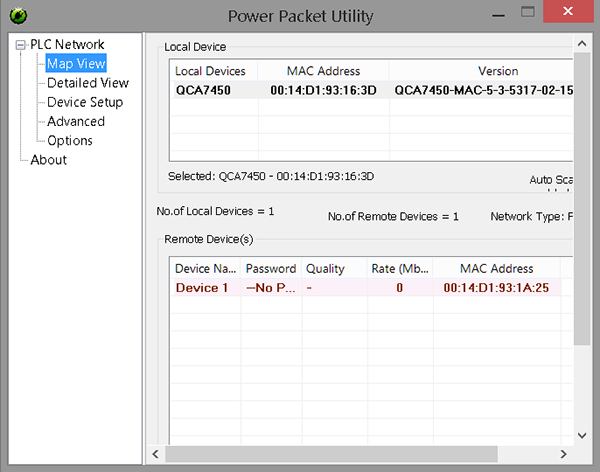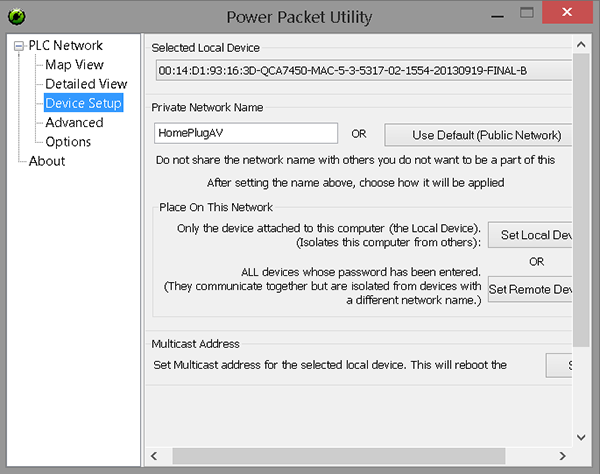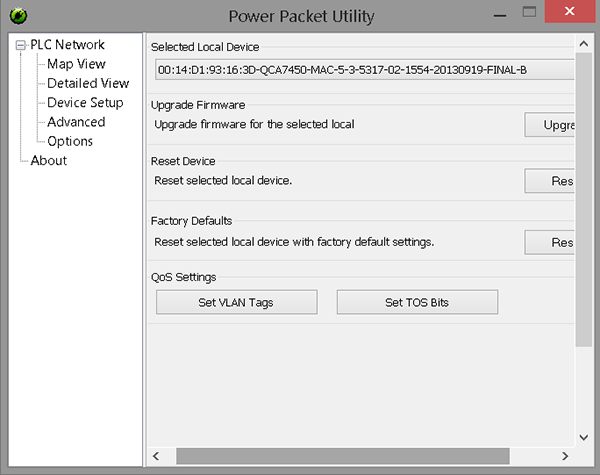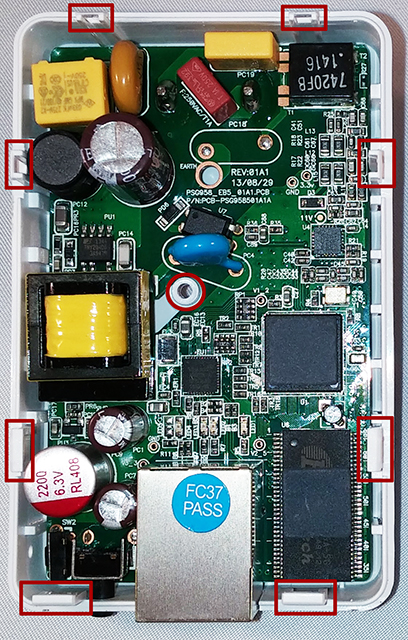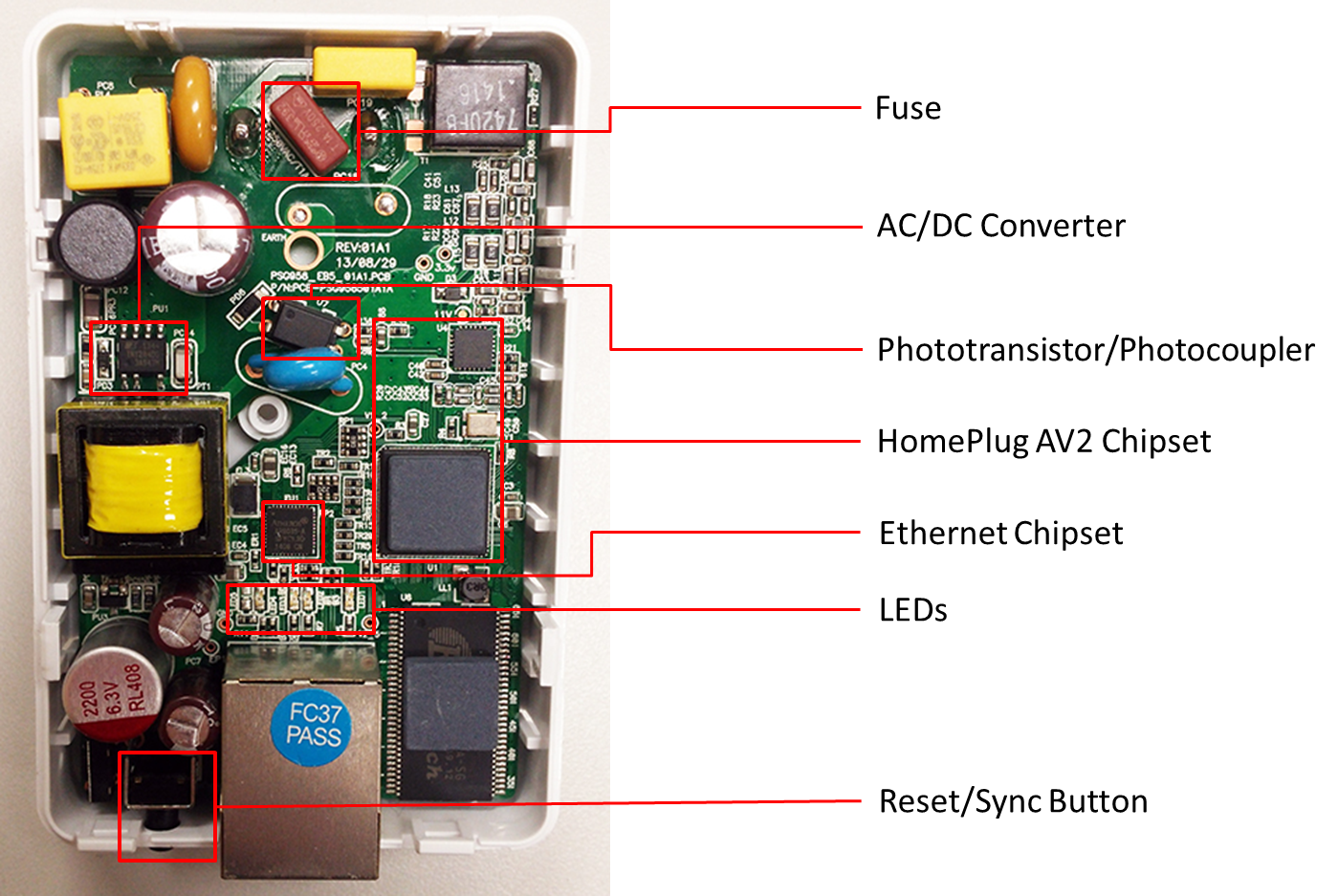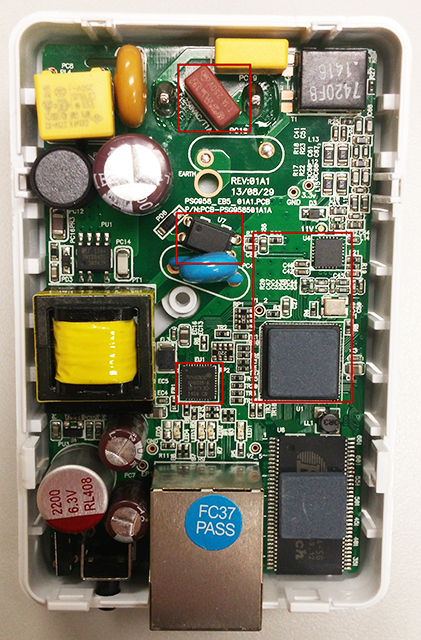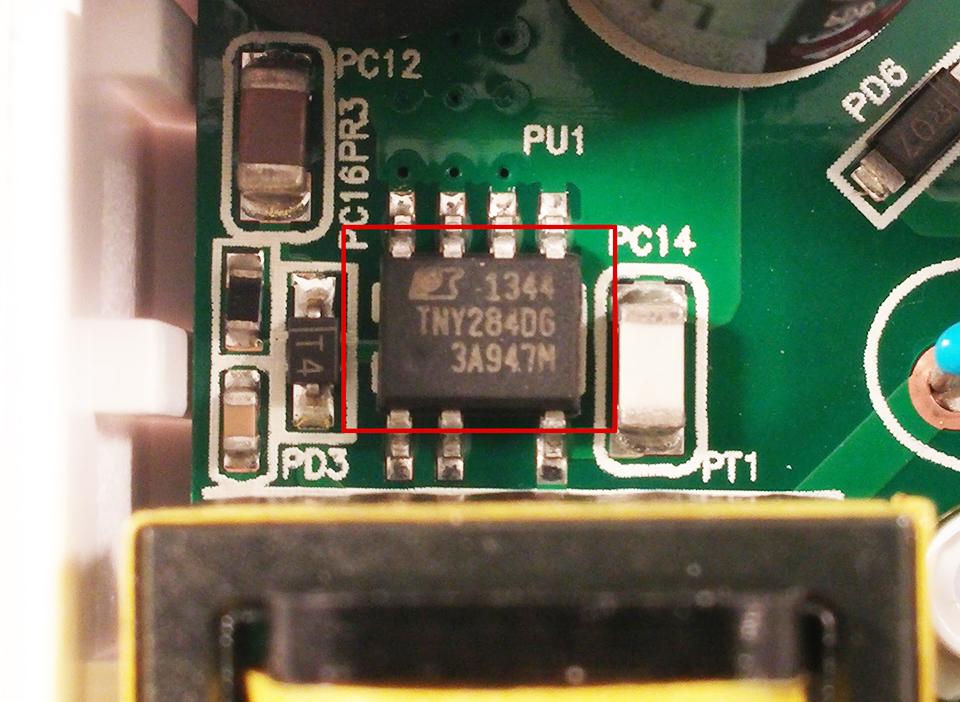HomePlug AV2 Powerline Networking Adapter Round-Up
Powerline technology can help augment the demands placed on your existing Wi-Fi network, but at what speeds? We tested four powerline adapters to find out.
Trendnet TPL-408E2K
Why you can trust Tom's Hardware
Accessories
Inside the box, we're provided the two powerline adapters, two RJ-45 cables, a quick-start guide and a software utility disc.
Specifications
Standards-wise, Trendnet specifically calls out HomePlug AV2 compliance. Here again, though, we're missing a ground pin, and thus MIMO support. Data rates reach up to 600 Mb/s (PHY), with the operating range listed as falling between 2 and 68MHz. A power consumption rating max of 3.9 watts means this Powerline adapter is on the less power-hungry end of our round-up.
In the HomePlug Alliance Certified product list, the TPL-408E is found with the HomePlug AV search filter applied, but not with the HomePlug AV2 filter. Looking at the product packaging, the HomePlug Certification Mark is clearly displayed on the front, just below the product label, "Powerline 500 AV2 Adapter Kit." Either the HomePlug Alliance dropped the ball in publishing the fact that the TPL-408E is HomePlug AV2-certified or product marketing ran with the AV2 terminology, referencing it in the product name without having the back-end justification in place. Again, this creates confusion for the consumer. We're left with the question: is this product considered compliant or certified with the HomePlug AV2 standard or not?
General Observations
From a depth-perspective, the TPL-408E reaches out about the same distance as the D-Link DHP-600AV, making them the two shallowest powerline adapters in this round-up. The outlet overhang is also similar to D-Link's DHP-600AV. Weight-wise, the TPL-408E felt the lightest, and plugged in to the outlet, seemed most likely to tip slightly up or down if bumped. A third prong might help the next iteration of these models stay seated.
The lights on this model behave similarly to those on the D-Link adapter in that the powerline LED changes from green to amber to red, depending on transmission rate. Unfortunately, the support documentation doesn't clarify what rates correspond to each color, though we may be able to retrieve that info from the advanced configuration utility.
On this model, the button next to the Ethernet port is labeled Sync, which lets you add an additional powerline adapter to an existing Trendnet Powerline Network after you've changed the default passwords.
Management
The company includes a CD containing the advanced configuration utility, though it's also available for download via the support site. When you load the software, it displays the local adapter and remote units, including MAC addresses and firmware versions. The Network Type is labeled as Public, which indicates that the default Network Membership Key is active.
The Detailed view option lets you select a Trendnet powerline adapter and print out a report about its details, while the Device Setup menu option allows you to set the Powerline Network Name.
The Advanced menu option is where you can set VLAN tags and TOS bits, as well as upgrade or reset the adapters to factory defaults.
Tear-Down
Unlike others in this review (at least up to this point), the case for Trendnet's TPL-408E2K is easily taken apart.
There is a single screw in the back, and it is actually visible and not hidden under the label. From there, eight clips need to be pushed in before you can pop off the case cover.
The parts list is beginning to look pretty familiar at this point.
We again observe the Qualcomm Atheros QCA7450/AR1540 and the Qualcomm Atheros AR8035-A chipsets. We can also identify what appears to be something similar to the Cosmo 1010 phototransistor/photocoupler as well as the 250V fuse.
What I couldn't make out was the logo on the chip to the right of the Ethernet connector housing. I tried prying off that square, gray block sitting on top, but no luck. If anyone happens to recognize the logo, please let me know!
Panning over to the left near the transformer, we find this guy, an AC/DC converter made by Power Integrations (datasheet).
Get Tom's Hardware's best news and in-depth reviews, straight to your inbox.
-
Glock24 I'm curious about device interoperability. If all those devices you tested conform to the same standard, can you mix and match those devices in the same network?Reply -
heffeque ReplyI'm curious about device interoperability. If all those devices you tested conform to the same standard, can you mix and match those devices in the same network?
Almost no PLC will work with other brands... and most won't even work between different versions of the same brand. -
joex444 On your conclusions page you link to an article that Tom's did in 2009 and claim the test result showed powerline adapters that failed to get 10Mb/s. In fact that link shows adapters that failed to get 10MB/s -- a factor of 8 higher due to your units error. The lowest rate in 2009 was 20Mb/s and many were in the 50-80Mb/s.Reply -
aldenf Good article. Thanks, Matthew!Reply
I read the linear 300m range, for the DHP-600AV anyway, as the maximum length of electrical wiring between adapters, not the allowable length of CAT twixt an adapter and device.
Powerline networking has had ample opportunity to mature. If it can't sustain 200Mbps, it is of little use to me or my clients. Scenario: Someone wants an Ethernet drop in three rooms of his house. That's $300 in hardware alone... Does the hardware for multiple drops of Ethernet interfere with each other and how badly? I can only imagine that in extreme cases, where CAT5e/6 can't reasonably be run, would this even be an option. Too bad, really... -
chalabam ReplyI'm curious about device interoperability. If all those devices you tested conform to the same standard, can you mix and match those devices in the same network?
Almost no PLC will work with other brands... and most won't even work between different versions of the same brand.
That's the point of the standards, to assure that each device is compatible with one of another vendor.
If a device doesn't works with another, it doesn't works with the standard.
A specific model will never be the best for ever. You will replace it with the future best one, and you don't want to replace all, or throw the present one to the garbage because they can't communicate with each other.
-
heffeque Reply
Well this isn't the case. The fact is that they don't operate well when not paired up with equals, so what do you propose.16653190 said:I'm curious about device interoperability. If all those devices you tested conform to the same standard, can you mix and match those devices in the same network?
Almost no PLC will work with other brands... and most won't even work between different versions of the same brand.
That's the point of the standards, to assure that each device is compatible with one of another vendor.
If a device doesn't works with another, it doesn't works with the standard.
A specific model will never be the best for ever. You will replace it with the future best one, and you don't want to replace all, or throw the present one to the garbage because they can't communicate with each other. -
RealBeast The newest models (AV1200 with MIMO) get about twice the speed of these older units that you tested. I've tried three sets based on solid reviews and they have all performed quite well. The are a little more expensive and still nowhere near gigabit Ethernet, but all three got over 200Mbps on distant plugs, with the TP-LINK TL-PA8030P-KIT at $70 on Amazon hitting over 250Mbps consistently with low latency, IMO quite usable particularly for gamers.Reply -
dragget ReplyThe newest models (AV1200 with MIMO) get about twice the speed of these older units that you tested.
I find it really puzzling that they would review these older, slower devices instead of the new MIMO models. Several manufacturers have had these newer models out on the market for some time now.
-
jmaier Extollo's LANSocket 1500 seems to be the fastest on the market today. See articles from CNET: http://www.cnet.com/products/extollo-lansocket-1500-powerline-adapter-kit/ and TechHive: http://www.techhive.com/article/2981494/home-networking/extollo-communications-lansocket-1500-review-top-speed-and-a-power-passthrough-too.htmlReply
It's based on the HomePlug AV2 standard and supports MIMO, it's using the latest powerline chips from Broadcom. It's a pass-through and a bit bulky. I believe the bigger size is needed for the multiple transmitters and receivers to support MIMO. Extollo has one of the best product manuals, it provides a fairly succinct overview of HomePlug's powerline networking concepts.
Matthew Matchen, how did you omit the LANSocket 1500 powerline adapter from your list of adapters to test?
-
matchenm Hi joex444,Reply
On your conclusions page you link to an article that Tom's did in 2009 and claim the test result showed powerline adapters that failed to get 10Mb/s. In fact that link shows adapters that failed to get 10MB/s -- a factor of 8 higher due to your units error. The lowest rate in 2009 was 20Mb/s and many were in the 50-80Mb/s.
Great catch! You're right that I need to correct that comparison. Hope to get that updated soon.