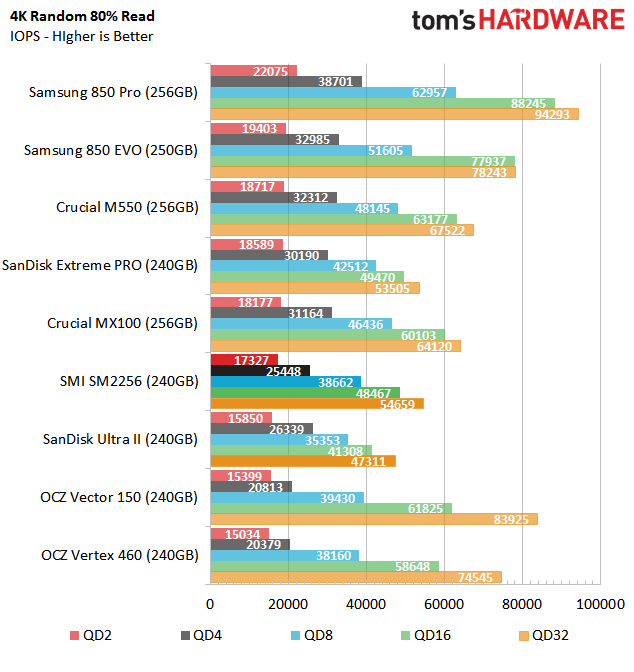Legacy Storage Benchmarking Methodology
Mixed Workload
The general consensus on mixed workloads includes 80% reads in client environments and 70% reads for workstations.
SATA-based devices are half-duplex; they can only read or write at a time, not both. Products based on the SCSI command set (including SAS) are full-duplex; they can read and write simultaneously. Full-duplex devices fare much better in mixed-workload environments.
Boot drives are subjected to mixed workloads since the system is constantly reading and writing small pieces of data. When you start an application, the software opens as a series of reads, but also logs (writes) data to the host. And this happens hundreds of times per minute.
Secondary drives used for bulk storage change the read write ratio. They do not log operations, but read and write when transferring files to and from the system. Most secondary drives hold data that is transferred sequentially. Movies, music, picture collections and other media files make up the bulk of secondary storage.
In the next section, we'll look at different transfer ratios and how sequential data reacts while multitasking in a secondary environment.
Get Tom's Hardware's best news and in-depth reviews, straight to your inbox.

Chris Ramseyer was a senior contributing editor for Tom's Hardware. He tested and reviewed consumer storage.
-
damric How I test an SSD. HARD RESET my computer 20 times. If the SSD is still recognized by the motherboard, then the SSD controller is worth a flip.Reply
SSDs will never wear out due to IOPs. Only the controllers break. Quit kidding yourselves. -
schizz69 Great article. Always good to get a glimpse inside the process, which Tom's is always so willing to do.Reply
Thanks Chris. -
ssdpro You'll notice all these review sites keep their tests nice and short. That way Samsung stays happy and keeps buying ad space. If they tested a drive months apart Samsung would be exposed with those floppy disk slow reads.Reply -
Gurg None of these tests give the consumer any indication of the degredation of the performance of the SSD over time. While my systems have been become more powerful and the software has been updated, the performance of my main SSD used mostly for for W7 and hardware drivers and as measured by Passmark runs has declined by 38% in about three years.Reply -
unityole @Gurg, as SSD over time, either via temperature or usage or amount of data filled performance declines. if you secure erase and install new window and it'll back to brand new performance again, tbh i think this article cover most of it, maybe you're just confused between a good ssd or uncleaned window files slowing down your system.Reply -
ykki ReplyHow I test an SSD. HARD RESET my computer 20 times. If the SSD is still recognized by the motherboard, then the SSD controller is worth a flip.
And that will be all on your first day of "How to test hardware the MacGyver way"
Tomorrow we will learn to test psu's by putting them in microwave at 50 degree C for 60 minutes while it itself is powering the microwave.
Thank you. :lol:
-
damric Reply15491425 said:How I test an SSD. HARD RESET my computer 20 times. If the SSD is still recognized by the motherboard, then the SSD controller is worth a flip.
And that will be all on your first day of "How to test hardware the MacGyver way"
Tomorrow we will learn to test psu's by putting them in microwave at 50 degree C for 60 minutes while it is powering the microwave.
Thank you. :lol:
I choked on my drink you had me LOLing so hard :) -
unityole Reply15491425 said:How I test an SSD. HARD RESET my computer 20 times. If the SSD is still recognized by the motherboard, then the SSD controller is worth a flip.
And that will be all on your first day of "How to test hardware the MacGyver way"
Tomorrow we will learn to test psu's by putting them in microwave at 50 degree C for 60 minutes while it itself is powering the microwave.
Thank you. :lol:
calm down!!