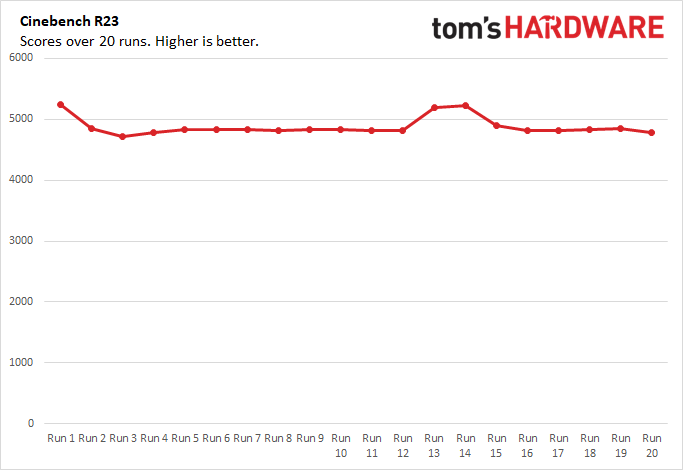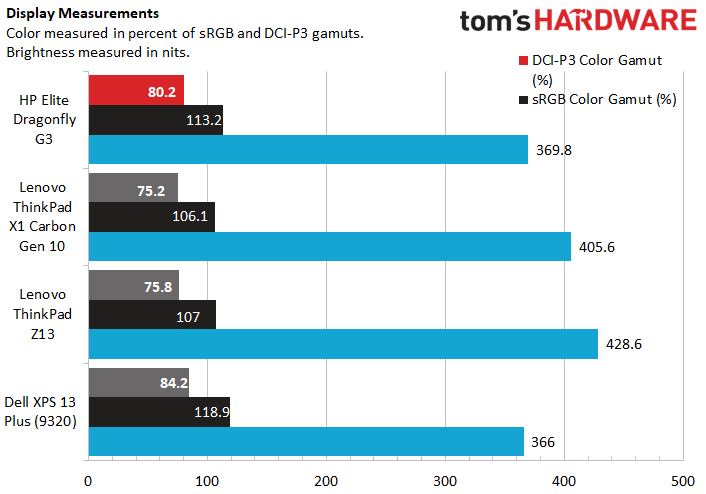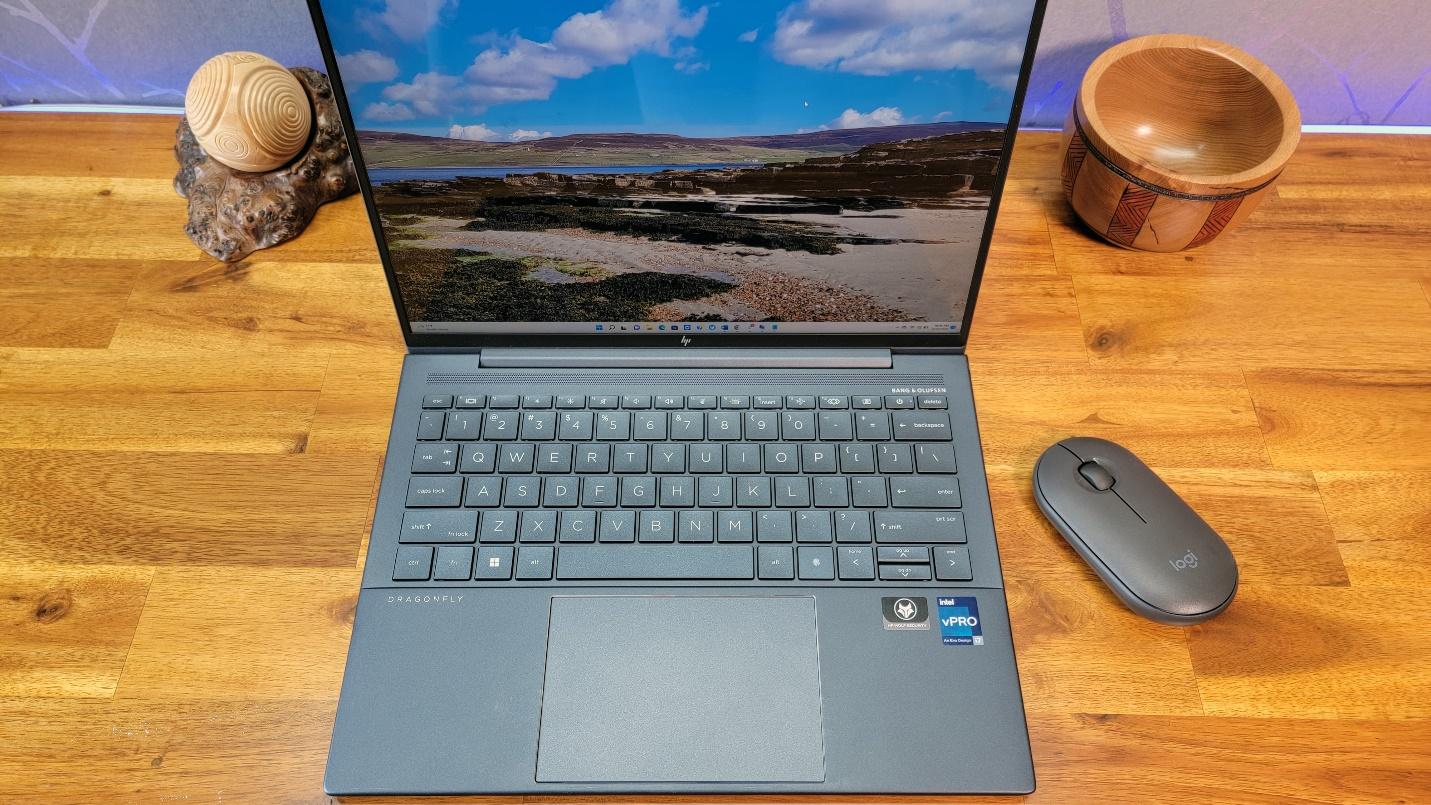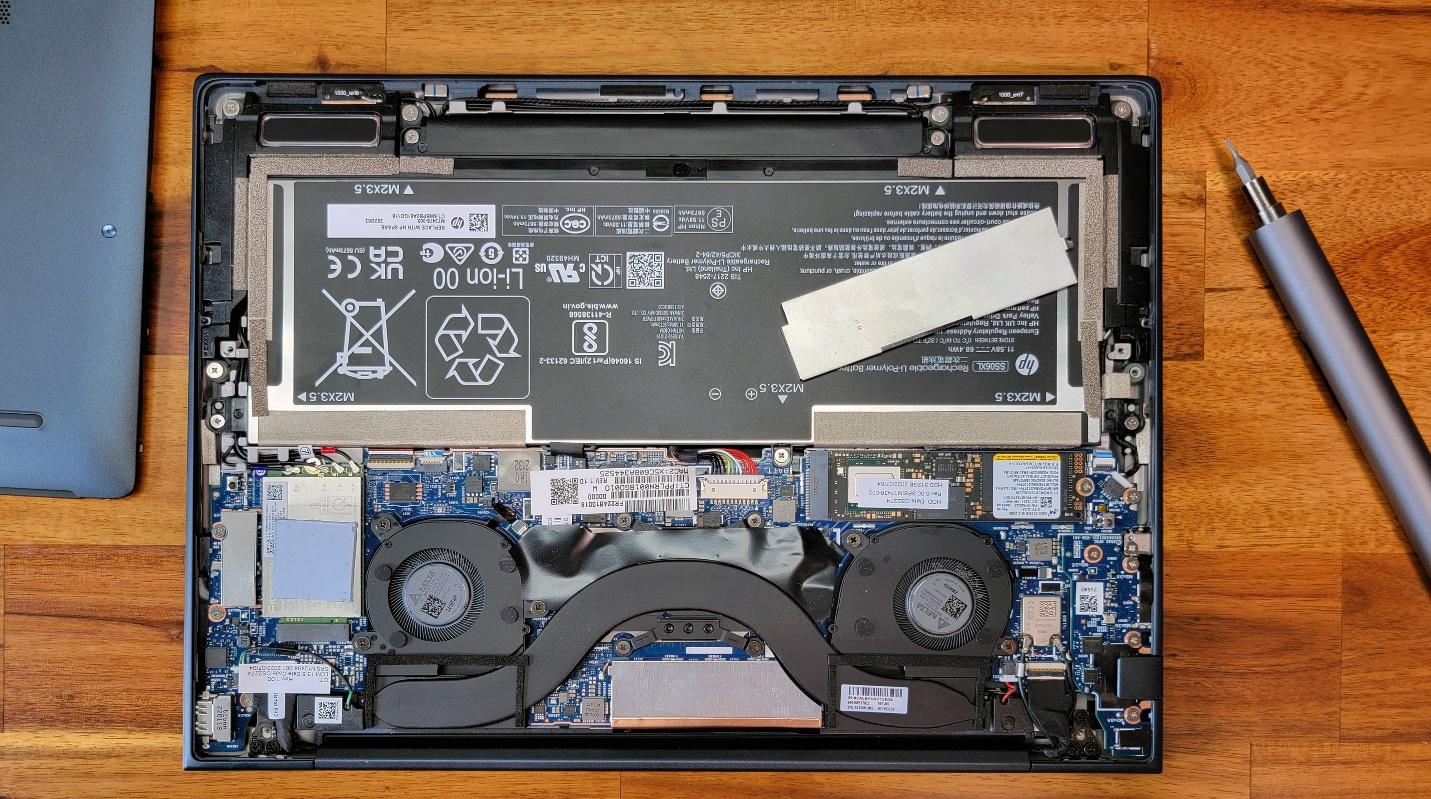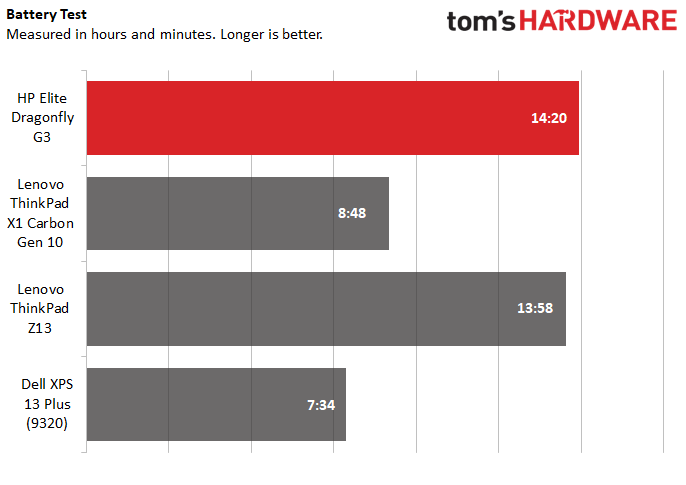Tom's Hardware Verdict
With its 14-hour battery life, best-in-class port selection and lightweight, premium design, HP's Dragonfly G3 is a study in business ultraportable excellence. Just don't ask about the price.
Pros
- +
14-hour battery life
- +
Excellent port selection
- +
Bright 3:2 display
- +
Surprisingly great speakers
Cons
- -
Expensive
- -
Performance could be better
Why you can trust Tom's Hardware
HP's Elite Dragonfly first flitted onto the premium business convertible laptop scene in 2019, as an impressive, attractive competitor to the likes of Lenovo's ThinkPad and Dell's XPS 13. After last year's Dragonfly Max added a higher-priced 5G-capable option (without a whole lot of substantive extras) HP is back with its third-gen Elite Dragonfly G3. This latest Dragonfly ditches the convertible fold-over hinge of previous models, in favor of a more traditional clamshell design and a nice productivity-friendly 3:2 display that's bright enough to use in most environments at 50% without it feeling too dim.
The Dragonfly G3 starts at just 2.19 pounds, while still feeling rigid and road ready. And despite its slim 0.64-inch profile, HP manages to squeeze in more useful ports than the competition, including two Thunderbolt 4 ports (one on each side), a USB Type-A port with a drop-down hinge and even full-size HDMI. Its keyboard is also quite satisfying for a super-slim ultraportable. And there's a five-megapixel webcam housed above the display, so your colleagues can get a better look at you doing remote meetings — for better and worse.
If you're after a no-compromises ultralight business notebook and don't care for convertibles, the HP Elite Dragonfly G3 is about as good as it gets, making it a strong contender for our best ultraportables and premium laptops list. But with a starting price of just under $2,000 ($2,686 as tested with a Core i7-1265U CPU, 16GB of RAM and a 512GB SSD), there are a few very good alternatives that cost quite a bit less.
Design of the HP Elite Dragonfly G3



HP Sent us its latest Dragonfly in its "slate blue" colorway, which is a bit more toned-down hue than previous models, appearing gray in some photos and lighting conditions. But in direct sunlight, it's still a pretty blue that helps it stand out in the premium laptop stack. For those who want to blend in a bit more, it will also be available in "natural silver." Personally, I strongly prefer the subtle blue here.
The magnesium and aluminum frame feels solid despite the slim and light design, and the blue finish adds some flash to what is otherwise an attractive but plain exterior—this is a business laptop, after all. HP's modern, mirrored logo adorns the lid, with DRAGONFLY written in silver below the left corner of the keyboard, as well as on the back edge of the hinge where it can only be seen when the laptop is closed. Bang & Olufsen branding sits above the dedicated power button in the (still tiny) function row. And — spoilers — the audio sounds great for an ultraportable. More on that later.
This is a traditional clamshell rather than the fold-over 2-in-1 of previous Dragonfly iterations, which will no doubt annoy some users who want to do everything from one device. But in these days of cheap Android tablets and premium iPads, I don't really miss the fold-over design — especially since the laptop still opens a full 180 degrees.
I like the rounded edges (HP calls them pillow corners) that make the laptop easier to open and more comfortable to carry from my desk to a meeting room — or from my home office to the kitchen so I can keep up with Slack while I pour some cold brew.
In this age where premium laptops seem far too eager to eschew connectivity in favor of light weight and sleek lines (we're side-eying you, Dell), HP proves with the Dragonfly G3 that you can indeed have both.
Get Tom's Hardware's best news and in-depth reviews, straight to your inbox.
The port layout here is very impressive for a slim and light laptop. The right edge houses a lock slot, Thunderbolt 4/USB Type-C, that so-useful USB-A port inside a drop-down hinge and a headphone jack.
The left edge packs another Thunderbolt 4/USB-C port (either can be used for charging, a nice convenience for travelers) a SIM tray and a full-size HDMI 2.0 port for presentations —or just plugging into a TV at the hotel to binge Netflix's excellent "Sandman series. Note that 5G data is supported in our review model, but the company didn't send along a SIM, so we stuck to using the laptop via Wi-Fi.
HP Elite Dragonfly G3 Specifications
| CPU | Intel Core i7-1265U |
| Graphics | Intel Iris Xe (integrated) |
| Memory | 16GB DDR5 |
| Storage | 512GB PCIe NVMe SSD |
| Display | 13.5-inch, 1920 x 1280, LCD |
| Networking | Intel Wi-Fi 6E AX211, Bluetooth 5.2 |
| Ports | 2x Thunderbolt 4, 1x USB Type-A, Nano SIM slot, HDMI 2.0, 3.5 mm headphone jack |
| Camera | 5MP with privacy shutter, IR |
| Battery | 68 WHr |
| Power Adapter | 65 W |
| Operating System | Windows 11 Pro |
| Dimensions (WxDxH) | 11.7 x 8.67 x 0.64 inches (297.18 x 220.22 x 16.26 mm) |
| Weight | 2.2 pounds (1 kg) |
| Price (as configured) | $2,686 |
Productivity Performance on the HP Elite Dragonfly G3
Our review configuration of the HP Elite Dragonfly G3 came equipped with an Intel Core i7-1265U CPU, 16GB of DDR5 RAM and a 512GB SSD. The U-series CPU is an interesting choice when competitors like the Dell XPS 13 Plus and Lenovo's Yoga 9i Gen 7 are opting for higher-power Intel P series CPUs. We'll see shortly how that lands when it comes to performance, but I will say that the HP Elite Dragonfly G3 is extremely quiet. In all but the most hushed environments, you'll likely forget it has fans at all. But there are two fans and a heatpipe in the laptop keeping thermals in check.
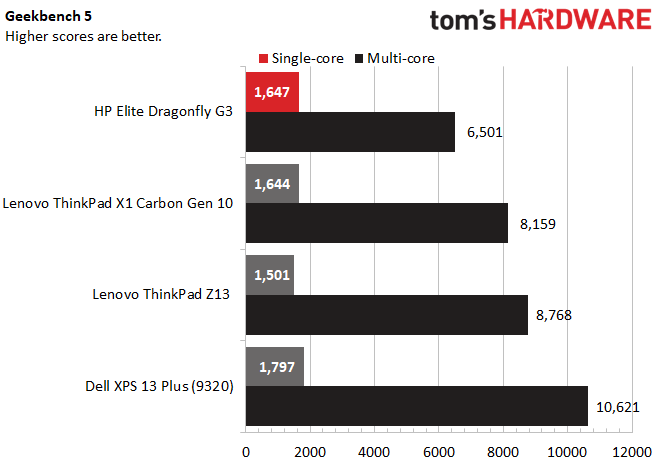
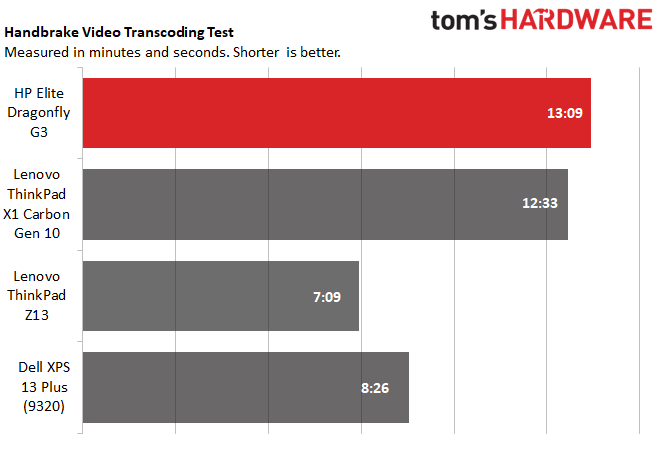
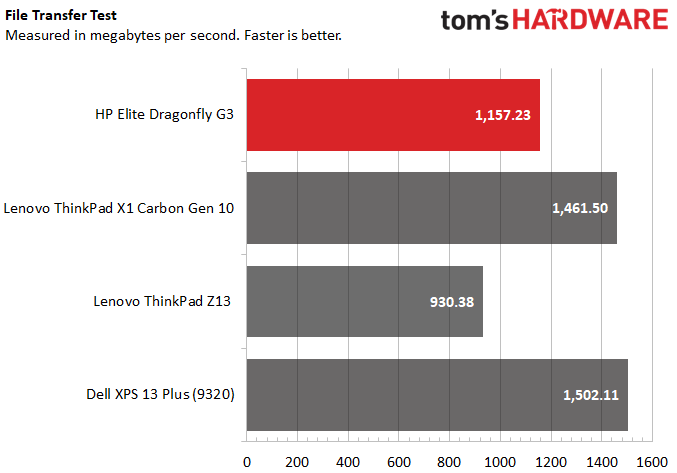
On Geekbench 5, an overall performance test with an emphasis on the CPU, the Dragonfly posted a single-core score of 1,647 and a multi-core score of 6,501. That's pretty close to the competition on the single core test, but the Dell XPS 13 and its P-series CPU did noticeably better, with a score of 1,797, and everything else in our comparison group did better than the HP on the multi-core test, with the Dell again coming in first with a score of 10,621.
On our Handbrake test, in which we task laptops to transcode a 4K video to 1080p, the Dragonfly took 13 minutes and 9 seconds. That was more than a half minute behind the Lenovo ThinkPad X1 Carbon (12:33) and well behind everything else. This time it was the AMD-powered ThinkPad Z13 that finished first, in just 7 minutes and 9 seconds.
HP's ultraportable transferred our 25GB of test files at a rate of 1,157.23 MBps. That's reasonably speedy for an office productivity laptop, and easily better than the ThinkPad Z13's 930.38 MBps on the same test. But both the X1 Carbon and XPS 13 Plus did better here, getting close to or above 1,500 MBps.
To stress test the Dragonfly G3, we ran the demanding Cinebench R23 benchmark 20 times on a loop. The laptop started off with a score of 5,237, before dropping to 4,717 and then spending most of its runs in the 4,800 range. About 2/3 of the way through the test, there were a couple of spikes back up to around 5,200 before dropping back down to the 4,800s.
The Core i7-1265U's two performance cores ran at an average of 2.11 GHz, while the eight efficiency cores averaged 1.53 GHz. The CPU package measured an average of 70.47 degrees Celsius.
Display on the HP Elite Dragonfly G3
HP offers the 13.5-inch, 3:2 display on the Dragonfly G3 in two different resolutions and four configurations, whether you want touch, the company's Sure View active privacy filter, or OLED (with a higher 3000 x 2000 resolution). HP sent our review unit with a 1920 x 1280 non-touch panel that's rated to 400 nits of brightness.
Anecdotally, it looks great, getting bright enough that I could leave it at 50% brightness unless I was sitting in direct sunlight. And there was plenty of color and dark detail as I watched the 11th episode of The Sandman on Netflix. But with its taller 3:2 aspect ratio, it's in productivity tasks that this display really shows its advantage, keeping more cells on the screen in programs like Excel. This means less scrolling when I was working out the averages in our Cinebench stress testing (see the productivity section, above).
HP's 1920 x 1280 panel covers 113% of the sRGB color gamut and 80.2% of the larger DCI-P3 space. That makes it slightly better at color reproduction than both ThinkPads here, but the Dell XPS 13 is the overall winner on that front, delivering a better 84.2% of DCI-P3.
The Dell display, however, was the dimmest of this (admittedly bright) bunch, delivering 366 nits in our testing. The Dragonfly did a bit better, landing just shy of 370 nits. But both Lenovo panels topped 400 nits. Still, these screens are all quite good for laptop displays and their brightness is close enough that you'd likely need more than just your eyes to rank them from brightest to dimmest.
Keyboard and Touchpad on the HP Elite Dragonfly G3
As far as two-pound ultraportables go, the keyboard on HP's Elite Dragonfly G3 is very good. The keys are flat, but well-spaced and big enough not to hinder typing — for the most part. The up/down arrow keys are half-height and squished between the left/right keys. And the function row up top is still tiny. The latter isn't a huge deal, but there is obviously more space on the keyboard deck for taller keys, which puts a slight ding in the whole ultra-premium, no compromises vibe.
The company has obviously put some thought into that top row, though. The F12 key is customizable, while the key to the right activates a physical shutter for the webcam. And one key over from that is a dedicated power button, just to the left of the delete key in the right corner. In case you're worried about the power button placement, I never accidentally put the laptop to sleep while typing. The power button is stiffer than the rest of the keys, and a quick press like you might make while typing isn't registered by the laptop anyway. So the power button is fairly fumble-proof.
There's also a fingerprint reader built into a key above the right corner of the touchpad (basically taking the place of the right control key) that you can use to log into Windows (or you can use the webcam and its IR sensors for facial recognition).
The oddest layout adjustment here is that the insert key gets relegated to the F10 key. That's a strange place for that key, but since at least 9 times out of 10 I hit that key accidentally in its typical location, I don't mind having to hunt for it on the rare occasion that I want the cursor to gobble up the text in front of it. Obviously, if you use the insert key a lot, this will be a bigger annoyance for you.
The touchpad is similarly great — and much bigger this time (4.7 x 3.2 inches), thanks to the room afforded by the taller 3:2 display. The chamfered silver border adds a bit of classy design flourish. The glass surface is just the right amount of slick, and I never noticed any issues with precise cursor control or multi-finger Windows 11 gestures. There's also an NFC tag built into the touchpad for authentication (or whatever else people use NFC in a laptop for).
Audio on the HP Elite Dragonfly G3
I don't usually expect much from business laptop speakers, so the four speakers here gave me a pleasant shock. There are two top-firing tweeters above the keyboard and a pair of front/bottom-firing woofers under the bottom-front edge of the laptop. This quartet pumps out a surprising amount of volume, with little to no distortion and actually some decent low-end bass. Whether I was listening to my favorite test track, Buck-Tick's bombastic "Nightmare," Carpenter Brut's synthwave "Widow Maker," or the background score of the animated "Dream of a Thousand Cats" story in the 11th episode of "Sandman," the audio was impressive, with enough volume that I mostly left the laptop at 50%. I've tested plenty of much bigger, much pricier gaming laptops that are worse in the sound department.
Upgradeability of the HP Elite Dragonfly G3
Getting into the bottom off of the Dragonfly G3 requires loosening just four captive Torx screws — which is a nice touch for the IT people who are likely to be servicing the laptop. But as is usually the case these days with slim laptops like this, there isn't much you can upgrade. The M.2 SSD can be swapped out for something else, as can the Wi-Fi/Bluetooth card. But the RAM is soldered to the board, so be sure to get as much as you need when configuring the laptop before buying.
Battery Life of the HP Elite Dragonfly G3
The one key area where the HP Elite Dragonfly's performance stood out was on our battery test, in which we have laptops browse the web, stream video over Wi-Fi and run OpenGL tests, all with the screen set to 150 nits of brightness.
The Dragonfly G3 lasted 14 hours and 20 minutes on our test, 22 minutes longer than the impressive showing from Lenovo's AMD-based ThinkPad Z13 (13:58), and nearly twice as long as Dell's XPS 13 Plus (7:34). Dell's laptop may be a more powerful performer when you need it. But for most basic office tasks, it's hard to argue with "good enough" performance and nearly seven extra hours of unplugged work time. This is a very impressive result for a laptop so slim and light.
Heat on the HP Elite Dragonfly G3
Another worry when laptops get really slim is heat output. And while the Dragonfly isn't the coolest operator under stress, it shouldn't get too warm to handle even under lengthy workloads. During our CPU-taxing Cinebench stress test, we measured the laptop's surface temperatures.
The warmest part of the keyboard (around the H and J keys) topped out at 105.3 degrees Fahrenheit (39.44 degrees Celsius), while the touchpad remained comparatively cool at 94.8 degrees Fahrenheit (34.89 degrees Celsius). The bottom of the laptop got a bit warmer, topping out at 106.4 degrees Fahrenheit (41.33 degrees Celsius) near the rear center of the laptop.
While these temperatures aren't the lowest we've seen, they aren't warm enough to keep you from wanting to use the laptop in your lap. It's also worth pointing out again that, even during this long CPU-heavy stress test, the Dragonfly remained so quiet that I had to pick it up and shove the rear vents a few inches from my ear before I could hear the fans.
Webcam on the HP Elite Dragonfly G3
Just like the previous-gen Dragonfly Max, HP has equipped the G3 with a 5MP (2560 x 1920 max resolution) webcam. And while the image sensor here isn't quite as good as some of the best webcams, it's leaps and bounds ahead of most laptops, which are still stuck with 720p cameras. But image quality is as much about the accuracy of the pixels as it is about the amount, and what HP delivers on that front with the Dragonfly G3 is also quite good.
In my home office with hazy afternoon light from a window off to the side, the webcam accurately depicted the green, blue and red of my shirt, as well as the varying shades of the acacia wood of my work/photography bench. It was even clear that my bread was made up of individual hairs, rather than the brownish blob I'm used to seeing with most sub-1080p webcams.
Software and Warranty on the HP Elite Dragonfly G3
There is very little pre-installed third-party software or shortcuts on the HP Elite Dragonfly G3. In fact, all I could find of that in the laptop's Windows 11 Pro OS was a link to a one-month trial of various Adobe apps.
That being said, there are a staggering amount of HP-branded programs on the laptop—I counted 21. There's MyHP, which lets you program what happens when you press the customizable F12 key and adjust the webcam. HP Auto Lock & Awake lets you adjust the settings of the proximity sensor so that the laptop will lock and unlock itself depending on whether or not you're in front of it. This is an interesting feature, although you can accomplish the same thing just by closing the laptop's lid.
There's also HP Wolf Security, which lives both in and outside the operating system, offering both traditional malware mitigation and protection at the firmware and memory level.
While I won't list every app, in short the Dragonfly G3 is basically bereft of third-party bloat and packed with HP-specific apps which add substance and features, even if the sheer number of them can feel overwhelming to the non-technical office acolyte.
HP Elite Dragonfly G3 Configurations
HP sells the Elite Dragonfly G3 in a large number of configurations, as well as offering a configure to order option at HP.com. But as we wrote this, stock on some of the pre-config models was pretty spotty. Our review unit, with its Intel Core i7-1265U CPU, 16GB of DDR5, 512GB PCIe SSD and 13.5-inch, 1920 x 1280 non-touch display is supposed to sell for $2,686 — only it wasn't in stock anywhere, and for several days it was tough to find a similar option. But while wrapping up the review, I found a model at Staples with the same CPU, RAM and SSD, plus a touchscreen, for $2,583. Oddly, the Staples model ships with Windows 10 Pro rather than the Windows 11 Pro of our review unit. Some will probably see that as a bonus.
The Dragonfly G3 starts at roughly $2,000 (on sale for $1,952 at HP.com when I wrote this) with a Core i5-1235U, and the same 16GB of RAM, 512GB of RAM and non-touch display as our review unit (which makes it a much better value at about $700 less for just a stepped-down CPU (with the same number and arrangement of cores no less, just a lower base and max boost frequency), although you do lose wireless broadband on that model, as well.
Maxed out with a Core i7-1265U vPro-enabled CPU, 32GB of RAM, a 1TB SSD, a SureView-enabled (privacy-focused) display and 5G capabilities, the Dragonfly G3 was priced at $2,971.50 when I wrote this. That said, this may be a limited sale because we definitely saw configurations priced higher than that during the process of working on this review. And HP lists the original price of the maxed out configuration at $4,245.
Conclusion
With a port layout that's better than almost any other ultraportable, excellent battery life (our testing showed over 14 hours), a bright and colorful productivity friendly 3:2 display, plus a great keyboard, webcam and speakers, HP's latest Dragonfly G3laptop easily earns its Elite branding. This is one of the best portability and productivity focused laptops available anywhere.
While its performance on CPU-taxing tasks isn't quite as speedy as the competition, it's still plenty snappy and powerful for mainstream productivity work. And it's obvious that HP tuned the Dragonfly G3 for silence. Even under long, heavy workloads it was difficult to hear the fan at all unless I picked the laptop up, turned it around and aimed the vents directly at my ear. For most business users, that's a better benefit than getting slightly better performance in video encoding or 3D rendering tasks that you aren't likely to tackle often, or at all.
All the well-earned praise aside, however, there's no arguing that the Elite Dragonfly G3 is also priced higher than its competition. Lenovo's ThinkPad X1 Carbon Gen 10 starts at just $1,374. And with a more powerful i7-1260P CPU and the same 16GB of RAM and 512GB of SSD storage as our $2,686 Dragonfly G3, the ThinkPad is 'just' $1,721.
Dell's latest XPS 13 laptop, meanwhile, sells for just $1,359 with a Core i7-1250U processor and 16GB of DDR5 and a 512GB SSD. That's not much more than half the price of our similarly configured Dragonfly G3, though you'll lose out on several of the HP's nice extras with the Dell and have to live with just two Thunderbolt 4/USB-C ports.
In short, the HP Elite Dragonfly G3 once again flits to the top of the premium business laptop peak, while looking prettier and offering better connectivity than the competition. But if cost is at all a consideration, there are appealing and much more affordable options just a step or two down the mountain.
After a rough start with the Mattel Aquarius as a child, Matt built his first PC in the late 1990s and ventured into mild PC modding in the early 2000s. He’s spent the last 15 years covering emerging technology for Smithsonian, Popular Science, and Consumer Reports, while testing components and PCs for Computer Shopper, PCMag and Digital Trends.