Tom's Hardware Verdict
To find better gaming performance or a better image, you’ll have to spend a lot more than the price of HP’s Omen 27k. It does everything well and saves you money in the process. What more do you need to know?
Pros
- +
Super clean image
- +
Exceptional out-of-box color accuracy
- +
Solid video processing
- +
Premium build quality
- +
Excellent value
Cons
- -
For the money there are no flaws of consequence
Why you can trust Tom's Hardware
Given the vast number of FHD and QHD computer monitors available for sale, it’s safe to call 4K “exotic.” But it is also a very desirable category, according to search engine data. Inexpensive 4K monitors are sought after by many users.
Inexpensive can be a relative term. It wasn’t long ago that a budget 4K screen was $800, and all that got you was a 28-inch TN screen with 60 Hz and not much else. But that isn’t the case any longer. You can find one of the best 4K gaming monitors for less than $500.
HP’s Omen 27k is a perfect example. For $399 at this writing, you get a 27-inch IPS panel with 144 Hz, Adaptive-Sync, HDR400 and wide gamut color. It also happens to have superlative video processing and a really sharp picture. Let’s take a look.
HP Omen 27k Specs
| Panel Type / Backlight | IPS / W-LED, edge array |
| Screen Size / Aspect Ratio | 27 inches / 16:9 |
| Max Resolution & Refresh Rate | 3840x2160 @ 144 Hz |
| Row 3 - Cell 0 | G-Sync 55-144 Hz |
| Row 4 - Cell 0 | FreeSync compatible |
| Native Color Depth & Gamut | 8-bit / DCI-P3 |
| Row 6 - Cell 0 | HDR10, HDR400 |
| Response Time (GTG) | 5ms |
| Brightness (mfr) | 400 nits |
| Contrast (mfr) | 1,000:1 |
| Speakers | 2x 3w |
| Video Inputs | 1x DisplayPort 1.4 |
| Row 12 - Cell 0 | 1x USB-C |
| Row 13 - Cell 0 | 1x HDMI 2.0 |
| Row 14 - Cell 0 | 1x HDMI 2.1 |
| Audio | 3.5mm headphone output |
| USB 3.2 | 1x up, 2x down |
| Power Consumption | 32.2w, brightness @ 200 nits |
| Panel Dimensions WxHxD w/base | 24.2 x 16.7-20.7 x 8.8 inches (615 x 424-526 x 224mm) |
| Panel Thickness | 2 inches (52mm) |
| Bezel Width | Top/sides: 0.3 inch (8mm) |
| Row 21 - Cell 0 | Bottom: 0.7 inch (19mm) |
| Weight | 16.6 pounds (7.5kg) |
| Warranty | 3 years |
It’s gratifying that budget monitors no longer have to use TN panels. That technology belongs in the same archive as CRT and VGA. IPS and VA panels are far superior, and IPS technology is no longer expensive. The Omen 27k has such a panel, and being 4K and 27 inches, it boasts 163ppi pixel density. The picture is really sharp, and HP’s anti-glare layer is one of the clearest I’ve seen.
The backlight is an edge-arrayed LED that delivers a claimed 400 nits. Actual output in my tests exceeded that handily. The Omen 27k is VESA DisplayHDR 400 certified. Eight-zone edge dimming bumps up HDR contrast to over 7,300:1, which is better than average among budget HDR screens. Most have no extra dynamic range for HDR, so the Omen is ahead of the curve there. Color is plentiful, with just under 90% coverage of DCI-P3. Accuracy is exceptional, with no need for calibration except in one instance, which I’ll tell you about later.
Video processing is premium quality with a reliable 144 Hz refresh rate and both flavors of Adaptive-Sync work over a 55-144 Hz range. The Omen 27k is certified FreeSync Premium and G-Sync compatible, complete with a badge on the front. You also get a precise five-level overdrive and blur reduction via backlight strobe with variable pulse width.
Build quality is well beyond what you’d expect at this price point. The Omen 27k is super solid and has some heft with its internal power supply and sturdy metal-cored stand. The game feature list includes aiming points, timers and a refresh rate indicator. You also get KVM, USB-C, DisplayPort 1.4 and HDMI 2.1. A colored LED ring surrounds the stand’s attachment point in the back and internal speakers deliver decent audio.
Get Tom's Hardware's best news and in-depth reviews, straight to your inbox.
You can buy more colorful and brighter 4K monitors, but they’ll all cost more than the Omen 27k’s $399. HP offers an extremely attractive display if you’re willing to sacrifice a little light output and color volume.
Assembly and Accessories
Aside from a little plastic wrap, the Omen 27k’s packaging is entirely made from recyclable cardboard. Molded pulp parts encase the delicate bits in a clamshell-style carton. The base and upright mate via a captive bolt, then the panel snaps on. A plastic cover hides the hardware. If you’d rather use an arm, there’s a 100mm VESA mount with fasteners included. The cable bundle is complete with USB-C, USB-A/B, HDMI DisplayPort and IEC power.
Product 360



HP’s Omen displays are simply styled with just diamond shapes to tie them together. Even the tiny white power LED is a diamond. You can see the LED ring also forms a diamond. It can play various effects in all colors or you can switch it off. Controls are on the back right and consist of five navigation keys, power toggle and a button to engage the accessibility mode where an internal voice announces settings.
The stand is rock-solid, and even though the attachment point looks slender, it has zero play once snapped in place. There’s a four-inch height adjustment along with 5/20 degrees tilt and a 90-degree portrait mode. The stand doesn’t have a mechanical swivel, but the base’s feet are arranged so that you can turn the entire chassis side to side without walking it about your desk. It’s actually quite clever.
The input panel includes one each of HDMI 2.0, HDMI 2.1, DisplayPort 1.4 and USB-C. The latter can anchor a KVM hub and duplicate DisplayPort 1.2 functions. For full resolution at 144 Hz, you’ll need to use DisplayPort. Three additional USB 3.2 ports support peripherals that can be bound to video inputs for single control of multiple systems, like a PC and console. Those bindings are configurable in the OSD. You also get a 3.5mm headphone jack and three-watt internal speakers.
OSD Features
Pressing the central select button brings up the Omen 27k’s quick menu. It has four directional buttons that are user-programmable. A second press of the select key opens the full OSD.
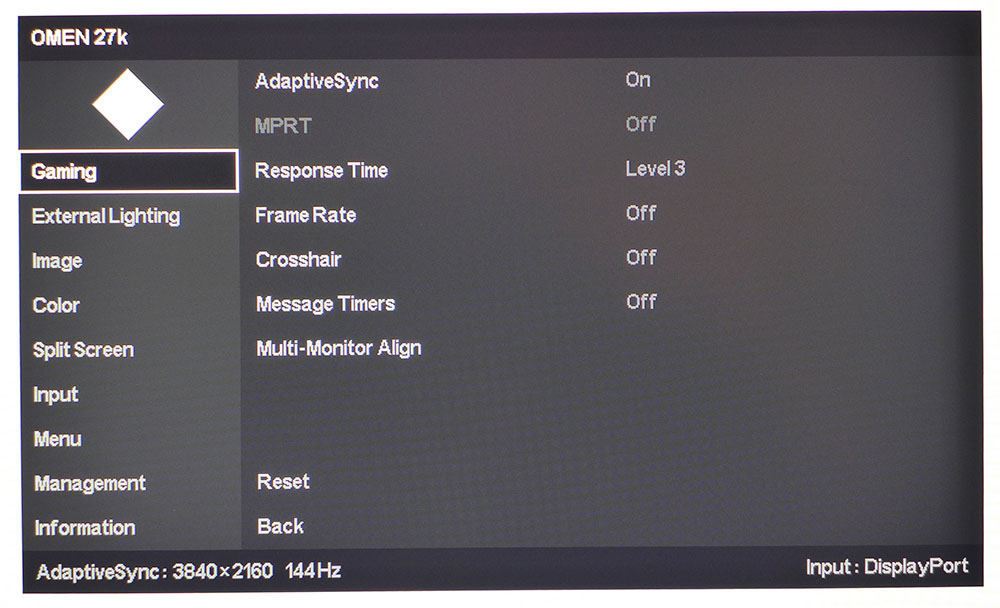
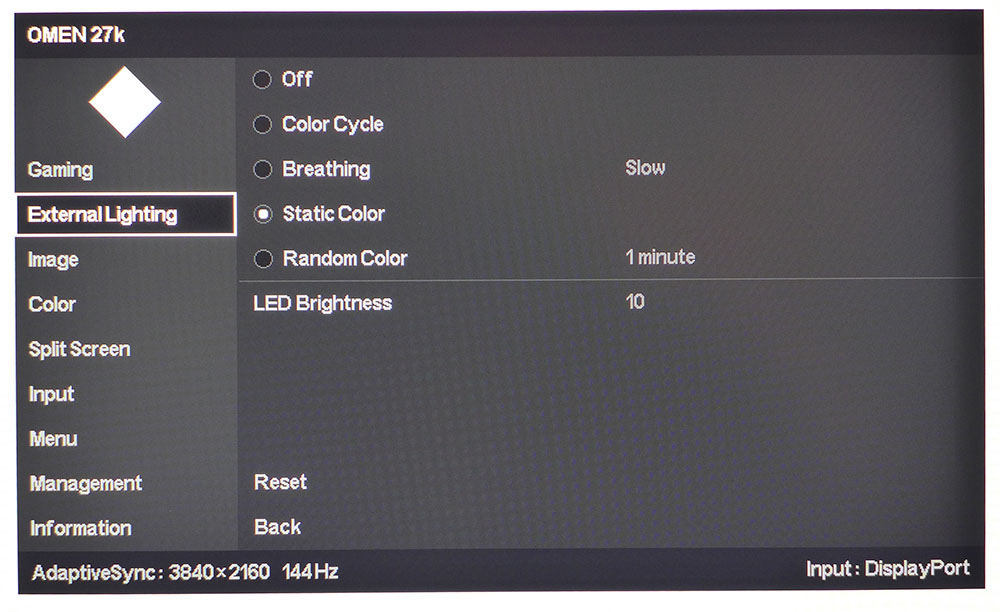
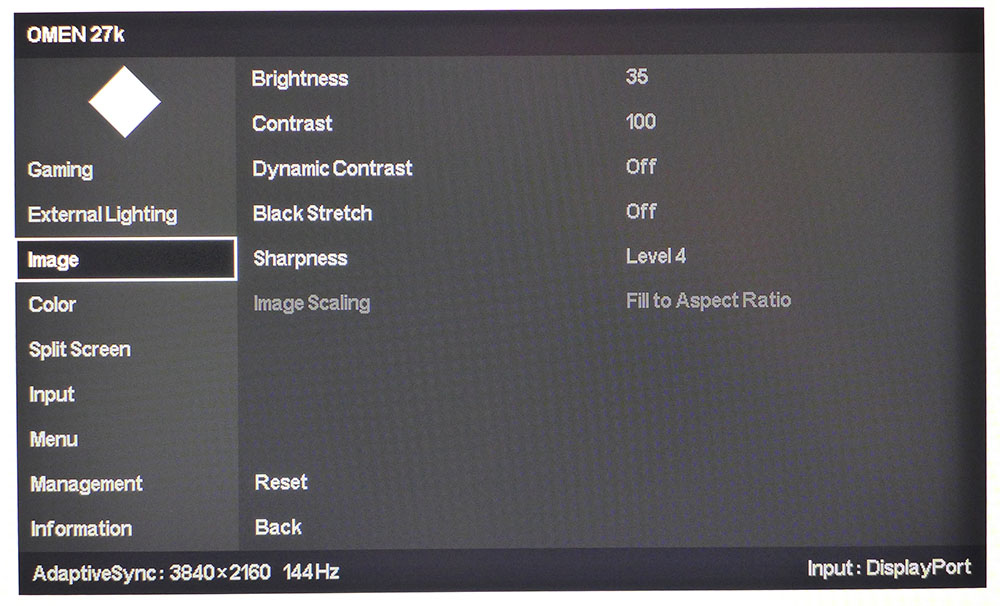
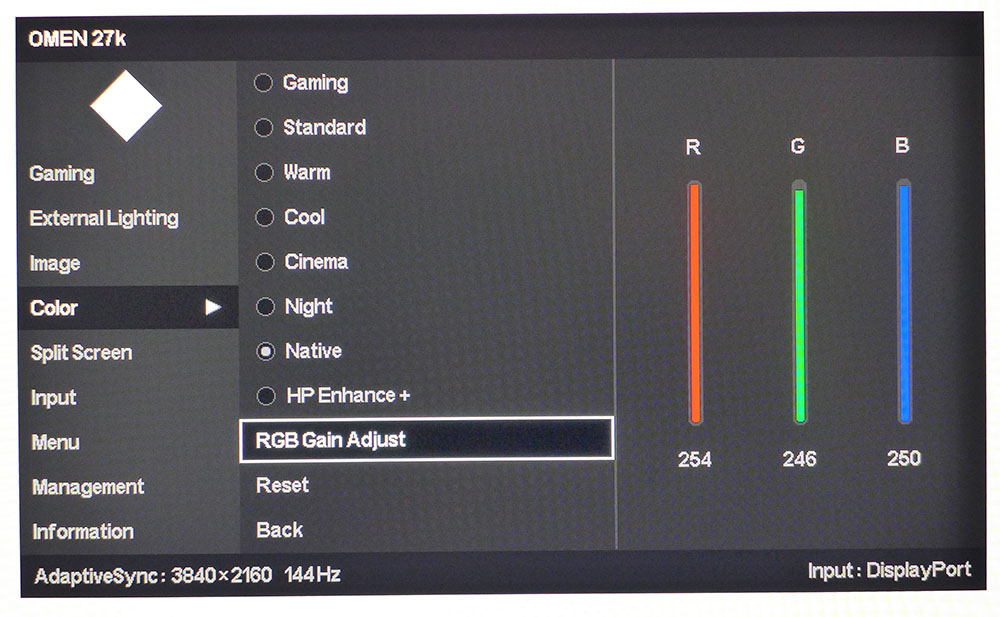
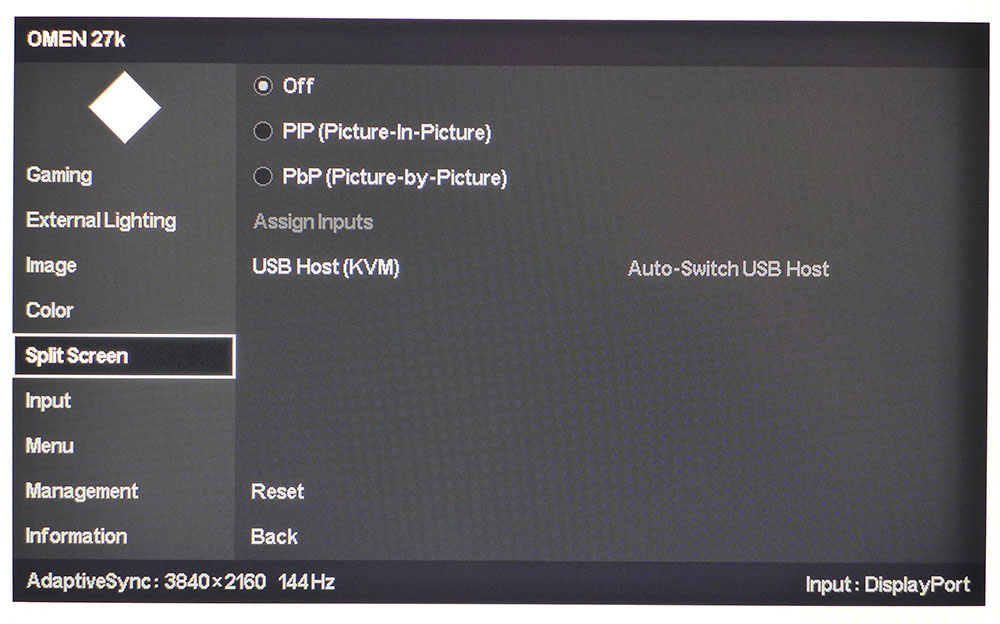
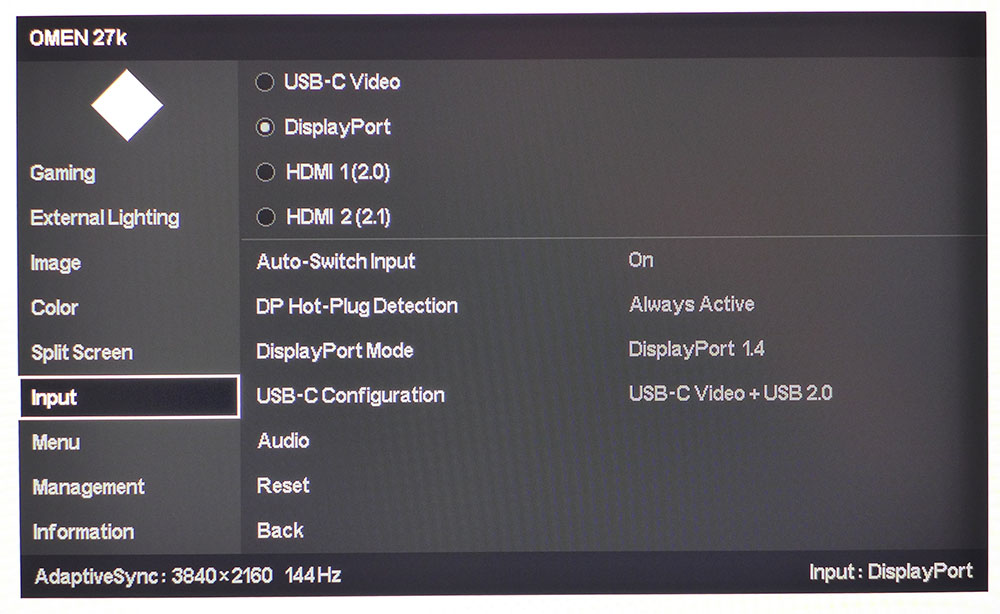
The Gaming menu contains all video processing options, including a superb overdrive and a backlight strobe that is completely usable as an alternative to Adaptive-Sync. It has five levels to dial in your preferred balance of light output and blur reduction. It works without the phasing artifact most monitors display. You can also call up aiming points, timers and a frame rate indicator.
The LED ring in the back can light up in every color of the rainbow and show multiple effects. You can control the brightness or turn it off entirely.
The Image menu covers basic luminance controls and offers dynamic contrast for SDR and black stretch, which lights up shadow areas for better visibility.
The Color menu offers eight picture modes, each with its own RGB Gain Adjust function. The default is Standard, and it uses the sRGB color gamut for SDR content. It is also spot-on accurate with no need for calibration. If you want the extended gamut for SDR, choose Native. You’ll have to calibrate because it’s a tad green, but with a few adjustments, it is very accurate and well worth the effort. HDR material automatically uses the larger gamut and the dynamic contrast for a nice bump in picture depth.
The Omen 27k lets you view two video sources simultaneously with a PIP/PBP feature. You can also use this with KVM and the USB hub to control two systems with one keyboard and mouse and/or game controller. The input menu shows USB-C as an option. It mimics DisplayPort 1.2. You can also configure the USB-C port here.
HP Omen 27k Calibration Settings
You won't need to calibrate in the Omen 27k’s Standard picture mode. Just set brightness to taste. It uses the correct sRGB color gamut for SDR and the wide gamut for HDR. If you want the wide gamut for SDR, choose Native. That mode requires a few tweaks to eliminate a green tint, but with adjustment, it is very accurate. Gamma, in all cases, is right on the 2.2 reference line. That’s a good thing because there are no gamma options available. HDR signals switch over automatically and gray out all picture controls. It doesn't matter because accuracy is excellent there as well. My SDR settings for Native mode are below. If you use Standard, no changes are necessary.
| Picture Mode | Native |
| Brightness 200 nits | 35 |
| Brightness 120 nits | 14 |
| Brightness 100 nits | 9 |
| Brightness 80 nits | 4 (min. 67 nits) |
| Contrast | 100 |
| RGB Gains | Red 254, Green 246, Blue 250 |
Gaming & Hands-on
Before playing games on any review monitor, I run through a battery of motion patterns from Blur Busters and Nvidia. From the start, the Omen 27k employs exceptionally good video processing. Its overdrive made easy work of the moving UFOs with no trail artifacts. The backlight strobe option, called MPRT, also operates artifact-free.
You'll need some video card horsepower to play games in 4K at 144 Hz, so I employed a GeForce RX 4090, which kept frame rates at maximum throughout my Doom Eternal fragfests. I played on max detail in HDR mode and was able to compare the effects of overdrive and Adaptive-Sync versus overdrive and MPRT. I preferred the former by a nose. The Omen 27k’s MPRT feature is one of the best backlight strobes I’ve seen, with no artifacts if you use the right setting. It has five pulse width options. I found 4 to be the best. It cuts light by about 20% and eliminates motion blur completely. Overdrive is still in play, and I found 3 to be the best setting. The only downside is that 144fps means an occasional frame tear. In my observation, 200fps is the point where Adaptive-Sync is unnecessary.
The picture is razor-sharp. 27 inches is typically the smallest 4K screen size, so it has the highest pixel density. The Omen 27k has a good anti-glare layer and a fine grid polarizer, so it looks sharper than other 27- and 32-inch UHD monitors I’ve reviewed. Gameplay was very responsive and though it has a tiny bit more input lag than some screens, I didn’t notice a problem. Resolution is so fine that it enables more precise aiming and movement.
Since the Omen 27k is also a flat 16:9 27-inch screen, it’s ideal as an everyday monitor. At this price, it competes with other office-grade 4K screens, so one could consider its gaming features and HDR a bonus. You could easily spend the same money on a nothing-special 60 Hz UHD monitor.
During my gaming tests, I observed that the Omen 27k employs an eight-zone edge dimming feature for HDR content. I verified this using moving object patterns. Interestingly, the dynamic contrast in SDR mode does not use the zones, it field dims to increase contrast. With so few zones, halo effects are visible when most of the screen is black with just one or a few small moving elements. However, in most content, there is no sign of the dimming in operation. It works reasonably well.
Takeaway: Budget HDR monitors usually have little to no extra contrast to enhance HDR content, but the Omen 27k is an exception. If you want better or brighter HDR, you’ll need to spend at least double for a Mini LED display. Color is vibrant and saturated, and the image is extremely sharp. At this price, I doubt you’ll find better image quality or better gaming performance. The backlight strobe and overdrive are superb and on par with the very best I’ve experienced.
MORE: Best Gaming Monitors
MORE: How We Test PC Monitors
MORE: How to Buy a PC Monitor
MORE: How to Choose the Best HDR Monitor
Current page: Features and Specifications
Next Page Response, Input Lag, Viewing Angles and Uniformity
Christian Eberle is a Contributing Editor for Tom's Hardware US. He's a veteran reviewer of A/V equipment, specializing in monitors. Christian began his obsession with tech when he built his first PC in 1991, a 286 running DOS 3.0 at a blazing 12MHz. In 2006, he undertook training from the Imaging Science Foundation in video calibration and testing and thus started a passion for precise imaging that persists to this day. He is also a professional musician with a degree from the New England Conservatory as a classical bassoonist which he used to good effect as a performer with the West Point Army Band from 1987 to 2013. He enjoys watching movies and listening to high-end audio in his custom-built home theater and can be seen riding trails near his home on a race-ready ICE VTX recumbent trike. Christian enjoys the endless summer in Florida where he lives with his wife and Chihuahua and plays with orchestras around the state.
