Why you can trust Tom's Hardware
Comparison Products
We put HP’s P700 up against a solid roster of 10 Gbps competition. SanDisk’s Extreme Pro, LaCie’s Rugged SSD, and Samsung’s T7 Touch cover the high-end and high-priced competitors while the Crucial X8, Adata SE800, and SanDisk Extreme make up the more affordable devices. Additionally, we threw in Samsung’s TB3 powered X5 and a LaCie Mobile Drive, a portable HDD, in for good measure.
Transfer Rates – DiskBench
DiskBench is a storage benchmarking tool that allows us to test the transfer or copy performance of a storage device with real data. We test external drives with three file transfers that consist of 25GB of photos (10GB of jpgs and 15GB of RAW photos), 50GB of movies, and 25GB of documents. First, we transfer each folder from a 1TB NVMe SSD to the external device; then we follow up by reading a 3.7GB 7-zip file and a 15GB movie back from the device.
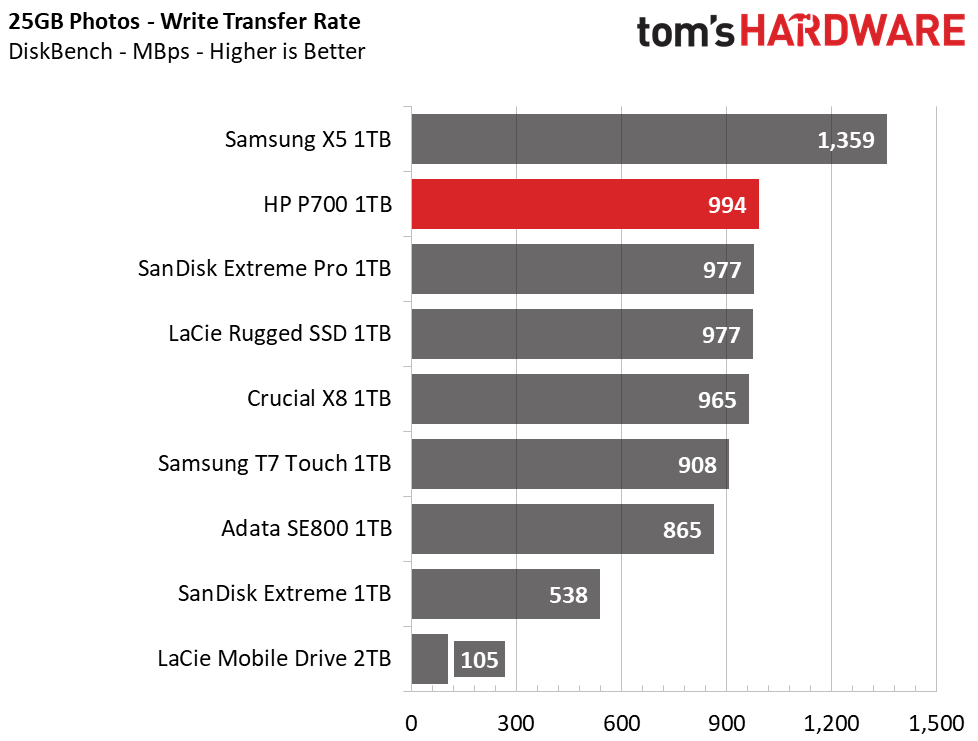
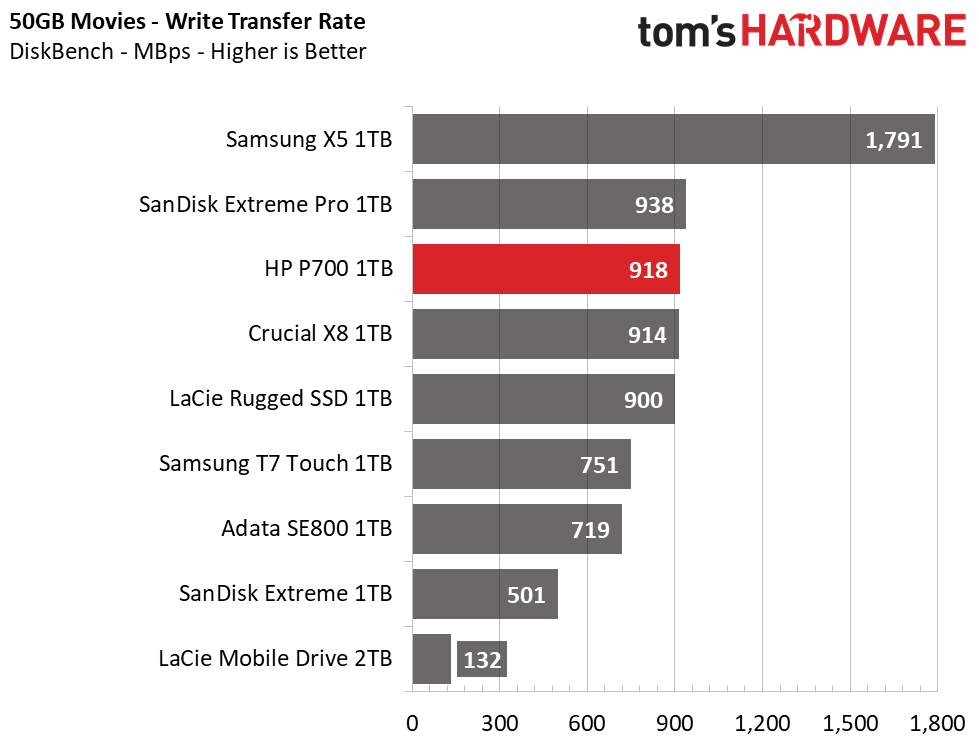
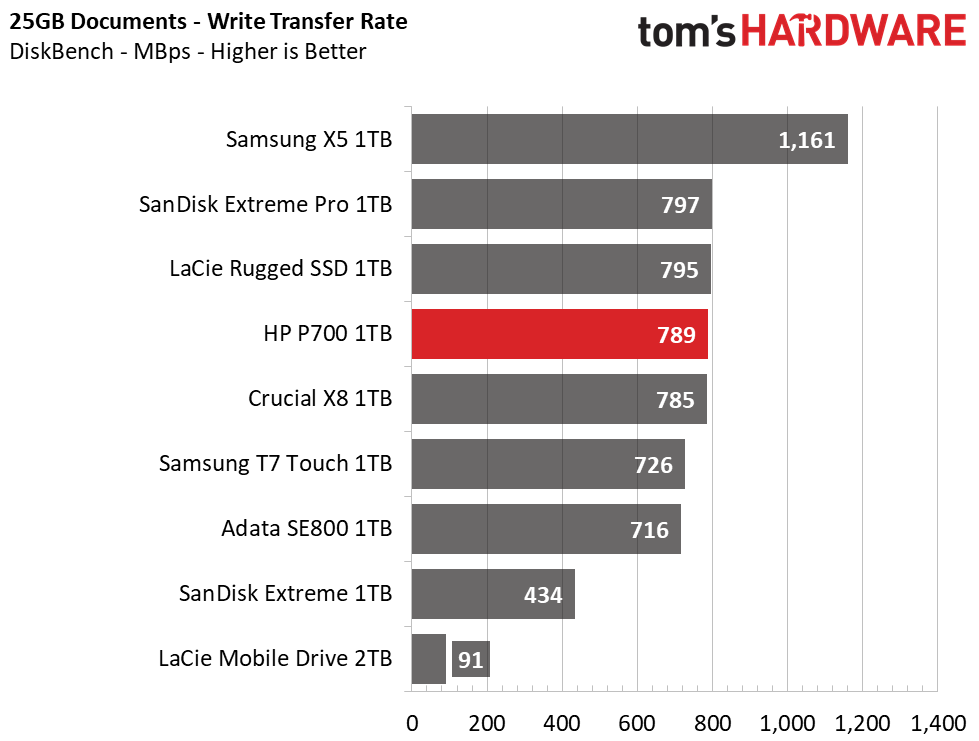
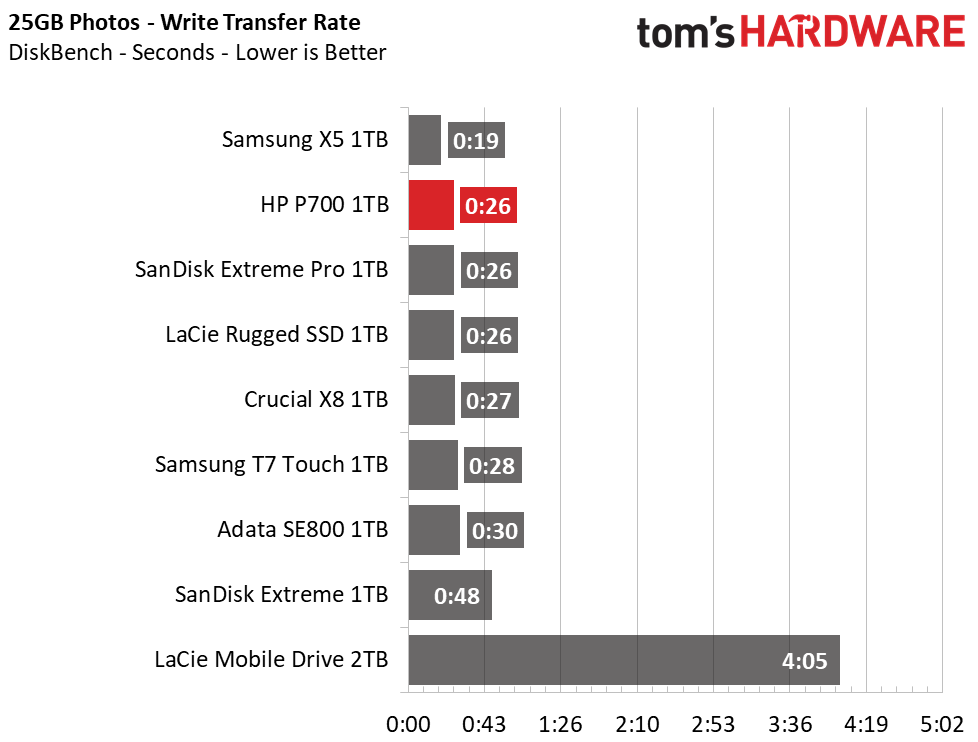
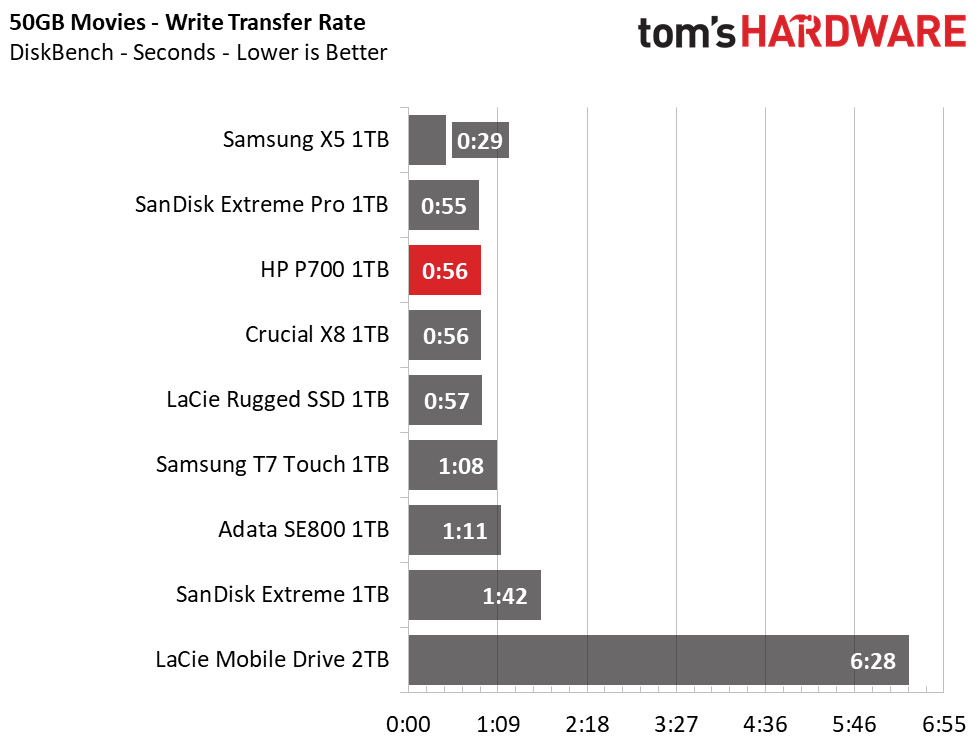
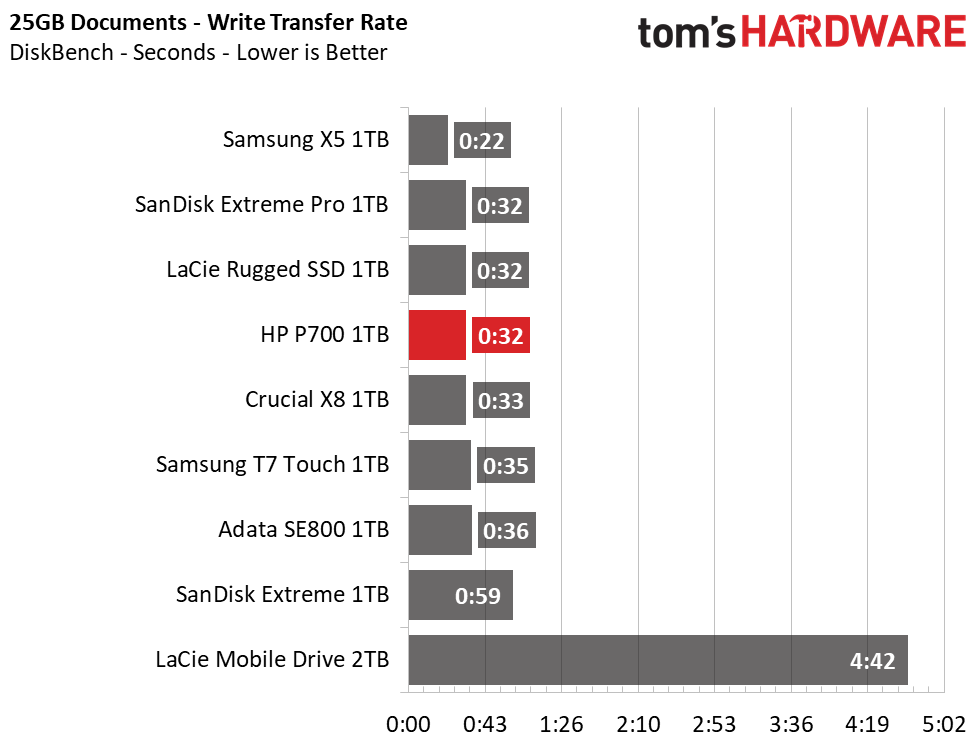
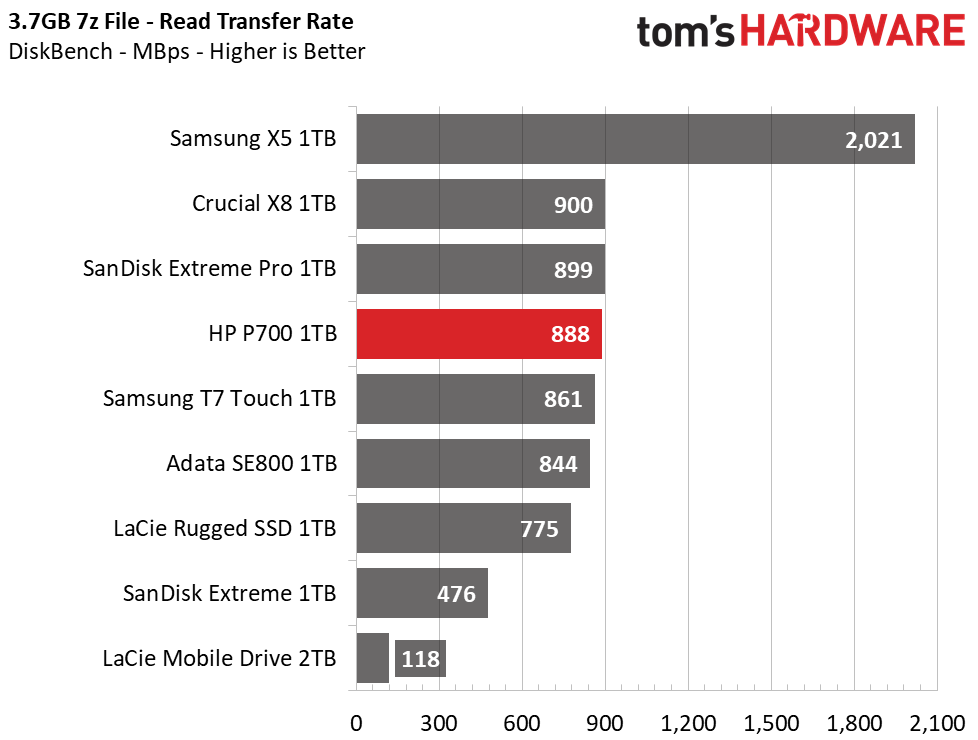
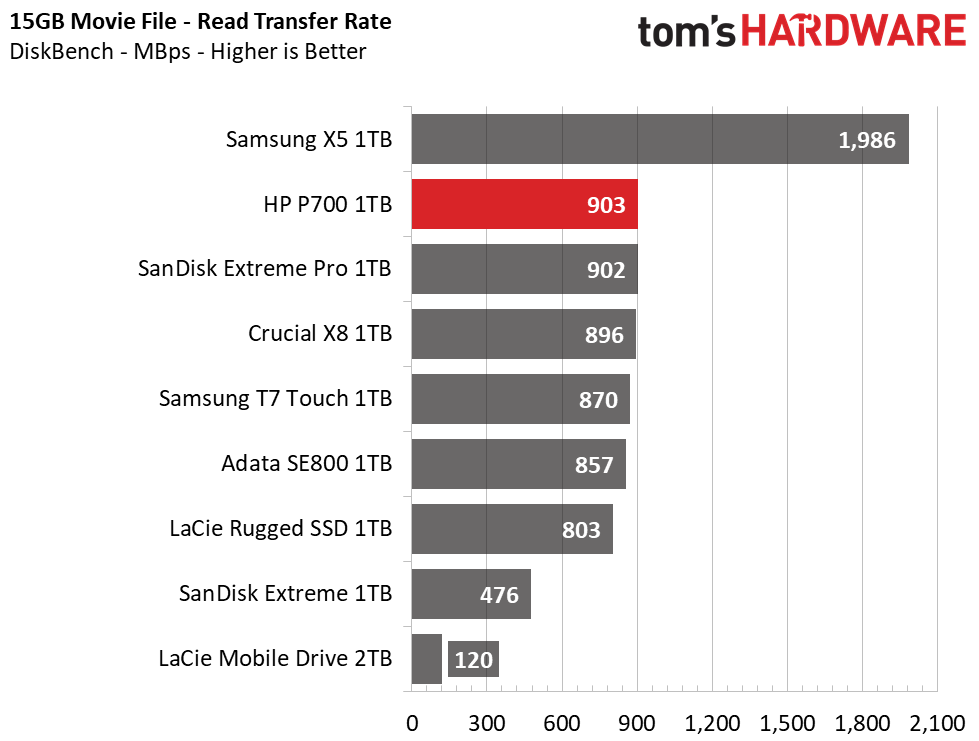
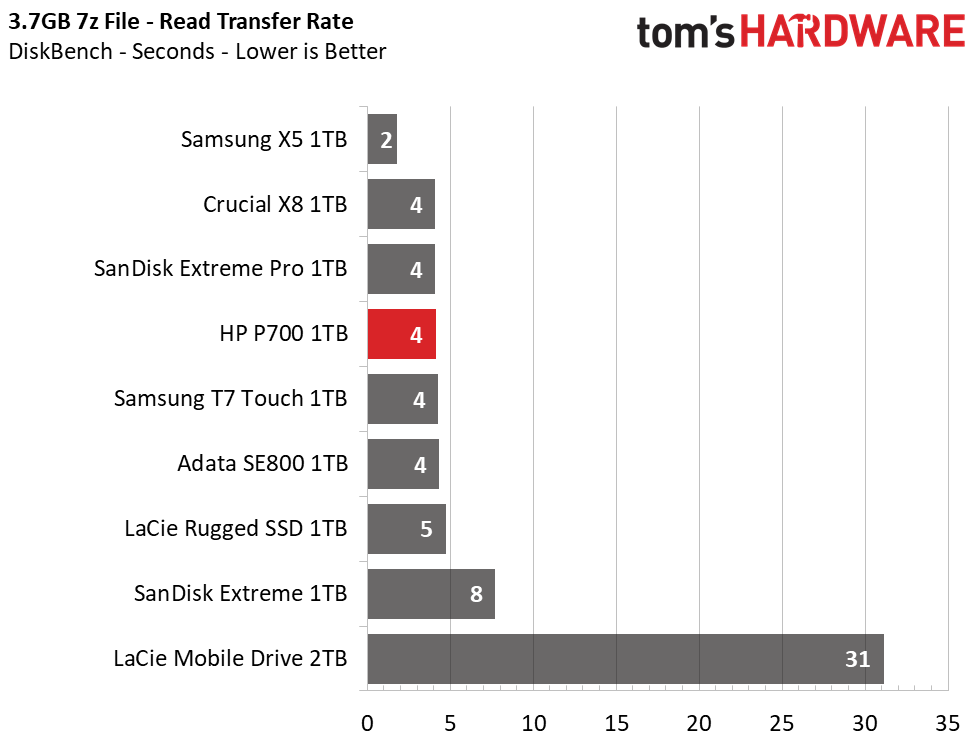
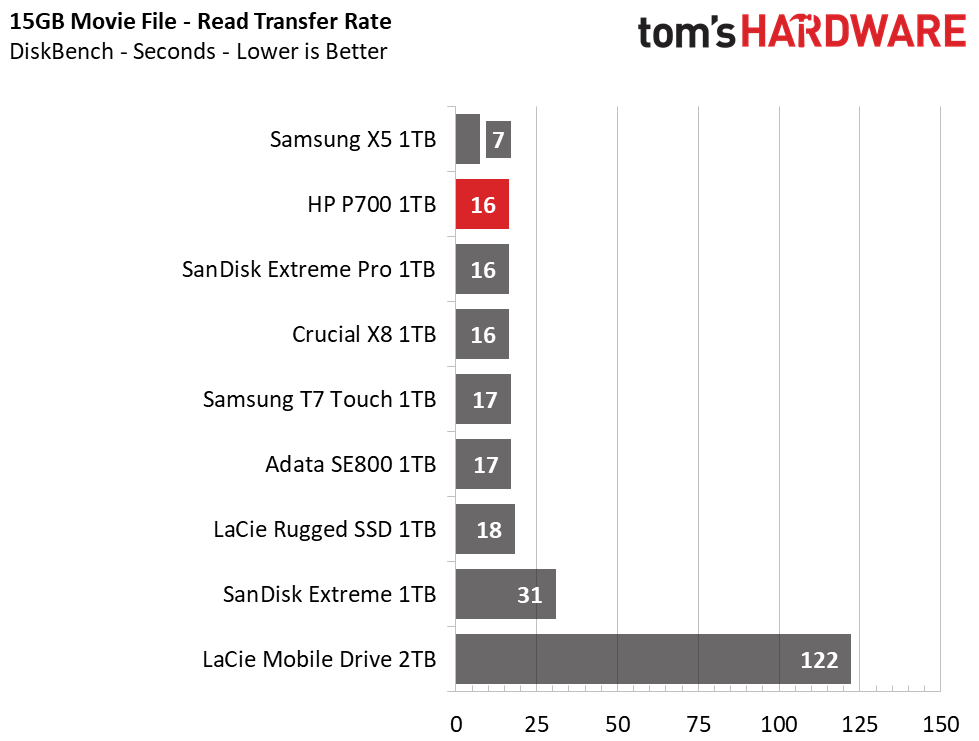
When writing our multi-media and document files, the HP P700 kept up with some of the fastest devices and bested its lower-end competition. Transfers went quickly and reads were up there at some of the best rates in the group, too. Crucial’s X8 puts up a good fight here, proving its worth as a value-based contestant, but it has quite an Achilles' Heel that shows when writing a few hundred GB at once.
Trace Testing – PCMark 10 Storage Test: Data Drive Benchmark
PCMark 10 is a trace-based benchmark that uses a wide-ranging set of real-world traces from popular applications and common tasks to measure the performance of storage devices. To test drives that store files rather than applications, we utilize the Data Drive Benchmark.
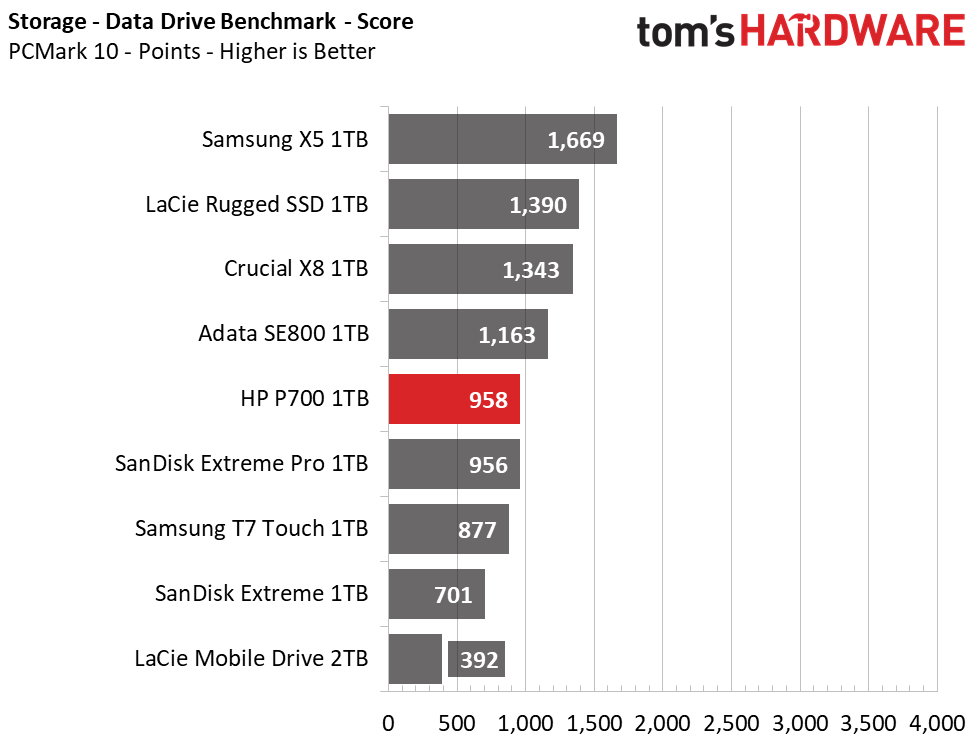
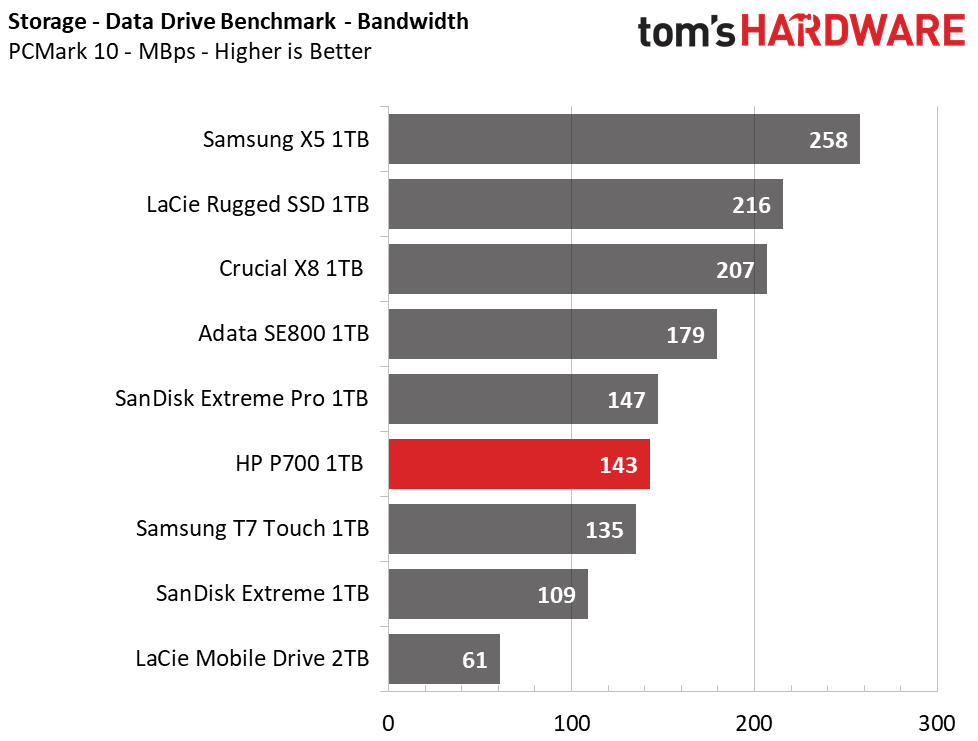
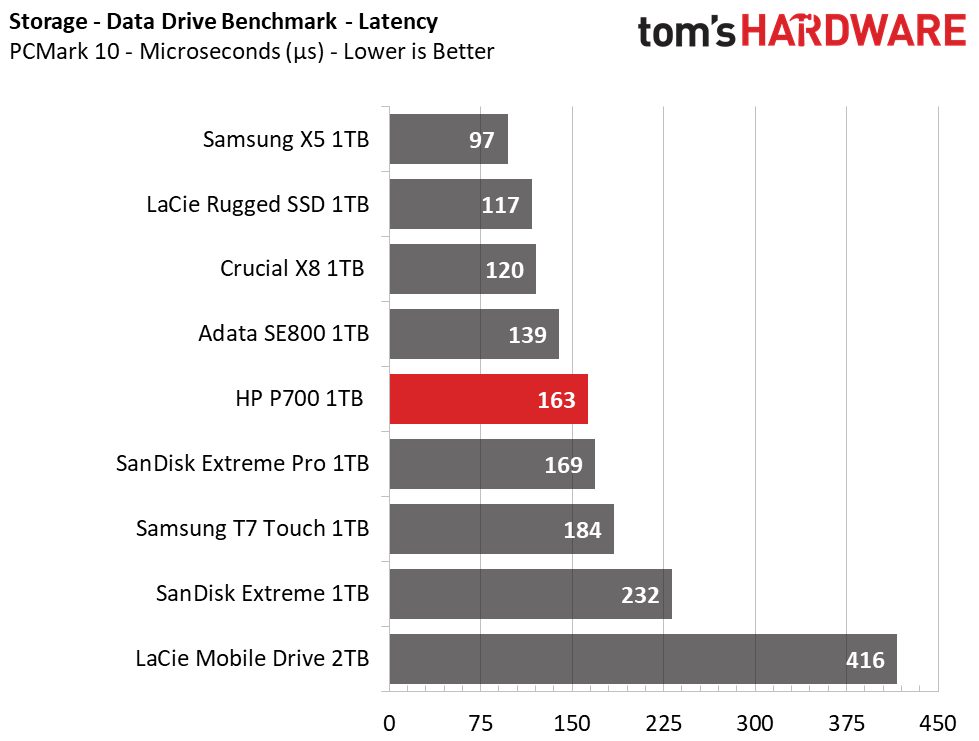
HP’s P700 ranks in fifth place in PCMark 10. With scores that essentially tie the SanDisk Extreme Pro, the HP P700 proves it is quite capable, but drives like the Crucial X8 and LaCie Rugged SSD are tuned a bit better for responsiveness in these workloads. Compared to a standard portable HDD, however, all of the flash devices are significantly more capable.
Synthetics - ATTO
ATTO is a simple and free application that SSD vendors commonly use to assign sequential performance specifications to their products. It also gives us insight into how the device handles different file sizes.
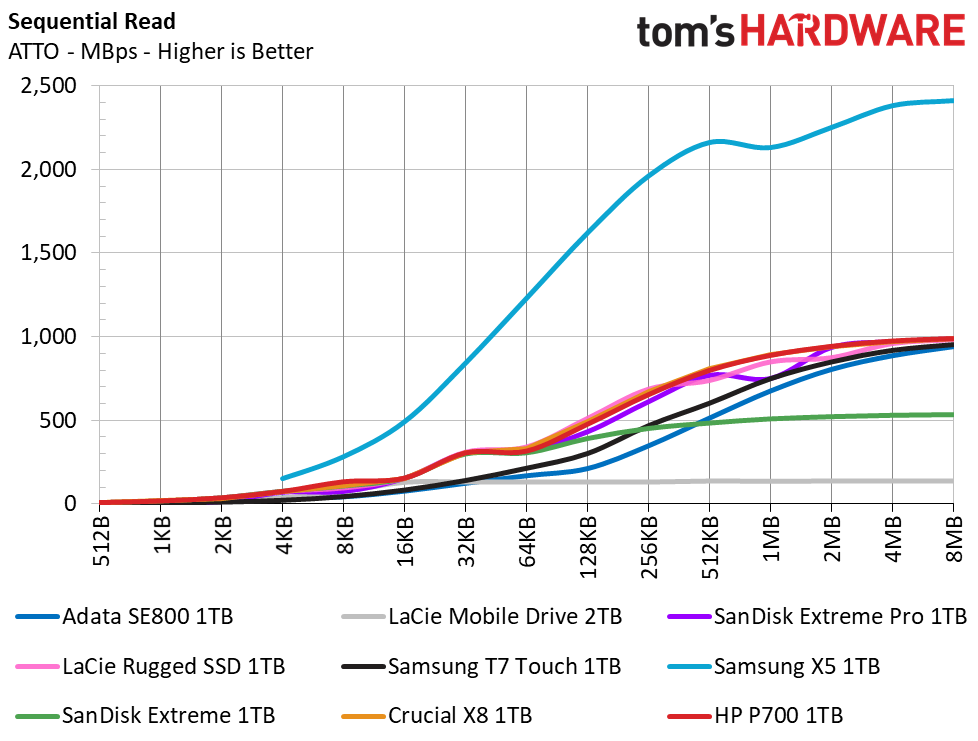
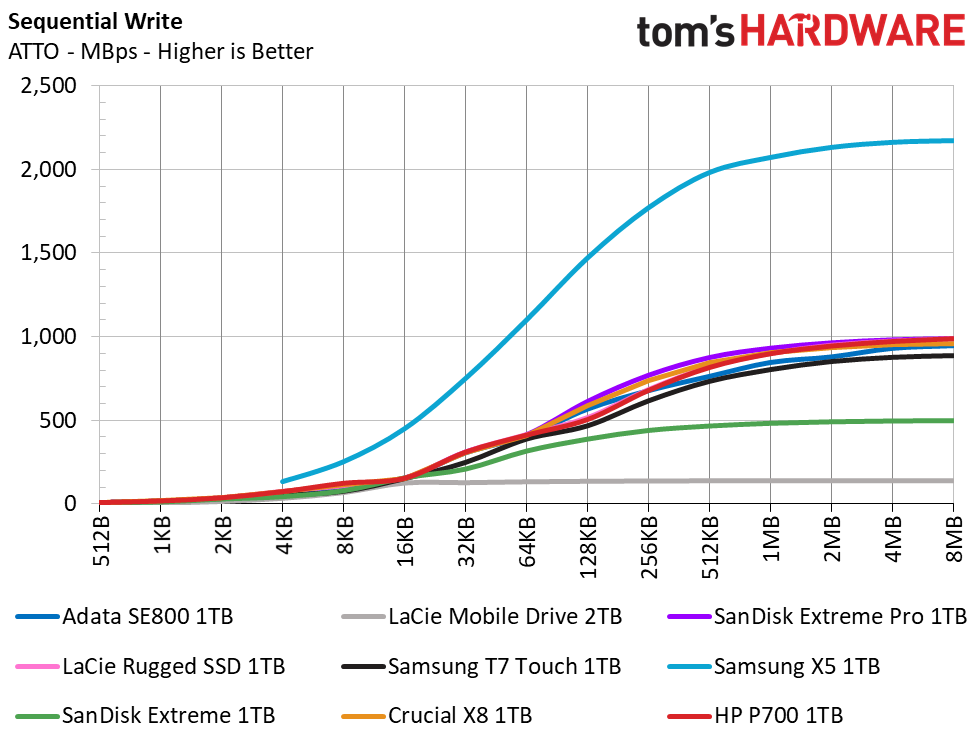
In ATTO, we tested the HP P700 at a QD of 1, representing most day-to-day file access at various block sizes. The portable SSD displays similar performance to the rest of the group, peaking at a bit over 1,000 MBps read/write or about double that of the SanDisk Extreme.
Get Tom's Hardware's best news and in-depth reviews, straight to your inbox.
Synthetics - iometer
iometer is an advanced and highly-configurable storage benchmarking tool that vendors often use to measure the performance of their devices.
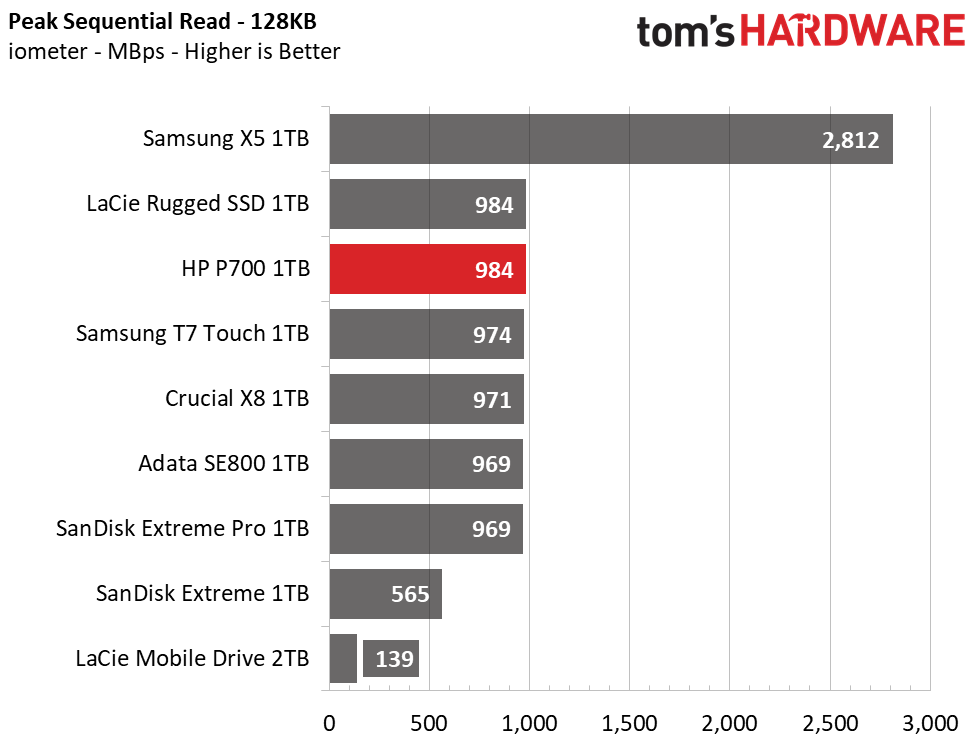
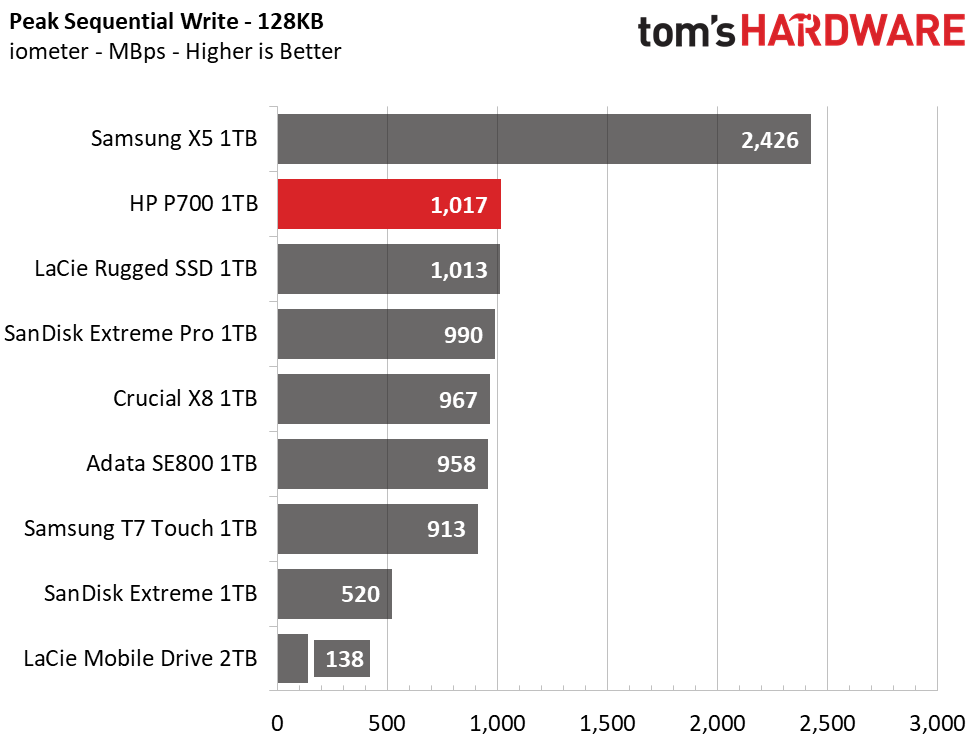
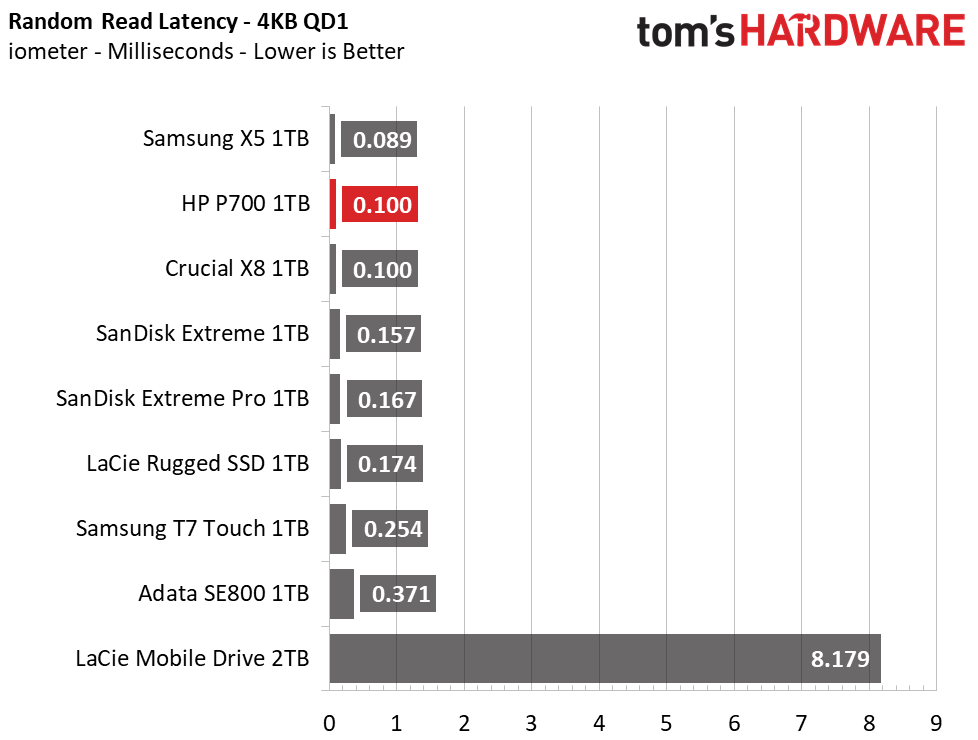
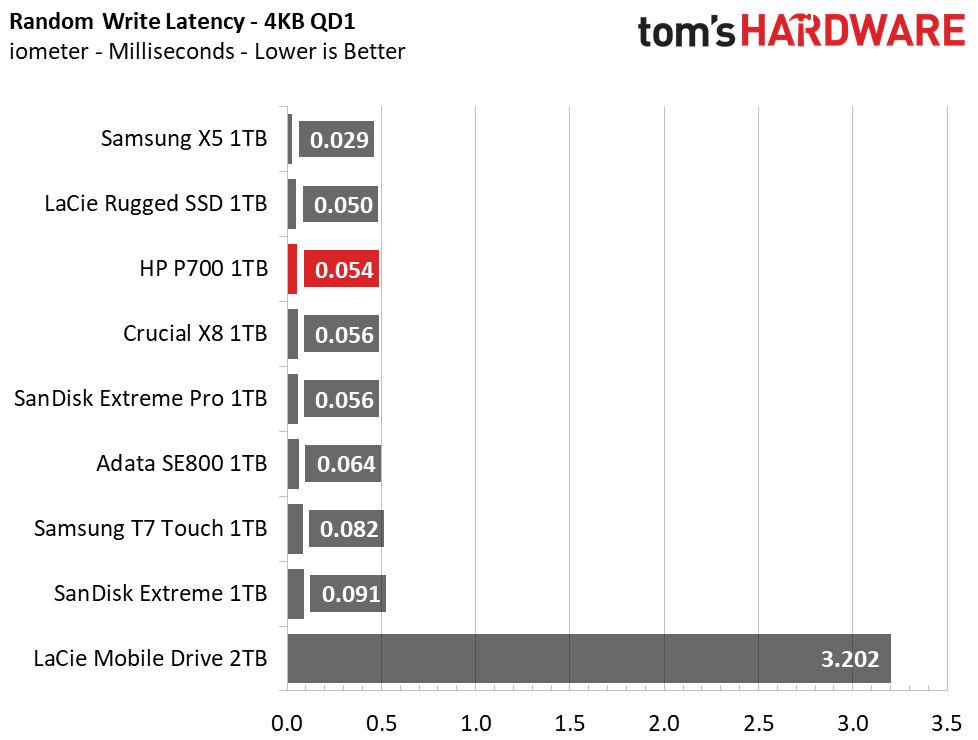
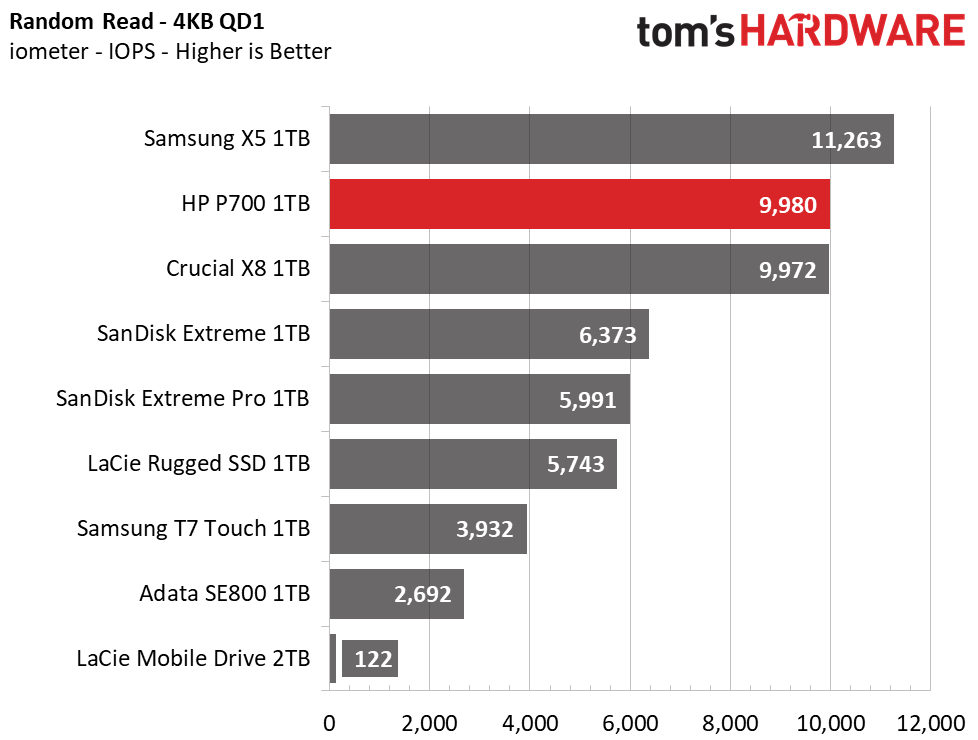
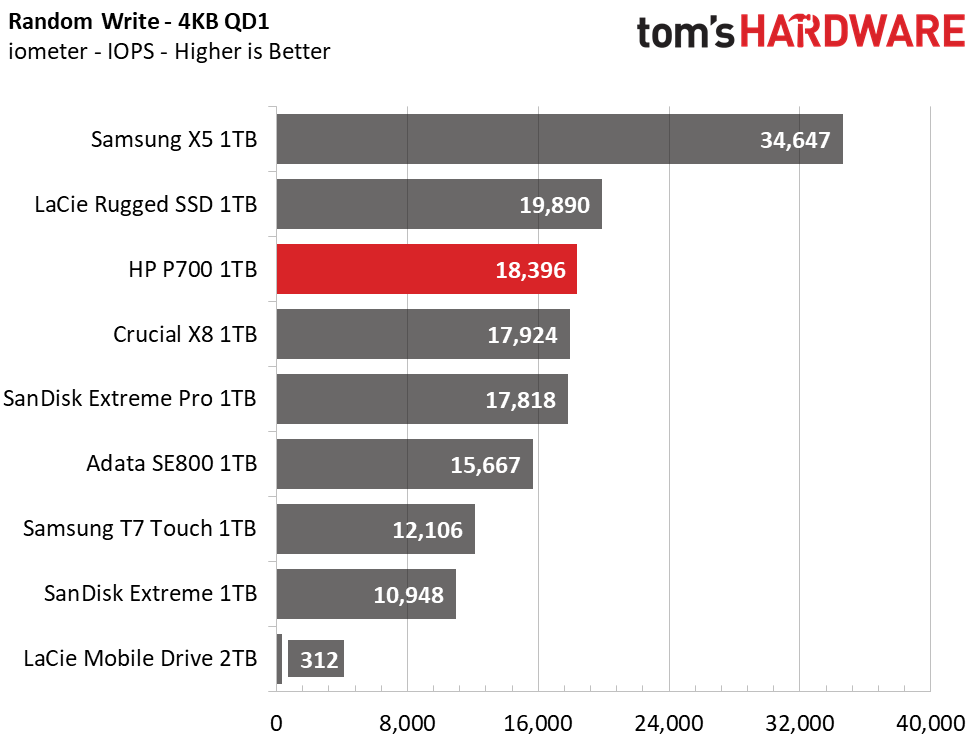
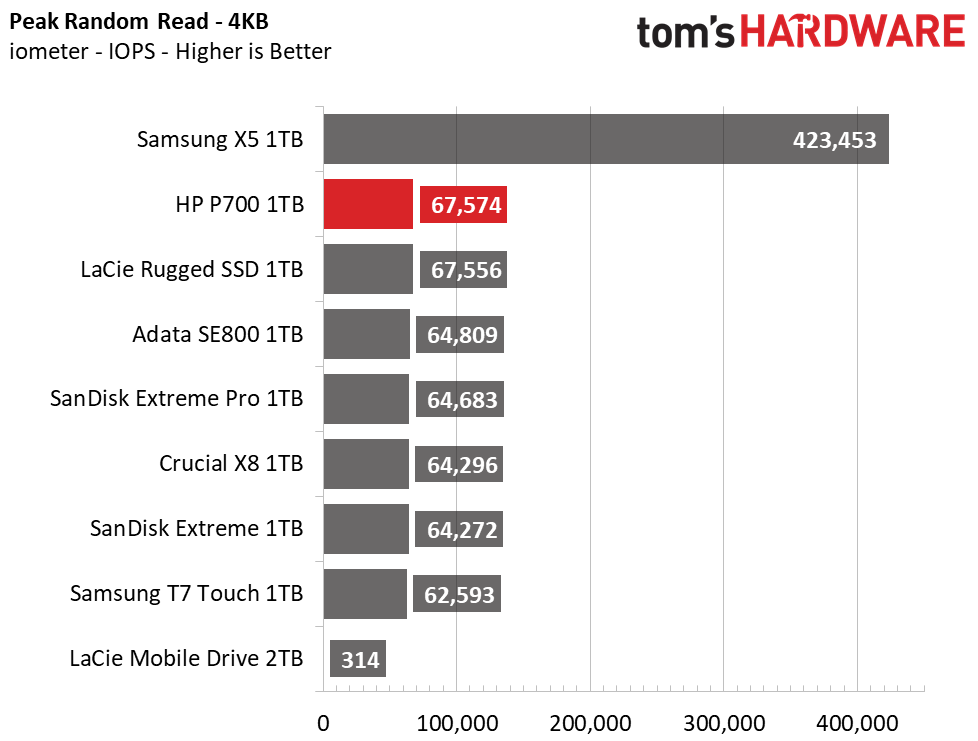
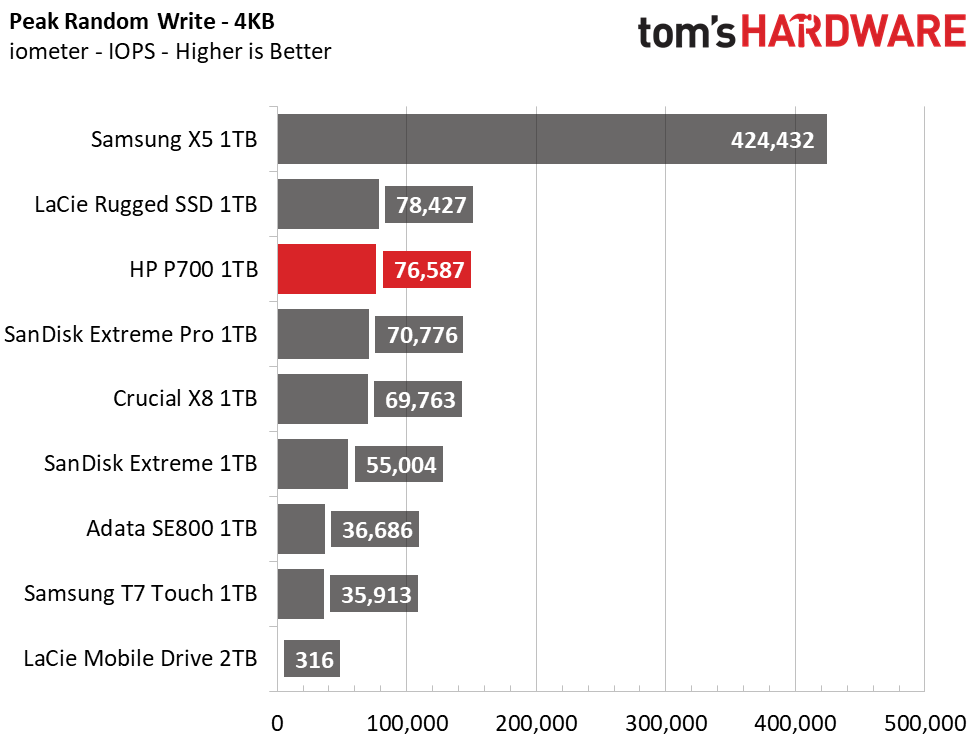
The HP P700 read and wrote at about 1 GBps in iometer. We also took a look at random performance and the HP P700 is quite impressive there. At QD1 it delivers some of the fastest responsiveness out of its competitors and, even when loaded with a bunch of random operations, it peaked at over 76,600 / 67,600 IOPS read and write. That's not something your ordinary HDD could even dream to do.
Sustained Write Performance, Cache Recovery, & Temperature
Write speed and temperature are two important and inter-related metrics for external devices. We threw in this one last test to measure the performance of the drive over a 15-minute window, writing to the full span of the drive. This test reveals if the drive has a pseudo-SLC cache, which is a small portion of faster-programmed flash that absorbs incoming write workloads. We also monitor cache recovery via multiple idle rounds.
When possible, we also log the temperature of the drive via the S.M.A.R.T. data to see when (or if) thermal throttling kicks in and how it impacts performance. Bear in mind that results will vary based on the workload and ambient air temperature.
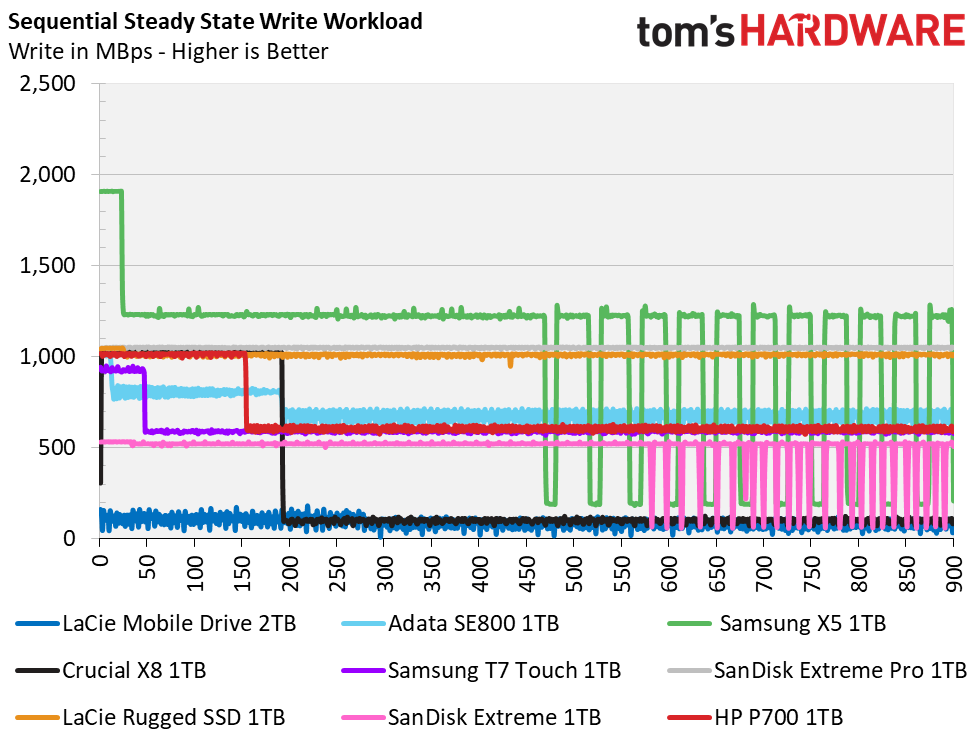
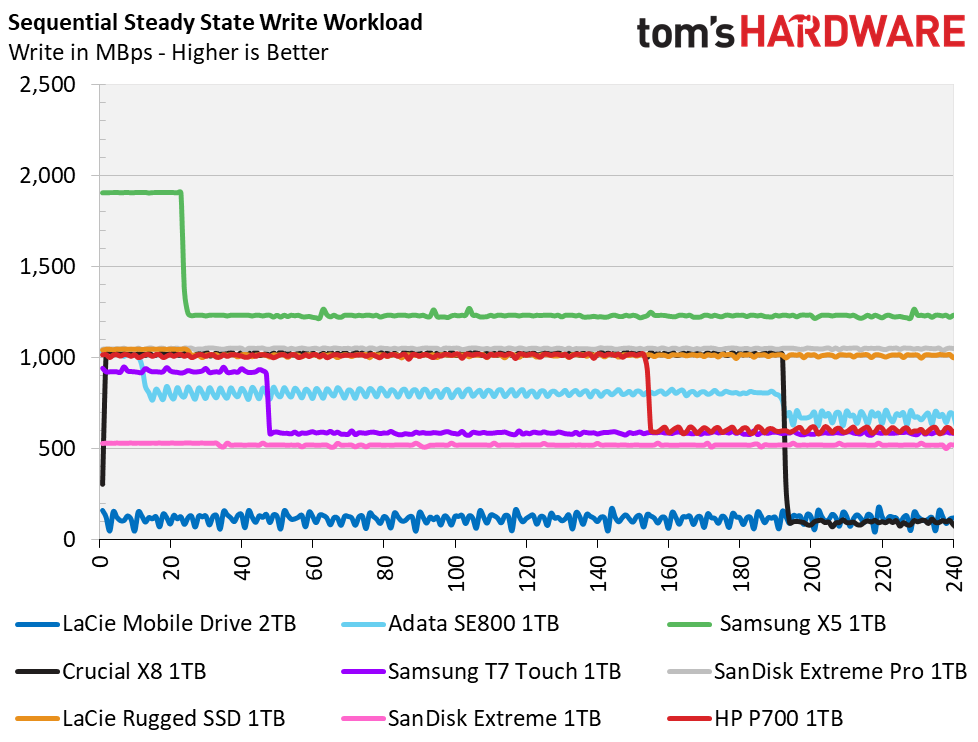
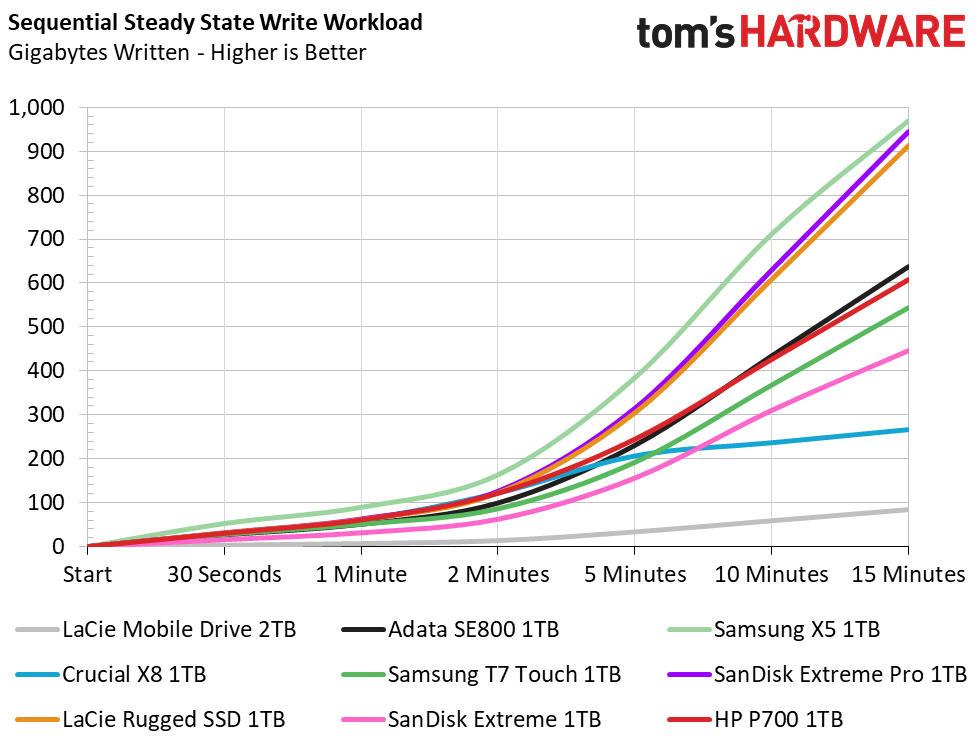
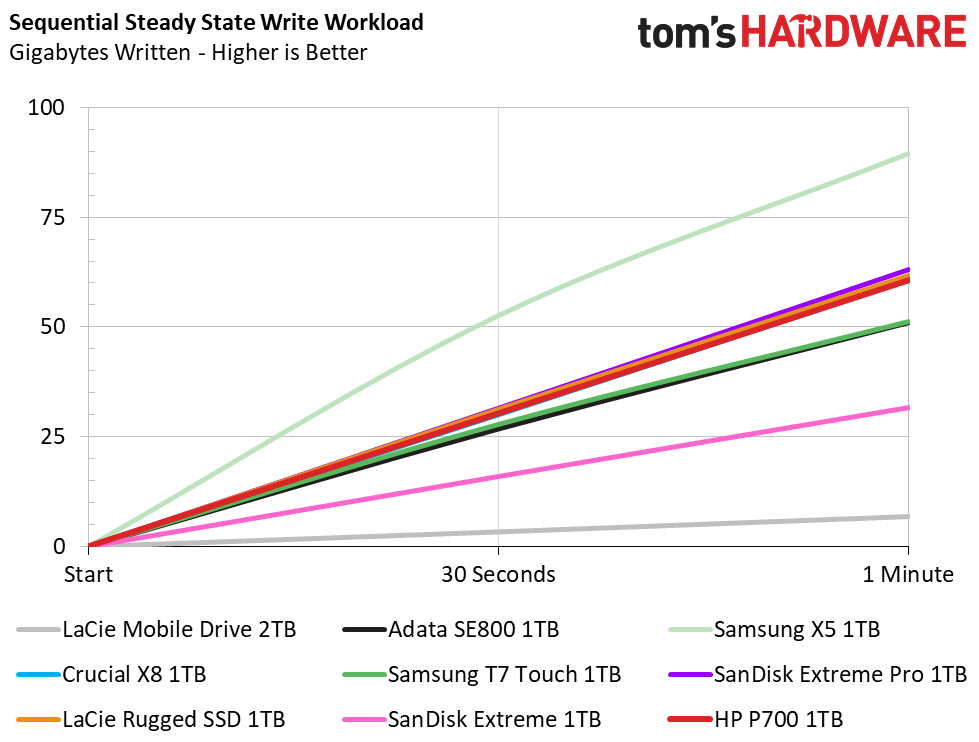
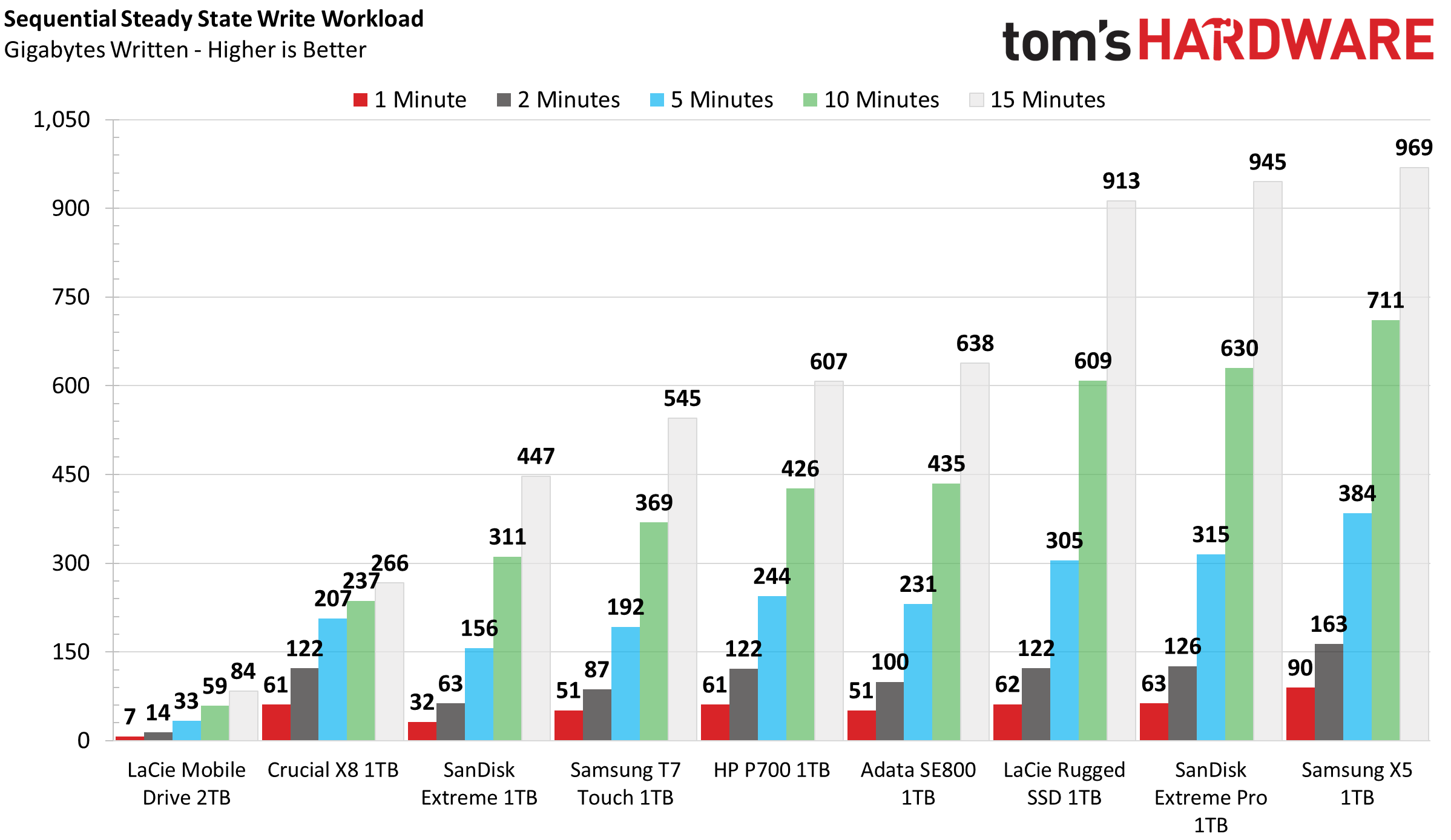
Temperatures were well within the rated operating range, even when reading and writing to the HP P700 at full speed for a few hundred gigabytes. We measured the write cache size at about 160GB. After writing at 1 GBps, speeds degraded to a respectable average of 605 MBps. The HP P700 outperforms the Samsung T7 Touch and Crucial X8 under heavier use. It will also usually outperform the Adata SE800 in daily use, but won’t keep up with the more intensive use cases that the SanDisk Extreme Pro, LaCie Rugged SSD, and Samsung X5 can.
MORE: Best SSDs
MORE: How We Test HDDs And SSDs
MORE: All SSD Content

Sean is a Contributing Editor at Tom’s Hardware US, covering storage hardware.
-
eye4bear Doesn't anyone at tom'sHARDWARE check the verbiage of the frontpage headlines or is this just click-bait? It says this product comes with a 10gb size, yet the largest is 1gb.Reply -
gg83 Reply
The 10Gbs is just referring to the usb speed I think. Not any kind of memory or storage sizeeye4bear said:Doesn't anyone at tom'sHARDWARE check the verbiage of the frontpage headlines or is this just click-bait? It says this product comes with a 10gb size, yet the largest is 1gb. -
GenericUser Replyeye4bear said:Doesn't anyone at tom'sHARDWARE check the verbiage of the frontpage headlines or is this just click-bait? It says this product comes with a 10gb size, yet the largest is 1gb.
The drive comes in different models of size increments of 256GB, 512GB, and 1TB. I'm assuming when saying GB you meant TB. And as the person above mentioned, the number 10 that popped up in the article is referring to the max bandwidth of the connection, which is 10 GBps.
