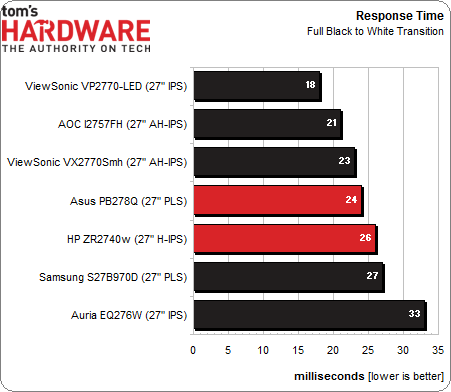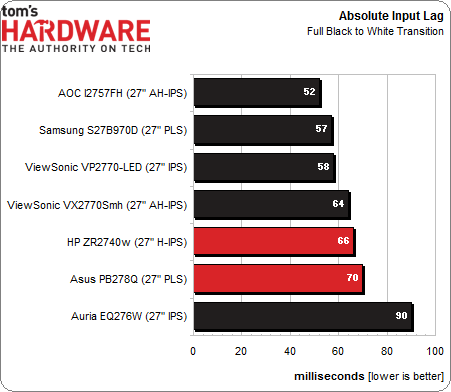HP ZR2740w Versus Asus PB278Q: QHD 27" Monitors, Tested
Until cutting-edge UHD (3840\00d72160) displays hit the mainstream, most enthusiasts have to be content with QHD monitors at 2560x1440 pixels. In the lab today, we have two more 27-inch QHD screens: the ZR2740w from HP and the PB278Q from Asus.
Results: Pixel Response And Input Lag
To perform these tests, we use a high-speed camera that shoots at 1,000 frames per second. Analyzing the video frame-by-frame allows us to observe the exact time it takes to go from a zero-percent signal to a 100% white field.
The pattern generator is placed at the base of each monitor so that our camera can capture the precise moment that the front-panel LED lights up, indicating a video signal is being received by the monitor. With this camera placement, we can easily see how long it takes to fully display a pattern after pressing the button on the generator’s remote. This testing methodology allows for accurate and repeatable results when comparing panels.
Both panels finish squarely in the middle of the pack for panel response time. It’s interesting to note that just because one monitor brand uses the same panel as another doesn’t necessarily mean that they will match in response metrics. For example, the Asus PB278Q draws a white field three milliseconds faster than the Samsung S27B970D, even though both monitors employ the same Samsung-made PLS part. The HP is only slightly behind at 26 milliseconds.
Now let’s check out the overall input lag numbers.
The AOC I2757FH retains the lead in our comparison of recently-tested IPS screens. While one might think that its lower 1920x1080 resolution is a factor, the other 1080p monitor on the chart, ViewSonic’s VX2770Smh, is slower than both the Samsung and ViewSonic 1440p panels. The two subjects of this review are at the back of the pack by a few milliseconds, but still well ahead of the Auria EQ276W. The deciding factor here is in the design of the monitor’s input circuit board. Each manufacturer uses its own PCB, and we’ve seen companies that modify screens like the Auria with high-performance boards that not only improve input lag, but also allow for higher refresh rates. As always, pursue such mods at your own risk!
Get Tom's Hardware's best news and in-depth reviews, straight to your inbox.
Current page: Results: Pixel Response And Input Lag
Prev Page Results: Viewing Angle And Uniformity Next Page Similar Products For Different Markets
Christian Eberle is a Contributing Editor for Tom's Hardware US. He's a veteran reviewer of A/V equipment, specializing in monitors. Christian began his obsession with tech when he built his first PC in 1991, a 286 running DOS 3.0 at a blazing 12MHz. In 2006, he undertook training from the Imaging Science Foundation in video calibration and testing and thus started a passion for precise imaging that persists to this day. He is also a professional musician with a degree from the New England Conservatory as a classical bassoonist which he used to good effect as a performer with the West Point Army Band from 1987 to 2013. He enjoys watching movies and listening to high-end audio in his custom-built home theater and can be seen riding trails near his home on a race-ready ICE VTX recumbent trike. Christian enjoys the endless summer in Florida where he lives with his wife and Chihuahua and plays with orchestras around the state.