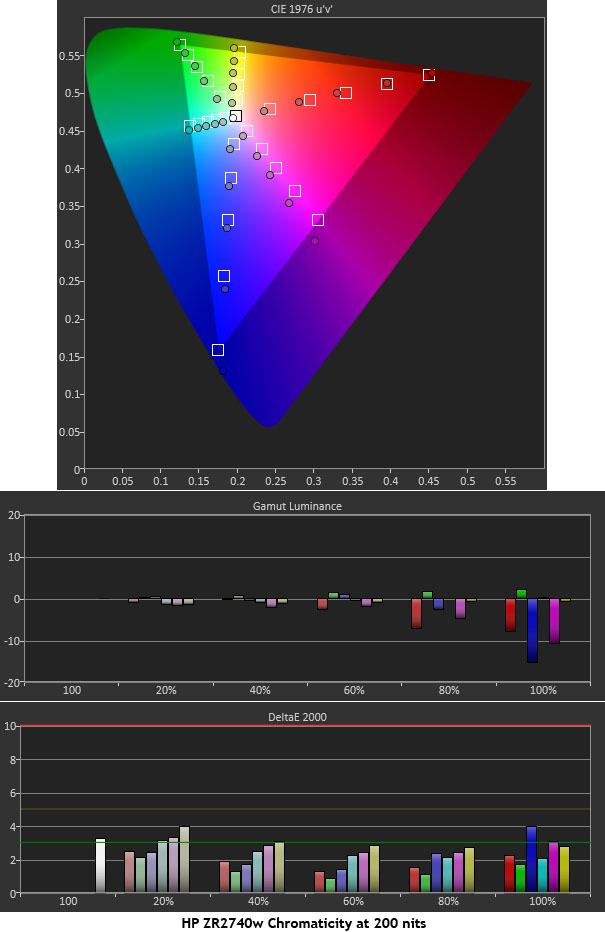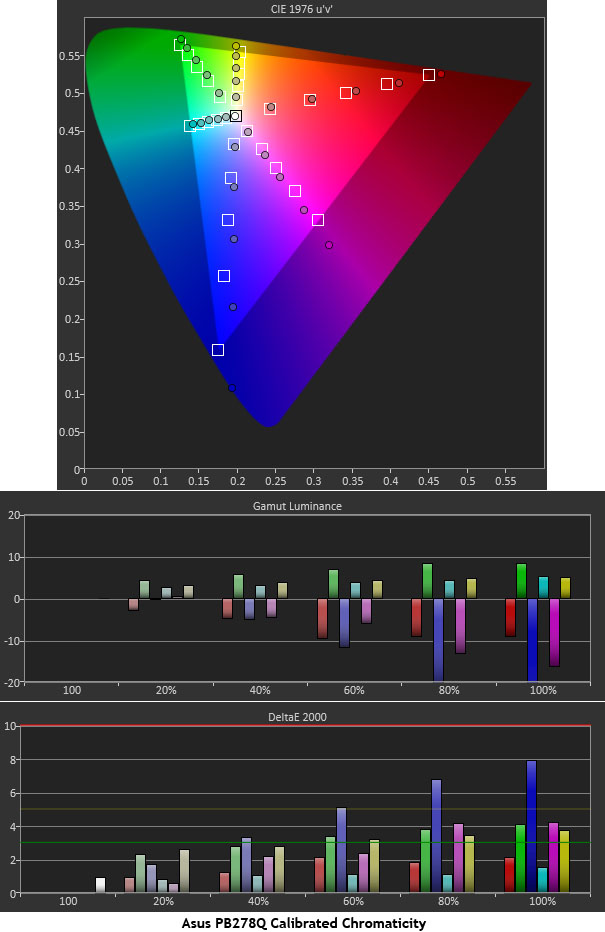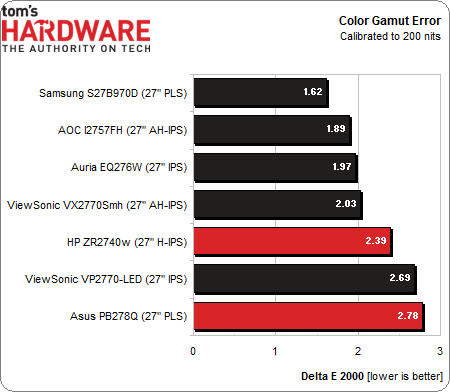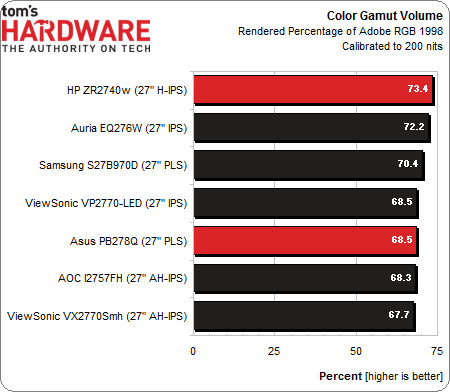HP ZR2740w Versus Asus PB278Q: QHD 27" Monitors, Tested
Until cutting-edge UHD (3840\00d72160) displays hit the mainstream, most enthusiasts have to be content with QHD monitors at 2560x1440 pixels. In the lab today, we have two more 27-inch QHD screens: the ZR2740w from HP and the PB278Q from Asus.
Results: Color Gamut And Performance
Color gamut is measured using a saturation sweep that samples the six main colors (red, green, blue, cyan, magenta, and yellow) at five saturation levels (20, 40, 60, 80, and 100%). This provides a more realistic view of color accuracy. Since there are no color management controls on either monitor, we're only showing the post-calibration graphs (although we’re sure they'd look pretty much the same out-of-box).
HP ZR2740w
The HP stacks up pretty well in the chroma accuracy department. Nearly all of the IPS panels we’ve measured lately have the same over-saturated blue primary and magenta secondary, but the errors are small. The luminance charts look quite good with near-perfect numbers until the 100 percent level where blue, red, and magenta dip a little. To our eyes, the ZR2740w’s color is very natural and pleasing, with just the right amount of saturation. Even though we took the above measurements at a 200 cd/m2 brightness level, with this monitor, you can expect similar performance at any level you choose.
Asus PB278Q
The PB278Q measures nearly the same, except that blue is a little more over-saturated. Where the HP kept its color error consistent at all five stimulus levels, Asus’ error increases as you go up the brightness scale. And the luminance doesn’t fare quite as well either. Green, yellow, and cyan are a little too bright, while blue, magenta, and red are not quite bright enough. In normal content, we could see little difference between the two screens. Given the superior grayscale performance of the Asus, we give it a slight edge in overall color quality.
Let’s see where the ZR2740w and PB278Q fit in with other IPS monitors.
None of our recently-tested monitors show a visible color error. At 2.39 and 2.78 Delta E, the HP and Asus perform well. The most impressive screen here is still the Auria, which delivers great color accuracy at a very attractive price point.
Get Tom's Hardware's best news and in-depth reviews, straight to your inbox.
Gamut Volume: Adobe RGB 1998
There are basically two categories of displays in use today: those that conform to the sRGB standard like HDTVs and wide-gamut panels that show as much as 100 percent of the AdobeRGB 1998 spec. We use Gamutvision to calculate the gamut volume, based on an ICC profile created from actual measurements.
All of the IPS panels based on either LG or Samsung glass are sRGB/Rec 709 screens, and not designed to render the full Adobe RGB 1998 gamut. Even though the HP ZR2740w displays the highest percentage, it is a tad bit over-saturated for hi-def video and gaming content. When we say a tad, we mean barely noticeable. A perfect value would be 68.8 percent, assuming of course that the primary and secondary colors are on their targets. In real-world use, a gamut volume between 65 and 75 percent means natural and accurate color in nearly all situations, except for professional photo work, where you really need the enlarged gamut.
Current page: Results: Color Gamut And Performance
Prev Page Results: Grayscale Tracking Next Page Results: Viewing Angle And Uniformity
Christian Eberle is a Contributing Editor for Tom's Hardware US. He's a veteran reviewer of A/V equipment, specializing in monitors. Christian began his obsession with tech when he built his first PC in 1991, a 286 running DOS 3.0 at a blazing 12MHz. In 2006, he undertook training from the Imaging Science Foundation in video calibration and testing and thus started a passion for precise imaging that persists to this day. He is also a professional musician with a degree from the New England Conservatory as a classical bassoonist which he used to good effect as a performer with the West Point Army Band from 1987 to 2013. He enjoys watching movies and listening to high-end audio in his custom-built home theater and can be seen riding trails near his home on a race-ready ICE VTX recumbent trike. Christian enjoys the endless summer in Florida where he lives with his wife and Chihuahua and plays with orchestras around the state.
-
KOKing I've had one of these HPs at work for a couple of months (replacing an early 24" 1920x1200 IPS), which I've set fairly low), but as this review says, it's not really necessary. I was a little disappointed that, possibly because of the aspect ratio change to 16:9, it doesn't _feel_ like a lot more screen real estate.Reply -
SIDDHARTH MISHRA Useless review, the uniformity on these screens is pathetic, tried three of each, the color temp difference across the screen is over 1000K. Toms has very poor reviewers, only prad.de and overclockers.ru do reliable screen reviews. And btw the U2713HM is regularly on sale for $500 or so, the ZR2740W is now an overpriced relic lacking even an OSD.Reply -
cangelini SIDDHARTH MISHRAUseless review, the uniformity on these screens is pathetic, tried three of each, the color temp difference across the screen is over 1000K. Toms has very poor reviewers, only prad.de and overclockers.ru do reliable screen reviews. And btw the U2713HM is regularly on sale for $500 or so, the ZR2740W is now an overpriced relic lacking even an OSD.Screen uniformity is covered on page eight, and low points on both screens are discussed.Reply -
flong777 Am I right by saying that the Asus monitor has more accurate color and better grayscale performance.Reply -
Marcus52 Surprised that the Asus has slightly better lag results, as one of the reasons for not having an OSD is to reduce lag, and it can make a big difference. Of course, how you measure lag can get different results, and I've seen much lower numbers for the ZR2740w:Reply
http://www.tftcentral.co.uk/reviews/hp_zr2740w_v2.htm
tftcentral is showing the HP as having far less lag than the Asus panel. -
ceberle The Asus certainly calibrates better than the HP; mainly because it can be calibrated. The HP is slightly better out of the box for grayscale and its chromaticity is also a touch better. Both screens have identical color to the eye. Only the instruments can tell the difference.Reply
Christian -
ceberle Regarding the lag results: It's hard to compare numbers from one review to another when the testing methods are so different. With our high-speed camera procedure, the only fair comparison is between the monitors we've tested. I would defend our response test as definitive though. Actually watching the screen draw in slow motion leaves no room for interpretation. The lag test is also consistent since we use the same signal chain for every screen. There is never a change in video cards, drivers, peripherals or any other device that might affect the result.Reply
Christian -
dgingeri I have the HP ZR2740w, and have for over a year now. It's a great looking monitor, and it performas well by my standards, but suffers from a significant lack of both reliability and support. HP's support is massively fragmented. It took me over three hours on the phone to get to the department that actually handled the support for this monitor. (It is a "Commercial" monitor, not business or personal. It's splitting hairs mighty thin, but that's the way HP's support is separated out.) When I finally got through, they sent a tech with a replacement monitor the next day. However, it also has two major hardware issues that render it useless when they occur. Most of the first run monitors had the power supplies die within months. The second run monitors had a serious issue with the control boards. All of them have issues with the USB hub, but it least the monitor keeps working if you don't have the USB cable plugged in. As an owner of one, I would not, under any circumstances, recommend this monitor to anyone.Reply
HP: the perfect example of a company falling apart because it is both too big and too fragmented.