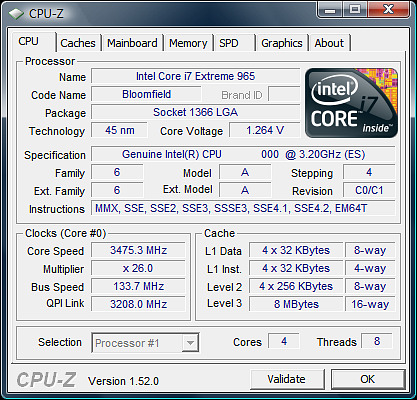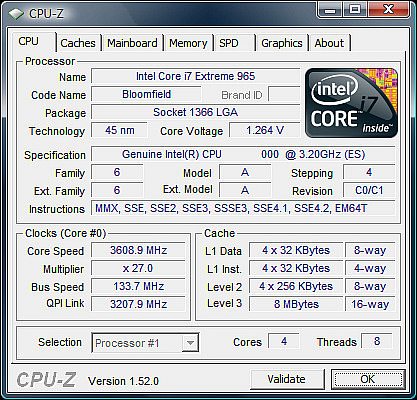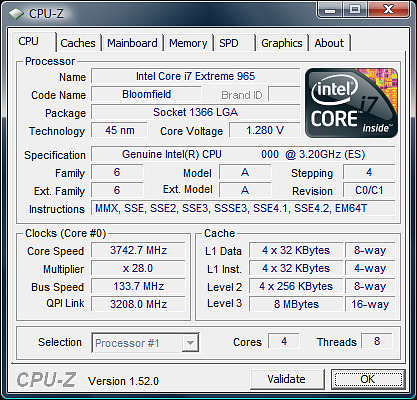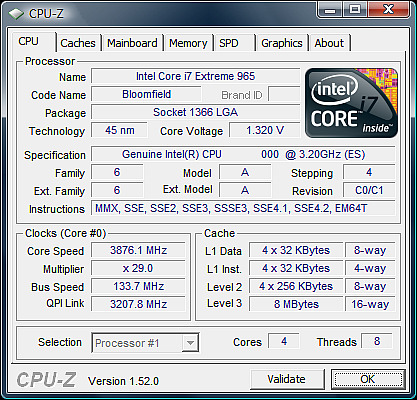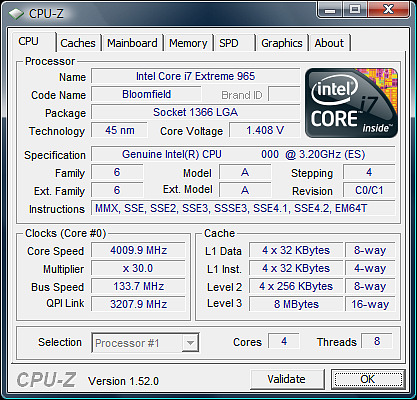Under Core i7's Hood: Comparing The C0 And D0 Steppings
Overclocking Core i7-965 (C0): 4.0 GHz
Our Core i7-965 Extreme sample is the same one we used in the initial Core i7 coverage article at the end of 2008. Thus, we’d expect newer samples to perform a bit better. We achieved 3.47 GHz by increasing the multiplier from the 24x default to 26x at a 133 MHz base clock.
The next step, 3.61 GHz, was reached through another multiplier increase to 27x. Still no need to adjust Vcore.
The move to 3.74 GHz required a slight increase in CPU voltage in the BIOS to 1.192 V. This resulted in an effective 1.280 V processor voltage, while the automatic voltage setting used 1.176 V and had the system run at an effective 1.264 V (see screenshots above).
In order to reach 3.87 GHz, we further increased the processor voltage to 1.216 V in the BIOS, resulting in an effective 1.296 V Vcore according to CPU-Z. However, this did not run reliably and we had to further increase the voltage to 1.232 V. At the end of the day, our maximum clock speed was a nice, even 4 GHz.
The maximum clock speed at which we could run our old Core i7-965 was 4.0 GHz at an effective 1.32 V, based on a 1.232 V BIOS voltage. According to findings across the Internet, it is safe to assume that some C0 processors can do another 200 to 300 MHz on air cooling with a little luck.
Settings and Results Table
| Core i7-965 (CO) Overclocking | 3,334 MHz | 3,475 MHz | 3,609 MHz | 3,743 MHz | 3,876 MHz | 4,009 MHz |
|---|---|---|---|---|---|---|
| Multiplier | 25 | 26 | 27 | 28 | 29 | 30 |
| System Idle Power | 111 W | 111 W | 111 W | 112 W | 113 W | 113 W |
| System Peak Power | 232 W | 249 W | 251 W | 260 W | 267 W | 276 W |
| BIOS Vcore | 1.176 V | 1.176 V | 1.176 V | 1.192 V | 1.216 V | 1.232 V |
| CPU-Z VT | 1.232 V | 1.264 V | 1.264 V | 1.8 V | 1.8 V | 1.8 V |
| PLL | 1.8 V | 1.8 V | 1.8 V | 1.8 V | 1.8 V | 1.8 V |
| Fritz Chess Benchmark | 12126 | 12517 | 12967 | 13392 | - | 13832 |
| Stable | Yes | Yes | Yes | Yes | No | Yes |
Get Tom's Hardware's best news and in-depth reviews, straight to your inbox.
Current page: Overclocking Core i7-965 (C0): 4.0 GHz
Prev Page Core i7-965 (C0) Versus Core i7-975 (D0) At 3.33 GHz Next Page Overclocking Core i7-975 (D0): 4.14 GHz