Tom's Hardware Verdict
Gamers looking for a truly impressive PC will appreciate the the iBuypower Snowblind Element Extreme's unique side-panel display. This gaming rig comes at an attractive price, but hardcore gamers will want the more expensive configurations with Z370 chipsets and higher-clocked processors.
Pros
- +
Top-Tier Performance
- +
Eye-Catching Aesthetics
- +
Unique Side-Panel Display
Cons
- -
Software Support
- -
CPU Gaming Performance
- -
Side-Panel Display Can Hurt Gaming Performance
Why you can trust Tom's Hardware
Introduction & Product Tour
iBuypower's Snowblind sports one of the most unique aesthetic features we've ever seen in a custom shop gaming PC with its translucent side-panel LCD display. The company sent us its second-generation version of the chassis called the Element bearing a modified “Extreme” configuration - the most-premium component setup for the Snowblind. For those with the cash, the $2,542 price tag is worth the performance and one-of-a-kind side-panel display.
Exterior
The iBuypower Snowblind Extreme can come in two different cases – the original N450 or the Element chassis. Both are two toned white and black, with the majority of the exposed surface area colored white. Our review sample came in the company’s 2nd generation Element case, with smooth edges and a tempered glass front and side panel.
The front glass exposes two 120mm white LED intake fans that take air from the bottom of the chamber. The right side is a solid white aluminum panel, but the hinged glass on the left side (that exposes the interior components) is the primary feature of the Snowblind series – a transparent LCD display (more on that below).

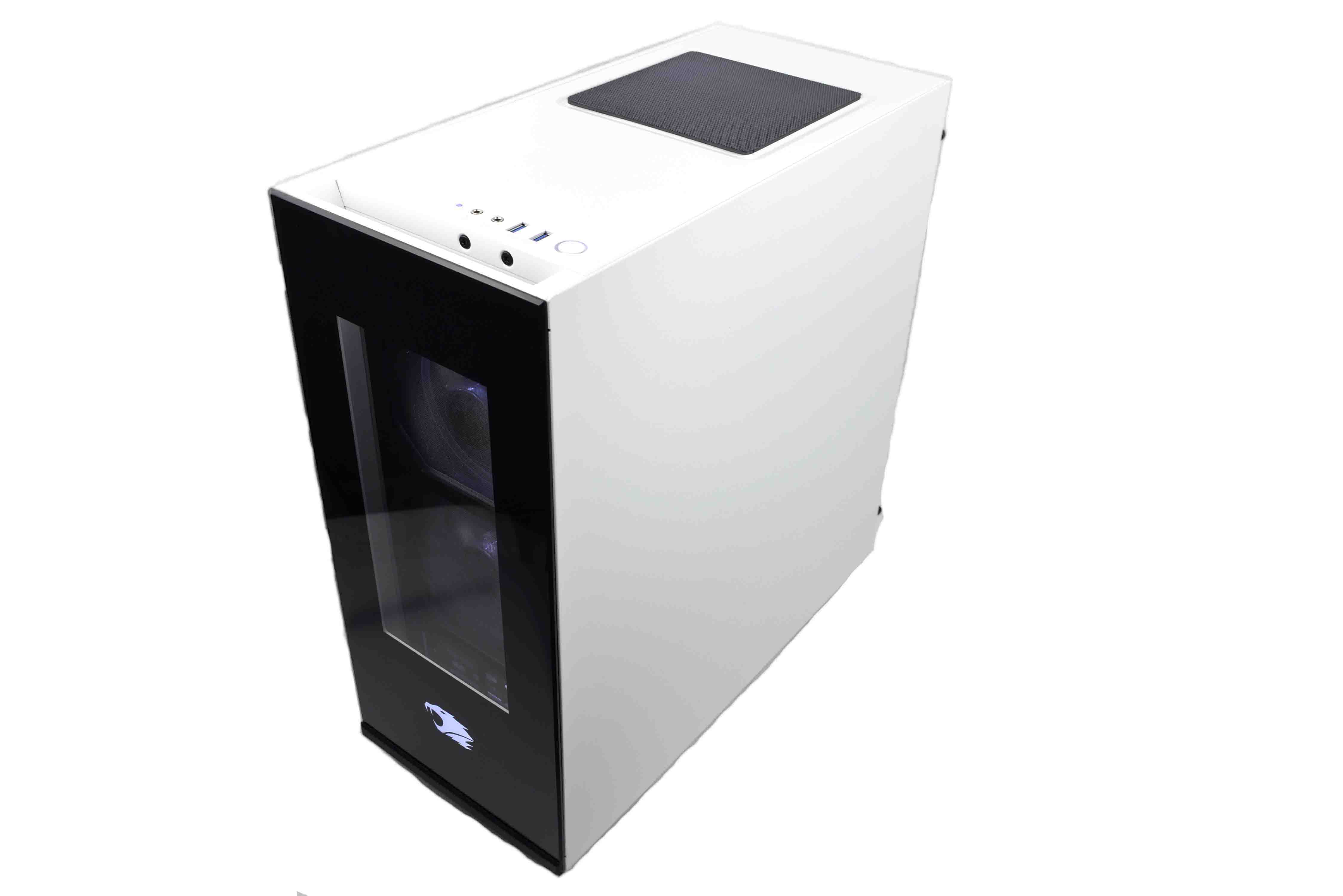

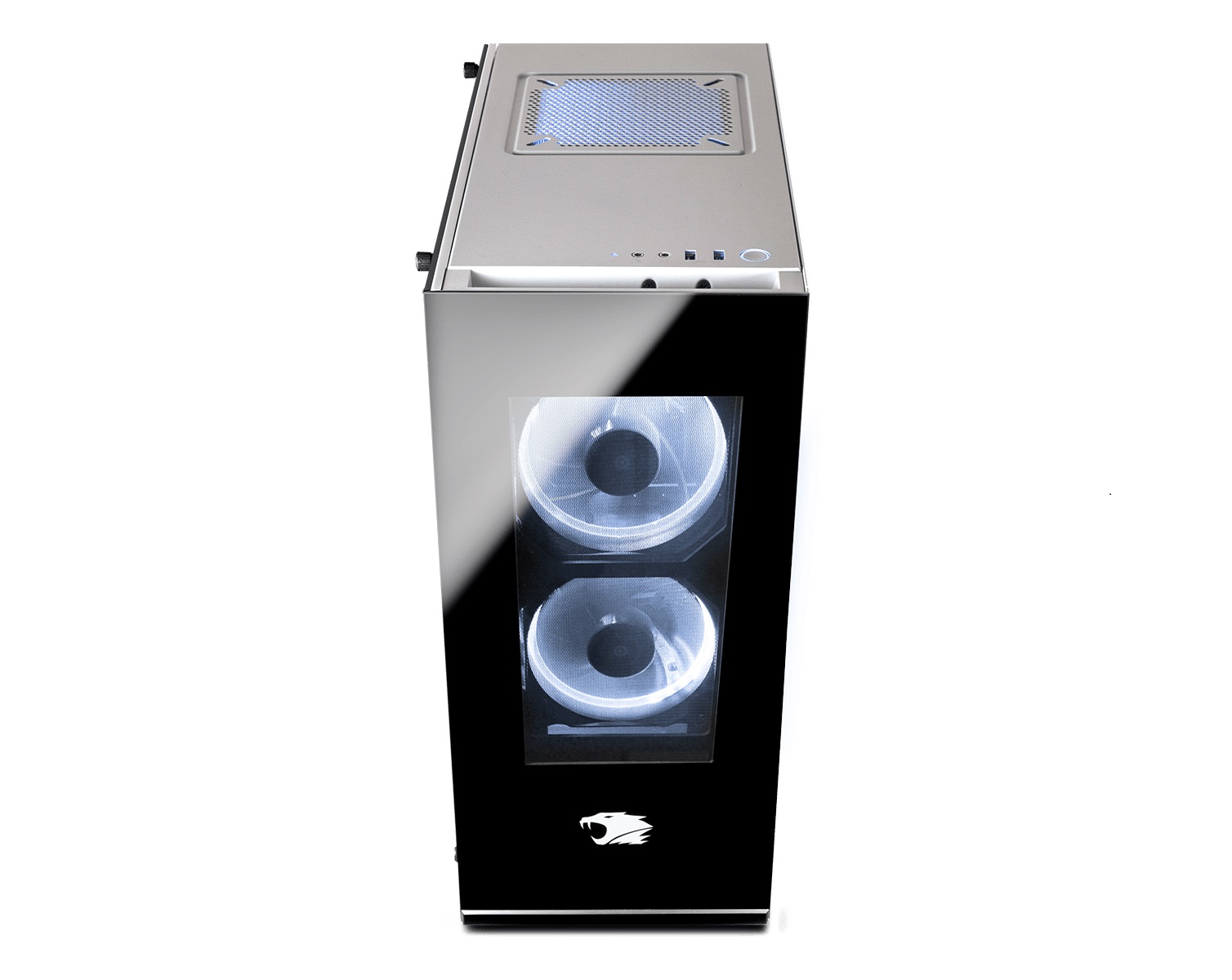

The top panel sports a vent with a black magnetic dust filter. Even though there isn’t a fan attached under it (in this particular configuration), it still provides an outlet for the waste heat and matches the two-toned theme. The PSU is mounted at the bottom of the chassis and sports a sliding dust filter over the power supply intake vent on the underside of the case. The rear panel also sports a vent, which acts as an exhaust for the attached 120mm radiator and fan.



The top I/O is limited to a power button, two USB 3.0 ports, and two audio jacks (mic-in and headphone-out). The backside of the Snowblind offers more connectivity, with two USB 3.1 Gen 2 (one Type-A, one Type-C), four USB 3.1 Gen 1 Type-A, three USB 2.0, and a PS/2 port. There’s also five audio jacks and an S/PDIF interface, in addition to two buttons that allow users to clear the motherboard's CMOS or update the BIOS from a flash drive (a feature MSI calls BIOS Flashback+).




The GPU sports the usual Nvidia Founder’s Edition outputs – three DisplayPort 1.4 ports and an HDMI 2.0 port. The controller card for the side-panel display has a DVI-D and VGA D-sub input, and iBuypower includes a DVI-D to DisplayPort cable so that you can connect it to the graphics card, which is requirement to use the featured translucent LCD screen.
LCD Side Panel
The LCD panel itself has a resolution of 1280 x 1024 with a refresh rate of 60Hz, and it can be used to customize your rig at a level not previously seen in the mainstream market. The joint venture with Intel is a one-of-a-kind aesthetic feature, but the company doesn’t offer any proprietary software for the device.
Get Tom's Hardware's best news and in-depth reviews, straight to your inbox.
However, iBuyPower recommends overlays and wallpaper programs such as Rainmeter and Wallpaper Engine to make the panel display function (we’ll get into the specifics of these programs later). The display is most visible with a white background and lighting (hence the chassis and motherboard), and the white LED fans and light strip (both included at base price) help make the image on the screen clearer. We did find some animations that looked cool, which we show below.

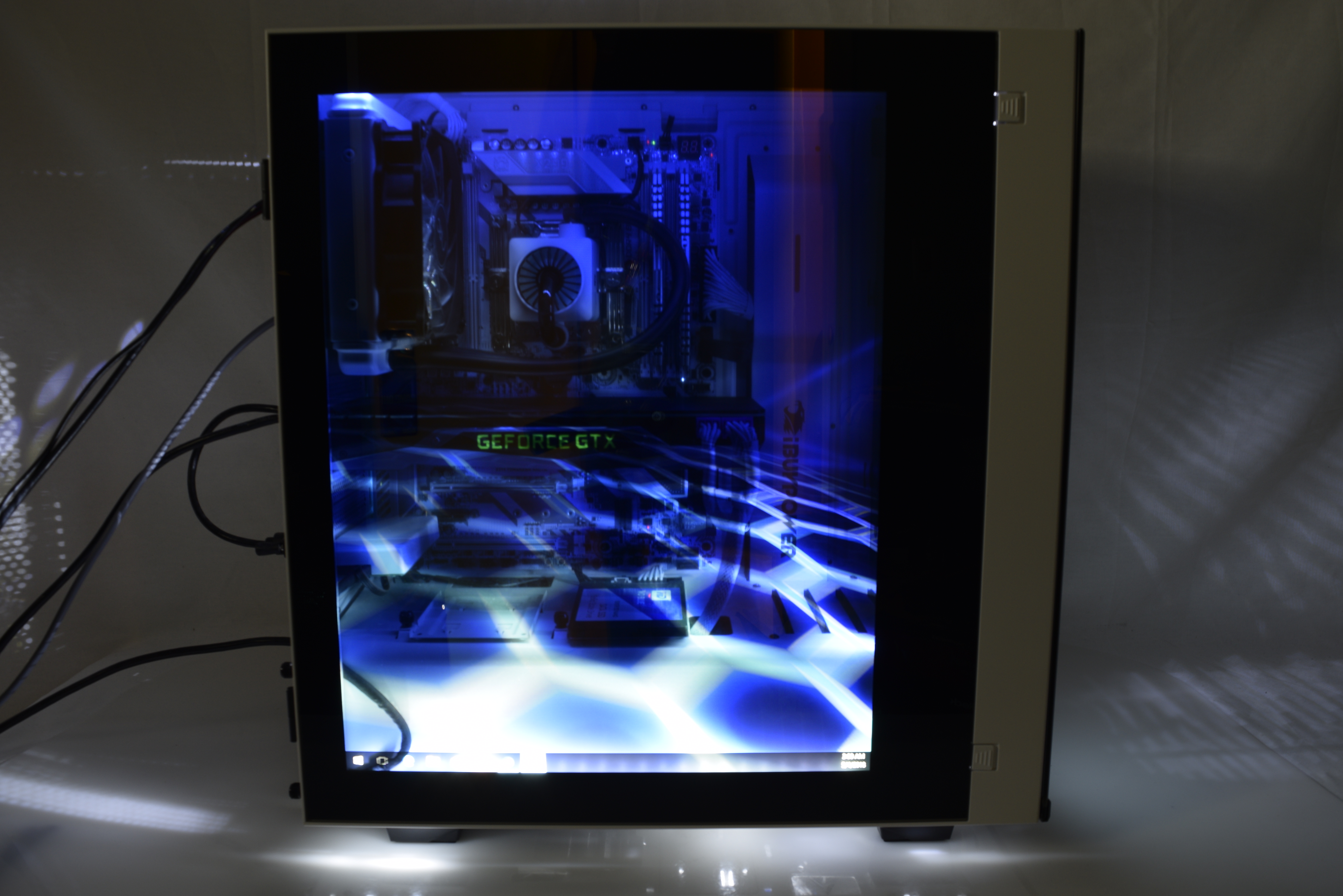

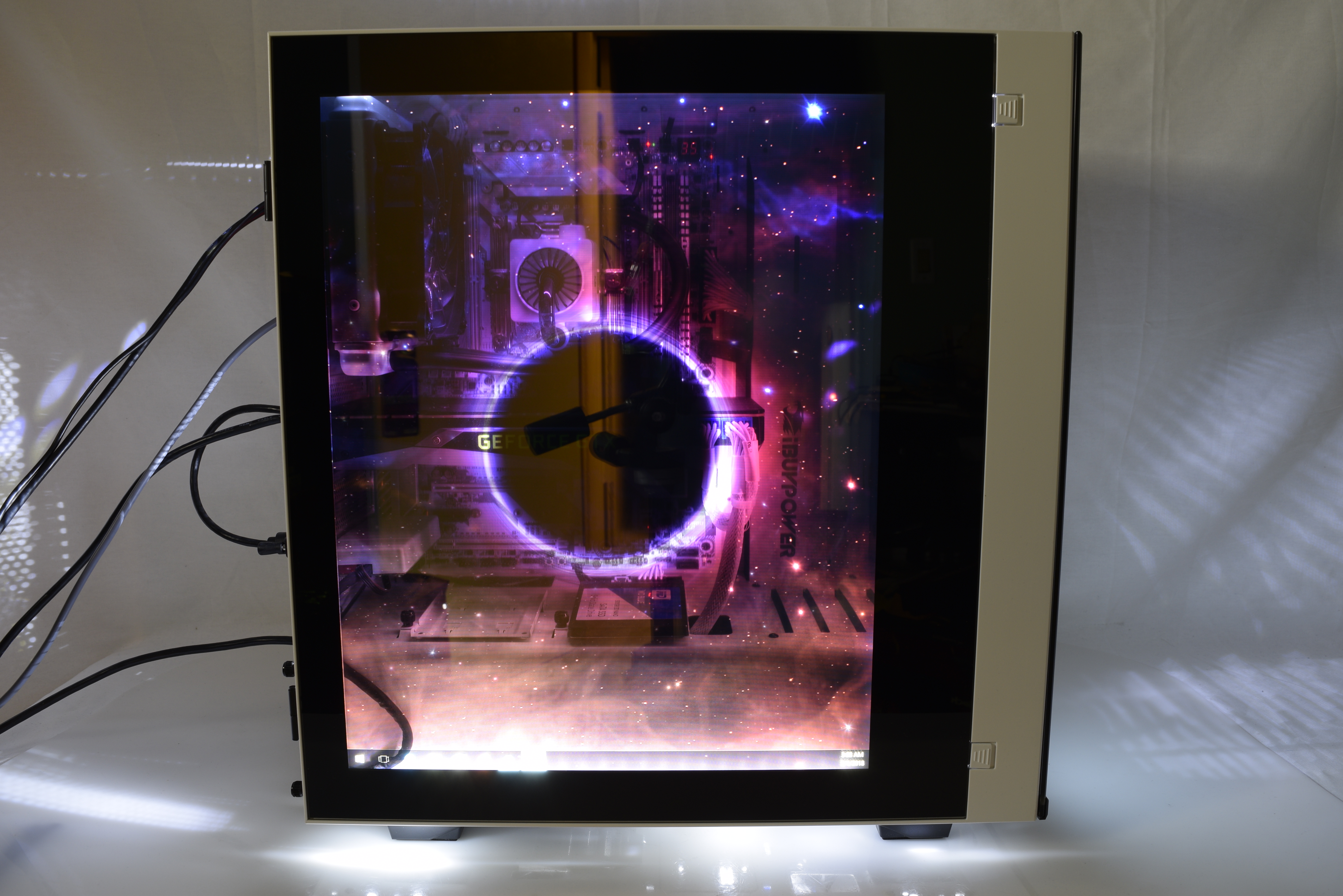
Interior
The interior chassis of the Snowblind Element Extreme matches the exterior, with an array of white and black components attached to the white backdrop of the case, with a plastic panel bearing the iBuypower logo to hide away the neatly-run cabling. Regardless of the components (you can customize the parts for almost any budget and performance needs), the appearance is sleek and classy.
To open the hinged side panel, simply press the two locks at the top and bottom of the plastic edge of the panel and pull the glass away from the chassis. The previously mentioned white LED light strip is integrated into the interior edges (top, side, and bottom) of the LCD side panel display.
The transparent side-panel LCD display’s controller card is mounted in a single PCIe slot while the Nvidia GTX 1080 card lives in the PCIe x16 slot. The silver color of the Nvidia card makes it stand out from the black and white aesthetic of the case, though if you configure with a different GPU, the look will vary.



Configuration Options
The iBuypower Snowblind starts at $1,679 for its most-basic setup, which consists of a Core i5-8600K, 8GB DDR4-3000, a GeForce GTX 1060 6GB graphics card, and a 1TB HDD. The Extreme model we tested had an Intel Core i7-7800X processor, a MSI X299 Tomahawk Arctic motherboard and a Deepcool Captain EX120 120mm all-in-one (AIO) CPU liquid cooler. It had 16GB (4 x 4GB) of Adata DDR4-3000 RAM, with a strong CAS latency of 16-16-16-36,
Our unit came with a top-of-the-line, Nvidia GeForce GTX 1080 Ti 11GB GDDR5X graphics card, a 500GB Western Digital Blue 2.5” SATA SSD and a 2TB Seagate 7,200RPM HDD. Enthusiasts seeking higher capacities and faster PCIe NVMe SSDs can deviate from the base configuration, for a price. The system also comes with an unbranded 850-watt power supply, which is more than good enough for the components inside.
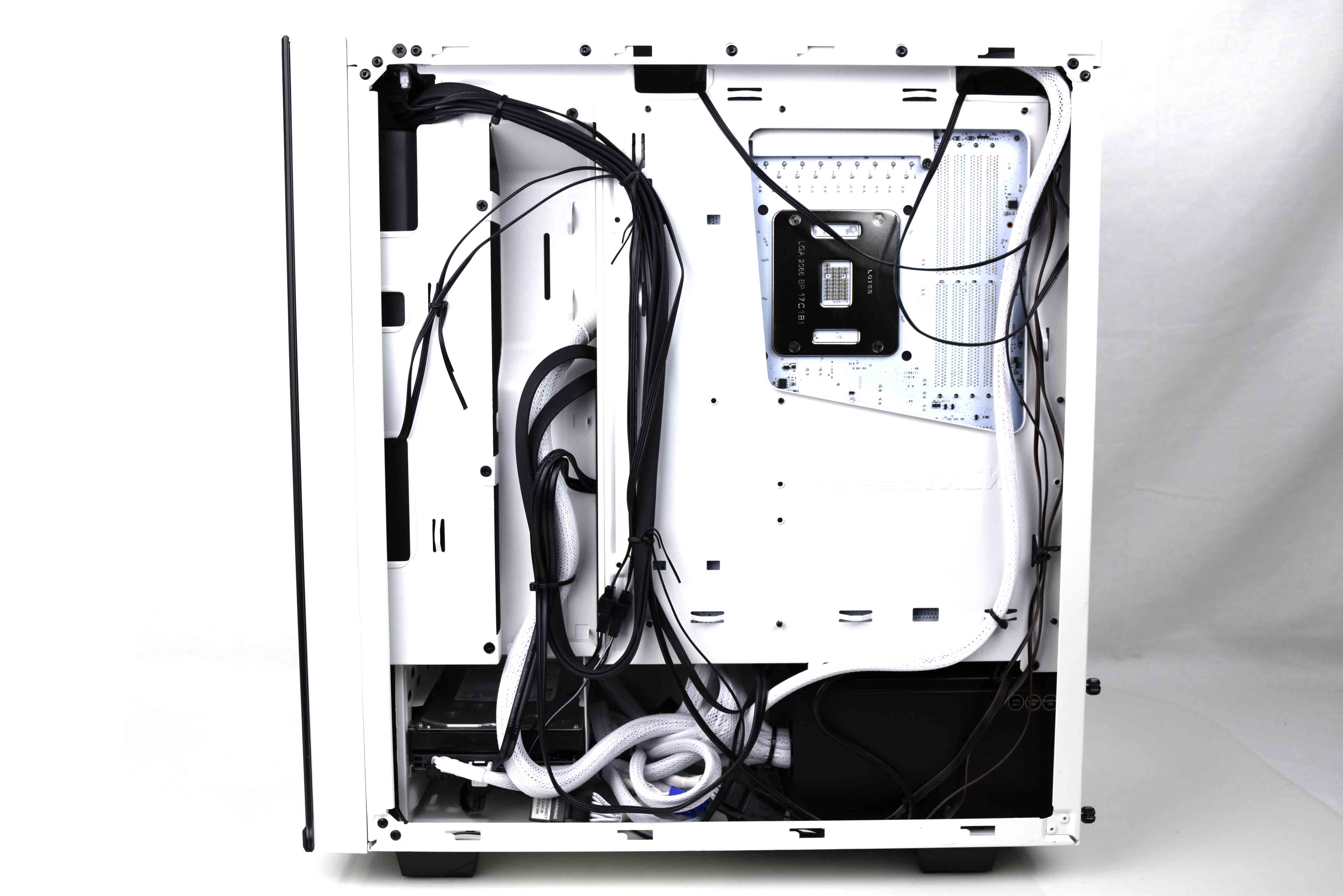


The Snowblind can be configured with other CPU options (up to Core i7-8700K for Z370, i9-7980XE for X299), and the cooling is just as customizable, with multiple sizes of radiators for AIO and custom open-loop liquid cooling systems.






Software And Accessories
The iBuypower Snowblind Element Extreme may have a unique side-panel display, but the company didn’t ship the PC with any software to control it preinstalled (the Windows 10 Home 64-bit installation was also devoid of bloatware). Instead, it provides all Snowblind buyers with a Steam key for Wallpaper Engine, a custom background utility with a vast collection of desktop themes and animations that can be displayed on the 1280 x 1024 60Hz transparent display, but the user still has to setup the display for themselves.
We already mentioned that users needed to connect the PCIe x1 controller card to the GPU with the provided cable, but you’ll also have to adjust the screen’s orientation through the Nvidia Control Panel, turning the image 90-degrees to the right in order to frame the desktop correctly (although the resolution is 1280 x 1024, it reads as a 1024 x 1280 when properly oriented).
We also hid our task bar so that it didn’t appear at the bottom of the side-panel display.
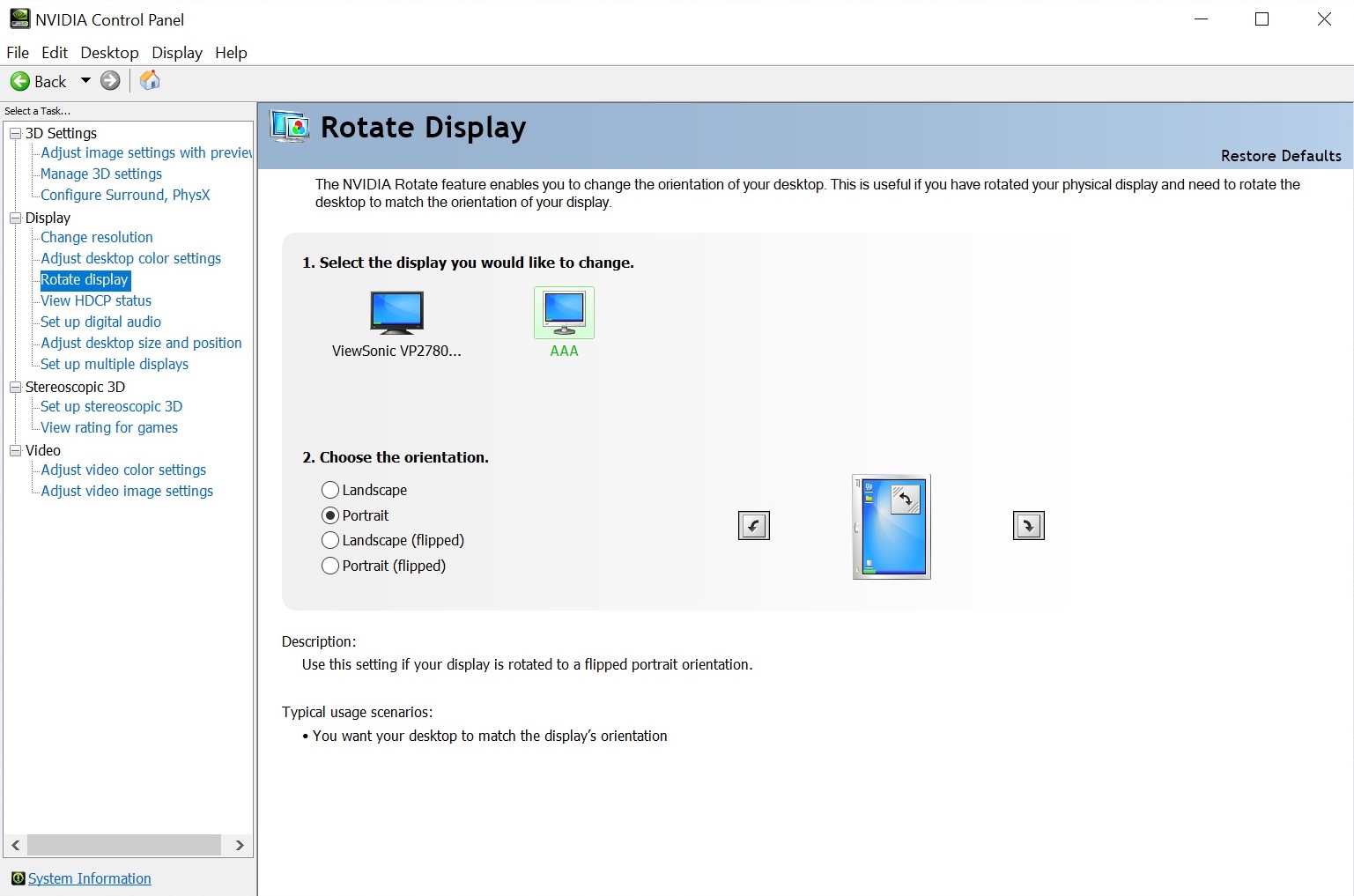
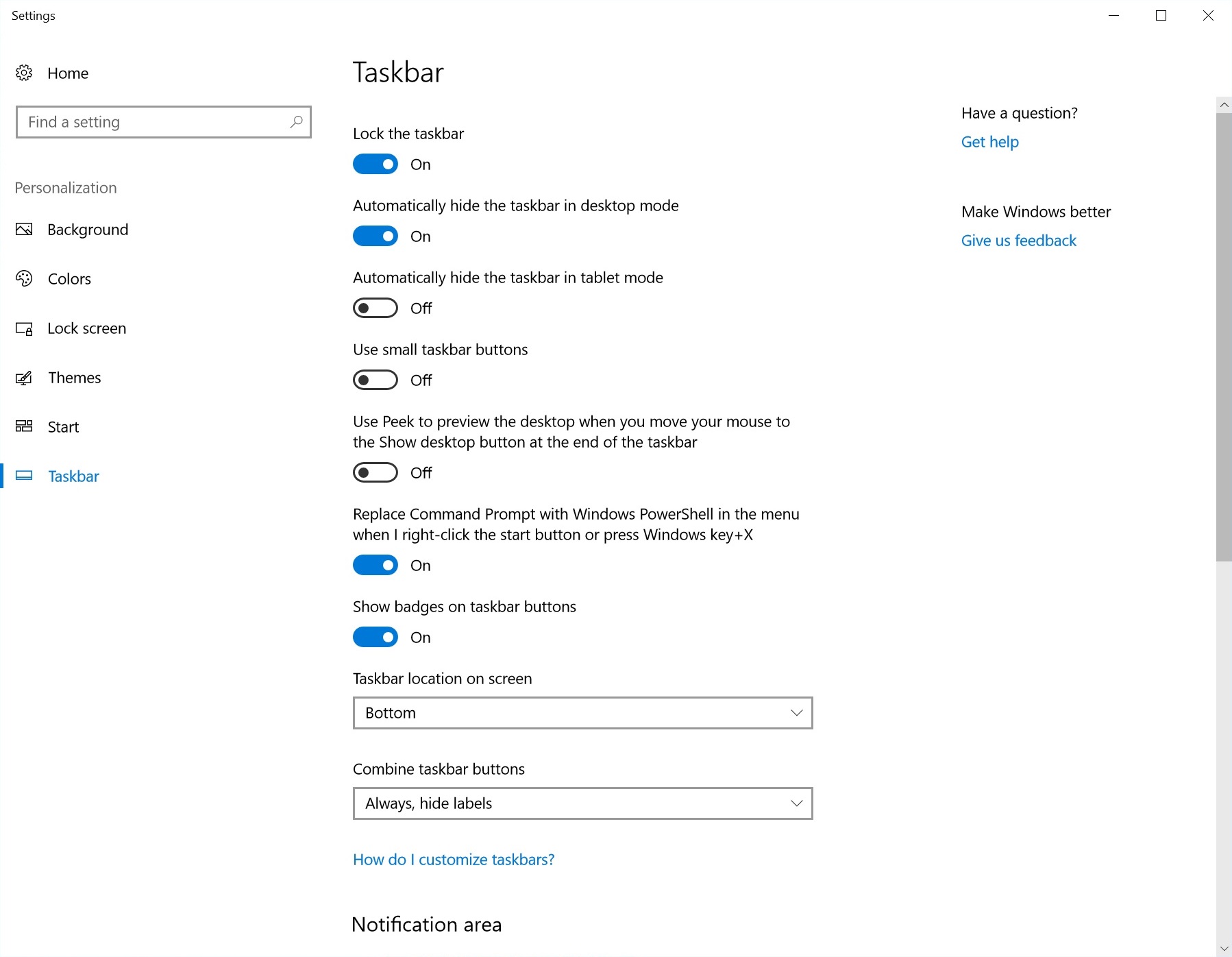
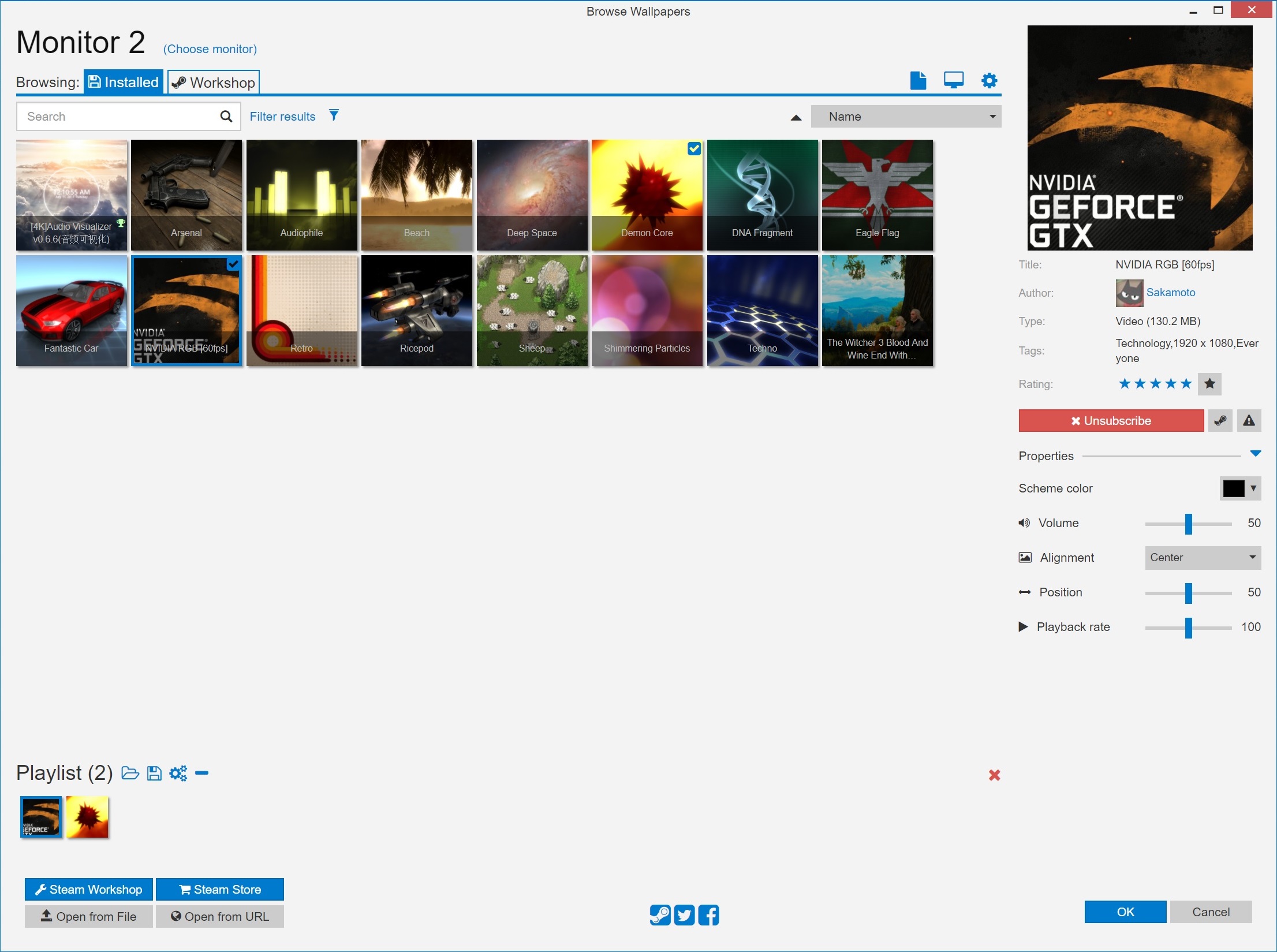
After you get the side-panel display oriented correctly, you should redeem the Steam key and install Wallpaper Engine. Using the software, you can download user-created themes and animations and run them on the secondary panel screen. The company also recommended Rainmeter (free) for those that wanted to place custom meters on the display, but we didn’t have much time to play around with that.
Specifications
| Processor | Intel Core i7-7800X |
| Motherboard | MSI X299 Tomahawk Arctic ATX |
| Memory | 16GB (4x4GB) ADATA DDR4-3000 |
| Graphics | Nvidia GeForce GTX 1080 Ti 11GB GDDR5X (Founder’s Edition) |
| Storage | 500GB WD Blue 2.5” SATA SSD; 2TB Seagate 2.5” 7,200RPM HDD |
| Optical Drive | N/A |
| Networking | Intel I219V Gigabit Ethernet |
| Interface | Rear: (1) USB 3.1 Gen 2 Type-C; (1) USB 3.1 Gen 2 Type-A; (4) USB 3.1 Gen 1 Type-A; (3) USB 2.0, Front: (2) USB 3.0 |
| Video Output | (3) DisplayPort 1.3; (1) HDMI 2.0 |
| Power Supply | 850W 80 Plus Gold (Includes Sleeved Cables) |
| Case | Snowblind Element Mid-Tower ATX |
| Cooling | Deepcool Captain 120EX 120mm AIO Liquid Cooler (White); (3) 120mm LED Fans (White) |
| Operating System | Windows 10 Home 64-Bit |
| Extras | 1280 x 1024 Translucent Side-Panel Display, Custom Side-Panel Controller, White LED Strip (Included), Optional White GPU Backplate |
| Dimensions | 437 x 210 x 475mm |
| Price As Configured | $2,542 |
MORE: Best PC Builds
MORE: How To Build A PC
MORE: All PC Builds Content
Derek Forrest was a contributing freelance writer for Tom's Hardware. He covered hardware news and reviews, focusing on gaming desktops and laptops.
-
toledo090819 i wish theyd just sell the side pannel if not just the case. they would make so much more money than that. coz not all of us pc enthusiast would want other company to premake our pc.Reply -
gosubuilder I have to agree with you Ervit. However, I like how the side panels open, and the other minor improvements they did to this case.Reply -
ervit Reply21009489 said:I have to agree with you Ervit. However, I like how the side panels open, and the other minor improvements they did to this case.
Oh, absolutely! It's just weird that NZXT wasn't mentioned anywhere. I have a white NZXT s340 case next to me and even the front panel inscriptions are the same so it clearly came from the same design. -
gosubuilder Reply21009499 said:21009489 said:I have to agree with you Ervit. However, I like how the side panels open, and the other minor improvements they did to this case.
Oh, absolutely! It's just weird that NZXT wasn't mentioned anywhere. I have a white NZXT s340 case next to me and even the front panel inscriptions are the same so it clearly came from the same design.
Yah, i have the same white s340 elite case at home too. wish NZXT would sell a version of the this case minus the lcd side panel.