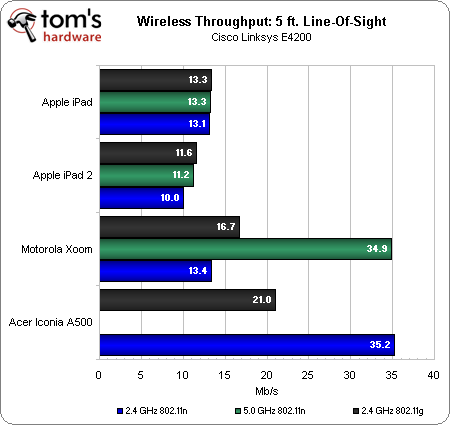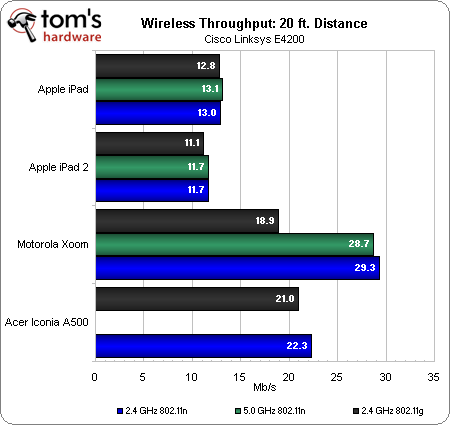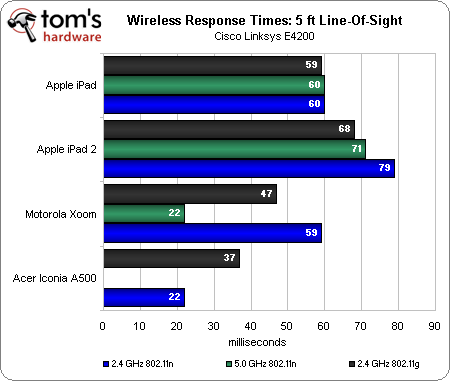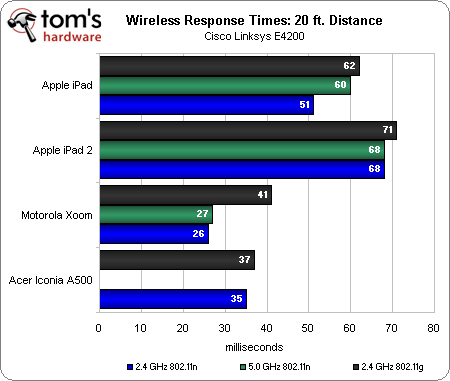Acer Iconia Tab A500: A Tablet With Honeycomb 3.1
Wireless Performance
Wireless Performance
In past tablet reviews, we tested Wi-Fi performance by sending a few packets down the wireless network. The problem is that this testing is mostly theoretical. It's really not the level of performance that you'd see reflected in the real-world, and it's about as representative as evaluating processor performance using a synthetic suite like SiSoftware's Sandra (which we do use to complement our application benchmarks).
We're switching to a new testing setup using IxChariot, the de facto standard in testing wireless networks and devices. The Wi-Fi Alliance uses the same software in formal wireless performance evaluations. The main difference is that we can specify the size of a transmitted file and use it to gauge performance over a longer period of time.
When you browse a Web site, the files that comprise the page are downloaded one by one. The average size of these files can affect wireless performance, but average size tends to fall around 100 KB, which is where we set our test parameter in order to mimic Web browsing-based Wi-Fi performance.
Two scenarios are being tested here:
- Five feet, line-of-sight: The wireless device is set five feet from the router without any obstructions.
- 20 feet, no line-of-sight: The wireless device is set 20 feet from the router and there are three drywall obstructions in our testing environment that reflect the possible degradation you might see in an indoor environment.
All devices are idled for two minutes before testing in order to prevent power-saving rules in the OS from affecting wireless performance.
It's wrong to look only at throughput to get a sense of network speed, because there are other factors that affect wireless performance. Latency, processing time, and the type of data being sent also effect the perceived "fastness" of a network connection.
Get Tom's Hardware's best news and in-depth reviews, straight to your inbox.
Think of a phone call. Throughput is the audio quality. Latency is the amount of time from when you speak into the phone until the person on the other side hears you, and processing time is the delay for you to think of a response to a question and speak into the phone. If we apply this to networking, throughput is the amount of data you can send over time, latency is the lag due to data transmission, while processing time is the overhead incurred by receiving the data.
Now consider that latency plus processing time equals response time. This is where the Xoom and Iconia A500 hold an advantage over the iPad 2. All four tablets use the same 802.11a/b/g Wi-Fi + Bluetooth 2.1 controller (Broadcom's BCM4329), but the Android tablets place a processing priority on networking tasks, so they benefit from better response times and throughput.
For one reason or another, we can't connect to 5 GHz networks on our Iconia A500. We're not sure if Acer is using a different antenna configuration, but this is something to keep in mind if you own a new 5 GHz router.
| Load Web Page (seconds) | |
|---|---|
| iPad | 1.80 s |
| iPad 2 | 1.53 s |
| Xoom | 0.49 s |
| Iconia A500 | 0.29 s |
Current page: Wireless Performance
Prev Page Real-World Benchmarks And Battery Life Next Page Final Words