Acer Iconia Tab A500: A Tablet With Honeycomb 3.1
HDMI Output And Camera Quality
HDMI output
HDMI output on the Iconia Tab A500 works the same as it does on the Xoom. TVs and monitors supporting native 1080p display the tablet's screen as a 1280x800 upscaled image that fills the entire output device. The A500 locks itself in landscape mode while you're connected, so there's no reason to worry about orientation.
Google can and should refine the experience a little bit more, though. When you're typing, the Android keyboard is automatically cloned onto the external display. Ideally, it should only appear on the Xoom, or you should at least have the option to hide it. A resolution of 1280x800 doesn't facilitate much work space, so every little bit counts.
While the UI issues are mirrored between the Iconia and the Xoom, cable management is another story. On the Xoom, all of the ports are located at the bottom of the unit. In comparison, Acer's layout is more cluttered. The HDMI Mini port is located on the left side, while the USB and charging port are on the right.
Apple's proprietary setup is much cleaner, though it forces you into a $40 cable purchase just to enable video output.
Camera Quality
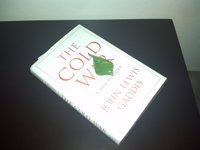
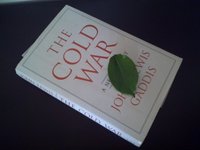

The quality of pictures shot with the Iconia A500's rear-facing camera is mixed. The sensor doesn't seem to be as good as what's on the Xoom, and the results are particularly apparent when you take pictures indoors. When you're using the flash, many pictures appear washed out in a bluish white, which suggests its color temperature isn't adjusted.
Get Tom's Hardware's best news and in-depth reviews, straight to your inbox.
When there's good lighting, pictures taken by the Iconia turn out nearly as well as on the Xoom. Using the Acer tablet's zoom feature is another story entirely, though. Macro shots and fully-zoomed pictures are fine on the Xoom. But the lens quality on the Iconia A500 falls short of whatever Motorola is using. When we use the zoom, most pictures appear blurrier.

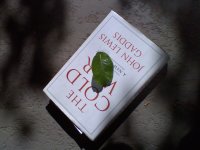

Current page: HDMI Output And Camera Quality
Prev Page Display Quality: White And Black Uniformity Next Page Real-World Benchmarks And Battery Life


