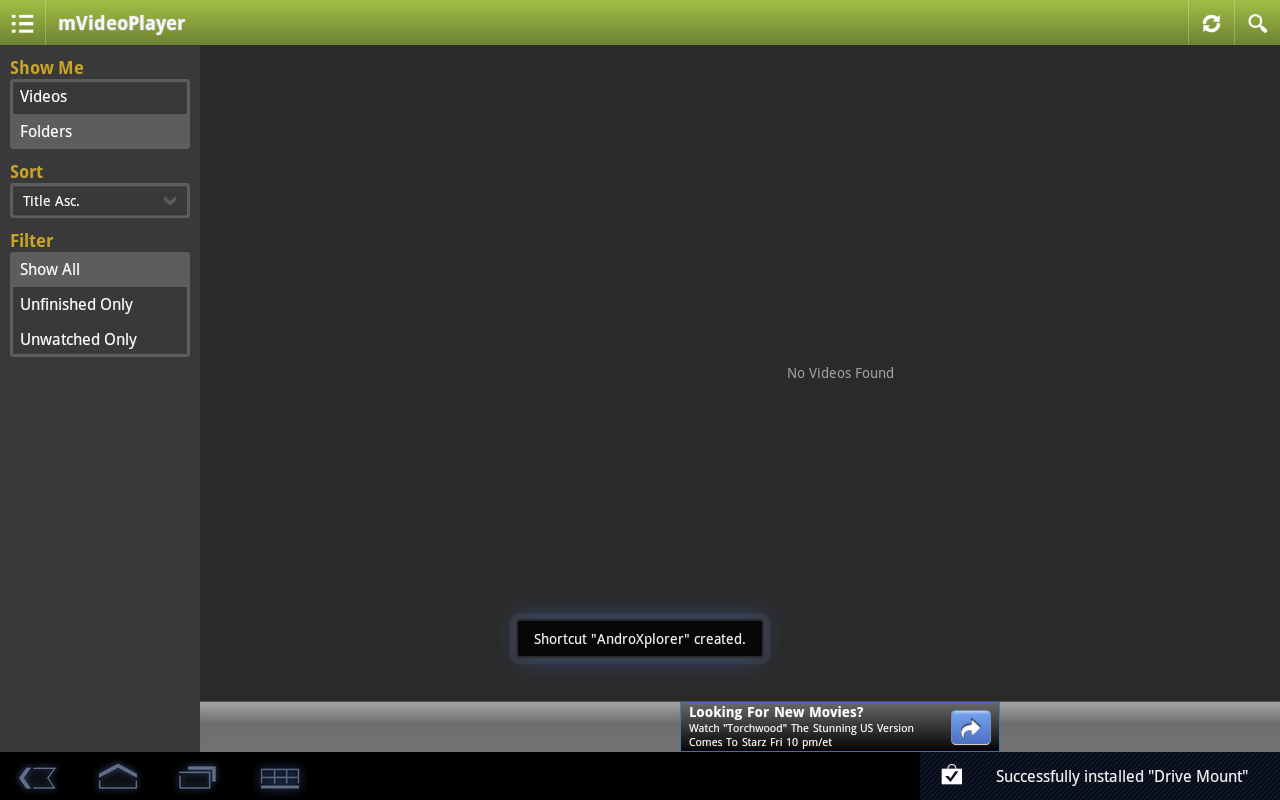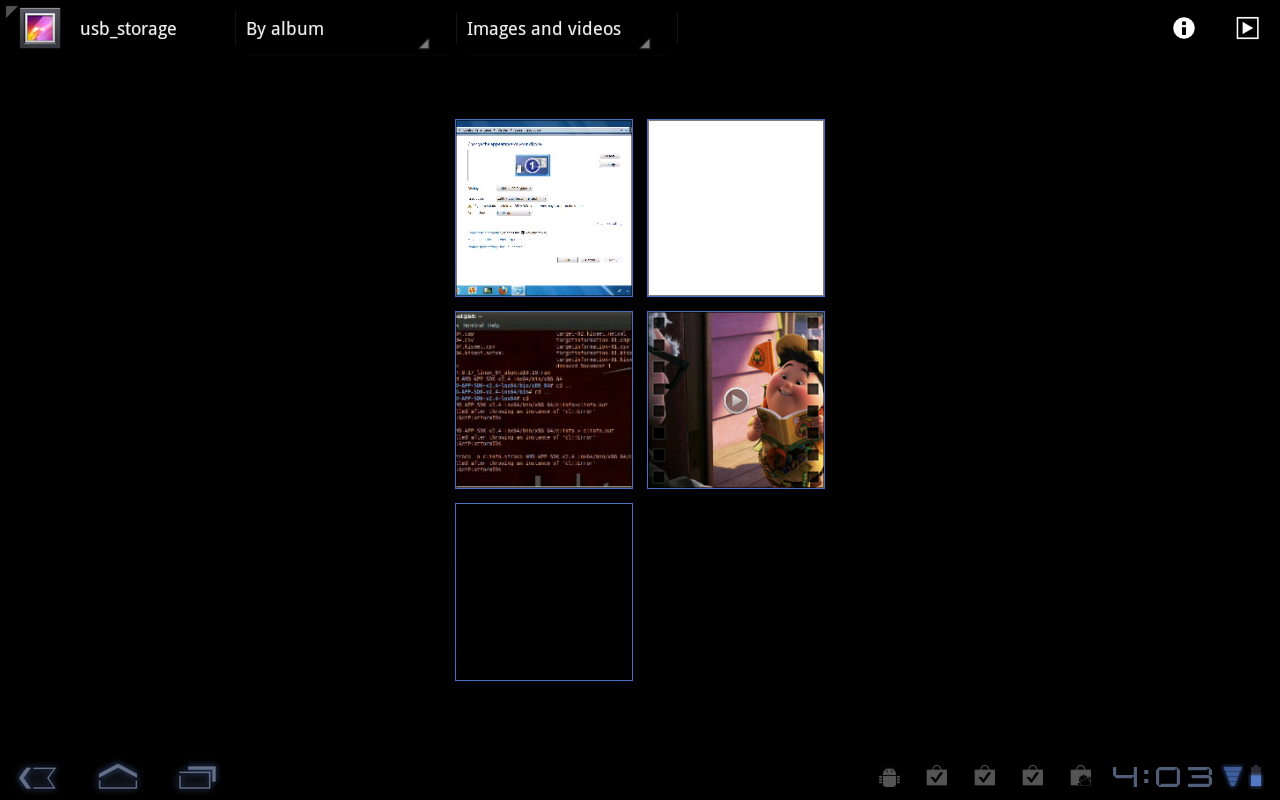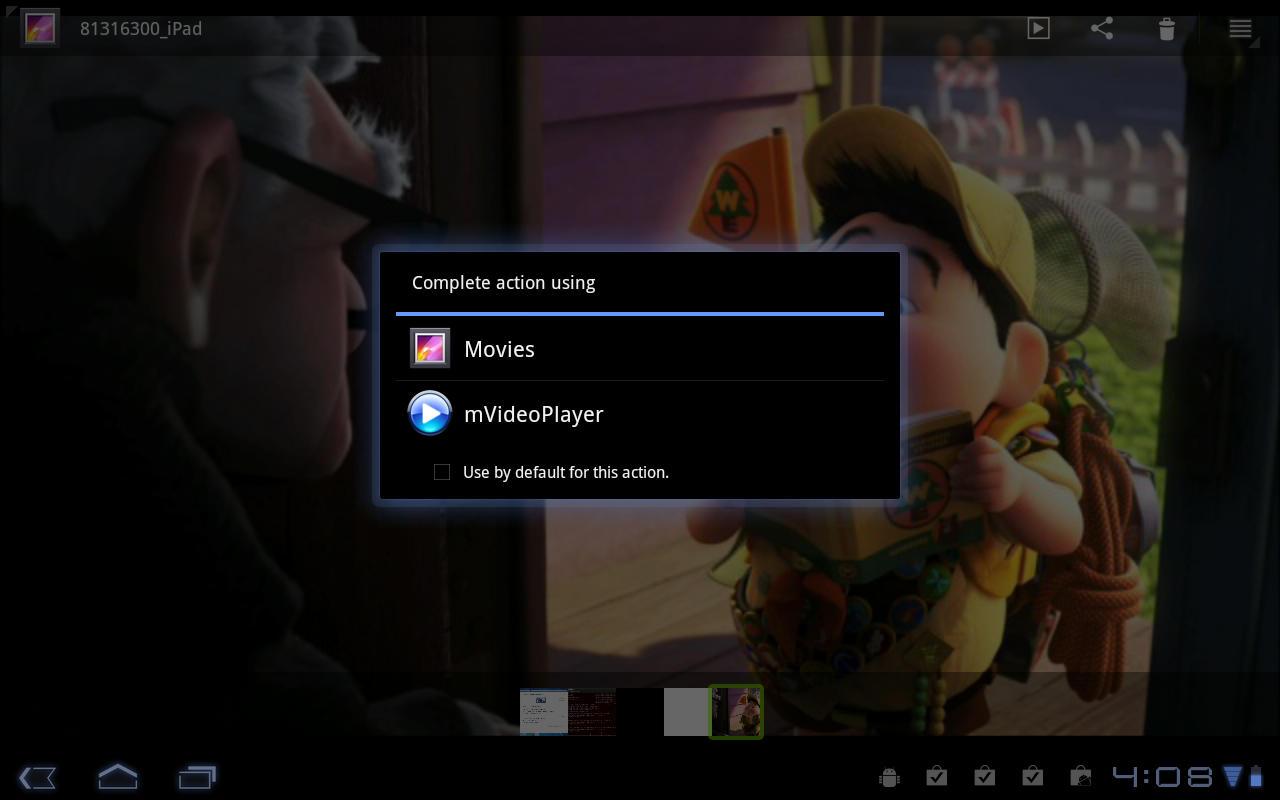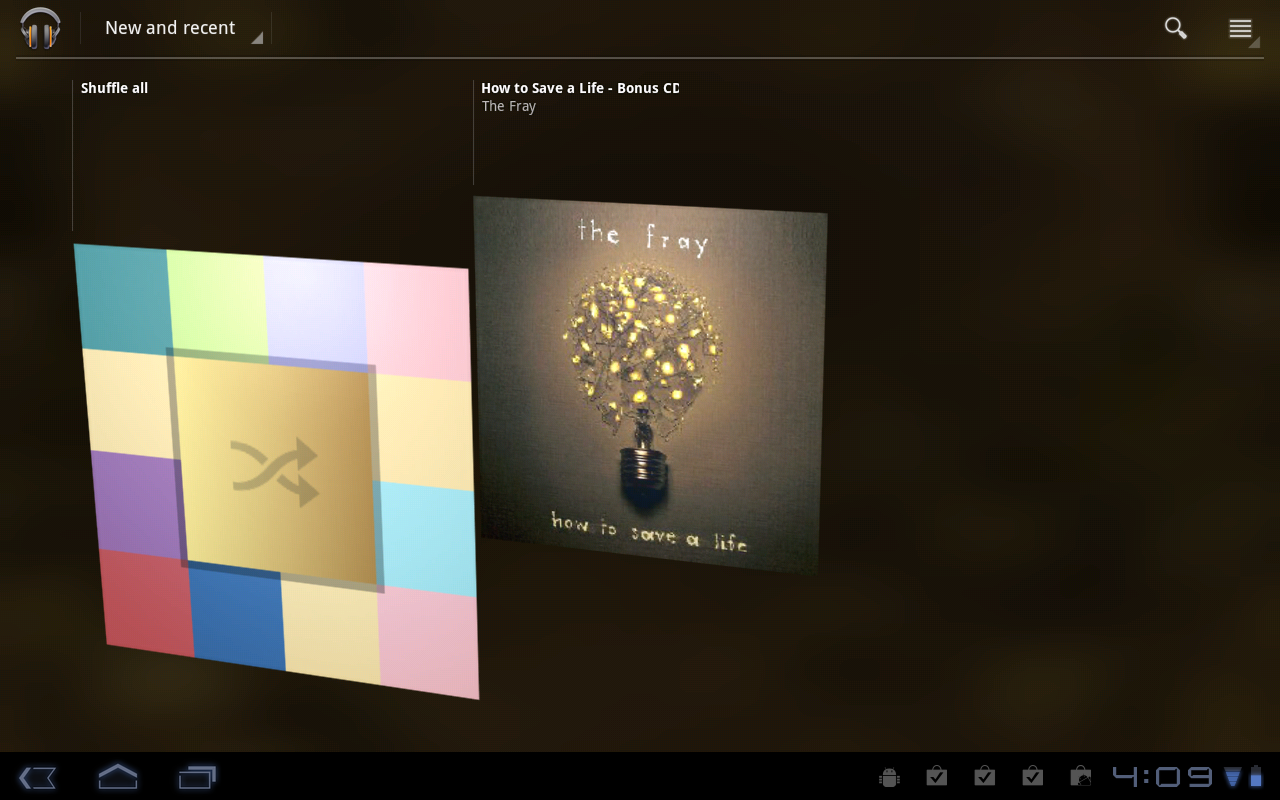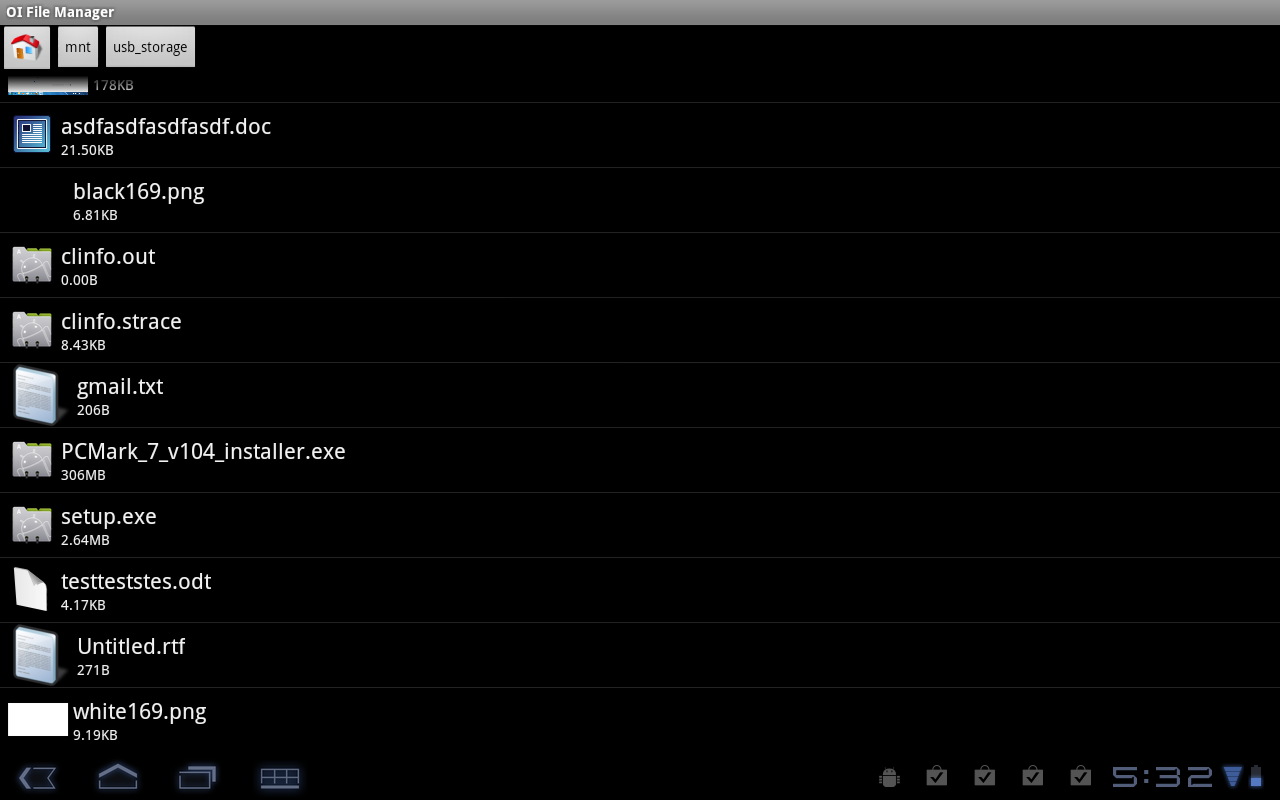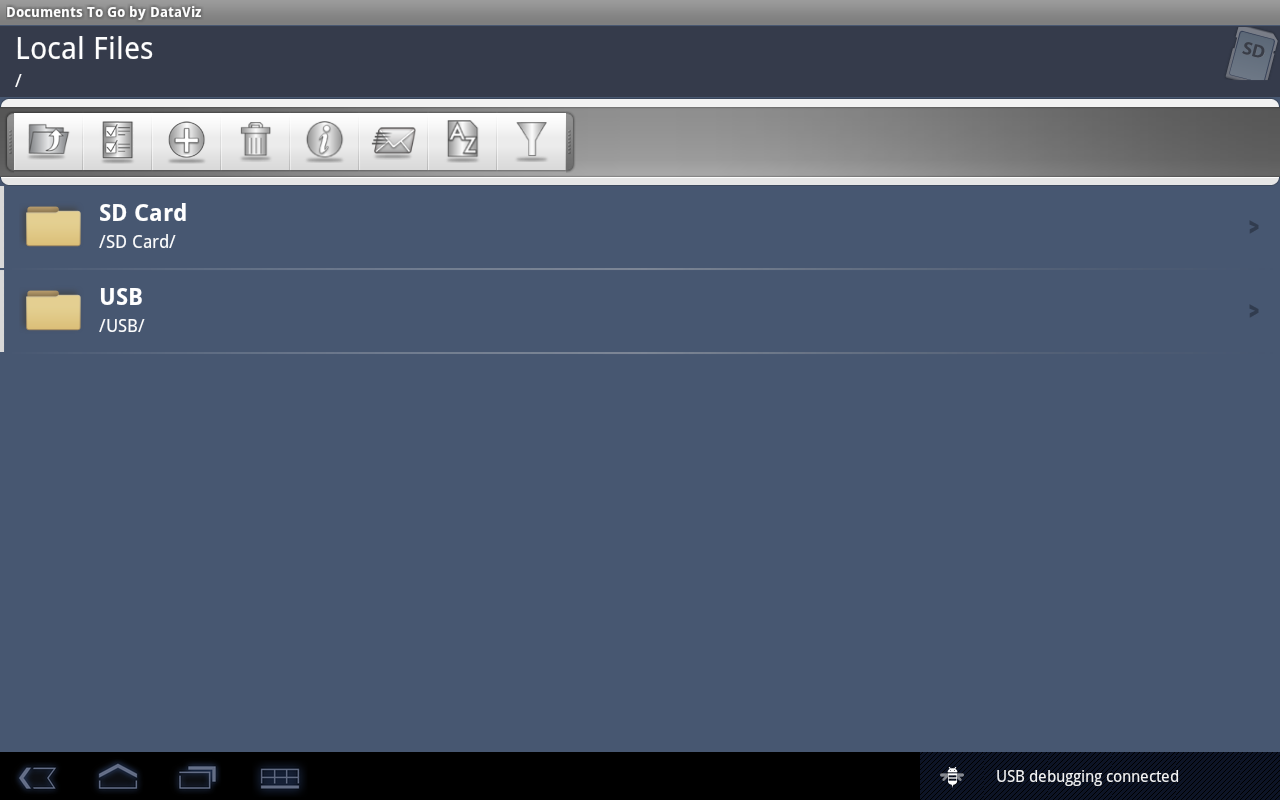Acer Iconia Tab A500: A Tablet With Honeycomb 3.1
USB Support: The Hidden Gem
USB Flash Drives And External Hard Drives
There are several caveats with using USB storage devices on the Iconia A500. Any mass storage device can be read, but it must have a FAT16 or FAT32 file system. Second, there is no native NTFS support (third-party support requires rooting). Third, there is no native file manager in Honeycomb 3.0 or in the 3.1 update.
Fortunately, there is a third-party file manager that fills this void. OI File Manager lets you browse the contents of your USB drive. It also facilitates copying between your storage device and tablet, which is a big win. Adao File Manager doesn't detect the USB drive and has a cropped smartphone-sized UI. Astro File Manager can read, but it can't copy from the USB drive.
If you don't install this file manager, you'll have a difficult time reading files from the attached device, as most third-party apps don't know those files are even there. For example, my USB flash drive has MP3s, H.264 movies, pictures, and some Word documents. If I open mVideoPlayer, none of the media files are listed.
Some files can be detected natively on the USB drive. For example, I can use the Gallery app to find images and videos. From there, I can direct a program to play or open a file. Additionally, music files are automatically detected by the Music and DoubleTwist apps. There's no stuttering either, as the USB 2.0 port provides enough bandwidth to stream MP3s.
Files that don't fall into the categories of music, videos, or pictures can be opened through OI File Manager. With Honeycomb 3.0, this was a lifesaver because Word documents couldn't be accessed directly from Documents To Go, but they could be edited through the OI File Manager menu. The 3.1 update provides more native access, as files can now be directly accessed from the USB drive in Documents To Go.
This isn't the case with most third-party applications though. Without IO File Manager, accessing files through the A500's USB port would effectively be a broken feature in Honeycomb. Acer needs to thank the developers (OpenIntents) for this saving grace.
Get Tom's Hardware's best news and in-depth reviews, straight to your inbox.
Current page: USB Support: The Hidden Gem
Prev Page Now With Honeycomb 3.1 Next Page GPU Performance: Tegra 2