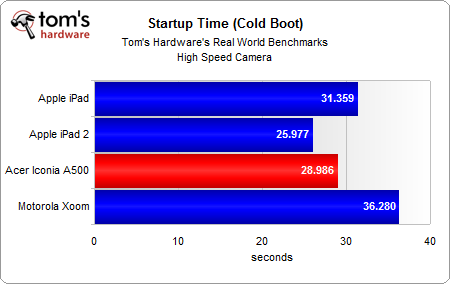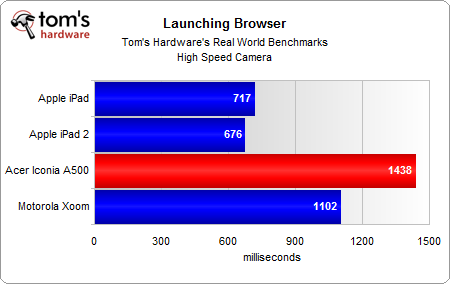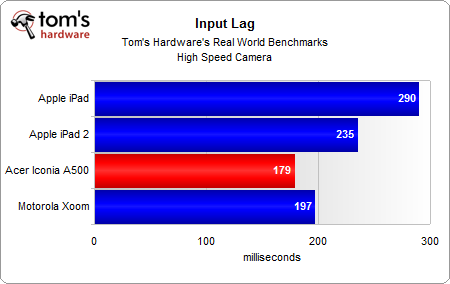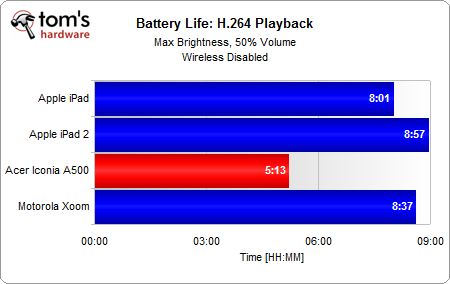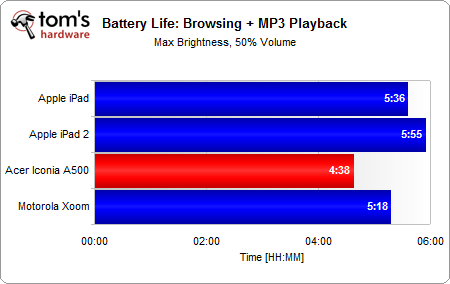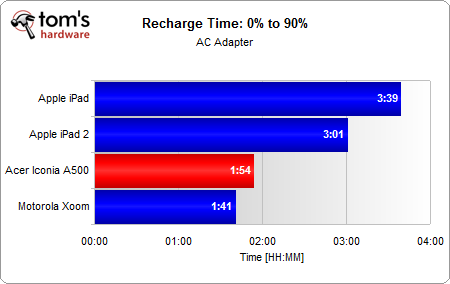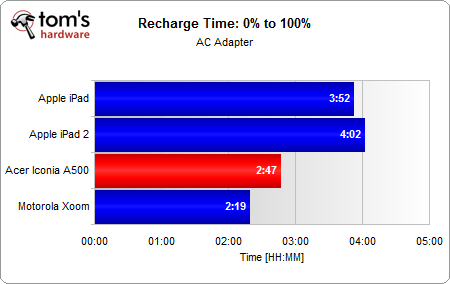Acer Iconia Tab A500: A Tablet With Honeycomb 3.1
Real-World Benchmarks And Battery Life
Real-World Benchmarks
Early on we discovered how difficult it is to benchmark tablets.
Benchmarking responsiveness with a camera is the easiest approach. Of course, normal cameras won't cut it, since they only shoot at 29 FPS. That's unacceptable if you're trying to measure precise time differences. Going the stop-watch route is no better due to human-introduced errors. That's why we're using a 1000 FPS high-speed camera to measure performance. Since, one frame equals one millisecond, it’s possible to measure timings with a high degree of accuracy.
The iPad 2, Xoom, and Iconia A500 all employ the same processing hardware, but the difference in boot-up time suggests that iOS is a fundamentally leaner operating system. Understand that our benchmark captures total performance. Even when dealing with the same CPU, the display panel can even influence this benchmark because we're also taking response times into account.
As we turn to browser launch times, Honeycomb's Chrome browser definitely seems more bloated than iOS's Safari. Remember that the Iconia runs Honeycomb 3.0, which may explain why it takes 300 milliseconds longer than what we see on the Xoom.
Input lag is the time it takes from pressing a key to the time it takes for text to appear on the screen. This tells you how fast a tablet is registering an action. Ideally, you want low input lag so that you don't feel like the tablet is stuttering as you type or click buttons. The average college student has a reaction time of 200 milliseconds for visual stimuli, so there's no perceivable lag while you're typing with the Iconia A500.
Battery Life
Get Tom's Hardware's best news and in-depth reviews, straight to your inbox.
Testing a tablet’s battery life tends to be highly variable unless you control the entire experience from beginning to end. Cumulatively, touch gestures don’t have a great impact on battery life. The biggest factors are CPU/GPU processing, screen brightness, volume, and Wi-Fi use. In order to accurately measure battery life, I coded a script that automatically plays MP3s at 50% volume while browsing different Wikipedia pages every 12 minutes. This benchmark is probably overkill, but it gives you an idea of a worst-case scenario.
Recharge Time
Charging times are a double-edged sword. Ideally, you want a nice slow charge so that your battery lasts more than a few hundred cycles. Fast charge times keep you away from the wall socket longer, but in the long run they cut down on the health of the battery. Usually, the rate of charge starts to slow down somewhere in the 80% to 95% range, which is why the charging time from 0% to 10% is faster than 90% to 100%.
Current page: Real-World Benchmarks And Battery Life
Prev Page HDMI Output And Camera Quality Next Page Wireless Performance