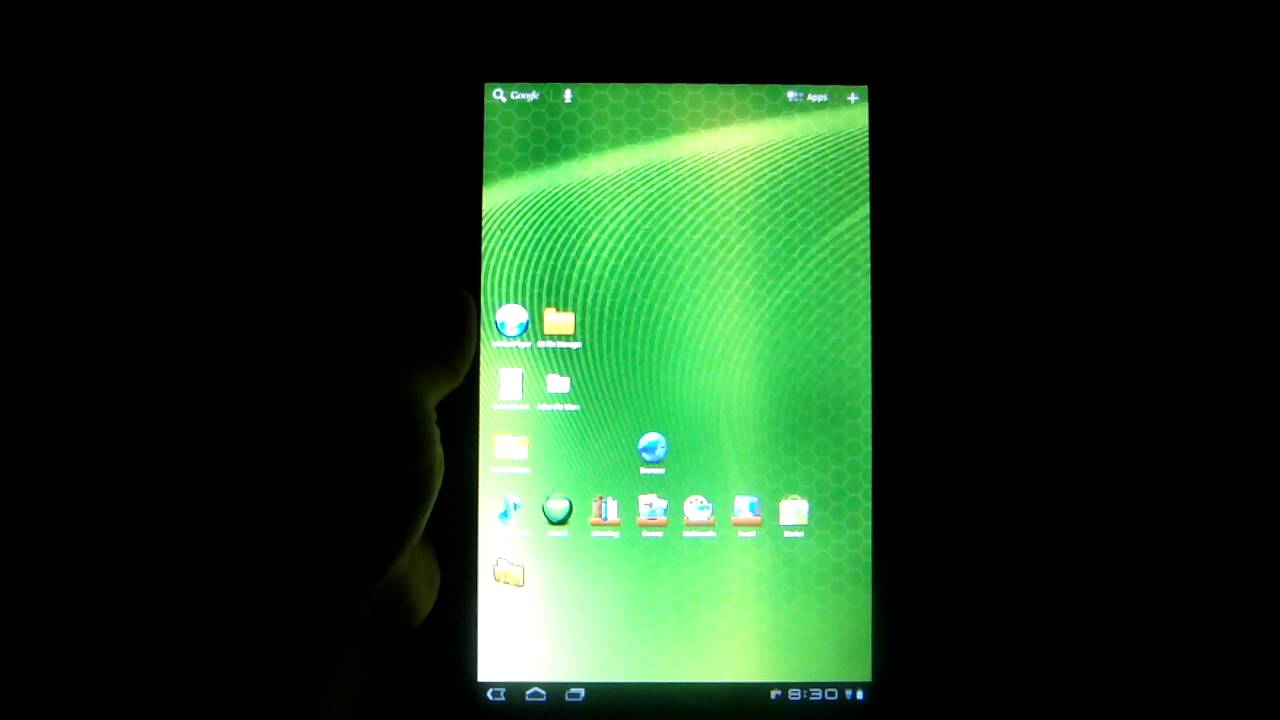Acer Iconia Tab A500: A Tablet With Honeycomb 3.1
Final Words
If you add up the cost of buying a case, cradle, keyboard, and apps, tablets continue to be expensive mobile devices to own, despite their compact dimensions. The Iconia A500 isn't any different from other tablets; you're paying more than you would for a better-performing notebook.
| Tablet Pricing | 16 GB | 32 GB | 64 GB |
|---|---|---|---|
| iPad 2 (Wi-Fi) | $499 | $599 | $699 |
| iPad 2 (AT&T 3G) | $629 | $729 | $829 |
| iPad 2 (Verizon 3G) | $629 | $729 | $829 |
| Xoom (Wi-Fi) | - | $499 | - |
| Iconia Tab A500 (Wi-Fi) | $449 | - | - |
If you're willing to look past those notebook comparisons, picking a tablet gets easier. In terms of capacity, Motorola offers the better choice now. A recent price drop from $599 to $499 reflects Motorola's desire to attract new customers in the wake of more Android tablet competition. The problem is that the company has yet to enable microSD support for Xoom tablets here in the U.S., even though it was promised with the Honeycomb 3.1 update. That was almost three months ago, and it's maddening to see non-U.S. Xooms get microSD support with the latest update.
As a result, the Xoom effectively limits you to 32 GB without microSD support (if you're in the US), which means you have to buy the capacity you want, just like an iPad 2. There is no option to expand storage. For some folks, fitting audio tracks, e-books, and movies on a 16 GB iPad 2 is a challenge, and that doesn't even include the space needed for apps. Thirty-two gigabytes is much easier to manage, though for some, 16 GB is just fine.
The beauty of Acer's solution is that the company lets you buy in at that lower price point with the ability to expand storage at your leisure (microSD works, we triple-checked). As an added bonus, you can use USB thumb drives and external hard drives, just as you would with a notebook. This is really where the A500 shines. Suddenly, your capacity possibilities are endless. Format a 2.5" portable hard drive as FAT32, and you can basically take your entire movie library with you. Forget the hassle of syncing.
Many people pegged the A500 as an underdog because it took so long for it to get a Honeycomb 3.1 upgrade. But that was undeserved in our opinion. Even though the A500 shipped with Honeycomb 3.0, all its USB functions worked, at least. Plug in a USB keyboard and you could type. Install OI File Manager and you could copy to and from USB-based storage. Can't open Word docs in Documents To Go? Just do it from the same third-party app. The only additions that Honeycomb 3.1 makes are a boost in graphics performance and USB mouse support.
Unfortunately for Acer, Motorola happens to be Google's launching partner here in the U.S., which means the Xoom is always going to be one step ahead. That's reflected in the recent Honeycomb 3.2 update, thus far only available to Xoom owners. The good news is that specific patch doesn't change much. It's the last update prior to Ice Cream (Android 4.0), and the new zoom functions are really intended for tablets with smaller screens.
The number one issue facing all Android tablets continues to be a lack of apps. No tablet can truly succeed without third-party support. OI File Manager is a great example of how third-party apps can make or break a feature (in this case USB support). However, tablet programs for Android continue to be few in number. The argument that Honeycomb hasn't been around long enough just doesn't fly. Apple and Google both started with operating systems limited to smartphones, but the number of apps for the iPad exploded within months of the iPad's launch. Nearly five months have passed since Honeycomb's launch and the number of tablet-specific apps is less than 100. The figures that Google cites seem more impressive because many apps are simply upconverted for a larger screen. Very few programs are designed expressly for Android tablets.
Get Tom's Hardware's best news and in-depth reviews, straight to your inbox.
In a nutshell, we need more tablet apps and we need them now.