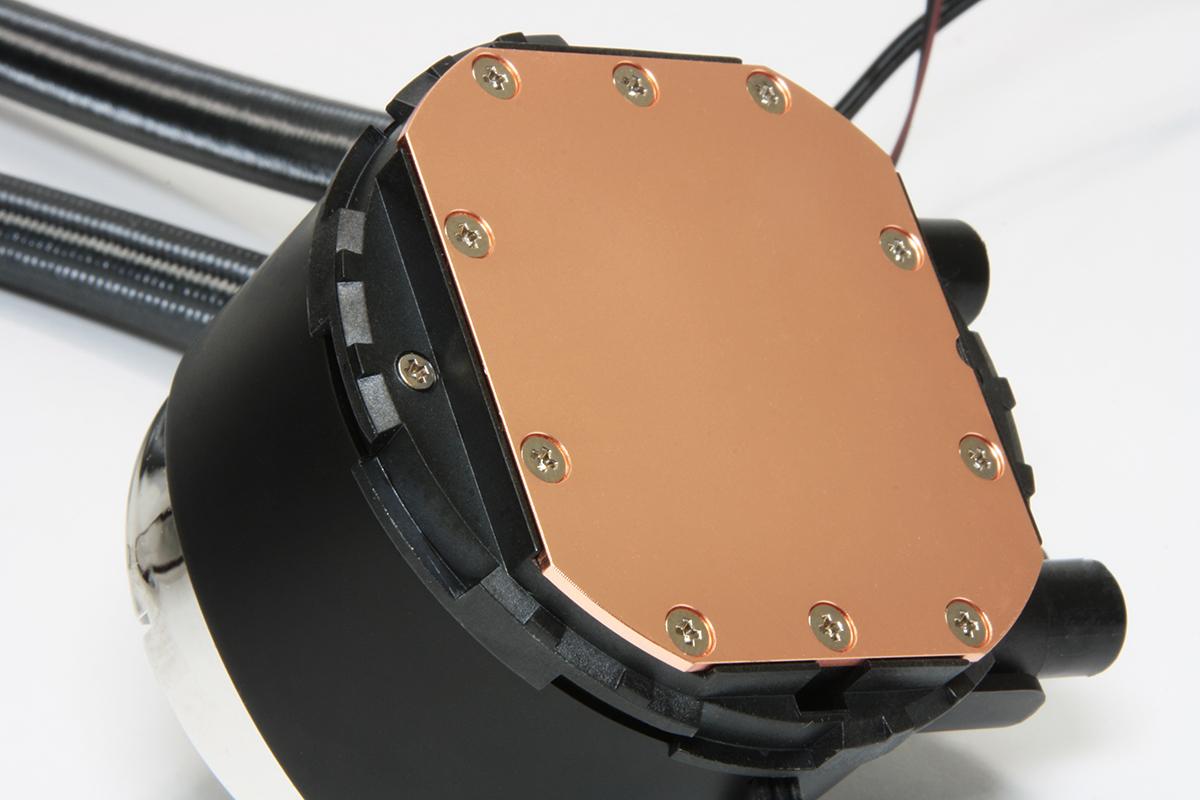Tom's Hardware Verdict
The ID-Cooling Zoomflow 240 offers up tasteful RGB lighting cues and moderate cooling performance with budget-friendly pricing.
Pros
- +
Solid cooling performance
- +
Budget-friendly AIO cooler
- +
RGB lighting with RF control
Cons
- -
Traditional AIO cooler look and design
Why you can trust Tom's Hardware
Features & Specifications
ID-Cooling is no stranger to the AIO liquid cooling scene with several models currently roaming the digital marketplace shelves, offering RGB panache and cooling potential to keep up with the Joneses. In fact, maintaining a position that is relatively budget-friendly in the 240 AIO space, the ID-Cooling Zoomflow 240 liquid cooling solution provides RGB visual appeal while keeping the evil CPU thermal monsters at bay. It quietly sneaks into the AIO cooling pack with respectable thermal performance and a savory price tag.
The Zoomflow 240 provides mounting support for just about every current processor socket for each the Red (AMD) and Blue (Intel) teams, including AMD’s TR4–a very welcome inclusion for Threadripper system builders. In addition to the slew of mounting hardware and adapter plates, the cooler comes with a nifty RF remote for controlling the RGB color patterns and a syringe of thermal compound, allowing you to get straight into cooler installation.
Specifications
| Thickness | 1.11 inches / 25.1mm (2.28 inches / 57.9mm with fans) |
| Width | 4.75 inches / 120.7mm |
| Depth | 11 inches / 279.4mm |
| Pump Height | 2.1 inches / 53.3 mm |
| Speed Controller | BIOS |
| Cooling Fans | 2x 120 x 25mm |
| Connectors | 1x 3-Pin3x 4-Pin PWM4x 4-pin RGB |
| Weight | 74.75 oz / 2118g |
| Intel Sockets | 2066, 2011x, 1366, 115x |
| AMD Sockets | AM2(+), AM3(+) AM4, FM1, FM2(+), TR4 |
| Warranty | One year |
The top of the Zoomflow 240 is RGB backlit and provides a handful of colorwheel-like patterns that display through the ID-Cooling center logo. A pair of 90-degree swivel fittings enables rotation while positioning the cooler tubing during installation. Black sleeving extends the full length of the cooler’s liquid pipeline. A lack of USB connectivity simplifies installation while relying on a PWM fan curve if you wish to ramp the cooler’s pump based on CPU core temperatures.
The base of the Zoomflow 240 features a copper-plate face milled to a satin-smooth finish. The tooth and ring interlock sits just above the cooler base and allows easy installation of Intel and AMD mounting brackets with a simple twist.
ID-Cooling uses an all-aluminum radiator and a pair of 2,000-RPM RGB fans rated to move 55.2 CFM of air over all those cooling fins. There’s a curious step during the installation process that involves applying 16 adhesive, anti-vibration pads on each corner of both fans, although this is optional.
Installing the Zoomflow 240 was relatively easy due to the lack of USB connectivity. Both RGB and PWM cabling are managed via splitters for each cable type. The RF RGB control module is SATA-powered and can be hidden as discreetly as your cable management obsession requires. The angled orientation of the ID-Cooling center logo makes for a better show when aligning the pump to the motherboard, regardless of which direction it faces.
MORE: Best CPU Cooling
Get Tom's Hardware's best news and in-depth reviews, straight to your inbox.
MORE: How To Choose A CPU Cooler
MORE: All Cooling Content

Garrett Carver is a contributor for Tom’s Hardware, primarily covering thermal compound comparisons and CPU cooling reviews; both air and liquid, including multiple variations of each.
-
ekeneemma39 Please I need your helpReply
I have core i5.
Processor: Intel(R) Core(TM) i5-2320 CPU @ 3.00GHz 3.30 GHz
Installed memory (RAM) 16.0 GB.
My problem is that, I have 4GB Graphics card on the system.
if I On the system it will display for about 5 to 8 minuets and go back black.
Please sir help me out -
rubix_1011 You might wish to post your questions in the hardware forums - this is a thread for the IDCooling Zoomflow 240 cooler review. There are a lot of active users in that forum section that should be able to help you.Reply