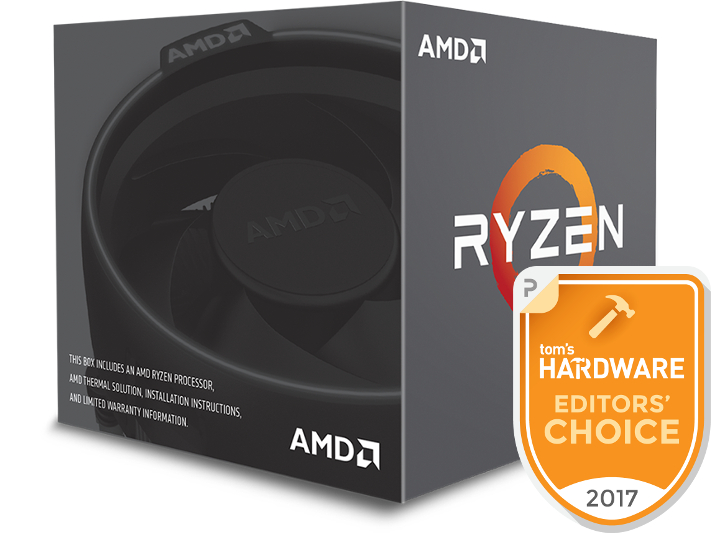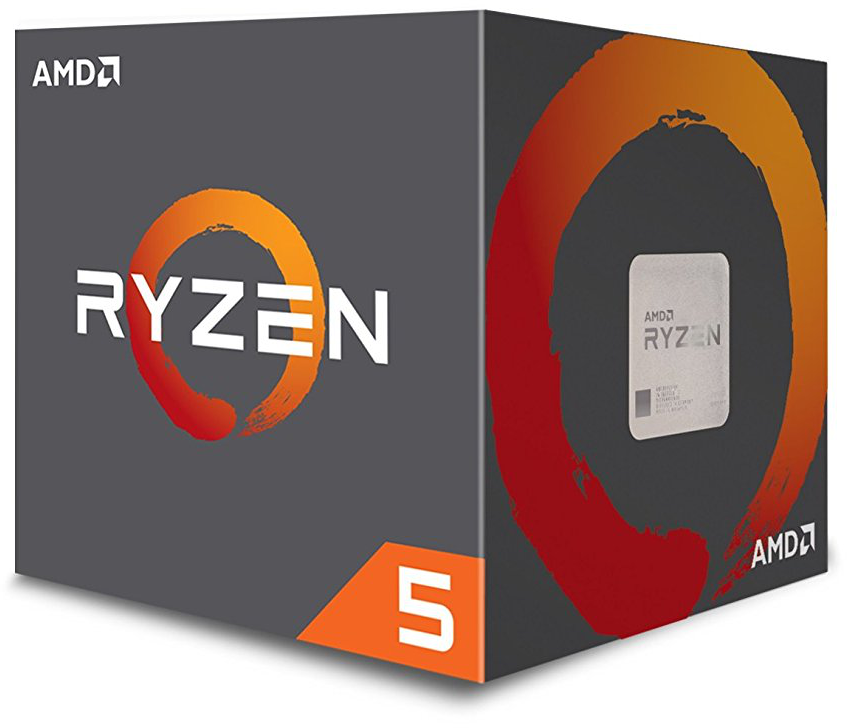Intel Core i3-8350K Review
Why you can trust Tom's Hardware
Overclocking, MCE & How We Test
Overclocking
Intel borrowed the AVX offset feature from its high-end processors, introducing it to mainstream CPUs during the Kaby Lake generation. Densely-packed AVX workloads are power-hungry, and thus generate far more heat than non-AVX tasks. The offset is responsible for pulling frequency back when the processor executes AVX instructions, allowing you to achieve higher overclocks without worrying about AVX workloads causing instability.
The feature came in handy for our Core i3-8350K overclocking efforts. We dialed in a 5 GHz clock rate at 1.32V and passed numerous non-AVX stress tests. But we couldn't achieve stability with AVX-enabled utilities unless we exceeded our preferred limit of 1.35V. Adjusting the AVX offset to -2 set a 4.8 GHz ceiling in AVX workloads. That proved to be Prime95-stable for extended periods.
Since Core i3-8350K doesn't come with a bundled heat sink and fan, we used our Corsair H115i for testing. Temperatures remained under 70°C with the beefy thermal solution, so heat wasn't a problem as we overclocked. Of course, your mileage may vary, especially if you top Core i3-8350K with a more value-oriented cooler.
We also have several overclocked Ryzen models in our test pool. These chips are famously sensitive to memory performance, so we attempted to test all overclocked AMD CPUs at a 3200 MT/s data rate. Ryzen 5 1400 was the only processor that fell short, stabilizing at 2933 MT/s.
Multi-Core Enhancement (MCE)
MSI motherboards feature a default Enhanced Turbo feature that allows K-series processors to run at their maximum Turbo Boost bin across all cores at all times. This setting modifies the CPU's clock rate and voltage to deliver higher performance, which is basically factory-sanctioned overclocking. Again, MSI turns this on by default in its BIOS, similar to most of its competition. Performance, power consumption, and heat are all affected, naturally. We manually disable this option for our stock CPU testing to reflect Intel's specifications.
MSI Z370 Gaming Pro Carbon AC
MSI continues its Z-series Gaming Pro motherboards, giving the latest implementation similar features as previous models. Pricing should also end up similar. The exact board details and specifications can be found on the manufacturer's website.
Comparison Processors
Test Systems
| Test System & Configuration | |
|---|---|
| Hardware | Intel LGA 1151 (Z370):Intel Core i5-8600K, i5-8400, i3-8350KMSI Z370 Gaming Pro Carbon AC4x 8GB G.Skill RipJaws V DDR4-3200 @ 2666, 2933, and 3200 AMD Socket AM4 AMD Ryzen 5 1500X, Ryzen 5 1600, Ryzen 5 1400, Ryzen 3 1300XMSI X370 Xpower Gaming Titanium2x 8GB G.Skill RipJaws V DDR4-3200 @ 2667 and 3200 Intel LGA 1151 (Z270)Intel Core i3-7350K, i5-7400 MSI Z270 Gaming M72x 8GB G.Skill RipJaws V DDR4-3200 @ 2666 and 3200 All EVGA GeForce GTX 1080 FE 1TB Samsung PM863 SilverStone ST1500-TI, 1500W Windows 10 Creators Update Version 1703Corsair H115i |
MORE: Best CPUs
Get Tom's Hardware's best news and in-depth reviews, straight to your inbox.
MORE: Intel & AMD Processor Hierarchy
MORE: All CPUs Content
Current page: Overclocking, MCE & How We Test
Prev Page Core i3 Goes Quad Next Page VRMark, 3DMark & AotS: Escalation
Paul Alcorn is the Editor-in-Chief for Tom's Hardware US. He also writes news and reviews on CPUs, storage, and enterprise hardware.
-
Brian_R170 Newegg shows the Core i3-8350K in-stock right now for $189 (still $10 higher than "recommended customer price" from Intel), but well below the pricing button that says it costs $250 on Newegg. I thought those pricing buttons were updated real-time now?Reply -
salgado18 Intel made a mess of a rushed launch to answer Ryzen, but there is one thing they are unbeatable: low price. I know, they have always been expensive, but given the circunstances, it's very easy for them to underprice their chips to have better value.Reply
Well, sounds bad, but then again AMD triggered this, and consumers are the winners, right? -
Quaddro How to block permanently the ad video..?Reply
Dude, i'm in limited quota here..
I dont want to waste every bit for some useless video.. -
mhokett So my I7-4790K is now being beat in cinebench by an OC i3. At stock speeds it gets a Cinebench score of 830 and the OC i3 gets 840. So glad i can still OC it and at least beat the i3.Reply -
1_rick "It's only a shame that, as with all K-series processors, you're on the hook for your own thermal solution."Reply
Translation: "We're disappointed that Intel didn't bundle in the usual under-powered fan that you'll need to replace if you want to overclock." -
rgrigio Should i assume it to be as fast as a STOCK i7 4790k? At least when only 4 cores are required?Reply -
East17 I believe we need to stop putting so much emphasis on <current> single threaded performance. As long as the difference is not over 20%, for gamers and power users this matters less now.Reply
All games, all apps and even browsers are going Multi-Threaded so what's the point in putting so much emphasis on Single Threaded performance ?!?
Sure, if AMD or Intel launch a new gen of CPUs that double or triple the single threaded performance, that's worth the talk, but differences between 0% and 15% are not worth to fill entire pages of a review with.
Anyway, I'm not an expert reviewer :) It's just my opinion after 20+ years in IT hardware industry.
I generally want a very capable processor at a good platform price with modest IDLE power consumption. The rest is arguable. If it can game, good. If it can game well, even better, but I'm never going to chose a less productive CPU just because I get 10% higher FPS. That's just me :)
The graphics can be a bit misleading .... I would really like to see them full scale.
Because the way they are now, you get the impression that (in Gaming Price Efficiency - Platform Cost) AMD Ryzen 1300 is 10 times less capable than the i8400 which is not.
When you look at the dot placement on the table, you'll see that i5 8400 appears to be 1000% the performance of AMD Ryzen 1300 while only being 2 times the price. -
10tacle I've been waiting for this review. I'm looking to replace my dying i5 2500K backup gaming rig using a 1080p monitor that was built in Jan. 2011. It's severely showing its age. The price of the 8350k is a little higher than I expected, but since that rig is only for gaming and nothing else, the overclocking capability of it is impressive for improved FPS performance. And as the game benchmarks show, we are still not seeing most AAA title games really taking advantage of more than four cores over an overclocked four core CPU.Reply
If I was wanting to build a combination of both a gamer and multi-threaded video rendering box I'd still probably go with the Ryzen 1600 or 8400, but for a strict gaming box and going for a killer overclock, this wins hands down in the price segment. RIP to my faithful and trusty Sandy Bridge. You served me well for seven years - a chip that I successfully overclocked to 5.0GHz as well but never kept it that high due to the at-the-time rather weak Zalman 9700LED cooler...weak by today's higher end cooler standards. And thank you AMD for putting the pressure on Intel to add more cores to their i3 and i5 chips. -
why_wolf Reply20384951 said:Newegg shows the Core i3-8350K in-stock right now for $189 (still $10 higher than "recommended customer price" from Intel), but well below the pricing button that says it costs $250 on Newegg. I thought those pricing buttons were updated real-time now?
shows $189 for me. I doubt the button is updating it's pricing in real real-time. Probably more like once an hour. -
Llorelie Reply20385554 said:"It's only a shame that, as with all K-series processors, you're on the hook for your own thermal solution."
Translation: "We're disappointed that Intel didn't bundle in the usual under-powered fan that you'll need to replace if you want to overclock."
I know, this has bothered me in every review on this site that I have seen. I understand that its important that you inform consumers that you will need to purchase a heatsink, but if you are buying a -k chip and a z- motherboard, it seems likely that you'll want an aftermarket cooler. I would MUCH rather intel prices these chips $10 lower and not include a paperweight.