Why you can trust Tom's Hardware
Workstation CPU Benchmarks Test Notes
The following tests are configured to stress the systems with workstation-class workloads. We loaded down our test platforms with 64GB of DDR4 memory spread across four modules to accommodate the expanded memory capacity required for several of these workstation-focused tasks. We also outfitted the test systems with PCIe 4.0 SSDs.
Adobe After Effects CC Render Node Benchmark on Core i9-11900K and i5-11600K
Puget Systems is a boutique vendor that caters to professional users with custom-designed systems targeted at specific workloads. The company has developed a series of acclaimed benchmarks for Adobe software, which you can find here.
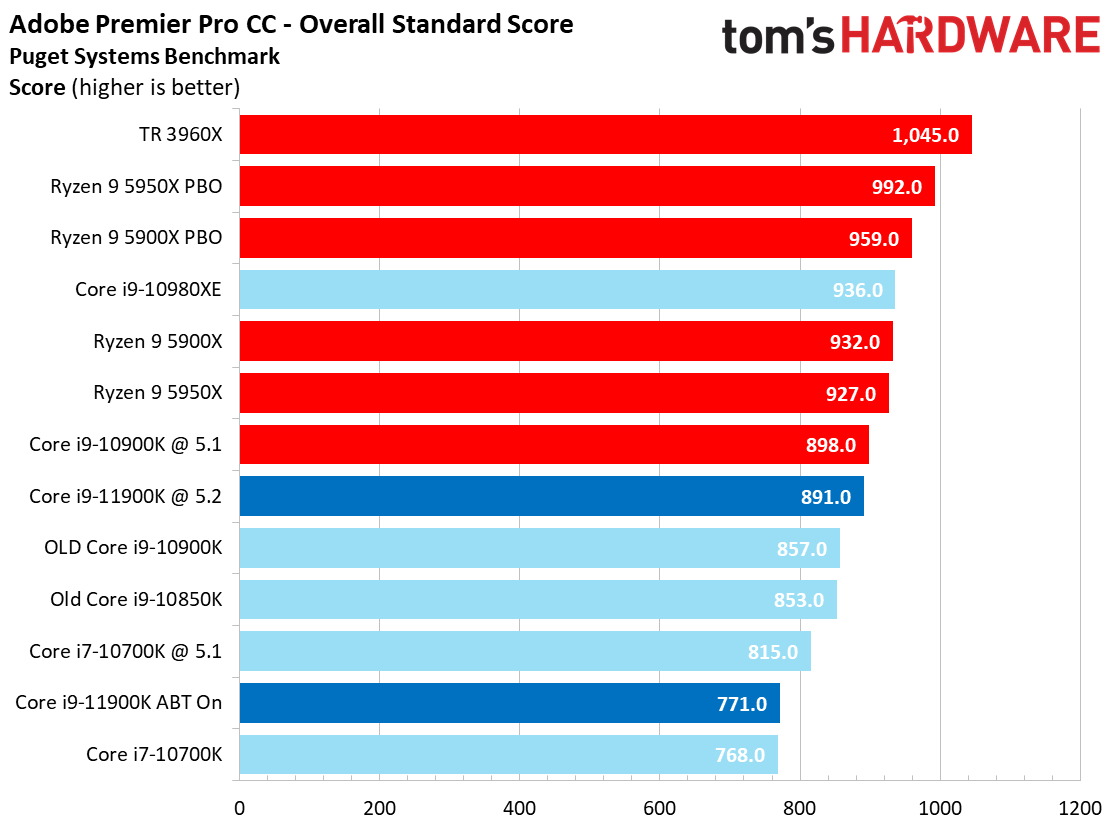
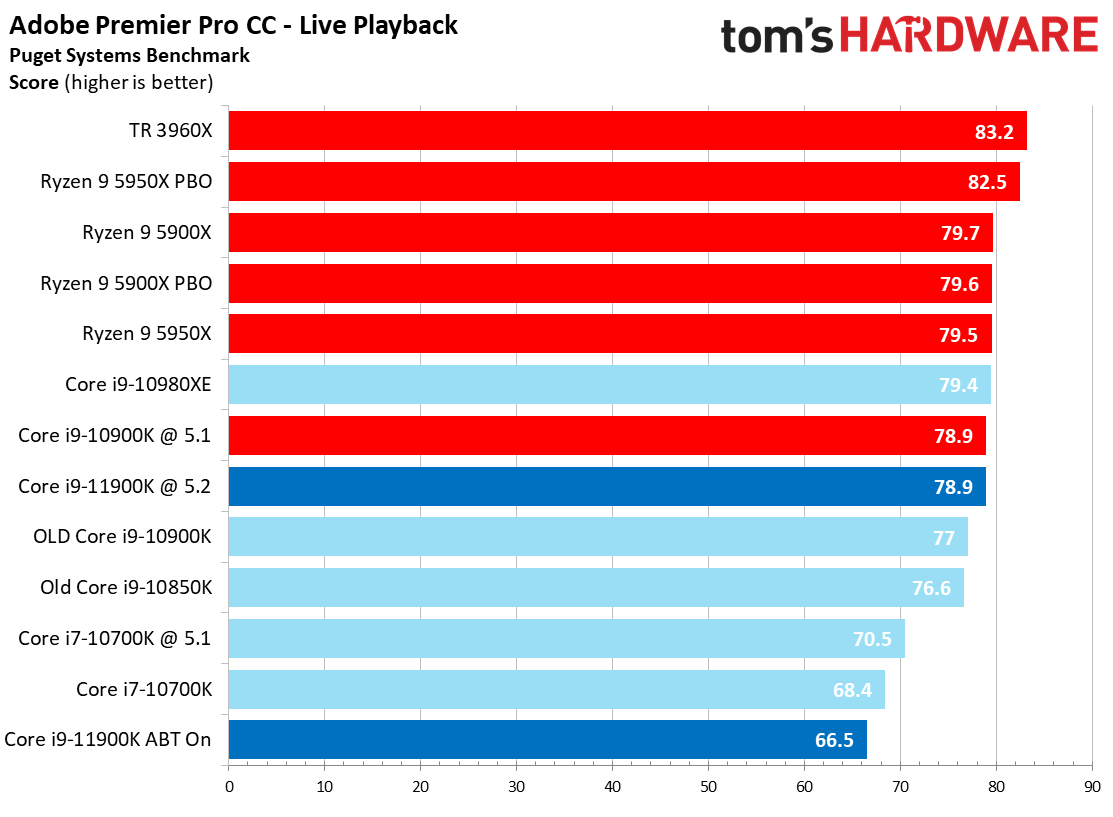
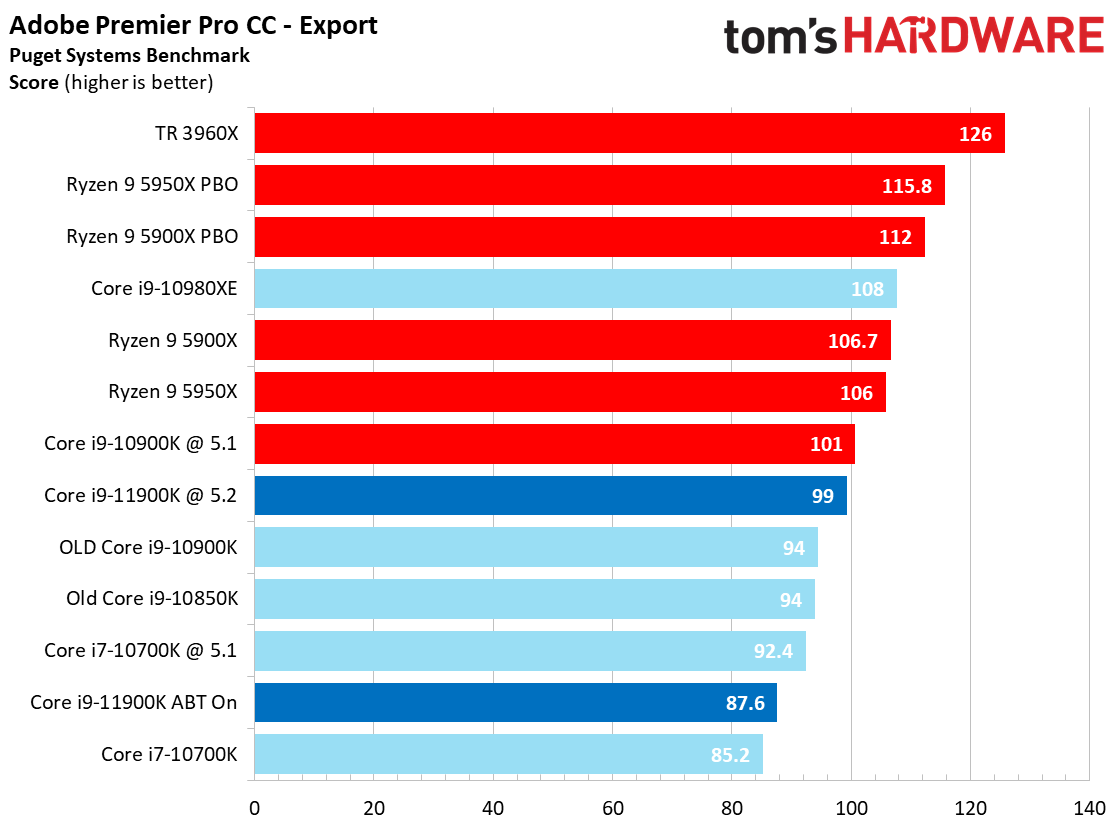
The previous-gen Core i9-10900K served as a popular CPU for many professional applications, so we took the Core i9-11900K through this battery of tests. The Core i5-11600K and Ryzen 5 5600X aren't as attractive for these types of workloads, so we left them out of the test pool. We also assume that most professional users will be savvy enough to enable ABT, so we only tested the stock configuration with the feature enabled.
This benchmark measures live playback and export performance with several codecs at 4K and 8K resolutions. It also incorporates 'Heavy GPU' and 'Heavy CPU' effects that stress the system beyond a typical workload.
Adobe Photoshop CC Benchmark on Core i9-11900K and i5-11600K
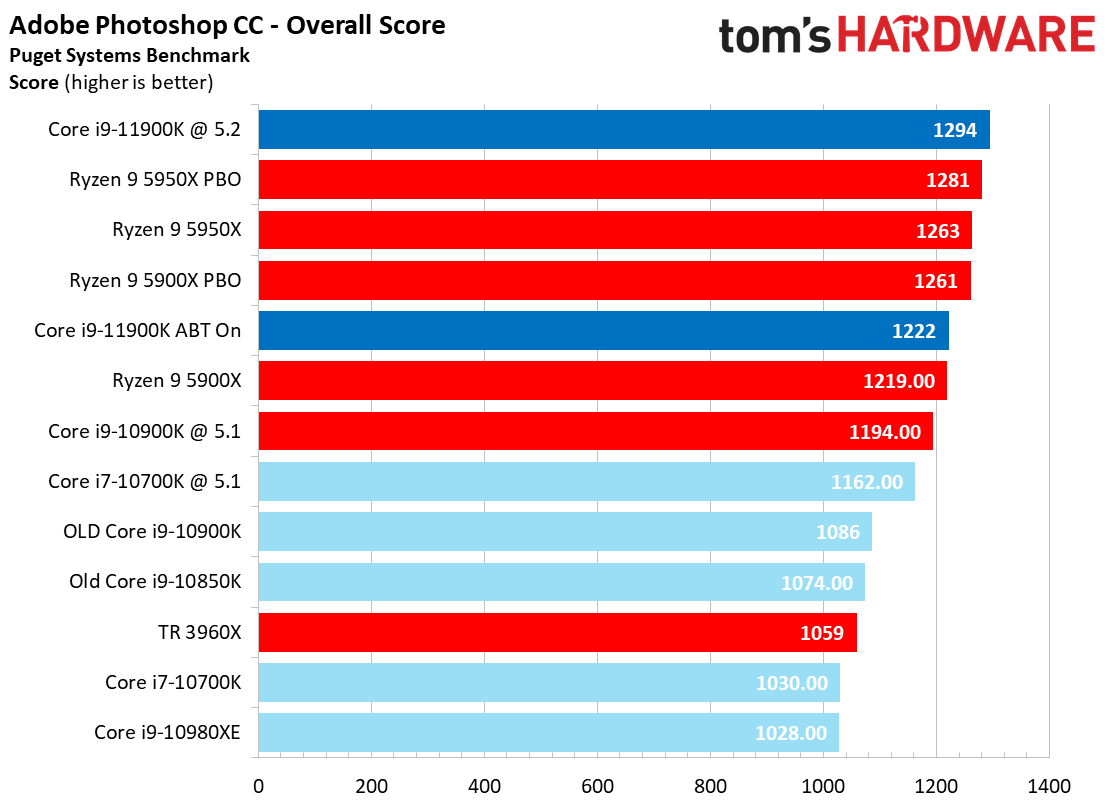
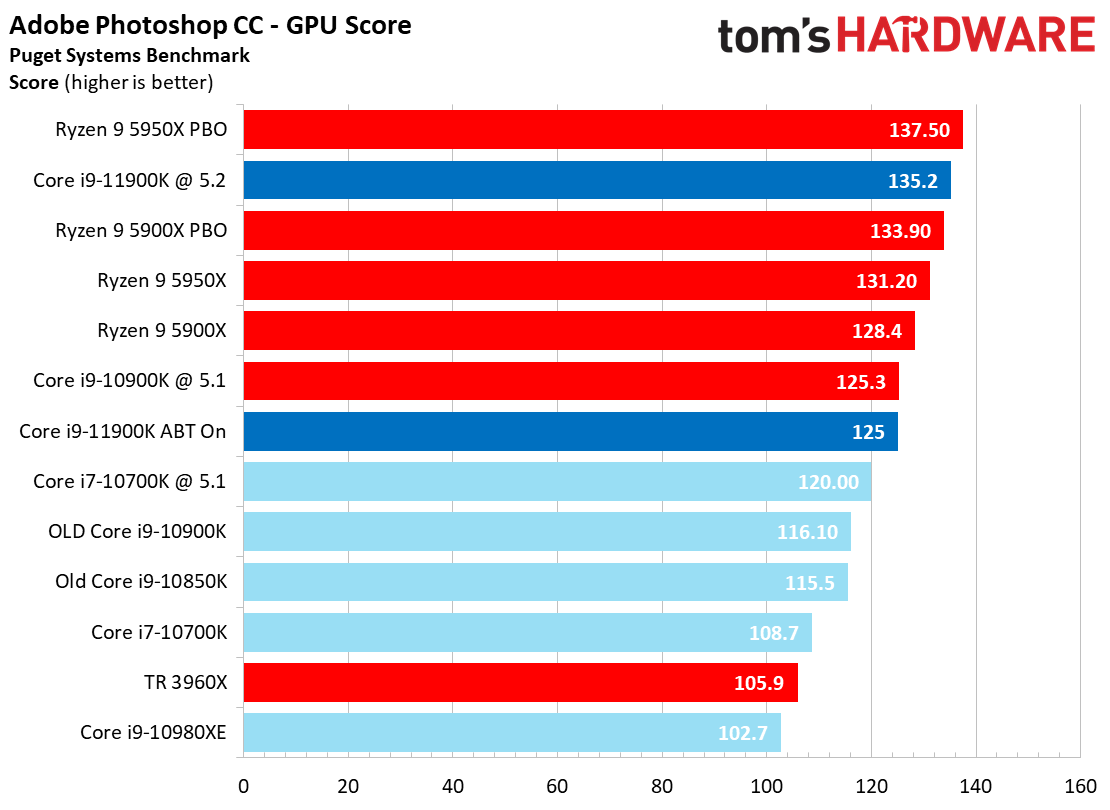
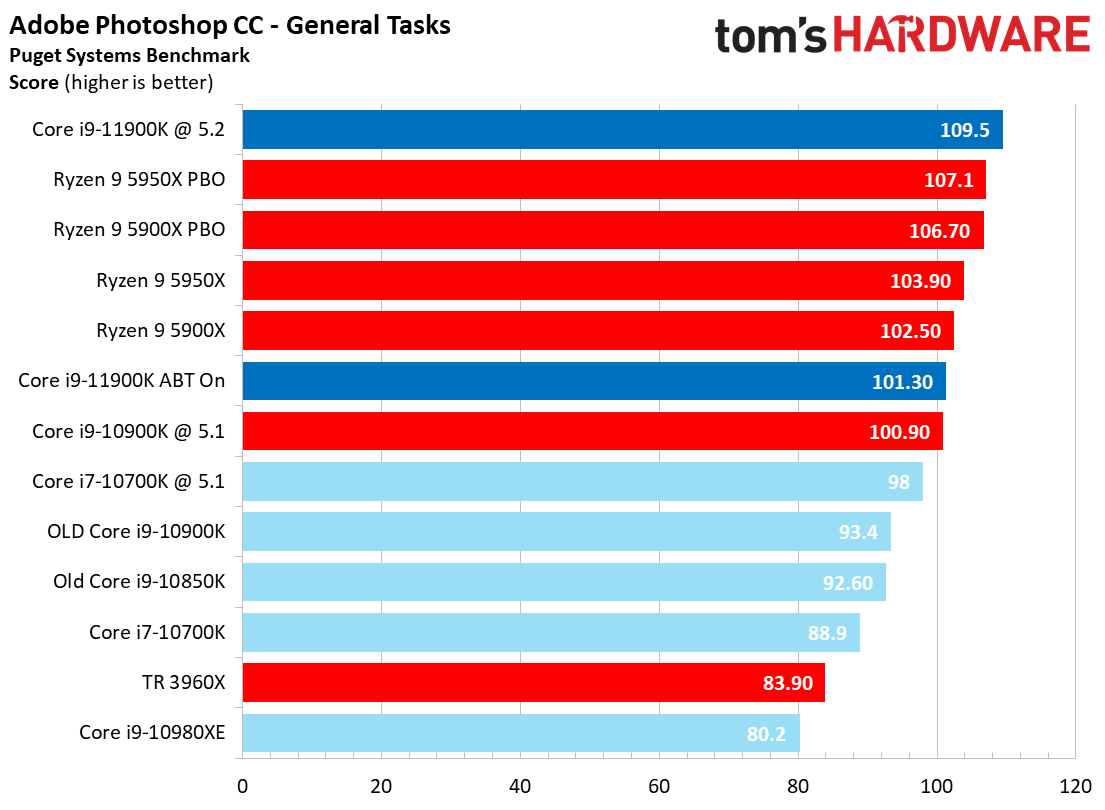
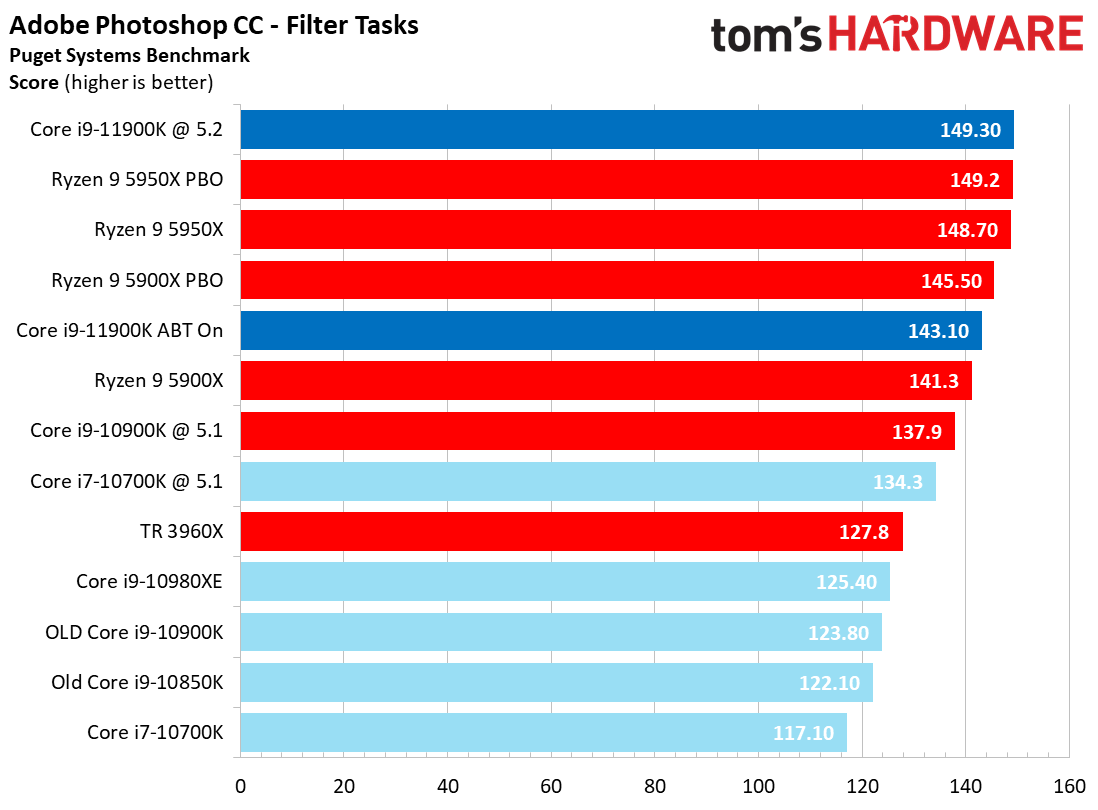
The Photoshop benchmark measures performance in a diverse range of tasks, measuring the amount of time taken to complete general tasks and apply filters. This test leans heavily on GPU acceleration,
The Core i9-11900K ABT configuration delivers an impressive 12.5% increase over the stock 10900K, and it takes the overall lead after tuning. It's also surprisingly competitive with the core-heavy Ryzen 9 5900X.
SPECviewperf 2020 on Intel Core i9-11900K and Core i5-11600K
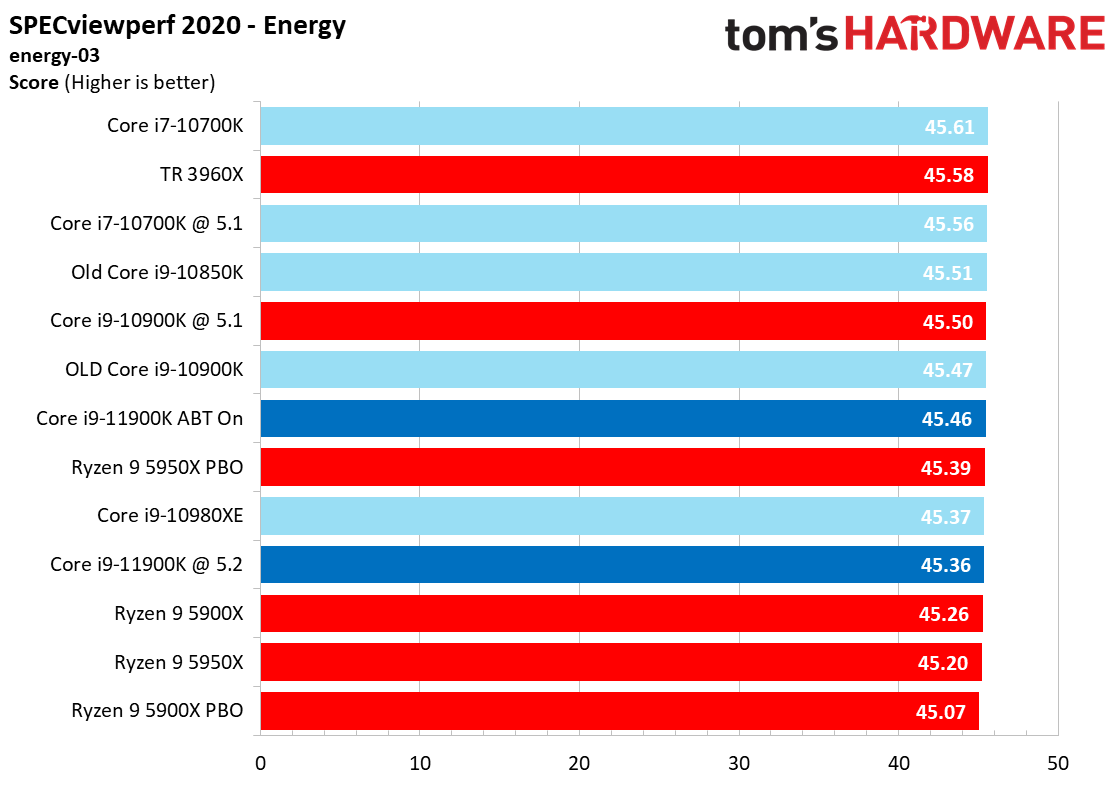
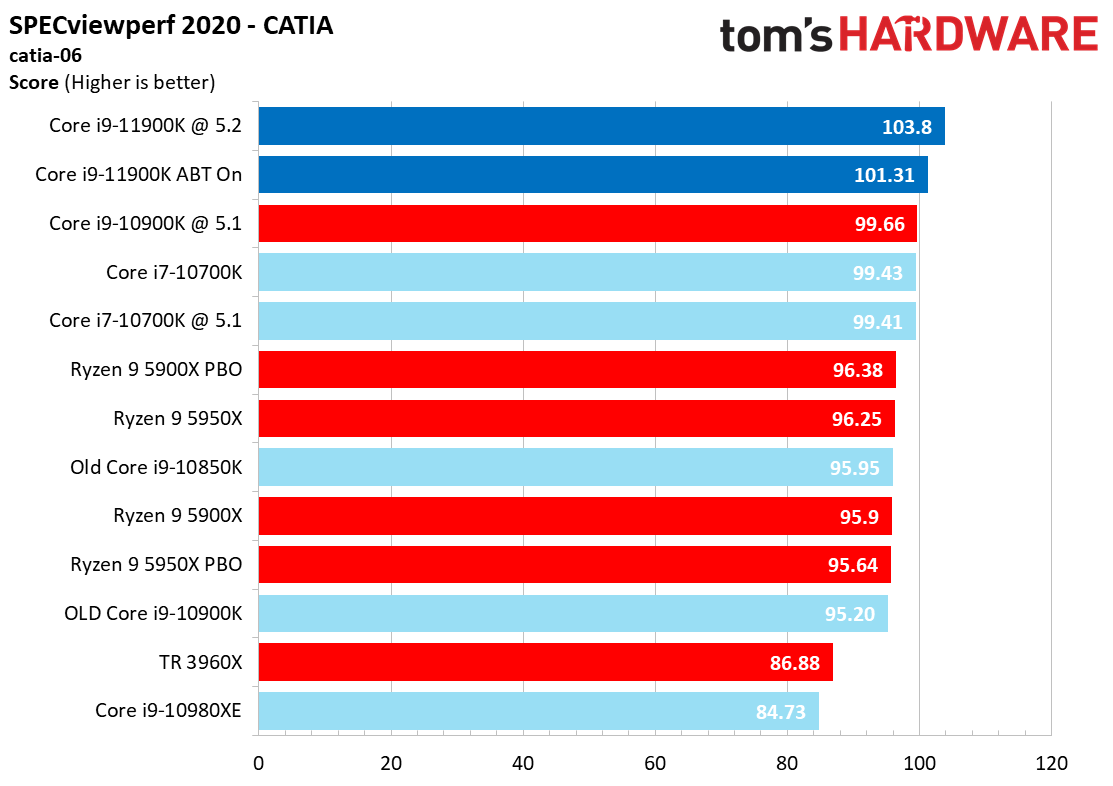
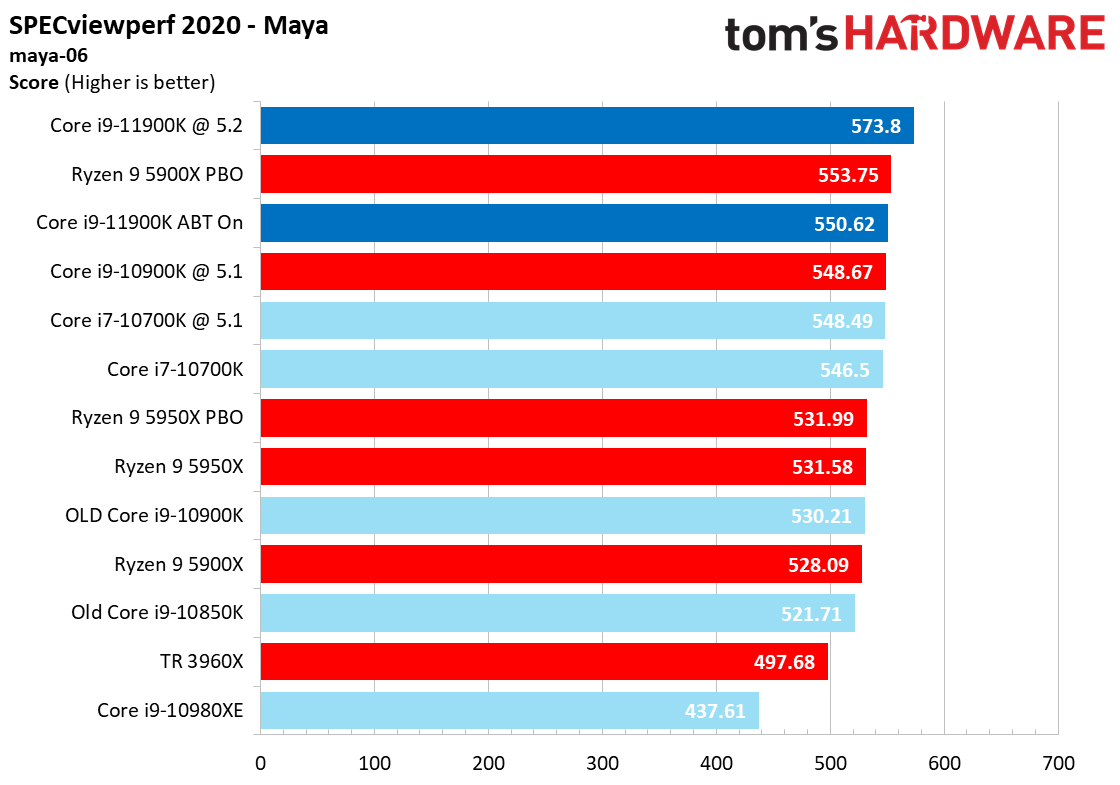
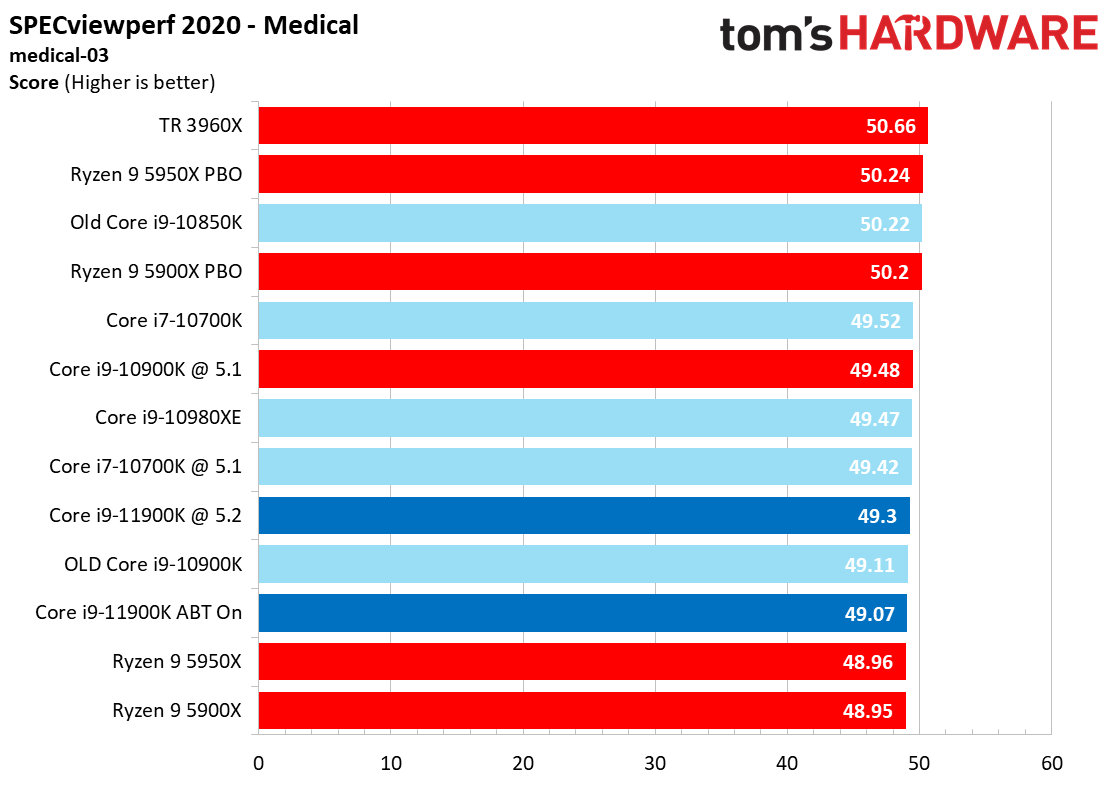
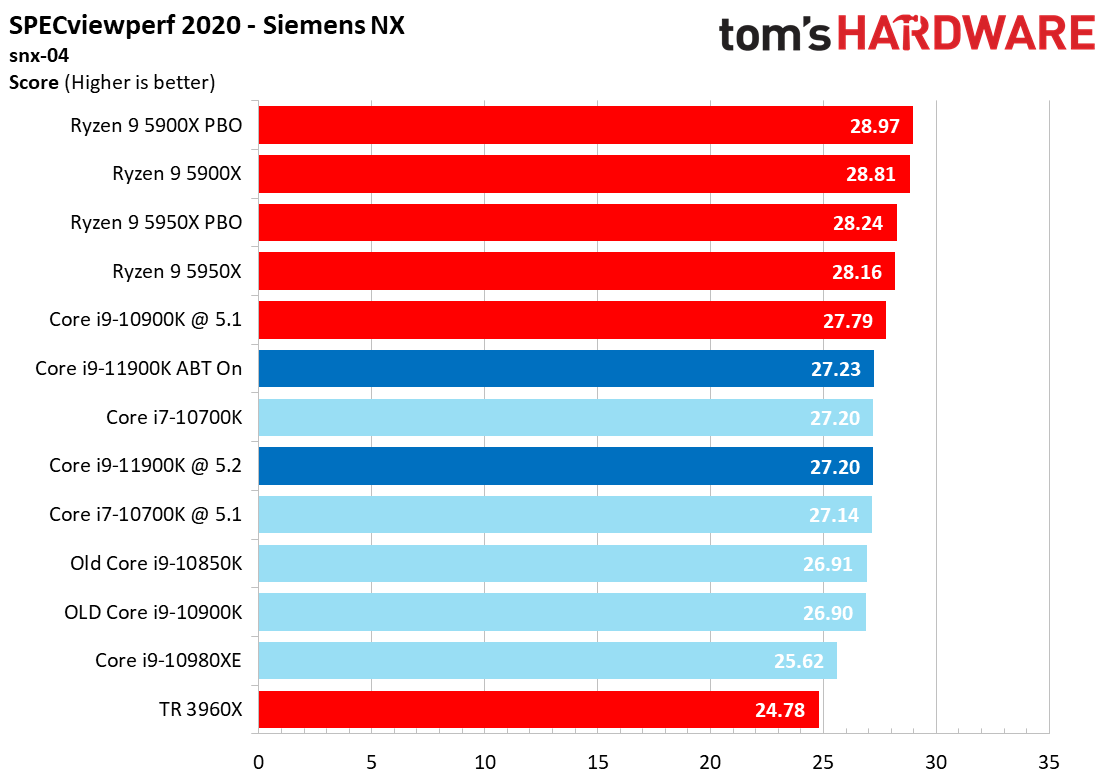
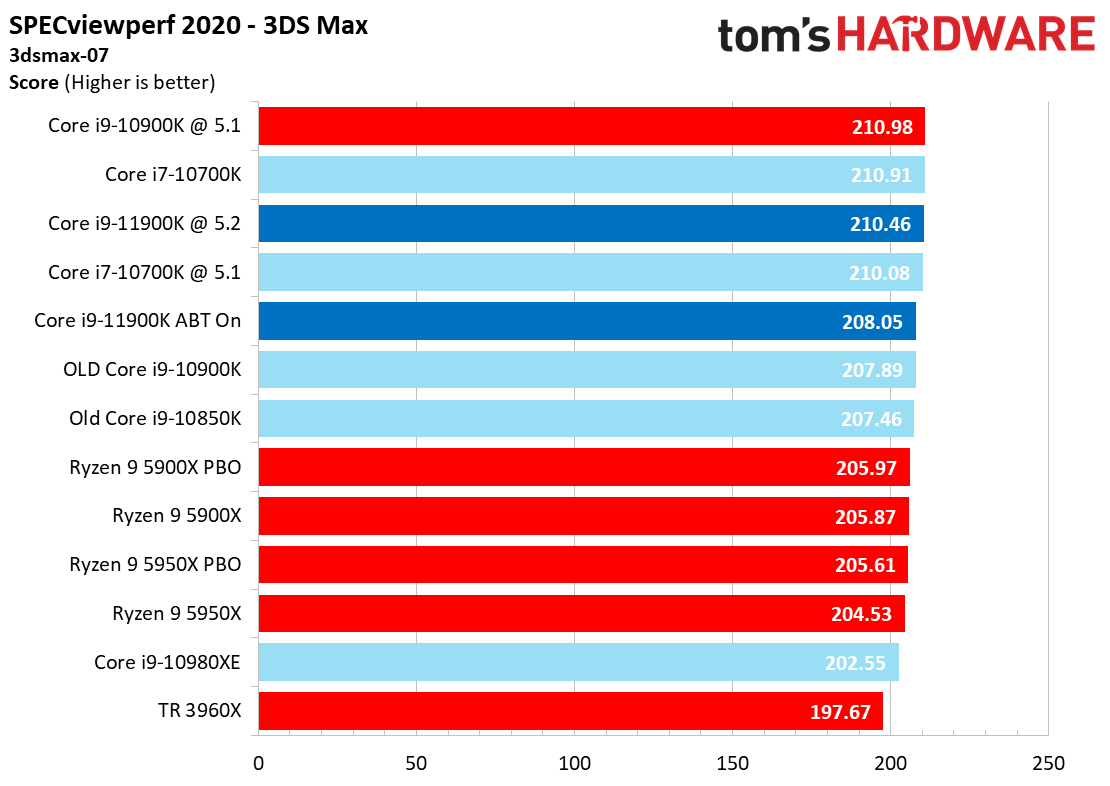
The SPECviewperf 2020 benchmarks are hot off the press from the SPEC committee, so we decided to give the suite a spin with the Nvidia GeForce RTX 3090 to see how well the processors can push along a GPU in professional rendering applications.
- The following short descriptions are from Bob Cramblitt, communications director for SPEC. Each entry has a link to more detailed test descriptions on the SPEC website.
- 3ds max-07 - Autodesk 3ds Max 2016 - 11 tests representing rendering modes used in gaming, film visual effects, and architectural markets.
- maya-06 - Autodesk Maya 2017 - 10 rendering tests, including shaded, ambient occlusion, multi-sample anti-aliasing, and transparency.
- catia-06 - Dassault Systems Catia v5 / 3DExperience - 10 tests ranging from 2.1 to 21 million vertices. Viewsets include several rendering modes - anti-aliasing, shaded, and shaded with edges.
- solidworks-05 - Dassault Systems Solidworks 2020 - 10 tests ranging from 2.1 to 21 million vertices. Viewsets include several rendering modes - shaded, shaded with edges, ambient occlusion, shaders, and environment maps.
- energy-03 - OpendTect seismic visualization - 3D tests based on real-world seismic datasets.
- medical-03 - 2D slice rendering and raycasting techniques found in medical applications.
- creo-03 - Creo 4 - Model sizes range from 20 to 48 million vertices, multiple rendering modes.
- snx-04 - Siemens NX 8.0 - 10 tests ranging from 7.15 to 8.45 million vertices with wireframe, anti-aliasing, shaded, shaded with edges, and studio mode rendering modes.
SPECworkstation 3 Benchmarks on Core i9-11900K and Core i5-11600K
The SPECworkstation 3 benchmark suite is designed to measure workstation performance in professional applications. The full suite consists of more than 30 applications split among seven categories, but we've winnowed down the list to tests that largely focus specifically on CPU performance. We haven't submitted these benchmarks to the SPEC organization, so be aware these are not official benchmarks. We've upgraded to the new 3.0.4 revision that supports spanning the tests that support the feature across processor groups and sockets.
Get Tom's Hardware's best news and in-depth reviews, straight to your inbox.
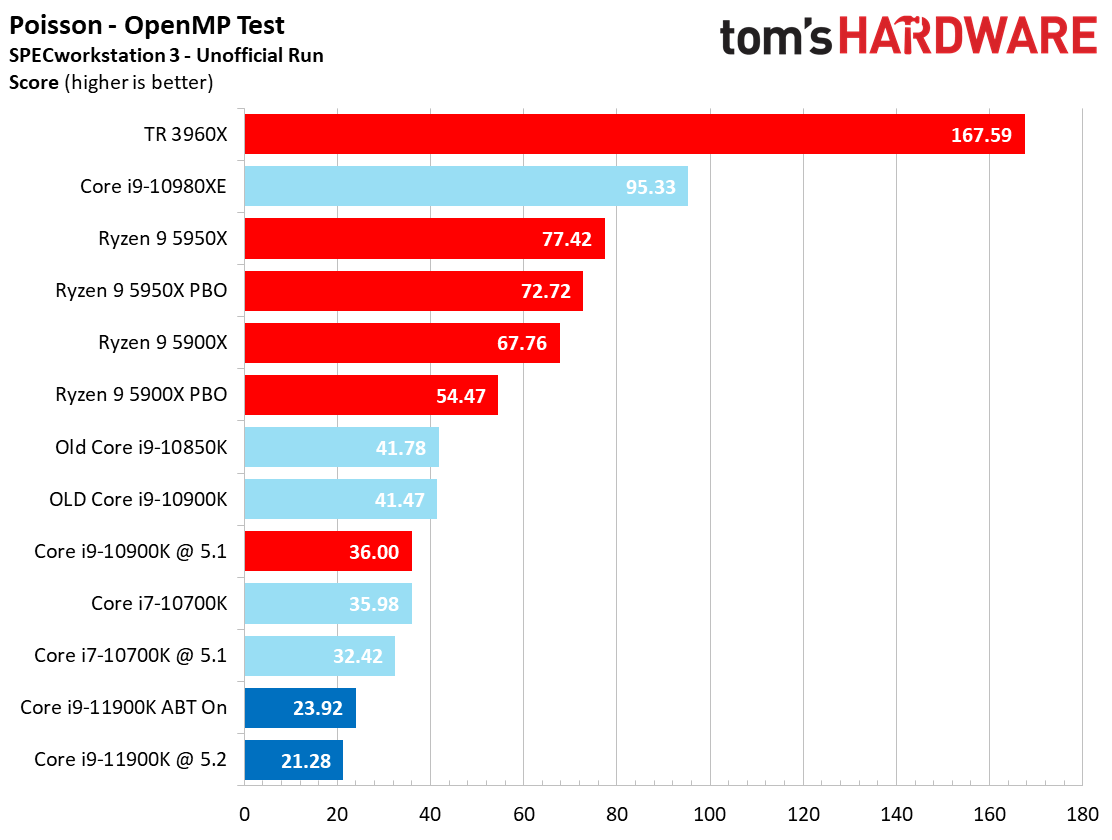
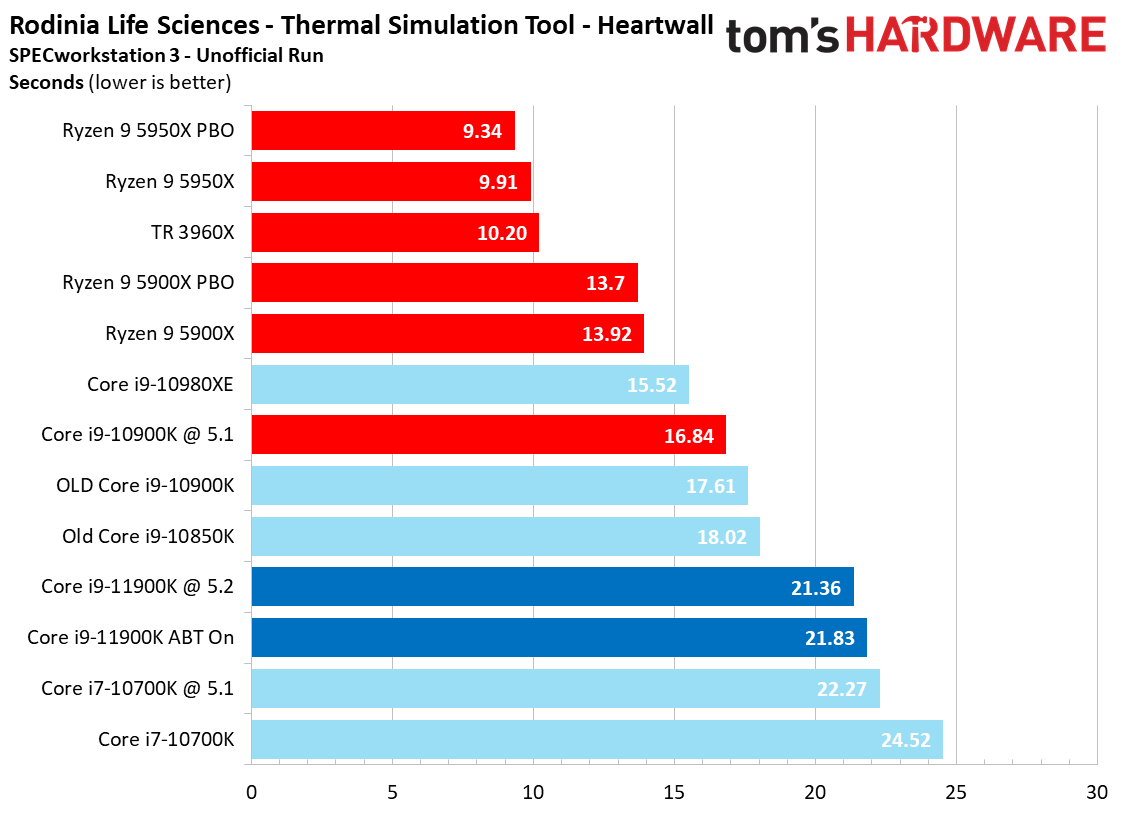
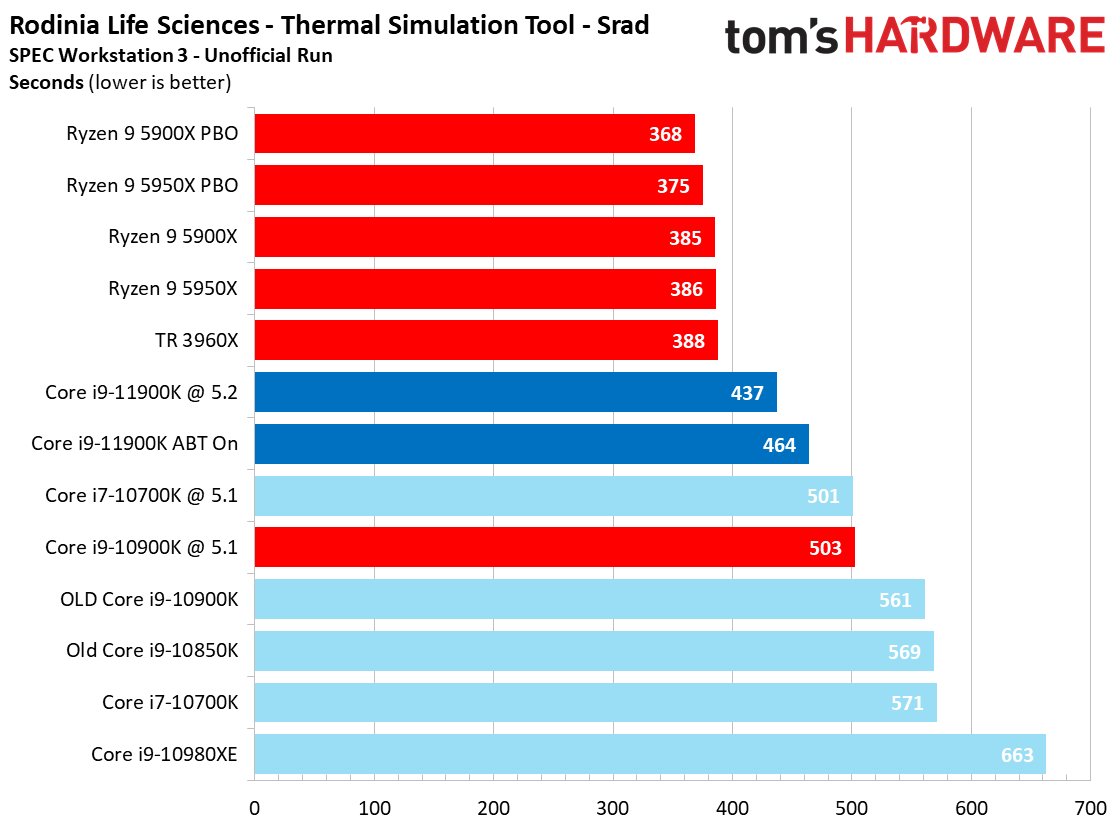
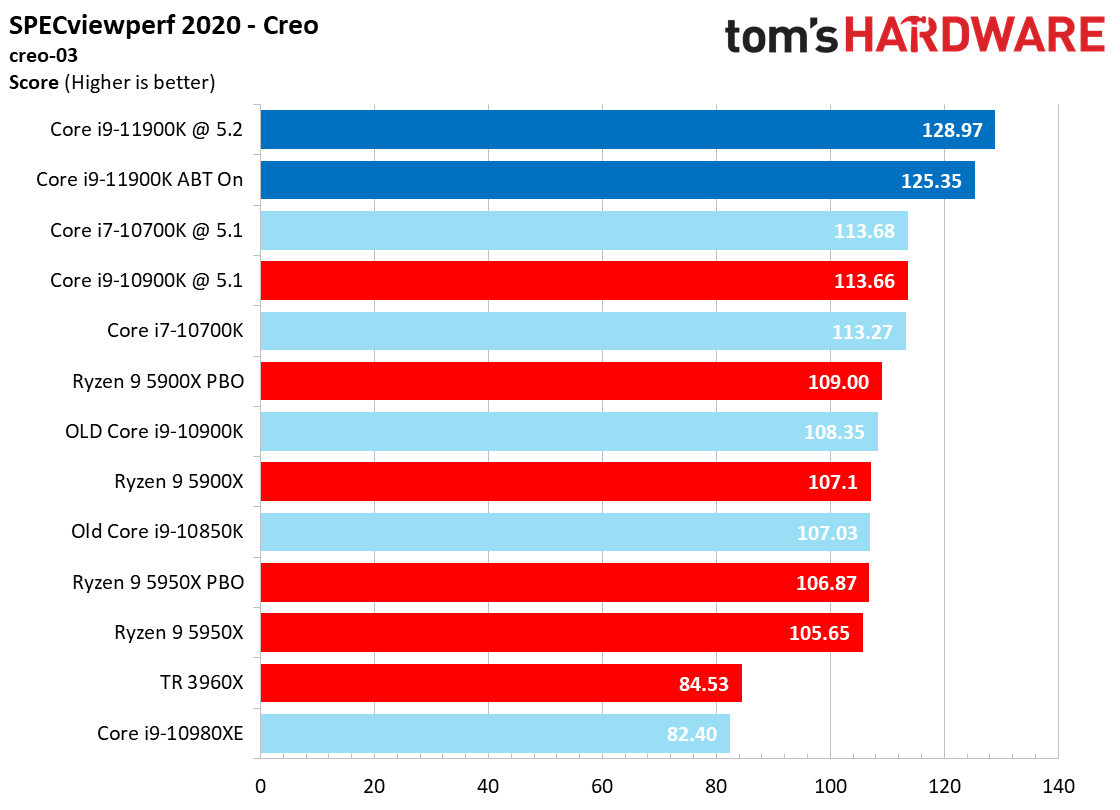
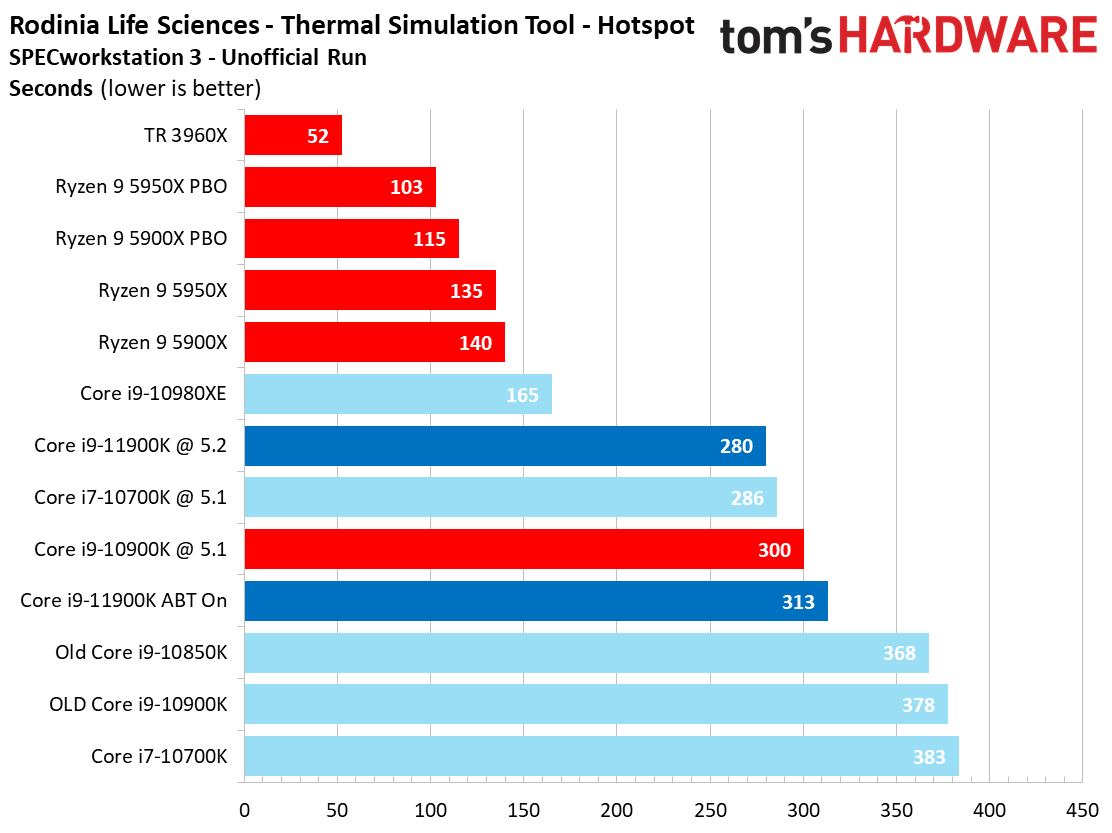
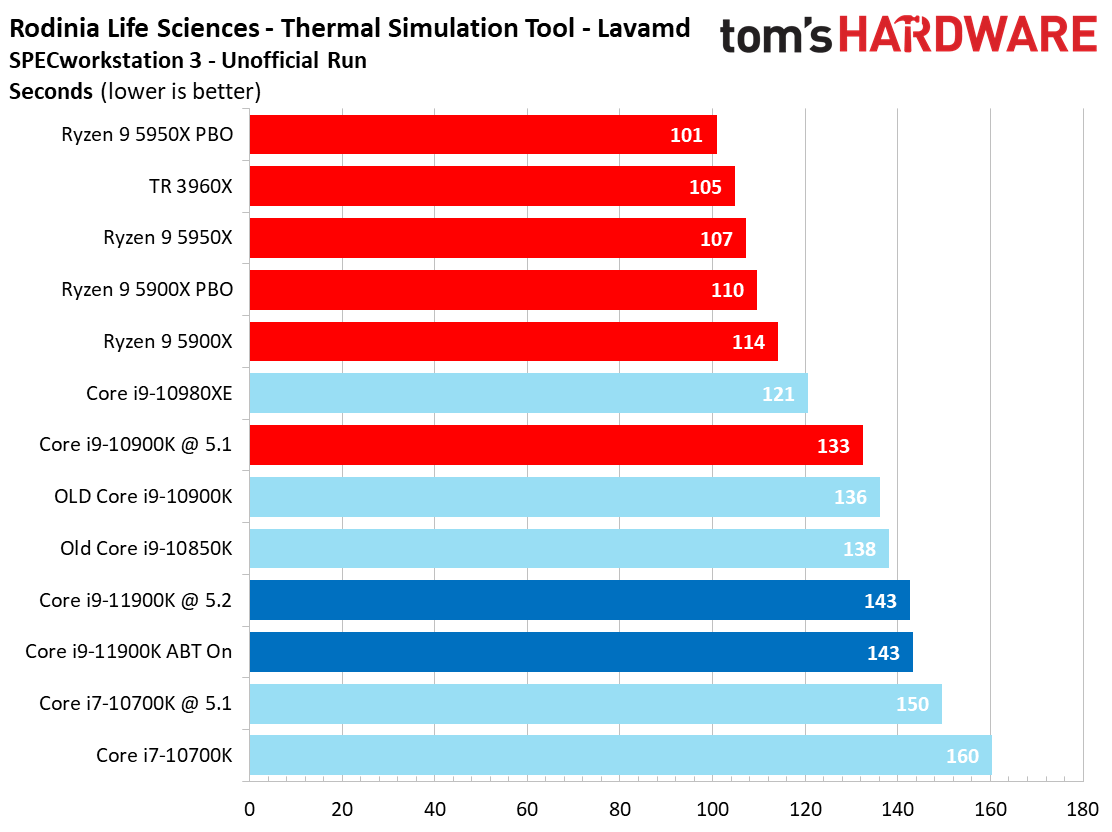
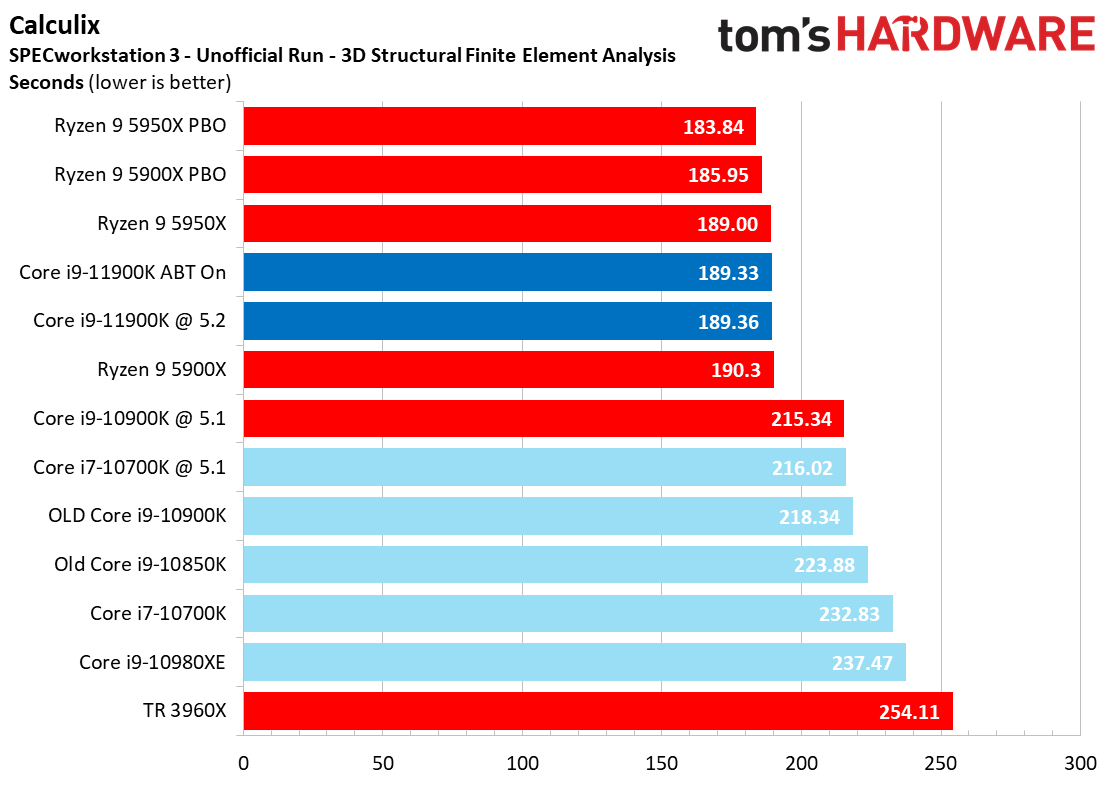
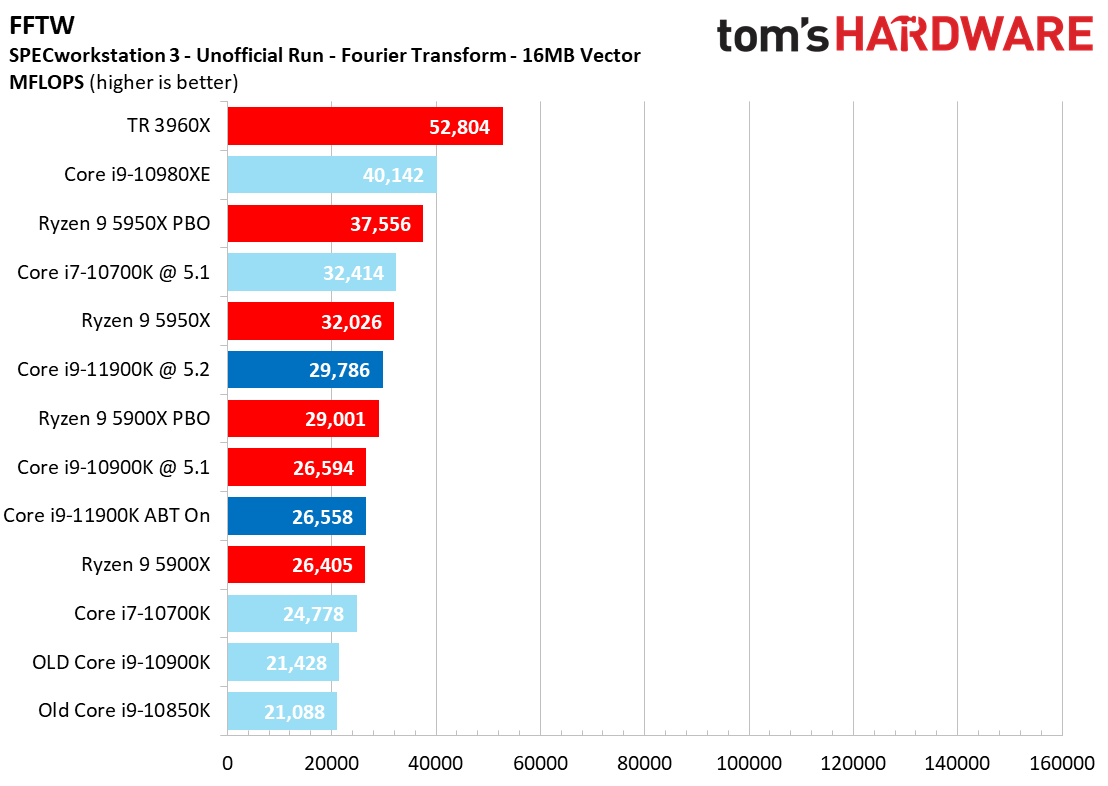
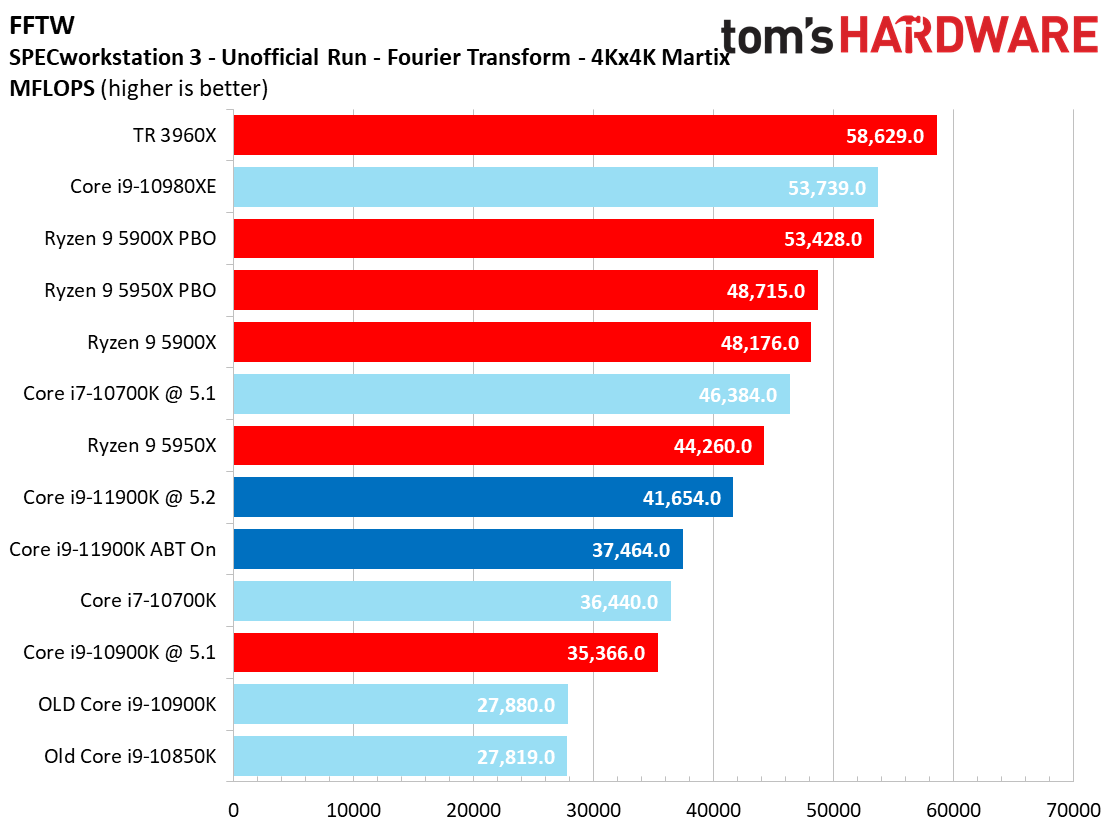
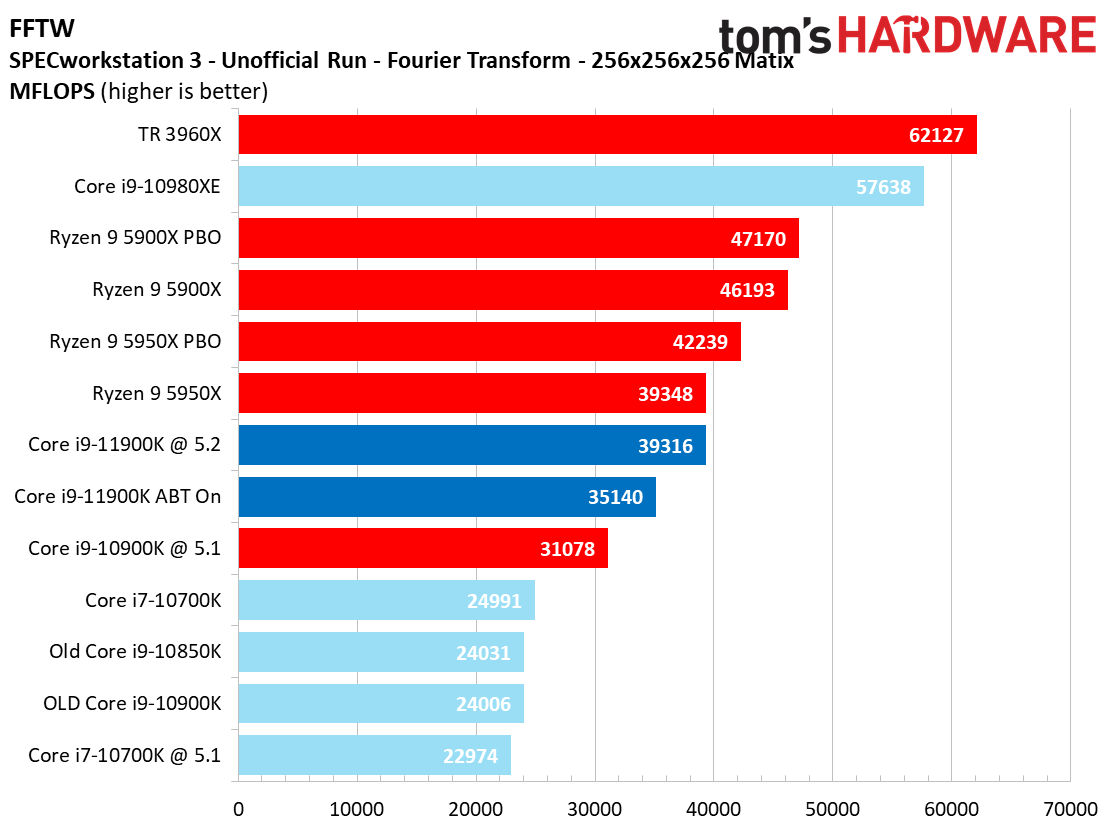
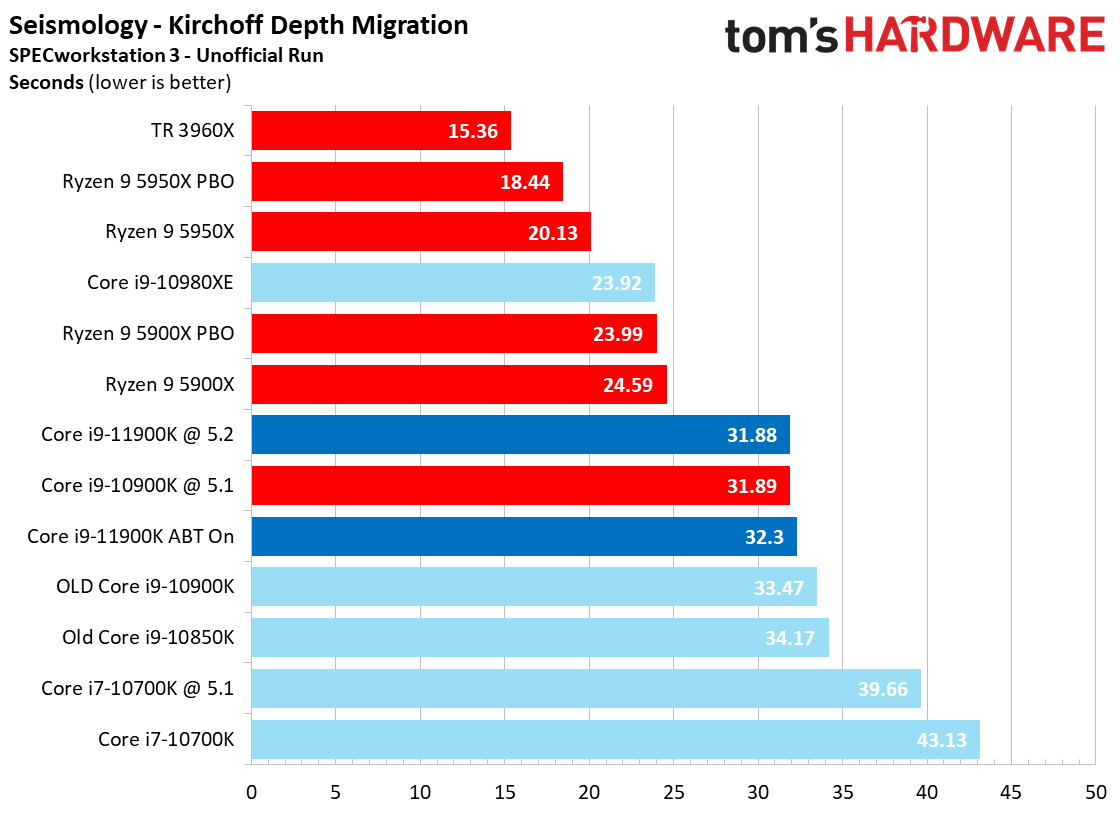
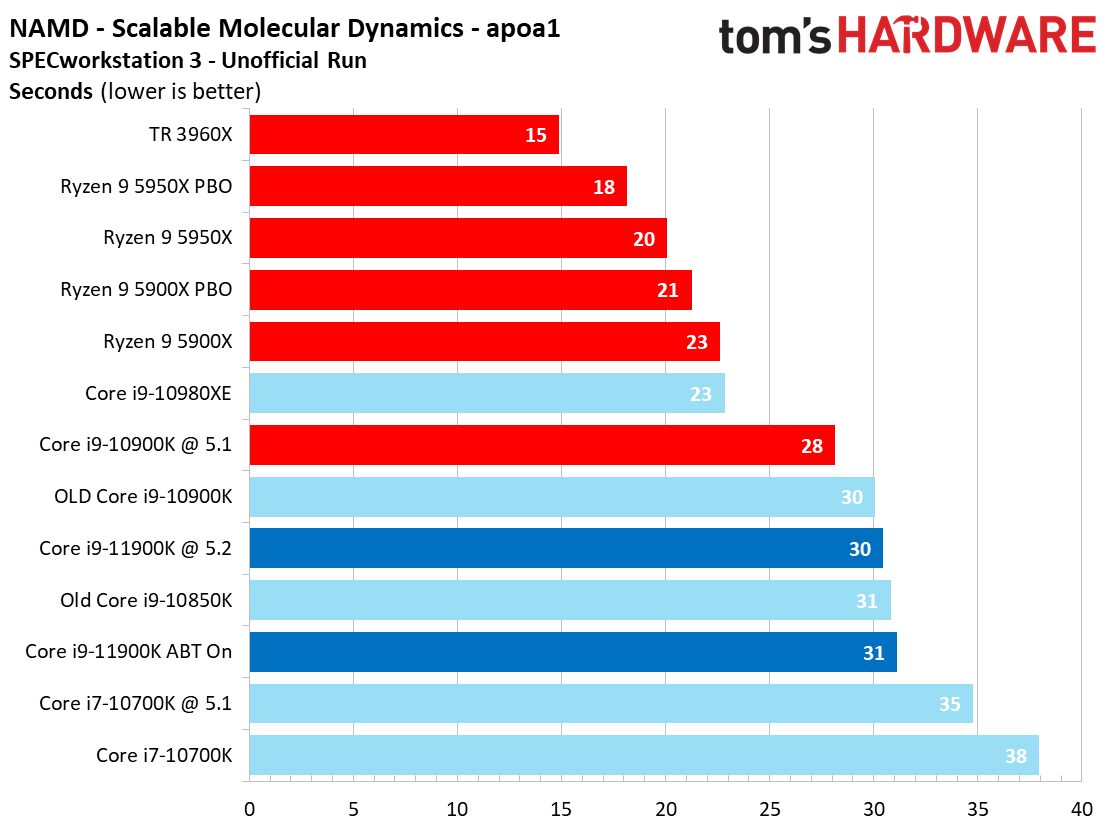
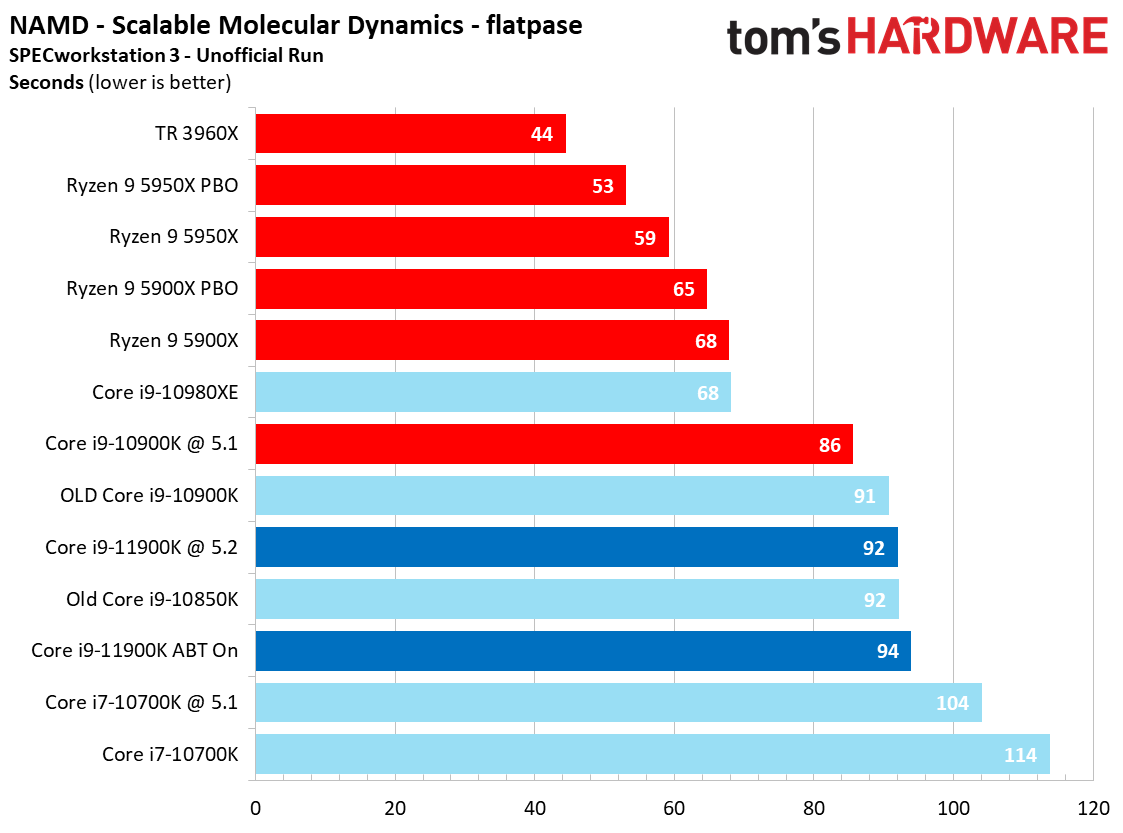
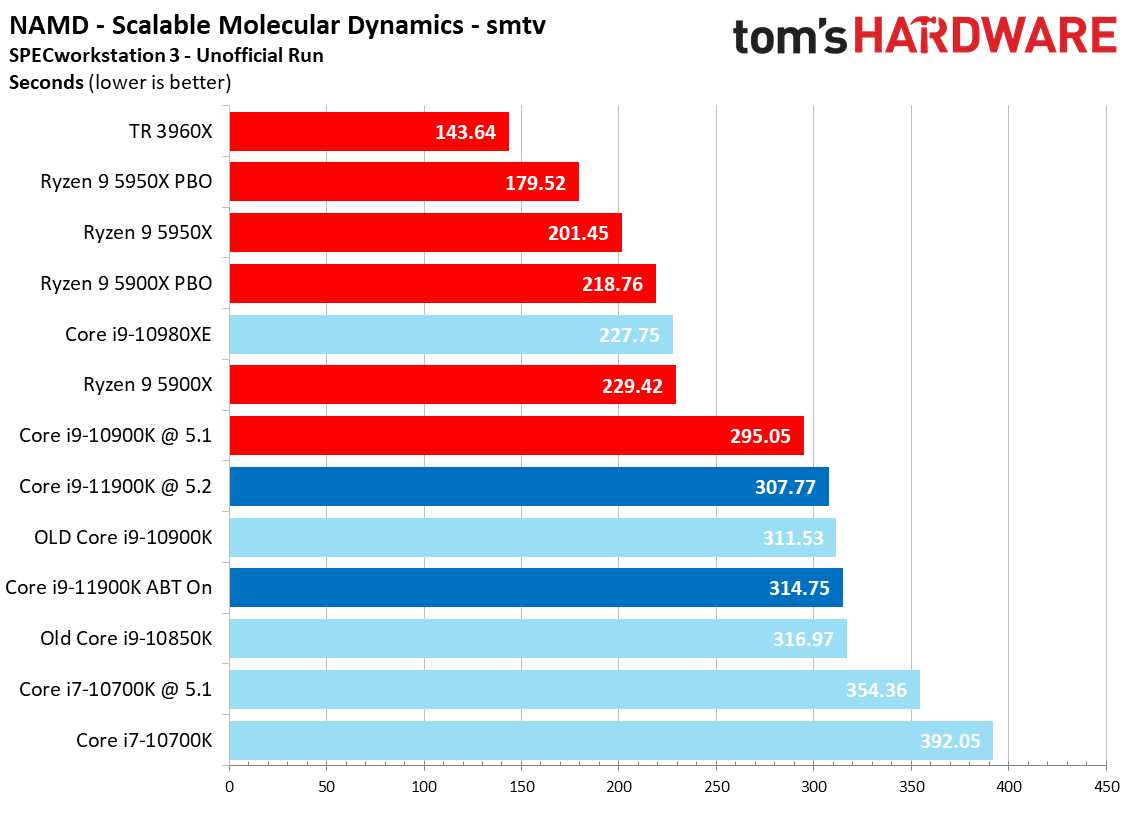
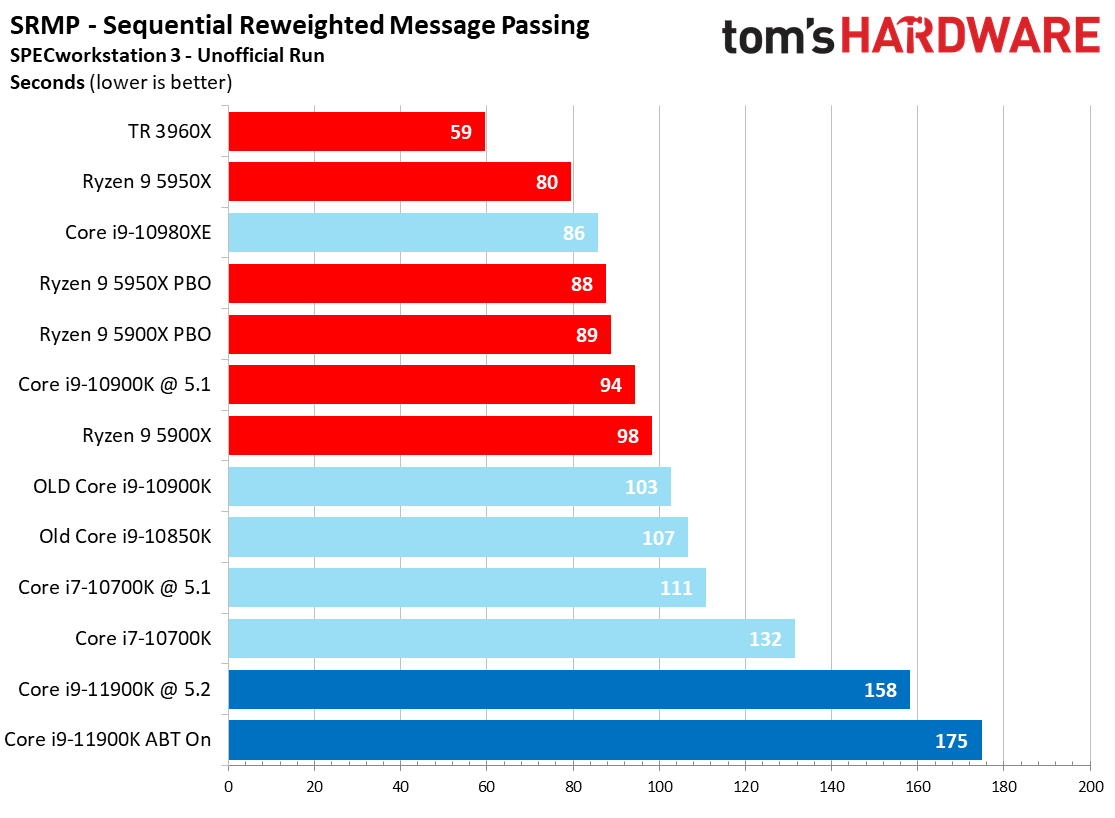
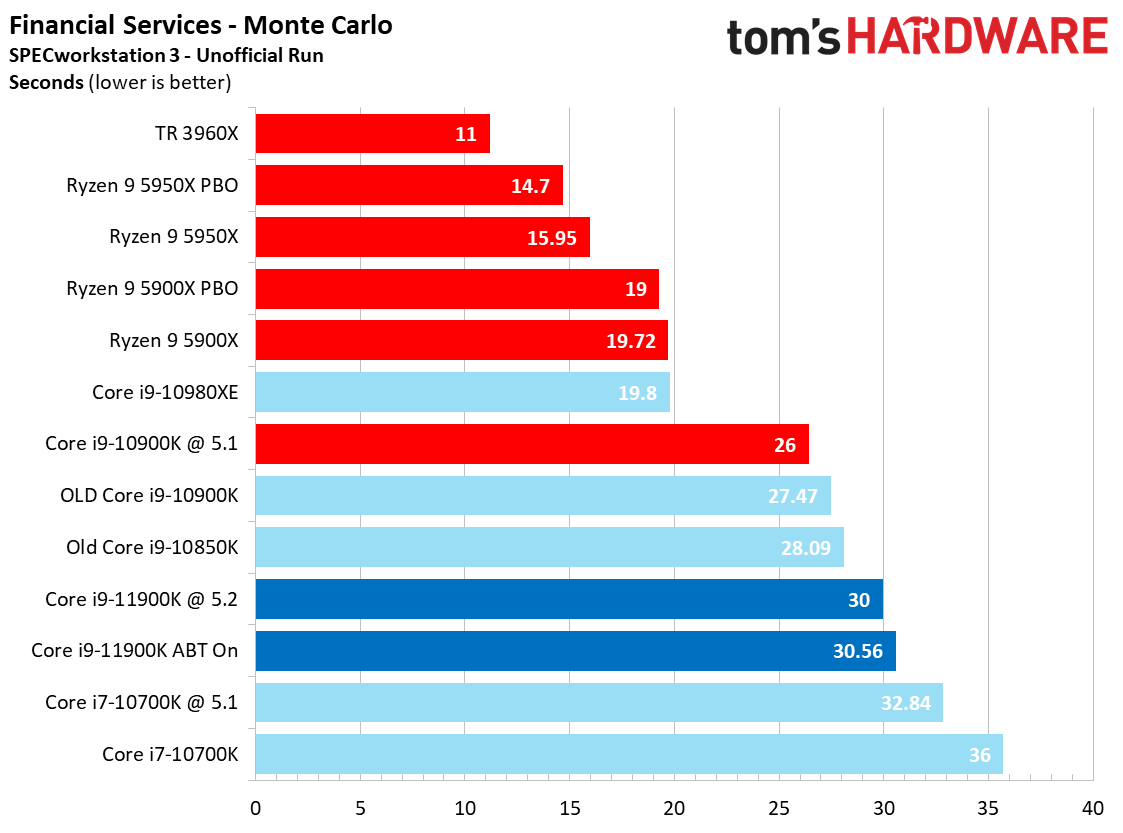
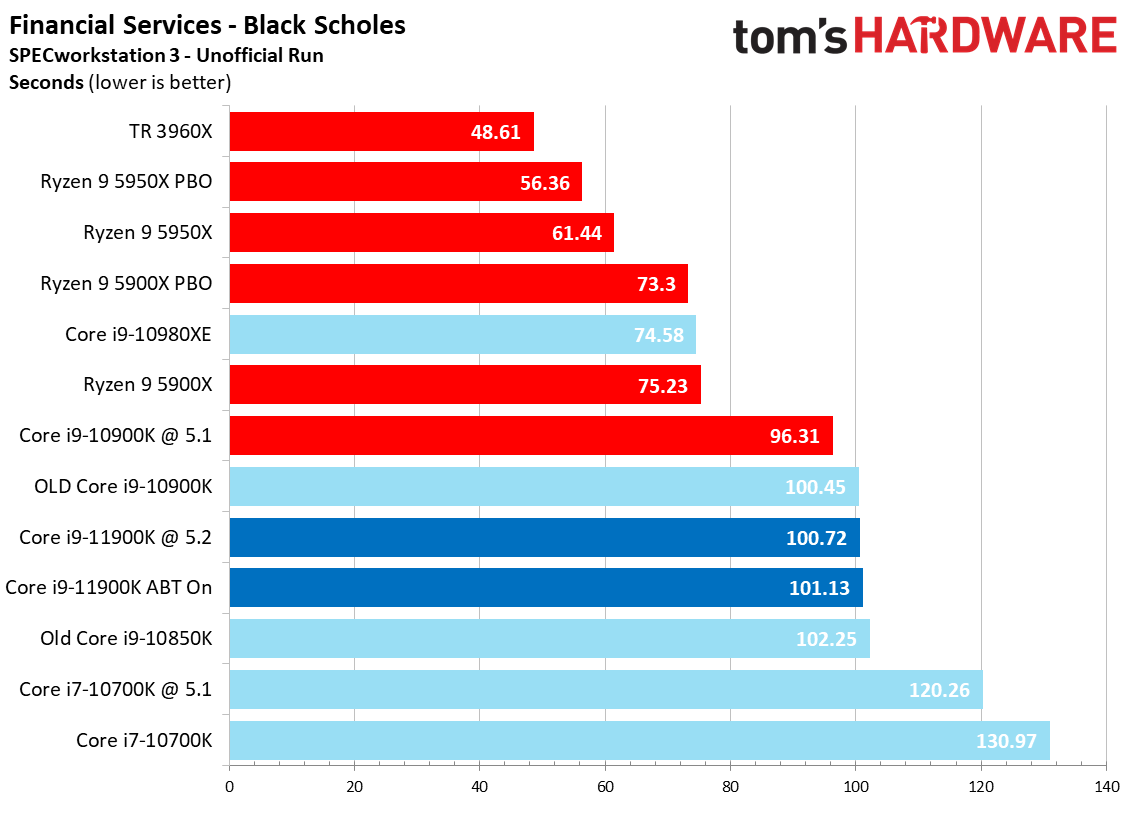
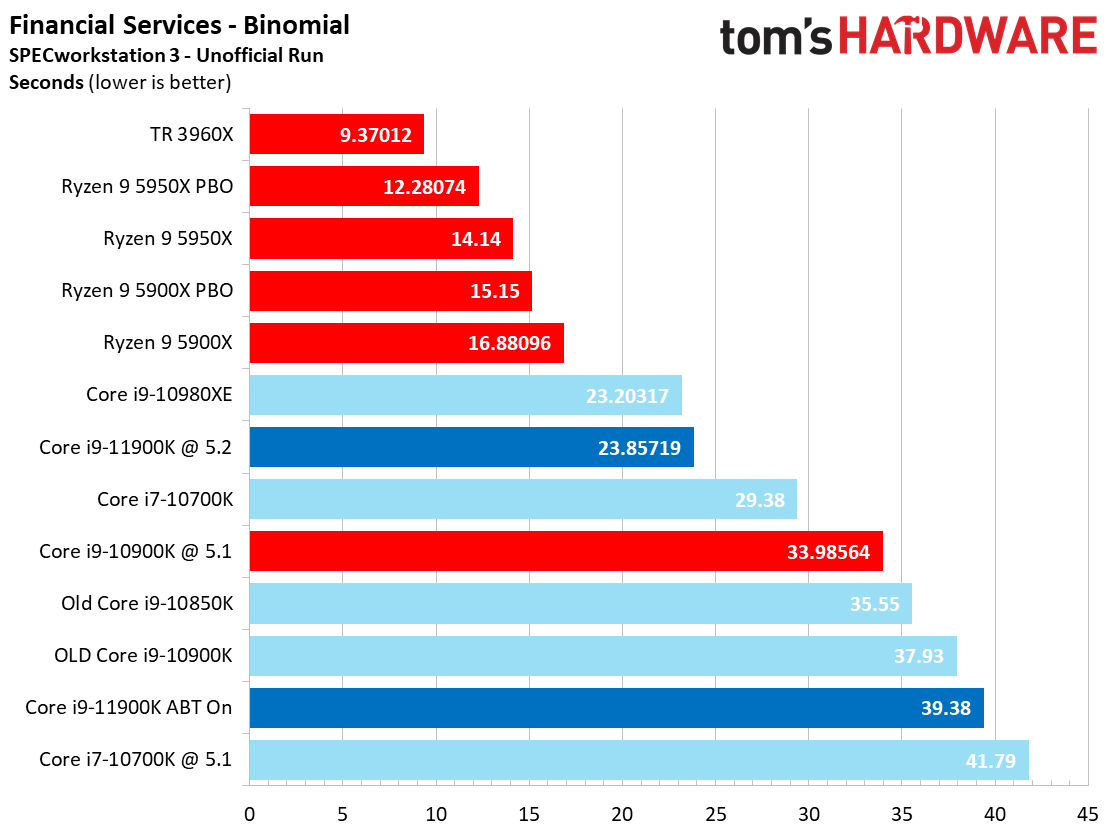
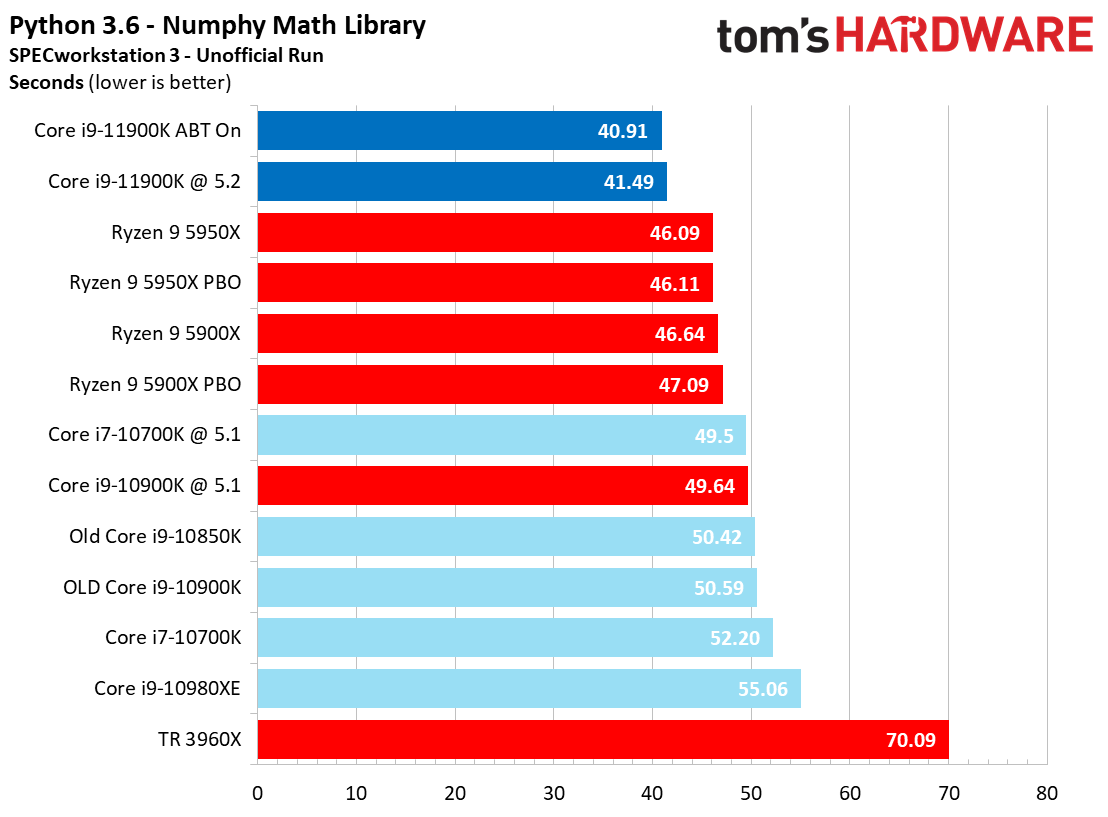
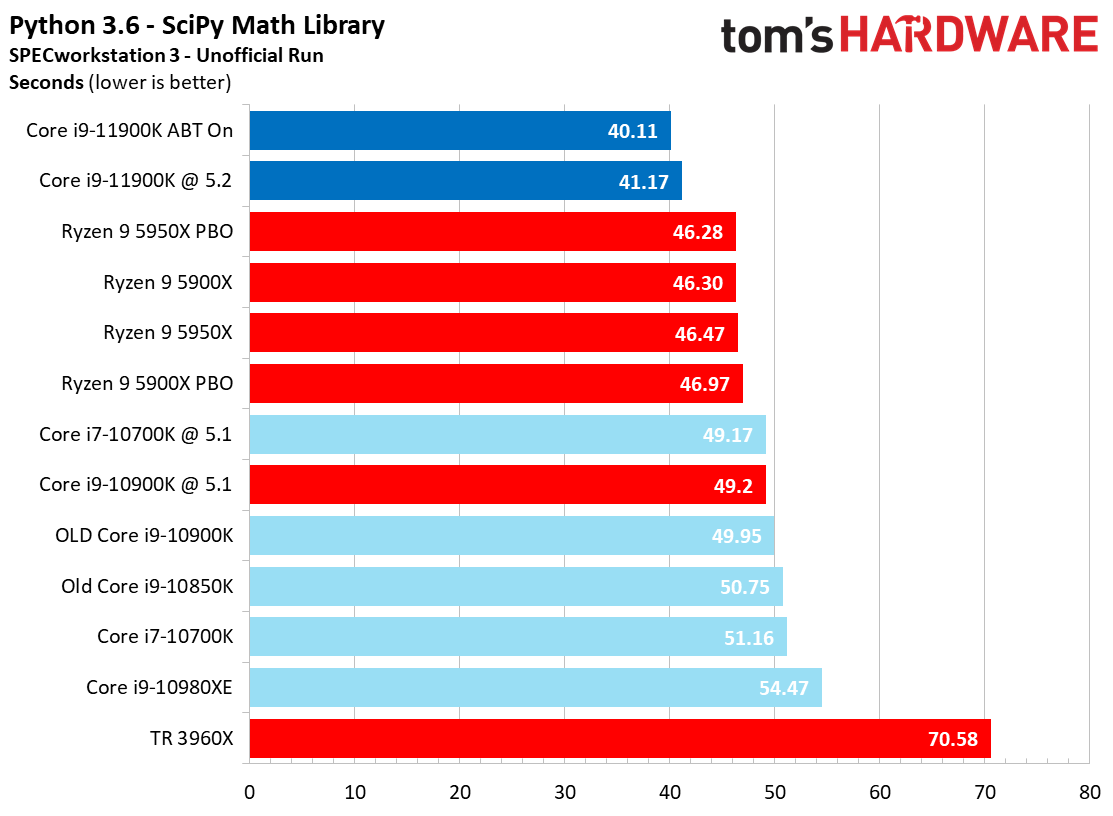
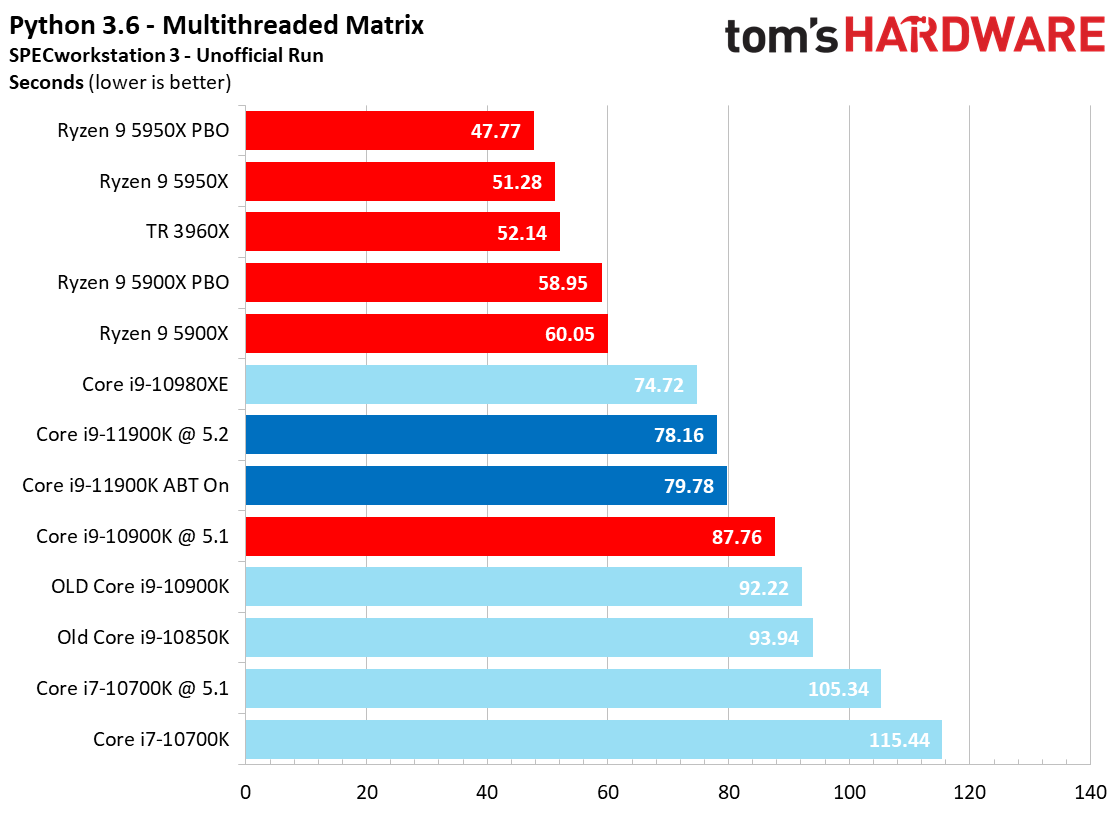
MORE: Best CPUs
MORE: CPU Benchmarks Hierarchy
MORE: All CPUs Content
Current page: Intel Core i9-11900K and Core i5-11600K Abode, SPEC Workstation 3, SPECviewperf 2020 Benchmarks
Prev Page Intel Core i9-11900K and Core i5-11600K Application Benchmarks Next Page Core i9-11900K and Core i5-11600K Conclusion
Paul Alcorn is the Editor-in-Chief for Tom's Hardware US. He also writes news and reviews on CPUs, storage, and enterprise hardware.
-
Zacca You have forgotten to post SolidWorks graphs. And Creo is wrongly posted in the Workstation stackReply -
Zacca ReplyAdmin said:We put the Core i9-11900K and Core i5-11600K to the test in our gaming and application benchmarks.
Intel Core i9-11900K and Core i5-11600K Review: Rocket Lake Blasts Off : Read more
Once again, please add the missing SolidWorks graphs to the SPECviewperf 2020 benchmark image stack. Also Creo is miss placed.
