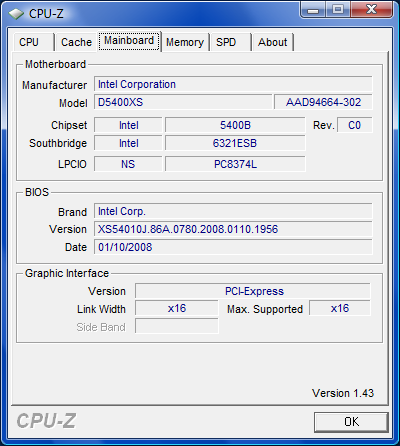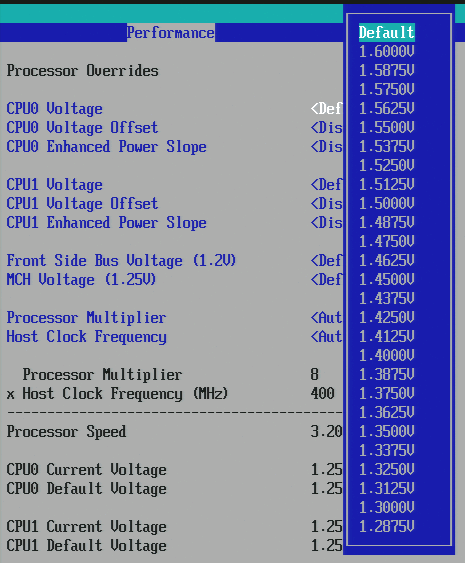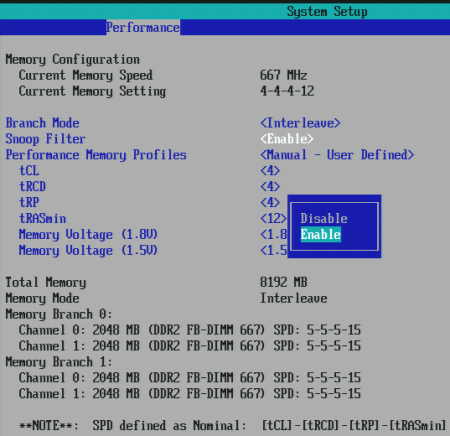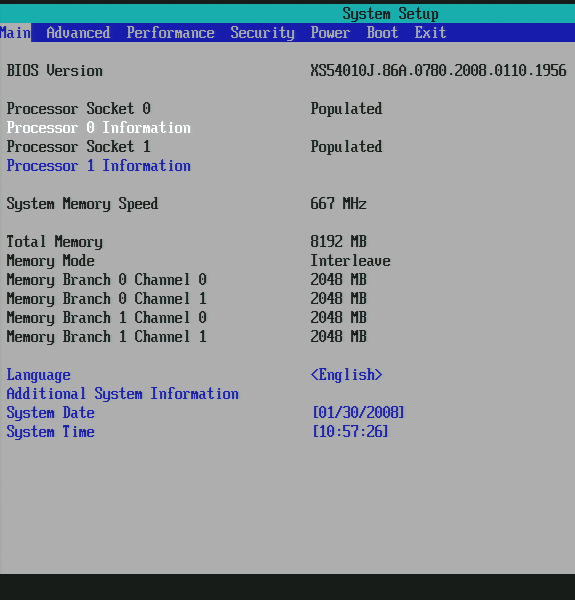Intel Skulltrail Part 2: Overclocking & Power
BIOS: No Memory Frequency Setting
The BIOS lends credence to the assumption that Intel's Skulltrail motherboard is also aimed at overclockers. It offers practically every option an overclocking enthusiast could wish for - save one. For inexplicable reasons, the BIOS does not allow you to change the memory speeds.
If you choose a Xeon processor that does not feature an unlocked multiplier, then you will be hampered by the missing settings if you overclock the CPU by increasing the FSB speed. Without any options for changing the memory frequency, the memory may quickly reach its limit. The slowest timings that the BIOS offers are CL 6.0-6-6-18. Due to the lack of memory settings, the overclocking potential is greatly reduced.
Under Performance: Processor Overrides , the BIOS allows you to raise the core voltage for each individual CPU as well the signal strength for the front-side bus. There are also options for the processor multipliers and the FSB frequency.
The menu option Performance Memory Overrides offers settings for the timings and voltages of the memory modules. The snoop filter option ensures that the front-side bus connection to the CPUs is used more efficiently.
The board used the BIOS version XS54010J.86A.0780.2008.0110.1956, which is a developmental (beta) build. When we first received the board, there was an alpha BIOS installed.
The BIOS is very slow, and it takes up to 48 seconds until it has finished posting. That doesn't make trial-and-error style overclocking an especially enjoyable experience. For now, we're giving Intel the benefit of the doubt and will blame it on the fact that the BIOS is still a beta version.
We also had a few problems when we attempted to update the BIOS. The update program for Windows that comes with the board refused to work. So we created a bootable USB thumb drive (since the board doesn't have a floppy port) using the flash program for the Intel D975BX2 board, which allowed us to proceed with the update. In its current state, the BIOS is anything but ready for the world of overclocking. It is shocking that the Skulltrail board's BIOS still contains so many errors.
Get Tom's Hardware's best news and in-depth reviews, straight to your inbox.
Current page: BIOS: No Memory Frequency Setting
Prev Page Processor - Support For 43 Xeon Models, Continued Next Page Overclocking: 12.5% To 3.60 GHz