Intel Xeon W-3175X Review: Ultimate Performance at the Ultimate Price
Why you can trust Tom's Hardware
Overclocking and Thermals
We connected the second EVGA power supply for our overclocking testing, but after attaining a reasonable overclock for a water-cooled system and measuring power consumption, we determined that the extra PSU wasn't necessary. We're told it really becomes a requirement for systems that push higher frequencies via exotic cooling solutions like water chillers and liquid nitrogen.
The Xeon W-3175X was surprisingly easy to overclock through Intel's eXtreme Tuning Utility, though we prefer to overclock in the BIOS.
An all-core 4.6 GHz overclock delivered a nice balance of performance and thermal output under our EKWB cooling system. AVX-based workloads did overwhelm the thermal solution, so we dialed in AVX offsets that throttled back to the stock 3.1 GHz during those taxing workloads. Temperatures rarely exceeded 75°C in either case.
We dialed in a 1.9V VCCIN and 1.17V Vcore to stabilize our 4.6 GHz overclock, then bumped up the VCCSA and VCCIO to 1.3V to help stabilize our memory overclock. We topped out at DDR4-3200 with the Corsair Vengeance RGB sticks. We also bumped the mesh frequency up to 3.2 GHz (1.3V Vmesh) to give us an extra performance boost via lower cache latencies.
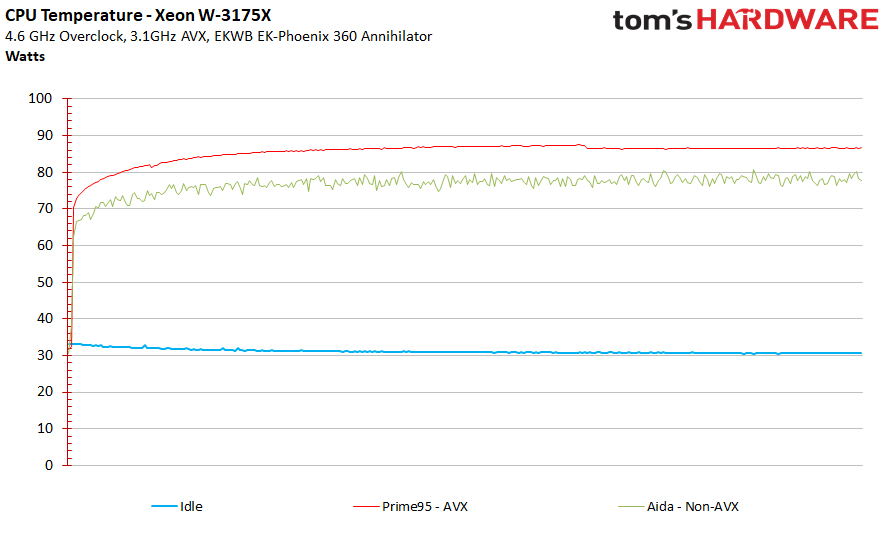
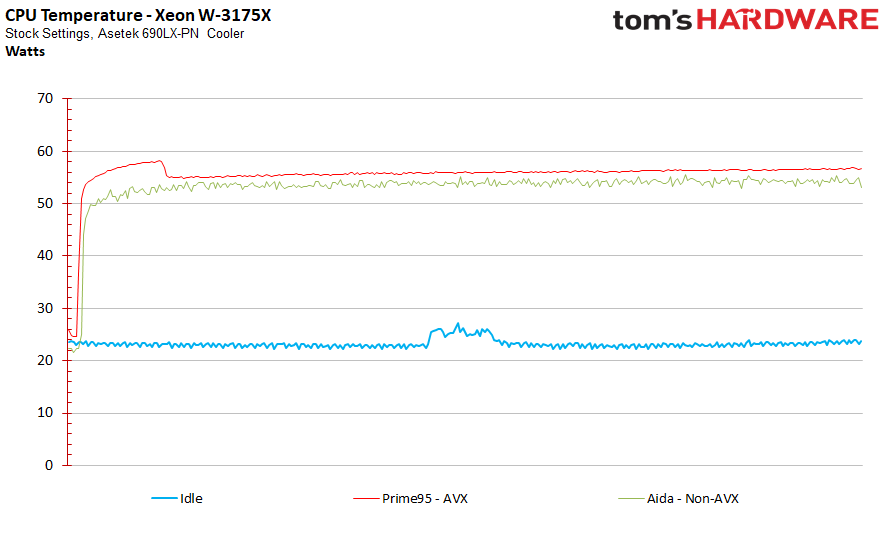
Plotting temperatures revealed that we rarely exceeded 80°C during our AIDA stress test with AVX disabled. Switching over to an AVX-enabled Prime95 stress test pushed our thermals up to ~88°C, though the CPU merely ran at its stock 3.1 GHz AVX frequency. We did experiment with clock rates as high as 3.6 GHz in AVX-enabled apps. However, that pushed the processor up to 110°C within a few moments, tripping its thermal throttling algorithms.
It's noteworthy that we were able to attain a higher overclock with the W-3175X than we've seen from some of Intel's other HEDT models with fewer cores, like the Core i9-9980XE. The Xeon W-3175X's larger heat spreader likely helps to alleviate thermal density issues that constrain cooling efforts on the smaller chips. Still, solder TIM would have been a welcome addition.
Power Consumption
Power consumption measurements are always a bit tricky. But as long as your 12V supply (EPS) readings, motherboard power supply sensor values, and voltage transformer losses plausibly coincide, everything is fine. Therefore, we're using pure package power to avoid possible influences from our motherboard. Results from the PWM controller are very reliable if you take them as averages over a few minutes.
Get Tom's Hardware's best news and in-depth reviews, straight to your inbox.
The Dominus Extreme does present power measurement challenges, however. In order to sidestep the CPU's power limits, Asus offers a secondary power reporting option in the BIOS. Intel's recommended setting (default) reports current by dividing the value by 1.25x, meaning that we have to multiply the power values we receive from the sensor loop by 1.25x to calculate the final value. Overclocking requires a 4x divider, meaning the software reports 1/4 the actual power consumed to avoid tripping the chip's internal protection mechanisms. Simply multiplying the output by four gives us the correct value.
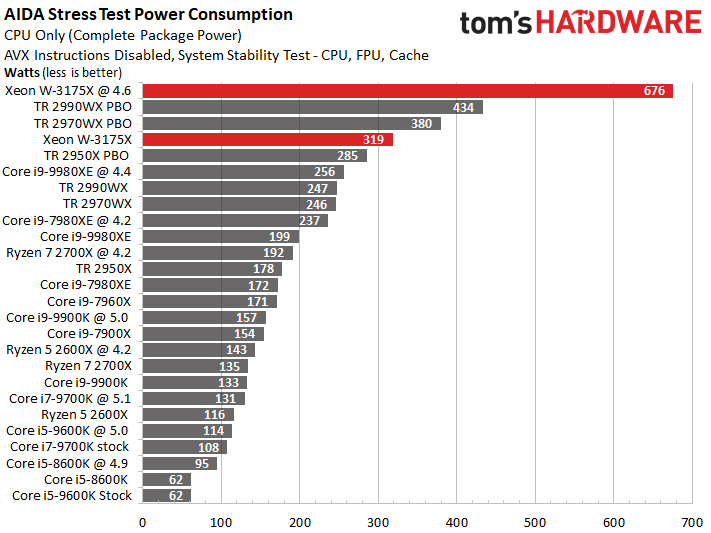
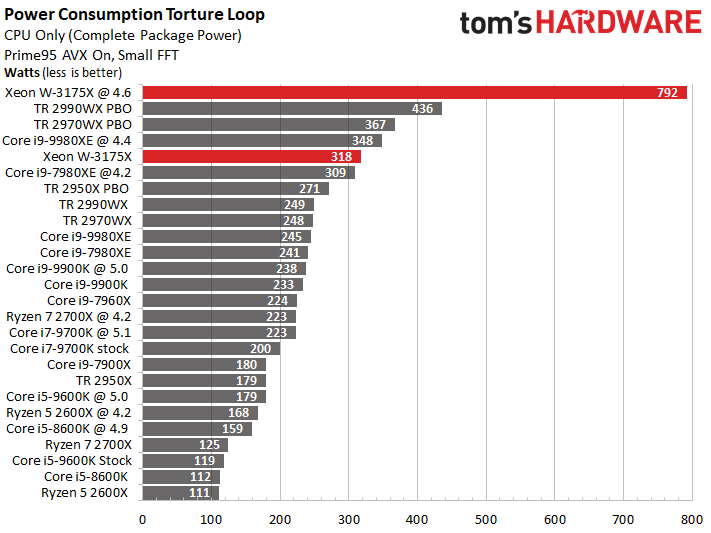
We expected high power consumption from the Xeon W-3175X, and Intel's workstation flagship didn't disappoint. At stock settings, we recorded 318W from an AVX-optimized workload at 3.1 GHz and 319W in a stress test that didn't use AVX instructions.
Those numbers skyrocketed when we began overclocking. At 4.6 GHz, we observed 676W during an SSE-optimized stress test and 792W with AVX instructions in play, despite the AVX offset.
As with the Skylake-X processors we already reviewed, current has a big impact on both performance and heat. It's even possible to generate higher performance scores in threaded benchmarks like Cinebench by using a higher VCCIN voltage setting (at a given frequency).
MORE: Best CPUs
MORE: Intel & AMD Processor Hierarchy
MORE: All CPUs Content
Current page: Overclocking, Power, Temps and Efficency
Prev Page The Test System, ROG Dominus Extreme, and Test Setup Next Page VRMark, 3DMark, AotS: Escalation and Dawn of War III
Paul Alcorn is the Editor-in-Chief for Tom's Hardware US. He also writes news and reviews on CPUs, storage, and enterprise hardware.
-
rantoc Shame i don't live on the north-pole where this cpu could be fully utilized - As a space heater and cpu ;)Reply -
shrapnel_indie Reply21725395 said:Shame i don't live on the north-pole where this cpu could be fully utilized - As a space heater and cpu ;)
With this current polar vortex.... you might not need to live at one of the poles to take advantage of the space heater qualities.
-
jimmysmitty As impressive as it is that Intel can match or beat more cores with less Intel really needs to get pricing in check. Its hard to justify this CPU when its cost is nearly double but the performance is not always double.Reply
I like Intels platform but man they really have to come back down to earth and start competing with AMD from a price perspective as well. -
rschiwal I've always been an AMD fan. For my gaming and Blender use it's Ryzen all the way! you can't beat the performance/cost ratio, but as a system administrator, I would recommend a Dell server with this processor as a core server in business infrastructure. Xeon is a known commodity. I would love to see Threadripper servers in non-critical operations until I know how dependable they are, but they are the new hotness. In business, you are looking for a dependable tractor, not a flashy sports car.Reply -
salgado18 Reply21725395 said:Shame i don't live on the north-pole where this cpu could be fully utilized - As a space heater and cpu ;)
*fortunatelly. One Blender run would melt the entire polar cap. -
bloodroses Reply21725522 said:21725395 said:Shame i don't live on the north-pole where this cpu could be fully utilized - As a space heater and cpu ;)
With this current polar vortex.... you might not need to live at one of the poles to take advantage of the space heater qualities.
I know what you mean. I live in Michigan and was greeted to -6 F outside this morning. :( I'm just glad this is only supposed to stay for a day or 2. -
logainofhades More ridiculous pricing from team blue. You could build a couple of threadripper systems, for the cost of this single Intel system.Reply -
jimmysmitty Reply21725843 said:More ridiculous pricing from team blue. You could build a couple of threadripper systems, for the cost of this single Intel system.
The issue is the market this is geared towards. That market doesn't see the same way we do. As another user said they will stick with what has worked until TR can be proven to work as well and support the same.
I agree the pricing is a bit insane though and Intel needs to get on the same level but I doubt they will until AMD truly threatens them. I mean look at the results. Its a 28 core chip thats performing on the same level and sometimes beating a 32 core chip. -
dorsai The vast majority of corporate IT departments will not care at all about the unlocked multiplier...most have strict policies about overclocking being a no go...so there's no reason to boost the rating of this chip because of it. Outside of a few key exceptions most of the test results would never justify the price associated with migration to the w-3173x platform...indeed I would guess that few of these processors will ever be bought outside of corporate IT shops with the deep pockets to purchase them. This chip is destined to be nothing but a niche product exemplifying both what Intel can do when pushed to it...and a lesson in cost vs performance economicsReply -
Brian_R170 If the system has the potential to earn you tens of thousands of dollars more than a competing system, then spending an extra $3K is a no-brainer. Of course, you have evaluate your choices 100% objectively, which isn't always easy to do without actually purchasing and using them, so Dorsai is likely correct that the vast majority will end up medium/large corporations. However, the few that do end up with reviewers and enthusiasts will undoubtedly garner the most attention.Reply