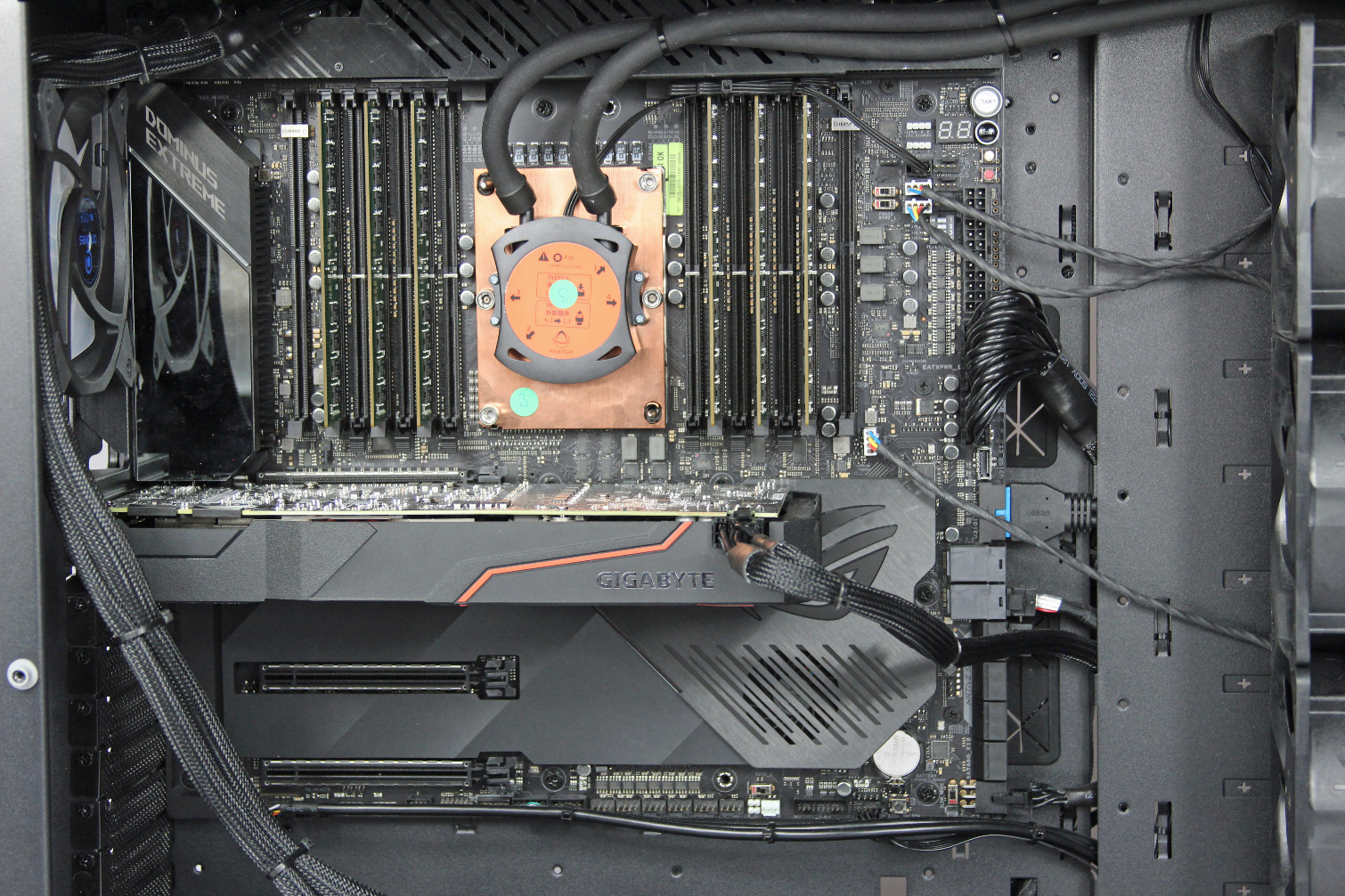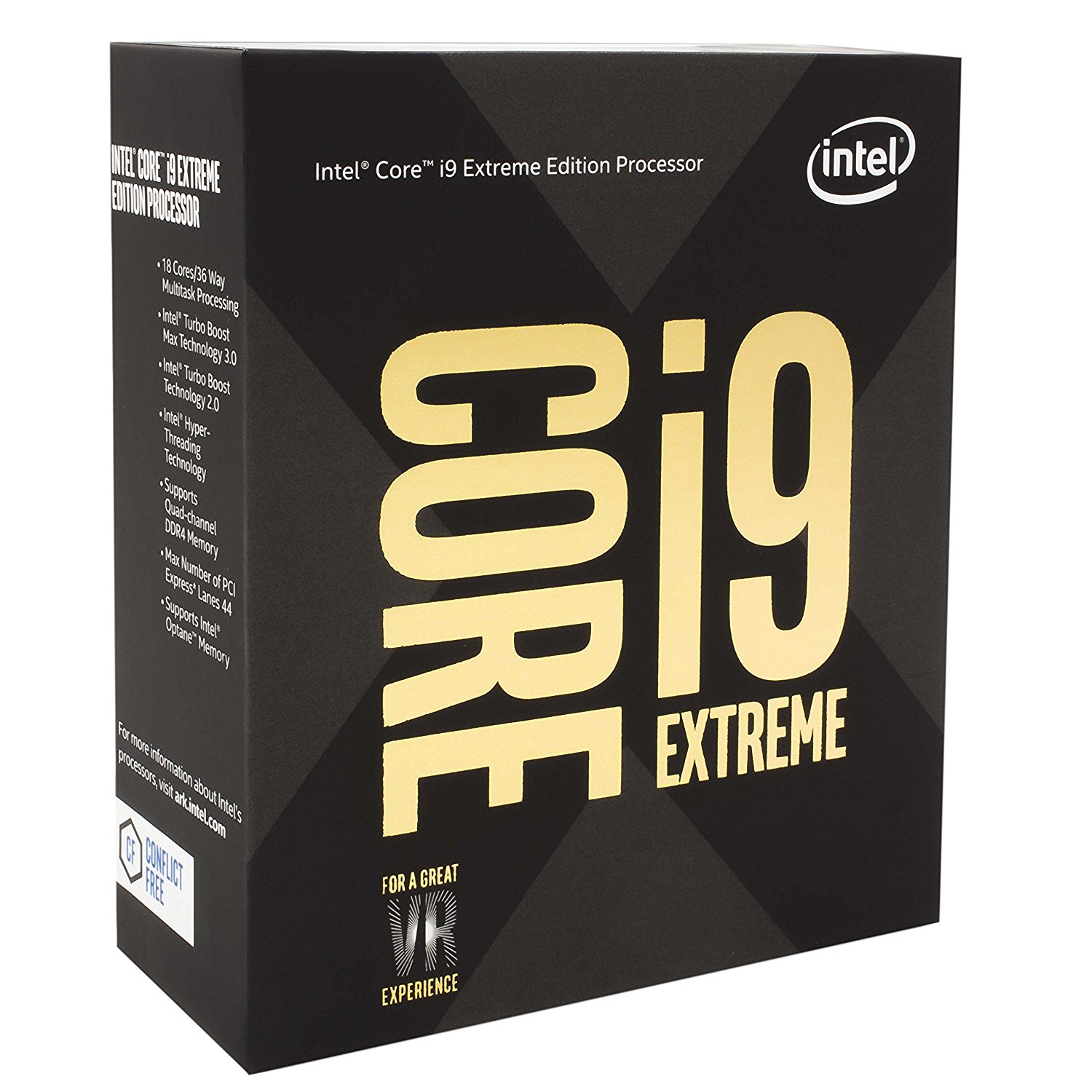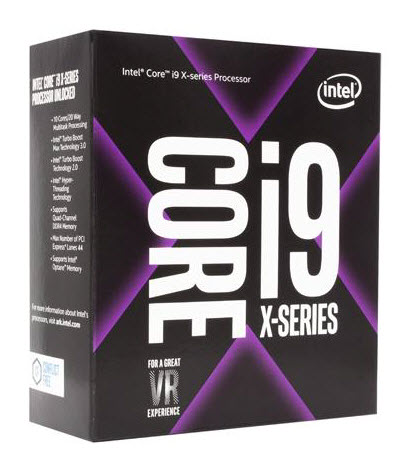Intel Xeon W-3175X Review: Ultimate Performance at the Ultimate Price
Why you can trust Tom's Hardware
The Test System, ROG Dominus Extreme, and Test Setup
Intel sent an Anidees evaluation system for us to review. It came decked out with RGB lighting on the five 120mm case fans and an Asetek 690LX-PN 360mm AIO cooler, which hails from the enterprise space. The cooler's Gen6-s pump, which is typically found in supercomputing clusters, operates at 3,800 RPM.

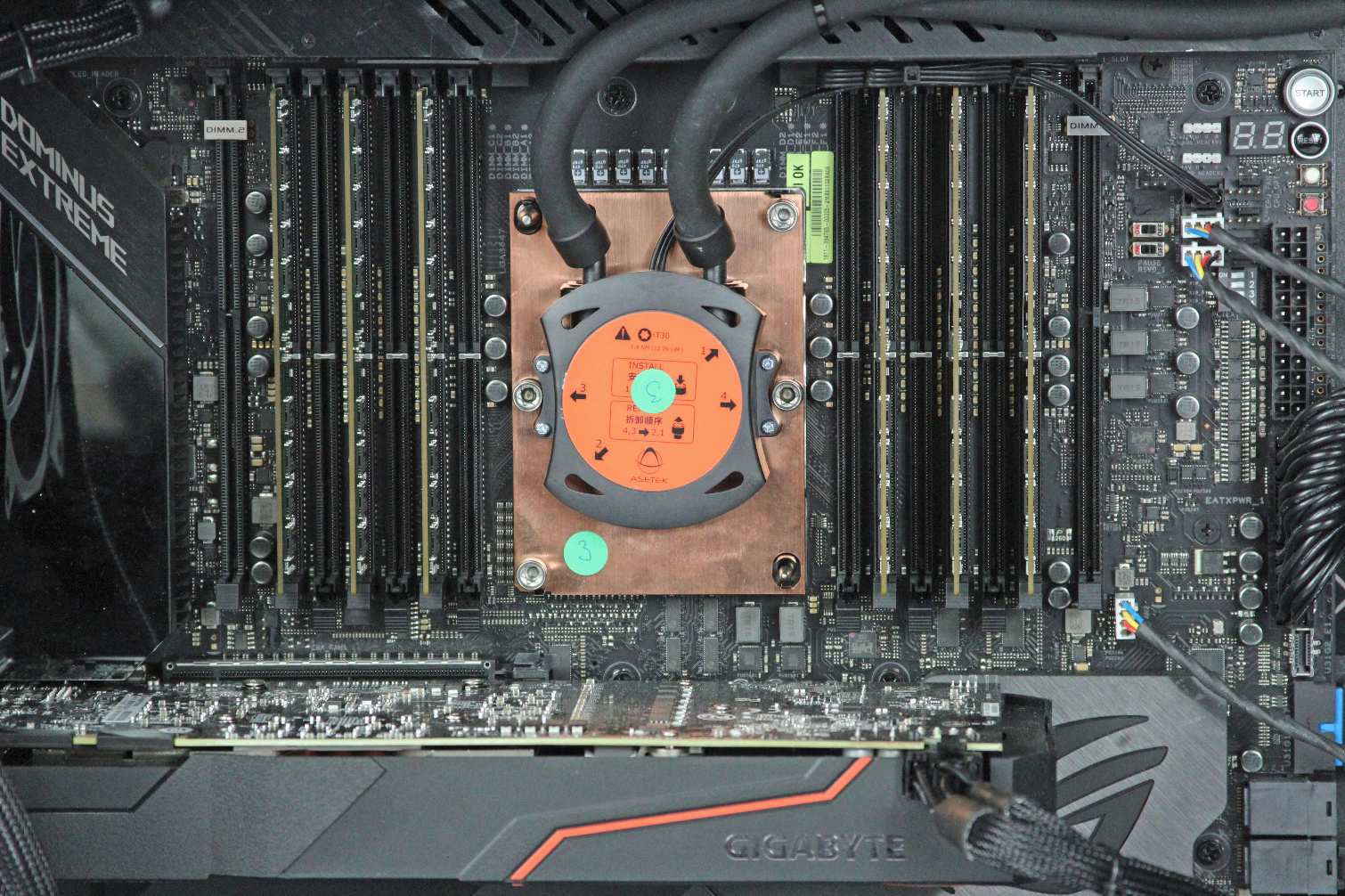
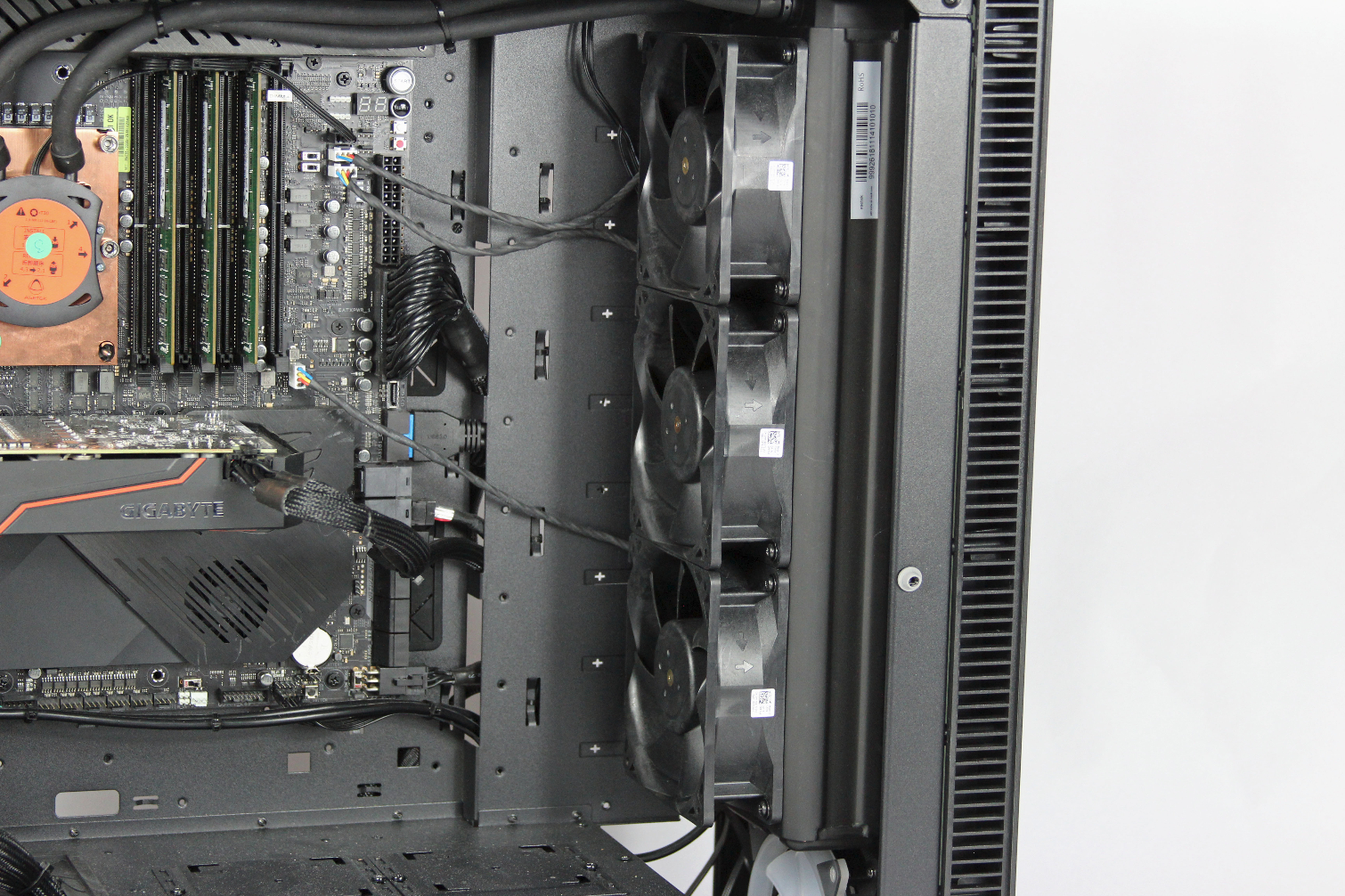
Intel designed and approved the cooler design, which Asketek says is tailored for enthusiasts and gamers with up to 500W of thermal dissipation. Intel also sent over an unreleased EKWB EK-Phoenix 360 Annihilator AIO cooler for our overclocking experiments. We stuck with the Asetek solution and six 8GB sticks of Samsung DDR4-2666 ECC memory for our stock tests, and then switched over to the EKWB water-cooler and six sticks of Corsair's Vengeance RGB DDR4-2666 for our overclocking efforts.
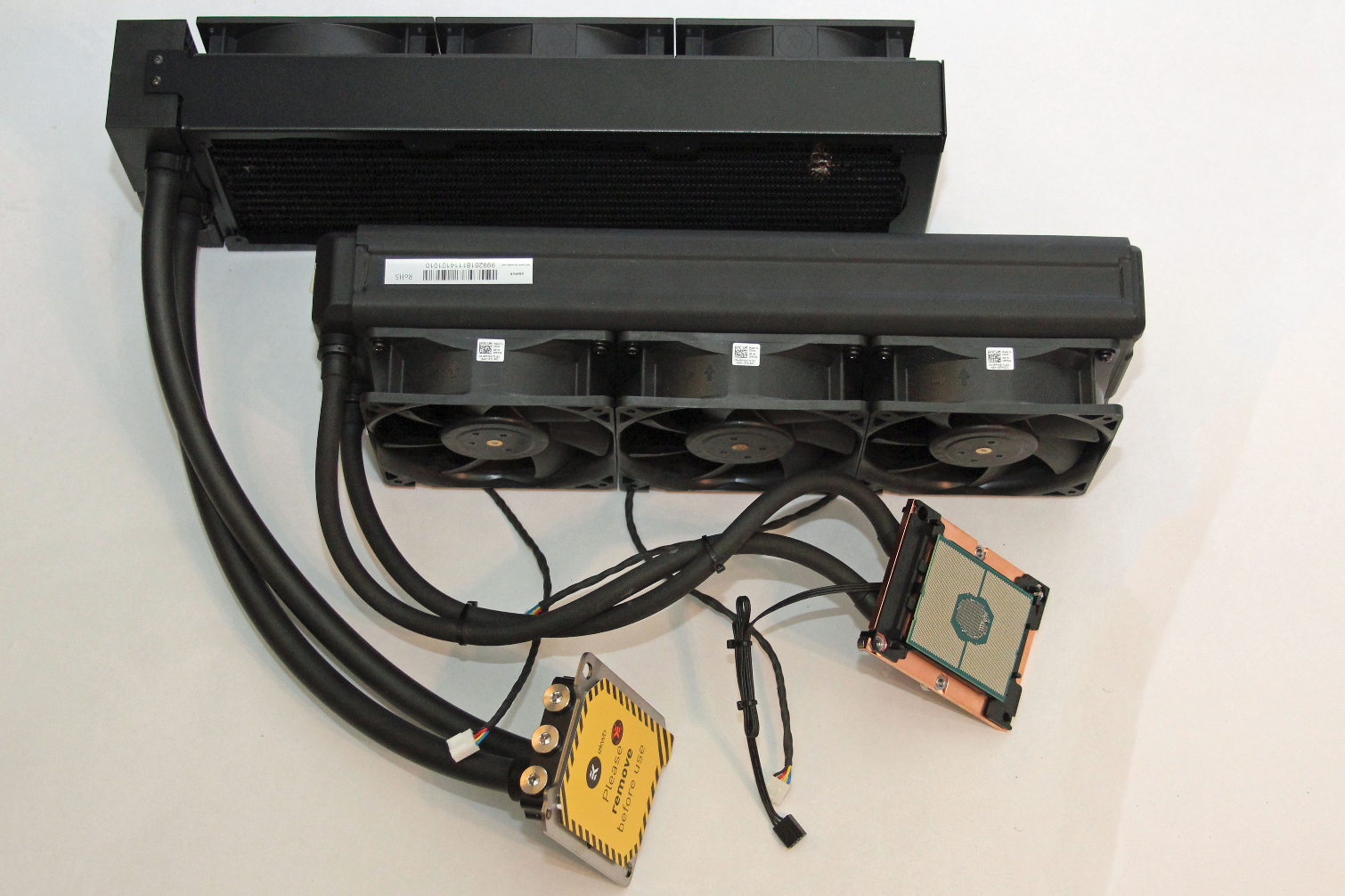
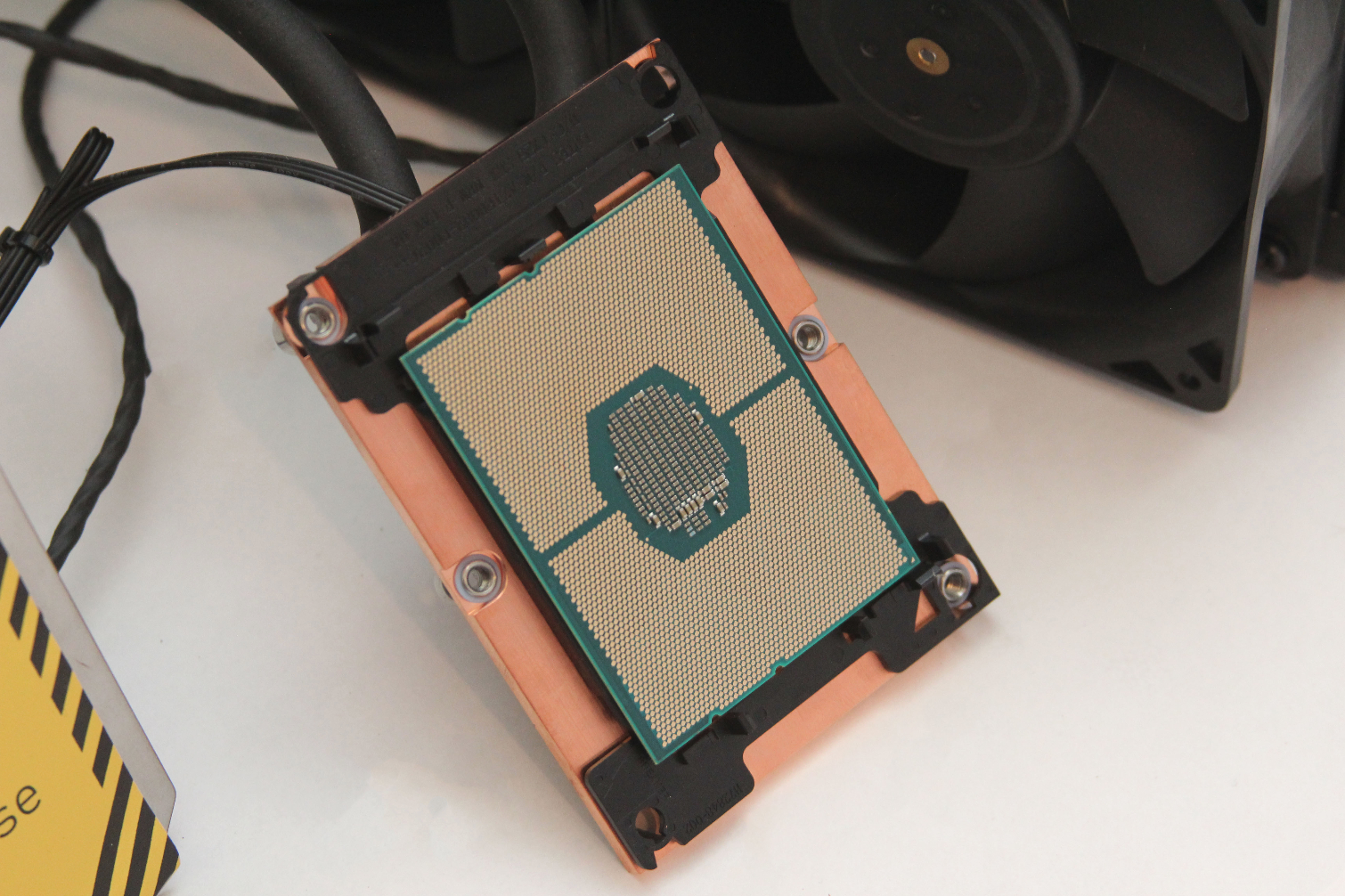
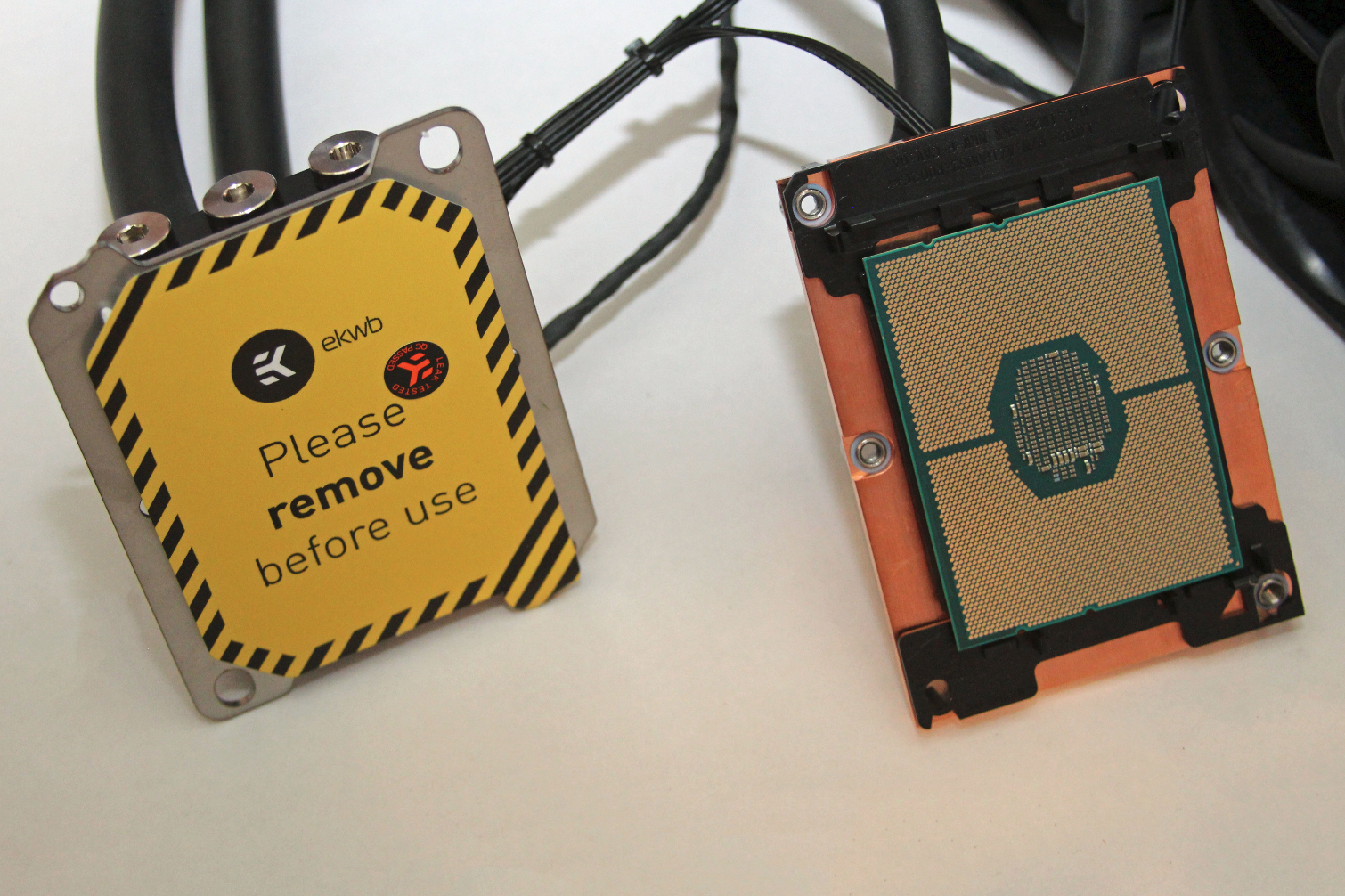

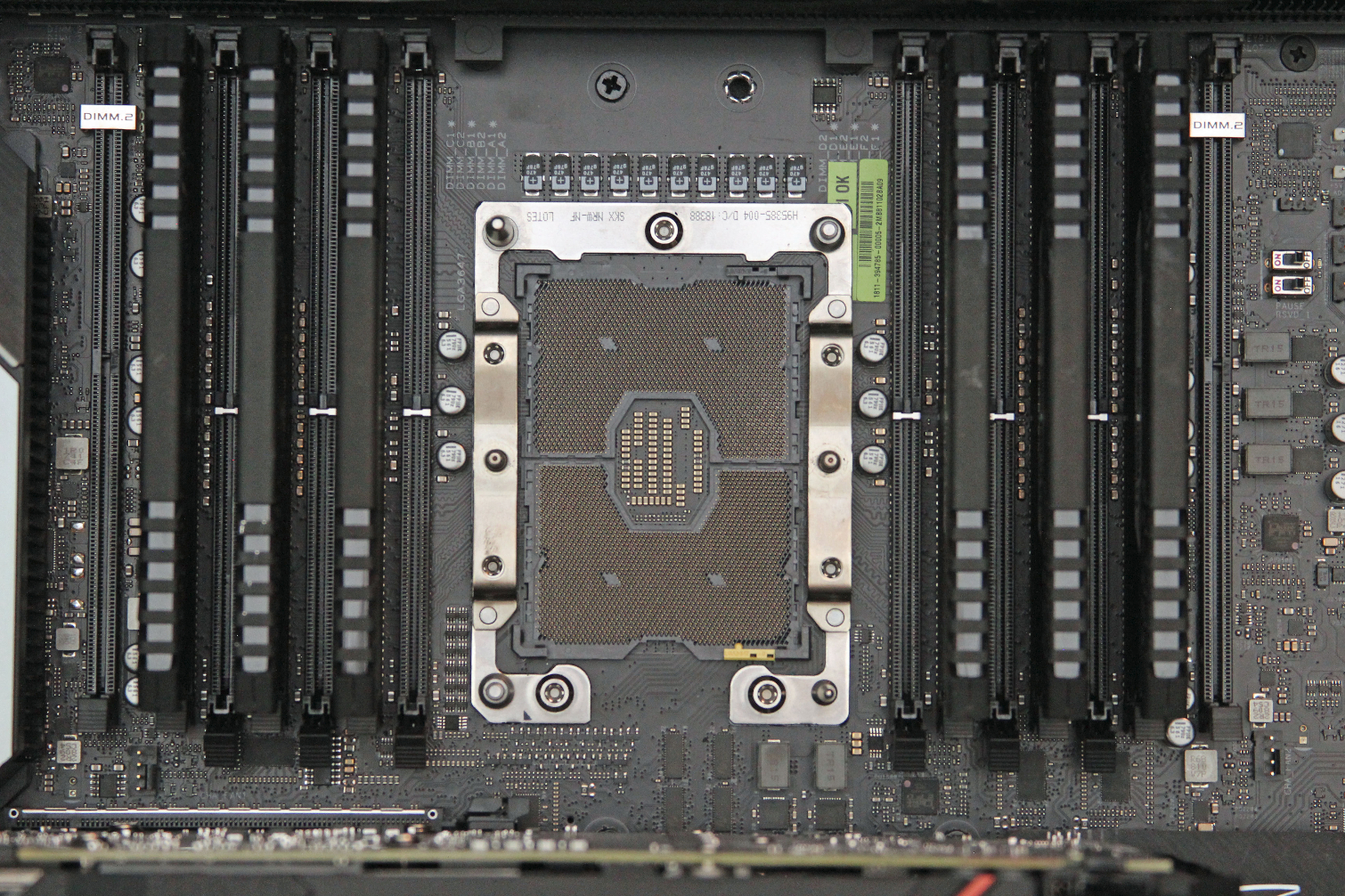
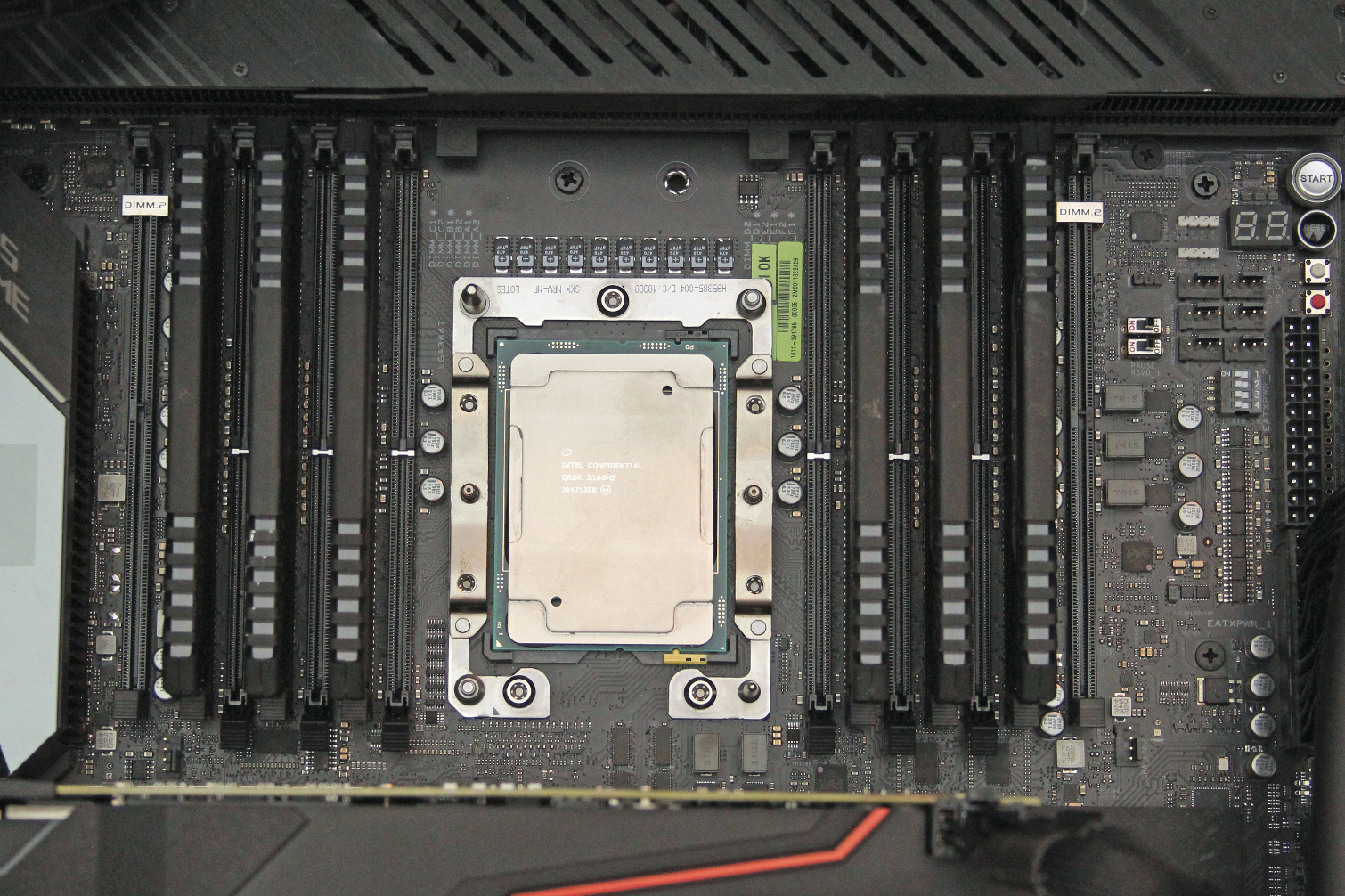
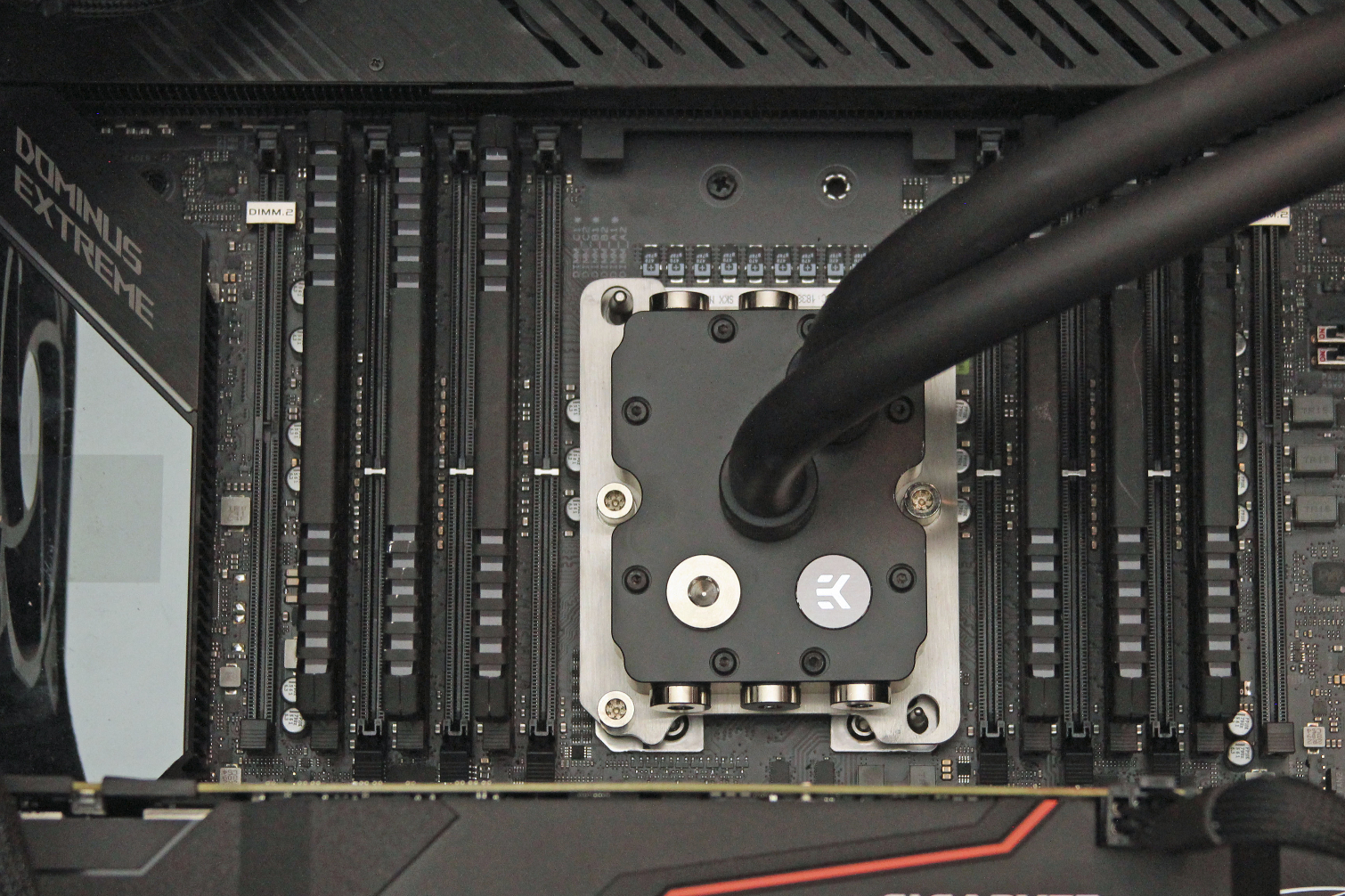
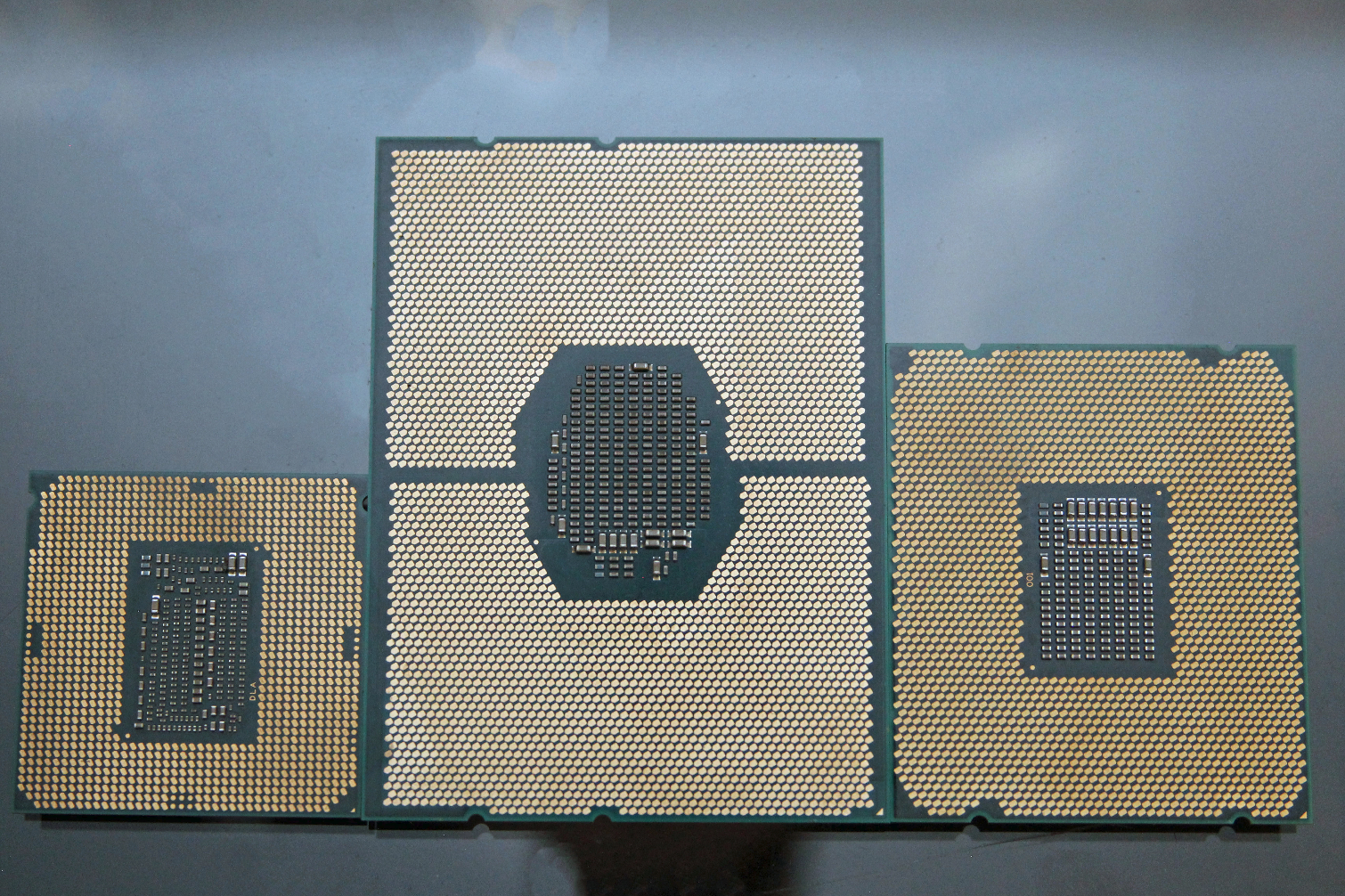
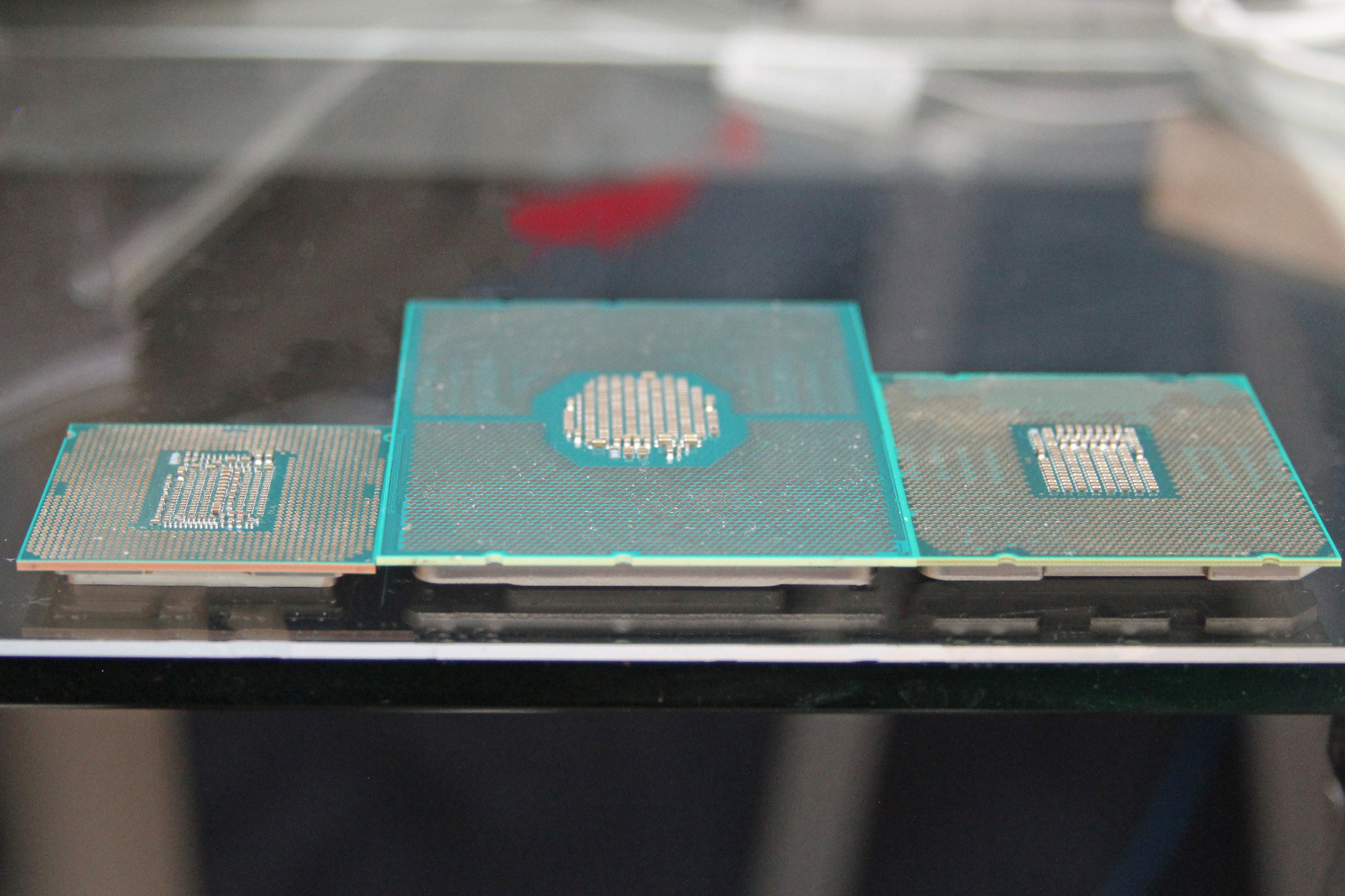
For most Socket-P coolers, you first snap the processor into the heat sink, where two plastic clamps hold it tight. A pair of guide pins on the socket ensure correct sink and processor placement. Then, you secure the heat sink with four Torx screws. The socket mounting mechanism also has a large gap on one end to accommodate an Internal Faceplate-to-Processor cable that plugs into Omni-Path-enabled Xeon processors for the data center. Naturally, you won't see that feature in the workstation space.
The EKWB cooler doesn't come with a plastic mounting mechanism attached, so after removing our system's poorly-applied TIM, we placed the processor in its socket and allowed it to "float" as we tightened down the EKWB cooler. With things looking decidedly more enthusiast-y, we then swapped out the memory.
Delivering enough power to operate the CPU at stock settings is a challenge, so the system came with a single Supernova 1600 T2 power supply. According to EVGA, the 80 PLUS Titanium-certified PSU is rated for up to 133.3A on the +12V rail. For more info on this power supply, head over to our full review. Intel also sent over an additional 1600W T2 to ensure we could feed the Asus ROG Dominus with enough power for overclocking.
Asus ROG Dominus Extreme
The ROG Dominus Extreme lives up to its extreme branding. Asus turned to the EEB form factor to make room for its massive power delivery subsystem. As a result, the board measures an incredible 14" x 14". That means you need a case able to accommodate the spacious board, which flanks the LGA 3647 interface with 12 DIMM slots that feed the W-3175X's six-channel memory controller.
The Dominus hosts four full-length PCIe 3.0 x16 slots that operate at full bandwidth, creating plenty of room for multi-GPU configurations. Those setups are no longer popular in the enthusiast space due to a lack of game support. But they do prove useful to professionals who lean heavily on GPU-accelerated applications and AI workloads. High-speed networking adapters also benefit from the extra throughput.
Get Tom's Hardware's best news and in-depth reviews, straight to your inbox.
The Dominus has two 24-pin ATX power connectors, four eight-pin, inputs, and a pair of six-pin connectors that feed a 32-phase VRM arrangement. Asus also equips the power delivery subsystem with active cooling composed of four fans hidden under the aluminum heat sink cover. These fans spin up or down based on thermals, so forced air cooling on the VRMs shouldn't be necessary outside of the most extreme overclocked setups.
Asus says the board is designed to accommodate custom water-cooling solutions, which is evident from the two water pump PWM connectors and 12 PWM fan headers. An enterprise-class 15W "Lewisburg" C621 platform controller hub adds another 20 PCIe 3.0 lanes to the CPU's native 48 lanes, though four of those lanes are set aside for the DMI 3.0 connection.
What good is an over-the-top board without some bling? Asus equips the ROG Dominus Extreme with RGB lighting on the large chipset shroud, along with support for Aura Sync. A 1.77-inch color LiveDash OLED occupies the top of the I/O shroud. Temperature, flow, and leak detection sensor support helps facilitate custom water-cooling setups, too.
Surprisingly, the Dominus doesn't come with M.2 slots. Instead, it has two DIMM.2 slots that support riser cards housing two M.2 SSDs apiece. You also get two U.2 and eight SATA connectors, meaning you can load this board up with plenty of storage.
Networking comes courtesy of a 10G Aquantia AQC-107 LAN chip and Intel's I219-LM gigabit connection complemented by an Intel wireless AC-9260 controller supporting 802.11ac. The board exposes five USB 3.1 Gen 2, 12 USB 3.1 Gen 1, and four USB 2.0 connections.
Comparison Products
??? [Anj to update]
Test Setup
| Test System & Configuration | |
| Hardware | Intel LGA 3647Intel Xeon W-3175XAsus ROG Dominus Extreme6x 8GB Samsung DDR4-2666 RDIMM (ECC, stock testing) @ DDR4-26666x 8GB Corsair Vengeance RGB DDR4-2666 UDIMM (Unregistered, overclocking testing) @ DDR4-3200Intel LGA 2066Intel Core i9-9980XE, -7960X, -7980XE, -7900XMSI X299 Gaming Pro Carbon AC4x 8GB G.Skill FlareX DDR4-3200 @ DDR4-2666, DDR4-3200AMD Socket SP3 (TR4)Ryzen Threadripper Gen 1 & 2MSI MEG X399 Creation 4x 8GB G.Skill FlareX DDR4-3200 @ DDR4-2933, DDR4-3200, DDR4-3466AMD Socket AM4 (400-Series)AMD Ryzen 7 2700X MSI X470 Gaming M7 AC2x 8GB G.Skill FlareX DDR4-3200 @ DDR4-2933Intel LGA 1151 (Z390)Intel Core i9-9900KMSI MEG Z390 Godlike2x 8GB G.Skill FlareX DDR4-3200 @ DDR4-2667 & DDR4-3466All SystemsEVGA GeForce GTX 1080 FE 1TB Samsung PM863SilverStone ST1500-TI, 1500WWindows 10 Pro (All Updates) |
| Cooling | Asetek 690LX-PNEKWB EK-Phoenix 360 AnnihilatorWraith RipperCorsair H115iEnermax Liqtech 240 TR4 II |
MORE: Best CPUs
MORE: Intel & AMD Processor Hierarchy
MORE: All CPUs Content
Current page: The Test System, ROG Dominus Extreme, and Test Setup
Prev Page Pump up the Voltage Next Page Overclocking, Power, Temps and Efficency
Paul Alcorn is the Editor-in-Chief for Tom's Hardware US. He also writes news and reviews on CPUs, storage, and enterprise hardware.
-
rantoc Shame i don't live on the north-pole where this cpu could be fully utilized - As a space heater and cpu ;)Reply -
shrapnel_indie Reply21725395 said:Shame i don't live on the north-pole where this cpu could be fully utilized - As a space heater and cpu ;)
With this current polar vortex.... you might not need to live at one of the poles to take advantage of the space heater qualities.
-
jimmysmitty As impressive as it is that Intel can match or beat more cores with less Intel really needs to get pricing in check. Its hard to justify this CPU when its cost is nearly double but the performance is not always double.Reply
I like Intels platform but man they really have to come back down to earth and start competing with AMD from a price perspective as well. -
rschiwal I've always been an AMD fan. For my gaming and Blender use it's Ryzen all the way! you can't beat the performance/cost ratio, but as a system administrator, I would recommend a Dell server with this processor as a core server in business infrastructure. Xeon is a known commodity. I would love to see Threadripper servers in non-critical operations until I know how dependable they are, but they are the new hotness. In business, you are looking for a dependable tractor, not a flashy sports car.Reply -
salgado18 Reply21725395 said:Shame i don't live on the north-pole where this cpu could be fully utilized - As a space heater and cpu ;)
*fortunatelly. One Blender run would melt the entire polar cap. -
bloodroses Reply21725522 said:21725395 said:Shame i don't live on the north-pole where this cpu could be fully utilized - As a space heater and cpu ;)
With this current polar vortex.... you might not need to live at one of the poles to take advantage of the space heater qualities.
I know what you mean. I live in Michigan and was greeted to -6 F outside this morning. :( I'm just glad this is only supposed to stay for a day or 2. -
logainofhades More ridiculous pricing from team blue. You could build a couple of threadripper systems, for the cost of this single Intel system.Reply -
jimmysmitty Reply21725843 said:More ridiculous pricing from team blue. You could build a couple of threadripper systems, for the cost of this single Intel system.
The issue is the market this is geared towards. That market doesn't see the same way we do. As another user said they will stick with what has worked until TR can be proven to work as well and support the same.
I agree the pricing is a bit insane though and Intel needs to get on the same level but I doubt they will until AMD truly threatens them. I mean look at the results. Its a 28 core chip thats performing on the same level and sometimes beating a 32 core chip. -
dorsai The vast majority of corporate IT departments will not care at all about the unlocked multiplier...most have strict policies about overclocking being a no go...so there's no reason to boost the rating of this chip because of it. Outside of a few key exceptions most of the test results would never justify the price associated with migration to the w-3173x platform...indeed I would guess that few of these processors will ever be bought outside of corporate IT shops with the deep pockets to purchase them. This chip is destined to be nothing but a niche product exemplifying both what Intel can do when pushed to it...and a lesson in cost vs performance economicsReply -
Brian_R170 If the system has the potential to earn you tens of thousands of dollars more than a competing system, then spending an extra $3K is a no-brainer. Of course, you have evaluate your choices 100% objectively, which isn't always easy to do without actually purchasing and using them, so Dorsai is likely correct that the vast majority will end up medium/large corporations. However, the few that do end up with reviewers and enthusiasts will undoubtedly garner the most attention.Reply