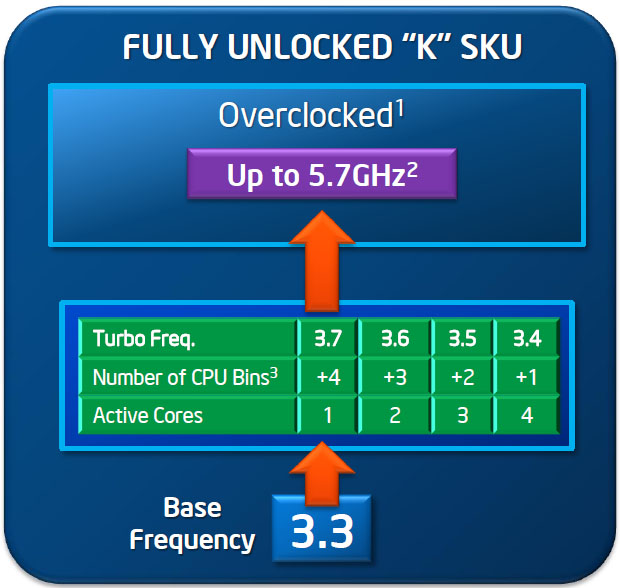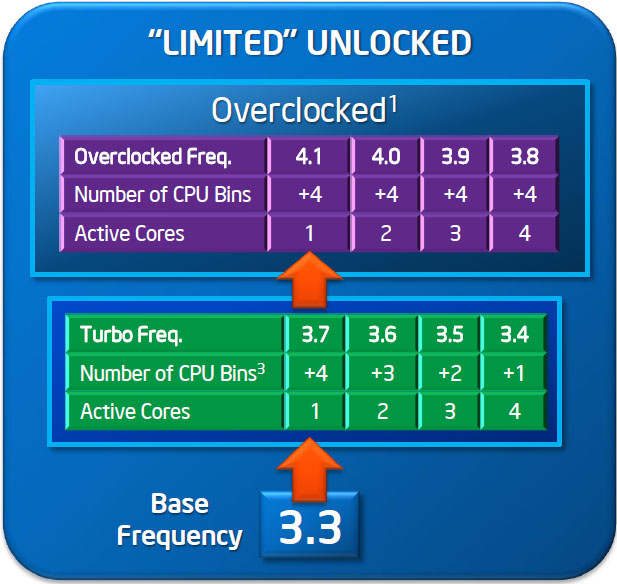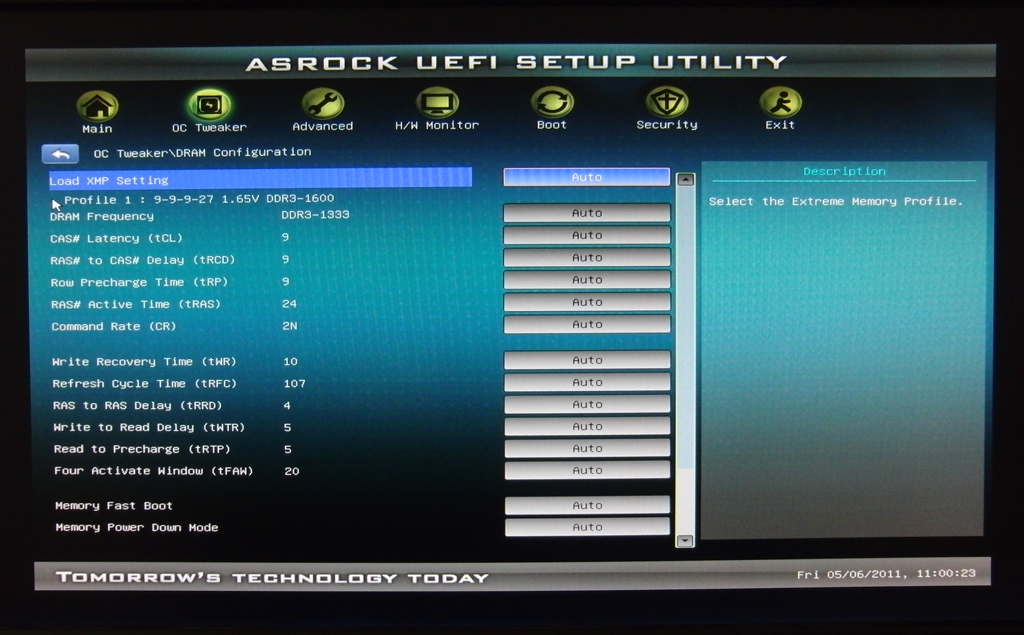The Intel Z68 Express Review: A Real Enthusiast Chipset
Z68 Express: CPU Overclocking
If you’re serious about squeezing the most performance out of Intel's Z68 Express platform, you need a K-series processor. These parts allow you nearly unfettered access to the clock multiplier (up to 57x) without touching the severely-limited 100 MHz BCLK. The K-series SKUs enable unlocked power/thermal specs and a range of memory bus ratios as well, letting you dial in data rates of up to DDR3-2133.
If you don’t want to spend extra money on a K-series chip and instead grab a Core i7-2600, Core i5-2500, -2400, or -2300, you still get access to what Intel calls "limited overclocking." This means you can set clock rates up to four speed bins above the highest Turbo Boost frequency.
| Header Cell - Column 0 | Maximum Overclocked Speed (all cores active) | Price |
|---|---|---|
| Core i5-2500K | 5.7 GHz (unlocked 57x multiplier) | $224.99 |
| Core i5-2500 | 3.8 GHz (limited unlocked 37x multiplier) | $209.99 |
| Core i7-2600K | 5.7 GHz (unlocked 57x multiplier) | $314.99 |
| Core i7-2600 | 3.9 GHz (limited unlocked 38x multiplier) | $299.99 |
So, take a Core i5-2500 as an example. The chip’s base clock is 3.3 GHz. In a worst-case scenario, all four cores are active, and Turbo Boost technology is able to add one bin worth of performance, or 3.4 GHz. Limited overclocking bumps the speed up 400 MHz to 3.8 GHz. On the other hand, a Core i5-2500K allows you to hit speeds up to 5.7 GHz by fiddling with the multiplier. It’s an obvious choice for enthusiasts. The fact that there’s only a $15 spread between the unlocked and partially-unlocked version of the same chip makes the choice even easier for overclockers.
Overclocking on Z68 Express
Overclocking on Z68 is identical to P67. The only other additional benefit you get is access to the HD Graphics 2000/3000 engine's clocks. Frankly, though, gamers will add their own discrete cards and not bother with tweaking the integrated logic.
Get Tom's Hardware's best news and in-depth reviews, straight to your inbox.
Current page: Z68 Express: CPU Overclocking
Prev Page Z68 Express Chipset: What P67 Should Have Been Next Page Smart Response Technology: Improving Storage Performance, Transparently-
LuckyDucky7 The Intel 311 might be one of the weirdest products I've seen for a while.Reply
It doesn't have an impact on games and apps which are too large to be cached and 60 GB drives that blow the 311 out of the water can be had for 20 bucks more.
And as far as getting QuickSync, it's about time. Should have been done in P67 (along with USB 3.0 support and 6 x SATA III ports) is all I can say. -
acku In an ideal world, that's what we should have seen, but Lucidlogix's Virtu really makes Z68 worth it.Reply -
ghnader hsmithot Sir and madam working at intel.You make us customers look retarded.Thank you.Reply -
Olle P mayankleoboy1is this realy the platform for enthusiasts? with almost daily news of lga2011 ... its a little bit hard to get too happy with thisYes it is!Reply
I am going to buy myself a Z68 mobo and a Core i5-2500K within a few weeks.
If you buy yourself an LGA2011 based platform we can get together a month from now and compare the results!
... or rather not, since it will take at least half a year for the 2011 to become available.
Let's face it. For at least a full month from now the Z68 will be the enthusiast platform.
Then AMD's competition will arrive, and we'll see how much of an option that is. -
acku hmp_gooseWhat is this "QuickSync"? My people do not have this word …Reply
http://www.tomshardware.com/reviews/sandy-bridge-core-i7-2600k-core-i5-2500k,2833-4.html -
ta152h A good comparison would have been striping hard disks to compare against caching with EEPROMs. You'd have more capacity, a lot more, and wouldn't have a technology that dies after a certain amount of writes, which is dubious to use for something that's being used as a cache, and written on rather consistently.Reply
Performance of Raid 0 would be higher than a single disk, and you'd be increasing performance without a loss in capacity (per dollar). Or, if you wanted the same capacity. you could get higher performance disks, and compare them that way.
If I want to spend an extra $100 to make my computer faster, will it? Duh, of course. That's all this article is saying. Is it the best way to spend that $100? Well, that much isn't clear at all. It wasn't compared with much of anything else. Two high capacity disks striped, and two higher performance disks (but lower capacity) striped, versus one disk and EEPROMs. All should be the same cost. It's more useful information. You'd have three fundamental choices - huge capacity, high "Winchester" performance, and low capacity with EEPROM caching. You could do a search on the capacity trade-offs pretty easily, but the performance difference between this caching and a high performance magnetic disk in RAID 0 is much less clear. Obviously, the hard disks would win a lot of tests, and could be a better buy for a lot of people.
It is worth looking at. -
Olle P Another little detail:Reply
Larsen Creek was the work name for Intel's SSD.
The final name now in use is Larson Creek, as can be easily read in the picture. -
flong Hey, did I read this right, the theoretical maximum of the 2600K and 2500k chips is 5.7 ghtz???? Has anyone ever got a cpu that high? The most Ive read about is 5.0 ghtz and that was with water cooling. So does 5.7 ghtz exist?Reply -
My GoD!Reply
Intels output is capped at 1920x1200? Below my native res! I've been forced to put my buy on hold...
What were they thinking?