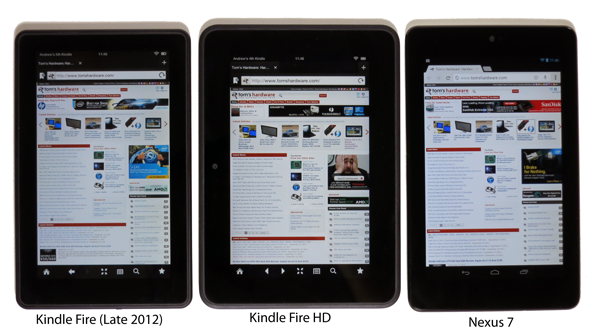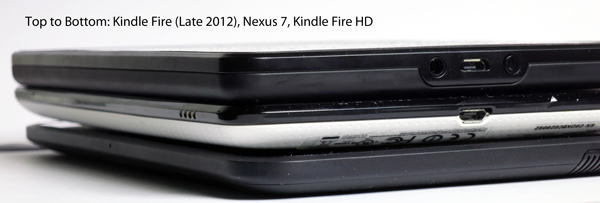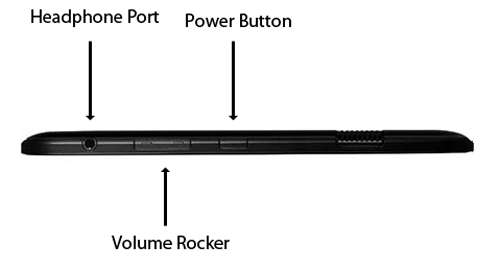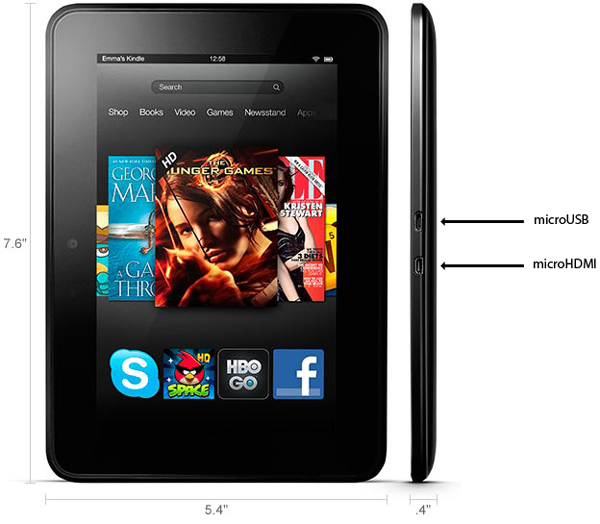Amazon's Kindle Fire HD: Better; Can It Compete With The Nexus 7?
Amazon's Second-Gen Tablets: The Kindle Fire And Kindle Fire HD
A big price tag isn't necessarily indicative of a great tablet. Google's Nexus 7 (The Nexus 7 Review: Google's First Tablet Gets Benchmarked) proves that you don't have to pay out your ears to get a lot of value. Prior to the Nexus 7, most of the tablet devices selling for less than $300 were either light on performance or features, hobbled by an older operating system, a lack of storage capacity, or previous-gen hardware.
Yes, trade-offs between pricing and performance even applied to Amazon's original Kindle Fire (The Amazon Kindle Fire: Benchmarked, Tested, And Reviewed). With the company's name and shopping structure behind it, though, a $199 price tag pushed Kindle Fires out the doors with haste, even if it wasn't the fanciest tablet on the block. As a delivery mechanism for content purchased from Amazon, the Fire did what it needed to do well enough to get folks thinking twice before spending two or three times as much on an iPad.
A year later, tablet vendors know that cutting corners to hit lower prices won't work. The Nexus 7 changed the rules, and it's now possible to get the performance of a $500 device in a $200 package. This, along with plans to roll out a slightly improved Kindle Fire HD, likely compelled Amazon to drop the price on its Kindle Fire by $40.
| Tablet | Operating System | Screen Size | Resolution | Launch Price |
|---|---|---|---|---|
| Nexus 7 (8 GB) | Android 4.1 (Jelly Bean) | 7" | 1280x800 | $199 |
| Nexus 7 (16 GB) | Android 4.1 (Jelly Bean) | 7" | 1280x800 | $249 |
| Kindle Fire (8 GB, First-Gen) | Customized Android 2.3 (Gingerbread) | 7" | 1024x600 | $199 (no longer available) |
| Kindle Fire (8 GB, Second-Gen) | Customized Android 4.0 (ICS) | 7" | 1024x600 | $159 |
| Kindle Fire HD (16 GB) | Customized Android 4.0 (ICS) | 7" | 1280x800 | $199 |
The more affordable Kindle Fire is also faster. Priced at $159, it now includes a 1.2 GHz processor (200 MHz quicker than the first-gen model), 1 GB of RAM (up from 512 MB), and Google's Android 4.0 (Ice Cream Sandwich) operating system. Amazon refers to this product refresh as the "second-generation" Kindle Fire. Since the first-gen Kindle Fire differs considerably from the second-generation tablet, Amazon plans to support each product separately, and the discontinued first-gen Kindle Fire will not be upgradable to Android 4.0.
Stepping up to the Kindle Fire HD reveals Amazon's new pride and joy, though. Like the non-HD-named model, the Kindle Fire HD boasts a 1.2 GHz CPU, 1 GB of RAM, and the same Android 4.0 operating environment. The HD suffix indicates that the 7" tablet gets a 1280x800 screen, along with an OMAP 4460 SoC. The 4460 is almost identical to TI's OMAP 4430, which was used in the first- and second-gen Kindle Fires, except for its faster graphics hardware.
| Specifications | Length | Width | Height | Screen Size | Resolution | Aspect Ratio | Weight |
|---|---|---|---|---|---|---|---|
| Google Nexus 7 | 7.8” | 4.7” | 0.41” | 7” | 1280x800 | 16:10 | 0.75 lb. |
| Amazon Kindle Fire (1st- and 2nd-Gen) | 7.5" | 4.7" | 0.45" | 7" | 1024x600 | 16:10 | 0.89 lb. |
| Amazon Kindle Fire HD | 7.6" | 5.4" | 0.41" | 7" | 1280x800 | 16:10 | 0.87 lb. |
| Apple iPad 2 (3G) | 9.5" | 7.31" | .34" | 9.7" | 1024x768 | 4:3 | 1.33 lb. |
| Apple iPad 3 (3G) | 9.5" | 7.31" | .37" | 9.7" | 2048x1536 | 4:3 | 1.46 lb. |
| Motorola Xoom | 9.8 | 6.6" | .5" | 10.1" | 1280x800 | 16:10 | 1.5 lb. |
| Samsung Galaxy Tab 10.1 | 10.1" | 6.9" | 0.34" | 10.1" | 1280x800 | 16:10 | 1.3 lb. |
Although its internals are improved, the second-gen Kindle Fire is identical to its predecessor on the outside. Unfortunately, that means our criticisms of Amazon's first-generation tablet carry over to the latest incarnation. Mainly, it's both heavy and thick for its seven-inch screen. And, aside from its beefcake dimensions, matching physical attributes make telling the tablets apart almost impossible without turning them on and digging into their software.
There is no mistaking the Kindle Fire HD, however. The imperceptibly lighter and slightly thinner Kindle Fire HD is more comfortable to hold, though we're not crazy about the wider chassis that extends out beyond the non-HD models and Google's Nexus 7. Fortunately, there are some practical advantages to the extra width. Holding onto a narrow tablet often forces your thumb to press against the display trim, resulting in inadvertent gesture commands. You may like the wider Kindle Fire HD, then, if only because it helps ergonomically in certain situations.
Get Tom's Hardware's best news and in-depth reviews, straight to your inbox.
Back to the second-gen Kindle Fire. Like its predecessor, the Fire lacks any physical controls, aside from a power button on the tablet's bottom edge. In contrast, the Kindle Fire HD features a physical volume control positioned between the headphone port and power button along the tablet’s top edge.
The Kindle Fire HD endears itself to home theater enthusiasts with a Type D micro-HDMI port that facilitates easy connectivity with HDTVs. Naturally, Amazon provides this feature with the hope that you'll watch purchased movies on a big screen. But keep your charger handy when you hook up to an entertainment system because watching movies drains your battery quite rapidly.
Although they're certainly appreciated, physical volume control and HDMI output hardly impress us; most other tablets already include those capabilities. But Amazon has one other ace up its sleeve, the Kindle Fire HD's "exclusive custom Dolby audio dual-driver stereo speakers," which can be inspected by popping off the rubberized plastic back cover. Holding the tablet in landscape mode, the speakers are located directly beneath the textured strip running along the back.
Amazon claims its audio setup results in "deeper bass in your music, loud, rumbling movie soundtracks, and room-filling stereo sound without distortion, even at higher volumes." Listening to music, we definitely perceived lower-frequency bass. The improved speakers are more difficult to appreciate during movie dialog, but sound effects are pretty great.
These are still very small speakers, though. They're not altogether different from what you might find on an Ultrabook. And while they're superior to the speakers found on competing tablets, their value is situational. We're most inclined to reach for headphones or earbuds when it comes time to watch movies (particularly in public places).
Current page: Amazon's Second-Gen Tablets: The Kindle Fire And Kindle Fire HD
Next Page Kindle UI: If It's Not Broken, Don't Change It-
joepaiii Why not normalize to a constant brightness level on all tablets rather than max for the battery rundown tests? Since they all have different max brightness, your tests aren't that reliable for judging true battery life.Reply -
Another great article, as usual, from this site. However this statement in inaccurate:Reply
"Buying a Nexus 7 locks you into Google's Play store and its movies, newspapers, magazines, and music."
I have BOTH the Kinda Fire app and Barnes and Noble app installed on my Nexus 7. And that is one of the things I love most about Google's tablet: the ability to get content from any provider I want. I would also like to point out that my gf has the B&N tablet, and it is much better than the Kindle Fire for several reasons: 1) you can sideload your own content through a removable memory card, 2) it has a better screen, and 3) the build quality seems much better after holding both in your hand. It's a shame the Kindle get's more attention, the power of advertising I guess.... -
nitrium Given these devices are also intended to be used as eBooks, why won't anyone test battery life reading an actual eBook - i.e. Wifi/Bluetooth off, screen on (probably at ~50% brightness), no background tasks, just the occasional page flip every 30 secs or whatever the average reading rate is. Is that too much to ask? I tried to find this info with Google, but apparently no one but me cares.Reply -
freggo What turns be away from Amazon and on to the Nexus is, among other things, the multiple reports I ran into about Amazon messing with the content of the device.Reply
I don't care for a manufacturer remotely deleting things without my permission.
-
mrmike_49 no mention of printing - is it possible to print from ANY of these tablets to a net worked printer???Reply -
acku joepaiiiWhy not normalize to a constant brightness level on all tablets rather than max for the battery rundown tests? Since they all have different max brightness, your tests aren't that reliable for judging true battery life.Reply
There was an interesting case study a while back by AMD that pointed out most people use their devices at maximum brightness, and we've always strove to lean more toward real-world conditions. Having said that, a while back, we also started to standardize our battery life tests to a fixed brightness setting. While not real-world, it does provide a window into how devices compare to one another in that specific scenario. Bear in mind that a fixed brightness on one display may look different on another because of gamut differences. Often times you'll push the brightness up on a low gamut LCD to improve readability or visibility. The article has been updated to include those results. We always intended to do so but this understandably doubles our benchmarking workload and battery life tests take a lot of time. Thanks for being patient. -
acku ryedawgAnother great article, as usual, from this site. However this statement in inaccurate:"Buying a Nexus 7 locks you into Google's Play store and its movies, newspapers, magazines, and music."I have BOTH the Kinda Fire app and Barnes and Noble app installed on my Nexus 7. And that is one of the things I love most about Google's tablet: the ability to get content from any provider I want. I would also like to point out that my gf has the B&N tablet, and it is much better than the Kindle Fire for several reasons: 1) you can sideload your own content through a removable memory card, 2) it has a better screen, and 3) the build quality seems much better after holding both in your hand. It's a shame the Kindle get's more attention, the power of advertising I guess....Reply
Yes and no. You can use the Kindle Android app to view ebooks from Amazon. That's the case with Android, iOS, and Windows. However, this is not the integrated interface that the Nexus 7 provides. It's a little different for viewing ebooks and magazines.
More importantly is the difference in movie support. You cannot use the Nexus 7 to view Amazon Prime movies the same way on the Kindle Fire HD. H.264 streaming works when you're on an Amazon tablet, plain and simple. If you want to watch those same movies on the Nexus 7, you need to install Firefox and Flash. But that's still Flash, not the streaming H.264.
-
acku nitriumGiven these devices are also intended to be used as eBooks, why won't anyone test battery life reading an actual eBook - i.e. Wifi/Bluetooth off, screen on (probably at ~50% brightness), no background tasks, just the occasional page flip every 30 secs or whatever the average reading rate is. Is that too much to ask? I tried to find this info with Google, but apparently no one but me cares.Reply
That's a great idea! Unfortunately it's very difficult to implement from a programming perspective to keep consistent across all devices and platforms. -
nitrium ReplyThat's a great idea! Unfortunately it's very difficult to implement from a programming perspective to keep consistent across all devices and platforms.
I'd actually settle for "idle" battery life, since reading an eBook is effectively utilizing nothing but the screen. So Wifi/bluetooth/GPS/camera off (not just unused, but literally disabled in settings), screen on (at ~50% brightness). Do these things last for days under these conditions? I can't find data for that anywhere. My primary use for a tablet would be eBooks, but I have no idea which reader (except the original Kindles) actually gives the best battery life for that specific purpose. -
andrys1 Re the Barnes and Noble Nook Tablet HD that someone mentioned... A problem for marketing is that, despite the competition, it has NO cameras, not even one for Skype (important for family & friends who like to communicate via video chat), and, more important for many of us, B&N will not allow owners to enable installation of apps from non-B&N sources.Reply
Amazon does allow installation of apps from "unknown sources," so I have (from places like getjar.com or 1mobile.com) apps like Google Maps in satellite mode, Mantano and also Aldiko to read DRM'd ePub books legally. I also have the B&N Nook app, since I have the NookColor but prefer to just read on the Kindle Fire HD now.
Very accurate article. As for the Kindle Fire HD, I love the stereo speakers with Dolby and good separation because they're relatively strong and very clear. I hate using headphones or earbuds as a rule (unless in public but I don't usually listen to anything while around other people) unless I'm wanting best sound in music. For me, although my hearing is not ideal, dialog is MUCH better on these than on laptop units I've tried.