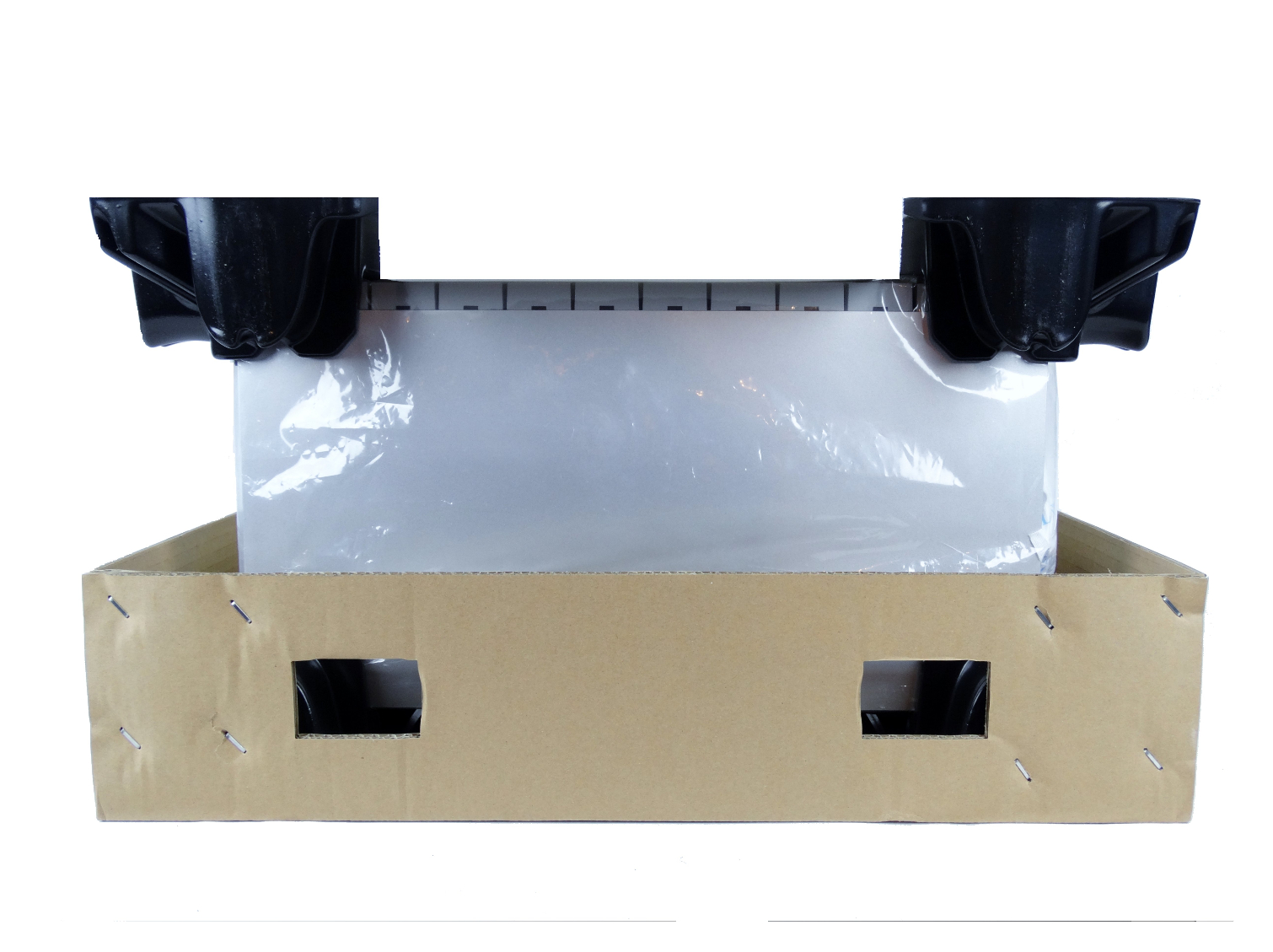Early Verdict
The LaCie 12big is in a class of its own. Creative Professionals can't get enough Thunderbolt 3 and LaCie delivered with more of everything. We wish the system had a little more power to increase redundant storage performance, but if you need more than 100 TB, the 12big can deliver.
Pros
- +
Highest drive count in a ThunderBolt 3 storage system
- +
RAID 5 ready out of the box
- +
Several RAID and strip options
- +
Easy software and system Setup
- +
Consumes less desk space than a 6x2 device
Cons
- -
High cost of Entry
- -
Inconsistent performance in some workloads
Why you can trust Tom's Hardware
Features & Specifications
LaCie's new 12big Thunderbolt 3 breaks the direct attached storage mold. The 12big houses up to 12 drives, making it the largest storage tower we've ever tested. The Thunderbolt 3 interface provides twice the raw performance of Thunderbolt 2, and combined with the 12-drive capacity, this tower gives professional users the capacity and throughput to work with 4K, 5K, and even 6K video in real time.
The LaCie 12big is 17.6 inches tall, but it looks much larger in pictures. You can tell this new pedestal tower is big, but its size becomes more apparent when you place it next to a computer monitor. LaCie also claims the tower can deliver 2,600 MB/s of throughput, so it might bring big performance to match the large footprint.
Intel developed Thunderbolt technology, but Apple brought it to market first. The broader PC market adopted the interface later. Apple brought Thunderbolt 3 (TB3), the latest and fastest iteration of the technology, to market in three MacBook Pro models. The laptops feature TB3 ports and not a single USB port (although TB3 also merged with USB 3.1 with the Type-C interface). Apple also built a $30 bi-directional TB3-to-TB2 adapter that allows older devices or host systems to communicate with the newer interface.
Thunderbolt technology is not new or particularly rare on the PC. Most motherboard manufacturers already have add-in cards or integrated onboard connectivity. The interface lets you run large storage systems at high speeds, but it originated with Intel-proprietary chips. Intel recently announced that it is giving away the IP so third parties can build less-expensive device-side controllers that are more power efficient. Intel will also bring Thunderbolt technology to the CPU die in future desktop processors. That will make Thunderbolt as common as the USB interface.
Until then, high component costs will limit TB3 technology to creative professionals. In recent years, systems like the HP Z800 workstation have pried market share away from Apple in the prosumer/creative space. HP systems are usually more powerful than Apple's, and cross-platform software allows you to run the same applications on both operating systems.
Creative professionals, such as YouTubers, filmmakers, and post-production specialists, are among LaCie's target audience. These groups are a growing demographic. For instance, YouTube viewership is through the roof as the number of so-called "cord cutters" just hit an all-time high last quarter.
Specifications
The 12big currently ships pre-loaded with drives at four capacity points. LaCie may increase the capacity range now that Seagate has new 12TB drives available. Many of LaCie's 12big systems shipped with Seagate Enterprise NAS HDDs, but those drives were retired and replaced by the IronWolf Pro from the Guardian Series HDDs. Our 72TB system shipped with twelve 6TB Seagate Enterprise Capacity 3.5 HDD V5 drives (review here).
Get Tom's Hardware's best news and in-depth reviews, straight to your inbox.
The 12big's performance appears to be limited by processing power rather than disk performance. All four capacities come with the same specifications; up to 2,600/1,700 MB/s of sequential read/write throughput with Thunderbolt 3 and a RAID 0 array configuration. LaCie lists the RAID 5 specifications at 2,400/1,200 MB/s read/write. The system also supports USB 3.x, but the interface reduces performance to 400 MB/s of sequential read/write performance with RAID 0. That drops further to 350 MB/s of sequential read/write throughput over the USB interface with a RAID 5 array.
Features
The LaCie 12big comes packing many features that transform it into a smart storage device. An onboard RAID controller powers the system and provides several user-adjustable settings and modes. That allows you to dial in the best performance for your workload.
Nested RAID options like RAID 50 and RAID 60 aren't possible unless you have a large number of drives. The 12big supports powerful nested arrays, but most of us will use traditional RAID levels to maximize performance and capacity. The most popular options will be RAID 0, 5, 6, or 10. You don't have to use all twelve bays in a single array, either. It's possible to build a RAID 0 array to access data at very high speeds and then an additional RAID 5 or RAID 6 array for long-term storage. The 12big is also the only shipping Thunderbolt 3 system with USB capabilities and RAID 5.
Thunderbolt 3 is one of the best data interfaces ever released. The PCI Express 3.0 x4 control chips support 32Gbps of bandwidth and can carry both the display output and other traffic through the same cable. Combined, Thunderbolt 3 delivers 40Gbps bandwidth. The 12big features two Thunderbolt 3 ports for easy daisy chaining with other devices. It also features a USB 3.1 Gen 2 port that you can daisy chain with the Thunderbolt string. You can also use it to connect to a host system, but it is slower than Thunderbolt.
Pricing & Warranty
High capacity HDDs are not cheap, especially when you magnify the expense by twelve. The LaCie 12big starts out at $4,999 for 48TB (12x 4TB). That leaps to 72TB (12x 6TB) and moves the needle to $6,699, which one of the biggest price increases in the series. There is also a $1,700 increase to the $8,399 96TB (12x 8TB) model. Spending $10,000 nets you 120TB (12x 10TB) capacity.
All 12big systems carry a standard five-year warranty.
Accessories


The system ships with six different power cords so your ready no matter where you are in the world. It's a large system, but I've seen videographers boast about taking their 12big and 6big Thunderbolt 3 systems to every shoot. Now I understand why LaCie and third-party companies sell Pelican cases with custom form-fitting cushion inserts.
LaCie includes a single Thunderbolt 3 active cable with two Type-C connectors. The company also includes a USB passive cable with two Type-C connectors. The third cable is USB Type-C to Type-A so you can connect to legacy host systems.
Software
LaCie includes four applications plus a Thunderbolt driver. You will have to download the software from the LaCie 12big support page, but that ensures you get the latest revision. The suite includes two Backup Manager Pro applications (Genie and Intego). For the security conscious, LaCie's Public Private software supports AES 256-bit encryption.
The company also recently updated the RAID Manager software. This is the interface you use to configure your array (it ships in RAID 5), change the settings, set up notifications, and more. It's a comprehensive interface with powerful features.
Packaging


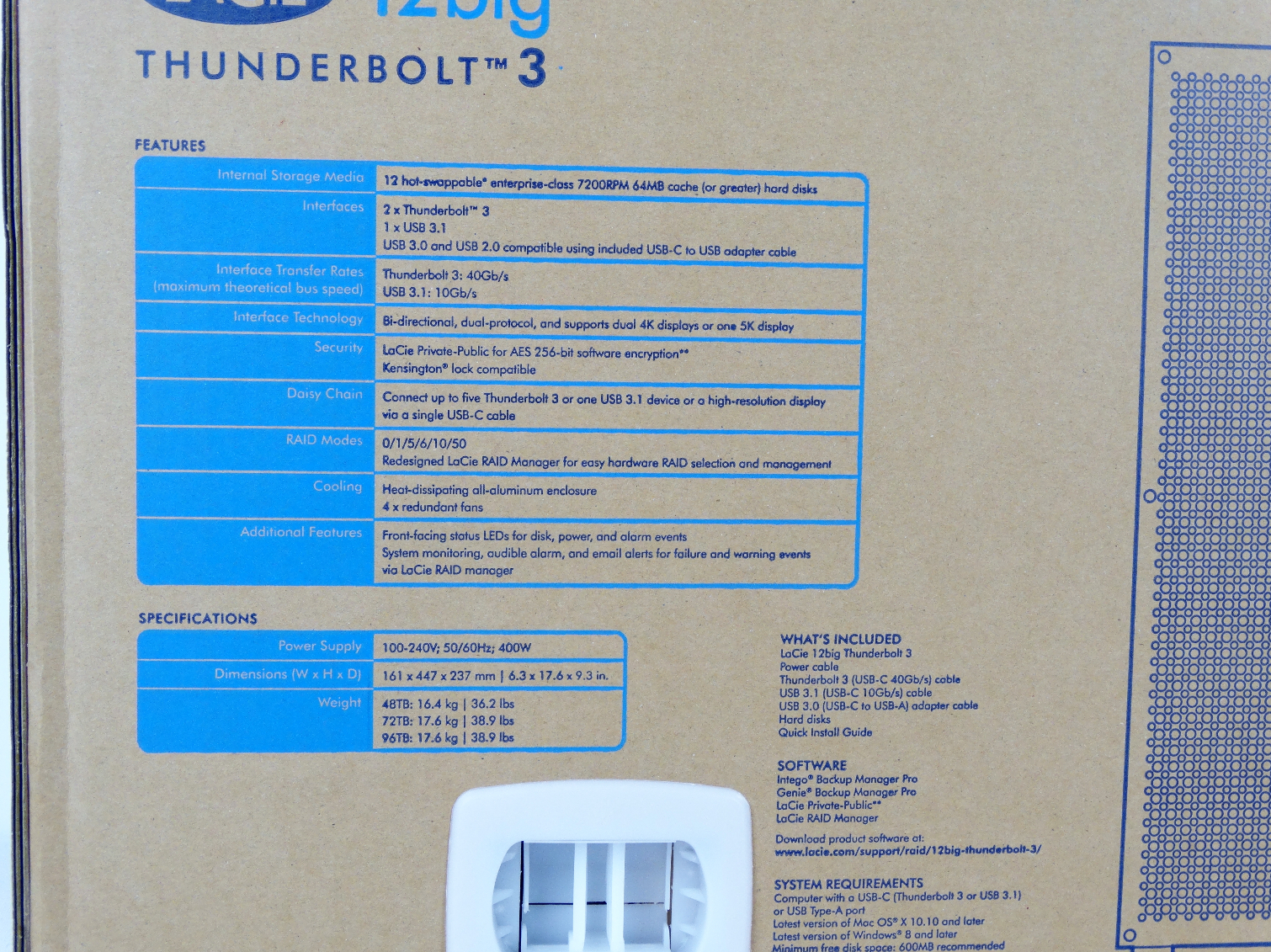
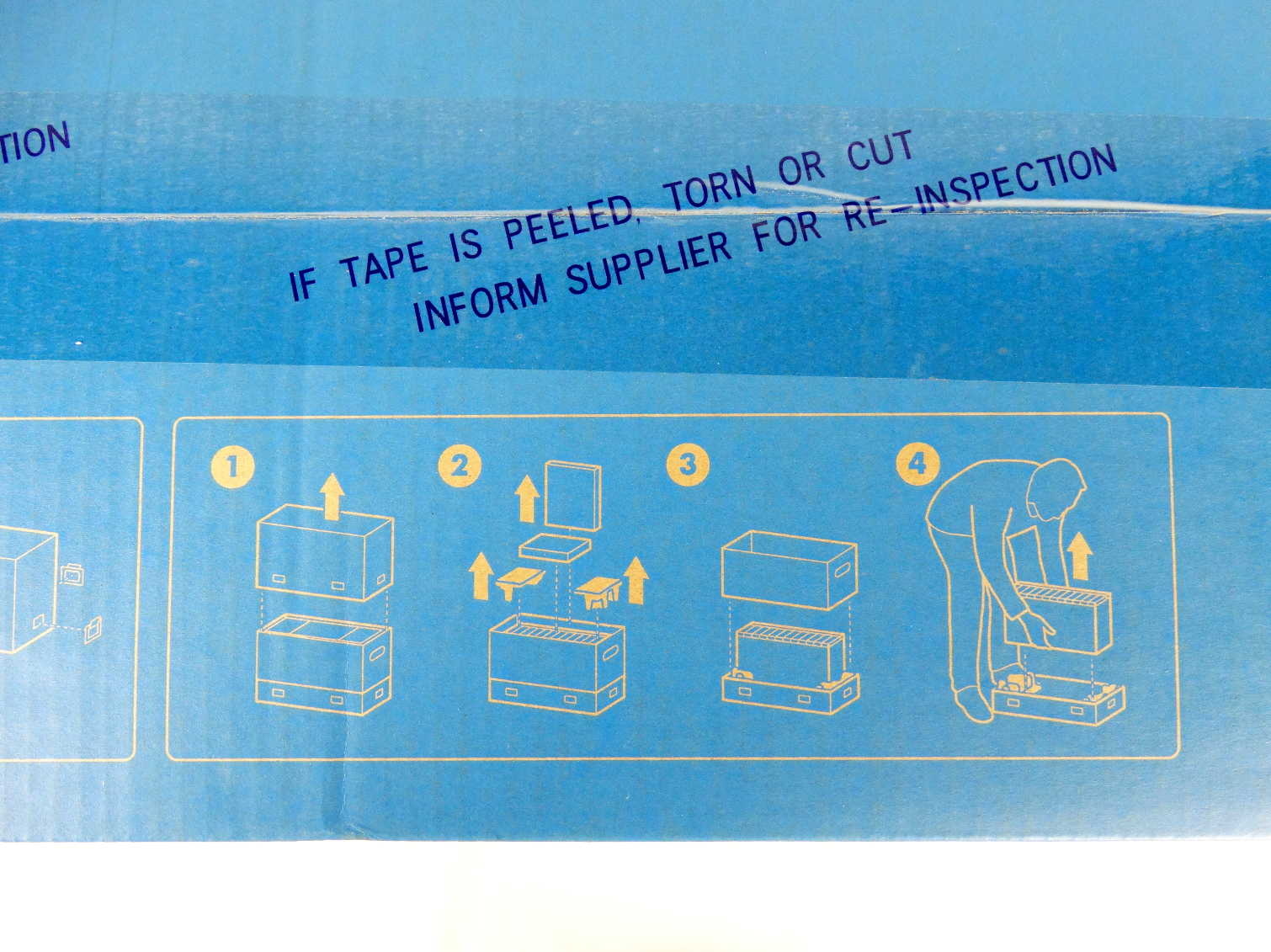
Given its size and cost, LaCie will sell most 12big systems through online retailers. The company put together an attractive package for brick-and-mortar stores anyway. The front of the package has a drawing of the system and a list of specifications.
LaCie pre-installs the drives and wraps the 12big in a plastic bag. LaCie packaged the system very well. The design is like the packaging used with many large flat-panel TVs. The carton is built around an inner structure designed to keep the system secure.
A Closer Look




The system looks great on your desk. You can tell it's a quality build and the system has a nice texture. We thought it was made entirely of aluminum, but we found plastic under the textured covering on the drive bays.
The famous signature LaCie blue orb also returns. The orb is smaller than we've seen on most of the previous models, but it still serves the same function. When it is blue, the system is on and operating correctly. If it turns red, you have a problem and should consult the LaCie RAID Manager application. The orb is also a button. Pressing it sends the system into a suspended mode to reduce power consumption.
All of the connectors are on the back of the system. This is where you plug in the power, the two Thunderbolt 3 ports, and the single USB 3.1 port. There is also a reset button on the rear of the unit. LaCie also outfitted the 12big with a Kensington lock port near the reset button.
MORE: Best SSDs
MORE: How We Test HDDs And SSDs
MORE: All SSD Content

Chris Ramseyer was a senior contributing editor for Tom's Hardware. He tested and reviewed consumer storage.
-
bjornl Your available storage for raid 50 and 60 are wrong. In both cases you double the available data by counting both sides of a mirror when you can only write to one.Reply
Your wrote:
Raid 50 60/12
Raid 60 48/24
While the correct values are:
Raid 50 30/6 x 2(mirror) or usable data of 30tb
Raid 60 24/12 x 2(mirror) or usable data of 24tb -
the nerd 389 @BJORNLReply
You're thinking of RAID 51 and 61 (very rare, to say the least). In raid 50, it's not a mirror, it's a RAID 5 array of RAID 0 arrays. The RAID 0 arrays have two drives worth of capacity, and you lose one of those arrays to the RAID 5 array. The numbers in the article are correct. -
walter.iandolo.work Hi, can somebody explain why the distinction between DAS and NAS? Why not pluggin in a GigE port on a DAS and make the same piece of hardware suitable for bot DAS and NAS? I can't imagine how a GigE card would change the price of a 2K system...Reply
I realize that the scenarios are a bit different, but I don't understand the practical advantages, from the manufacturer's perspective, to distinguish. -
Rookie_MIB Reply20518312 said:Hi, can somebody explain why the distinction between DAS and NAS? Why not pluggin in a GigE port on a DAS and make the same piece of hardware suitable for bot DAS and NAS? I can't imagine how a GigE card would change the price of a 2K system...
I realize that the scenarios are a bit different, but I don't understand the practical advantages, from the manufacturer's perspective, to distinguish.
That really is the main difference between a DAS and a NAS. DAS is Direct Attached Storage, as in via USB, TB, etc. It connects to a host system and is used only by that system. NAS is Network Attached Storage, has it's own operating system, and is only connected to a network via whatever networking protocol is being used. It can be accessed by any other computer system on the network (assuming proper permissions and logins).
Now, you can take a DAS unit like this, connect it to a computer, and present that on a network as a NAS. So - you have a NAS made up of one (or many) DAS units. Theoretically you could take a TB card which has two TB3 ports per card, put it on a low cost motherboard which has x8/x8, and attach 4 of these to it for 400TB+ of space.