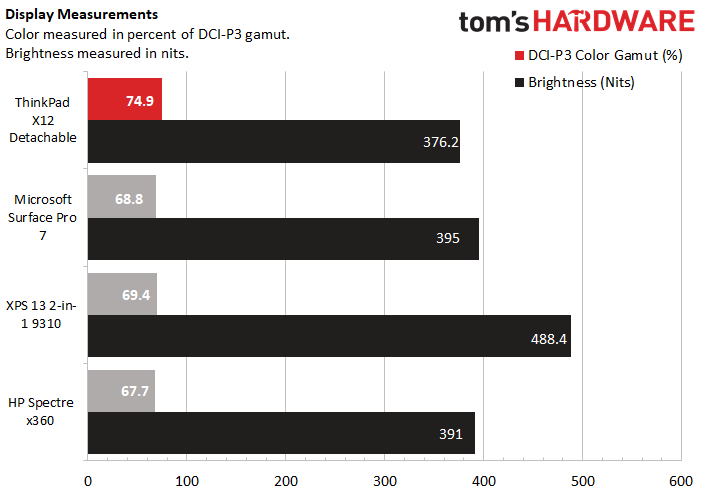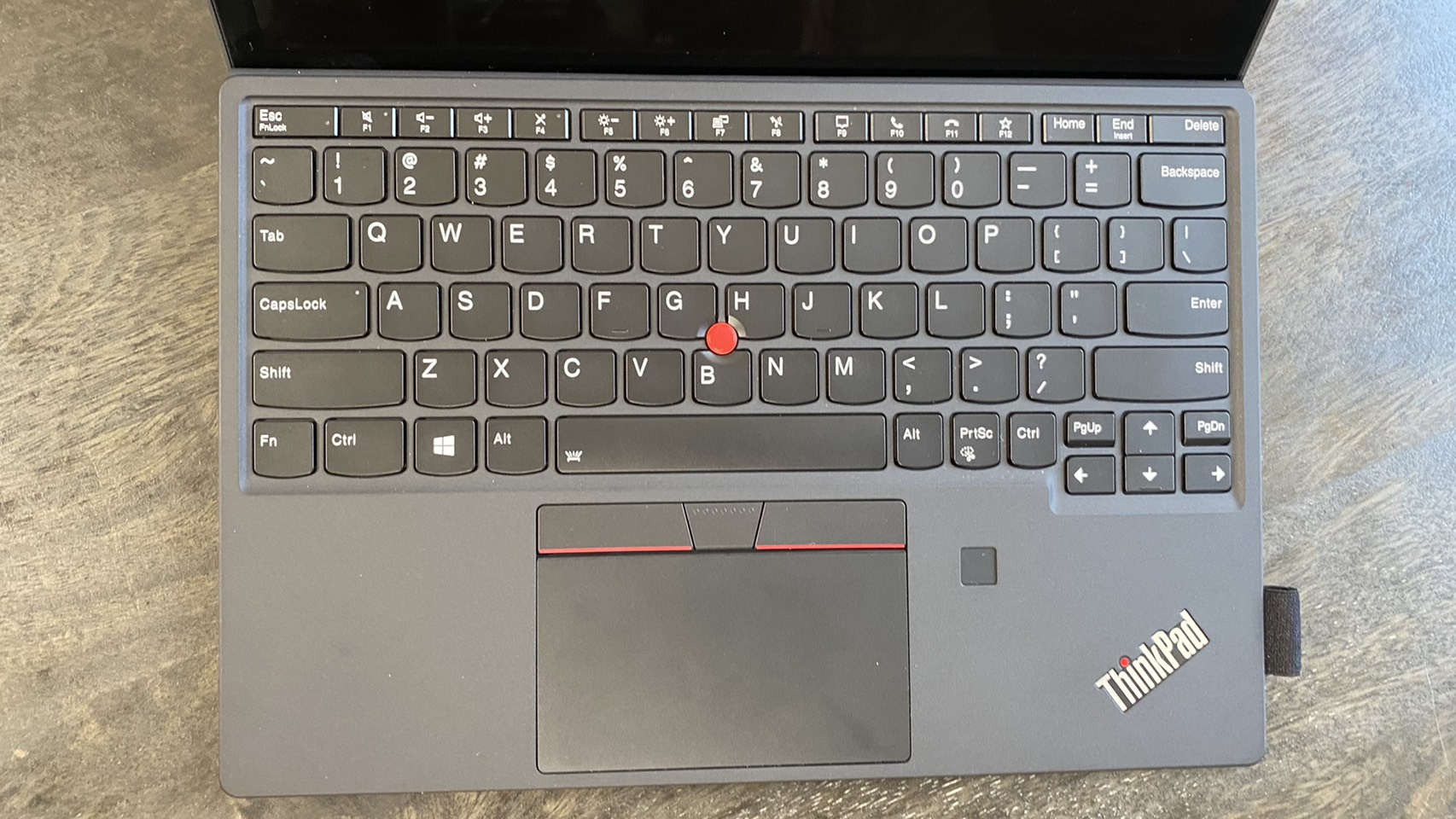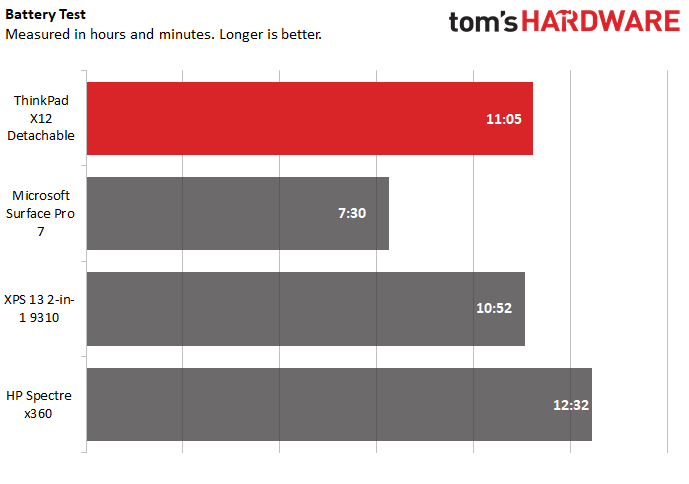Tom's Hardware Verdict
The Lenovo ThinkPad X12 detachable delivers a webcam shutter, excellent keyboard and above average power, proving the ThinkPad brand’s unique appeal can survive the transition to a new smaller form factor.
Pros
- +
+ Excellent included keyboard
- +
+ Strong productivity performance
- +
+ Reasonably priced
- +
+ Long battery life
Cons
- -
Occasional mild whirring noise
- -
Finicky touchpad
Why you can trust Tom's Hardware
Lenovo is known for its high-end business laptops, but that hasn’t stopped the brand from branching out with more flexible-use case devices like the ThinkPad X1 Yoga convertible. These tend to focus a little less on high-end productivity and more on portability and note-taking convenience, while still offering enough power and professionalism over competitors to make them appropriate for a workplace setting.
Now, Lenovo is branching out even more with the ThinkPad X12 Detachable, which boasts a design reminiscent of the Microsoft Surface style tablet and magnetic folio keyboard combination. And it’s a strong effort, admirably bringing ThinkPad power and features to the detachable space.
Specifications
| CPU | Intel Core i5-1130G7 |
| Graphics | Intel Iris Xe Integrated Graphics |
| Memory | 16GB LPDDR4x-4267 |
| Storage | 512GB M.2 SSD |
| Display | 12.3 inches, 1920 x 1280, IPS touchscreen |
| Networking | 802.11ax Intel Wi-Fi 6, Bluetooth 5.1 |
| Ports | 1x Thunderbolt 4, 1x USB 3.2 Gen 2 Type C, 3.5mm combo headphone/microphone jack |
| Camera | 1x 5MP/2560 x 1440/IR, 1x 8MP/3264 x 1836 |
| Battery | 45 Wh |
| Power Adapter | 65W |
| Operating System | Windows 10 Pro |
| Dimensions(WxDxH) | 11.15 x 8.01 x 0.57 inches |
| Weight | 2.4 pounds |
| Price (as configured) | $1,337.00 |
Design of Lenovo ThinkPad X12 Detachable



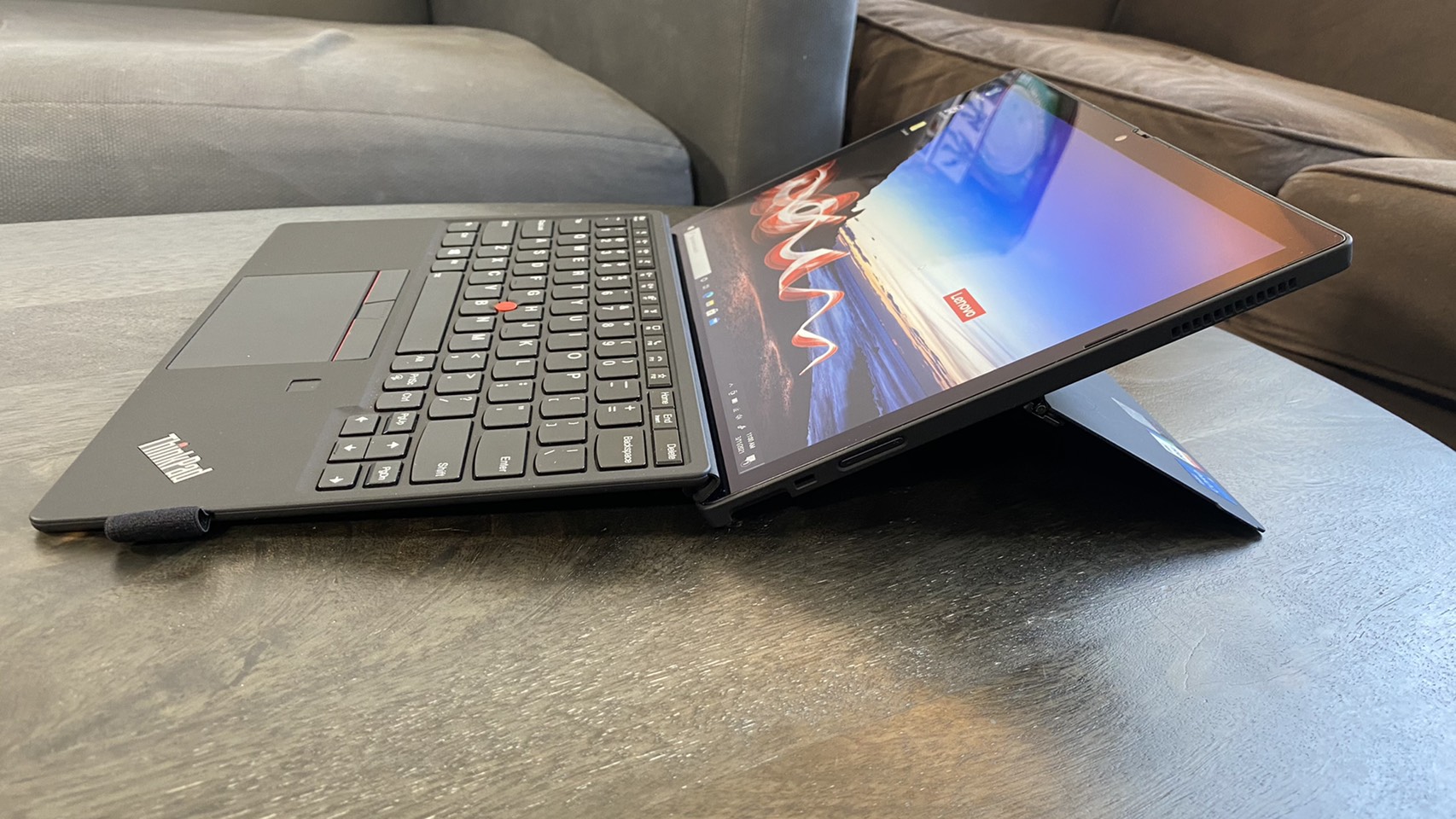



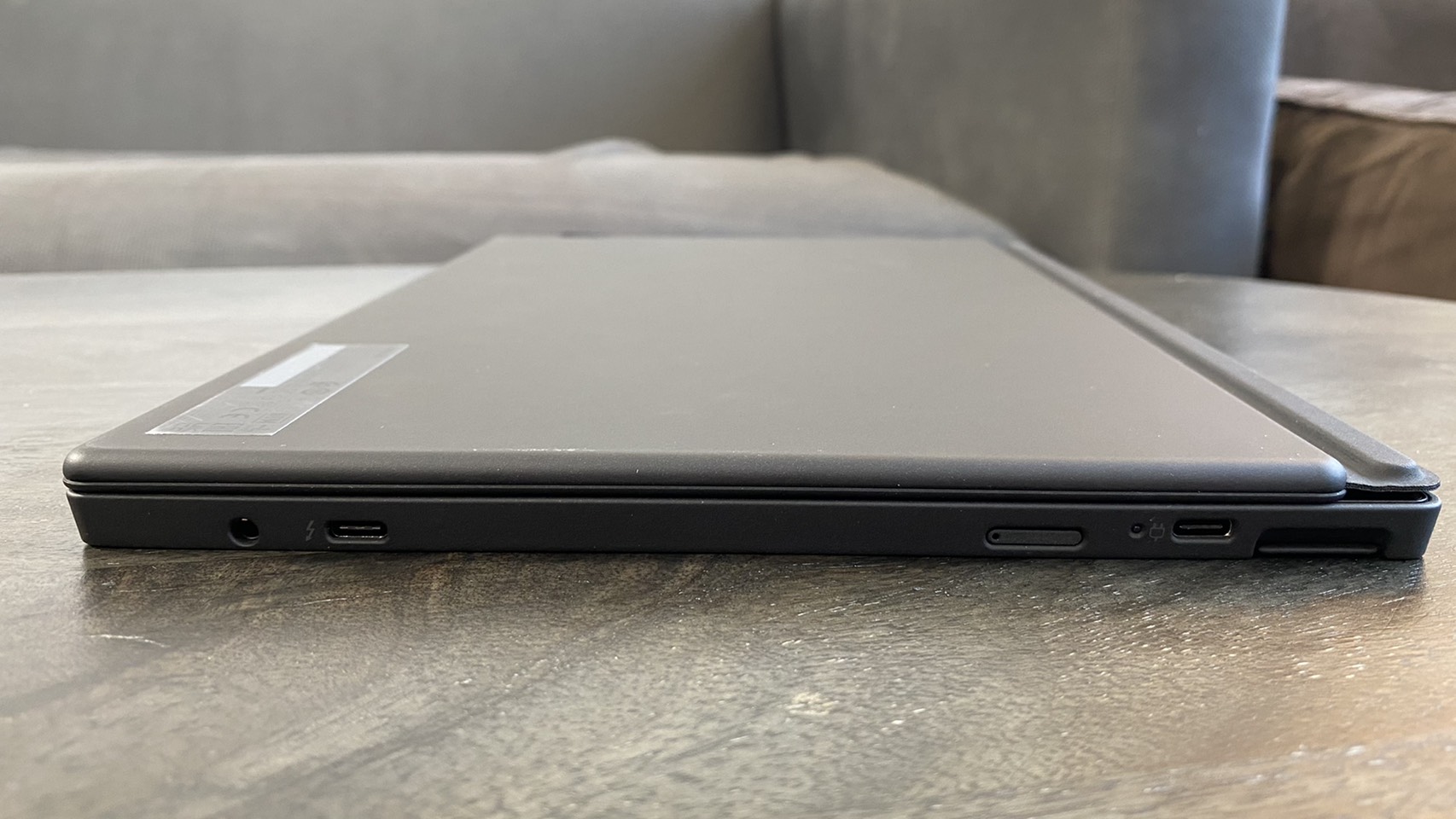
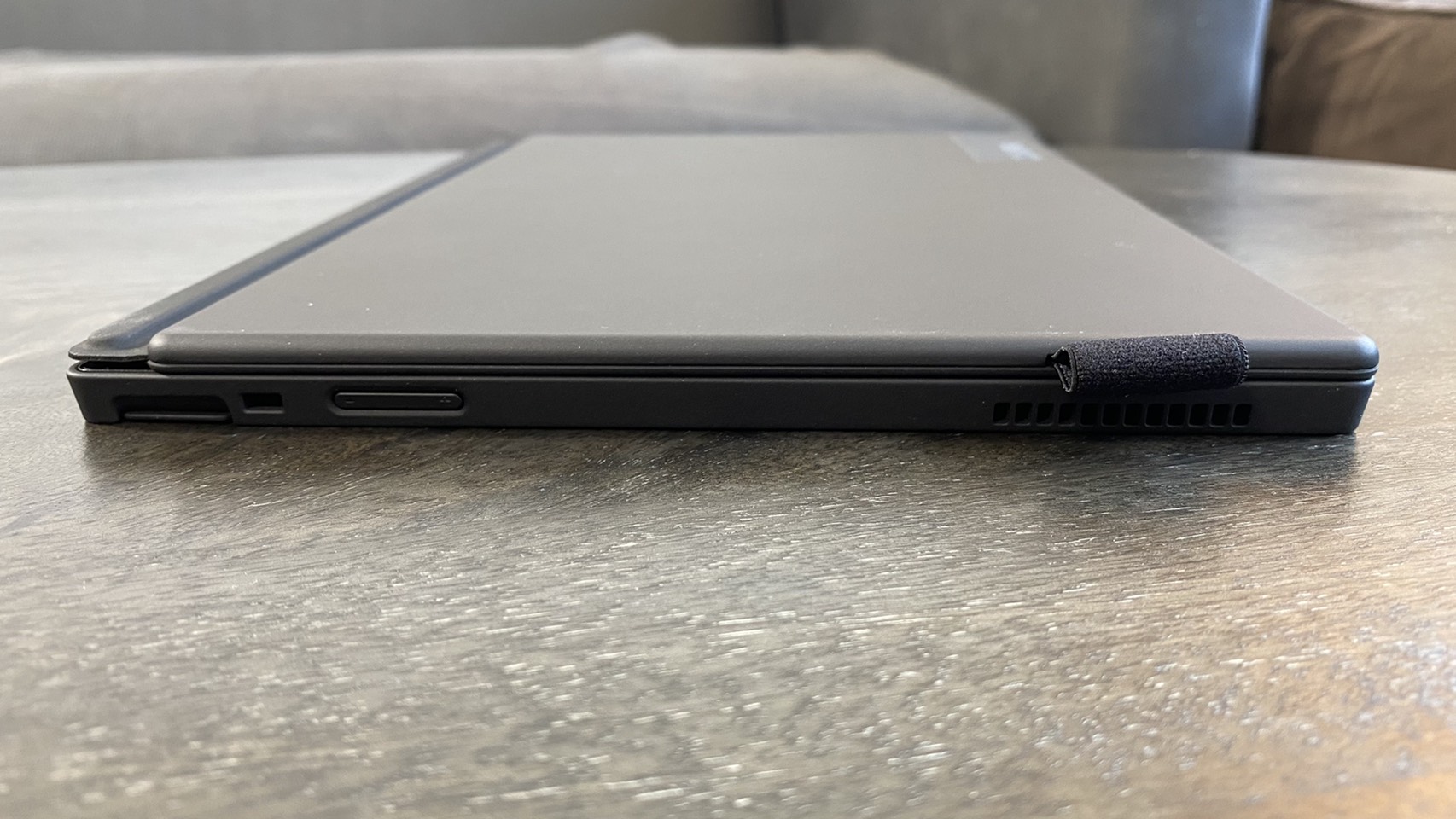
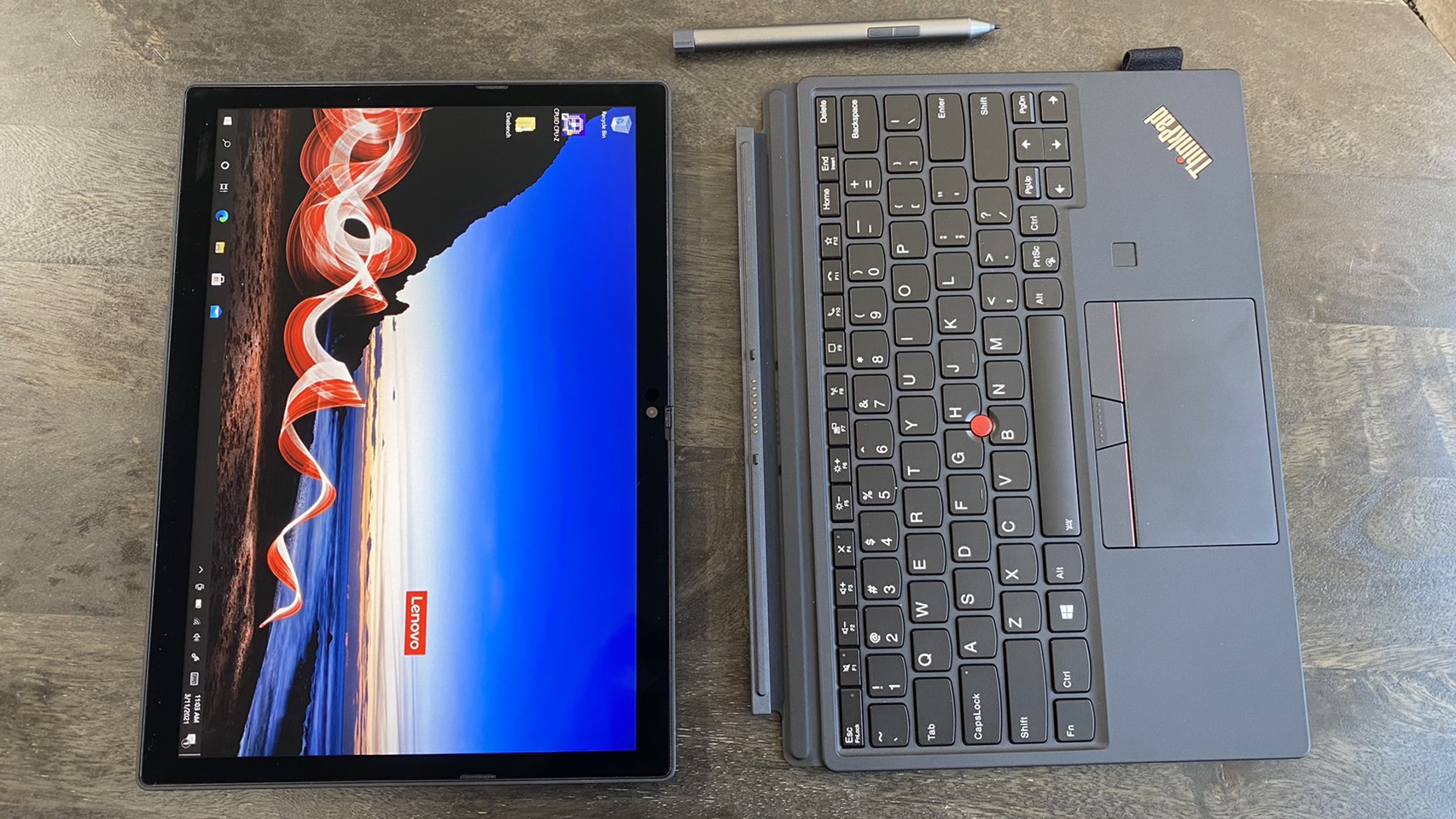
The ThinkPad X12 Detachable does a reasonable job of resembling a clamshell ThinkPad. Most of this comes from the folio keyboard’s design, which includes the signature trackpoint nub and is remarkably similar to what you’ll find on a full-sized ThinkPad laptop. The ThinkPad logo is, of course, also on the keyboard, though it doesn’t light up. Luckily, there’s also a ThinkPad logo on the back of the Detachable’s tablet portion that does illuminate.
That tablet part of the X12 Detachable also feels classy and premium thanks to a black magnesium chassis, although the kickstand is a little stiff, which has me concerned for how long it will hold up over years of use. To the kickstand’s credit, though, it gives you a wide range of viewing angle options, and the silvery Lenovo logo on its bottom right corner lends it a little class.
Not every detail on the X12 looks premium, though. Our model came with a Lenovo pen, which rather than sitting inside the keyboard or attaching to the tablet magnetically, instead simply rests inside a fabric hoop on the folio keyboard’s right-hand side.
Speaking of magnets, the X12 Detachable has magnets in both the tablet and the keyboard near where they attach. This is standard for a detachable, but did make using the device on my metal desk a bit annoying.
What isn’t annoying is the X12 Detachable’s size. At 11.15 x 8.01 x 0.57 inches, it’s well on par with similar detachables like the Microsoft Surface Pro 7 (12.5 x 7.9 x 0.3 inches). That comparison also applies to convertibles like the Dell XPS 13 2-in-1 (11.6 x 8.2 x 0.6 inches) and the 13-inch HP Spectre x360 (11.69 x 8.15 x 0.56 inches).
At 2.4 pounds, the X12 Detachable is also on the lighter side when it comes to competitors. While the Surface Pro 7 is lighter than it at 1.7 pounds, the XPS 13 2-in-1 is 2.8 pounds and the 13-inch HP Spectre x360 is 2.9 pounds, though those heavier devices are convertibles
Get Tom's Hardware's best news and in-depth reviews, straight to your inbox.
The X12 Detachable is also light on ports, although that’s not unusual for a detachable. Looking at it straight on with the kickstand side pointed down, the tablet’s left side has a Thunderbolt 4 port, a 3.5 mm audio jack, a volume rocker and a USB 3.2 Gen 2 Type C port.
Productivity Performance of ThinkPad X12 Detachable
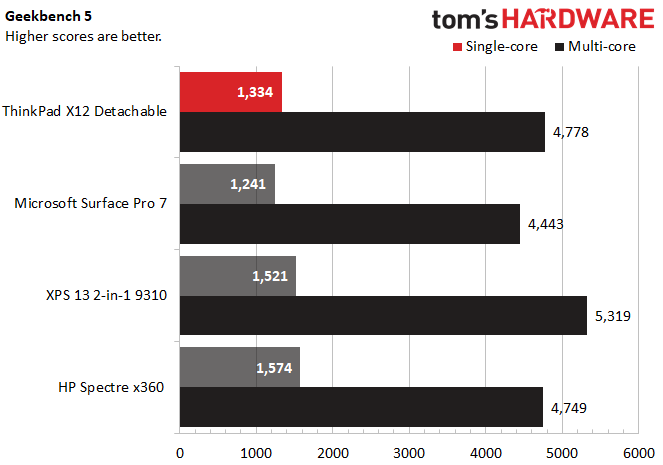
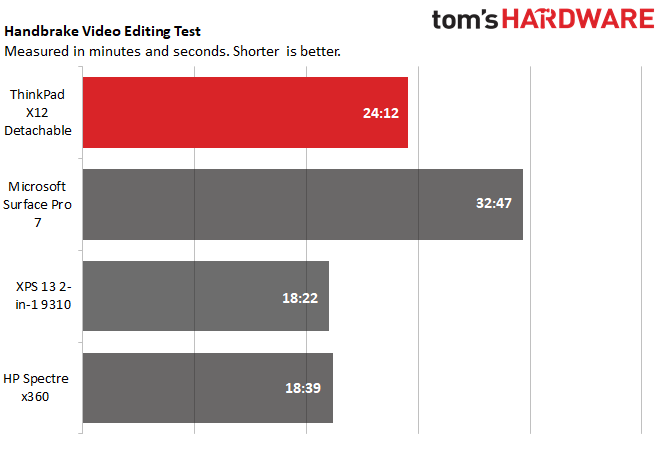
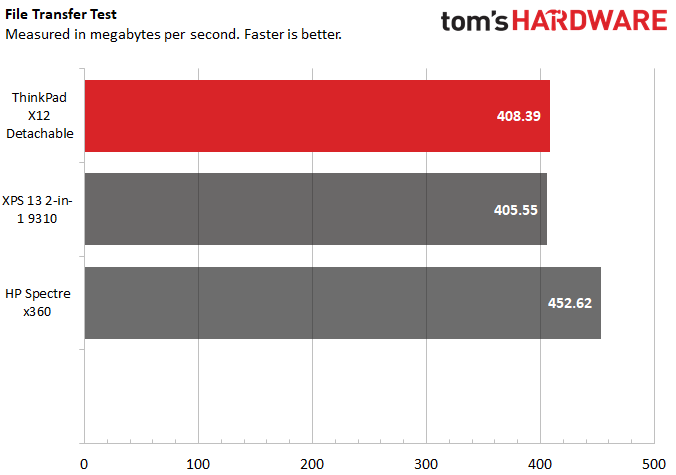
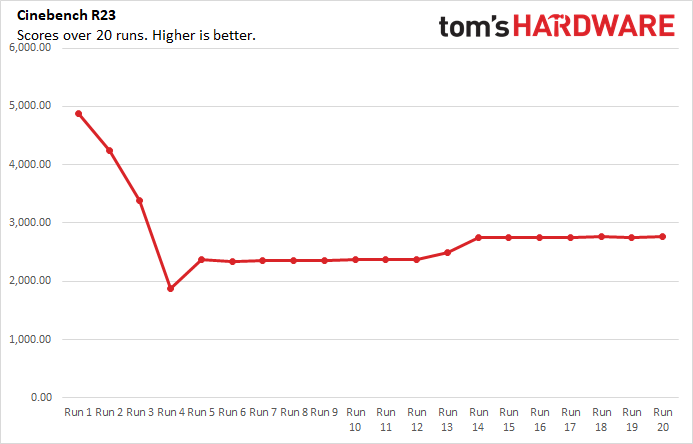
The ThinkPad X12 Detachable we tested admirably leveraged its Intel Core i5-1130G7 processor, Intel Iris Xe graphics, 16GB of LPDDR4x RAM and 512GB SSD. While it fell behind our XPS 13 2-in-1 (i7-1165G7, 16GB RAM, 512GB SSD) convertible in some of our tests, it generally kept up with the latest 13-inch HP Spectre x360 (i7-1165G7, 16GB RAM, 512GB SSD). It also far exceeded the Microsoft Surface Pro 7 (last year's Intel Core i5-1035G5, 8GB, 256GB SSD). While the Surface Pro 7 is a little outdated at this point, we still see it as a fair comparison, as the Surface Pro 8 has yet to even be announced. The Surface Pro 7+ uses Ice Lake, but is aimed purely at businesses, and we haven't gotten our hands on it.
In Geekbench 5, which is a synthetic benchmark that gives a general overview of performance, the ThinkPad X12 Detachable scored 4,778 on multi-core tests and 1,334 on single-core tests. That’s about on par with both the HP Spectre x360 (4,749 multi-core/1,574 single-core) and the Surface Pro 7 (4,443 multi-core/1,241). The XPS 13 2-in-1 scored significantly higher, however, with a 5,219 multi-core score and a 1,521 single-core score.
The X12 Detachable was somewhat slower on our Handbrake test, where we track how long it takes a machine to transcode a video down from 4K to 1080p. The X12 Detachable took 24:12 to complete transcoding, which was slower than the XPS 13 2-in-1’s 18:22 and the HP Spectre x360’s 18:39. The Microsoft Surface Pro 7 lagged even further behind with a time of 32:47.
Results evened out across the X12 Detachable, the XPS 13 2-in-1 and the HP Spectre x360 when we tested data transfer speeds. The X12 was able to move 25GB of files at a rate of 408.39 MBps, while the XPS hit 405.55 MBps speeds and the Spectre x360 led the pack with a speed of 452.62 MBps.The Surface Pro 7 was tested prior to our most recent version of the file transfer benchmark.
It is worth noting that while the X12 is reasonably powerful when compared to rivals like the HP Spectre x360, it can be noisy. During my time with it, it would occasionally emit a mild but annoying whirring sound even on idle. I’m not quite sure what’s behind this sound. It’s likely a small fan, but either way, it’s annoying during casual use cases like reading, which is problematic for a detachable.
As always for a machine in this class, we also ran the X12 Detachable through Cinebench R23 for 20 runs in a row to simulate a session of intense usage. The X12 had an average score of 2,754.50, and its CPU ran at an average clock speed of 1,895.86 MHz during the test. The CPU’s average temperature was 59.61 degrees Celsius (139.30 degrees Fahrenheit).
Display of Lenovo ThinkPad X12 Detachable
Like some of the best ultrabooks and premium laptops, the ThinkPad X12 Detachable features a 3:2, 1920 x 1280 aspect ratio that gives you a bit more vertical room to work with. This displays more content on your screen at once so you won’t need to scroll as often, which makes casual browsing easier. Pair this with the ability to hold the X12 in portrait mode when the screen is detached, and you’ve got a pretty convenient setup for reading through the internet’s latest hot takes.
The downside to this is that you’re going to have to put up with black bars on the top and bottom of your picture when watching 16:9 content. Still, that content will look surprisingly pleasant given that this is such a small device. When I watched the trailer for the new Tom and Jerry movie on the X12, the only complaint I had was that the screen could be somewhat reflective if it caught too much light. Otherwise, viewing angles were almost complete, colors were vivid, blacks were deep, and I didn’t want for brightness.
That’s in line with our colorimeter testing, where we found that the X12 Detachable captures 74.9% of the DCI-P3 spectrum. That’s higher than the Surface Pro 7’s 68.8%, the XPS 13 2-in-1’s 69.4% and the Spectre x360’s 67.7%.
Brightness was a bit more even amongst the competitors, with the only standout being the XPS 13 2-in-1’s 488.4 nit average. Otherwise, the X12 hit 376.2 nits, the Surface Pro 7 hit a slightly-higher 395 nits and the Spectre x360 reached 391 nits.
Keyboard and Touchpad and Stylus on Lenovo ThinkPad X12 Detachable
The X12’s detachable folio keyboard is where you’ll find most of its ThinkPad branding, which makes sense -- it’s one of the device’s biggest selling points. While detachables (almost) mirror notebooks in function in theory, one of the major reasons to avoid them right now is that their keyboards can be flimsy depending on your brand. But the X12’s keyboard easily lives up to the ThinkPad pedigree.
Just looking at it, the only significant change from a regular ThinkPad keyboard is that the concave curve on the keycaps doesn’t appear to be as pronounced. Otherwise, you’ve got a full tenkeyless layout with Fn media keys and even a fingerprint reader and the trademark ThinkPad trackpoint.
Keypresses were bouncy and comfortable when typing on this keyboard, with what felt like only a slightly truncated travel distance compared to a typical ThinkPad. Audio feedback was present without sounding like overwhelming clacking, and while I didn’t break my 75 words-per-minute average on 10fastfingers.com on this keyboard, I had a pleasant typing experience comparable to using a proper laptop keyboard.
I was less enthused with the X12’s 3.9 x 2.2 inch touchpad. While it uses precision drivers, it also had too much friction for my liking. This meant I frequently had to lift my finger off the touchpad and had difficulty making small adjustments. The extra friction also made multi-touch gestures like scrolling and zooming difficult to pull off with precision.
ThinkPad fans will be happy to know, then, that the TrackPoint functions as well as on any other ThinkPad, so those who’ve put the time into adjusting to TrackPoint might see better results there than on the touchpad. TrackPoints are a bit before my time, so I’m not one of those people, but it’s good to see there’s been no compromises on that front.
But the TrackPoint isn’t the only touchpad alternative on the X12. Being a detachable, there’s also a full-featured multi-touch touchscreen, plus a Lenovo Pen that’s currently available on all the configurations up on Lenovo’s store. The touchscreen is responsive and is a much more reliable way to make multi-touch inputs, though obviously doesn’t fully replace a mouse (options like copying and pasting are a bigger hassle, for instance). The Lenovo Pen helps add some extra precision to touch input, though doesn’t add much unique utility unless you plan to do a lot of writing by hand.
The big exception to this is that you can use the pen to write words while the keyboard is detached, which the X12 will then try to copy into text. It works well for the odd Google search, though the occasional typo and the lag time it takes for the X12 to finish interpreting a word before it lets you write a new one hampers its utility as a primary input method. There’s also the issue of palm rejection — while the X12 didn’t pick up my palm when I idly doodled in Paint, resting my palm on the screen while using a browser invariably led to me accidentally clicking a link I didn’t mean to and being whisked off to a site I didn’t want to visit.
The Lenovo Pen also has programmable buttons, which you can configure using the Lenovo Pen Settings app.
Audio on Lenovo ThinkPad X12 Detachable
Since most of the ThinkPad X12’s utility is in the tablet part of the device, the X12 opts for speakers that fire out of what would be the top of the tablet with the keyboard attached and the device facing towards you. It’s not an ideal placement, and the problems only get worse when you start listening to audio.
I tested the X12’s speakers by listening to Juice by Lizzo, and while the song’s vocals were clear enough to get it stuck in my head for the rest of the day, that’s about the only compliment I can give the X12’s audio. While the tablet could get loud enough to fill my whole 2-bedroom apartment so long as the doors were open, it would also get annoyingly tinny at any volume over about 60%. I found my comfort zone was about 25 - 30% volume, which while not strictly impactful, did sound the most accurate to what the song sounds like on other devices. Bass wasn’t too present at any volume, though, with drum beats taking on an echo-y quality in place of their typical powerful "oomph.”
One upside to the X12’s speakers, though, is that they easily drown out the whirring noise that the X12’s components sometimes produce when in use.
Upgradeability of ThinkPad X12 Detachable
The ThinkPad X12 Detachable isn’t intended to be upgraded by the user, and only has a few small screws underneath the kickstand so that service reps can access the screen and install replacement parts. Looking at the device’s manual, it appears you could theoretically access the SSD, but it would take a lot of work and you’d probably void your warranty in the process. We recommend choosing the parts you want when buying the device.
Battery Life of ThinkPad X12 Detachable
The ThinkPad X12 Detachable boasts long battery life befitting its portable form, with only one of the competitors we tested exceeding its longevity. On a battery test that continuously plays video, browses the web and runs OpenGL tests on Wi-Fi at 150 nits of brightness, the X12 held out for 11 hours and 5 minutes. That’s slightly longer than the XPS 13 2-in-1’s 10:52 and significantly longer than the Surface Pro 7’s 7:30, though it is about 1.5 hours less battery life than the HP Spectre x360’s 12:32.
Heat on the Lenovo ThinkPad X12 Detachable
Since the X12 has a detachable keyboard, there’s not as many points for it to get hot as on your typical ThinkPad, so we scaled back our temperature testing to only include the tablet’s underside, which remained cool throughout. After streaming YouTube videos for 15 minutes, the X12 Detachable only hit 88 degrees Fahrenheit (32 degrees Celsius).
Webcam on the ThinkPad X12 Detachable
Like many tablets, the ThinkPad X12 Detachable has both front-facing and rear-facing cameras (5MP/2560 x 1440 for the front and 8MP/3264 x 1836 for the rear). And like many tablets, these cameras differ in quality.
The X12’s front-facing camera veers on the cool side when it comes to colors, rendering photos as if you’re seeing them through a somewhat grayish fog. On the plus side, grain is minimal if not entirely unnoticeable, and the lack of artifacting means quality is good enough for casual video conferences.
That’s not the case for photos taken with the rear camera. In contrast to the front camera, the rear camera tends to depict colors as warmer than they are in real life (I swear my foundation isn’t as mismatched as this photo would make it appear). Photos also tend to appear sharp, which is a nightmare for someone with frizzy hair like me.
This camera did fare better when focusing on inanimate objects rather than people, which fits its placement. But I don’t think your family members will like any photos you take of them with it.
Like most ThinkPads, there’s a physical shutter for the X12’s front webcam, although the back webcam has no such feature. The X12’s camera is also IR-compatible for use with Windows Hello.
If you want a higher quality experience, considering buying an external webcam like those on our best webcams list.
Software and Warranty on Lenovo ThinkPad X12 Detachable
The ThinkPad X12 Detachable is almost free of bloat, and its few pre-installs are helpful and easy-to-use. Lenovo Commercial Vantage is the replacement for Lenovo’s past “Vantage Enterprise” app, and it’s where you’ll update your drivers and BIOS, check your warranty, view your storage and RAM usage, find documentation and check Wi-Fi security. Essentially, this is where you’ll be able to adjust your computer’s settings.
Lenovo Pen Settings is pretty self-explanatory. It’s where you’ll map out what your Lenovo Pen’s buttons do, toggle settings like hover click, adjust sensitivity and even get the option to turn on a helpful radial menu that will let you access shortcuts for different functions like volume adjustment with just a button press and some pen movement.
Glance by Mirametrix is the closest the X12 comes to bloat, and is an optional feature that you can set to move windows or the mouse cursor based on where your eyes are looking. It can also notify you when someone’s standing over your shoulder.
There’s also typical Windows pack-ins like Microsoft Solitaire Collection and Skype.
The ThinkPad X12 Detachable comes with a limited 1-year warranty.
LenovoThinkPad X12 Detachable Configurations
The ThinkPad X12 Detachable has 7 configurations up for sale on Lenovo’s website, with no option to customize a configuration of your own.
These range in price from $1,097 to $1,655, and ours was situated in the middle with a price of $1,337. For that, we got an Intel Core i5-1130G7 CPU with Iris Xe integrated graphics, 16GB of LPDDR4x memory running at 4,267 MHz, a 512GB SSD, a Lenovo Digital pen and a folio keyboard.
As of right now, all X12 models Lenovo’s site also include a keyboard and Lenovo digital pen, though since these are listed in the detachable’s marketing as optional, we’re not sure how long that will last. For now, though, the major differences between configurations come down to CPU, RAM and storage space. Models either have 8GB or 16GB of RAM, while their storage varies between 256GB, 512GB or 1TB capacities. CPU options range from the Intel Core i3-1110G4 processor to the Intel Core i7-1180G7 processor.
Bottom Line
The ThinkPad X12 Detachable is a powerful detachable that easily outperforms the Microsoft Surface Pro 7 thanks in large part to having 11th generation processors. This upgrade in performance also lets it stand toe-to-toe with convertibles.
Is it unfair to compare a machine with 11th generation CPUs to one with 10th generation CPUs? Maybe. But the Surface Pro 8 still has yet to be announced, and the Surface Pro 7 is still sold at prices that rival 11th generation competitors. (A version with 11th Gen processors, the Surface Pro 7+, is aimed squarely at businesses.)
And in that comparison, the ThinkPad X12 handily comes ahead with stronger performance across the board. Our configuration also had 256GB more storage than a similarly-priced Surface Pro 7 configuration, although that configuration does have a 10 generation i7 CPU. With the generational leap, though, the i5 ThinkPad is still likely the stronger machine.
And given that the ThinkPad X12 configuration we tested included a folio keyboard and Lenovo Pen at no extra cost while you would have needed to buy Microsoft’s accessories separately, it ended up being cheaper than that i7 configuration by several hundred dollars.
And even compared to attached machines like the latest XPS 13 2-in-1 and HP Spectre x360 convertibles, the X12 Detachable held its own on performance and exceeded those options on battery life. And since it’s also priced competitively with the i5 configurations of those machines, which one you get is largely a matter of form factor preference. There’s a few minor quibbles here and there -- the touchpad isn’t great, and the machine likes to emit a mild whirr from time-to-time. But if you can put up with those rough edges and want a detachable that punches above the rest without costing too much more, the ThinkPad X12 Detachable is a great choice.
Michelle Ehrhardt is an editor at Tom's Hardware. She's been following tech since her family got a Gateway running Windows 95, and is now on her third custom-built system. Her work has been published in publications like Paste, The Atlantic, and Kill Screen, just to name a few. She also holds a master's degree in game design from NYU.
-
excalibur1814 " but is available only for businesses "Reply
I logged in with my hotmail email address and ordered the 7+. Easy. I'm not a business.
ANYONE can buy one from the MS store.