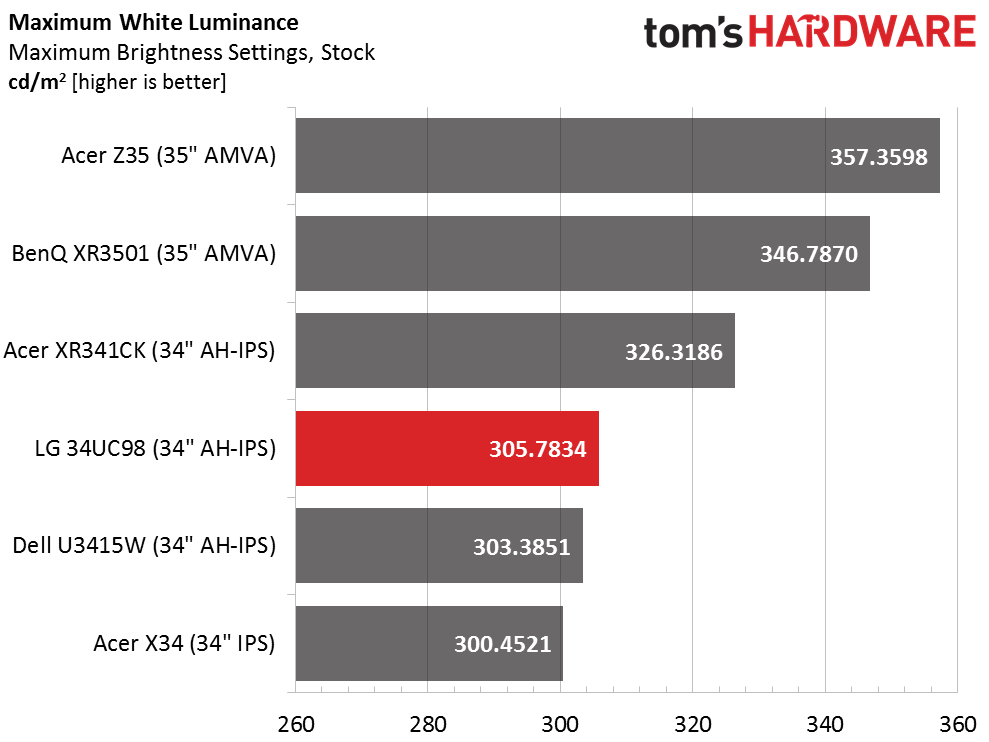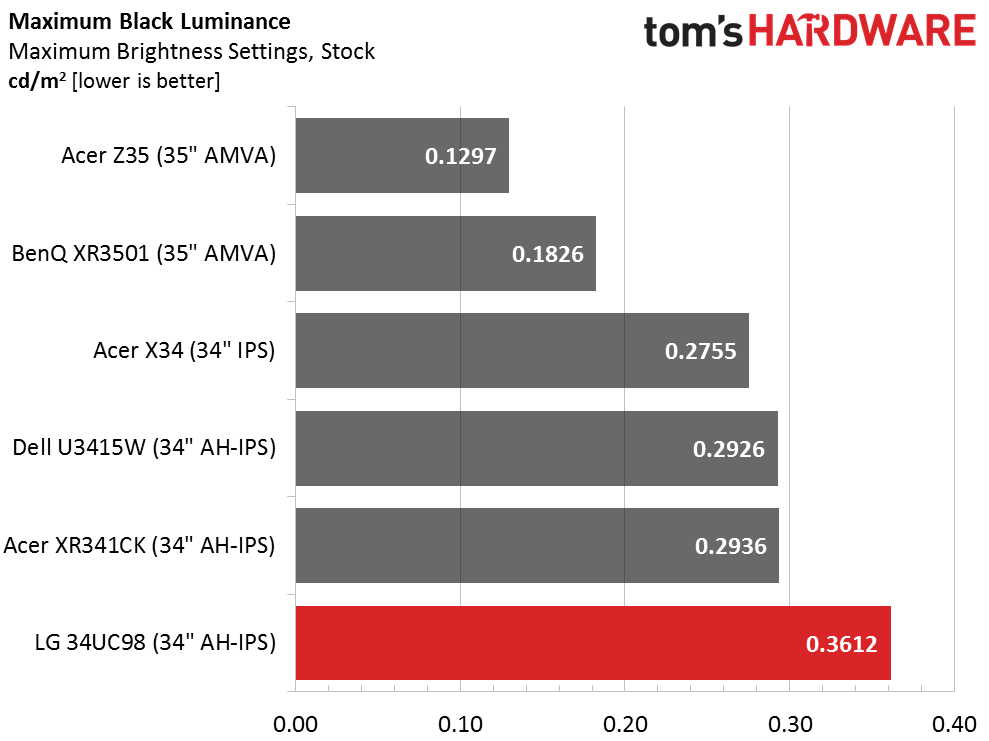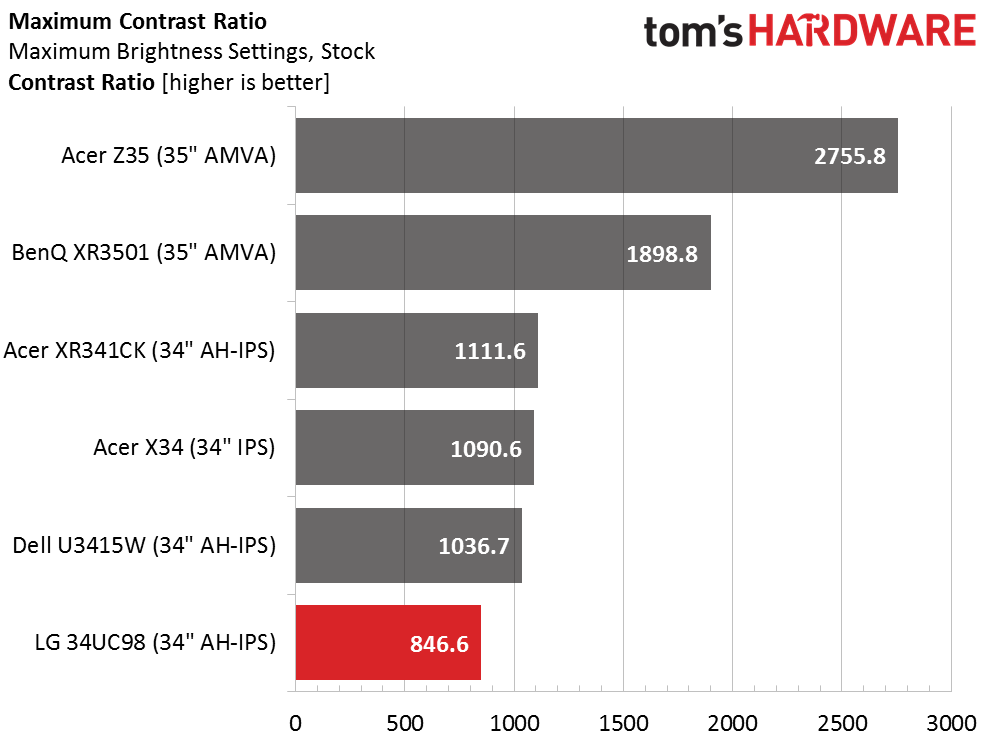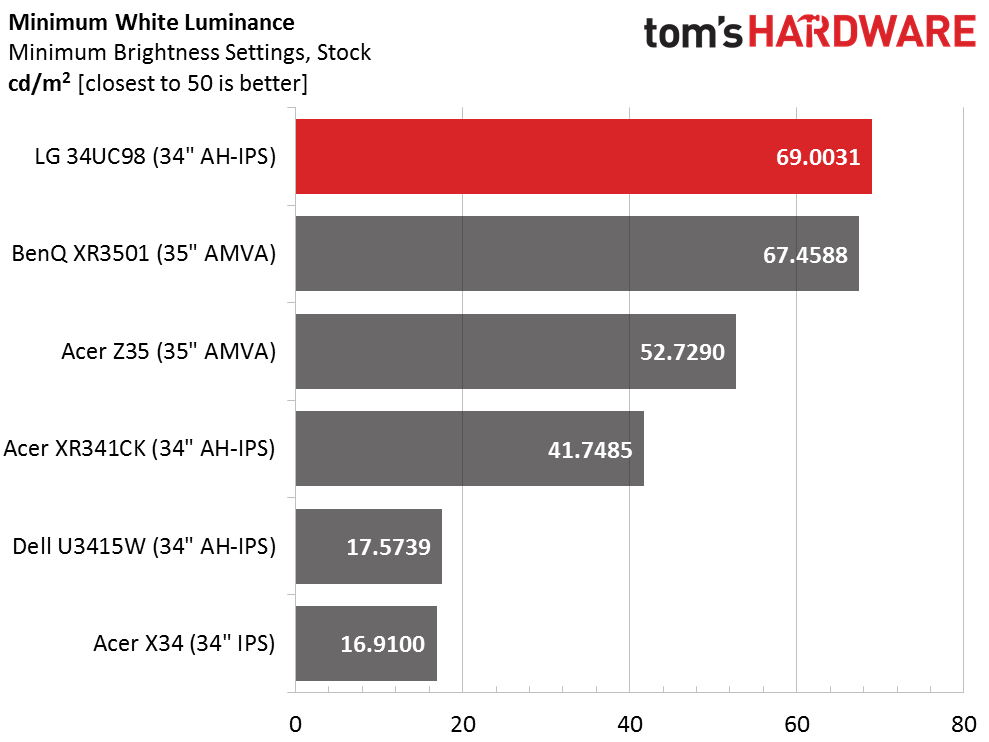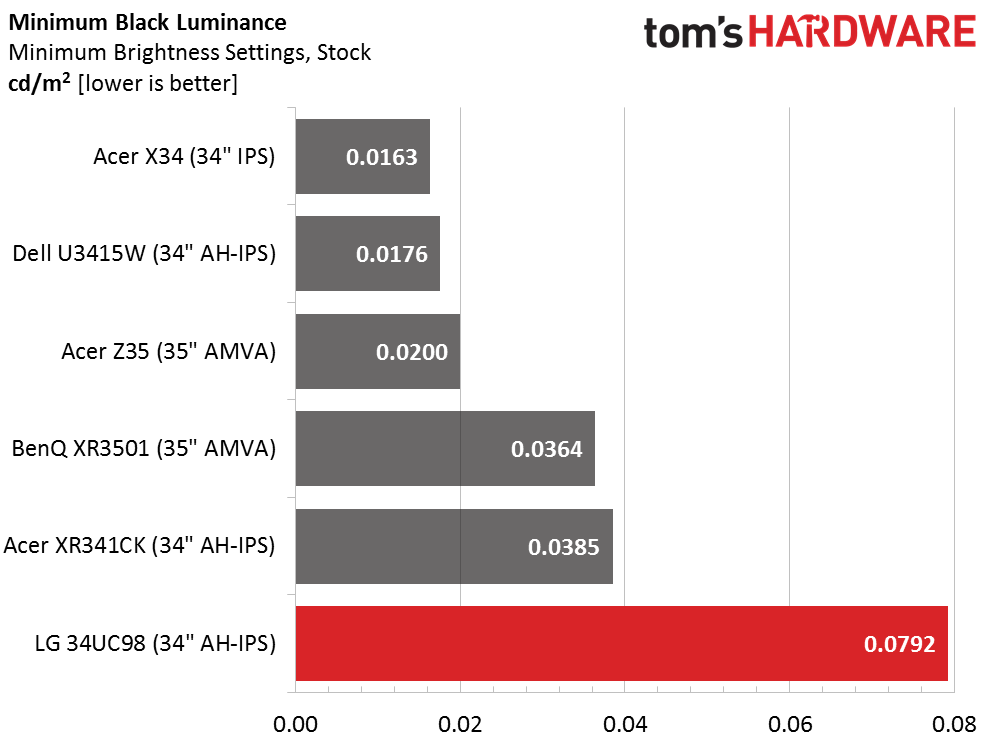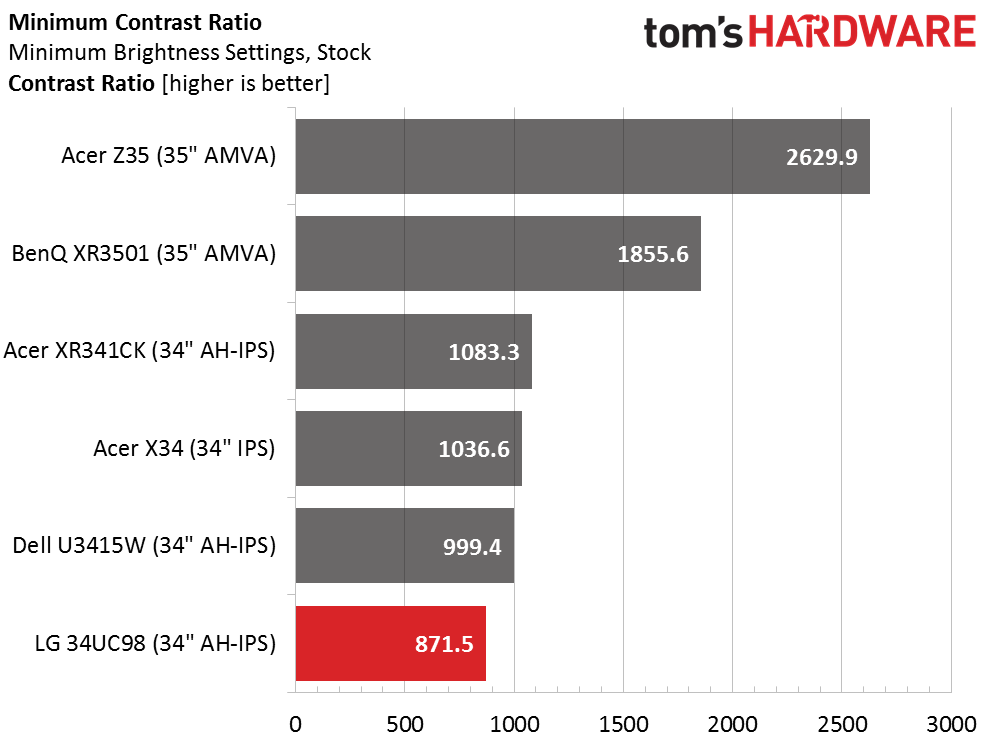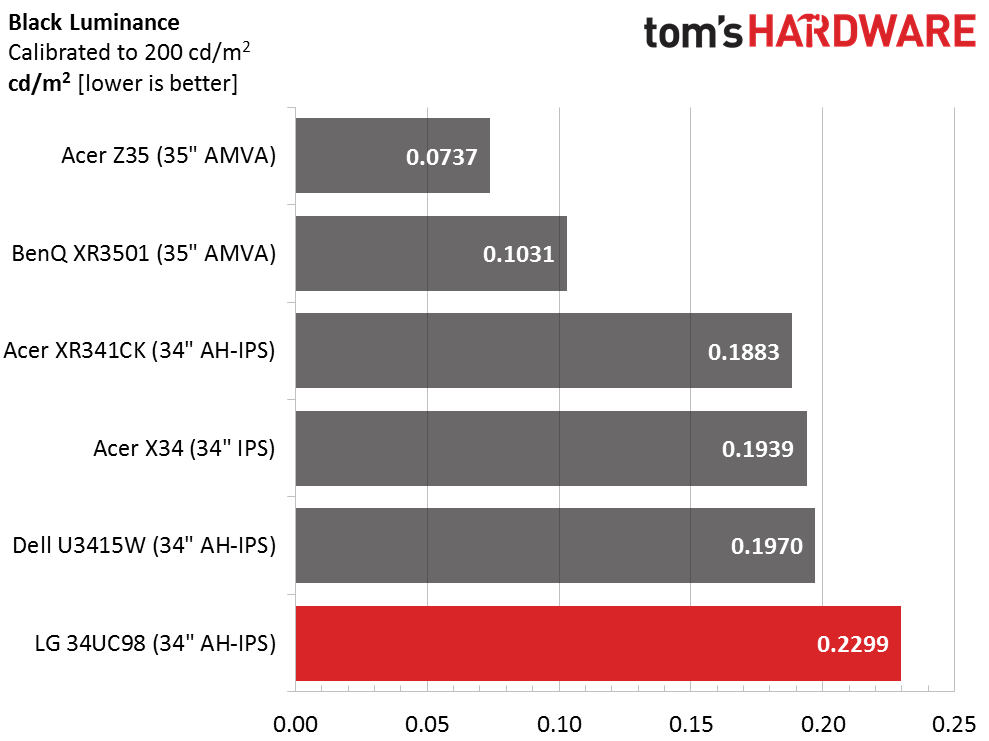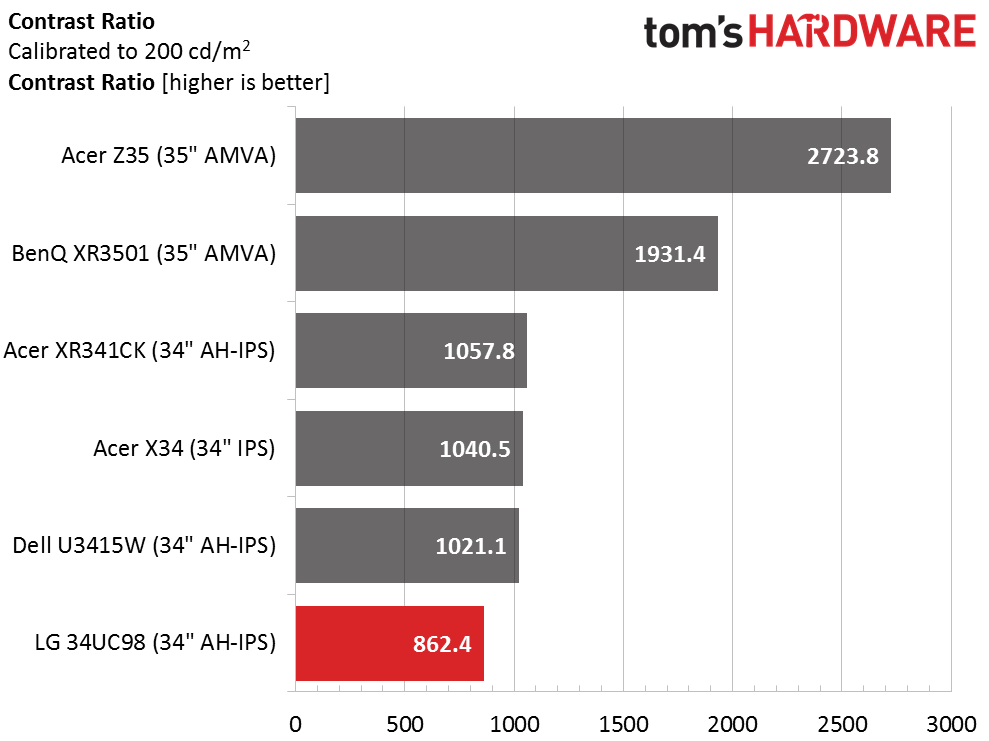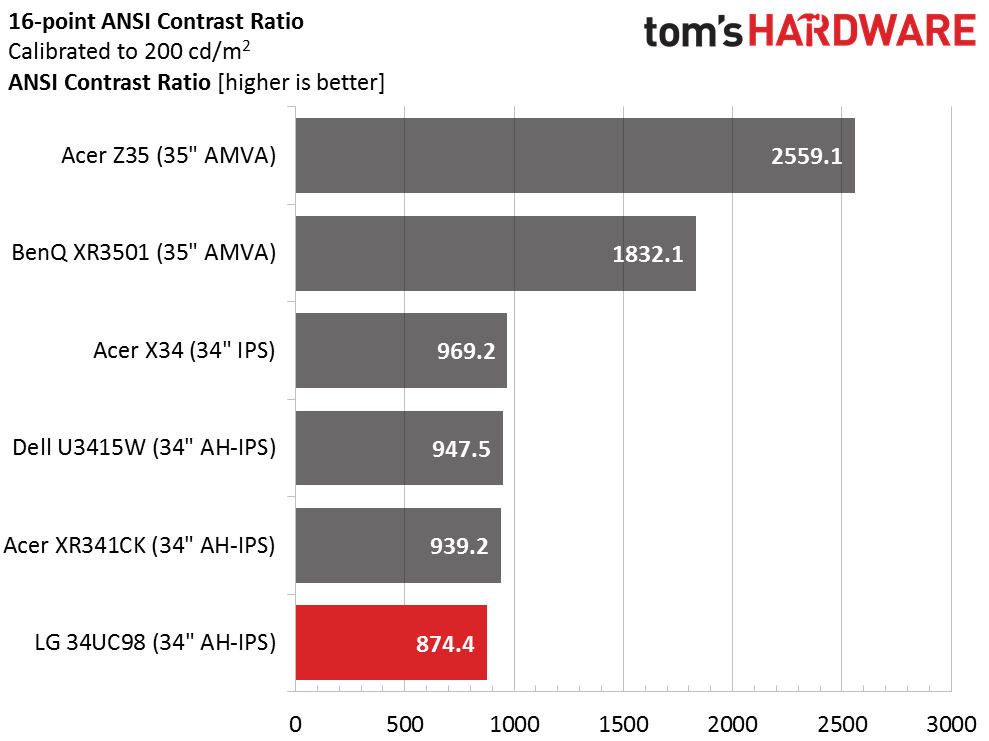LG 34UC98 34-inch Curved FreeSync Monitor Review
Today we're checking out LG's latest curved gaming monitor: the 34UC98. It's an IPS screen with 3440x1440 pixels, FreeSync, a 75Hz max refresh rate and MaxxAudio-tuned speakers.
Why you can trust Tom's Hardware
Brightness And Contrast
To read about our monitor tests in-depth, please check out Display Testing Explained: How We Test Monitors and TVs. Brightness and Contrast testing is covered on page two.
Uncalibrated – Maximum Backlight Level
Our group today is all curved screens from Acer, BenQ and Dell. The U3415W is the only monitor not specifically aimed at gamers but it is super-accurate. We also have the recently reviewed Predator Z35 and X34 displays as well as the XR341CK. The XR3501 doesn't have adaptive-refresh but is one of the best-looking AMVA panels we've seen to date.
Every product here meets or exceeds its manufacturer's claimed brightness level. While 300cd/m2 is more than most users need indoors, the extra punch helps when your room has sunny windows. The 34UC98 would need more output if it had a blur-reduction feature but it doesn't.
Black levels are a little high in our opinion. While no IPS panel will run with VA in this test, the 34UC98 lags behind the other screens even though it doesn't have the brightest backlight.
We're a bit disappointed in the contrast ratio measurement of 846.6:1. While the monitor looks OK showing real-world content, it doesn't have quite the image depth of its competitors. Bright scenes look fine and are indistinguishable from the others but dark content isn't quite as rich and looks a bit gray.
Uncalibrated – Minimum Backlight Level
Turning down the backlight to zero results in a perfectly-usable 69.0031cd/m2. While we look for 50cd/m2 as a benchmark, the difference here is small. This is a great way to game or watch movies in a dark room. You'll be able to enjoy hours of fun without eyestrain.
Black levels aren't any better at the backlight's bottom setting. We don't believe this is a limitation of the panel part LG is using, but rather an engineering choice. A higher black level is a great way to ensure good screen uniformity and as you'll see later, that has been achieved.
Get Tom's Hardware's best news and in-depth reviews, straight to your inbox.
The contrast rises just a bit at the 34UC98's lowest output levels but it's still within the realm of consistency.
After Calibration To 200cd/m2
The only thing we did before running this test was adjust the brightness slider to 200cd/m2 and up the MagentaHue slider to 53. No changes were made to the RGB sliders or the Contrast control. That means black levels are no better or worse than before.
Contrast remains at about the same point as before, which is entirely expected. Image quality doesn't change anywhere in the backlight's range, which is good. We just wish black levels were a little lower. The upside is there is no light bleed, which we sometimes see in monitors with really good blacks. And as you'll see later in our uniformity test, that design choice pays off.
ANSI Contrast Ratio
We're happy to see an ANSI number that exceeds the other contrast values. Between that fact and the 34UC98's almost perfect gamma, image depth is pretty good overall. The only real flaw are those black levels. We're not talking night and day here, but the other monitors are just a bit better in that regard.
Current page: Brightness And Contrast
Prev Page OSD Setup And Calibration Next Page Grayscale Tracking And Gamma Response
Christian Eberle is a Contributing Editor for Tom's Hardware US. He's a veteran reviewer of A/V equipment, specializing in monitors. Christian began his obsession with tech when he built his first PC in 1991, a 286 running DOS 3.0 at a blazing 12MHz. In 2006, he undertook training from the Imaging Science Foundation in video calibration and testing and thus started a passion for precise imaging that persists to this day. He is also a professional musician with a degree from the New England Conservatory as a classical bassoonist which he used to good effect as a performer with the West Point Army Band from 1987 to 2013. He enjoys watching movies and listening to high-end audio in his custom-built home theater and can be seen riding trails near his home on a race-ready ICE VTX recumbent trike. Christian enjoys the endless summer in Florida where he lives with his wife and Chihuahua and plays with orchestras around the state.
-
3ogdy Nice article! There is a big problem though. LG is usually and unfortunately selling FALSE and FAKE advertising. They put unrealistic pictures of their products on the Internet, on the product's web page and even on the product's box itself. I see that, despite reviewing this screen you haven't provided a single picture of this product taken in real life (unlike those LG promotes the product with...cough, fooling its customers into believing the image goes from edge to edge only for them to find out there are thick black edges all around the screen, cough) - with the screen turned on.Reply
Given how the screen looks like, I'm sure they keep promoting this "borderless" bullshit. Next time you review LG monitors, PLEASE take pictures of the screen turned on.
They literally mentioned their bezels were 1.2mm thick. Guess what, they are actually...wait for it... about 950% bigger - 11mm wide in reality.
Have a look for yourself at the results -
darth_adversor Price tag seems excessive for such a small FreeSync range.Reply
What happens if you exceed 75 fps (i.e. you have a high-end video card, or you're playing a graphically less demanding game)? Can't screen tearing also occur when your fps exceed the monitor's refresh rate?
I've had my gaming PC hooked up to an HDTV for the past several years, considering going back to an actual monitor.
Currently, I use a program called DXtory to limit my fps to 60, I've found that to be superior to v-sync, AMD's FRTC, and/or just letting the framerate run wild. I wonder if that would also work with a FreeSync monitor.
Anyway, great review! -
Larry Litmanen I have a Dell U3415W, also 1440P, also has speakers and also Widescreen in 34 inches, rated by Toms as one of the best monitors for 2015..................Costs $650 or so.Reply -
3ogdy Reply18044039 said:I have a Dell U3415W, also 1440P, also has speakers and also Widescreen in 34 inches, rated by Toms as one of the best monitors for 2015..................Costs $650 or so.
I subscribe.
I happen to be the owner of a Dell UltraSharp U2515H and the image quality is exquisite. It's 1440p too, although only 25". My next monitors will definitely be Dell. -
photonboy 55Hz to 75Hz Freesync range?Reply
WTF?
So you get the smooth game advantage ONLY if your frame rate is between 55FPS and 75FPS.
That SUCKS.
It means when you go above or below this value you either have VSYNC ON or VSYNC OFF. So you might get screen tearing every type you drop below 55FPS, but hitting 75FPS might force VSYNC ON so suddenly you have some added lag (a bit more sluggish).
*Far better to just NOT have the feature likely.
If they'd done 30Hz to 75Hz Freesync range then the low-end would have at least been fine as you'd be in asynchronous mode any time you are below 75FPS. In fact, you could just set a CAP near 70FPS and stay in asynchronous mode all the time, but nooooo.
Basically they must have SAVED A BIT OF MONEY by not supporting the ideal 2.5X minimum ratio for asynchronous range (75/30) so they could put the FREESYNC stamp on the monitor.
GSYNC might be more expensive but NONE of their monitors have this problem at least. -
photonboy To Darth_Adversor->Reply
Setting a cap of 60FPS would mean the GPU outputs a max of 60FPS and that is VSYNC OFF so you will get screen tearing though it may not be obvious for some games (it varies).
If it is a Freesync monitor and 60FPS is within the asynchronous range then the game should be smooth because the GPU dictates when the monitor updates so you don't get screen tear or added latency.
If it is a Freesync monitor and the range is less than 2.5X (75/30) you have VSYNC ON or VSYNC OFF (but not Freesync) if you drop below the minimum. If the range was 40Hz to 75Hz then any time you are below 40FPS you might get screen tear (or stutter if VSYNC is forced back ON).
If it's a normal 60Hz monitor then you simply limit the frame rate to one that matches the monitor. Since VSYNC is OFF you don't get the added latency of buffering to synchronize with the next refresh cycle (every 1/60th second), however you also aren't synchronizing when the frame updates either so you will get screen tearing. -
rockstar_7 ReplyNice article! There is a big problem though. LG is usually and unfortunately selling FALSE and FAKE advertising. They put unrealistic pictures of their products on the Internet, on the product's web page and even on the product's box itself. I see that, despite reviewing this screen you haven't provided a single picture of this product taken in real life (unlike those LG promotes the product with...cough, fooling its customers into believing the image goes from edge to edge only for them to find out there are thick black edges all around the screen, cough) - with the screen turned on.
Given how the screen looks like, I'm sure they keep promoting this "borderless" bullshit. Next time you review LG monitors, PLEASE take pictures of the screen turned on.Nice article! There is a big problem though. LG is usually and unfortunately selling FALSE and FAKE advertising. They put unrealistic pictures of their products on the Internet, on the product's web page and even on the product's box itself. I see that, despite reviewing this screen you haven't provided a single picture of this product taken in real life (unlike those LG promotes the product with...cough, fooling its customers into believing the image goes from edge to edge only for them to find out there are thick black edges all around the screen, cough) - with the screen turned on.
Given how the screen looks like, I'm sure they keep promoting this "borderless" bullshit. Next time you review LG monitors, PLEASE take pictures of the screen turned on.
If you have the latest AMD drivers, just turn the Auto Scaling on.
This will fix those black bars that you see thanks to your ignorance.
-
awez Just want to mention that i have the LG 29um67 Ultra wide HD freesync screen and man can i tell you guys it opened a whole new immersive world of gaming for me coming from a 16:9 24" screen. Feels like a cinema experience. Also i found it to be very practical for work.Reply
I'll never go back to 16:9 aspect ratios :)