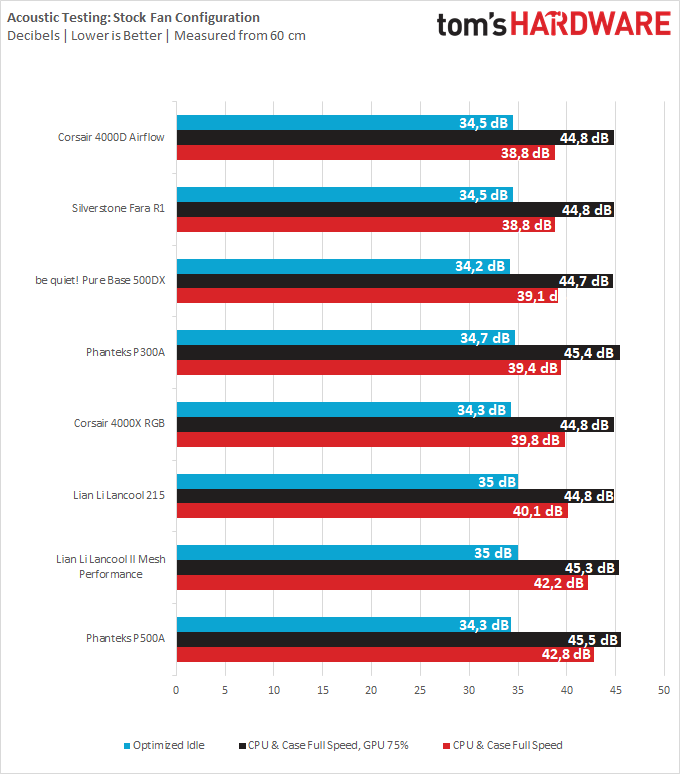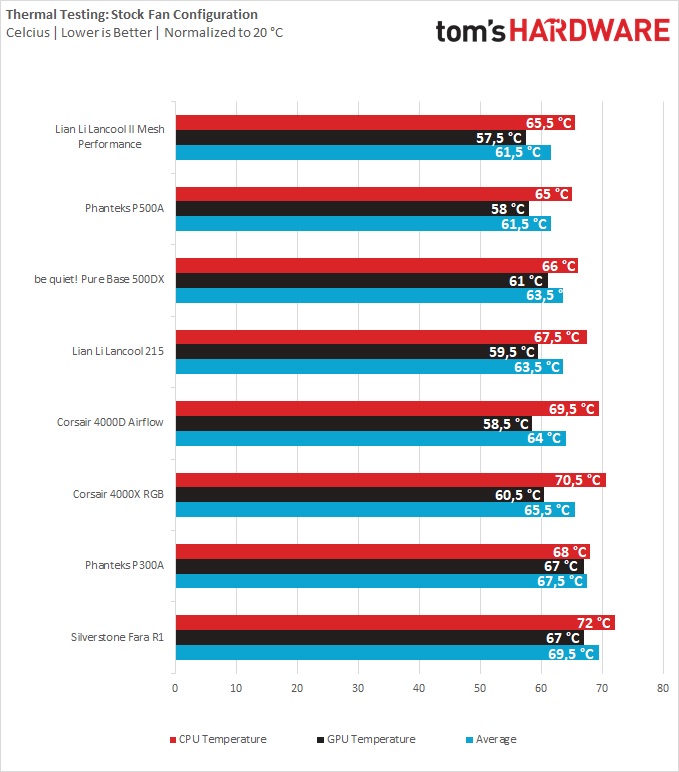Why you can trust Tom's Hardware
For thermal and acoustic testing, we are using the following software and settings:
| CPU Clock | i9 9900k: 4.6 GHz (46x 100MHz) @ 1.1v | Row 0 - Cell 2 |
| GPU Clock | RTX 2070 Super: Stock | Row 1 - Cell 2 |
| GPU Driver | Nvidia GeForce 445.87 | Row 2 - Cell 2 |
| Case & CPU Fan Speeds | 100% | Row 3 - Cell 2 |
| GPU Fan Speeds | 75% | Row 4 - Cell 2 |
Fan Characteristics
The 200 mm fans in the Lian Li Lancool 215 spin at speeds of up to about 750 RPM, but will drop down as low as 250 RPM for when matters don’t need a lot of cooling. The 120 mm exhaust fan also tops out at only 900 RPM, dropping down to a hair over 500 RPM at its minimum speed. These are good figures, considering there is no PWM control at play.
Acoustic Results
For our acoustic tests, we run three scenarios: CPU full load, CPU and GPU full load, and an optimized idle. The CPU Full Load test runs the CPU and case fans at their maximum speed. For the CPU and GPU full load acoustic test we add the Nvidia RTX 2070 Super FE at 75% fan speed, because in practice it never runs at 100 percent and is far too loud when it does.
For the optimized idle, we run the GPU fan speed at 40 percent (the 2070 Super FE GPU does not have a Zero-RPM mode), and run the CPU and included case fans at the lowest speed they will spin at.
You’ll notice that the Lancool 215 is among the louder running cases in our test suite, but that doesn’t mean it’s a loud case – most mesh cases come with fans that don’t spin very fast, and thus don’t generate much noise to begin with. The key, however, is ensuring the hardware you install is quiet, so do look for a quiet GPU to pair with the Lancool 215 if noise levels are important to you.
Thermal Results
For the thermal tests, all case and CPU fan speeds are set to 100 percent. The i9-9900K is pegged at a 4.6GHz clock at 1.1v on all cores to ensure consistent power consumption across test scenarios. Letting the GPU run at 75 percent fan speed enables it to maintain its power target while maintaining one set reasonable fan speed, so that the temperature is the only variable.
Thermally, the Lancool 215 is somewhere in the middle of the charts. Its fans don’t spin fast, but it manages to keep thermals well under control, no matter what you throw at it.
Get Tom's Hardware's best news and in-depth reviews, straight to your inbox.
Standardized Results
To correct for differences in case fans, for the standardized test we remove the standard case fans and replace them with Corsair ML120 or ML140 units. Up to three fans may be installed, preferably one at the default exhaust location and two at the front intake, in the biggest sizes the case supports. The above tests are then repeated, but because the Corsair ML fans have absurdly high maximum speeds, we run those at 50% duty for the tests as no case fan should ever need to run above those speeds.
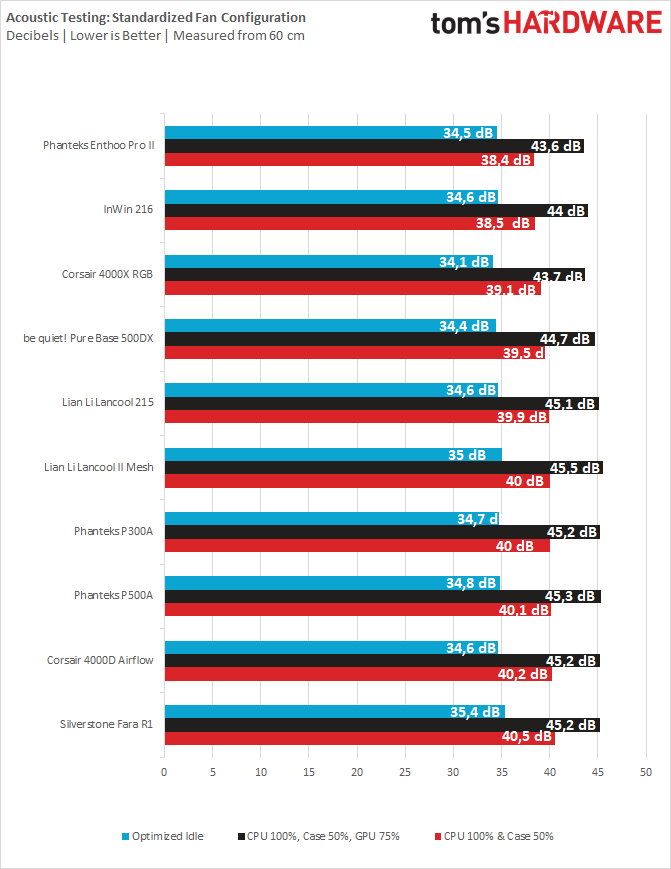
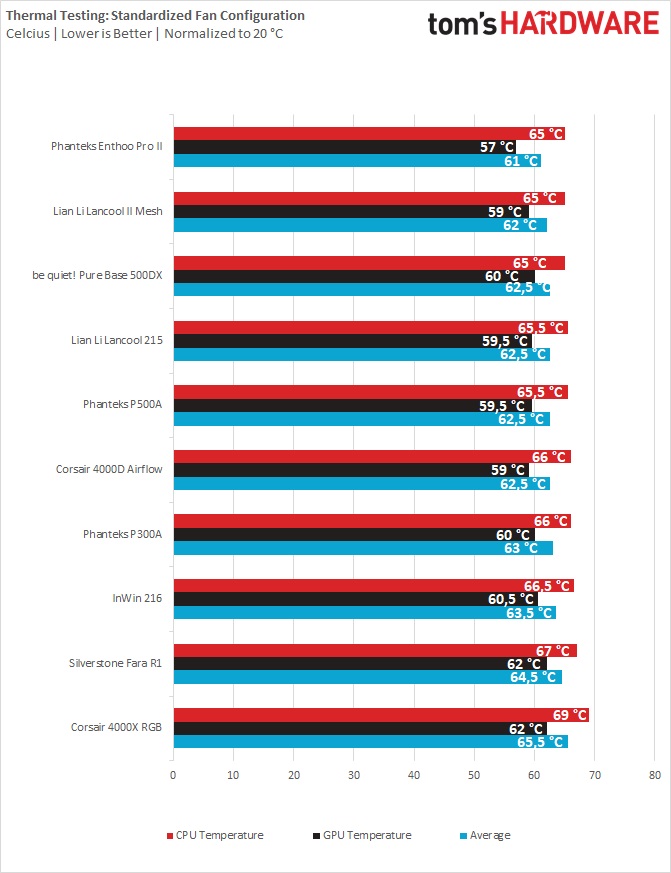
In the standardized testing, the Lancool 215, unsurprisingly, doesn’t stand out – the results here are all quite close to each other, as most cases tested with this test bench have been mesh cases.
Conclusion
If you’re looking for a budget case to build a simple system in, or you simply want an affordable case so that you have more money left over for other components, the Lancool 215 is a great choice. It won’t break any records in acoustic performance, and its lack of hard drive space, front USB-C, or an intake air filter might be a dealbreaker to some. But if you can live with the case’s shortcomings, it will keep your hardware cool for very little money.
MORE: Best Cases
MORE: All Case Content
Niels Broekhuijsen is a Contributing Writer for Tom's Hardware US. He reviews cases, water cooling and pc builds.
-
ThatMouse I don't get why they design cases where the power button is opposite the window so if I have the window facing me, I have to reach in the back to turn it on.Reply -
vinay2070 Reply
I agree, I prefer them to be on the front somewhere. I have a CM case with power panel at the top and the case is kept on the ground. Everytime I spill some water accidently there are very high chances it may enter into the button or the HP/Mic jacks or the USB ports. Scary.ThatMouse said:I don't get why they design cases where the power button is opposite the window so if I have the window facing me, I have to reach in the back to turn it on. -
pixelpusher220 Reply
Mine is a cat who will routinely step on the power button. Taped a bottle cap over it. Cat thought "Ooo, new toy"vinay2070 said:I agree, I prefer them to be on the front somewhere. I have a CM case with power panel at the top and the case is kept on the ground. Everytime I spill some water accidently there are very high chances it may enter into the button or the HP/Mic jacks or the USB ports. Scary.