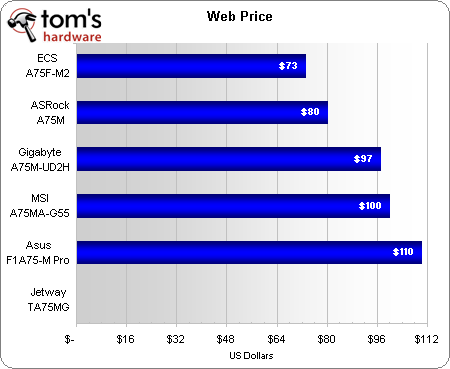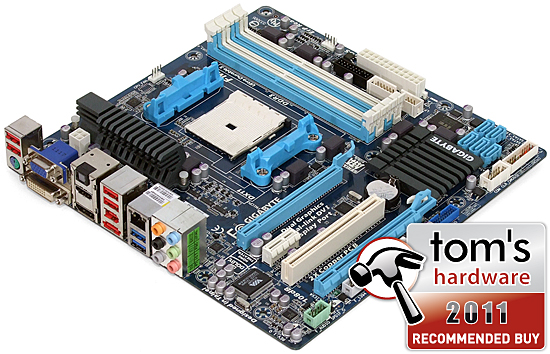Six A75-Based Motherboards For AMD’s A8 And A6 APUs
Advanced on-board graphics put AMD’s Llano-based APU far ahead of Intel’s Sandy Bridge architecture, at least when it comes to 3D apps. But you’ll still need a new motherboard to support the Socket FM1 platform. Today we test six affordable contenders.
Which A75-Based Motherboard Is The Best?
The Asus F1A75-M Pro demonstrated the best performance, but it didn't turn out as well in our overclocking efforts. Gigabyte’s A75M-UD2H was a great overclocker, but had 2% lower performance than the F1A75-M Pro. Jetway showed us the best efficiency, but finished at the bottom of our performance charts. Any further discussion of stock performance is probably narrow-minded anyway, since a mere three percentage points separated the top from the bottom model.
Price is where ECS makes known the presence of its A75F-M2. Representing the next step down from a features standpoint, Jetway might have a hard time beating that mark, though we couldn't find its offering for sale anywhere, anyway. Meanwhile, ASRock’s similarly-equipped motherboard at least offers middle-of-the-road overclocking capabilities, which is something that ECS ignores completely.
ECS splits the A75 FCH's USB 3.0 ports between front-panel and rear-panel outputs, while ASRock places all four ports exclusively around back. While it would be easy for budget builders to choose between both boards based on whether or not their case has front-panel USB 3.0, differences in overclocking capability and price complicate that decision. We’d probably recommend the A75F-M2 to white-box builders, since overclocking is less desirable, while front-panel USB 3.0 is more valued. That leaves the A75M as a low-cost option for hobbyists.
Buyers looking for more features could balance Gigabyte’s FireWire controller against Asus’ extra pair of USB 3.0 ports. The importance of USB 3.0 continues to grow, while FireWire fades into history. But Gigabyte’s A75M-UD2H also costs 10% less than the F1A75-M Pro. Superb overclocking capability puts a huge spotlight on Gigabyte’s value-oriented price, while Asus’ F1A75-M Pro appears to be a big upgrade over ECS for system integrators to consider.
MSI has the best slot layout for dual graphics cards, yet the APUs that fit its A75MA-G55 aren’t designed for high-end gaming configurations. That means its multi-GPU support is best targeted towards office users with multiple monitors. Any of us could combine MSI’s mid-grade overclocking capability, four DIMM slots, and multiple GPU support to build a truly high-end office PC, though we’re fairly certain most of its buyers will instead focus on the APU’s low energy consumption.
With so many good choices available, the easiest way to pick a winner would be to apply our own proclivity for choosing the lowest-cost option able to enable the highest performance. Doing so allows us to recognize Gigabyte’s A75M-UD2H for its modest pricing and unsurpassed overclocking capability.
Get Tom's Hardware's best news and in-depth reviews, straight to your inbox.
Current page: Which A75-Based Motherboard Is The Best?
Prev Page Overclocking-
dogman_1234 Thank You for the Review. I am glad to see you guys taking this and pushing it to the limits. Can't wait until SB-E and Bulldozer reviews.Reply
Qne question, what does the APU,( either the A6 or the A8), have on F@H applications? -
Crashman dogman_1234Thank You for the Review. I am glad to see you guys taking this and pushing it to the limits. Can't wait until SB-E and Bulldozer reviews.Qne question, what does the APU,( either the A6 or the A8), have on F@H applications?Since I haven't joined F@H, I can only recommend going to a F@H forum to find someone who's tried it.Reply
I know F@H is a great cause, might cure cancer etc, but wouldn't it be more geeky to search for radio signals of little green men? -
_Pez_ what about blue-ray playback? and power consumption when playing it. I'm planing a HTPC. And those small form factor are really appealing. especially Gigabyte’s A75M-UD2H, I will get that one.Reply -
Crashman _Pez_what about blue-ray playback? and power consumption when playing it. I'm planing a HTPC. And those small form factor are really appealing. especially Gigabyte’s A75M-UD2H, I will get that one.SFF properly translates to DTX and Mini ITX. These are Micro ATX...Reply
I checked the CPU reviews and didn't see anything there either. You know it's going to be low utilization for these processors, which means it will be closer to the idle power than to the full-load power... -
buzznut I remember when the Gigabyte board first was launched, I though it looked pretty sweet then even posted a poll on it. I'd have to agree, it seems like the board to have for A8. Looks good too, although I a find Gigabyte's non-blue/white scheme offerings more attractive. Just ordered my 990FX UD5, can't wait!Reply -
buzznut CrashmanSFF properly translates to DTX and Mini ITX. These are Micro ATX...I checked the CPU reviews and didn't see anything there either. You know it's going to be low utilization for these processors, which means it will be closer to the idle power than to the full-load power...Reply
I think micro atx fits into plenty of SFF cases. Maybe we need to redefine..
I'd like to see a showdown of mini itx boards though, I think Anand did something like that recently. That's probably where the A8 CPU's need to go head to head with atom anyway, most reviews I've seen show the CPU's aren't all that cut out for desktop. Maybe the next batch that comes out in Q4/Q1 2012 will be better for desktop. -
tacoslave buzznutI think micro atx fits into plenty of SFF cases. Maybe we need to redefine..I'd like to see a showdown of mini itx boards though, I think Anand did something like that recently. That's probably where the A8 CPU's need to go head to head with atom anyway, most reviews I've seen show the CPU's aren't all that cut out for desktop. Maybe the next batch that comes out in Q4/Q1 2012 will be better for desktop.lol wut? Dude you got this QUAD CORE based on the phenom II architecture mixed up with the e-350 or the c-50 those are the ones that are going up against Atom.Reply
-
Crashman buzznutI think micro atx fits into plenty of SFF cases. Maybe we need to redefine.That would make you part of the problem rather than part of the solution.Reply
1.) SFF originally stood for Shuttle Form Factor and was proprietary, using 2-slots.
2.) It was copied by companies like First International Computer and AOpen
3.) AMD established a standard for "open architecture" systems of similar design, called DTX.
4.) ITX is smaller than DTX and fits DTX cases.
Notice this has nothing to do with Micro ATX. People who claim that anything shaped like a cube is SFF need only be shown a full ATX cube before they start making excuses. People who point to horizontal cases and say SFF need only look at ancient AT desktops before they're forced to come up with excuses.
2-slots. That's what makes Shuttle copies different from everything else. Cubes can be any "size", HTPC's can be any "size", if SFF is a size standard it can only be used to apply to two-slot cases.
Some competitors have been trying for years to expand the definition of SFF. They are, of course, wrong.
Nobody's perfect, one of Tom's old team members once said that barebones always refers to SFF systems (even though full sized barebones existed long before SFF). But at least Tom's tries to fix those types of errors rather than force them into the vernacular.
I'm just asking people to be specific. If you mean cube, say cube. If you mean desktop, say desktop. If you mean mini-tower, slim tower, or slim desktop, just say it. Then apply a form factor "Mini ITX slim tower" or "Micro ATX desktop". And if you're saying "SFF" rather than media center, well it's obvious that SFF can do other things so just be specific and say media center.
If you're not specific, you might find yourself in a discussion about what the meaning of "is" is.
-
noob2222 I have the gigabyte board and undervolted by .2 running stock speeds. Its used for my HTPC setup so for me making it silent and less power draw were the key points. I have an oversized fanless heatsink and never have issues. When I do run a game on it for fun, the case fan will kick up, but watching movies it stays silent.Reply
Would love to see some benches on the gigabyte with those max overclock numbers as the GPU would benefit greatly from the memory oc. -
Crashman noob2222I have the gigabyte board and undervolted by .2 running stock speeds. Its used for my HTPC setup so for me making it silent and less power draw were the key points. I have an oversized fanless heatsink and never have issues. When I do run a game on it for fun, the case fan will kick up, but watching movies it stays silent.Would love to see some benches on the gigabyte with those max overclock numbers as the GPU would benefit greatly from the memory oc.Good News! Tom's Hardware is working on a memory article using one of these boards, and has included games in the test!Reply