Tom's Hardware Verdict
The Logitech Brio 500 is a 1080p webcam that proves there’s more to image quality than just resolution — but it’s still a little pricey.
Pros
- +
Well-designed privacy cover
- +
Good auto-exposure/white-balance
- +
Good low-light performance
- +
Good mic
Cons
- -
Not budget-priced
- -
Logi Tune software is not great
- -
1080p resolution
Why you can trust Tom's Hardware
It’s been...quite a while since Logitech released a webcam for non-creators — the Logitech Brio 4K was released in 2017, while the company’s ride-or-die C920 first hit shelves in 2012.
So, after only a decade, Logitech is finally releasing a new 1080p full HD webcam aimed at personal and professional users: the Logitech Brio 500. While a 1080p webcam might not sound that exciting, especially when Dell’s new similarly-priced webcam is 2K and especially when the 10-year-old C920s is...also a 1080p full HD webcam, there’s more to webcams than just resolution! (Plus, it’s not like most video conferencing apps will let you stream at more than 1080p, anyway.)
In addition to its 1080p/30fps; 720p/60fps resolution, the Brio 500 also has a 90-degree field of view (configurable to 78º or 65º), dual microphones, a built-in privacy shutter, and both Logitech’s RightLight 4 image adjustment technology and an experimental “RightSight” AI auto-framing feature.
The Brio 500 comes in three colors, including off-white and rose (pink), and costs $129. That’s not quite budget-priced, and is approaching some 4K webcams on sale (including Logitech’s own Brio 4K), but the webcam market is still a little skewed from the pandemic.
That said, you can find many 1080p/30fps webcams for less than $100, and the Brio 500 doesn’t have any specs that particularly stand out. But while its main selling point may be the internal improvements Logitech has made, remember that, pre-pandemic, Logitech was practically the only webcam game in town. The company has a lot of experience here, and while the specs may not show it, the Brio 500’s performance does.
Design of the Brio 500
The Logitech Brio 500 has a different, more modern design than its predecessors — not that that’s saying much, considering its predecessors are between 5 and 10 years old.
The Brio 500 is housed in a wide, cylinder-shaped plastic chassis, which comes in three colors: graphite, off-white, and rose (my review unit was rose). The webcam is certified carbon neutral, and the chassis is made with post-consumer recycled plastic (68% for graphite, 54% for off-white and rose). It’s not the sleekest or smallest webcam (it’s actually bigger than the C920s, C930e, and Brio 4K), but it’s low-profile and lightweight (2.8oz, not including stand), so I have no complaints.
Get Tom's Hardware's best news and in-depth reviews, straight to your inbox.
It’s not a wildly innovative design, but it does (finally) include a built-in privacy shutter, which slides upward to reveal the camera when you twist the right end-cap. I dislike having to touch my webcam once I have it perfectly positioned on my monitor, but I am also paranoid enough to not trust non-physical privacy shutters; the Brio 500’s privacy shutter hits the right balance of being a physical shutter that’s easy to maneuver without disturbing the camera’s position.
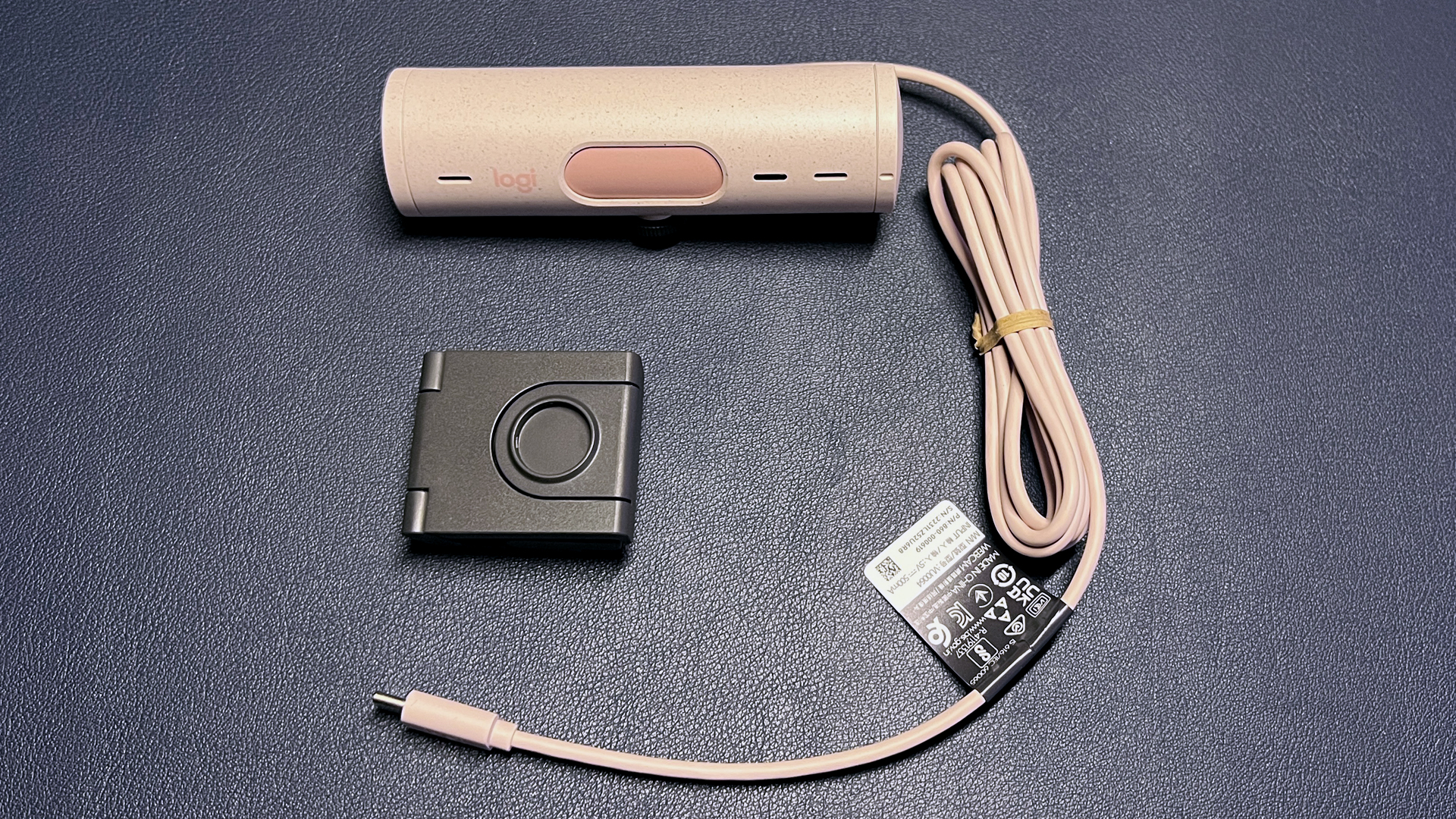

The Brio 500 has a 5-foot, non-detachable USB-C cable, so you’ll need to plug it into a USB-C port or find a USB-C to USB-A adapter (not included). The webcam also comes with a magnetic monitor mount, which clamps onto your monitor and has an adjustable “foot” lined with microsuction tape — while I don’t love adhesive, removable or not, on monitor mounts, it’s relatively easy to remove/move and it does make the mount extremely stable.


The webcam attaches to the mount magnetically; the attachment point is round, which allows the camera to rotate while it’s on the mount, and the mount also has built-in tilt adjustment. The magnet unscrews to reveal a standard tripod mounting point.
Adjusting the webcam on the mount is pretty easy, the only minor hiccup is that the magnet is a tiny bit too weak to effortlessly lift the tilt adjustment; I kept accidentally pulling the webcam off of the mount if I tried to tilt it too quickly. It’s not impossible; it’s just not totally seamless — which is too bad, because the webcam’s “Show Mode” feature is designed to show off what’s on your desk, and presumably involves a lot of tilting.
Specs
| Resolution FPS | 1080p/30fps, 720p/60fps |
| Diagonal Field of View | 90º, 78º, 65º |
| Zoom | Row 2 - Cell 1 |
| Autofocus | Yes |
| HDR | Yes |
| Microphone | Dual microphones, beamforming |
| Connection | USB-C |
| Mount | Magnetic monitor mount, tripod mounting point |
| Dimensions (W x H x D) | 1.2 x 4.3 x 1.2 inches / 31.5 x 110 x 31.5mm (without mount) |
| Weight | 2.8oz / 81g (webcam); 1.4oz / 40g (mount) |
| Software | LogiTune |
| Special Features | Deskview |
Well-lit Performance of the Brio 500
My home office is extremely well lit, thanks to my four monitors (three 27-inch and one 24-inch), as well as actual lighting (Elgato Ring Light, Elgato Key Light Air, Logitech Litra Glow), plus an overhead lamp and a desk lamp. While most webcams read this as overexposed, the Brio 500 did a good job of adjusting exposure and white balance to produce a nicely-lit, balanced image out of the box.




I was especially impressed with the Brio 500’s auto-white balance, which is almost always a struggle. While the Brio 500 could still use some tweaking, in my opinion, its auto-white balance and auto exposure are very impressive, especially for a webcam that isn’t $200 or $300.
The Brio 500 does produce a flatter, less-dynamic overall image than other webcams we’ve tested, such as the Insta360 Link. This isn’t really an issue that will concern most people — a flat, evenly-lit image is, for the most part, a best-case scenario when it comes to webcam performance.
One of the features Logitech is touting with the Brio 500 is RightLight 4 — the most recent evolution of Logitech’s RightLight technology – which uses face-tracking and other factors to make sure the subject is evenly-lit in less-than-ideal lighting situations.
Unfortunately, RightLight 4 is still trying to do this even in very ideal lighting situations, which is why my well-lit setting looks kind of flat. I tried playing around with my lighting to see if I could create a more dynamic picture, but RightLight 4 thwarted me at every turn, evenly-lighting me no matter how dramatic I tried to make my lighting. Again, this isn’t really an issue considering it’s a webcam — but it might not be the best webcam for creating dramatic YouTube shorts.
Low-Light Performance of the Brio 500




To test the Brio 500’s low-light performance, I turned off all of my lights and three of my monitors, leaving just one 27-inch monitor as my only light source. The Brio performed pretty well — it’s clear that I’m sitting in a dark room, but you can see both me and my background. This is probably partly due, once again, to RightLight 4.
Also, while the Brio 500 definitely had to pump up the gain to compensate for the lack of light in this setting — you can see this in the lack of detail in my facial features — it still managed to produce a decent-looking overall image. The Brio 4K’s low-light image is pretty similar to the Brio 500’s, but displays less detail and has a grainier texture.
Overexposed Performance of the Brio 500



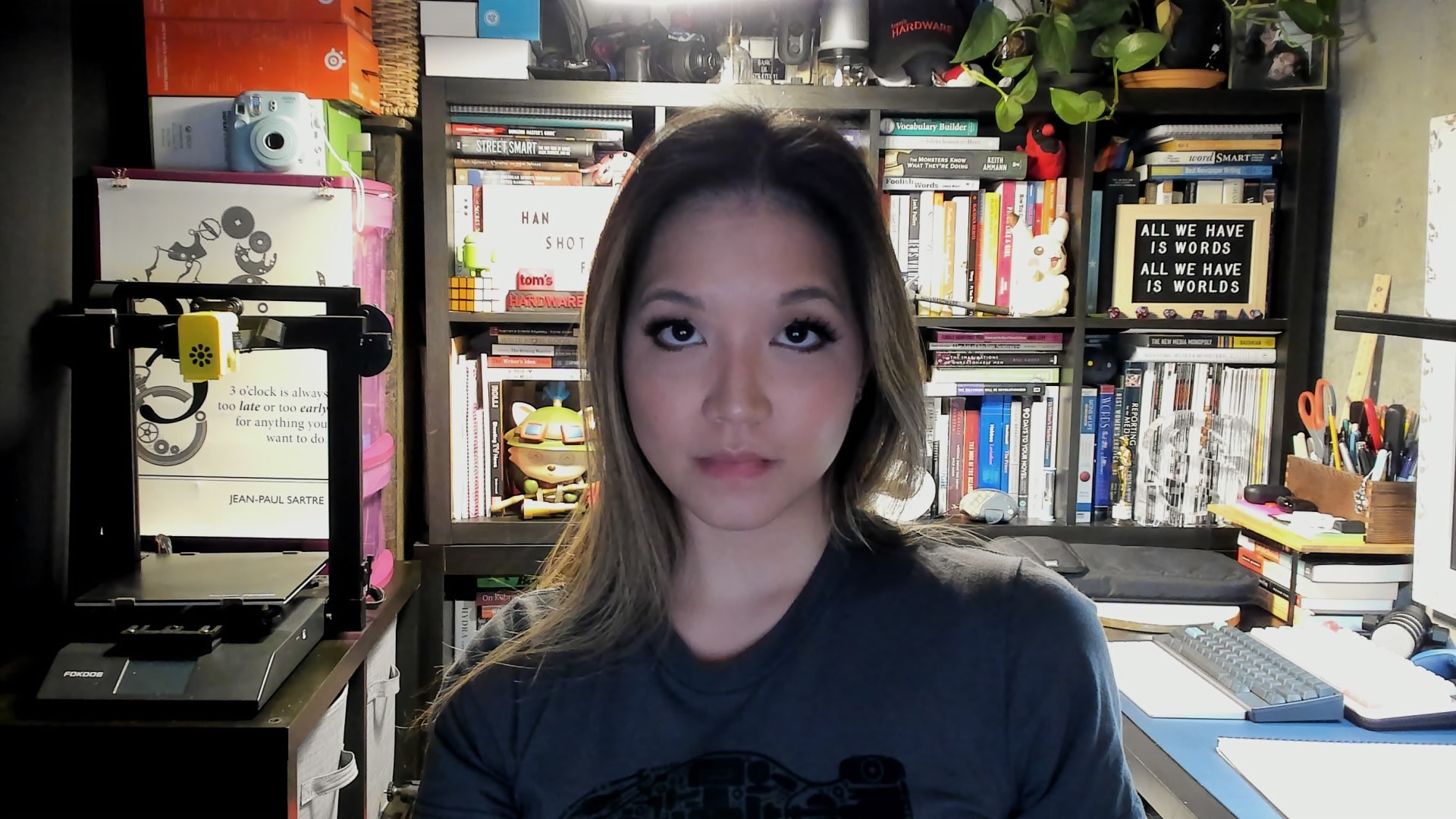
To test the Brio 500’s performance in an overexposed setting, I turned off all of the lights in front of me, as well as three of my four monitors, leaving my background lights and one 27-inch monitor on. The Brio 500 did an excellent job of keeping me well-lit, though my background still looks pretty over-exposed. It’s not perfect — if you look closely, you can see that there’s still a lot of detail lost in my facial features as compared to the well-lit setting — but the overall image looks very good, and I’m especially impressed with how evenly-lit and un-grainy my skin looks.
Microphone of the Brio 500
The Brio 500 has built-in dual microphones with beamforming noise-reducing technology designed to pick up your voice even if you move around in front of the camera. While most webcam mics are...kind of terrible, the Brio 500’s mics are not bad — they were able to easily pick up my voice, even from a few feet away, so long as I was facing the webcam.
My voice also sounded fuller and richer than it does on most webcam mics (which tend to make you sound hollow and distant). When I was close to the Brio 500 and speaking directly at it, the mic quality was — dare I say — comparable to a basic headset mic: not incredible, but definitely usable.
Features and Software of the Brio 500
The Logitech Brio 500 works with Logitech’s Logi Tune software, which is Logitech’s ... non-creator webcam software for newer peripherals, I guess (Logitech has a lot of different peripheral apps). You can use Logi Tune to update the Brio 500’s firmware, turn on features such as “RightSight” (AI auto-framing, still in beta) and “Show Mode” (makes things on your desk more easily readable/visible), and change the field of view. Logi Tune is also designed to be a productivity app, and integrates with calendar and video conferencing apps to (sort of ) streamline your schedule.
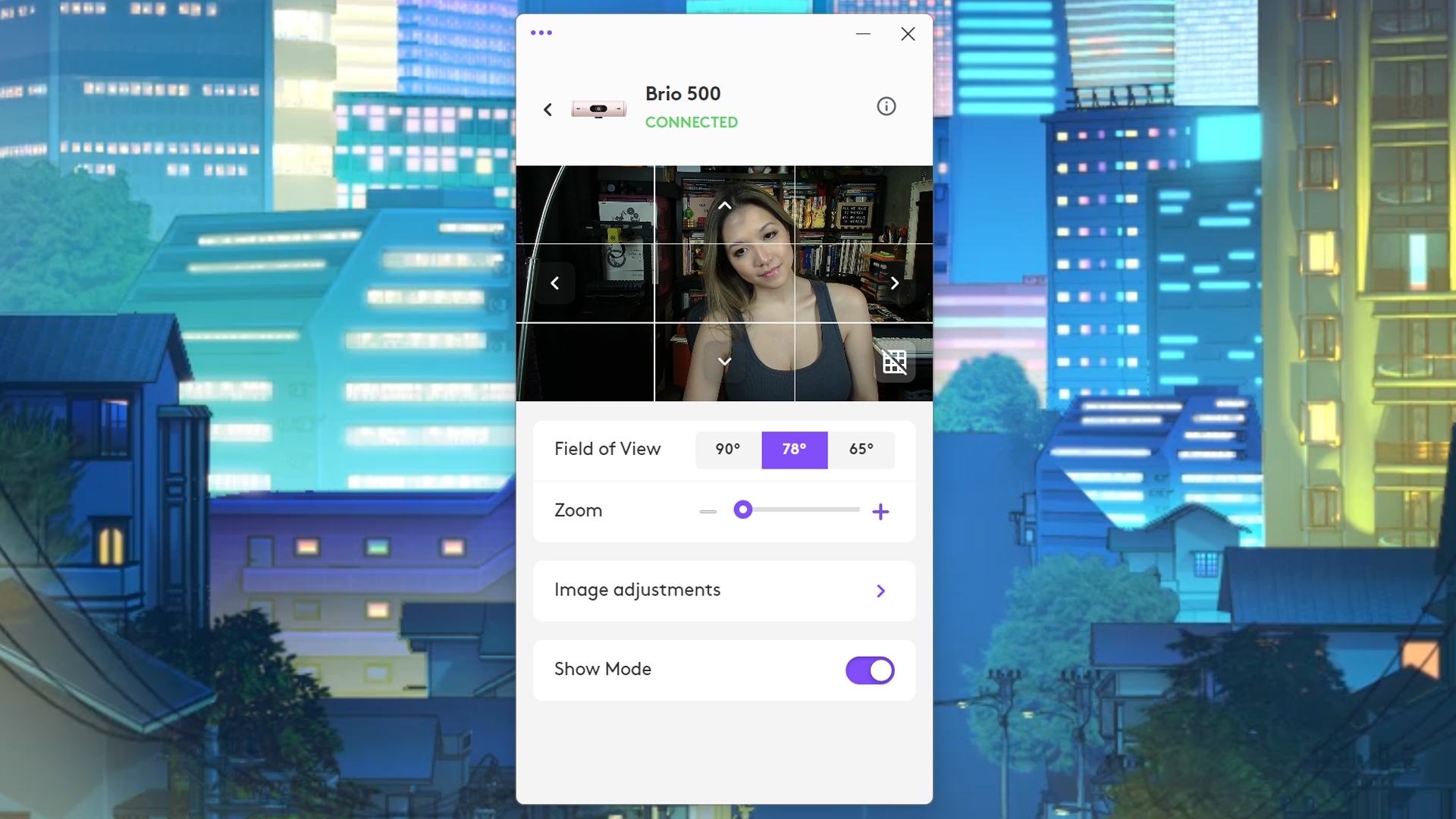
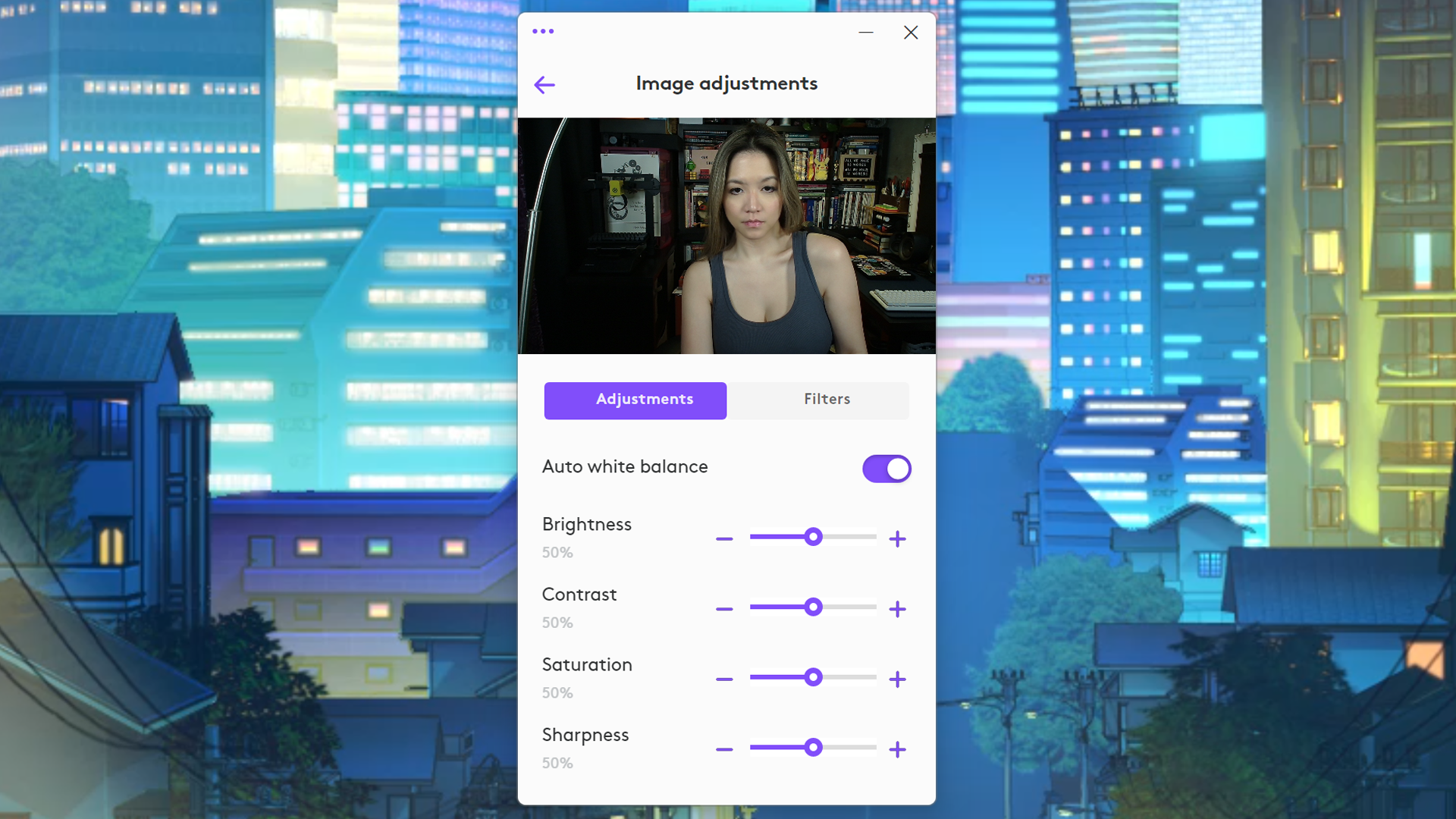
Logi Tune also has an image adjustments section, with toggles for autofocus, auto-exposure, auto-white balance, and HDR, as well as brightness, contrast, saturation, and sharpness sliders. If you turn off autofocus, auto-exposure, or auto-white balance, manual sliders will appear. Logi Tune isn’t the most precise or detailed webcam app — it gives you slightly more control than Logitech’s Camera Settings app, but I still miss Logitech’s old Webcam Software.
Bottom Line
The Logitech Brio 500 is actually a pretty impressive webcam that not only does a very good job of keeping you evenly-lit (too good of a job, arguably), but also manages to make you look...really good in less-than-ideal settings. It’s got a cute, lightweight, carbon neutral design, an easy-to-use built-in privacy shutter, and a microphone that doesn’t make you sound like you’re talking over a walkie-talkie in an underwater tunnel — what more could you want? Better peripheral software and a lower price point, perhaps.
The Brio 500 is $129, which isn’t insane, but the C920s, which has the same 1080p/30fps resolution, can often be found for less than half that. The C930e, which has the same resolution and the same 90-degree field of view, can often be found for around $80, and even the Brio 4K will often go on sale for around $150, which is just $20 more. There’s more to the Brio 500 than just resolution, but if $129 still seems too pricey for 1080p, the Dell Pro Webcam WB5023 is worth a look — it also has excellent auto-exposure and auto-white balance, and adds a little extra with 2K 1440p/30fps as well as 1080p/60fps streaming. Whichever model you eventually settle on though, it'll always be worth checking to see if there's a Logitech promo code available.

Sarah Jacobsson Purewal is a senior editor at Tom's Hardware covering peripherals, software, and custom builds. You can find more of her work in PCWorld, Macworld, TechHive, CNET, Gizmodo, Tom's Guide, PC Gamer, Men's Health, Men's Fitness, SHAPE, Cosmopolitan, and just about everywhere else.




