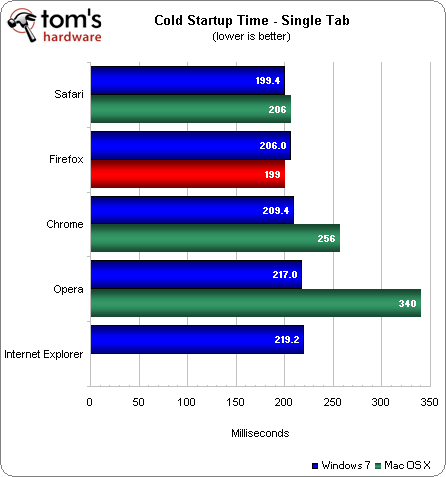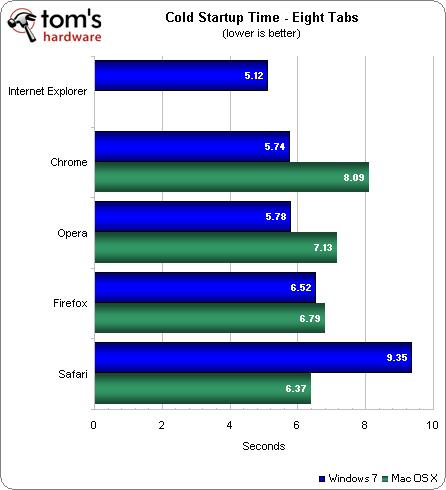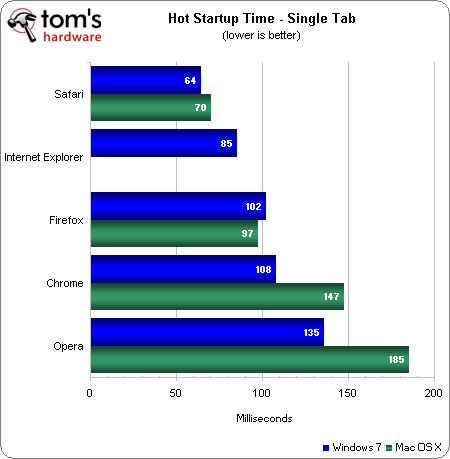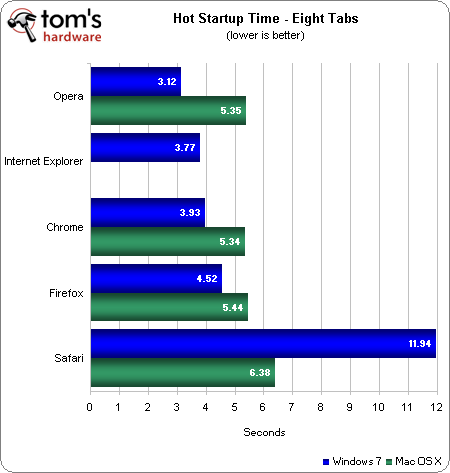Web Browser Grand Prix VIII: Chrome 16, Firefox 9, And Mac OS X
Back in August, Mozilla took the WBGP crown with Firefox 7. Can Firefox 9 retain that title? And how are the top Web browsers doing in Mac OS X? We used a Hackintosh last time. This time, we're testing on the world's first Ultrabook, the MacBook Air.
Startup Time Performance Benchmarks
Since Web Browser Grand Prix 2: The Top 5 Tested And Ranked, we've had two versions of the startup time tests: single tab and eight tabs. This time, we split the startup time testing into two more groups: cold and hot.
| Cold Startup Time |
Cold startup times test the amount of time a browser takes to open on a freshly rebooted system. This is how long you can expect to wait when first turning on your computer and opening a Web browser.
Single Tab
Google.com remains the test page we use for our single-tab startup benchmark.
All five Windows 7 Web browsers finish within 0.02 seconds of each other. By any normal standard, this is insignificant. But technically, Apple Safari takes the lead, followed by Mozilla Firefox, Google Chrome, Opera, and Microsoft Internet Explorer.
The story changes in Mac OS X, with Mozilla Firefox not only placing first, but also beating the times of every single Windows browser. Second place goes to Apple's own Safari, with Chrome 16 taking third place 0.05 seconds behind Safari. Opera for OS X places last, trailing behind Chrome by nearly a tenth of a second.
Eight Tabs
Get Tom's Hardware's best news and in-depth reviews, straight to your inbox.
The home pages of Google, YouTube, Yahoo!, and The Huffington Post, along with product pages on Amazon, Craigslist, Wikipedia, and eBay provide the eight test pages for this portion of the startup time benchmark.
When opening eight tabs, Microsoft's own IE9 takes the lead in Windows 7 with a result just north of five seconds. Following one-half second behind is Chrome and Opera in a dead heat. Firefox places fourth at 6.5 seconds, and Safari takes last place at nearly 9.5 seconds.
The order is completely reversed in Mac OS X, with Apple's browser taking first place at just under 6.5 seconds. Firefox 9 places second at just under seven seconds, while Opera takes third at just over seven seconds. Google Chrome brings up the rear with one second per tab.
When it comes to cold startup times, Chrome and Opera show much better in Windows than OS X, while Firefox is about the same under either operating system. Safari scores much better on its native platform in the eight-tab test, but finishes nearly equal to its Windows port opening a single tab.
| Hot Startup Time |
Hot startup times test how long it takes a browser to open on a system in which that browser has already been opened and closed. This is the time you would expect to wait if you have previously closed your browser, but haven't rebooted the system.
Single Tab
Hot startup times are dramatically lower than what we just saw, and the placing remains the same for both Windows 7 and Lion. Safari manages to hold onto the lead, and IE9 jumps from last place up to second. Firefox finishes third, followed by Chrome and Opera. All of the browsers perform better in Windows 7 with the exception of Firefox 9, which finishes slightly faster in Mac OS X.
Eight Tabs
In our eight-tab test, Opera takes the lead in Windows, followed by IE9. Chrome places third, while Firefox takes fourth. Safari finishes at an astonishing twelve seconds (two seconds higher than its cold time).
Google Chrome barely edges out the Norwegian browser for first place in OS X, with Firefox close behind in third. Oddly, Apple's own browser places last, about a full second behind the rest.
Current page: Startup Time Performance Benchmarks
Prev Page WBGP VIII Test Setup Next Page Page Load Time Performance Benchmarks-
The best part is I'm quite sure that this is using an out of the box build. Using a PGO compiled nighlty build, with about:config properly configured, and addons like Adblock/NoScript blocking things from ever loading Firefox is significantly faster than these benchmarks state.Reply
-
frost_fenix I have use firefox and chrome interchangeably for a few years now. I enjoy chromes streamlined design but have recently discovered the noscript addon for Firefox and have since favored Firefox. I have also found Firefox to be more compatable with school webpages and application pages. Still either firefox or chrome is better than IE.Reply -
pharoahhalfdead Good point Stoof. I have IE9 and the newest FF, and with the FF add ons, it blows IE out of the water. The majority of IE pages like yahoo video links, boxingscene etc take 6 or more seconds to load, whereas FF is only a fraction of the time.Reply
I think add ons are much easier to find with FF, and there seems to be a wider variety. Then again I do realize this article wasn't about browsers with add ons. -
hardcore_gamer The only one thing I hate about firefox is that it takes a lot of time to launch.Reply -
adamovera stoofThe best part is I'm quite sure that this is using an out of the box build. Using a PGO compiled nighlty build, with about:config properly configured, and addons like Adblock/NoScript blocking things from ever loading Firefox is significantly faster than these benchmarks state.Yes, we're using everything stock. There is no one-size-fits-all combination of plug-ins to standardize on, and every browser might not have the exact same plugins available. So that throws out a fair comparison between browsers - wouldn't work for the WBGP. Perhaps an article concentrating specifically on Firefox (or another Web browser) with and without various plug-ins would clear that up?Reply -
Please use Firefox's latest logo, the one with the shiny orb in Mozilla's press kit! The one they're using now is the old one. http://www.mozilla.org/en-US/firefox/brand/identity/Reply
-
nevertell Chrome is the easiest to use if you've got lots of tabs open. Scrolling through them with mouse is a breeze and tab management is just excellent.Reply -
soccerdocks frost_fenix. I enjoy chromes streamlined design but have recently discovered the noscript addon for Firefox and have since favored Firefox.Reply
Why do people seem to forget Chrome has this built in. All you have to do is go into the options menu and disable JavaScript.