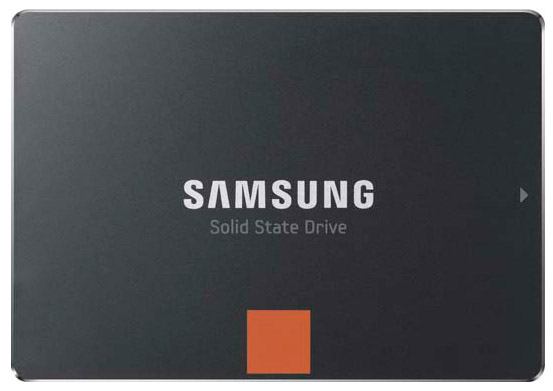Aftermarket SSD On A MacBook Pro: TRIM Gets Tested
The ATA interface standard's TRIM command helps SSDs write faster and live longer. But if you own a Mac, you can only enable it with an OEM drive installed. A freeware tool turns TRIM on for aftermarket SSDs, and we take a look at how well it works.
Benchmark SSD: Samsung 840 Pro
Now, in Upgrade And Benchmark Your 2012 MacBook Air's SSD, we used OWC's Aura Pro 6G + Envoy, which employs a proprietary form factor and second-gen SandForce controller. According to OWC, TRIM isn't necessary in that configuration because SandForce's (now LSI's) DuraWrite technology frees up more space for garbage collection to do its thing.
In truth, though, DuraWrite and TRIM are complementary. User data pending deletion is still freed up TRIM. So, although DuraWrite does successfully aid in improving performance and minimizing write amplification, TRIM further improves this. That's why we used the terminal window to manually switch it back on.
A MacBook Pro gives you a more flexibility, since it'll accept a 2.5" SSD. That opens the door up to drives from any number of vendors based on different controller technologies and firmware versions. Samsung's 840 Pro is a good example. It's one of the fastest drives we've tested, and as a result we're using them in all of our test beds. But the 840 Pro doesn't have DuraWrite technology; Samsung doesn't benefit from compressible data, and its controller employs its own garbage collection algorithms. All the more reason to get TRIM up and running, right?
Although the company recently announced its new 840 EVO, which should replace the vanilla 840 soon, the 840 Pro remains its top-end model. As a reminder, the drive center on the company's own S4LN021X01-8030 NZWD1 controller and employs a 6 Gb/s SATA interface. The 840 and 840 EVO both utilize triple-level-cell NAND, which has implications on endurance and performance. But the Pro family leans on familiar MLC flash manufactured at 21 nm.
Samsung 840 Pro Technical Specifications
| Manufacturer | Samsung |
|---|---|
| Model | 840 Pro |
| Model Number | MZ-7PD256 |
| Form Factor | 2.5" (7 mm) |
| Capacity | 256 GB |
| Price | $240 |
| Controller | MDX |
| Type of Flash | 21 nm MLC Toggle-mode NAND |
| Sequential Read/Write Performance | 540 / 520 MB/s |
| Random Read/Write (4 KB, QD=32) Performance | 100,000 / 90,000 |
| Over-provisioning | 7% |
| Cache | 512 MB |
| Interface | SATA 6Gb/s |
| Accessories | Samsung Magician Software |
| Warranty | Five Years |
Get Tom's Hardware's best news and in-depth reviews, straight to your inbox.
Current page: Benchmark SSD: Samsung 840 Pro
Prev Page TRIM On A Mac: Only For Apple's OEM SSDs Next Page TRIM Enabler, The Benchmark System, And Software-
osamabinrobot i think you have an issue with your benchmark graphs, both trim enabled say fresh stateReply -
osamabinrobot i think you have an issue with your benchmark graphs, both trim enabled say fresh stateReply -
steamingabe Any chance you did any real world benchmarks with the stock 500gb drive as well as the 840 Pro?Reply -
halcyon My hat is off to the author for the first 3 paragraphs, to say the least. I'm not sure where I've seen this more succinctly...more clearly explained.Reply
Ah, Apple. Why must it be a love-hate relationship? Clearly, you make some awesome hardware but your pricing and closed-mindedness is @$$munch. You disable TRIM if one doesn't pay 50 to 75% more for one of your lower-performing (than the typical aftermarket piece) OEM SSDs. Shame on you. Greedy bastards. Get with it or continue to decline. It's good to see in the case of TRIM Apple's @$$munchiness is so mindlessly circumvented. ...and to think I once gave them a bunch of my money. 4" Apple...4" -
crisso2face I wish it would be that easy. But its not. The problem with the OS X Trim command it that it kills your SSD. I fried 3 SSD Samsung 840 ( not the pro version ). Im at my 4-th right now ( thx God for warranty ). I work in a laptop store service. So I deal with a lot of laptops on a daily basis. This isn't my firs run in with SSD's. Cant really explain it, not an OS X expert. As soon as I turn on trim, with in a month or so, my SSD dies. This is my personal laptop. As I was saying, I work in a service, I have tech guys which are very good at what they do. If it were a motherboard problem, they would have found it. Its not the laptop ( MacBook Pro 17" Mid 2010 I5, nVidia 330M ). I can't really prove it, I my self, am a guy that needs hard proof, but this isn't a coincidence. 3 SSD's. I just recently had 2 customers with a macbook that asked me to upgrade to an SSD. They both came back to me in a month and a half with a fired SSD. After replacing them i hadn't turned on trim anymore. It's been 3 moths since, and they haven't returned since. Right now I myself use a 4-th SSD Samsung 840 without trim enabled. Haven't had a problem since. You do the math.Reply -
ojas Hey, you know what i'd really like to see? How to enable TRIM/AHCI when you have a MacBook running Windows.Reply
I installed Windows directly, then performed some magic to install bootcamp drivers later, but the problem was that the EFI in Apple PCs disable AHCI when running Windows.
Now Intel'ss SSD toolbox can still perform TRIM even when it's IDE mode (apparently) but i wasn't sure, so i had to Google a solution.
Currently i have to enter four console commands in a GRUB menu before i can boot into Windows over AHCI, and BootCamp doesn't like it when i do.
It's annoying, because i don't know much Linux, and i have no idea how to enable the GRUM menu or some sort of automated boot script that enters those commands for me.
Commands:
setpci -d 8086:2828 90.b=40
set root=(hd0,1)
chainloader +1
boot -
ssdpro There is a big question here: Why does Apple intentionally disable TRIM on non-OEM drives? Think long term - why would Apple, who controls the testing/firmware on OEM storage, know they need to disable TRIM on all 3rd party drives? Are they preventing a problem that is exposed after long term usage of TRIM hacks with their EFI/SMC/OSX code?Reply
Look at crisso2faces comments above - I see that all the time on drives from multiple manufacturers, not just Samsung. Is seeing a couple extra MB/s in a benchmark worth gambling with possible catastrophic failure because you aren't using the system as designed? -
TheCapulet I agree with SSDPro. I know a lot of AppleCare Advisors, so I know first hand how terribly limited Apple Computers are. But the fact of the matter is... it simply comes down to this: If you want "advanced"(lol) features like TRIM support, don't buy an Apple computer.Reply
If you bought a Mac without doing research into your own required features, return it. If you're past your 15 days, look at it as a lesson learned. Macs aren't for everyone. Realistically, Macs aren't for anyone aside from people who want the most watered down experience possible, but the pro apps keep people in line for computers that don't really fit their needs. -
crisso2face The problem with trim on mac is that it has something to do with the comand it self that is sent from the OS X. From what I heard so far, it appears that the command is designed for a limited nr of drives. It has somthing to do with the timing and the blocks or cells of the SSD. The Trim comand of OS X is design for those specific drives. Repecing them with difrent 3rd party drives could prove catastrophic. I dont really understand how that works, up until now i bealived that the comand is basicly the same, no mater of the OS you use. As it turns out ( and i am not yet completely convinced of this ), the comand for trim is NOT the same for all OS's. Apparantly OS X tells the drive to do the trim in some different way, and that wers out the drive very very fast end eventually it dies out. Like I said. Im not an expert, but somthing obviously happens with the drives once you enable trim. Unfortunately I cant take the chance anymore.Reply -
rojjr I am using a 256GB Samsung 830 Pro in a late 2011 iMac using TRIM enabler and I haven't had any problems in 8 months. Before I had this same drive in a 2009 iMac and it performed well also. *fingers crossed*Reply