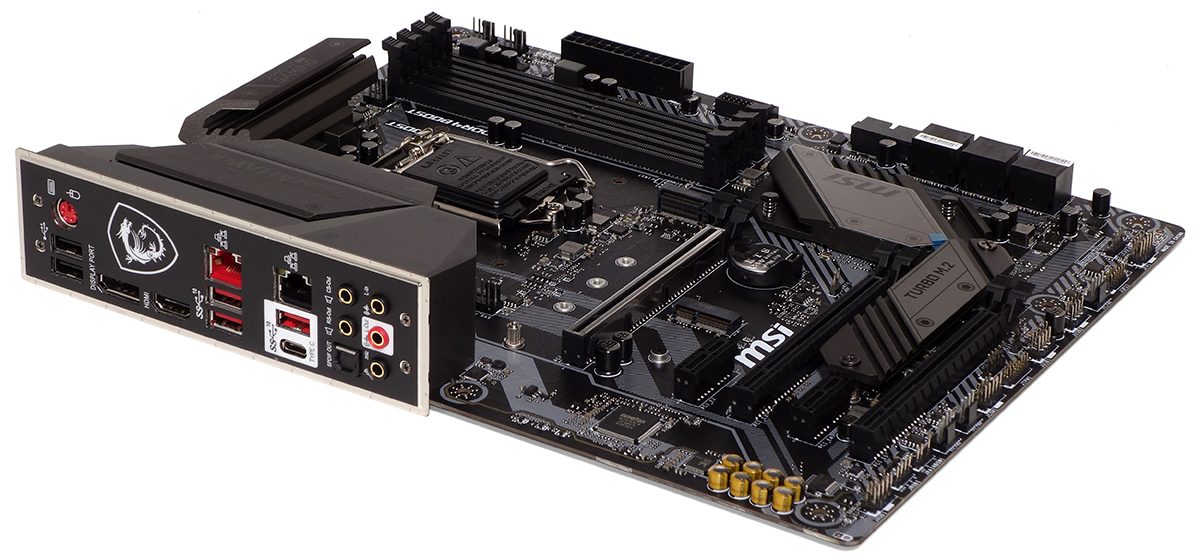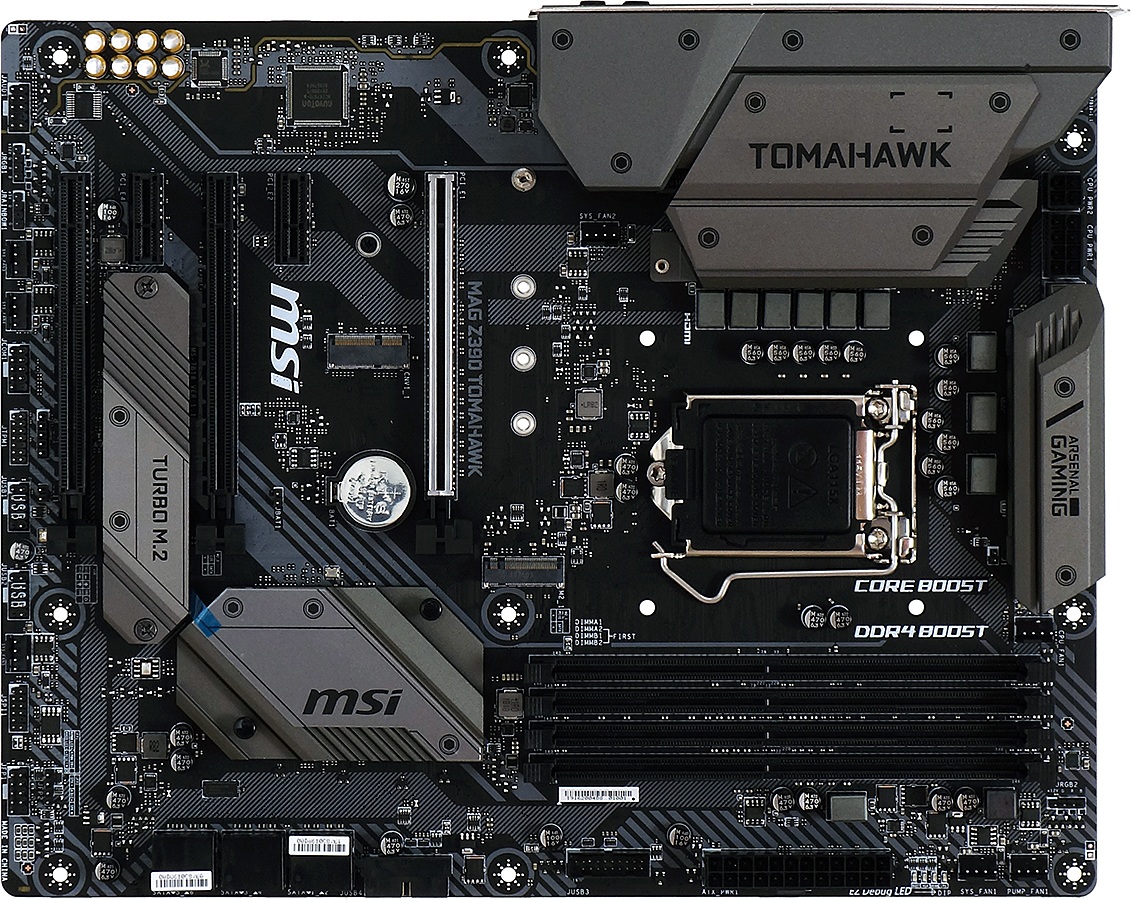Tom's Hardware Verdict
While the MAG Z390 Tomahawk might be a great board to support a lesser processor, our high-priced Core i9-9900K presented an unrealistically heavy power load for this low-cost product. A low price paired with our assumption that the board will suit a lower-model processor is the only thing preventing it from receiving a lower-than-middle score.
Pros
- +
Dual Intel Gigabit Ethernet
- +
Supremely Inexpensive
- +
Default thermal limits protect undersized voltage regulator
Cons
- -
Poor voltage regulator cooling
- -
Poor thermal transfer to voltage regulator heat sink
- -
Not enough power for Core i9-9900K
- -
No Gen2 USB 3.1 front-panel header
Why you can trust Tom's Hardware
Features & Layout
While the H370 and B360 chipsets launched mid-2018, Intel reserved its high-end Z390 to be paired with its new “ninth generation” Core-i-series LGA 1151 processors. What seemed to be a strategic move to assure motherboard manufacturers the time to beef up their voltage regulators for the new eight-core CPU models hasn’t trickled down to the newly-launched low-budget models, however. The MAG Z390 Tomahawk might be the perfect board for a less-complex CPU, but it’s not up to the task of pushing our Core i9-9900K to its performance potential.
Specifications
| Socket | LGA 1151 |
| Chipset | Intel Z390 |
| Form Factor | ATX |
| Voltage Regulator | 9 Phases |
| Video Ports | DisplayPort 1.2, HDMI 1.4 |
| USB Ports | 10 Gbps: (1) Type-C, (3) Type A, (2) USB 2.0 |
| Network Jacks | (2) Gigabit Ethernet |
| Audio Jacks | (5) Analog, (1) Digital Out |
| Legacy Ports/Jacks | (1) PS/2 |
| Other Ports/Jack | ✗ |
| PCIe x16 | (3) v3.0 (x16/x4/x1) |
| PCIe x8 | ✗ |
| PCIe x4 | ✗ |
| PCIe x1 | (2) v3.0 |
| CrossFire/SLI | 2x / ✗ |
| DIMM slots | (4) DDR4 |
| M.2 slots | (2) PCIe 3.0 x4^ / SATA* (*Shares ports 2, 5-6; ^5-6) |
| U.2 Ports | ✗ |
| SATA Ports | (6) 6Gb/s (Port 2 shared w/SATA M.2-1, 5-6 w/M.2-2) |
| USB Headers | (2) v3.0, (2) v2.0 |
| Fan Headers | (7) 4-Pin |
| Legacy Interfaces | Serial COM Port, System (beep-code) Speaker |
| Other Interfaces | FP-Audio, RGB-LED, D-LED, TPM, Chassis Intrusion |
| Diagnostics Panel | ✗ |
| Internal Button/Switch | ✗ / ✗ |
| SATA Controllers | Integrated (0/1/5/10) |
| Ethernet Controllers | WGI211AT PCIe, WGI219V PHY |
| Wi-Fi / Bluetooth | ✗ |
| USB Controllers | ✗ |
| HD Audio Codec | ALC1220 |
| DDL/DTS Connect | ✗ |
| Warranty | 3 Years |
A great many compromises go into making a Z-series board inexpensively, but most of those aren’t immediately apparent from a promo shot. We still see a dozen RGB LED’s grouped in fours, with eight behind the board’s surface and four more under the edge of the PCH heat sink. We still see three PCIe slots at x16 length. And we still see maximum leveraging of the Z390’s integrated features expressed as two USB 3.1 front-panel header, two NVMe M.2 slots, six SATA headers, and a Key-E “style” slot that supports CNVi wireless modules exclusively (it’s not like you can see the lack of PCIe or USB2.0 pathways for that).
Out back are four Gen2 USB 3.1 headers, again leveraging the chipset’s integrated features, along with a pair of USB 2.0 for your keyboard and mouse…or mouse and printer if you’re using the PS/2 port for your keyboard. We even get two ports for Intel Gigabit Ethernet controllers, along with the standard five-analog one-digital audio connections, DisplayPort and HDMI. And it’s not like gamers who use graphics cards care that the HDMI for integrated graphics supports 4k at only 24Hz.
Additional attention to the slots reveals that only one of these has a metal cover, which is intended to brace the slot against the weight of a heavy graphics card. The other long slots only have four and one lane in an x16/x4/x1 fixed configuration, because the pathway switches needed to add configuration options also add cost. We also have to question why a board designed with full clearance for longer cards at the center PCIe x1 slot has a closed-end connector…since an open-ended connector would have allowed users to install cards with larger interfaces (such as x4) in the same x1 mode as supported by the bottom slot.
To this point, we haven’t seen anything to dissuade budget-minded performance enthusiasts from buying the MAG Z390 Tomahawk, rather than one of MSI’s higher-priced models. The board even has a similar set of front-panel headers as its higher-end siblings, primarily missing the Gen2 front-panel USB 3.1 header that typically matches higher-priced cases. The lower edge features HD-Audio, one (of two) RGB LED strip, digital LED strip, three (of six) PWM-style fan, legacy nine-pin serial, and a pair of front-pane USB 2.0 headers with two ports each. The front-panel button/LED group remains the standard set by Intel around two decades ago, and a row of four pins above it are there for people who still use beep-code speakers.
It’s not until we look at the top that we see the most brutal of cost-saving efforts in the nine-phase voltage regulator, of which only six phases are devoted to CPU cores. Our familiarity with MSI products causes us to question whether we can even power eight cores with six of its phases, but users can rest assured that MSI has figured out a way to make it work: The board defaults to Intel’s theoretical 95W TDP by throttling back the frequency of its Core i9-9900K CPU.
MAG Z390 Tomahawk users can configure their board nearly any way they’d desire since there aren’t any major conflicts in component space. All card slots support cards of any length thanks to the forward-facing SATA ports and secondary front-panel USB 3.0 headers, and while the cooler of a graphics card in the bottom slot could smash the cables beneath it flat, most of the cables designed to fit those headers (apart from those of some fans) can survive that treatment. On the other hand, builders won’t likely put a high-end card in the bottom slot because it has only one lane.
Get Tom's Hardware's best news and in-depth reviews, straight to your inbox.
The MAG Z390 Tomahawk includes a driver disc and documentation, two SATA cables, an 80cm RGB LED extension cable, an MSI VIP card and case badge, and documentation.
MORE: Best Motherboards
MORE: How To Choose A Motherboard
MORE: All Motherboard Content