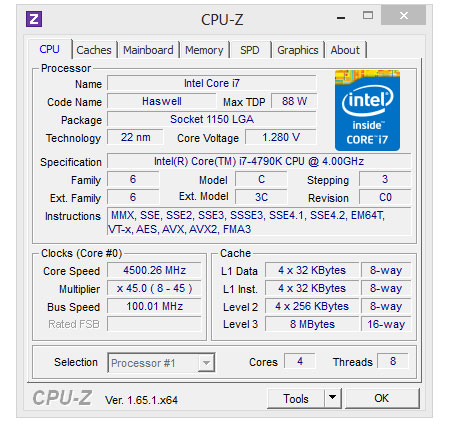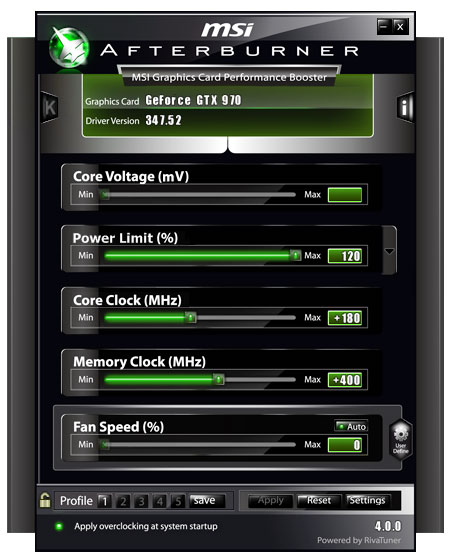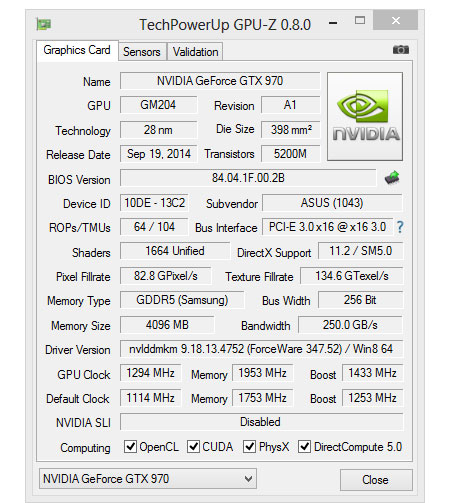System Builder Marathon Q1 2015: Mainstream Enthusiast PC
Building And Overclocking
Cooler Master's HAF XB Evo makes me wish I tried the case sooner. From an enthusiast's standpoint, it's a wonderful open bench platform that makes swapping components easy. The PSU and drives are on the bottom level, leaving tons of space up top for any motherboard, graphics card or cooling modifications you might want to make.
It's impossible for me to see this case as anything but a well-priced tech journalist's dream. That's a niche market to be sure though. The HAF XB Evo isn't universally appealing either, since the form factor does take up quite a bit of space. Handles are a nice touch for moving the case around, but it's still big and bulky. If you share my enthusiast for it, the HAF XB Evo is a magnificent sub-$100 option.
Installation went smoothly, aside from Zalman's CNPS9900 Max cooler. The heat sink works well enough, but I found its difficult-to-access hex-key mounting screws a hassle. The huge sink affords no leverage angle to access them, and I needed a second pair of hands to help me get the job done.
By pure coincidence, the motherboard, RAM and CPU cooler light are all highlighted by blue accents for a nice, thematically consistent package. Asus' Strix 970 is red and black, though you can't see the red looking down into the chassis. More important, everything worked well together.
Overclocking
Based on my experience, most Core i5-4670K CPUs make it to 4.3GHz without any trouble. The Devil's Canyon Core i5-4690K hit 4.6GHz in our previous build, so we're somewhat hopeful that Intel's Core i7-4790K gets at least as far.
At 1.28V, I achieved a stable 4.5GHz clock rate. Though that's 100MHz shy of my previous Core i5-4690K, I find that Core i7s tend to run a bit hotter under load due to greater utilization.
Get Tom's Hardware's best news and in-depth reviews, straight to your inbox.
I did run into one issue during my overclocking efforts, though: memory instability using XMP, which cost me a considerable amount of time in troubleshooting. Once I knew I was having memory problems, I noticed that the crashes went away when I used MSI's blue slots (instead of the black ones). The motherboard manual isn't clear on which slots to populate first, but swapping over yielded a much better experience at 2133 MT/s and 9-10-11 timings.
As for the graphics card, an increase to 120% of the default power target helped me hit a 1433MHz GPU Boost setting. I also bumped the memory to 7812 MT/s.
Current page: Building And Overclocking
Prev Page Power Supply, Case, Memory, Storage And Optical Next Page How We TestedDon Woligroski was a former senior hardware editor for Tom's Hardware. He has covered a wide range of PC hardware topics, including CPUs, GPUs, system building, and emerging technologies.
-
g-unit1111 Honestly I would go optical drive less and get a H440 or something similar. Was it a requirement to spend $50 on the blu-ray burner?Reply -
damric Dear God, why another junk Compucase PSU?Reply
And why a PNY SSD? Save the packaging for that. You will need it for RMA.
With a budget that large there is no room for parts with high failure rates. -
de5_Roy nice build. my only nitpick is about the motherboard. would choosing a xeon e3 12xx v3 have led to better mobo and/or gfx card and/or psu?Reply -
cknobman Waiting for the day one of you SBM folks take your panties off and skips the optical drive.Reply
We have reached the day and age where optical drives are really not necessary and just eat into budget for more useful things. -
des99 how does the math add up?Reply
$925 Performace hardware +
$240 case, os and optical $240
=$1165 -
pepsimtl I think cpu I5 K whill do the same job for gamer and least expensive :)Reply
This motherboard color is so ugly ( same color 1985 pc ) and all the component except for memory . Just look inside the computer depress me -
Onus Given the power numbers (which I think you know enough to have anticipated), even a 450W Rosewill Capstone would have sufficed. I just don't see an EVGA "B" series making it into an enthusiast build; ever.Reply
I also really don't like seeing 1.65V RAM. Perhaps 1.6V, but allowing for how different motherboards may tweak RAM for stability, already running at 1.65V seems like more of a risk to the Intel IMC than is worthwhile. I'd really prefer to keep at the standard 1.5V.