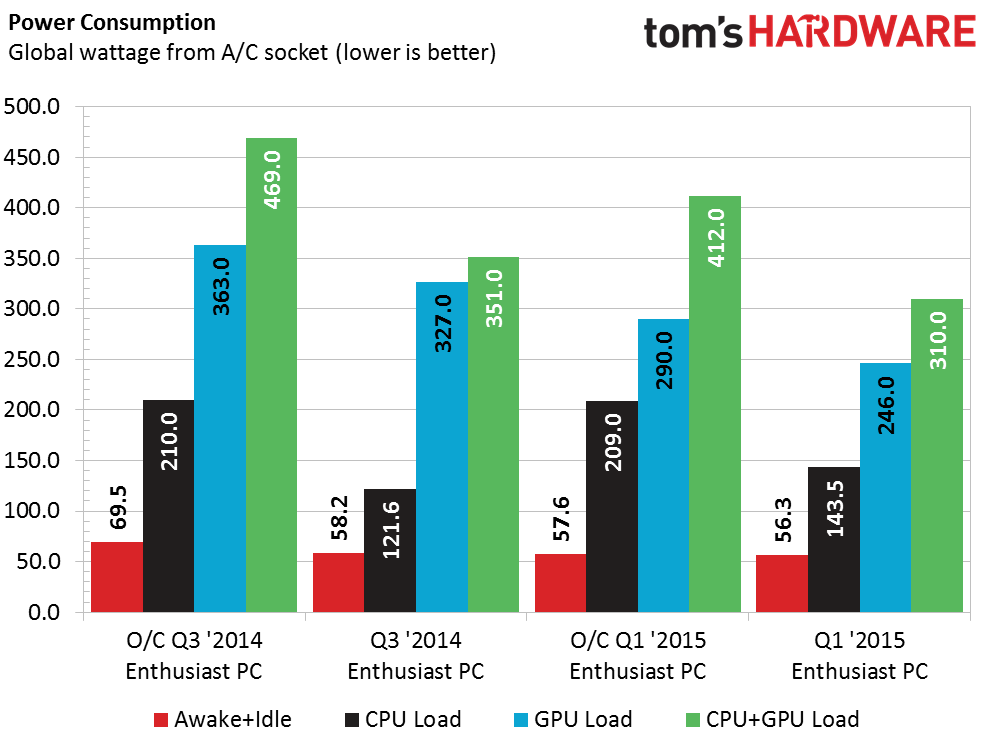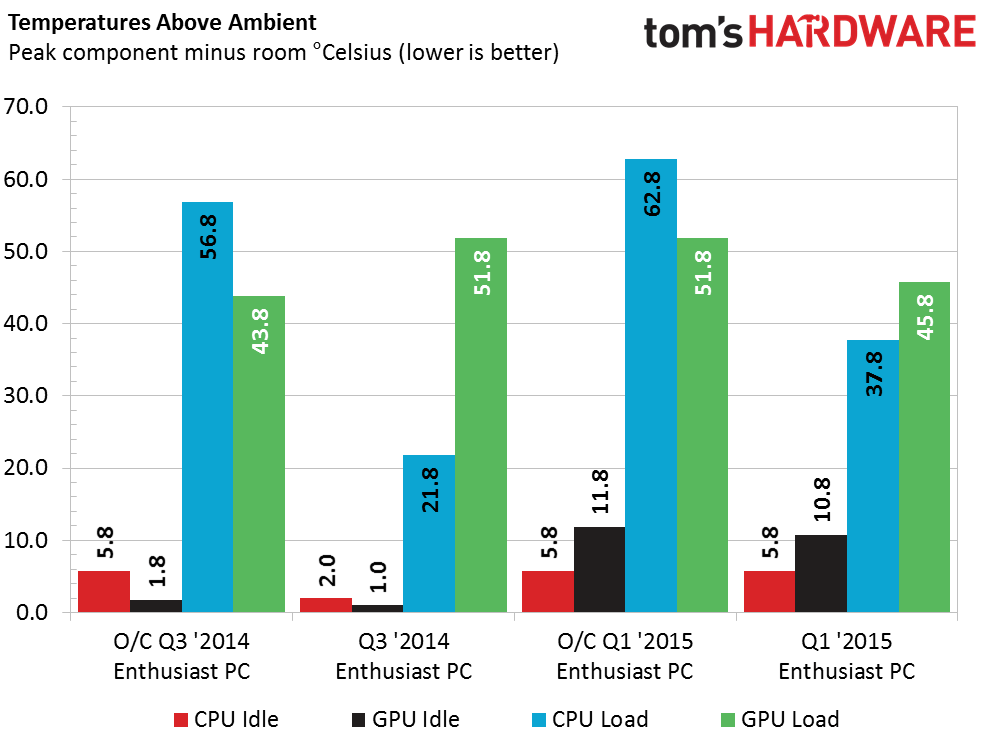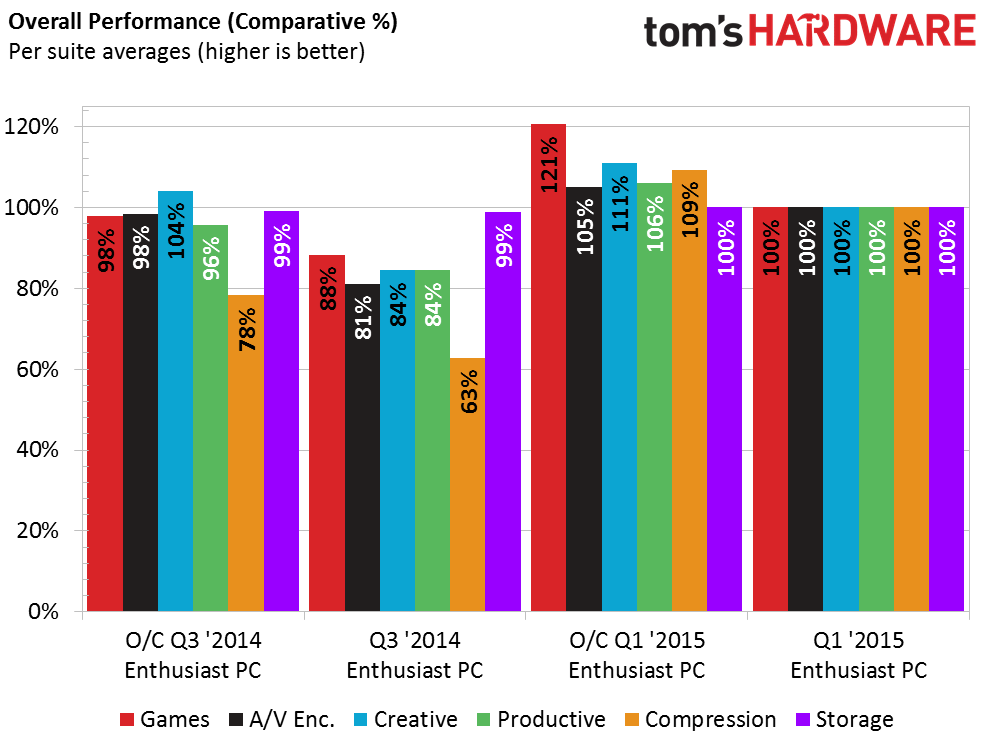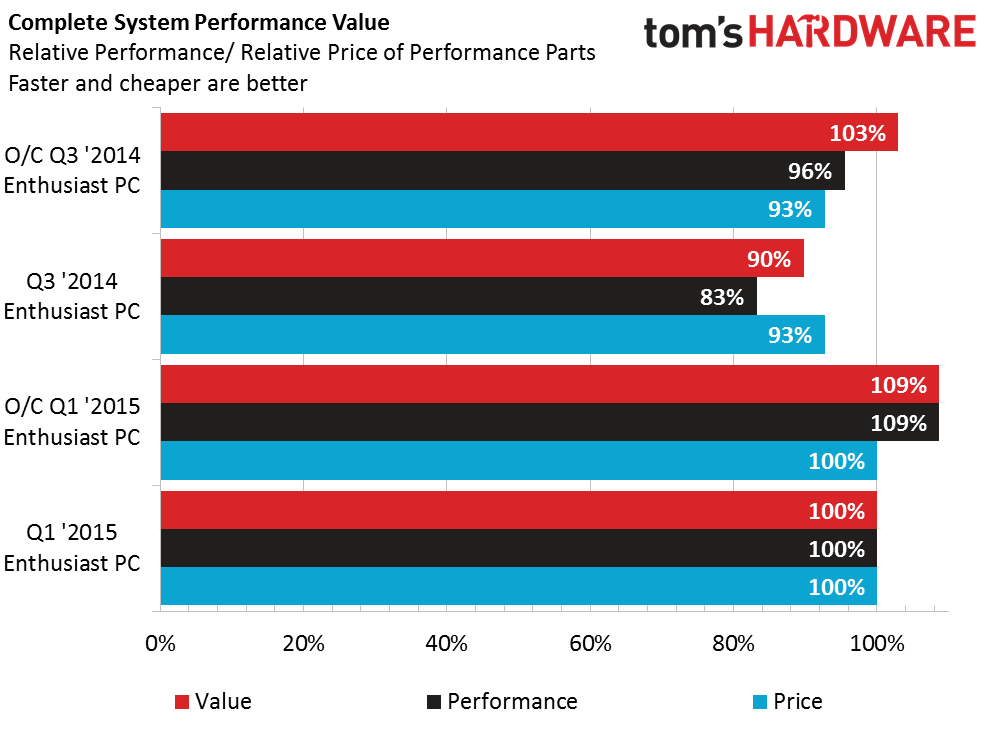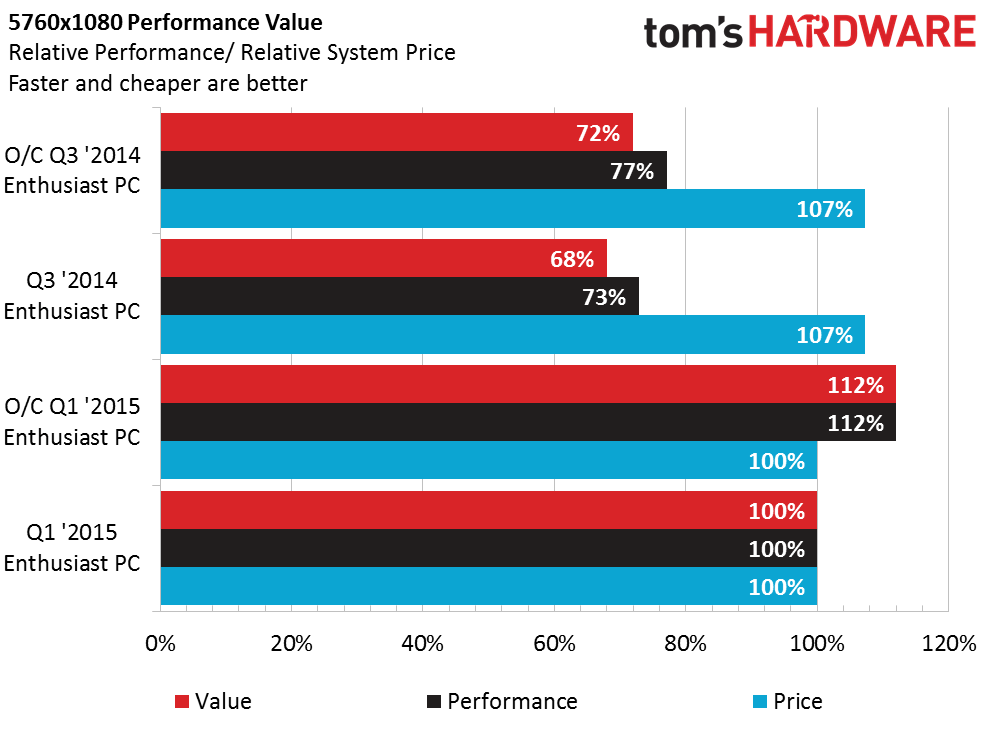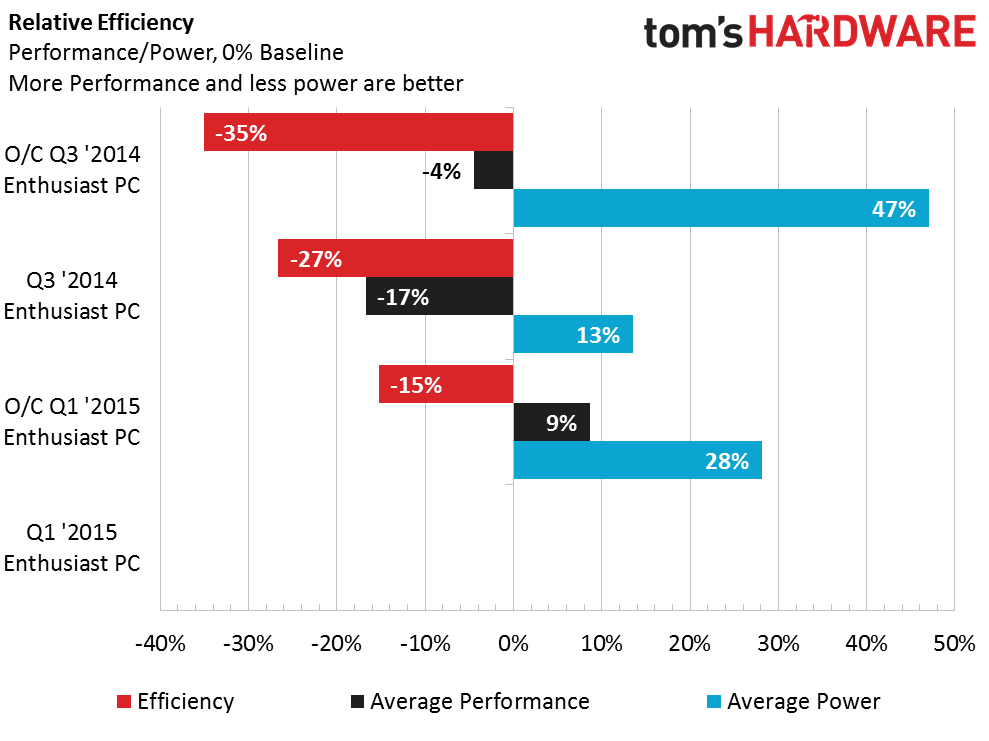System Builder Marathon Q1 2015: Mainstream Enthusiast PC
Power, Temperature And Conclusion
Both of the platforms tested for this article employ an 88W host processor. The GeForce GTX 770 peaks in the 195W range though, while Nvidia's newer GeForce GTX 970 has a lower 145W TDP. The numbers suggest we should see a ~50W difference between the two machines under a pure graphics load. But, in practice, it's actually more than 70W.
Aside from that comparison, these platforms demonstrate similar power usage, which speaks to the new build's efficiency (since it performs far better in most tasks).
When it comes to thermal measurements, the GPU-derived results aren't particularly surprising since our GeForce GTX 970 sports less cooling area compared to the larger 770.
The difference under a host processing load is quite large, but keep in mind that the previous build benefited from one of the best air coolers available. In addition, Hyper-Threading facilitates greater resource utilization, causing the Core i7 to get hotter in our Prime95 burn test. Really, Zalman's CNPS9900 MAX is performing admirably.
Conclusion
I built last quarter's System Builder Marathon machine before the GeForce GTX 970 was available for sale, and it was the obvious choice for today's configuration. As for my processor choice, the Core i7 offers some solid advantages over the cheaper Core i5. Combined, we already know that today's performance story is going to be compelling. Let's take a look at the breakdown:
Today's build naturally trounces the Core i5/GeForce GTX 770 combo from last year. Considering the similar price point, our value comparison should similarly favor this most recent effort.
If we focus on triple-monitor gaming at 5760x1080, the Q1 2015 build appears even more impressive. The Core i7 processor's influence is muted; these results are all about Nvidia's GeForce GTX 970.
Get Tom's Hardware's best news and in-depth reviews, straight to your inbox.
Finally, let's have a look at efficiency. Specifically, pay attention to the red bar on the left. Smaller is better. Clearly, this quarter's stock setup takes the blue ribbon.
It's nice to finally feature an overclocked GeForce GTX 970 in a successful SBM machine. It's no surprise that PC pricing gets better over time, but this build really stands out to me. The functional enclosure, the 240GB SSD, the Core i7 CPU and GeForce GTX 970 graphics card come together in an exceptional system with no obvious weak spots. It's a beautiful, balanced machine, and I look forward to seeing how it compares to Thomas' high-end build in the days to come.
Current page: Power, Temperature And Conclusion
Prev Page Results: Battlefield 4, Arma 3, Grid 2 And Far Cry 3Don Woligroski was a former senior hardware editor for Tom's Hardware. He has covered a wide range of PC hardware topics, including CPUs, GPUs, system building, and emerging technologies.
-
g-unit1111 Honestly I would go optical drive less and get a H440 or something similar. Was it a requirement to spend $50 on the blu-ray burner?Reply -
damric Dear God, why another junk Compucase PSU?Reply
And why a PNY SSD? Save the packaging for that. You will need it for RMA.
With a budget that large there is no room for parts with high failure rates. -
de5_Roy nice build. my only nitpick is about the motherboard. would choosing a xeon e3 12xx v3 have led to better mobo and/or gfx card and/or psu?Reply -
cknobman Waiting for the day one of you SBM folks take your panties off and skips the optical drive.Reply
We have reached the day and age where optical drives are really not necessary and just eat into budget for more useful things. -
des99 how does the math add up?Reply
$925 Performace hardware +
$240 case, os and optical $240
=$1165 -
pepsimtl I think cpu I5 K whill do the same job for gamer and least expensive :)Reply
This motherboard color is so ugly ( same color 1985 pc ) and all the component except for memory . Just look inside the computer depress me -
Onus Given the power numbers (which I think you know enough to have anticipated), even a 450W Rosewill Capstone would have sufficed. I just don't see an EVGA "B" series making it into an enthusiast build; ever.Reply
I also really don't like seeing 1.65V RAM. Perhaps 1.6V, but allowing for how different motherboards may tweak RAM for stability, already running at 1.65V seems like more of a risk to the Intel IMC than is worthwhile. I'd really prefer to keep at the standard 1.5V.