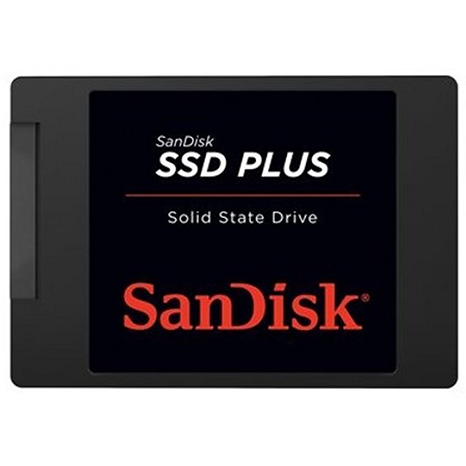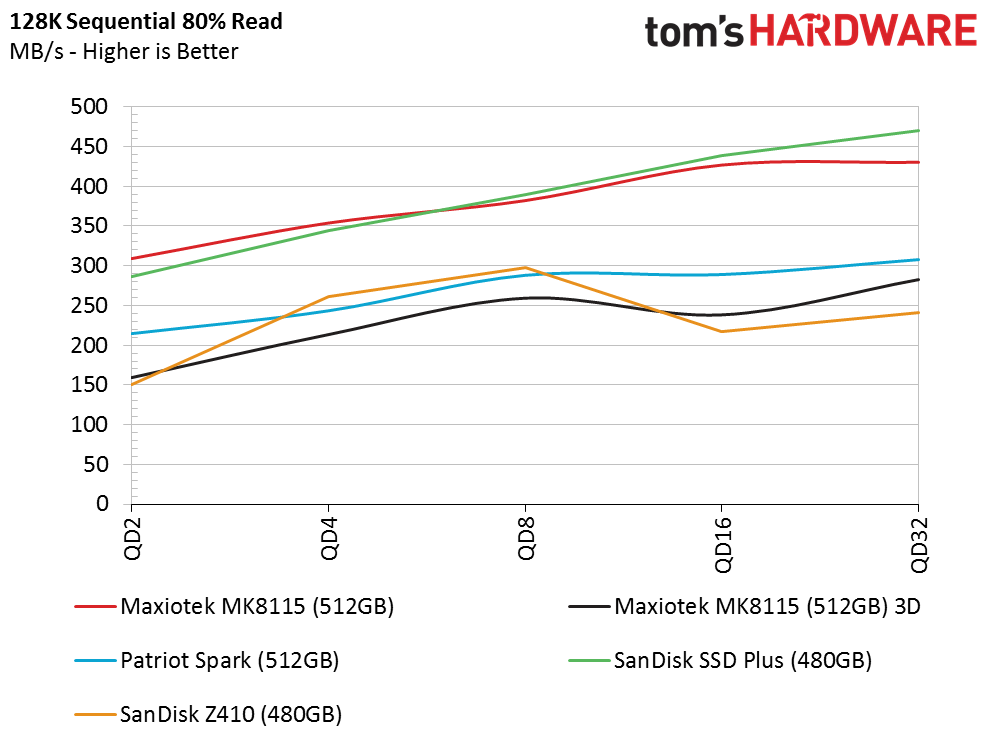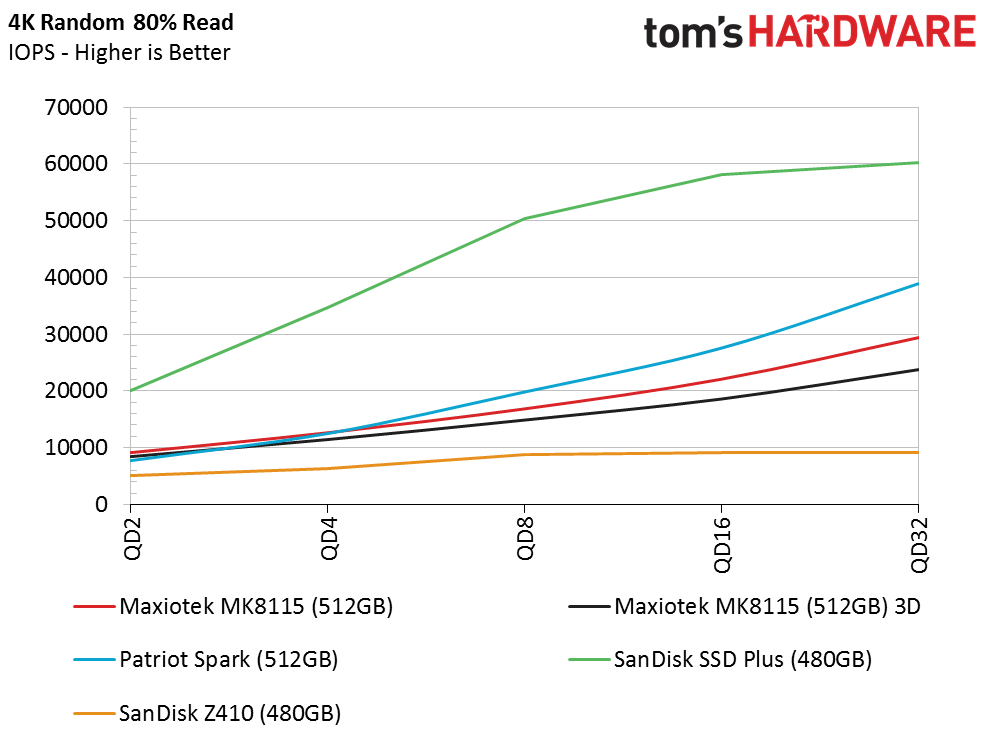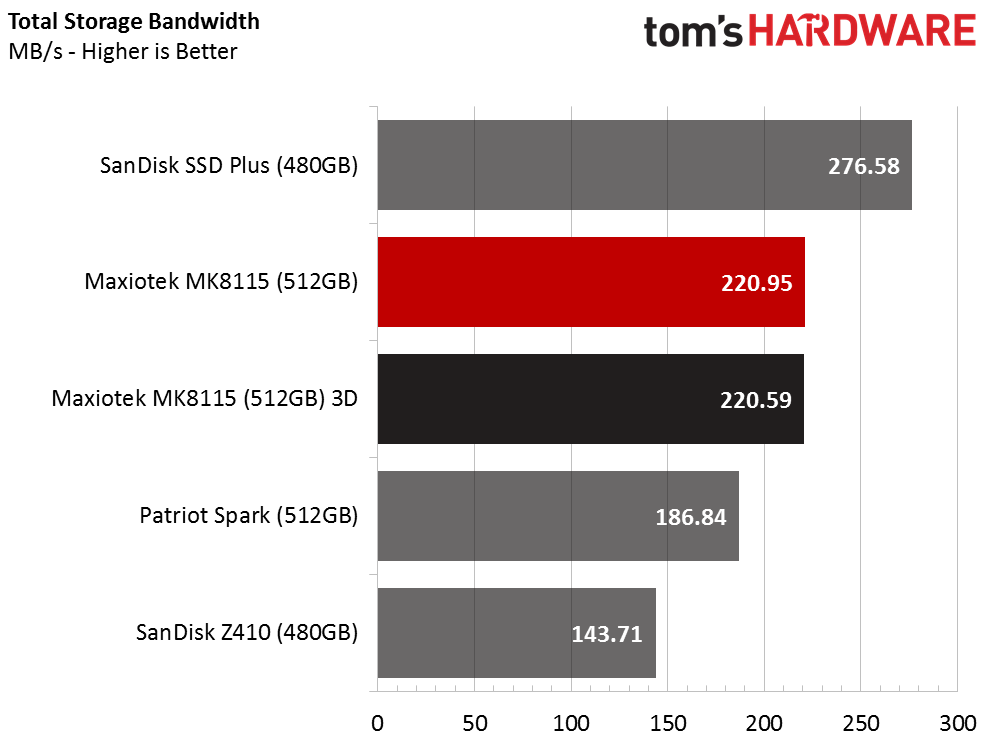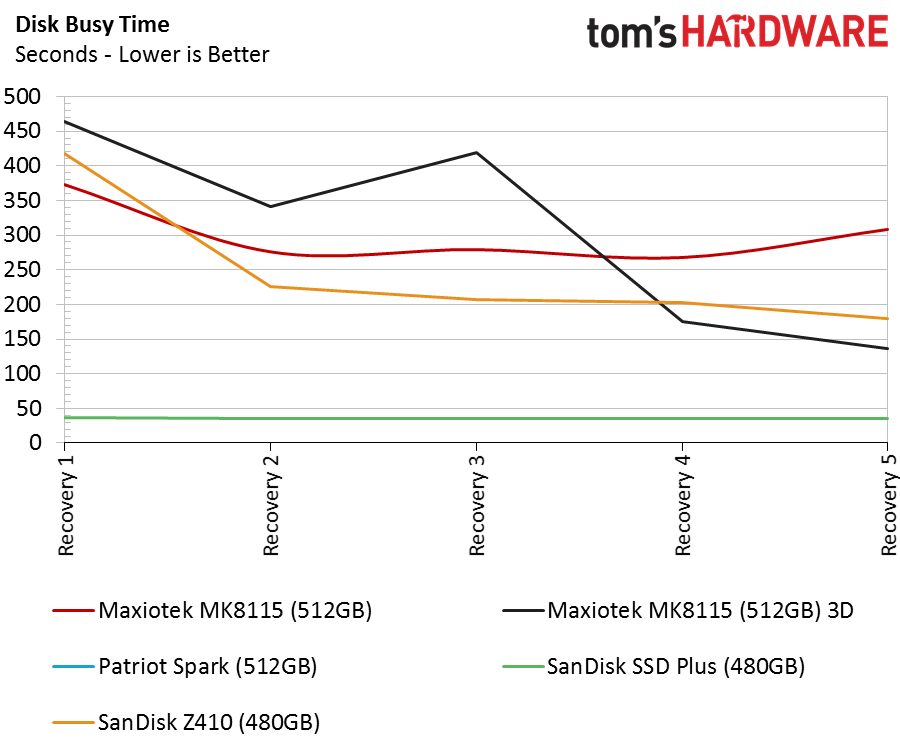Maxiotek MK8115 DRAMless Controller Preview
512GB Class Performance Testing
Comparison Products
We used the 512GB-class products from our 11-Drive DRAMless SSD Roundup article to compare to the new generation of Maxiotek DRAMless products. There are only a handful of 512GB-class DRAMless drives available. Due to the NAND shortage, most of the flash goes to high-margin products. We include the Patriot Spark with a Phison S11 controller. The SanDisk Z410 uses the SMI SM2256XT DRAMless controller that competes with the Phison S11 and new MK8115.
The SanDisk SSD Plus uses the Marvell 88SS1074 with DRAM. This is an odd product because the two low-capacity SSD Plus models employ a DRAMless design, but the 512GB class uses DRAM. That caught us by surprise in our DRAMless roundup.
Sequential Read Performance
To read about our storage tests in-depth, please check out How We Test HDDs And SSDs. We cover four-corner testing on page six of our How We Test guide.
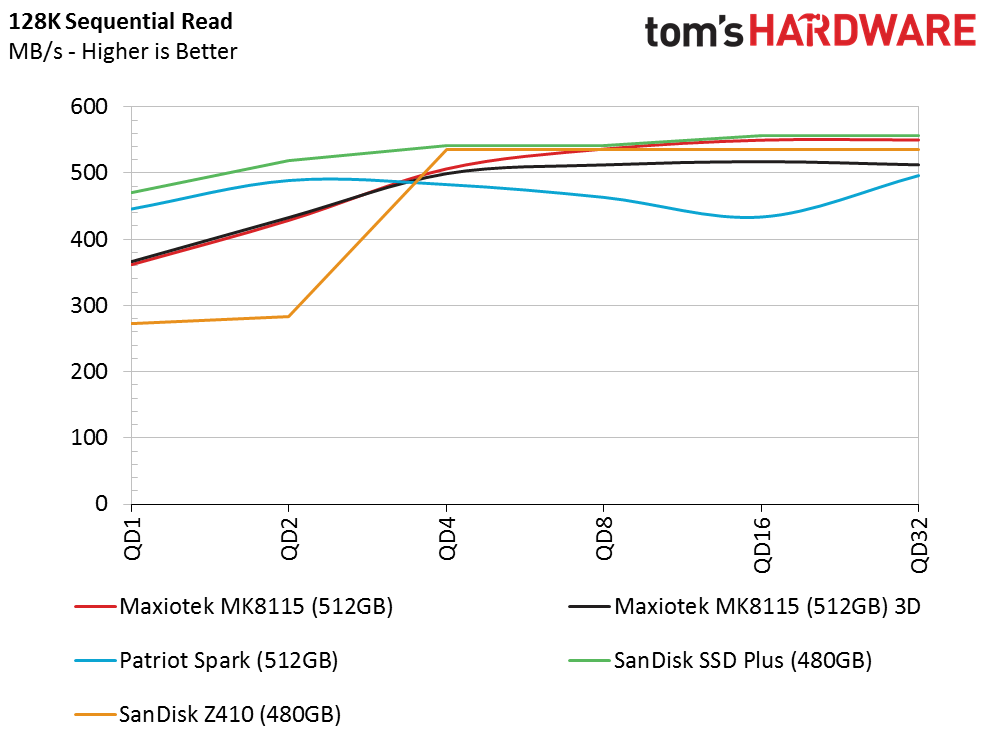
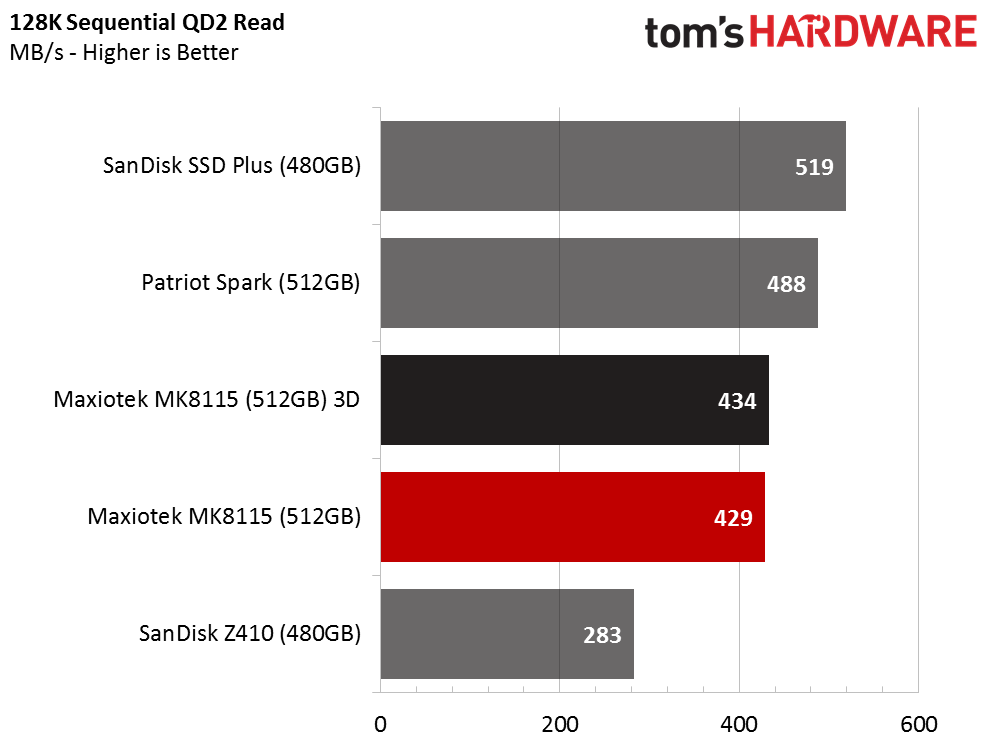
Sequential write performance is nearly identical for both MK8115 SSDs. We achieved roughly 370 MB/s at a queue depth (QD) of 1, and that increased to 430 MB/s at QD2. By QD4, the two drives approached 500 MB/s before reaching peak performance after QD8.
Sequential Write Performance
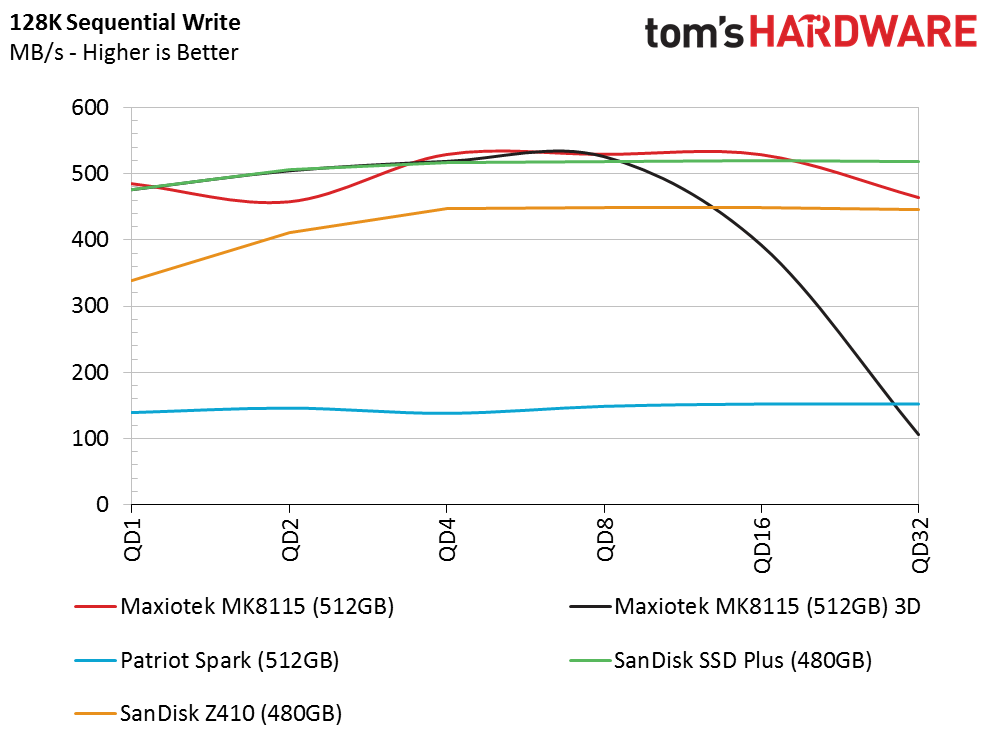
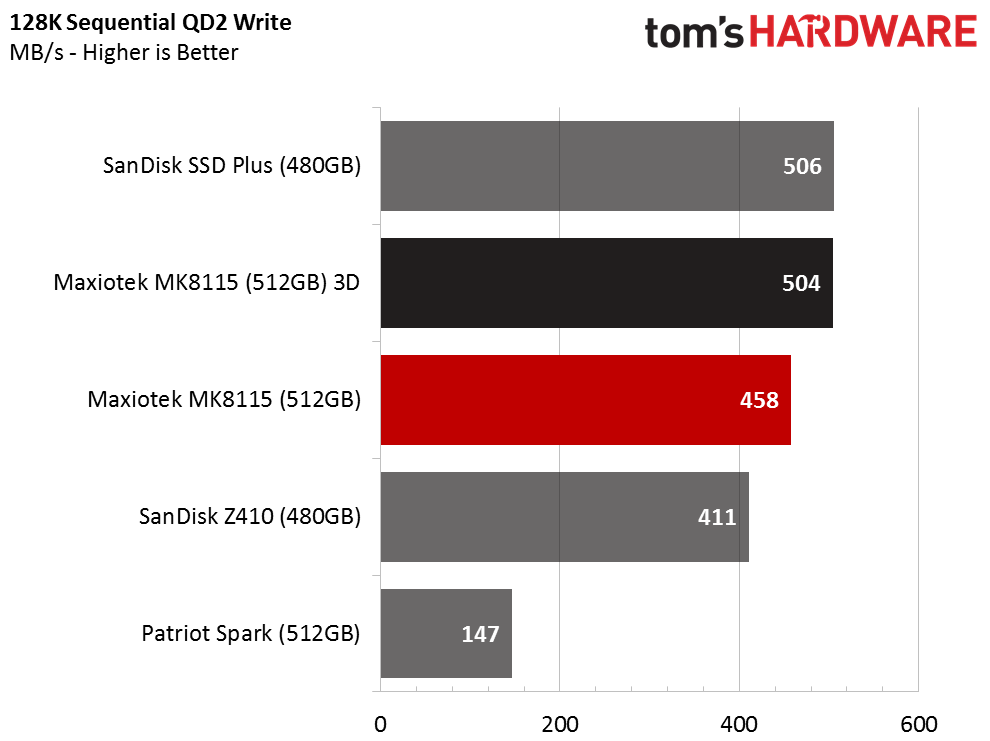
TLC-based SSDs with SLC caching complicate write performance testing. The unique controllers, and even various firmwares on the same controller, work differently. Some drives write more data than others to the SLC area, while others dynamically alter the size of the SLC cache based on the amount of data on the drive. Other factors include direct-to-die algorithms that will write data directly to the TLC flash when the SLC buffer is full. The alternative method is to write all incoming data to the SLC area and then use a folding process to flush the data to the TLC layer. The latter method is the slowest, but it increases NAND endurance.
The Maxiotek MK8115 seems to use a dynamic SLC capacity that decreases based on how much data is on the SSD. Both MK8115 drives performed very well, but when the data traffic fell into native TLC, we observed sequential write performance of only 110 MB/s. It took a lot of data to reach native TLC speeds, though.
The drives deliver around 500 MB/s of throughput during the test. The model with Micron 3D suffered performance degradation sooner than the planar NAND model. With a three-to-one die advantage (a disadvantage in this case), 3D NAND has to balance cost and parallelization. If the company brought both to market, the 3D model would cost less but suffer more during a worst-case scenario. We'll show this in a few metrics during the performance tests.
Get Tom's Hardware's best news and in-depth reviews, straight to your inbox.
Random Read Performance
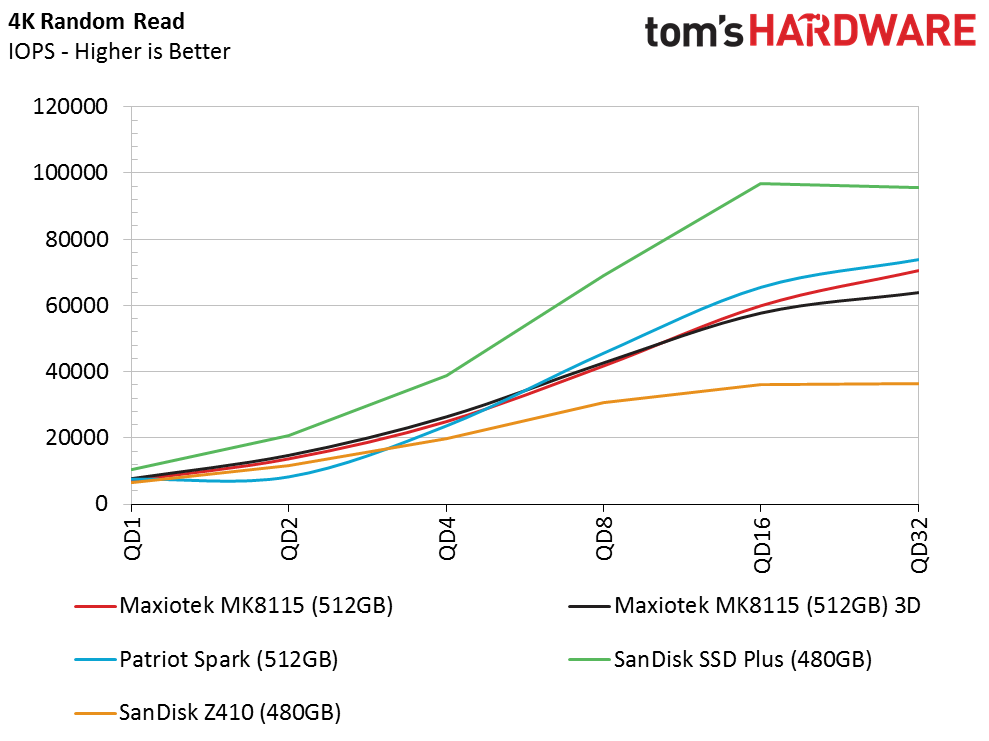
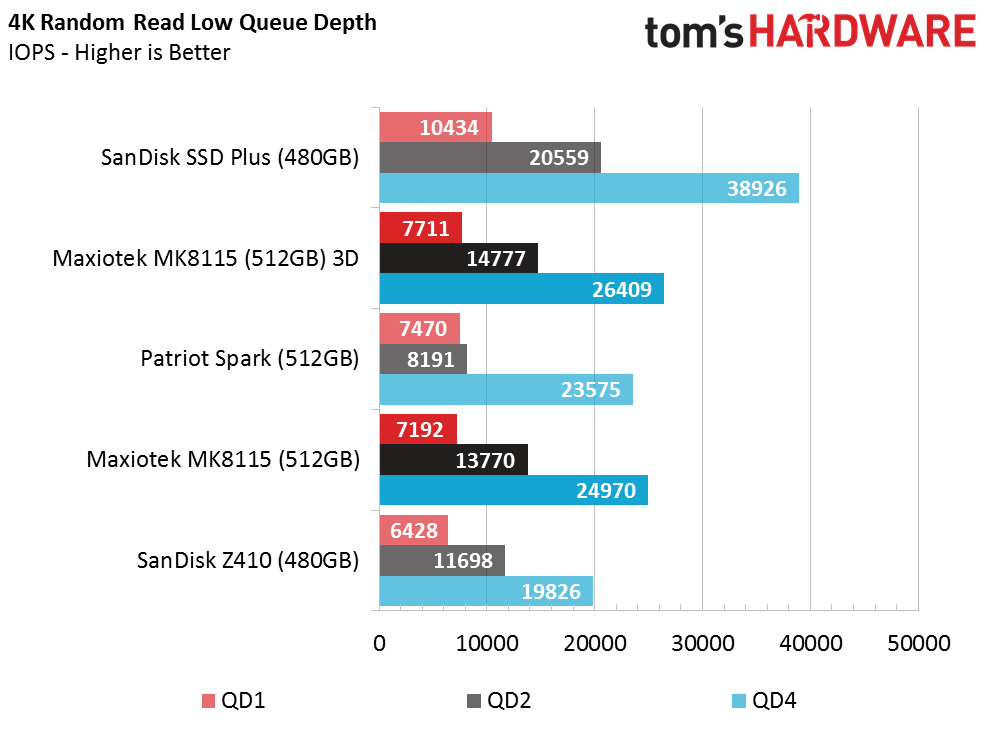
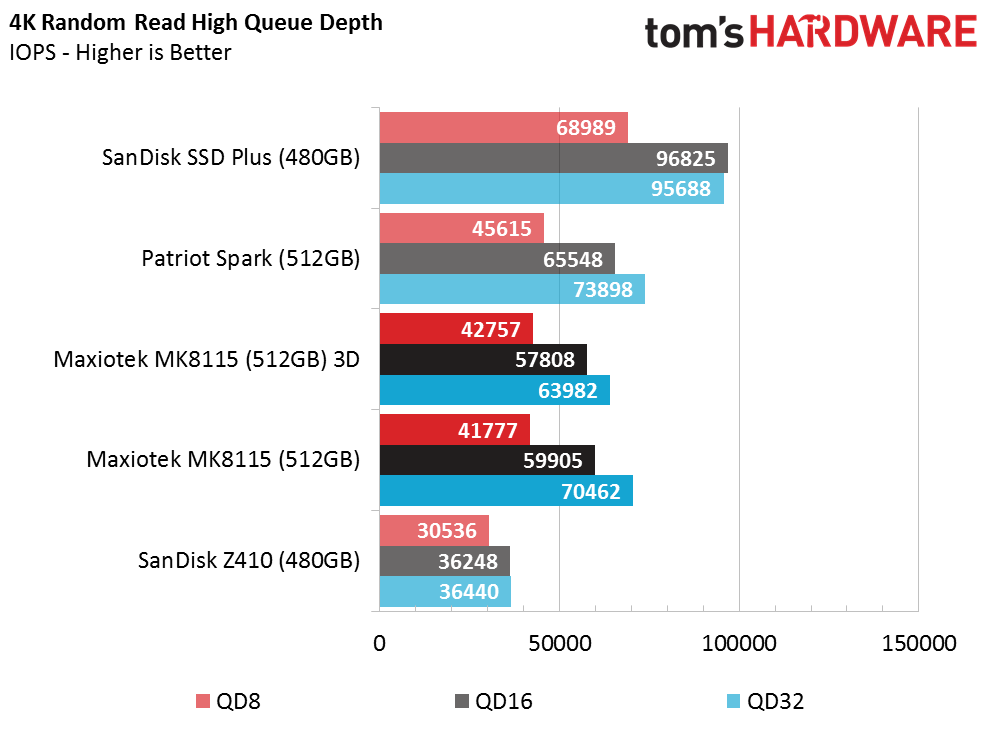
Both MK8115 SSDs deliver nearly identical random read performance. The 3D model has a slight advantage at low queue depths. The improved ONFI specification provides a faster connection between the SSD controller and the NAND. That provides more bandwidth.
Random Write Performance
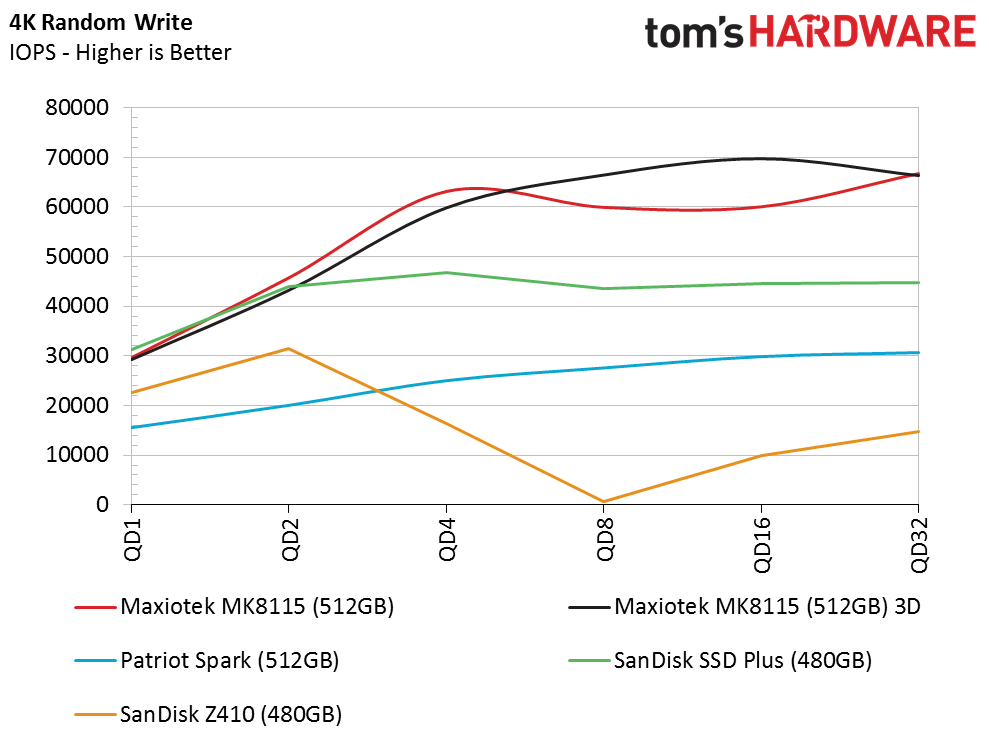
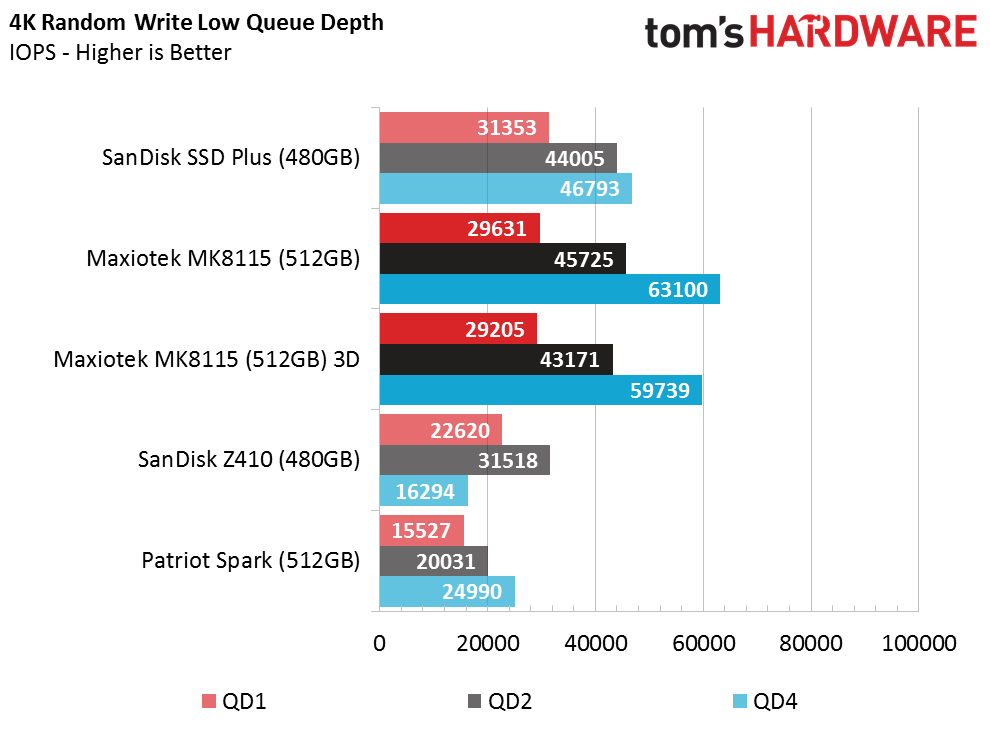
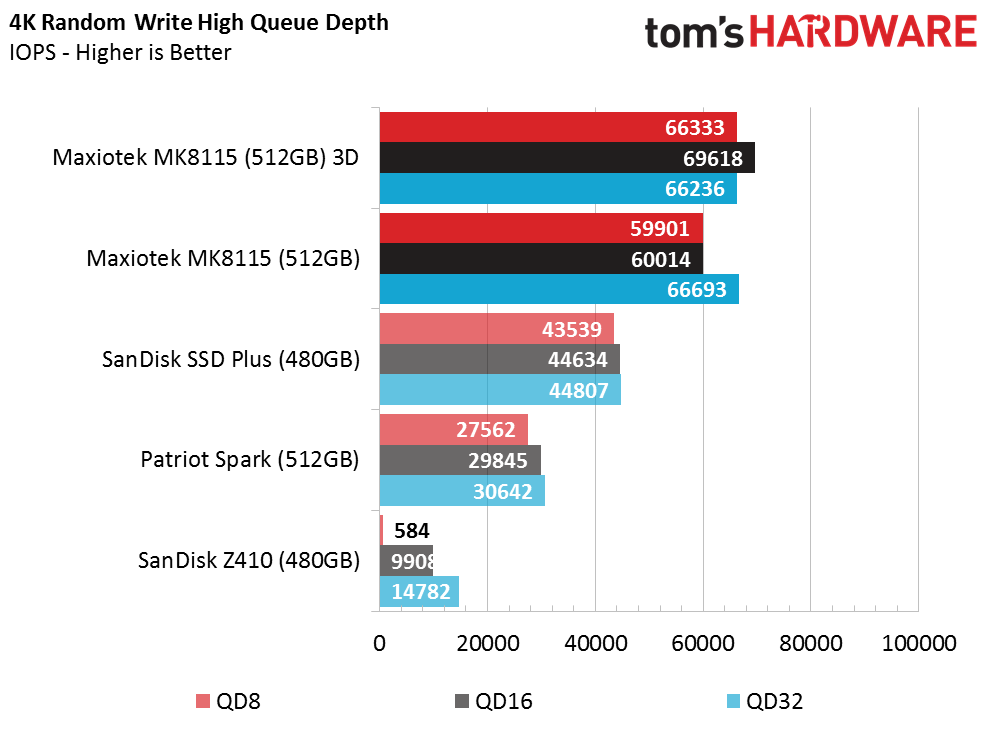
Random write performance is also nearly identical between the two MK8115 models. At low queue depths, the planar NAND model provides slightly increased performance, but it's not large enough to notice in real-world use.
80% Mixed Sequential Workload
We describe our mixed workload testing in detail here and describe our steady state tests here.
The mixed sequential test reveals the first real division between the two MK8115 drives. We've known for a while now that Micron's 3D NAND with 384Gbit density suffers at low queue depths. It provides weak performance even compared to older 16nm planar TLC. Maxiotek is one of the few companies willing to put these two technologies behind the same controller, so the MK8115 is the first product that allows us to test the technologies on equal footing.
Like most other technologies, new isn't always better. The 3D promise is that capacity will increase, and prices will decrease. I've yet to test a 4TB SSD with Micron 3D NAND technology, and SSD prices are already high due to fabs changing over to 3D production.
80% Mixed Random Workload
The margin between the two MK8115 SSDs improves with mixed random data. Both drives are nearly identical again at low queue depths, but the planar NAND is slightly faster beyond QD8. The controller is the limitation for both SSDs in this test. DRAM is still faster than NAND flash, and that improves table map lookup speed by reducing latency. Of course, these SSDs can’t leverage the DRAM advantage.
Sequential Steady-State
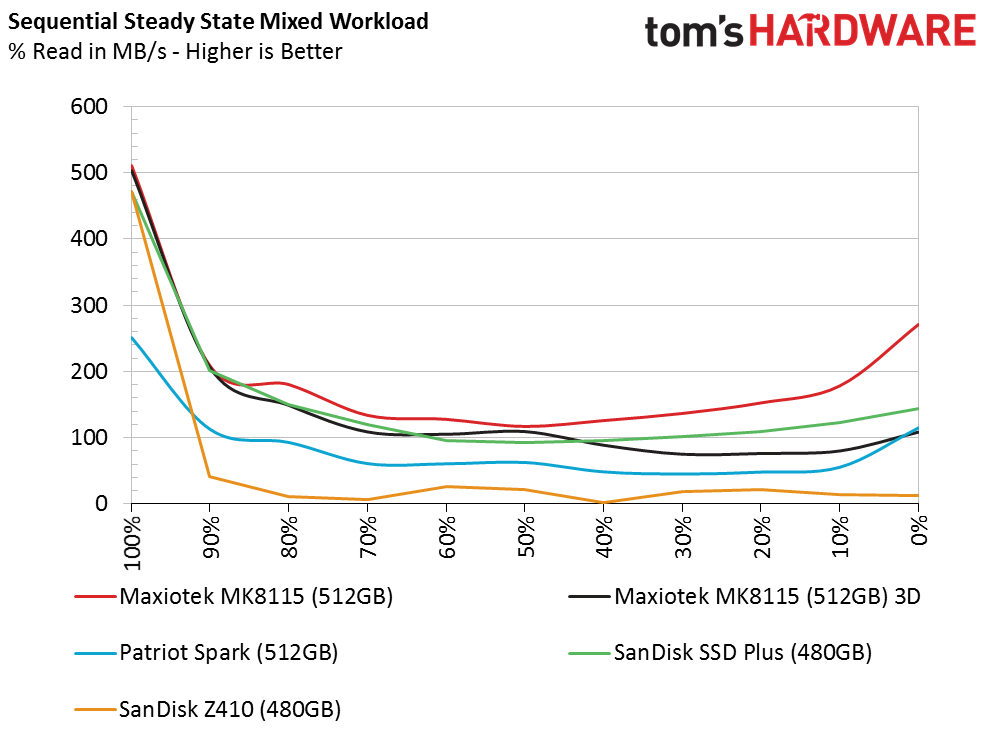
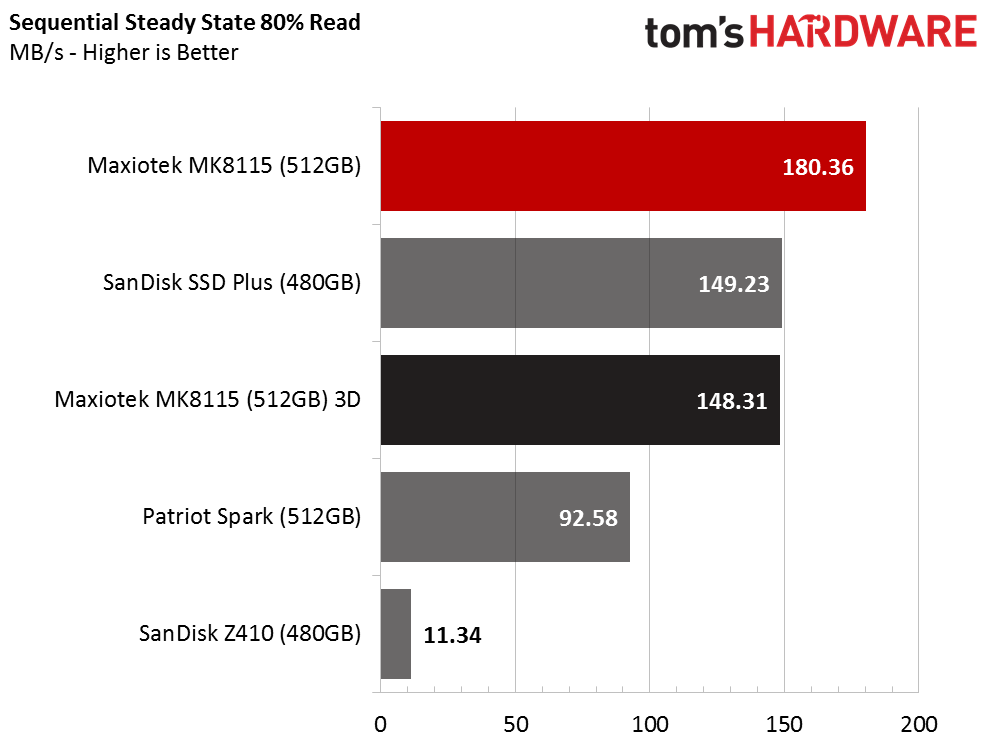
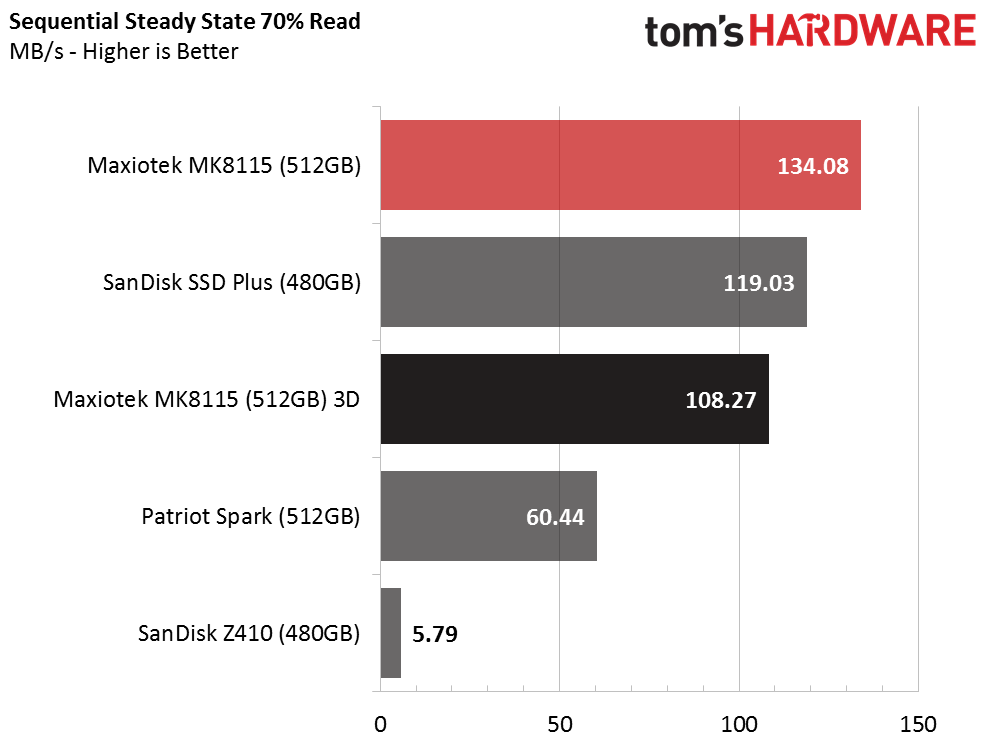
The increase in parallelization helps the MK8115 with 16nm planar NAND outperform the 3D SSD when the sequential workload intensifies. There are simply more NAND die in the planar drive, which increases the concurrent access to the data stored on the drive. The MK8115 with planar NAND is faster than the other drives in the chart even though Toshiba 15nm planar NAND is usually faster than Micron's 16nm.
Random Steady-State
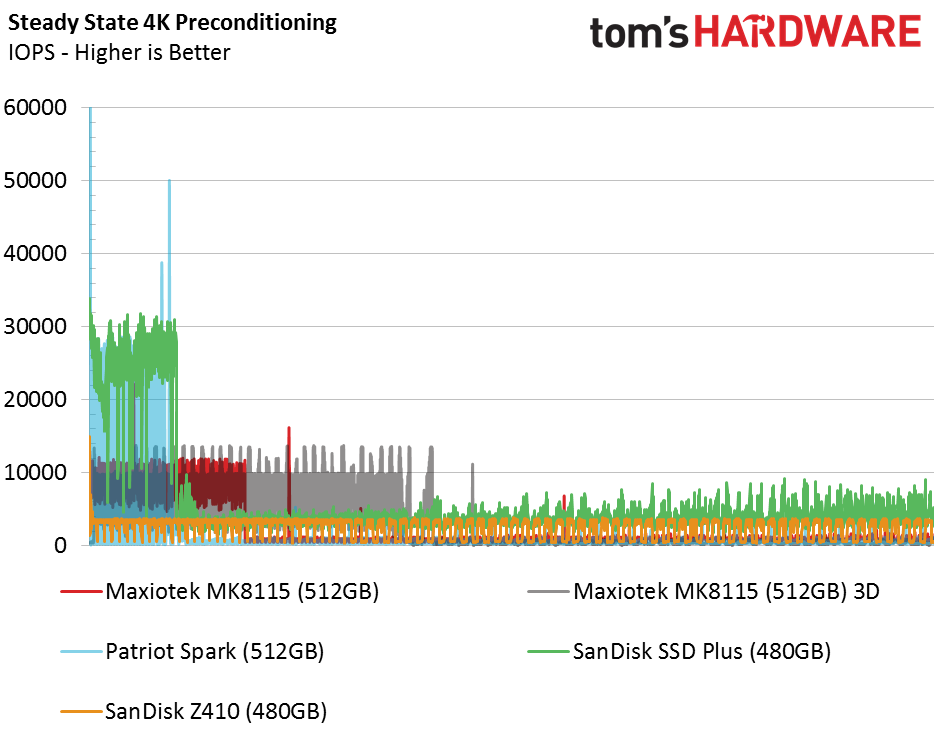
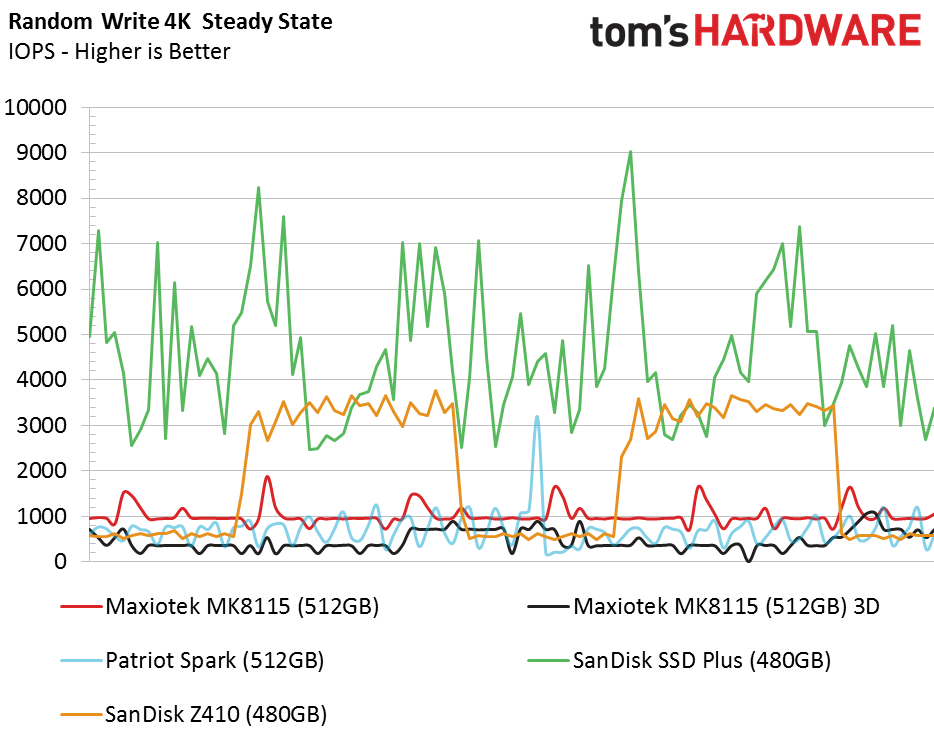
The planar NAND is also faster during the steady state workload, and for the same reason. The controller can access more die simultaneously.
PCMark 8 Real-World Software Performance
For details on our real-world software performance testing, please click here.
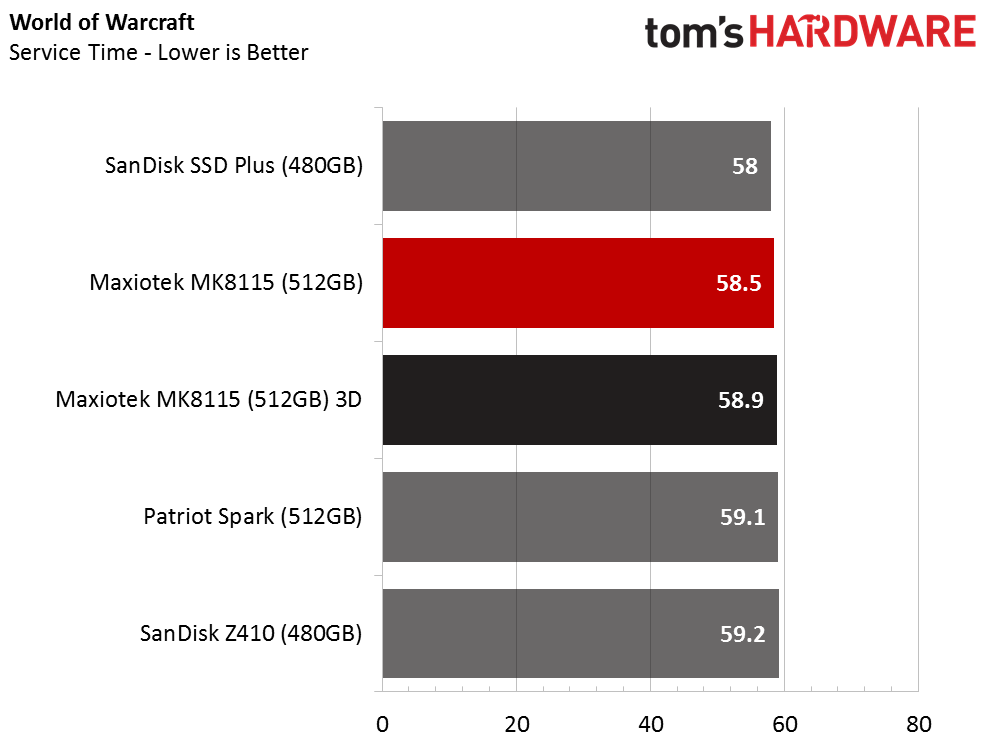

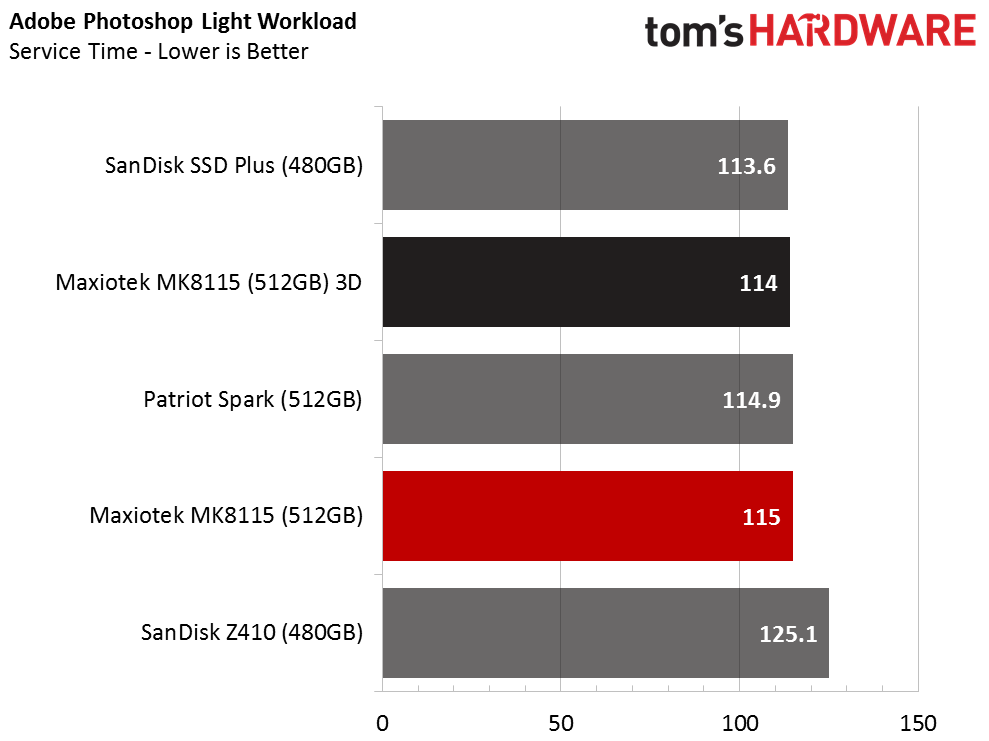
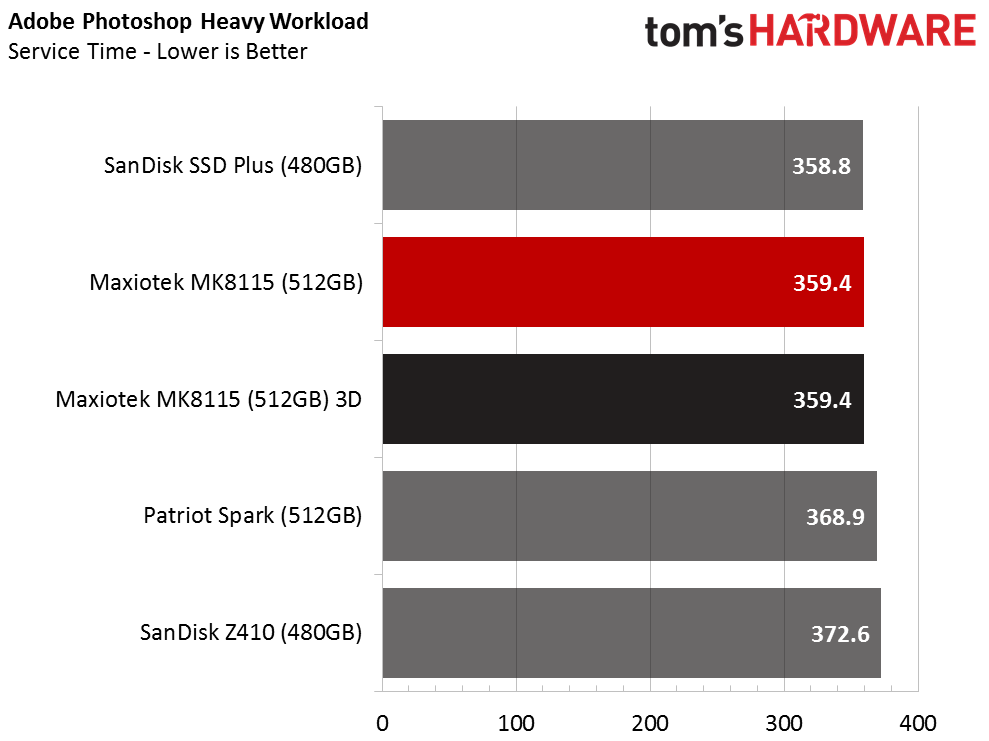
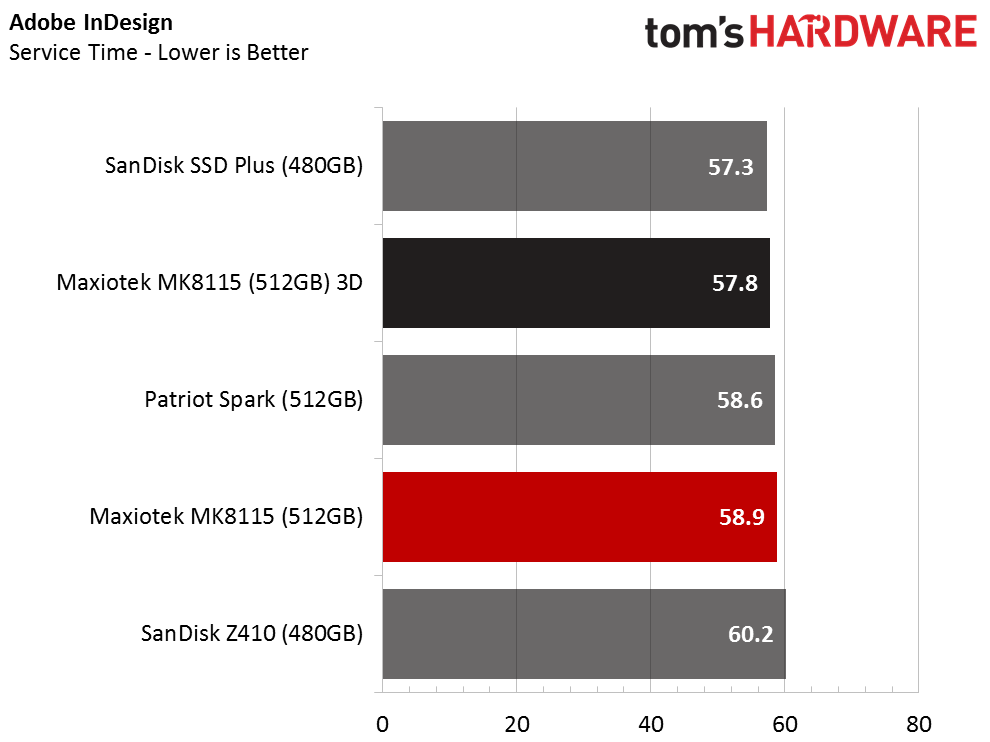
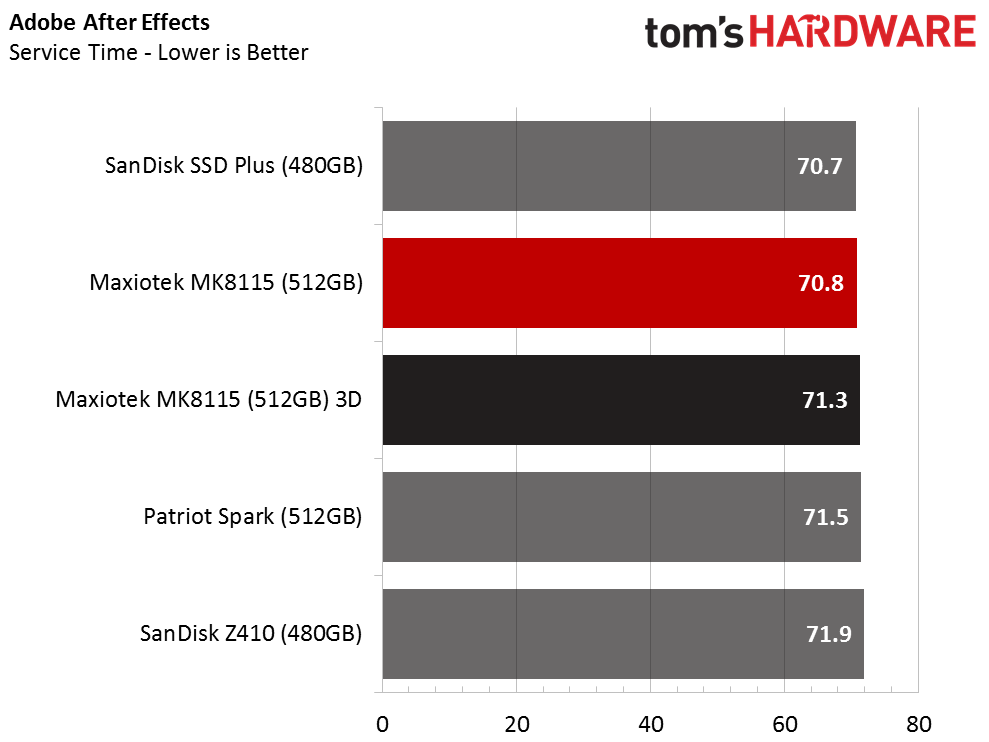
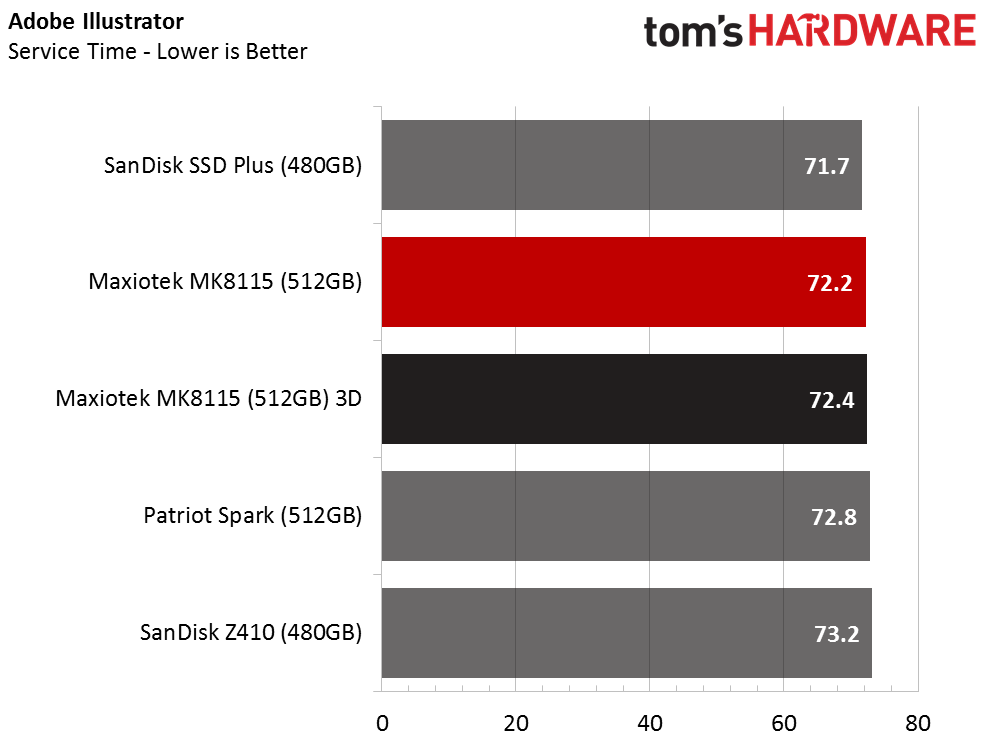
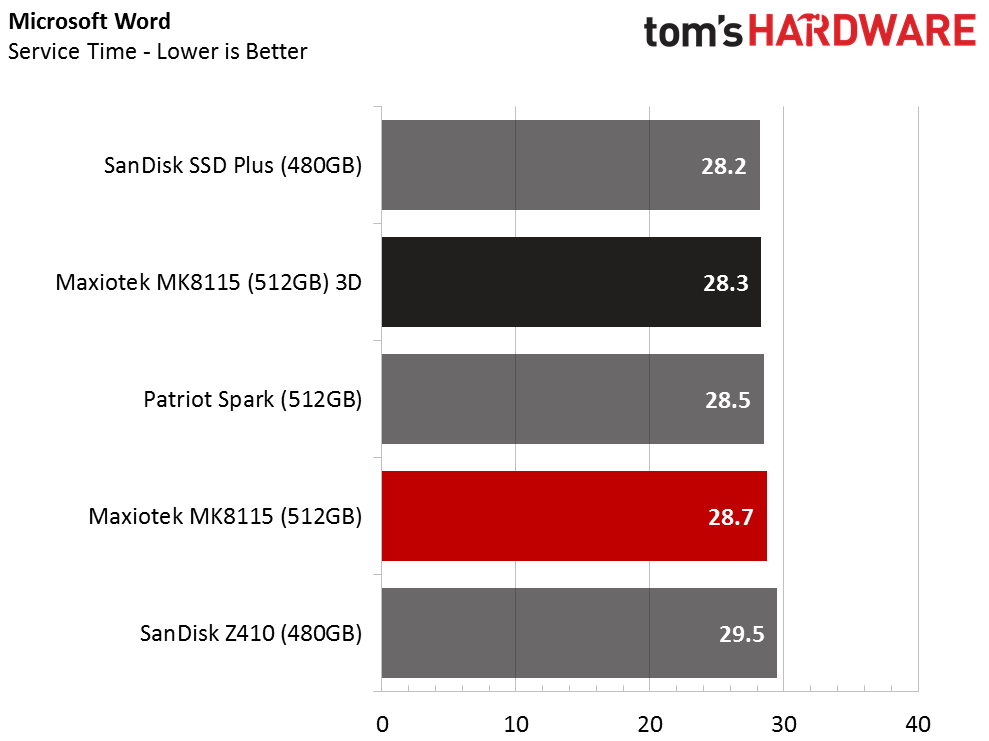
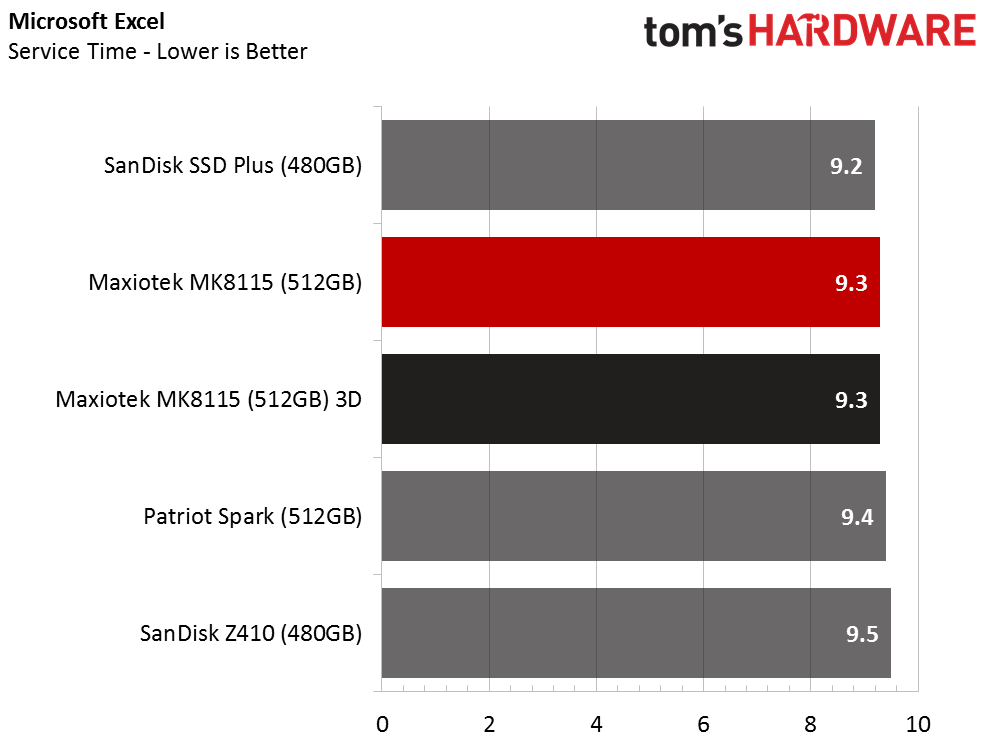
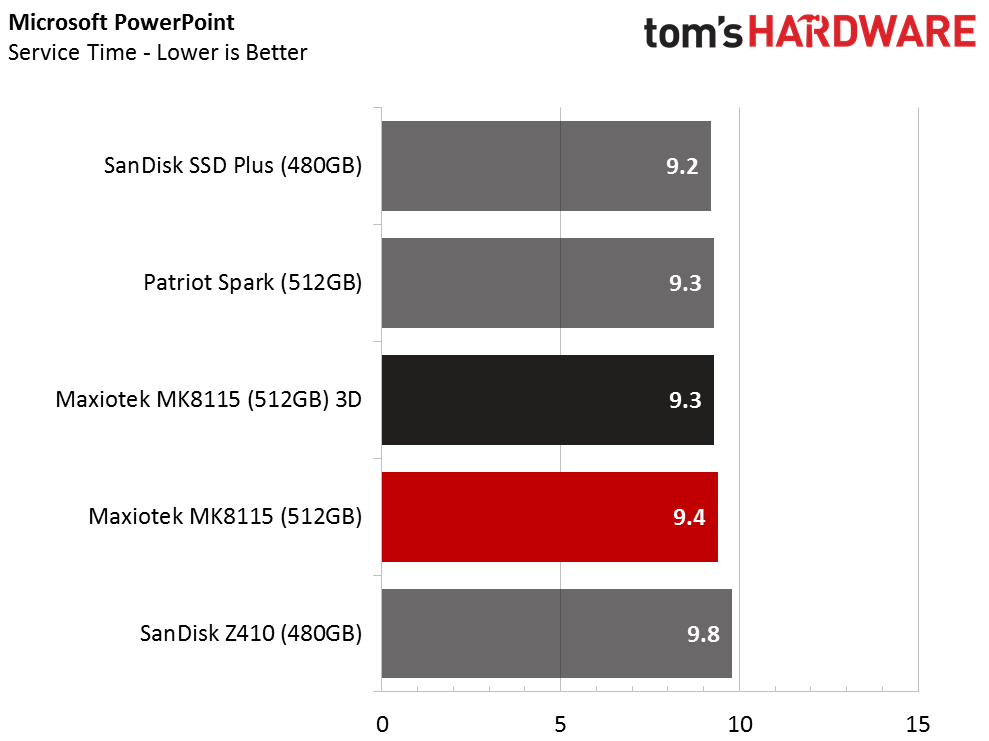
During desktop workloads, the two MK8115 SSDs deliver equal performance. One type of NAND proves to be slightly superior in some workloads, but the opposite is true in another. You wouldn't notice the difference during daily use.
Application Storage Bandwidth
The averaged results show the same trend and lead us to our original thoughts on 3D TLC; it's just as boring as planar TLC.
The combined results also show us how the Maxiotek MK8115 compares to other DRAMless products. The Maxiotek controller is faster than the Phison S11 and AMI SM2258XT DRAMless controllers. The DRAM on the SSD Plus paired with a Marvell 88SS1074 controller helps it pull ahead of the group.
PCMark 8 Advanced Workload Performance
To learn how we test advanced workload performance, please click here.
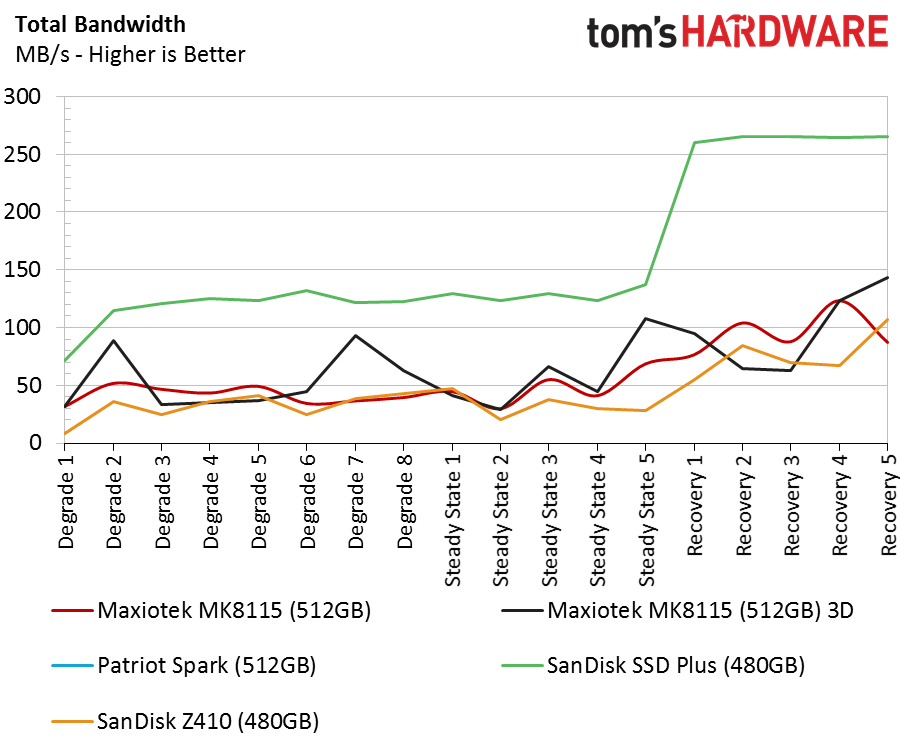
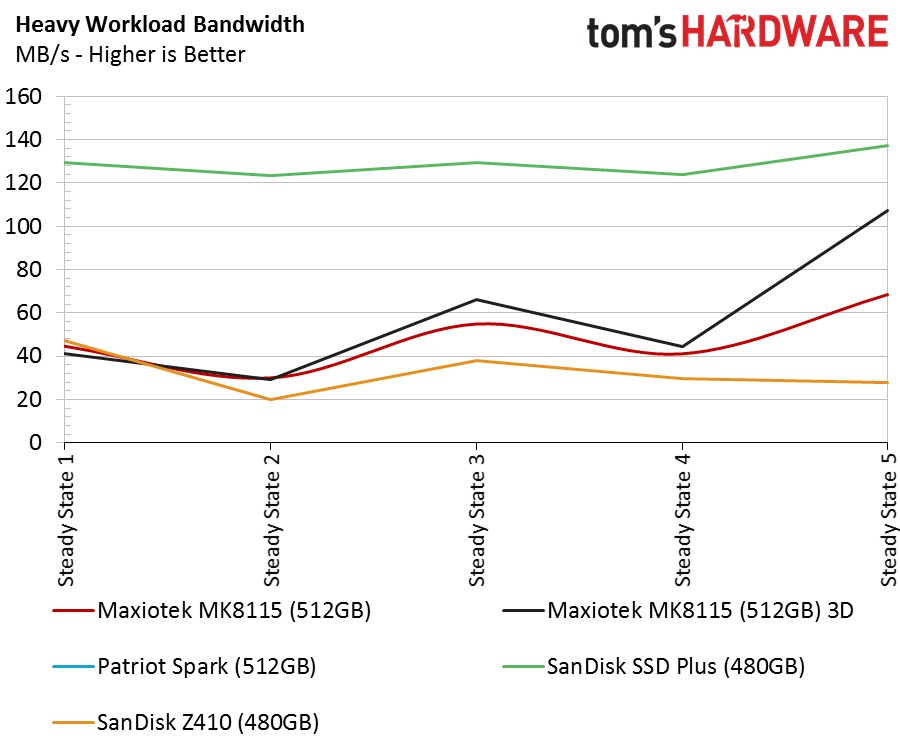
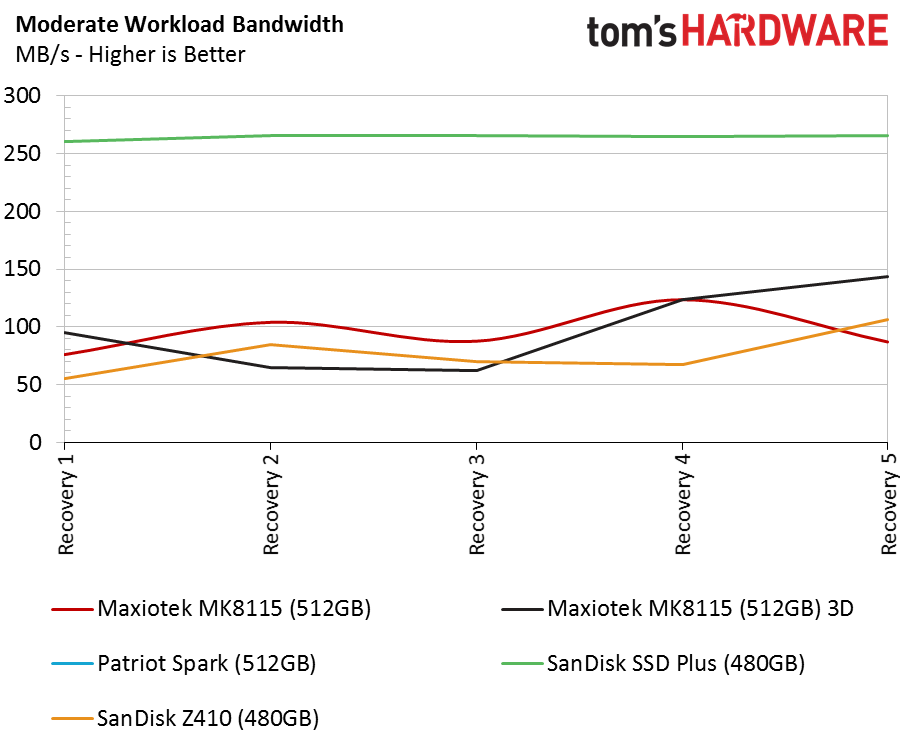
The SanDisk SSD Plus with DRAM also allows us to compare a low-cost DRAM SATA SSD to the current crop of DRAMless SSDs. Even a small amount of local RAM helps the SSD perform better across the board. We've known this for some time, but the vendors had to pave the road for future DRAMless designs. With help from NVMe, DRAMless SSDs will be able to use a small amount of system memory to accelerate random performance by placing a portion of the flash translation layer in system memory.
Total Service Time
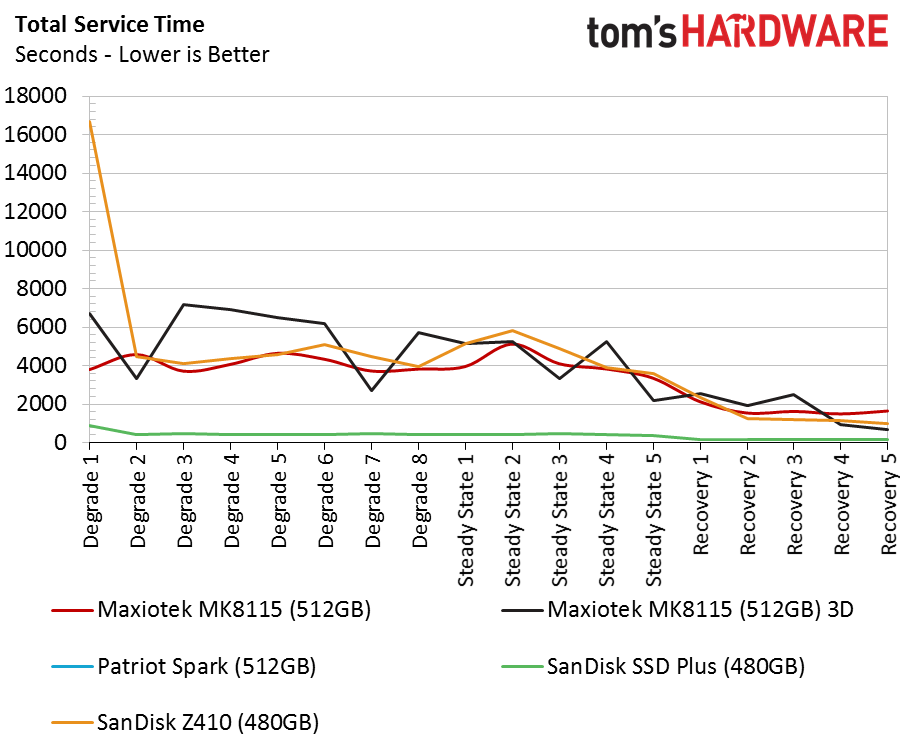
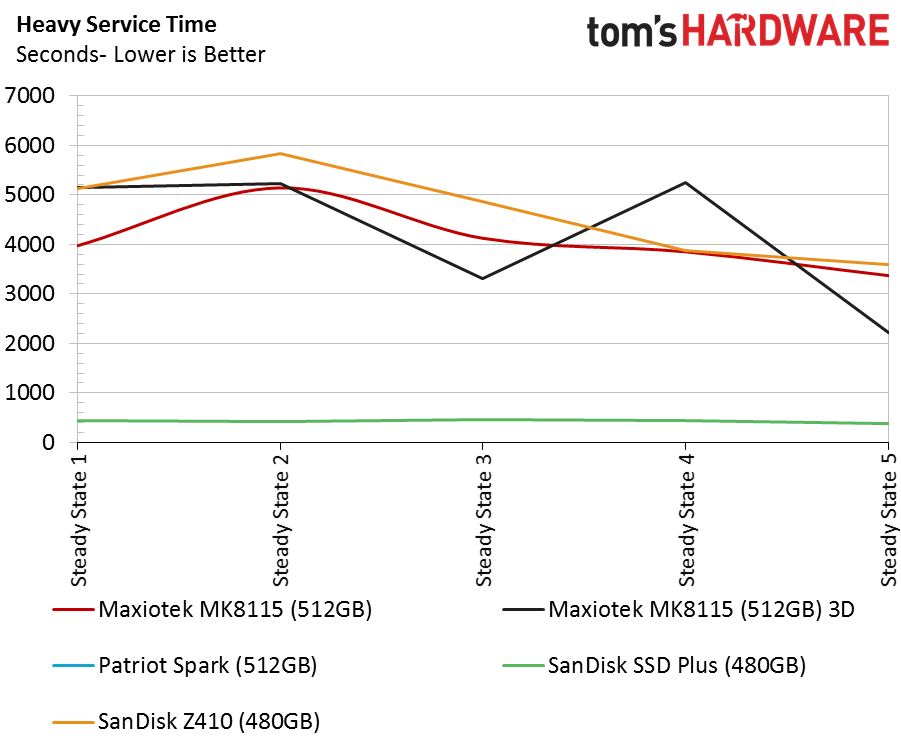
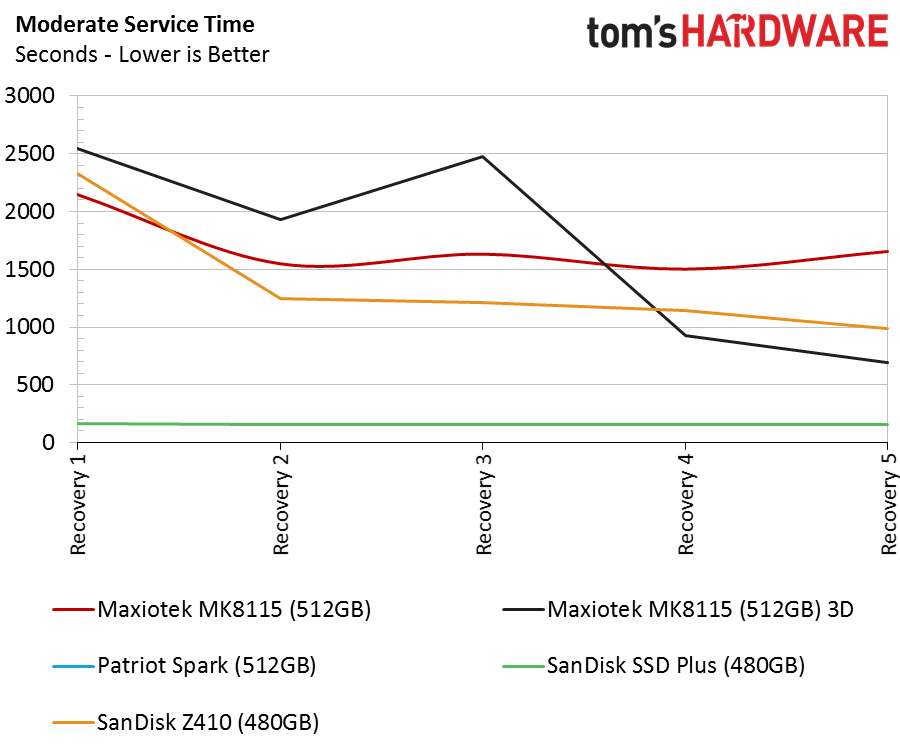
Until we see new designs that take advantage of NVMe and Windows 10's benefits, this is the state of DRAMless today. Flash is better than spinning disks, but DRAM makes everything a little better.
Disk Busy Time
One of the biggest differences between entry-level DRAM and DRAMless SSDs is that the latter has to work harder to complete the same tasks. The difference is like a marathon runner and a hamster in a ball covering the same distance. The DRAMless drive is the hamster working as hard as it can just to stay close in the race.
Notebook Battery Life
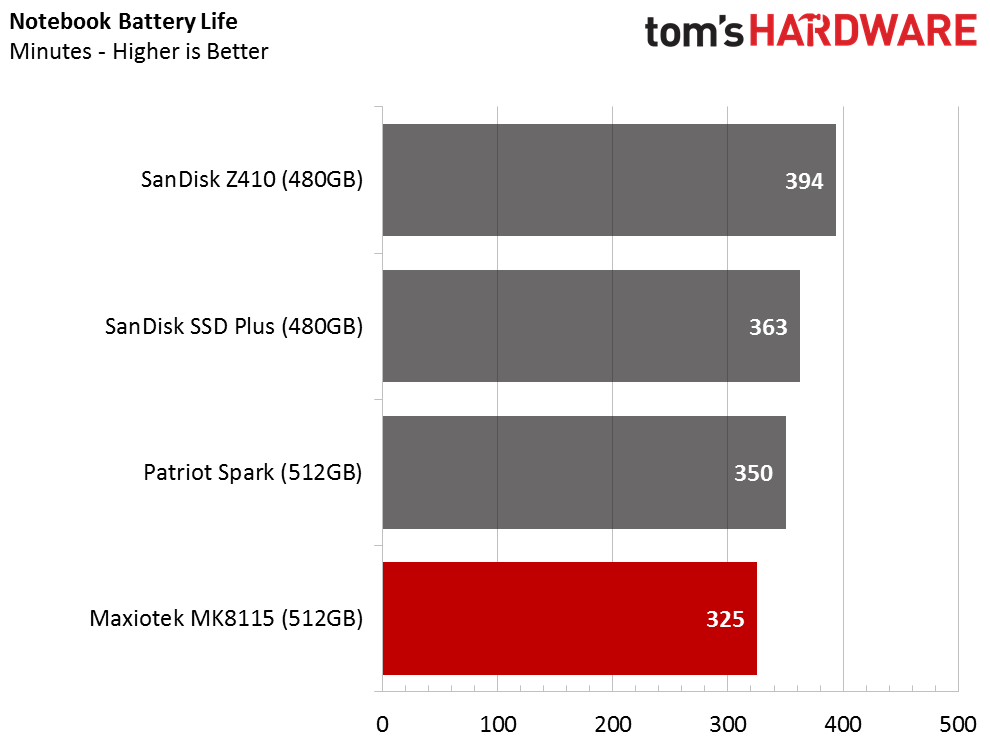
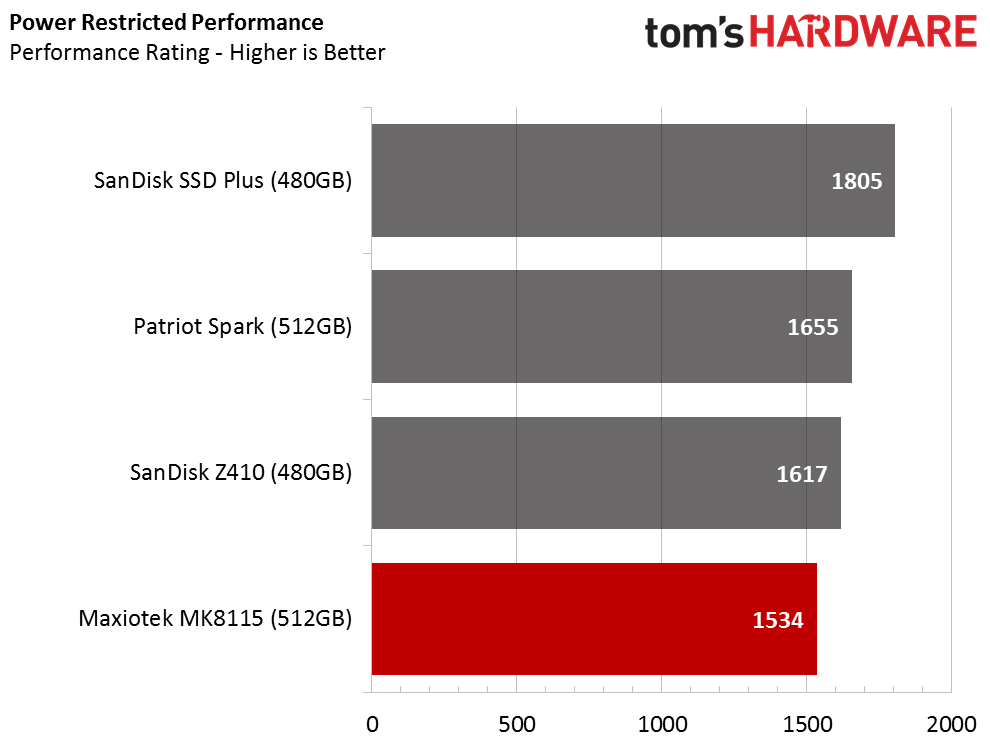
All that work consumes power, too. When a drive finishes an operation, it can drop back into a lower power state, but when it takes longer to complete an operation, it also consumes more power. We didn't include the Maxiotek MK8115 with Micron 3D NAND in this test. The drive failed the test four times, so we called it quits. These are reference design SSDs with early firmware, so it's common to experience some issues. Most of our early drives die during testing. We have a roughly 60% success rate, so we're not going to worry too much about the SSD failing this test. The drive still works.
MORE: Best SSDs
MORE: How We Test HDDs And SSDs
MORE: All Storage Content
Current page: 512GB Class Performance Testing
Prev Page Features & Specifications Next Page Conclusion
Chris Ramseyer was a senior contributing editor for Tom's Hardware. He tested and reviewed consumer storage.
-
HERETIC-1 The sad thing I see about this is it probably costs less than $3 to add Ram,Reply
but by the time you add manufacturer markup- wholesaler markup-retailer
markup it's more like $10-which gives us this extra tier in the race to the
bottom.
Thro Chris's comment re controller complexity if Ram was added might add
a little more..... -
TMTOWTSAC Reply19919859 said:Why are they forcing this on us?
The usual, so marketing can claim "It's an SSD!" to exploit the reputation built by the SSD as a class, while steadily chipping away at everything that gives SSD's better performance in their specific product. -
daglesj Its like VHS recorders in the early 80's weighed 15KG and lasted years. By the time your Dad bought his last one at the turn of the century they weighed 2KG and he threw it out two years later. Reduce the components and make it cheaper every year.Reply -
mapesdhs How very true; a cheap 25 UKP DVD player might last only a few weeks these days. I know someone who went through two of them before finally being persuaded to buy something just a bit better (45 quid Sony or somesuch, faired much better). I have ancient VHS decks that still work fine.Reply -
shrapnel_indie Reply19920161 said:19919859 said:Why are they forcing this on us?
The usual, so marketing can claim "It's an SSD!" to exploit the reputation built by the SSD as a class, while steadily chipping away at everything that gives SSD's better performance in their specific product.
19920561 said:Its like VHS recorders in the early 80's weighed 15KG and lasted years. By the time your Dad bought his last one at the turn of the century they weighed 2KG and he threw it out two years later. Reduce the components and make it cheaper every year.
19920825 said:How very true; a cheap 25 UKP DVD player might last only a few weeks these days. I know someone who went through two of them before finally being persuaded to buy something just a bit better (45 quid Sony or somesuch, faired much better). I have ancient VHS decks that still work fine.
The Audio and Visual industry did this... started a bit slowly in the '80s.... went full tilt in the '90. Killed off or maimed reputations of what was once great companies. Some learned and while still going throw-away, upped the quality just enough to make it palatable to us consumers. It's why the vintage market exists, despite editorials and articles out there that say that vintage isn't better. (it's why a vintage Pioneer SX-1250 receiver that has analog tuning (160W 8Ω or 200W 4Ω, per channel) commands a price tag of $1000+ in good working and cosmetic condition... MORE than its $900 list price when it was brand new in '76)
The PC market, is and isn't the same simultaneously. We enjoy the added speed, power, and features greatly
(look at the price of an IBM 5150, adjusted for inflation, based on today's levels... We can build machines that can do circles around them at the price point they were 35 years ago (this is very good) .... but they aren't built like the tanks they were back then either. Most PC parts just continue to decline in value... The Home Computer market (where the C= 64, C= Vic 20, Amigas, Color Computers, Sinclairs, Ataris, etc. exist) is a little different in prices have stopped going down, and in some cases, have jokers that want 2x - 3x the actual market value.) -
mapesdhs For a long time my main amp was a NAD 3020i. Finally replaced it with an AVR a couple of years ago, a Yamaha 777 or something, so disappointed at the state of modern AV tech; too complicated, too many issues, it needs updates, etc. The NAD still works fine, but I wanted something with video abilities and 4K support for newer tech (HDTV, 4K later). It doesn't look like anybody makes anything these days that Just Works like the NAD does; the complex functions mean software/firmware is involved, which means bugs, and somehow I don't think sw dev people who work on this stuff have the same degree of design rigour as the hw people.Reply
Likewise, the bluray player I bought way back is overly complicated, trying to be an uber home media centre, etc. Annoys me that it takes to long just to turn the thing on and off. Seems like every device is trying to be everything, which means they end up being not good at anything. I bought my brother a 4K TV and a bluray player, the duplication of functionality between them is crazy. Add to that the mess that is 4K bluray support on PCs, hardly worth bothering with.
As for vintage tech, there's no such thing as objective "market value". An item is only ever worth what someone is willing to pay. Auctions for mint ZX80s (especially unused kits) and Jupiter Ace systems can go for really high amounts (I watched an unused ZX80 kit sell for over 1500 UKP); they're hard to find but highly sought after, so people pay a lot. Is an Enterprise 128 worth 160 UKP? Who knows, but that's what I won one for, because I was willing to pay that much to have one for my permanent collection.
If you want real crazy, remember how much those incrediby rare NES games went for, like $40K or somesuch.
Thing is, the old stuff I have generally still works ok (I have over a hundred Sinclair systems, amazing the printers still work), whereas I fully expect my AVR to just die not that many yeas after the warranty runs out. I started collecting vintage tech because it was rising in value, now accounts for about a 3rd of my storage space, and of course valuable items like the Spectrum 128K don't take up much space, so the value-stored-per-unit-volume is quite good (better than the SGI stuff I normally deal with).
I even bagged a couple of Tatung Einsteins, they still work ok. Lots of Acorn systems, Timex, Commodore, etc. The item that's least likely to still work after all these years though is a joystick. :D Most of them were terrible.
Ian.
-
hellwig didn't read the article, what I want to know is, what's the easiest way to avoid these DRAM-less devices?Reply
Sure, I could just buy the most expensive SSD I can find, but that's not a good option (and who's to say people won't sell "premium" SSDs without DRAM anyway)?
What should I look for in the labeling, product description, etc... to make sure my SSD has DRAM? Now, every time I see an SSD on sale, I have to question why it's less expensive.