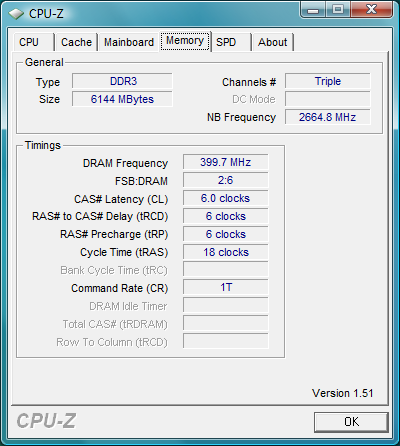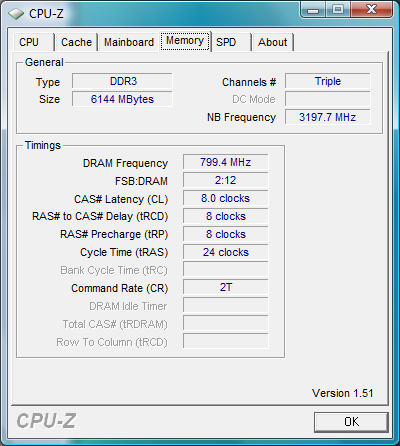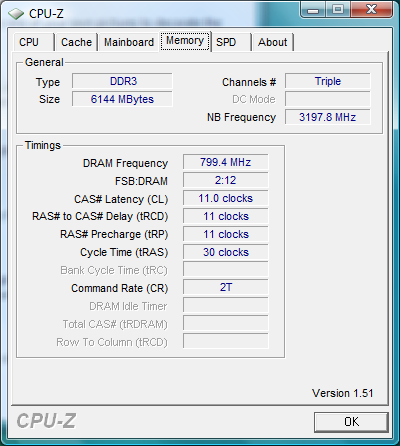Core i7 Memory Scaling: From DDR3-800 to DDR3-1600
RAM Speeds And Timings In Detail
DDR3-800
The first setting used the slowest possible memory speed, which is DDR3-800. Since all memory modules can support decent timings at that rate, we selected CL6-6-6-18 and decided not to run this memory at slower timings. Of course, hardly anyone would pair a high end processor like the Core i7 with the slowest memory option.
DDR3-1066


Our second setting, DDR3-1066, is the fastest speed you’ll find in Intel’s data sheets. While memory running at DDR3-2000 and faster speeds has been available for a while, Intel prefers to stay at this rather conservative level. On the one hand, the fact that there are three memory channels could be more beneficial to performance than higher memory speeds. On the other hand, mainstream DDR3 RAM is affordable, while the higher speeds cost much more—and they require much higher operating voltage. We used CL6 and CL8 timings in our benchmark runs.
DDR3-1333


DDR3-1333 should be one of the best options for enthusiasts today, as it offers significantly more bandwidth than DDR2-800 or DDR2-1066 at a price premium that is now acceptable. We ran DDR3-1333 at CL7-7-7-20 timings and at CL10-10-10-26, which covers both ends of the spectrum of typical timings for this RAM speed.
DDR3-1600
Get Tom's Hardware's best news and in-depth reviews, straight to your inbox.
Finally, we also operated the test system at DDR3-1600, so we could find out whether or not going for faster DDR3 RAM makes sense. Again we used both fast and slow timings: CL8-8-8-24 at DDR3-1600 is already fairly tight, but there are memory products capable of running at CL7-7-7-20 at this speed. However, we wanted to show the difference between various memory speeds and timings rather than to go for the fastest possible setup, so we stayed with the same RAM for this article.
Current page: RAM Speeds And Timings In Detail
Prev Page Core i7, Platform, And Memory Details Next Page Test Setup