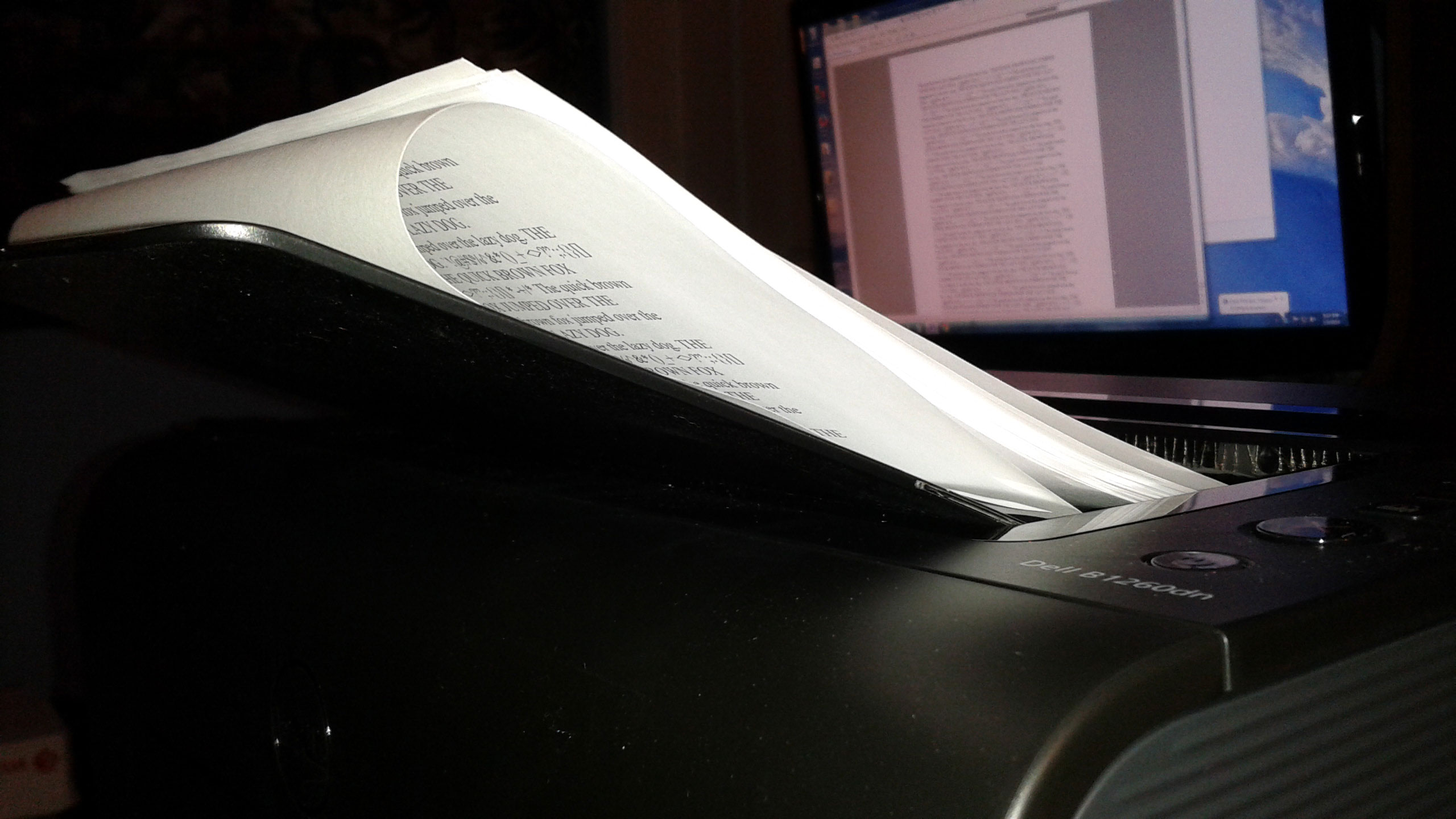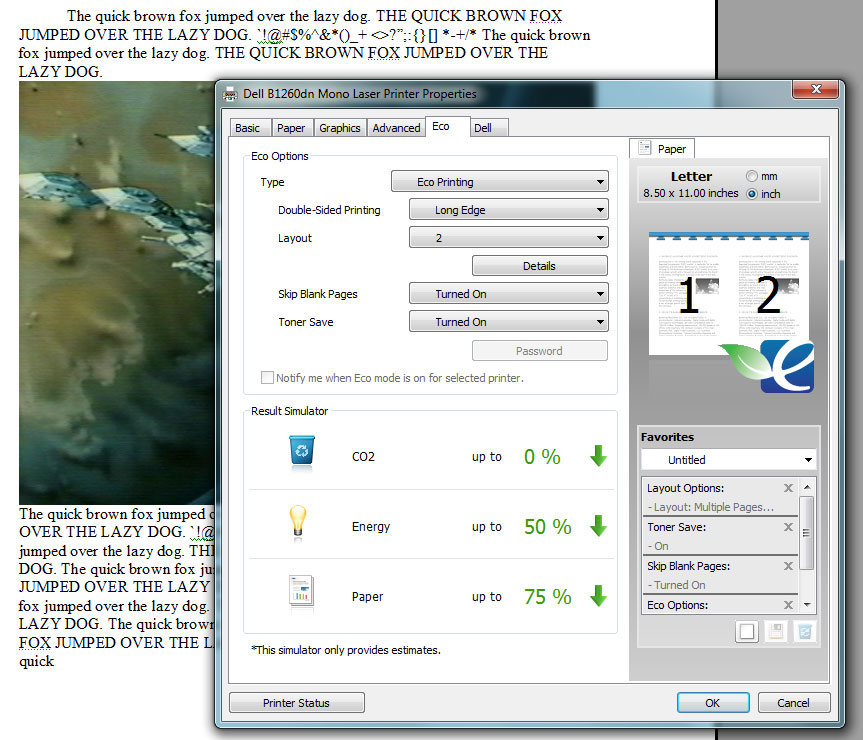Four Entry-Level Monochrome Laser Printers, Reviewed
Dell B1260dn
The Dell B1260dn is a tiny monochrome laser printer with a small price tag to match. Weighing in at just 15.87 pounds, and measuring 13.7 x 13.31 x 7.76 inches tall, it is the smallest unit in our round-up, able to drop into almost any office setup. It's also the least-expensive at just $139, or $200 less than most of the other products in our story.
The small size isn't completely an asset; it makes the setup process a little trickier. The 250-sheet paper tray ties for the lowest capacity, but it also can't fit standard letter-sized paper without a modification. The chassis is just too tiny for an 11-inch long sheet. To compensate, you have to extend the paper tray out the back of the unit. It's not a problem, but if you were planning on dropping the B1260dn into a particularly tight space based on its dimensions, those extra few inches around back could interfere.
Moreover, Dell's small frame caused some actual issues in the area of paper handling. While the B1260dn has a steep return tray and good passive pressure on the paper (so that it lays flat and stacks neatly), it's often affected by a flaw where the first page tends to catch on the output slope. There is a hard catch in the middle of that slope where the extended tray folds out to provide space for printed paper. More than half the time we ran pages through the printer, the first one got stuck there, causing it to curl up on itself and create an uneven surface for the pages that followed. If I owned a B1260dn, I'd probably have to MacGyver that little issue with smooth tape, even if that meant permanently extending the return paper tray.
In terms of speed, the small Dell does surprisingly well. It finishes in last place among our four contenders, completing our 30-page text document in one minute and eight seconds. But that's still a fairly respectable time, only about 20 seconds away from the leader. It comes in third place in terms of graphics printing performance, with a time of one minute and 10 seconds. We wouldn't call that pokey, even if it's about 20 seconds behind the top performers.
The B1260dn is quiet to the point that the noise of a nearby PC almost masks it. This is certainly the quietest printer if noise is an important consideration. However, our specific sample assaulted another sense: smell. We aren't sure why, but the B1260dn smells somewhere between burning paper and gunpowder. It was so bad that someone working on another floor of the lab where these printers were tested came down to my office to accuse me of conducting a raging cap gun fight.
In terms of extras, Dell offers a nice Eco Printing mode that can be activated by a physical button on the printer or through a software interface. This turns on features like double-sided printing and a toner-saving mode. It also estimates the resources being saved by tweaking the various settings. Oddly, we couldn't get the CO2 meter to drop at all. Though, given that the B1260dn smelled like a burning rainforest, we weren't surprised.
Where Dell's printer shines is output quality. The B1260dn's text reproduction is quite good; only a few minor flaws are visible examinging the printed paper with a photo loupe. Graphics, in particular, are really well done, superior to any other printer in our round-up, in fact. Very light areas are printed accurately, fine details are precise in all cases, and the B1260dn even perfectly prints letters over text without washing them out or blending the ink. Letters printed over a dark image are readable, too. Color pictures are converted accurately into grayscale in our tests. Although the B1260dn isn't designed for graphics, it does a fine job with its monochrome printing ability.
Get Tom's Hardware's best news and in-depth reviews, straight to your inbox.
Current page: Dell B1260dn
Prev Page Hands-On With Four Entry-Level Laser Printers Next Page Brother HL-6180DW-
blackmagnum Perfect timing for the office upgrade. These laser printers definitely offer better printout/ price ratio compared to ink jets.Reply -
phate1337 Hey, I recommend you try and get your hands on a low end Kyocera desktop printer. as an engineer that has worked on many many brands of printers, scanners and photocopiers, the most reliable by far has to be Kyocera for desktop A4 Mono printers.Reply -
cypeq For regular desktop printing (that's their goal) any would do, they all well... print, your only guideline should be prints per month, if you want proper durability of device.Reply -
Achoo22 The Dell sometimes goes on sale - I've seen it drop well below $100 in the past, including free shipping. I've used lots of devices from Brother in the past, and their drivers tend to be among the worst in the business in terms of stability and OS support. When Windows 9/Ubuntu Next/Plan9/whatever comes out, don't be shocked if you're without print services for a while. Being able to hold a whole ream of paper at once is pretty awesome, though, and means an awful lot more in practice than shaving a few seconds off of a print job.Reply -
Someone Somewhere Would be nice if you'd posted the toner cartridge sizes and costs, too. Many budget lasers come with cartridges only in the ~700 page range, which is better than an inkjet but still relatively small.Reply -
XGrabMyY My favorite entry level laser printer is by far the 2270DW by Brother. I can buy 6000 page yield cartridges for about 12.50USD, and they last for that long. It is unreal how much value you get for a 90-120USD printer (I spent about 90 to a 100 for each of my two) and they duplex and have wireless printing - super easy to setup AND Brother even supports Windows 8/8.1 RT. You really can't ask for anything better!Reply -
amk-aka-Phantom As a sysadmin with dozens of Ubuntu systems under control, the choice is easy. HP, because it's the only thing that's decently supported :D (And use 3rd party cartridges to avoid being ripped off by HP)Reply -
Someone Somewhere Printing works fine on both my Brother and HP network printers, on Ubuntu and Windows. Never had driver issues with either.Reply -
bloody llama The article doesn't mention anything about longevity or ease of repair on these printers. I understand that it is somewhat outside the scope of a simple review, but my experience with laser printers has lead me to believe that the brother printers last much longer and are much easier to repair over the long haul. Try letting an office of real estate agents abuse one for a decade and that gets real important.Reply -
vaughn2k In the Philippines, we have this Brother Printer HL-1110 (http://welcome.brother.com/ph-en/products-services/printers/hl-1110.tab1.html), costs U$67.0 and can print 21ppm. ;)Reply