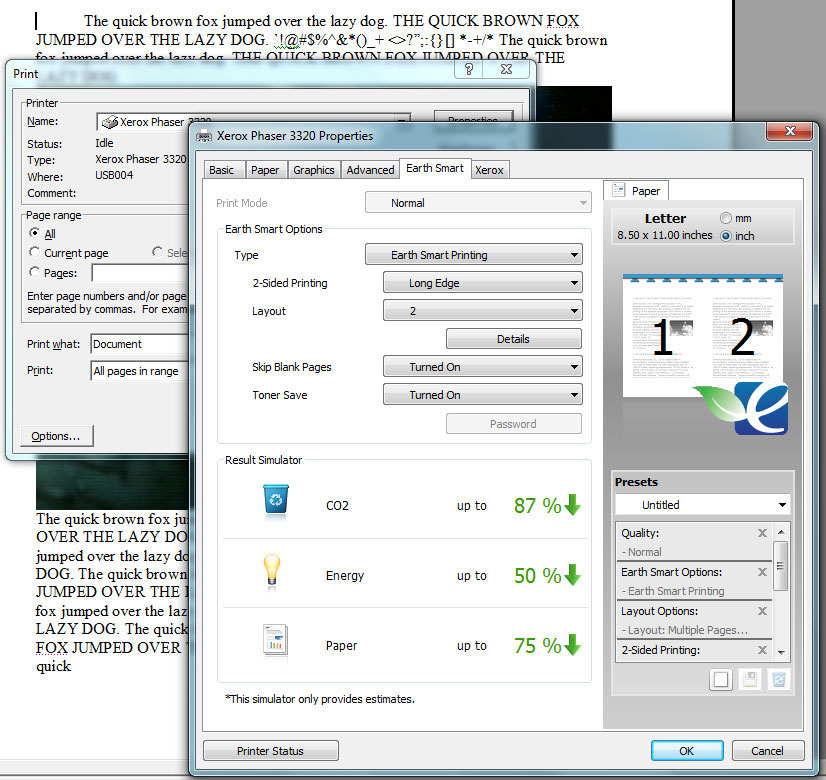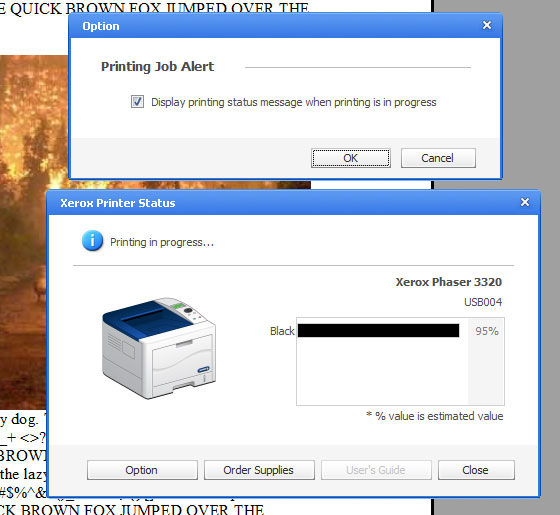Four Entry-Level Monochrome Laser Printers, Reviewed
Xerox WorkCentre 3320/DNI
Xerox's WorkCentre 3320/DNI is the most expensive printer in our round-up right at the $400 limit. However, you can probably hammer down its cost over time by using some of the rather forceful economic features (so long as you don't find them overly annoying).
By default, the WorkCentre goes into a power-saving sleep mode often. There is a green button that lights up on the side panel whenever the printer spins down. This is configured to happen after just one minute of inactivity. Push the button to wake the printer up, or it'll come back on automatically whenever a job is received. There is a delay, however, and sometimes it needs to warm back up, depending on how long it napped. Expect to wait 15 to 20 seconds, which could become significant in a shared office environment. Then again, some organizations are bound to prioritize maximizing energy efficiency.
Xerox pushes the eco-friendly angle even further with the addition of an Earth Smart mode, which is turned off by default. Unlike other printers with efficiency-oriented features, activating Earth Smart really does reduce paper waste, carbon footprint, and power consumption. It does this through double-sided printing, toner-saving functionality, and more subtle enhancements like skipping blank pages. All of that is activated by a single selection; there's no way to tinker in greater depth for more savings.
Once the printer is awake, it's very quick. The WorkCentre is able to complete our 30-page text document in 53 seconds. The 3320 had to pause in the middle of our monster graphics-heavy task, but still blazed over the line to finish in just 57 seconds, second only to the speedy Brother. It's even pretty quick in a duplex printing workload, smoking through our 30-page graphics test compressed to 15 double-sided pages in 1:45.
You have the option of seeing what the printer is doing while it works from a pop-up window, though it doesn't open by default. Instead, you can set it to open whenever something gets printed. But I actually like how it stays out of the way unless you specifically ask for it.
The WorkCentre also offers perfect paper handling, stacking pages neatly even on 100-sheet runs.
In terms of quality, the WorkCentre is average. It's neither the best nor the worst in our straight text and graphics tests. In all cases, text is readable and the graphics quality looks good, especially in lighter images that come through accurately without much washout.
Get Tom's Hardware's best news and in-depth reviews, straight to your inbox.
The Xerox WorkCentre 3320/DNI is a good choice for anyone who doesn't mind paying a little extra up front in return for savings over time, or for someone who wants to feel good about saving as much of the environment as possible as they undertake one of the most environmentally-unfriendly tasks possible in the office.
Current page: Xerox WorkCentre 3320/DNI
Prev Page HP LaserJet Pro M401dne Next Page Benchmark Results-
blackmagnum Perfect timing for the office upgrade. These laser printers definitely offer better printout/ price ratio compared to ink jets.Reply -
phate1337 Hey, I recommend you try and get your hands on a low end Kyocera desktop printer. as an engineer that has worked on many many brands of printers, scanners and photocopiers, the most reliable by far has to be Kyocera for desktop A4 Mono printers.Reply -
cypeq For regular desktop printing (that's their goal) any would do, they all well... print, your only guideline should be prints per month, if you want proper durability of device.Reply -
Achoo22 The Dell sometimes goes on sale - I've seen it drop well below $100 in the past, including free shipping. I've used lots of devices from Brother in the past, and their drivers tend to be among the worst in the business in terms of stability and OS support. When Windows 9/Ubuntu Next/Plan9/whatever comes out, don't be shocked if you're without print services for a while. Being able to hold a whole ream of paper at once is pretty awesome, though, and means an awful lot more in practice than shaving a few seconds off of a print job.Reply -
Someone Somewhere Would be nice if you'd posted the toner cartridge sizes and costs, too. Many budget lasers come with cartridges only in the ~700 page range, which is better than an inkjet but still relatively small.Reply -
XGrabMyY My favorite entry level laser printer is by far the 2270DW by Brother. I can buy 6000 page yield cartridges for about 12.50USD, and they last for that long. It is unreal how much value you get for a 90-120USD printer (I spent about 90 to a 100 for each of my two) and they duplex and have wireless printing - super easy to setup AND Brother even supports Windows 8/8.1 RT. You really can't ask for anything better!Reply -
amk-aka-Phantom As a sysadmin with dozens of Ubuntu systems under control, the choice is easy. HP, because it's the only thing that's decently supported :D (And use 3rd party cartridges to avoid being ripped off by HP)Reply -
Someone Somewhere Printing works fine on both my Brother and HP network printers, on Ubuntu and Windows. Never had driver issues with either.Reply -
bloody llama The article doesn't mention anything about longevity or ease of repair on these printers. I understand that it is somewhat outside the scope of a simple review, but my experience with laser printers has lead me to believe that the brother printers last much longer and are much easier to repair over the long haul. Try letting an office of real estate agents abuse one for a decade and that gets real important.Reply -
vaughn2k In the Philippines, we have this Brother Printer HL-1110 (http://welcome.brother.com/ph-en/products-services/printers/hl-1110.tab1.html), costs U$67.0 and can print 21ppm. ;)Reply