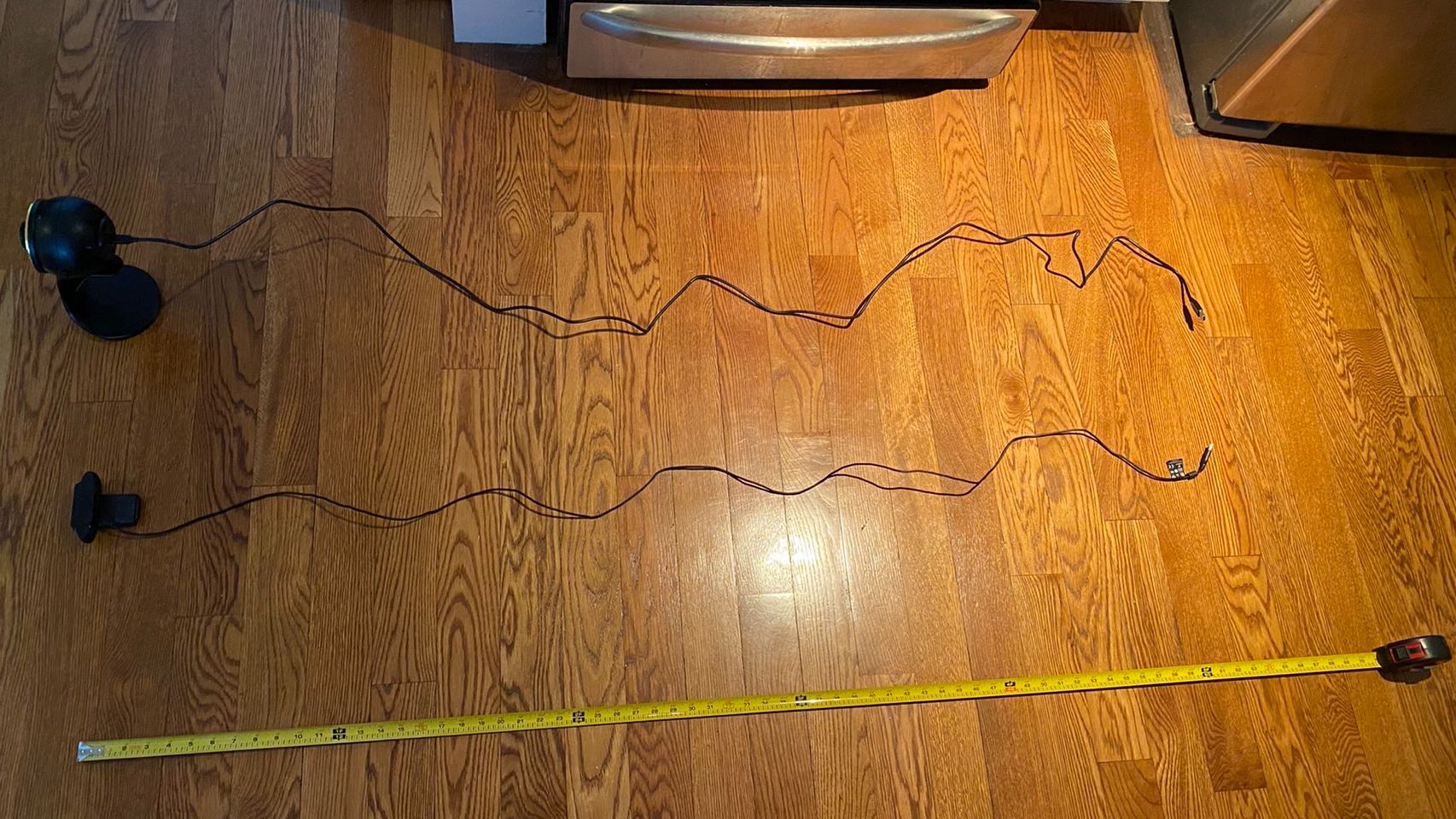Tom's Hardware Verdict
The Movo WebMic HD Pro impresses by packing both an above-average camera sensor and the best microphone I’ve seen on a webcam yet. But its unusual shape means it’s difficult to mount and is best used with a boom arm, hurting it’s all-in-one promise.
Pros
- +
+ Strong camera sensor
- +
+ Great microphone for a webcam
- +
+ Included ring light
Cons
- -
Bulky body
- -
Monitor mount will be unusable for many
- -
Gimbal suffers from shakycam when held and nosecam when placed on a desk
Why you can trust Tom's Hardware
Coming to us from a Kickstarter project pitched by microphone kit company Movo, the Movo WebMic HD Pro aims to fill a previously underserved niche. Unfortunately, many Kickstarter projects often bite off more than they can chew, or at least make big promises that, for one of many possible reasons, never quite pan out. Promising to combine a high quality 1080p, 30 fps webcam with the form factor of a desktop condenser microphone, the WebMic HD Pro actually nails its technical promises, but that doesn’t mean it’s the perfect all-in-one device it claims to be.
Design


Looking at the Movo WebMic HD Pro, I feel like a wizard staring into my crystal ball. Like many Kickstarter projects, the design here is stark and unique, and also a big part of the appeal. It’s not common for webcams to come with microphones worth your time, but the WebMic HD Pro aims to change that by essentially taking a desktop condenser microphone and jamming a 1080p camera (or 4K if you pay a bit more and 720p if you pay a bit less) into the middle of it. It’s also got a built-in ring light that encircles the entire front end of the device. The stand is even supposed to double as a gimbal, to give you a steady shot when gripping it in your hand. The idea is to give you everything you need in one package, but doing so also comes with some major drawbacks, most of them having to do with shooting angles.
We’ll get into these in more detail as we proceed through the review, but putting your camera into a desktop microphone does mean you’re very likely to have some major nosecam going on if you just place it on your desk like a Blue Yeti or similar condenser microphone. You can avoid this either by using the included monitor mount, or by holding the camera’s gimbal. But despite claims to the contrary, you’re still going to have to contend with shakycam if you go for the gimbal (as you can see further down in the review). It’s also going to wear you out.




Alternatively, you can attach the entire microphone/camera orb to the top of your monitor, but it’s fairly bulky and makes your monitor look a little like you have the Eye of Sauron constantly staring down at you. More damning, though, is that to support that bulk, the included monitor mount works via a 1.5 inch long clamp, meaning it does not mix well with a thin bezel or curved-back monitors. The webcam orb also connects to the clamp via a screw, meaning that while you can freely tilt it up and down, the only way to rotate it is by slightly unscrewing it and then retightening it. That’s more adjustability than is available with the stand, though, which has pegs that prevent you from rotating the orb.
It does help that this screw-based system means you can attach the WebMic HD Pro to a boom arm or tripod, although at that point, you’re going against the all-in-one nature of the device.
Much of the camera’s controls are also on the back of the orb, which makes reaching them while it’s attached to the top of your monitor a bit tedious.
Of course, my first major concern when I saw this device was whether the camera’s placement would negatively impact audio, or whether the camera itself would be a fairly cheap sensor tacked on to a microphone as a gimmick. Despite my design concerns, I can report that neither of these quality concerns panned out.
Well-Lit Room

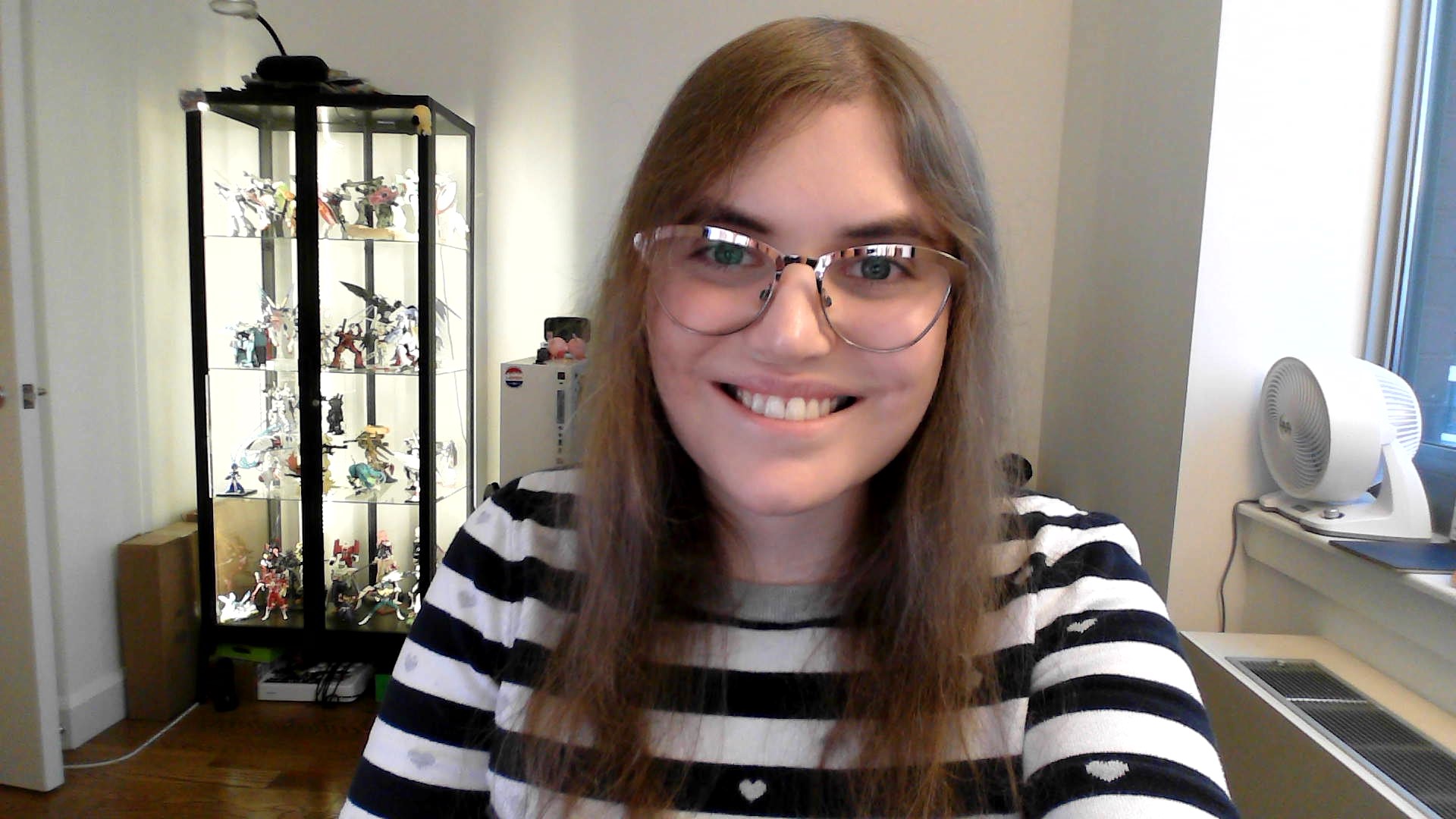


The WebMic HD Pro is a $200 webcam, but also one that packs a lot of value thanks to its included condenser microphone. As such, I wanted to test against both a dedicated $200 premium webcam like the Razer Kiyo Pro and a more consumer-friendly $79 webcam like the Logitech C920. Did the WebMic have to sacrifice on camera quality to both include a desktop microphone and meet its price point, or could it compete with more specialized webcams in the same price range?
Get Tom's Hardware's best news and in-depth reviews, straight to your inbox.
The answer is that it falls in a sort of in-between area, but is high quality enough that whether you prefer it or the Kiyo Pro is still subjective. With my window’s curtain up and most lights in my home office turned on, its shots still weren’t quite as bright as the Kiyo Pro and also appeared slightly fuzzier. At the same time, it arguably has less of a “spotlight” effect on my face and more accurate color on both my sweater and background details.
It’s worth noting, though, that the WebMic sits unusually high when mounted to the top of a monitor, making for an unusual shooting angle.
The Logitech C920, meanwhile, looked fuzzier than either competitor and had unsettlingly cool color tones.
Low Light Room

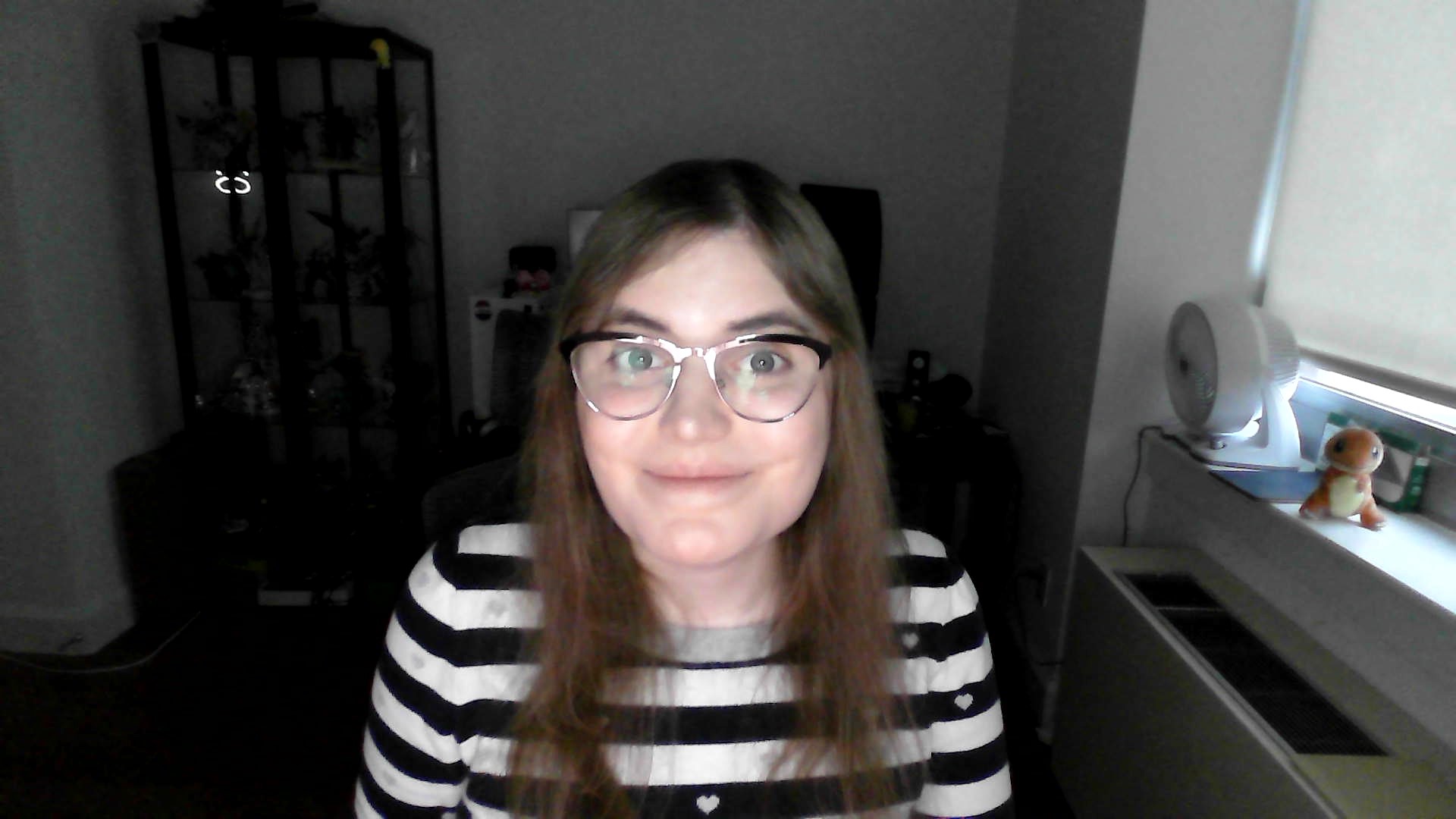



Since we’re edging toward winter, shots taken in unlit rooms without the curtain drawn get especially dark – so dark that all the photos I took with the Logitech C920 were essentially unusable. It’s lucky for us, then, that both the WebMic HD Pro and the Razer Kiyo Pro come with options to make low-light shots easier.
The WebMic HD Pro actually takes a note from the original Kiyo’s playbook by integrating a ring light with 3 different lighting levels. The Razer Kiyo Pro, meanwhile, uses a light sensor originally designed for security cameras and attempts to correct lighting via firmware.
It’s arguable which of these works out better. The Razer Kiyo Pro has inarguably more detail but also paints my face with an eerie orange light that, due to the firmware-focused solution, I can’t easily adjust. Razer Synapse does have post-processing options available, although they’re not more robust than what you’ll find on OBS or other software, meaning any changes you can make won’t be specific to how the light sensor adjusts your image. Instead, they’ll just be general adjustments to contrast, white balance and the like.
Meanwhile, the WebMic HD Pro’s shots are fuzzier, but the camera has more adjustment available and photos have a cooler tone to their lighting. That cooler tone is more of a lateral move and isn’t strictly better than the orange tone on the Kiyo Pro, but the ring light having three different light levels is definitely an improvement. That said, the ring light’s highest setting is so bright that it turned my entire face into a sheet of white, making it effectively unusable. Still, the lowest setting is great if you don’t want to oversaturate your image, and the medium setting works as a last resort.
Overexposed Room




As always, I tested how the WebMic HD Pro handles being saturated with light by pointing it at my window. And while it rendered the world outside of my window as a nearly unbroken sheet of white, I was actually impressed by how well it lit up my face. Even without the ring light on, it covered my face in less shadow than both the Razer Kiyo Pro and the Logitech C920. With the ring light on, I was able to see my whole face without issue, although there wasn’t much differentiation between the different ring light levels. Still, that makes this a great option for anyone who likes to take calls in a bright environment.
Videos on the WebMic HD Pro
Video recording on the WebMic HD Pro works well, with a stable 1080p @ 30 fps image that never once stuttered in my test shoots. At this price point, I’d hope for a 60 fps option, but the ring light and microphone make up for the lack of this feature. This is, after all, not marketed at gamers (who might want 60 fps footage so their facecam matches the frame rate of their gameplay).
Video quality is only half of the story here, though. Despite claims that this webcam’s stand doubles as a handheld gimbal, I was never able to achieve a comfortably still shot when shooting videos while holding the Webmic HD Pro. That’s a big problem since neither the desktop stand nor the monitor mount are without issues. This makes positioning the WebMic HD Pro a bit of a pick-your-poison situation: Either you use a mount that might not fit your monitor well and places the camera at an uncomfortably high angle, or you place it on your desk and deal with nose cam–or your hold it in your hand and deal with shaky cam. Unless you have a very specific type of thick bezel or a low-sitting monitor, none of these options are especially appealing.
Shooting video on the WebMic HD Pro is also a great way to inspect the audio quality, which brings us to…
Microphone Performance
Marketed as a desktop cardioid condenser microphone with a webcam built-in, there’s no reason to get the WebMic HD Pro unless the microphone performs better than what you might find built into more conventional webcams like the Logitech C920 or Microsoft Modern Webcam. And while it doesn’t quite reach the quality of dedicated microphones like the Blue Yeti, the WebMic HD Pro does live up to its promises by largely exceeding the microphones found in the rest of the webcam space.
I tested the WebMic’s microphone both on my desk and with it mounted to my monitor, and found that my voice never sounded echo-y, quiet or like it was clipping. This stayed true even as I adjusted the gain knob, which I ended up leaving at around 70%. The only advanced feature here is headphone monitoring, allowing you to plug a pair of headphones into a 3.5mm jack on the camera’s backside to hear its audio as it outputs. Don’t expect anything like an auto gain limiter, though.
I also didn’t find that my voice became quieter or lost quality when speaking into the center of the microphone, easing my worries that the webcam module’s placement would affect audio quality.
As for the quality itself, I found that it was somewhere between what you might find on one of the best gaming headsets and a middling dedicated microphone like the Razer Seiren V2 X. I tested it both against the Razer Seiren V2 X and my own personal Blue Yeti, and felt like I wasn’t quite hearing the full range of my voice’s treble and bass on the WebMic versus those other options. Unlike the Razer Seiren V2 X, though, this microphone recorded well both when mounted close to my mouth and when sitting on my desktop, so it does still have advantages over some dedicated microphones that might have higher potential, but require extra gear like a boom arm. At the same time, though, you might want a boom arm for this device given how awkward it can be to shoot video on it.
Movo hasn’t provided details on specs like sample rate and frequency response to the public. I’ve reached out to the company for comment and will update this review once I hear back.
Build Quality of the WebMic HD Pro
While I’ve already discussed the problems with how the WebMic HD Pro mounts to monitors as well as the shakiness present when using the gimbal, it’s worth reiterating that simply placing it on your desk like a standard desktop microphone will result in pretty severe nosecam. If you don’t mind your coworkers peering up your nostrils, have at it.
As for the body itself, despite the webcam’s unique orb shape, it’s hefty and feels sturdy. Everything here is plastic, but it rejects fingerprints well and doesn’t feel liable to break. You can even access the inside of the webcam orb by unscrewing 4 Phillip’s-head screws on the device’s backside.
The WebMic HD Pro also comes with a webcam cover, although it’s a separate piece not attached to the device, making it easy to lose. It also falls off easily, as it attaches by clinging to the camera bump’s thin, roughly 1cm lip. In this respect, it’s similar to the shutter-equipped C920s from Logitech.
Finally, the included detachable USB C-A cable is generous, stretching up to 87 inches when I pulled it taut. That’s much longer than the 71 inch cord attached to my Logitech C920.
Special Features on the WebMic HD Pro
I’ve covered most of the WebMic HD Pro’s special features already, the most notable being its ring light and unique condenser microphone with built-in headphone monitoring and an included gain knob. But it’s also worth mentioning the selfie button, which simply pauses the device’s video output the instant you press it. This makes it easier to take photos, as you don’t need to worry about pressing an in-software camera button while also trying to pose. It’s a bit silly, but after trying it out a few times, it’s something I wish other cameras would adopt. The only issue is it’s placement on the back of the device, which can make it hard to reach if you have it mounted to a monitor. Note that it doesn’t disable video output, just freezes on a single frame.
Bottom Line
Quality wise, the WebMic HD Pro boasts both an impressively above average camera and microphone. But neither live up to what you’ll find on dedicated solutions and both are hampered by how difficult it is to mount the device in a way that doesn’t disrupt your shot.
Let’s back up, though. Despite costing $200, the WebMic HD Pro’s camera doesn’t live up to something like the Razer Kiyo Pro, nor does its microphone reach the fidelity of something like the Blue Yeti. At the same time, the Kiyo Pro’s microphones are only serviceable for casual use and the Blue Yeti has no camera sensor. The WebMic HD Pro’s value, then, is more of a lateral move than a downgrade, trading away higher potential for greater versatility.
At the same time, its camera sensor is still far and away an improvement over what you’ll find on even leading sub-$100 webcams like the Logitech C920, and its microphone is perhaps the best I’ve heard on a webcam yet, even if it doesn’t quite reach the level of even middling dedicated microphones like the Razer Seiren V2 X.
It should be easy, then, to recommend this as a device for people who are willing to sacrifice some quality for a more-than-decent two-in-one solution. Unfortunately, that’s not the whole story.
The WebMic HD Pro has an unusual body, and while that’s charming to a degree, it also makes it hard to mount. Using the included desktop stand means dealing with nosecam, while using the monitor clamp means either suffering from wobble and an unusually high shooting angle, or potentially covering up a portion of your screen (especially if you use a thin bezel display). The monitor clamp also doesn’t play nice with monitors that don’t have flat backs, further limiting who can use this device.
This means that, while the WebMic HD Pro is technically proficient, it’s difficult to suggest it to anyone who either doesn’t have a boom arm or some other way of elevating the device without using the included clamp. That’s an especially painful issue, given that such a solution goes against the device’s all-in-one nature.
Michelle Ehrhardt is an editor at Tom's Hardware. She's been following tech since her family got a Gateway running Windows 95, and is now on her third custom-built system. Her work has been published in publications like Paste, The Atlantic, and Kill Screen, just to name a few. She also holds a master's degree in game design from NYU.