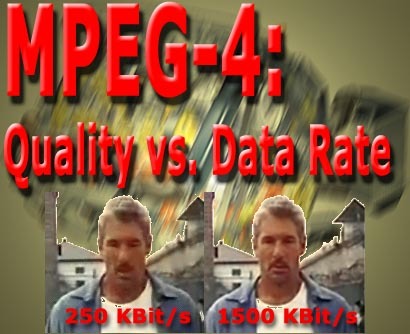MPEG-4: Optimization of Picture Quality and Data Rate
Get Tom's Hardware's best news and in-depth reviews, straight to your inbox.
You are now subscribed
Your newsletter sign-up was successful
Perfect MPEG-4 Video: Resolution, Data Rate And Picture Quality
In our last article on MPEG-4 , we looked in great depth at the question of how an entire film can be copied from a DVD onto a CD-ROM. We established that a 120-minute-long MPEG-4 video often did not fit entirely onto a CD-ROM on account of its data volume. This resulted in the film having to be split between two CD-ROM's.
In this article, we want to look at the topic of video compression in order to achieve the optimum quality of an MPEG-4 video. With MPEG compression, the achievable picture quality ultimately depends on just one factor alone, namely the chosen data rate for encoding. This fact is clear to every user, namely the more data you have at your disposal when reproducing a video sequence with a certain resolution, the more precisely each picture consisting of 16 x 16 macro blocks can be encoded. Nevertheless, each resolution has a certain optimum level in terms of data volume and if this is exceeded no visible improvement in picture quality can be achieved. The most popular and, at the same time, best program for creating MPEG-4 videos is called Flask Mpeg. It permits simultaneous encoding of both the video and the audio element and joins both data streams together in real time, although Flask Mpeg only functions with video sequences in MPEG-2 format, which either originate from a DVD-ROM or have been produced from a video editing card.
Two different software encoders are currently available for MPEG-4 on Windows 95/98/NT 4.0 and Windows 2000, namely the fast motion and the slow motion codec. We copied copious amounts of video material from DVD to CD-ROM with both encoders, resulting in different videos with different resolution, quality and data rate. With this article, we will show how the best possible video quality can be achieved with a minimum data rate.
Get Tom's Hardware's best news and in-depth reviews, straight to your inbox.
Current page: Perfect MPEG-4 Video: Resolution, Data Rate And Picture Quality
Next Page Optimization Of Flask Mpeg: Intel And AMD CPUs