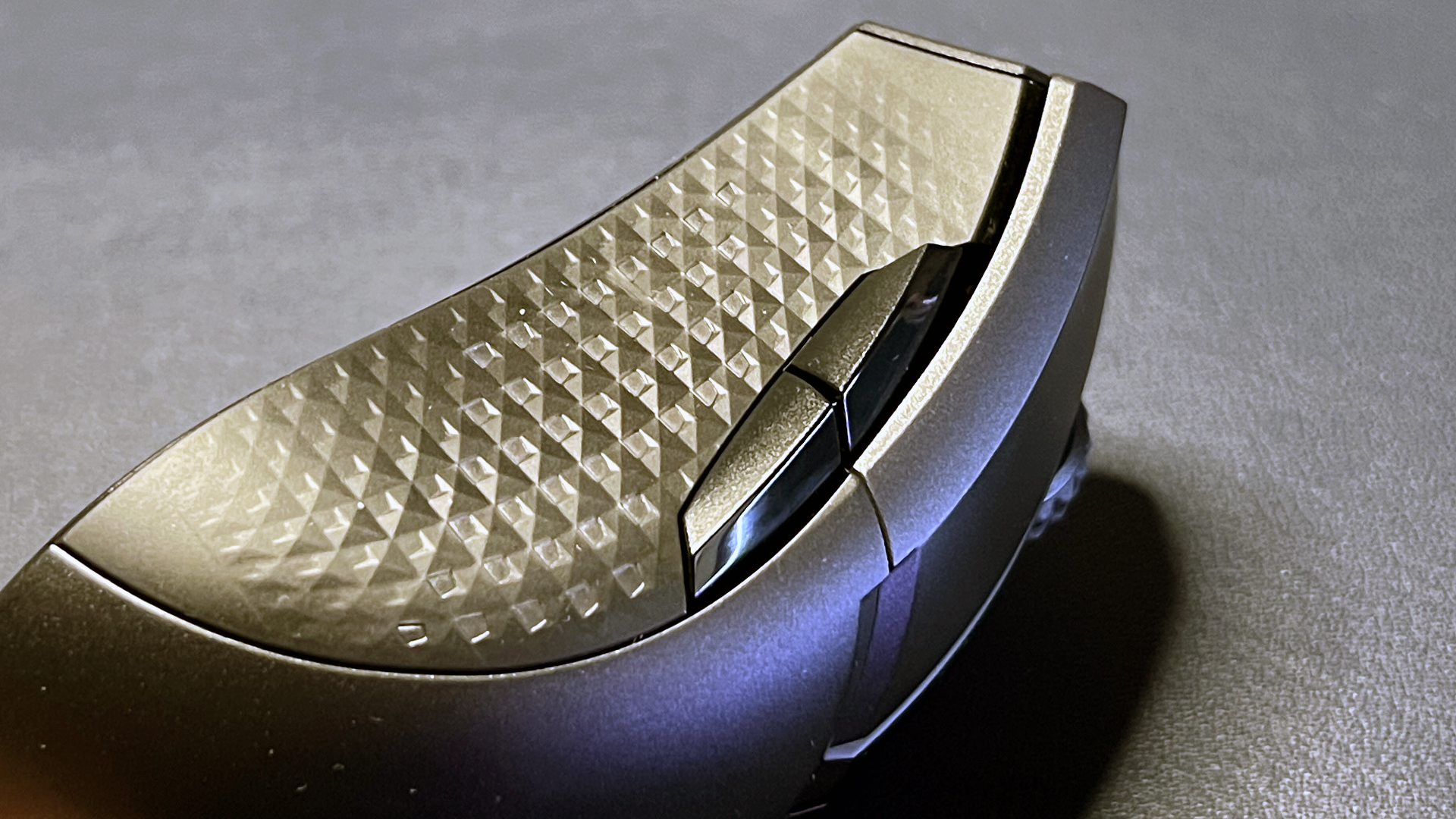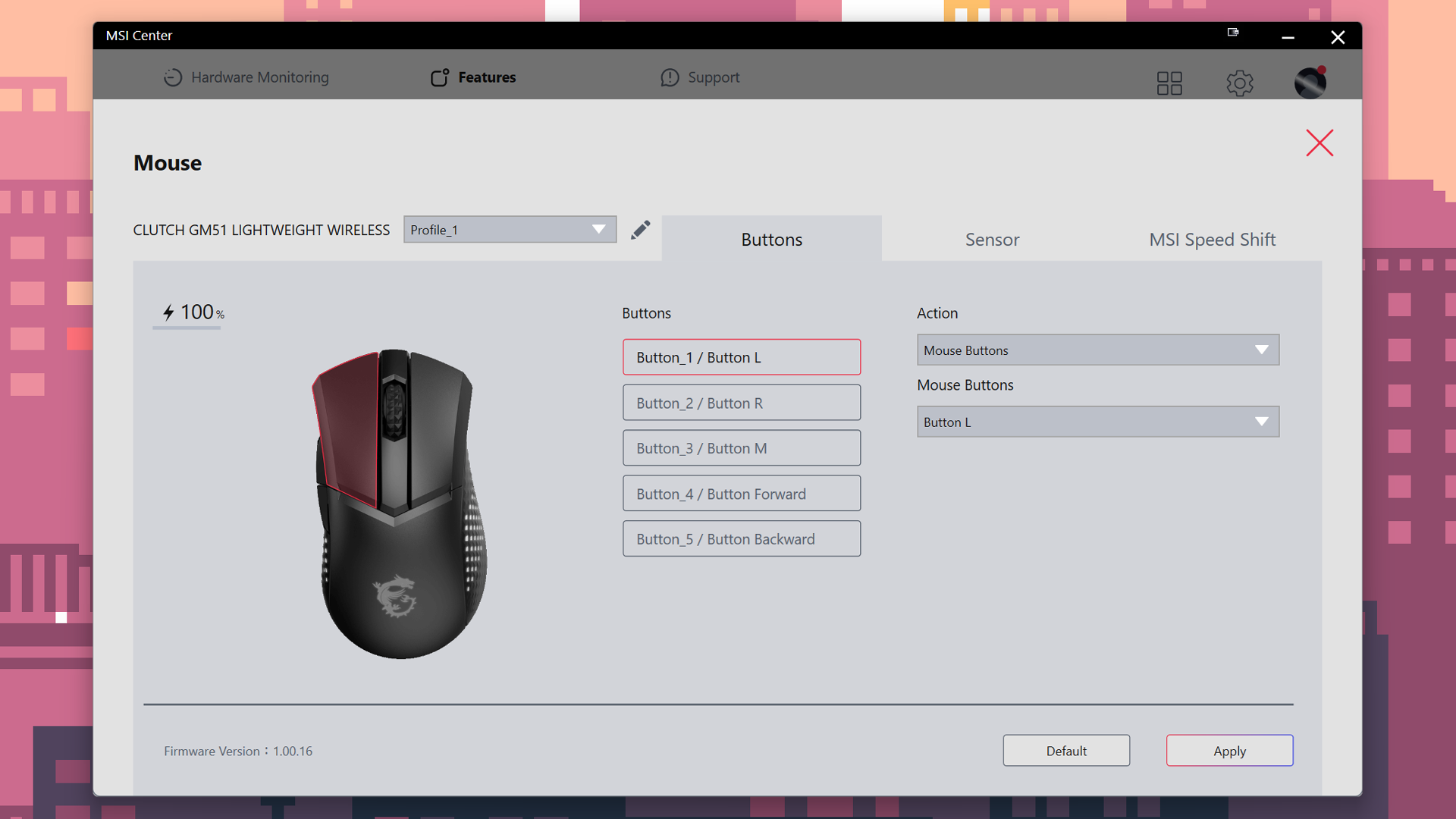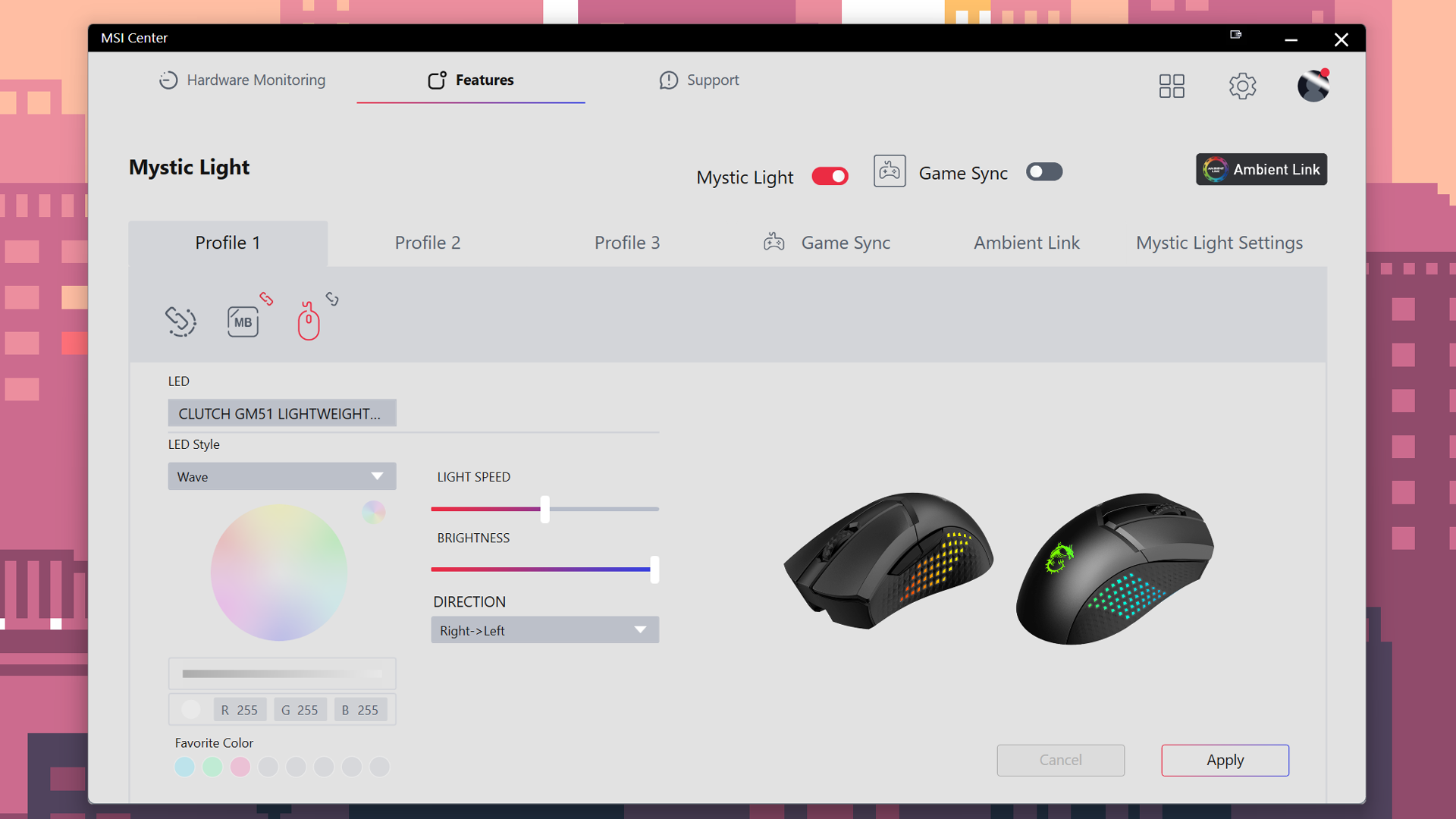Tom's Hardware Verdict
The Clutch GM51 Lightweight Wireless mouse isn’t very lightweight, but it’s got great battery life.
Pros
- +
Great battery life
- +
Includes charging dock
- +
Solid performance
Cons
- -
Not that lightweight
- -
Surface gets fingerprint smudges quickly
- -
Limited customization
Why you can trust Tom's Hardware
What makes a lightweight mouse lightweight? (Its weight, presumably.) Or maybe you can just toss “Lightweight” in the name?
MSI’s new Clutch GM51 Lightweight Wireless gaming mouse weighs 3 ounces (85g), which is kind of heavy by lightweight mouse standards. It features an ergonomic design, grippy sides with RGB-infused “diamond lightgrips,” and it sports an excellent PAW-3395 sensor that puts the mouse in league with the best gaming mice on the market today.
The mouse also boasts an impressive 140-hour battery life (with the lighting turned off, of course), and its $100 price includes a wireless charging dock (which doubles as a USB extender). This is MSI’s upgrade to its Clutch GM41 Lightweight Wireless, but it’s, well... heavier. And maybe that’s the problem.
Design and Comfort of the Clutch GM51 Lightweight Wireless
The Clutch GM51 Lightweight Wireless is — you guessed it — a lightweight(ish) wireless gaming mouse with five programmable buttons (including scroll wheel click). The GM51 features a plastic body with a smooth, matte black finish and an RGB-illuminated MSI dragon logo on the palm rest.
The surface is allegedly anti-smudge, but I started seeing oil from my fingertips after just an hour or two of use.
Its sides are what MSI calls “diamond lightgrips,” which are lightly-textured, soft, grippy-feeling thermoplastic elastomer. Actually, the GM51’s sides are the same as those of the Clutch GM41 Lightweight Wireless, just with holes that let the side plate’s (transparent — for lighting effect) polycarbonate body show through.
While its predecessor had an ambidextrous design, the GM51 is ergonomically contoured for right-handed users. The mouse is shaped similarly to Razer’s DeathAdder line — specifically, the DeathAdder V2 — with a large, comfortable body that flares at the top and has a relatively pronounced hump. The GM51 measures 4.8 inches (122mm) long by 2.44 inches (62mm) wide at its widest point, and is 1.77 inches (45mm) tall.
Get Tom's Hardware's best news and in-depth reviews, straight to your inbox.
The GM51 weighs 3 ounces (85g), which is heavier than the standard 80g threshold for lightweight mice. It’s still relatively lightweight compared to MMO mice like the Razer Naga V2 Pro (4.72oz/134g) or the Logitech G502 X Plus (3.74oz/106g), but it’s not really light enough to be considered a truly lightweight mouse. It still has enough heft — however slight — to it that picking it up with a fingertip grip gets tiring pretty quickly. The GM51 is over 10g heavier than the GM41. And it just can’t compete with truly light mice such as the Asus ROG Harpe Ace Aim Lab Edition (1.9oz/54g).
The GM51 has five programmable buttons — left click, right click, scroll wheel click, and two thumb buttons on the left side. The button setup isn’t particularly exciting, but I found no issues with the buttons during my testing. The scroll wheel is notched, tactile, and relatively quiet; it won’t please those looking for ultra-smooth hyperscrolling, but it’s well-balanced for a notched wheel — not too tight, and tactile without being clunky.
The bottom of the mouse has six PTFE skates: two at the top, three along the bottom curve, and one surrounding the sensor. The skates are slim but efficient, allowing for smooth, effortless gliding across a variety of surfaces (including hard, soft, and hybrid mouse pads). Also on the bottom of the mouse is a power switch for toggling between 2.4GHz wireless and Bluetooth, as well as a DPI switch button.
The Clutch GM51 Lightweight Wireless comes with a 6.5-foot (2m) braided USB-C to USB-A cable, a wireless charging dock, and a 2.4GHz wireless USB-A dongle. The dongle can be stored in the front of the mouse (the USB-C port is tucked inside a USB-A-shaped channel) for travel, which is a nice touch. MSI calls its cable “FrixionFree,” but while it is braided, it’s not nearly as flexible or weightless as other mouse cables I’ve used (such as Razer’s Speedflex cables) — you’ll definitely notice the extra tension if you use the mouse with the cable plugged in.


It’s nice to see a wireless charging dock included in the Clutch GM51 Lightweight Wireless’ $100 price. The dock is pretty unassuming: small and black, with MSI’s dragon logo printed on the back in dark gray. It comes with the mouse’s 2.4GHz wireless dongle plugged in (it doubles as a wireless extender), and it’s easy to use — the mouse clicks in easily and charges quickly. The dock also features cable routing on the bottom, as well as a ring of micro-suction tape for sticking it to your desk.
Specs
| Sensor Model | PAW-3395 Sensor |
| Max Sensitivity | 26,000 DPI |
| Max Speed (IPS) | 650 IPS |
| Max Acceleration | 50g |
| Polling Rates | 125 / 250 / 500 / 1,000 |
| Programmable Buttons | 5 |
| LED Zones | 3 |
| Cable | 6.5ft / 2m USB-C to USB-A |
| Connectivity | 2.4GHz wireless, Bluetooth, wired (USB-C) |
| Measurements (L x W x H) | 4.8 x 2.44 x 1.77 inches / 122 x 62 x 45mm |
| Weight (excluding cable) | 3 oz / 85g |
| MSRP / Price at Time of Review | $99.99 / $99.99 |
| Release Date | March 15, 2023 |
Performance of the Clutch GM51 Lightweight Wireless
The Clutch GM51 Lightweight Wireless sports a PixArt PAW-3395 sensor, which has a maximum sensitivity of 26,000 DPI, a maximum speed of 650 IPS, and can handle up to 50 G’s of acceleration. It has the same Omron mechanical switches as its predecessor, which are rated for up to 60 million clicks. Clicking the left and right mouse buttons felt consistently satisfying — light enough for speed, but not so light as to trigger misclicks.
The mouse’s thumb buttons are well-placed (but so are most thumb buttons), but interestingly designed: they’re not flat buttons. Instead, they form a pointy ridge that juts out from the side of the mouse. I found this a little strange at first, but once I started using the mouse I kind of liked that I could press the buttons by nudging upward from the bottom.
I tested the Clutch GM51 Lightweight Wireless with a variety of games, though I focused on competitive FPS games such as Overwatch 2 and CS: GO. The mouse is good, but it’s not amazing, especially for shooting games — it glides well but it's not as light as the competition, which makes it a little more fatiguing for claw and fingertip grippers especially. (The ergonomic shape perhaps lends itself better to a fuller grip, anyway.)
The Clutch GM51 Lightweight Wireless is responsive and has reliable clicks, but it didn't wow me with its performance or impress me with its feel. The side grips were grippy enough that the mouse didn’t slip from my fingers when I picked it up, but they felt like they might get gummy with wear, and the mouse’s otherwise smooth surface started showing fingerprint smudges in the first hour or two of use. It’s still a solid gaming mouse, especially for less competitive gaming, but if you're looking for a basic lightweight mouse you're better off with something like the Corsair Katar Elite Wireless (2.24oz/69g).
Features and Software of the Clutch GM51 Lightweight Wireless
The Clutch GM51 Lightweight Wireless has three onboard profiles, which can be configured using MSI Center. You can use MSI Center to configure the mouse’s programmable buttons and adjust its polling rate, lift-off distance, and DPI steps. You can also customize the mouse’s RGB lighting with a handful of preset lighting effects.
The Clutch GM51 Lightweight Wireless has five programmable buttons (left/right click, scroll wheel click, and two thumb buttons). MSI Center isn’t the most intuitive or polished software (what peripheral software is?), and programming the mouse is...trickier than it should be. It’s also somewhat limited — you can program the mouse buttons to perform mouse button actions, multimedia actions (play/pause/volume up/volume down/etc), DPI switching, or one of 30 macros (you can record macros in the software). Other programs, such as Razer’s Synapse 3 and Logitech’s G Hub perhaps go a little overboard in allowing you to program mouse buttons to do everything from launching applications to executing system commands, but I’d like to at least see an option for programming keyboard functions.
Customizing the Clutch GM51 Lightweight Wireless’ lighting is, for some reason, a separate feature called “Mystic Light.” MSI provides a handful of lighting presets such as “color cycle” and “wave,” which have limited customization options. You can also manually customize the mouse’s three RGB zones with individual effects or colors, but there’s no way to create your own lighting effects/animations, or even blend multiple colors on the side grips, which is sort of disappointing.
Wireless Experience and Battery Life of the Clutch GM51 Lightweight Wireless
The Clutch GM51 Lightweight Wireless offers three forms of connectivity: 2.4GHz wireless, Bluetooth, and wired via USB-C. Gamers will mostly use the 2.4GHz wireless or wired connections; Bluetooth is too high-latency for competition, but it’s a convenient option for non-gaming activities. That said, some lighter lightweight mice, such as the Razer DeathAdder V3 Pro, forgo Bluetooth altogether — and I can’t help but wonder if this mouse might weigh a little less if MSI had gone that route.
The Clutch GM51 Lightweight Wireless’ 2.4GHz wireless connection was low latency and reliable in my testing, with no signal dropping or noticeable lag. MSI’s “Swiftspeed” 2.4GHz wireless technology has a latency of between 1 - 2 ms, which MSI says is almost 10 times faster than a normal 2.4GHz wireless transceiver. While this is probably technically true if we’re talking about all wireless mice (including non-gaming mice), <1 ms latency is on par with what you’ll find with other wireless gaming mice.
MSI rates the mouse’s battery life at 150 hours with the RGB lighting turned off, which is excellent for a wireless gaming mouse, especially a lightweight one. The mouse also features quick charging: 15 minutes of charging via cable will get you 27 hours of play time, while 15 minutes of charging via the dock will get you 7 hours.
Bottom Line
The Clutch GM51 Lightweight Wireless is a decent gaming mouse, it’s just not really lightweight enough to compete with the slew of lightweight gaming mice on the market. If you’re looking for a lightweight mouse, the Razer DeathAdder V3 Pro remains my ride or die — but for a budget-friendly pick, the Corsair Katar Elite Wireless is a good option.
Don’t get me wrong, the Clutch GM51 Lightweight Wireless has its pros, including excellent battery life, attractive, flashy RGB side grips, and an included wireless charging dock. Plus, it’s moderately priced at $100. But there are trade-offs — I liked the mouse’s light-up side grips in the promo pics, but RGB customization is limited (and the battery life rating is with the lighting turned off completely). The Clutch GM51 Lightweight Wireless is okay, but it’s not Logitech G502X Plus-beautiful.

Sarah Jacobsson Purewal is a senior editor at Tom's Hardware covering peripherals, software, and custom builds. You can find more of her work in PCWorld, Macworld, TechHive, CNET, Gizmodo, Tom's Guide, PC Gamer, Men's Health, Men's Fitness, SHAPE, Cosmopolitan, and just about everywhere else.
-
Vashx81 So I want to add a few things and also add my experience to the comments.Reply
Firstly, the mouse is not heavy at all. I have used it daily for over a year and game almost 8 hours daily on weekdays and a bit less on weekends. I guess that its not a "lightweight mouse" by spec, but it is by feel.
This mouse is super durable. I have dropped mine from almost 3 feet off of the right side of my armchair where i game on to solid tiles with cement underneath. The mouse has not received any damage any of the multiple times its been knocked off by my cat or myself. It still functions flawlessly.
The mouse has not gotten grimy. The sides clean up well with a bit of alcohol and a microfiber towel and still feel smooth and tacky for gripping. I could hold this mouse in two fingers for an hour because its so easily gripped and not really that heavy.
Now the only gripes I have with the mouse is this: The 2.4 Ghz USB transmitter is so strong that it actually interferes with my 55 Inch TV wireless connection to where it is not usable. It also slows down the MSI GT77 laptops internet as well. Now having a gaming mouse that interferes with the wireless to your gaming laptop makes no sense to me. I would figure that there would be a way to change the channel on the USB reciever so that you do not have overlapping signals, but I have yet to find a solution to this problem. The USB reciever seems to interfere with all channels on the router which is only a 2.4 Ghz router. When I want to download games on Steam or just through an individual launcher, speeds can be reduced from 15 Mbps to 3 Mbps which is not good when you want to download 90 GB of game files. That being said, I have to take out my USB and put it back from the charging dongle into the mouse and download my game updates while I sleep since there is such bad interference. I also have to do so when I want to watch Netflix or YouTube directly through my TV. All of this can be corrected by moving the charging dongle far from other wireless devices with the thankfully super long cord that came with it, although I would rather keep it close to my laptop.
I have a good wireless card in my MSI GT77 but it seems like when I am using my wireless Corsair K100, the Clutch GM51, and Buetooth headphones or headset, that the latancy with the mouse set to Bluetooth can become too much. Unless the USB reciever can be tweaked or updated to not interfere with the other wireless devices, this sort of leaves a roadblock for anyone who needs to have the USB in the dongle sitting right next to their gaming rig and TV or monitor. If anyone has a solution to this feel free to leave me a reply to my comments.
I would say even with the slight problems of keeping the USB reciever in the charging dongle spaced away from other wireless devices that I have enjoyed this mouse for its simplicity and durability. I rate it much higher than say the ASUS ROG Chakram wth QI charging. I used that mouse and feel that it felt super cheap and gimmicky. I was displeased with the way it felt and handled and much prefer the GM51 for its solid feel while still remaining very lightweight.
I give the GM51 a 9.5 out of 10