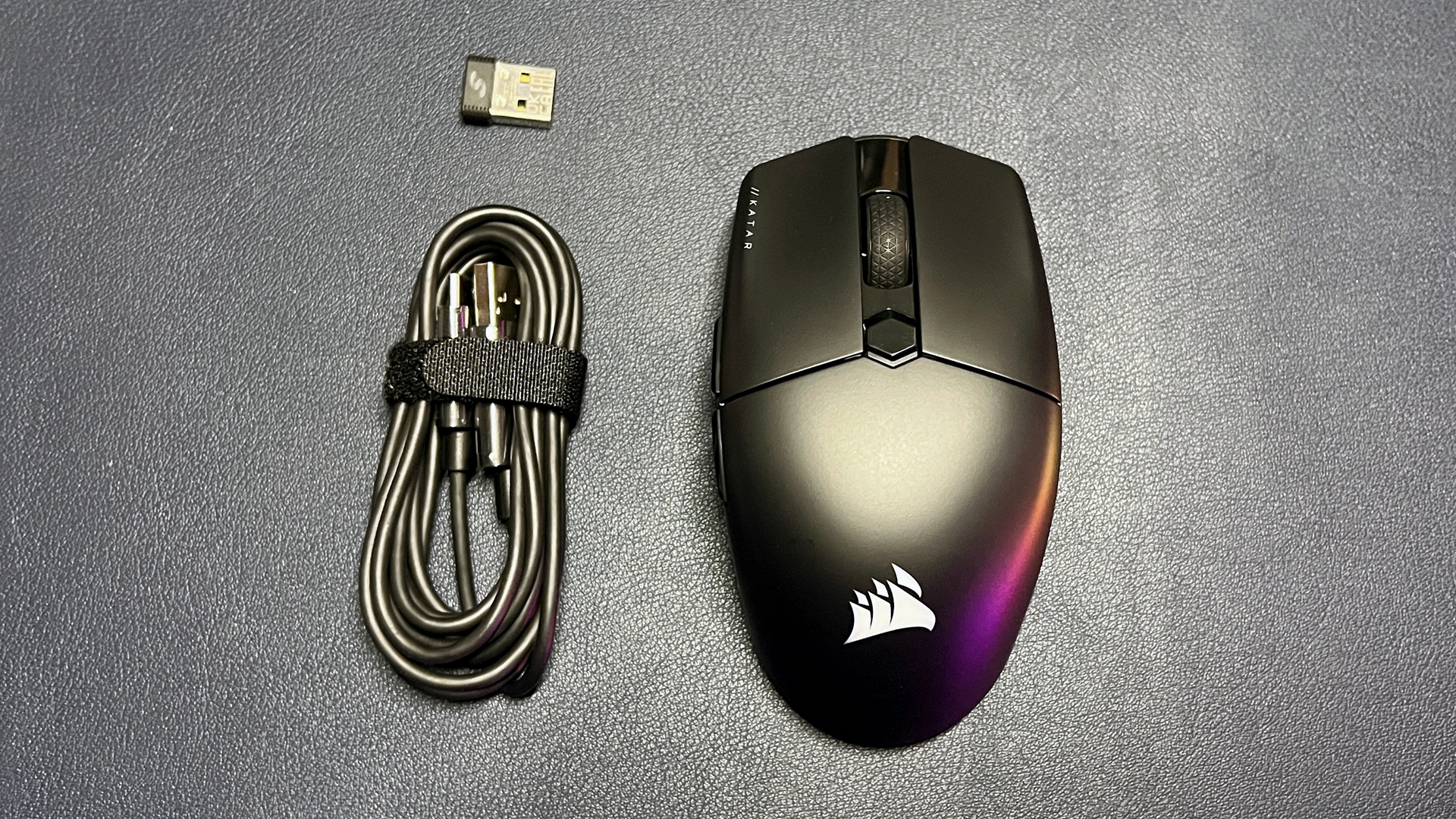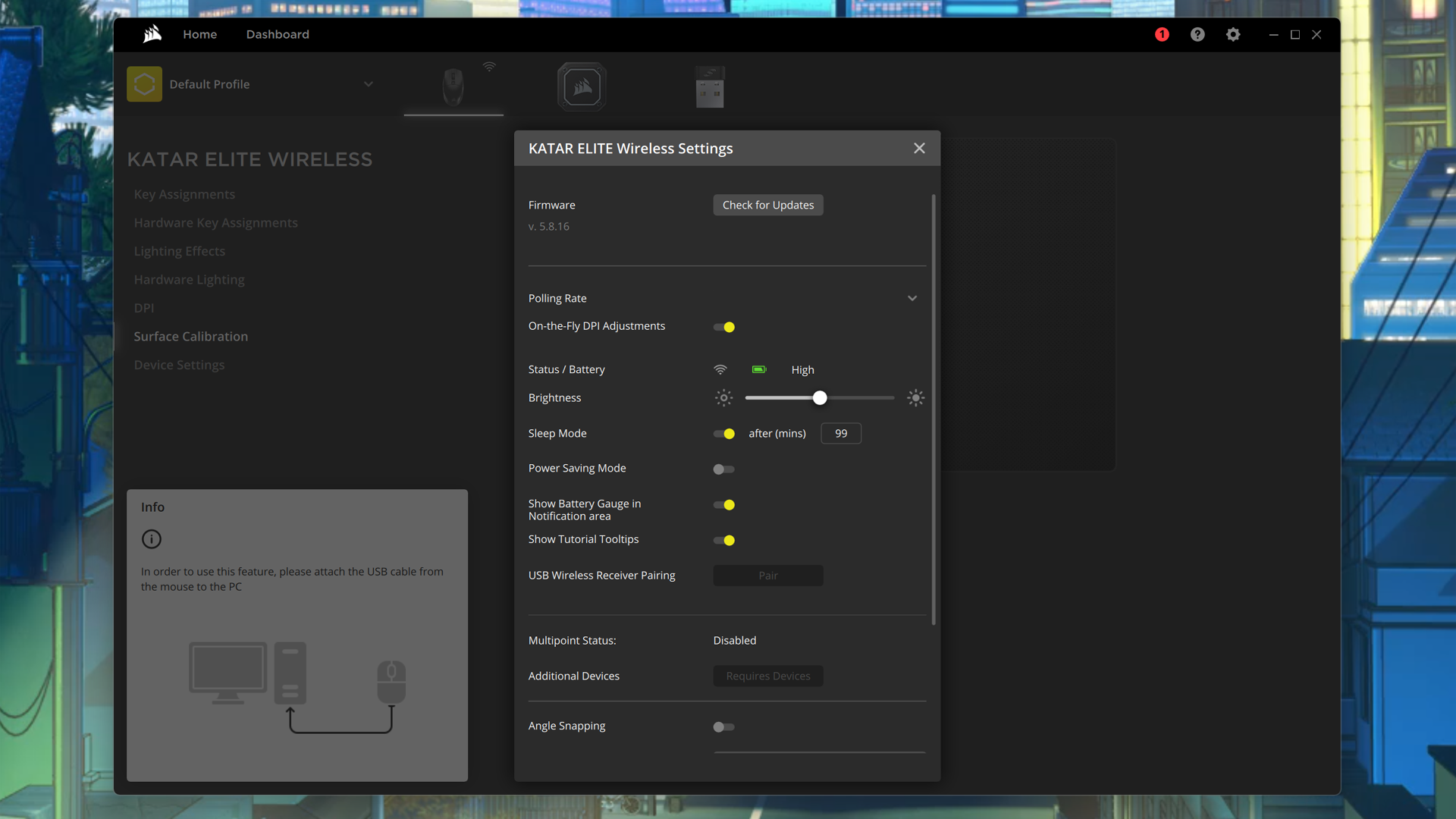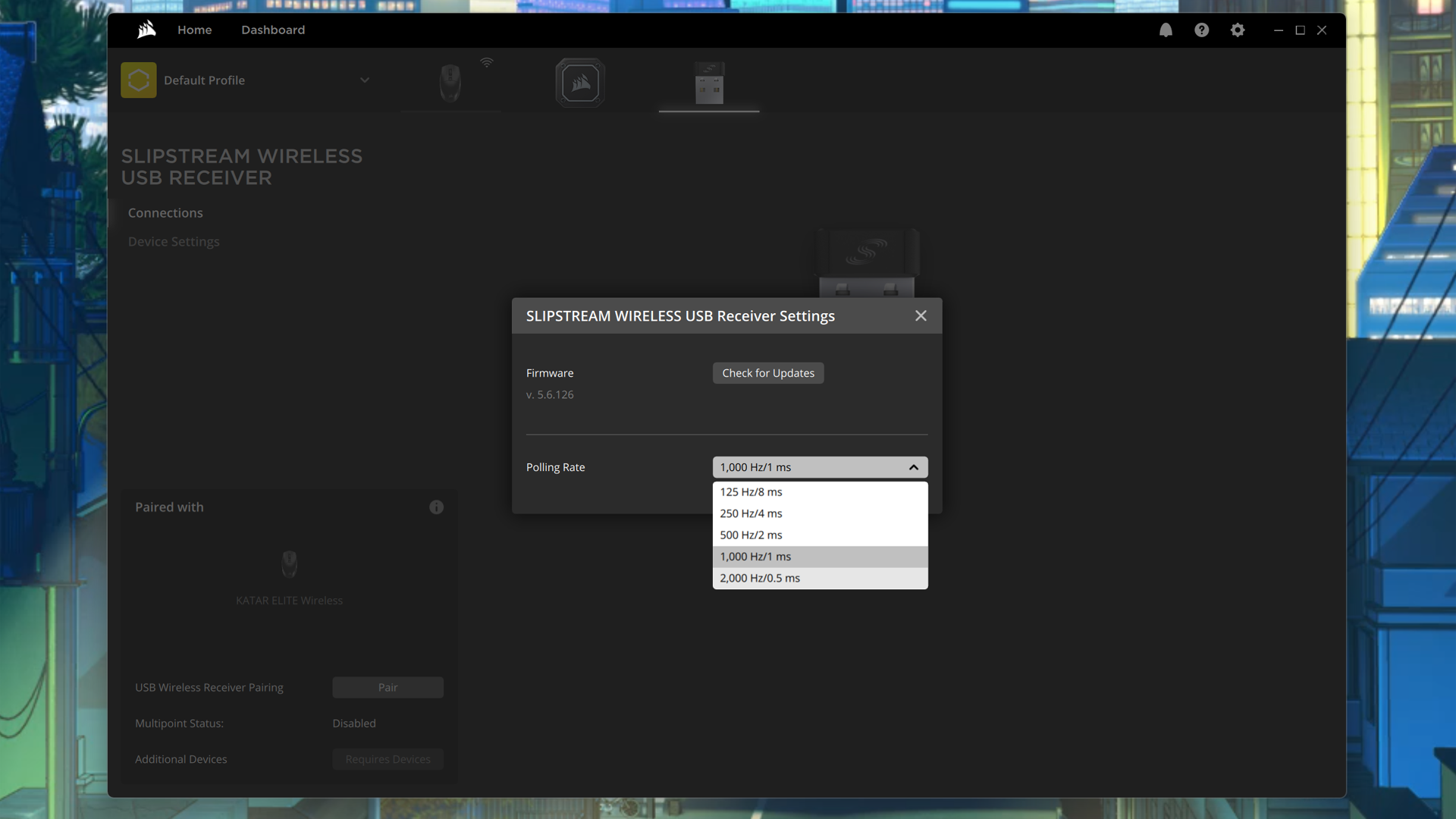Tom's Hardware Verdict
Corsair’s Katar Elite Wireless mouse is a small step up, in specs from the previous generation — but it’s a steep step up in price.
Pros
- +
Very lightweight
- +
Good for fingertip and claw grips
- +
Solid performance
Cons
- -
Buttons are a little too trigger-happy
- -
Finish is prone to fingerprints
Why you can trust Tom's Hardware
Corsair’s Katar line of mice have been pretty consistent over the years: simple, solid-performing, lightweight, and stripped of unnecessary frills — and usually unnecessary markups. Corsair’s newest Katar mouse, the Katar Elite Wireless, weighs just 2.24 oz (69g) — it’s not just the lightest mouse in the Katar lineup, it’s one of the lightest mice on the market today.
Basic, ultra-lightweight mice aren’t for everyone, but there’s definitely a place for them among the best gaming mice. In addition to dropping weight, the Katar Elite Wireless has a handful of minor upgrades from the previous generation, including a rechargeable 100-hour (sort of) battery and a maximum polling rate of 2,000 Hz. It also sports customizable RGB (implemented in the most boring way possible), and has a surface so smooth it’s begging for your fingerprints.
The Katar Elite Wireless is a step-up from its predecessors — the Katar Pro Wireless and the (wired) Katar Pro XT — but is it enough of a step-up to warrant the Katar Elite Wireless’ $80 price tag (twice what the Katar Pro Wireless cost when it launched in 2020)?
Design and Comfort of the Katar Elite Wireless
The Corsair Katar Elite Wireless is a lightweight wireless mouse with a relatively unassuming form-factor. In fact, it looks a lot like its predecessor, the Katar Pro Wireless — with some notable cosmetic differences, namely a smooth (rather than textured) finish and an RGB-infused Corsair logo. Otherwise, it has essentially the same body as both the Katar Pro Wireless and the Katar Pro XT, measuring approximately 4.56 inches (115.8mm) long, 2.53 inches (64.2mm) wide, and 1.49 inches (37.8mm) high.
The Katar Elite Wireless isn’t tiny, but it’s on the smaller side for mice. It has a relatively low hump and tapers toward the back end, making it a bit more suited to claw and fingertip grips — though it still offers enough support for palm grips. This could be used as an ambidextrous mouse, though it’s designed for right-handed users — it sports two thumb buttons on the left side and has an ever-so-slightly asymmetrical body.
The top of the Katar Elite Wireless features a smooth, matte finish that feels comfortable, but is very prone to showing fingerprints and oils from your skin. This isn’t just aesthetically displeasing, it raises concerns about durability and wear.
The sides are lightly textured. The mouse has six buttons, all of which are programmable: left/right mouse buttons, two thumb buttons, DPI switch, and a clickable scroll wheel. All of the buttons are well-placed and easy to press — even the DPI switch, which is hexagon-shaped and larger than average. The scroll wheel has a textured, rubbery cover and is very lightly notched.
Get Tom's Hardware's best news and in-depth reviews, straight to your inbox.
The bottom of the mouse features two low-friction PTFE mouse feet; they’re not large, but the mouse is so lightweight I had no trouble getting it to glide effortlessly across every surface. There’s also a power/wireless/Bluetooth switch and storage for the mouse’s wireless dongle under the mouse.
The Katar Elite Wireless weighs just 2.43oz (69g), which makes it more than an ounce lighter than the Katar Pro Wireless (3.39oz/93g) and almost half an ounce lighter than the Katar Pro XT (2.68oz/73g). It’s not the lightest mouse ever, but it’s definitely among the lightest — close in weight to the Glorious Model D and the Roccat Burst Pro, both of which weigh 2.4oz (68g) and are wired.
In the box, the Katar Elite Wireless comes with a six-foot USB-C to USB-A cable and a 2.4GHz wireless USB-A dongle.
Specs
| Sensor Model | Corsair Marksman |
| Max Sensitivity | 26,000 DPI |
| Polling Rates | 2,000 Hz |
| Programmable Buttons | 6 |
| LED Zones | 2 |
| Cable | 6 feet / 1.8m; USB-C to USB-A |
| Connectivity | 2.4GHz, Bluetooth, wired |
| Measurements (L x W x H) | 4.56 x 2.53 x 1.49 in / 115.8 x 64.2 x 37.8 mm |
| Weight (excluding cable) | 2.24oz / 69g |
Performance of the Katar Elite Wireless
Ultra-lightweight mice are best-suited for games that require a lot of speedy swiping and quick-but-precise flicking, such as first-person shooters and battle royale games, and esports in general. The Katar Elite Wireless doesn’t have an “ergonomic” form factor, but it’s compact and weighs so little that you’ll barely feel it — its weight alone makes it comfortable and easy-to-use, without inducing fatigue after hours of gameplay.
The Katar Elite Wireless’ smaller and more generic shape meant it didn’t feel quite as “on with my hand” as did the Razer DeathAdder V3 Pro — but it also didn’t take more than a couple of minutes into my first Overwatch 2 match for me to forget I was really holding a mouse. The mouse’s fast, flawless movements made it easy to quickly line up precision shots, while its diminutive size and weight made it easy to lift and move when I needed to quickly cover the expanse of my desktops (both physical and virtual).
The Katar Elite Wireless is equipped with Omron optical switches, and features a spring-loaded design with “zero gap” between said switches and the mouse’s primary buttons. All of the mouse’s six programmable buttons were easy to press: the side buttons were well-placed and easy to reach with my thumb, and the DPI shift button was large enough that I didn’t need to contort my hand to reach it. The primary mouse buttons, however, were perhaps a little too easy to press — I found myself accidentally activating these buttons with just a hint of pressure, especially when I was moving the mouse rapidly about.
The Katar Elite Wireless won’t work for all gamers, though. It felt far too basic in MMOs and MOBAs, with only six programmable buttons (including the scroll wheel click and DPI shift), and its small size and light weight combo made it tricky to control in tasks requiring sustained precision (such as Photoshop).
Features and Software of the Katar Elite Wireless
The Katar Elite Wireless is a pretty basic mouse, but all six of its buttons are programmable and it does have a handful of other settings that can be adjusted using Corsair’s iCue 4 software. iCue 4 also automatically downloads firmware updates for both the mouse and its 2.4GHz wireless USB-A dongle, so it’s worth opening at least once.
There are several sections in the Katar Elite Wireless’ iCue 4 menu, including separate sections for both regular and hardware (onboard memory-based) button remapping and lighting. There’s also a section for changing the mouse’s toggleable DPI levels and a tool for surface calibration. The mouse has two RGB zones — the Corsair logo and the DPI switch, but only the former can be configured with lighting effects. The DPI RGB lights up to indicate the current DPI stage and can be customized in iCue 4. You can set five toggle-through DPI stages, plus an optional “sniper” stage for on-the-fly DPI switching.
You can see the mouse’s battery level in the device settings menu (and you can opt to place it in the taskbar notification area), but it’s not particularly useful — it’s displayed as an icon with a vague status (high, medium, low), not a percentage or time estimate. There’s a separate menu in iCue 4 for the mouse’s 2.4GHz wireless USB-A dongle, where you can update the dongle’s firmware and change the mouse’s polling rate (125 Hz - 2,000 Hz).
Wireless Experience and Battery Life
The Katar Elite Wireless is rated for up to 110 hours of battery life, which is impressive. However, this is the mouse’s battery life using Bluetooth (which consumes less power than does 2.4GHz wireless). With Corsair’s “Slipstream” 2.4GHz wireless, the mouse’s battery life drops to 60 hours — still a respectable number, but not quite as impressive.
The 2.4GHz dongle features hyper polling, and you can dial the mouse’s polling rate up to 2,000 Hz — higher than the average 1,000 Hz but not as high as the 8,000 Hz Corsair Sabre RGB Pro. Polling rate is the speed at which the mouse communicates with your PC — a polling rate of 1,000 Hz has your mouse checking in every millisecond, while a 2,000 Hz polling rate checks in every half-millisecond. It’s lower-latency, but it’s also only half a millisecond — unlikely to be noticeable by almost anyone, including professional gamers.
Bottom Line
The Corsair Katar Elite Wireless is a wireless gaming mouse that feels familiar, probably because it’s almost identical in design to its predecessor — but it weighs less. Its weight — 2.24oz / 69g — is impressively low; its $80 price tag is, unfortunately...not. And while it’s true that there are stripped-down, lightweight mice that cost nearly twice as much, $80 just feels like too much to pay for a mouse that’s lightweight and a solid performer but not really a standout, unless you can find a Corsair discount code to bring the price down a little.
The Katar Elite Wireless is so basic you may as well just pick up something cheap and wired if you’re looking for lightweight — such as the 2.08oz (59g) HyperX Pulsefire Haste, which can be found for around $30. Or, pick up something a little prettier (and with less-bloated companion software), such as the Glorious Model O Minus (which also comes in wireless for $80).

Sarah Jacobsson Purewal is a senior editor at Tom's Hardware covering peripherals, software, and custom builds. You can find more of her work in PCWorld, Macworld, TechHive, CNET, Gizmodo, Tom's Guide, PC Gamer, Men's Health, Men's Fitness, SHAPE, Cosmopolitan, and just about everywhere else.
-
PlaneInTheSky It looks like some $5 basic chinese mouse from AliExpress, it does not look like an $80 mouse at all.Reply