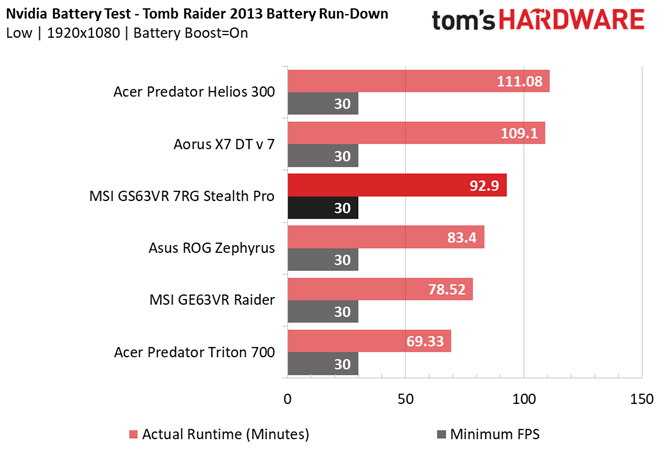MSI GS63VR 7RG Stealth Pro Gaming Laptop Review: Trim, Value-Minded Max-Q
Why you can trust Tom's Hardware
Battery, Thermal & Display Testing
Battery Test - Tomb Raider 2013 Battery Rundown
To test battery life, we set each laptop’s battery profile to Balanced while running Tomb Raider’s built-in benchmark at the lowest detail preset. The frame rate is locked at 30 FPS through GeForce Experience’s Battery Boost to limit the strain on the battery. Meanwhile, a script running in the background monitors and time stamps the system’s battery percentage. The laptops are set to hibernate once battery levels reach 5%. We test the battery life at 200 nits.
The MSI GS63VR 7RG Stealth Pro is outfitted with a 3-cell 51Wh battery, on the smaller end for most laptop batteries. Meanwhile, the Asus ROG Zephyrus contains a 4-cell 50Wh battery while packing similar internals; the Stealth Pro outlasts the Zephyrus ever so slightly. The MSI Raider has a 51Wh battery, but its GTX 1070 is not of Max-Q Design, and the gap between the two broadens to about 15 minutes. The Triton also has a similar battery capacity, and its Max-Q GTX 1080 draws even more power than the previous two systems, falling to just over an hour of game time.
Things change when we lower the power requirements or increase the battery capacity. For example, the Aorus X7 contains a power-hungry standard GTX 1080. Despite this, it outlasts the Stealth Pro by more than 15 minutes due to its hefty 94.24Wh battery. Similarly, the Acer Predator Helios contains an ever-so-slightly smaller 48Wh battery, but its GTX 1060 doesn’t need as much power as any of the previous laptops, and thus tops our chart with the highest battery life.
Thermal Testing
We use our Optris PI 640 infrared camera to measure the laptop’s thermals. To complement our thermal images, we take the average and maximum temperature from GPU-Z’s thermal log. For more information about how we test, be sure to check out our Measurement Science article.
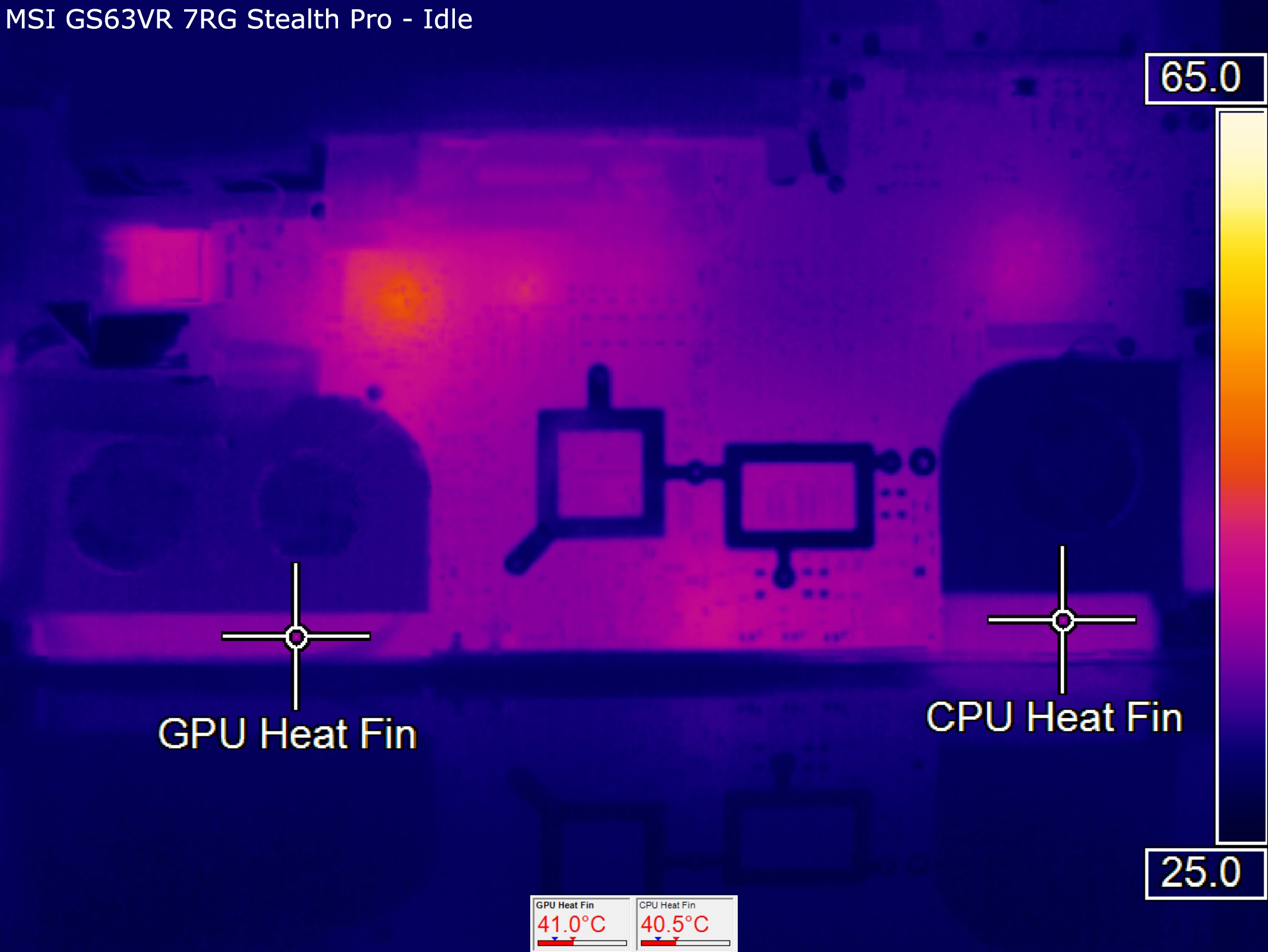
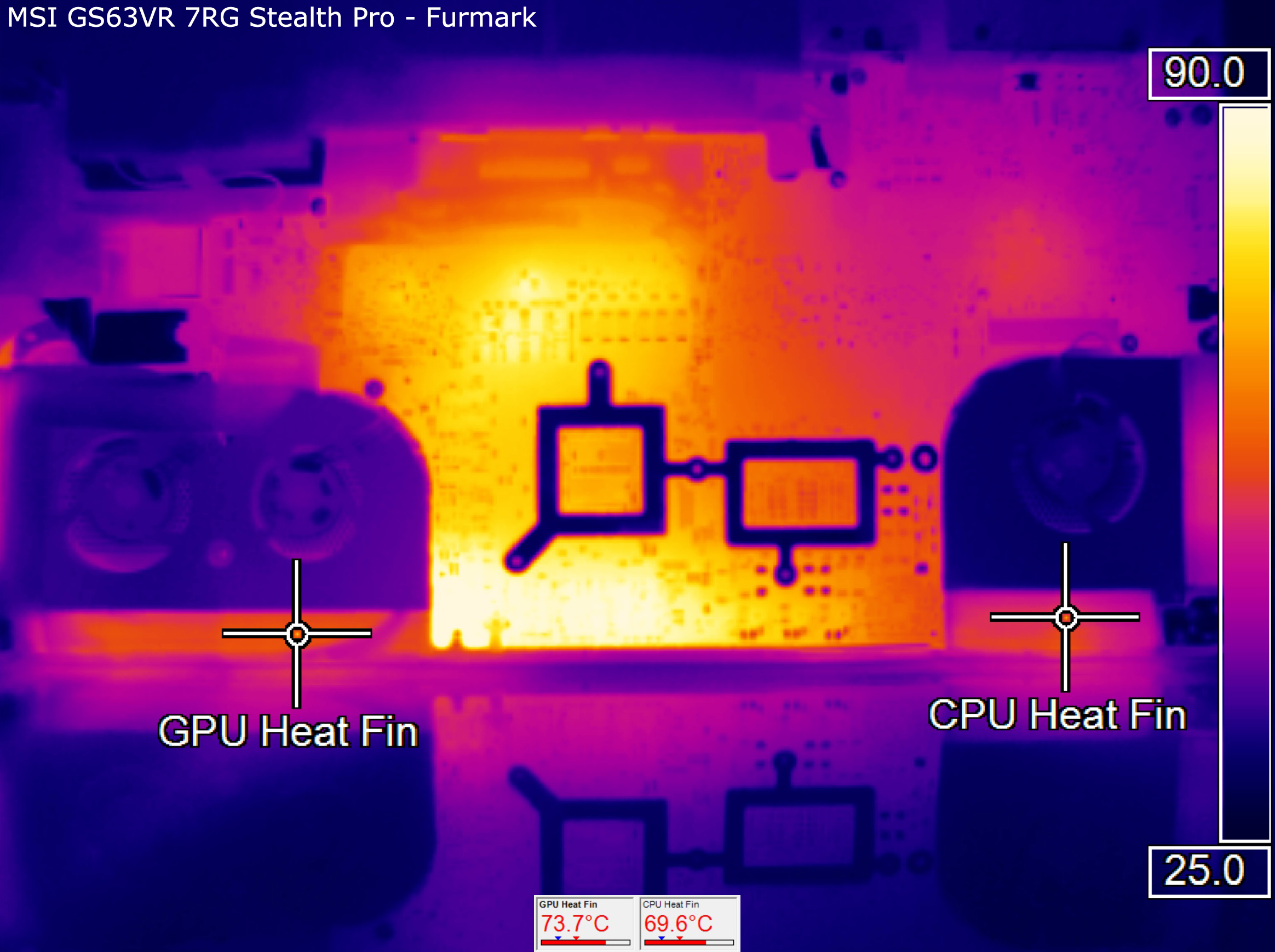
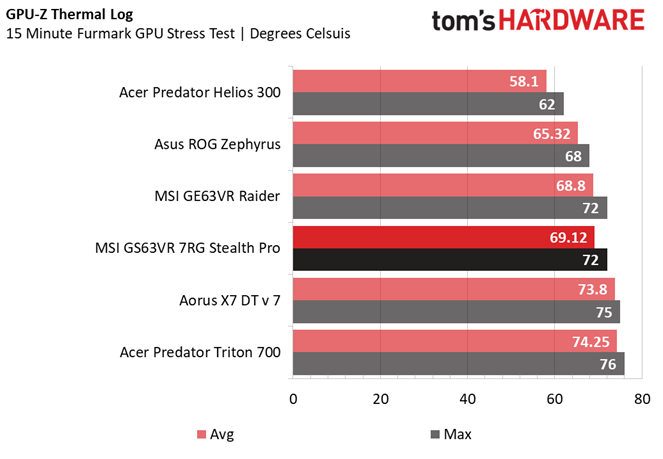
We typically aim our Optris camera at the heatsink, cooling pipes, and cooling fins. However, most of the cooling solution is housed beneath the motherboard and only the heat fins were visible. Still, we were able to get an accurate reading based on the cooling fins alone. The Stealth Pro’s thermal dissipation results weren’t surprising. At idle, the system ran warmer than most, dissipating temperatures in the low 40° Cs. This is common in thin-and-light systems, whereas thicker laptops run in the mid-to-high 30° Cs.
After cranking up the temperature with Furmark, the system experiences temperatures exceeding 70° C. Our GPU-Z log paints a similar picture, with the GTX 1070 running at 69° C on average and maxing out at 72° C. This places the Stealth Pro at the middle of the road in terms of thermal dissipation, but it still remains well within safe operating temperatures.
Display Testing
We used the SpectraCal C6 Colorimeter to measure the MSI Stealth Pro's display. We tested it using MSI’s default sRGB True Color profile. Be sure to check out our Display Testing Explained article for a full description of our test methodology.
Get Tom's Hardware's best news and in-depth reviews, straight to your inbox.
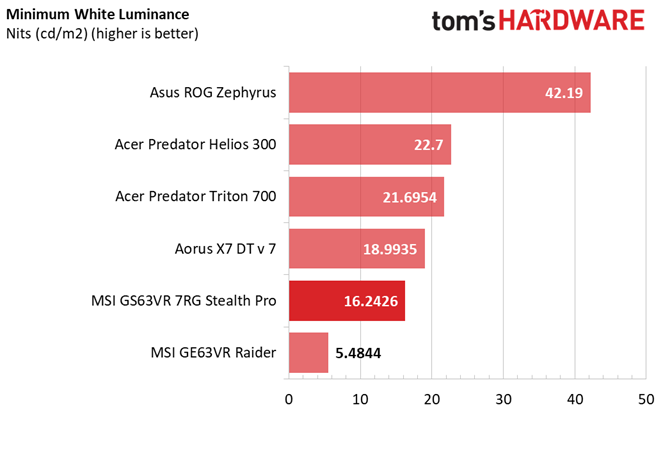
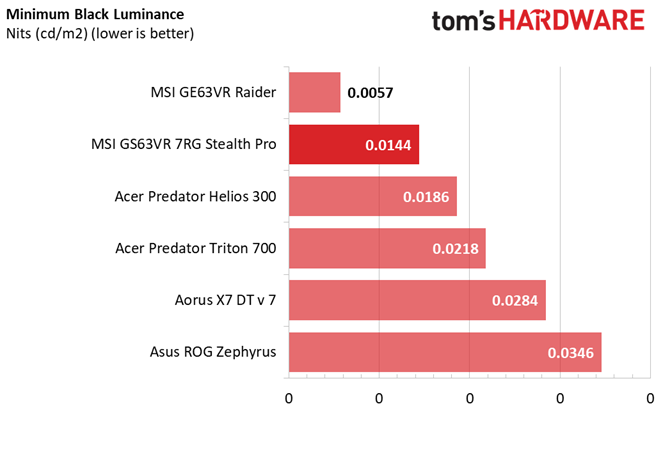
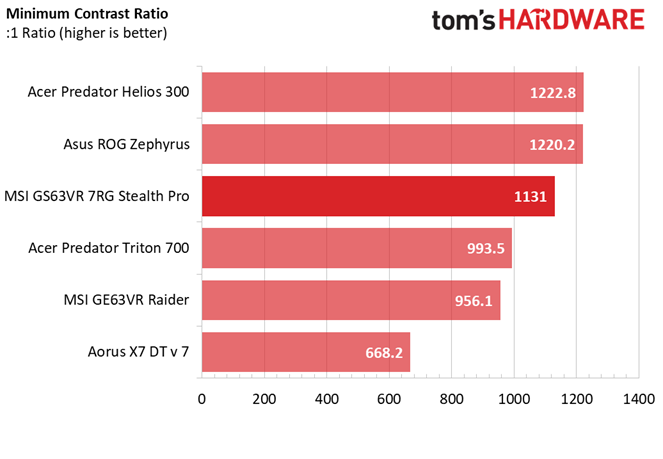
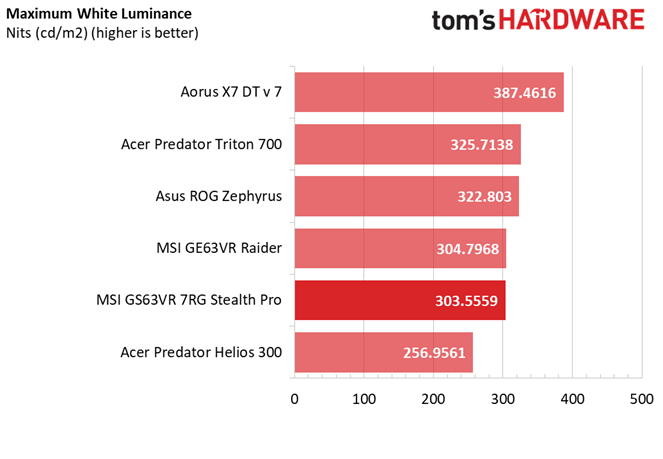
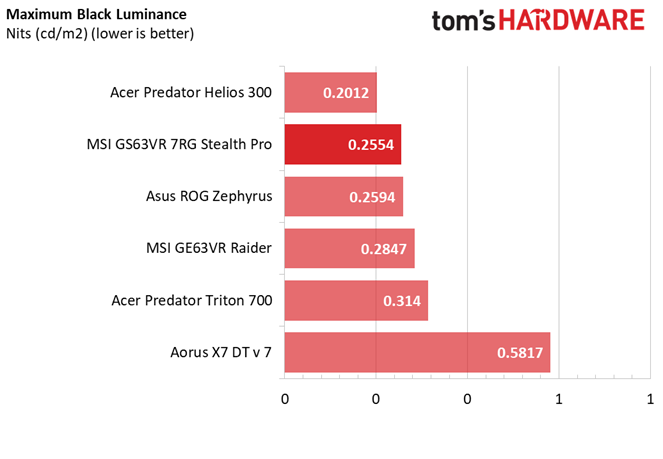
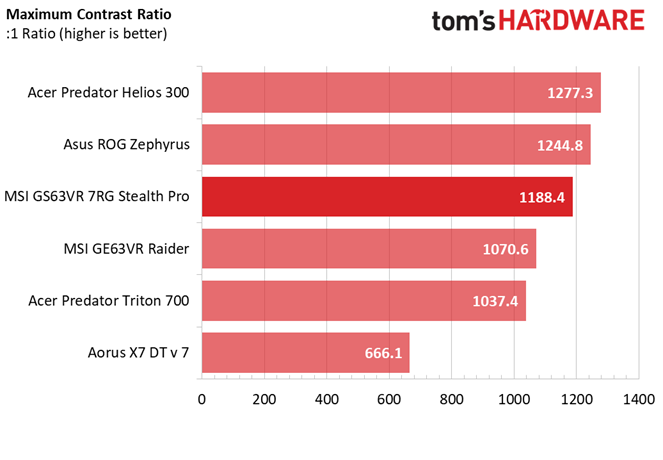
MSI’s displays always exhibit outstanding contrast, and the Stealth Pro is no different. Its minimum values include a white luminance of 16.2426 and a black luminance of 0.0144, resulting in a high minimum contrast ratio of 1131:1. At maximum brightness, the white luminance measures at 303.5559, and the black luminance measures at 0.2554. This creates a maximum contrast ratio of 1188.4. The Stealth Pro’s contrasts are outstanding, even among the laptops in our comparison, most of which feature contrasts exceeding 1000:1.
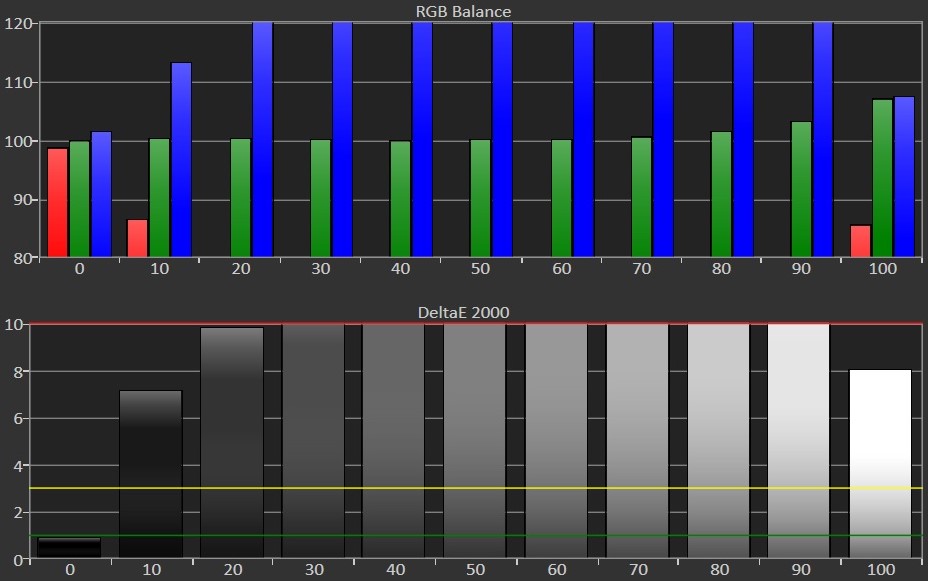
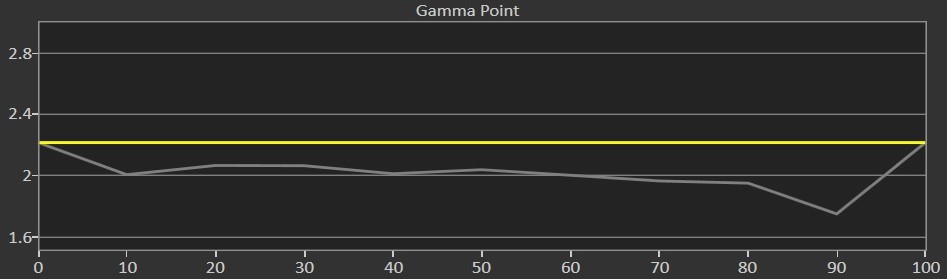
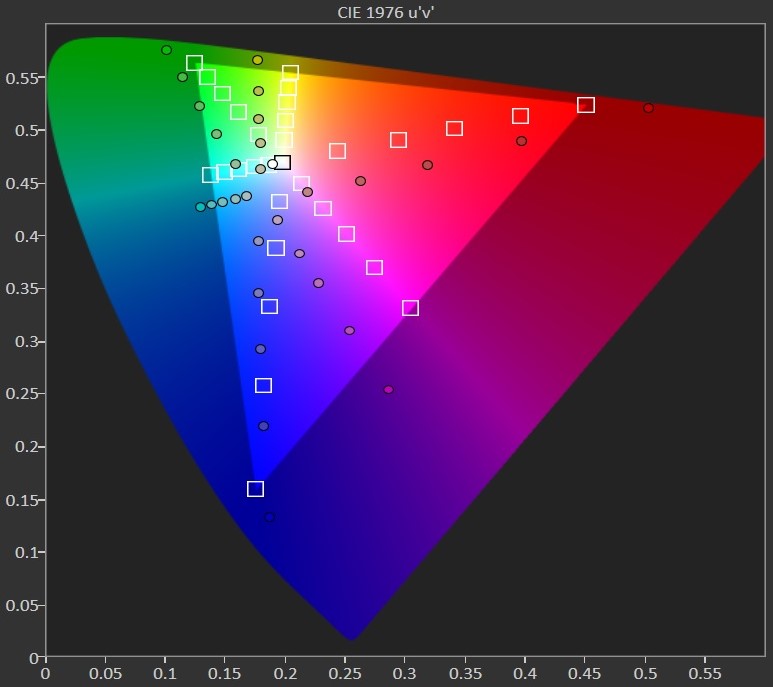
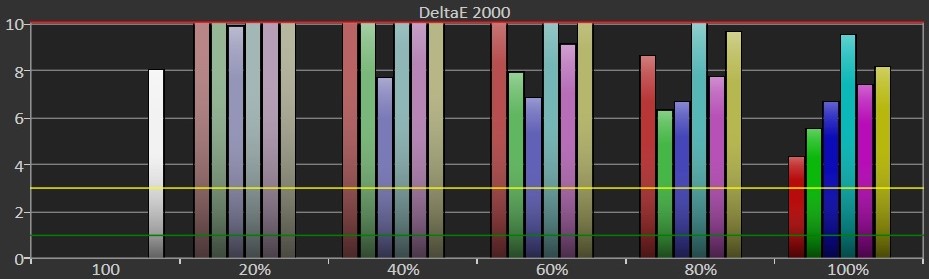
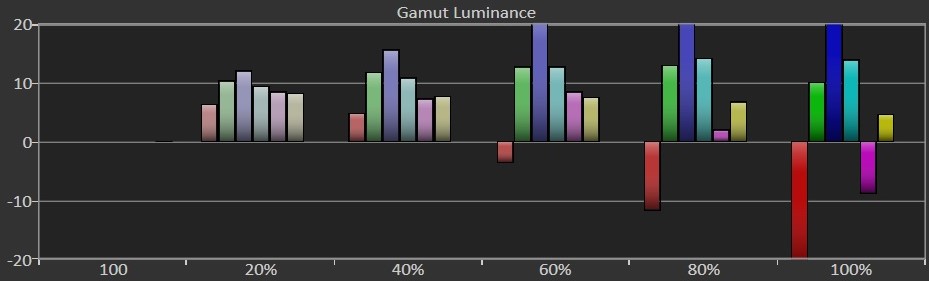
Unfortunately, our praise for the Stealth Pro’s display ends here. Its display exhibits one of the most drastic RGB imbalances that we’ve encountered in our gaming laptop reviews to date. The RGB levels start off somewhat balanced, but raising the brightness causes the reds to plummet and the blues to skyrocket. This results in a noticeably blue tint on screen.
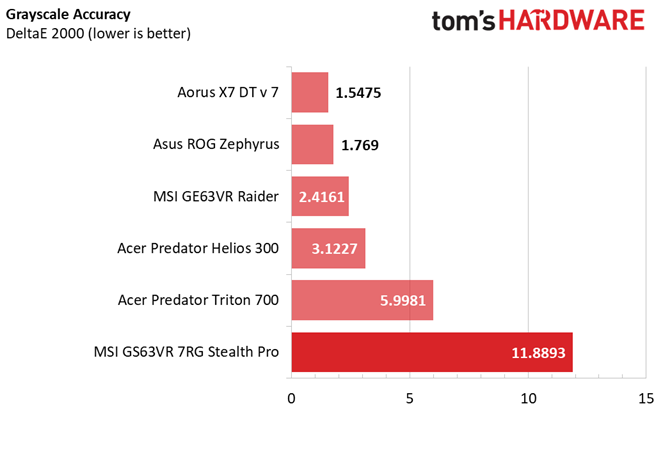
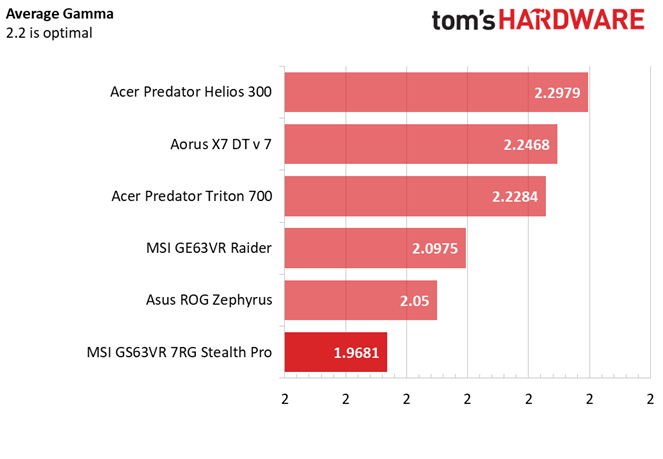
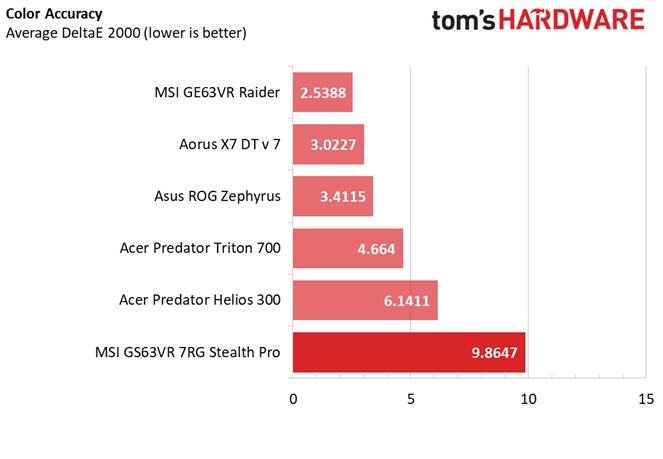
The poorly balanced red and blue levels disrupt the overall grayscale accuracy. Anywhere between 10% and 100% brightness, the DeltaE 2000 measures at values of over 6, with the average DeltaE being 11.8893. The ideal display would exhibit a DeltaE 2000 below 3, at which point the inaccuracies are not noticeable. For the Stealth Pro, this simply isn’t the case. By comparison, the Aorus, Asus, and MSI Raider all exhibit values below this.
A well-saturated display should have an average gamma of around 2.2. Higher values equate to oversaturation, and vice versa. The Stealth Pro’s gamma dips below 2.2 at virtually every brightness level; the sharpest valley occurs at 90% brightness, where the gamma point falls below 1.8. The average gamma is 1.9681, and the resulting image is incredibly undersaturated.
Color accuracy is measured in DeltaE 2000, same as grayscale, so an ideal display would exhibit a DeltaE below 3. Once again, this isn’t the case. The Stealth Pro exhibits the highest DeltaE in our roundup, and thus the poorest color accuracy. Unfortunately, every color is misrepresented on the Stealth Pro’s display. We would have forgiven this considering it has a 120Hz refresh rate, but the competition features this as well as color-accurate IPS panels.
MSI doesn’t seem to offer IPS models for this particular Stealth Pro, either. This needs to be addressed in future iterations.
MORE: Best Gaming Laptops
MORE: Gaming Laptop Previews
MORE: All Laptop Content
Current page: Battery, Thermal & Display Testing
Prev Page Gaming Benchmarks Next Page Price Analysis & Conclusion-
AgentLozen Thanks for the review. That display really leaves something to be desired.Reply
The Grand Theft Auto 5 gaming benchmark wasn't loading for me. I refreshed page and still no dice. -
justin.m.beauvais I'm thinking that this machine won't be that good for VR either. Primarily because the HDMI and USB 3.x ports are on opposite sides of the laptop, making it a pain to connect and route wires. Which is odd because VR would be a great way to get away from the sub-optimal display. Otherwise this seems a fine, if mediocre, entry into the Max-Q category. Nothing to really complain about, but little to stand out.Reply -
nibb0r I like me a laptop review, but I'll point out that it seems you have 7 pictures variously showing the plain old top of the laptop, and 0 that clearly show the left I/O all at once. Not a fan of the artsy angles and shallow depth of field.Reply