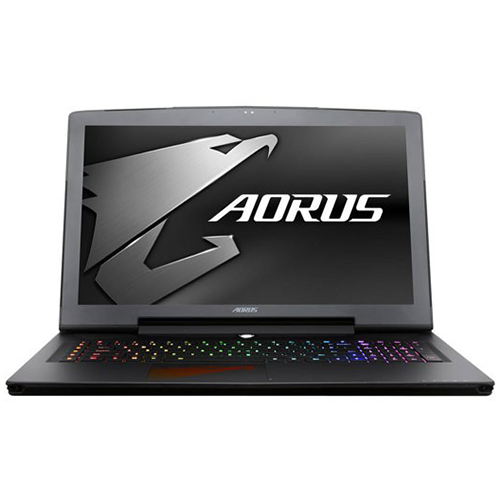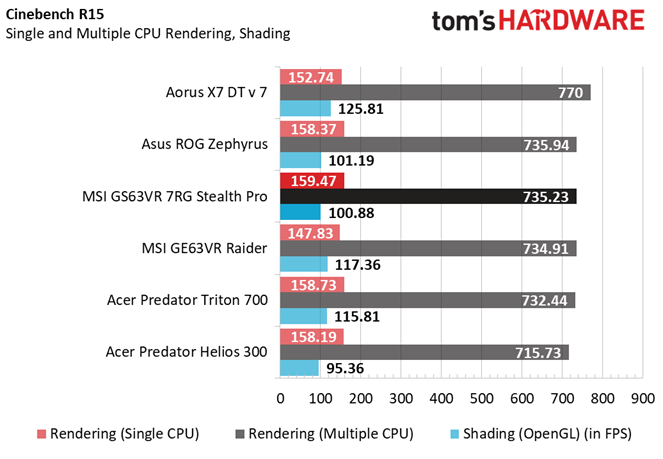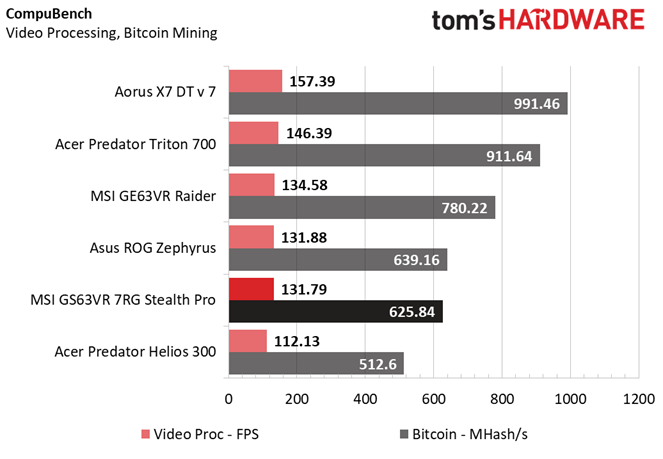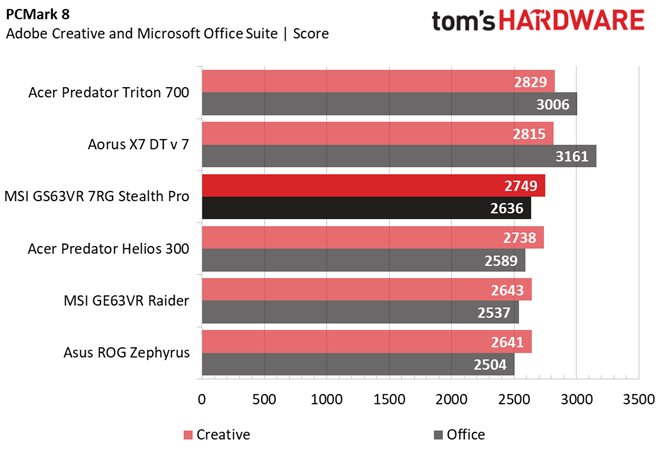MSI GS63VR 7RG Stealth Pro Gaming Laptop Review: Trim, Value-Minded Max-Q
Why you can trust Tom's Hardware
Synthetic Benchmarks
We’ve tested quite a few Max-Q laptops at this point, and the MSI GS63VR 7RG Stealth Pro doesn’t differ from them much internally. It contains an Intel Core i7-7700HQ CPU, a GTX 1070 with Max-Q Design, 16GB of DDR4-2400 memory, a 256GB M.2 SSD, and a 1TB 5400 RPM HDD. The 1920x1080 anti-glare display has a 120Hz refresh rate. It measures at 0.69” thick and weighs 3.96 lbs, making it one of the thinnest and lightest laptops we’ve tested, even among Max-Q laptops. We’ll see how well it stacks up against similarly configured systems in its price range.
Now for the competition.
An excellent reference point is the Asus ROG Zephyrus, another slim laptop made expressly for Nvidia’s Max-Q GPUs. It also contains an i7-7700HQ, a Max-Q GTX 1070, 16GB of DDR4-2400 memory, and a larger 512GB M.2 SSD. Unfortunately, it lacks space for a hard drive, whereas the Stealth Pro has a full 1TB of extra storage. The display is FHD with a 120Hz refresh rate, but it features an IPS panel and G-Sync, whereas the MSI does not. Finally, it’s a bit heavier at 4.85 lbs, but thinner at 0.67”. We expect similar performance between the two, so the major deciding factors will be price and features.
Next up, we have MSI’s very own GE63VR Raider, which contains a standard GTX 1070. It features a Core i7-7700HQ, 32GB of DDR4-2400 memory, a 512GB M.2 SSD, and a 1TB 7200 RPM HDD. It also has a FHD display with a 120Hz refresh rate, just like the Stealth Pro. We expect the Max-Q laptops to perform at around 85% of the Raider’s output. The Raider is considerably larger, and therefore contains a more robust cooling system.
The Acer Predator Triton 700 is the third Max-Q system in our roundup, but it contains the more powerful GTX 1080 Max-Q. On top of this, it has a Core i7-7700HQ, 16GB of DDR4-2400 memory, and a 512GB M.2 SSD. The Triton, like the Zephyrus, doesn’t contain a SATA slot for a 1TB HDD. The display is a 15.6” FHD anti-glare IPS panel with G-Sync and a 120Hz refresh rate. It’s slightly thicker than the Stealth Pro at 0.7”, and much heavier, at 5.29 lbs. This is the cream of the crop when it comes to Max-Q laptops, and potential shoppers will need to pay a pretty penny for this much performance in a slim package.
The highest-end system in our comparison is the Aorus X7 DT v7. It packs an overclockable Core i7-7820HK, a GTX 1080, 16GB of DDR4-2400 memory, a 512GB M.2 SSD for the operating system, and a 1TB 7200RPM HDD for additional storage. The Aorus has a 17.3” display with a 5ms response time, a 120Hz refresh rate, and G-Sync; what sets it apart is the Quad HD (2560x1440) resolution. You can expect the Aorus to top most, if not all, of our charts.
Finally, we’re throwing in the Acer Predator Helios 300 to fill in our lower-end comparison. We gave the Helios our Editors' Choice award for its outstanding price-to-performance ratio. The Helios features a Core i7-7700HQ, a GTX 1060, 16GB of DDR4-2133 memory, and a 256GB M.2 SSD, with a dedicated SATA slot for additional storage. It has a 15.6” FHD display, and it is the only laptop in our comparison without a 120Hz screen refresh rate. The Helios doesn’t have the bells and whistles that the other five laptops have; it competes solely with outstanding value.
Get Tom's Hardware's best news and in-depth reviews, straight to your inbox.
3DMark
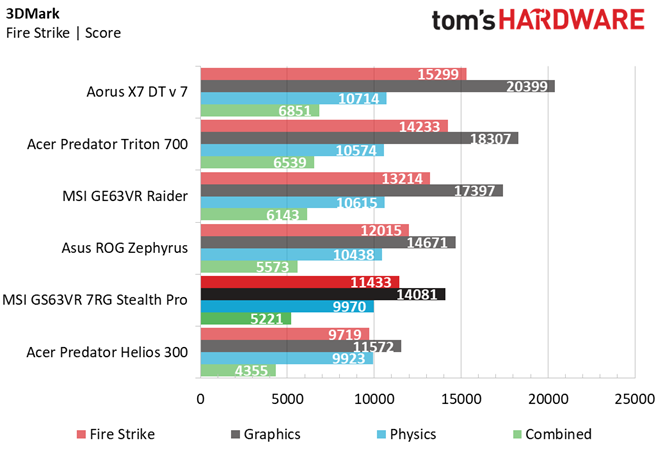
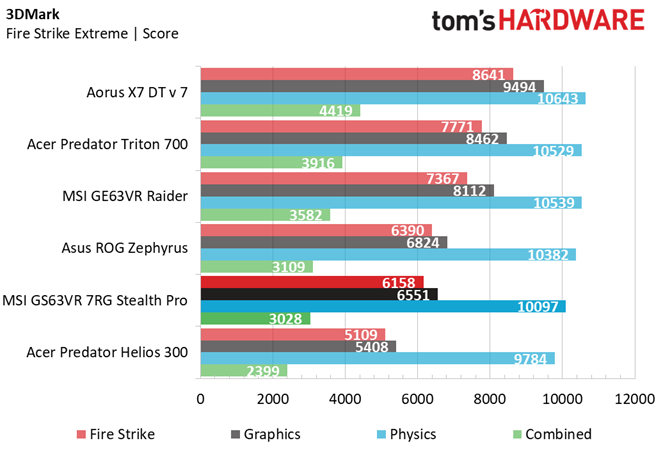
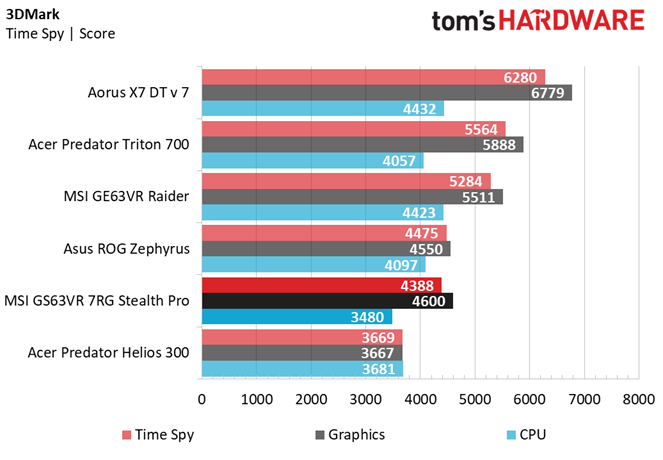
3DMark’s game-like workloads give us a sneak peak of our roundup’s gaming results.
The MSI GS63VR 7RG Stealth Pro doesn’t deliver as much graphical performance as MSI’s second contender, the Raider; this is to be expected because its Max-Q GTX 1070 runs on less power. Rather, the Stealth Pro delivers performance similar to that of the Zephyrus. It still outperforms the GTX 1060-based Acer Predator Helios 300 by a fair margin. All of the i7-7700HQ-based laptops deliver similar Physics scores, whereas the Aorus X7 DT v7 pulls ahead thanks to its overclockable i7-7820HK.
Cinebench R15
3DMark is our main graphical synthetic benchmark, whereas Cinebench measures pure CPU prowess, particularly the single- and multi-core tests. On the other hand, the OpenGL shading test is platform-based, with a slight preference for GPU strength.
If 3DMark’s Physics score were any indication, the Stealth Pro performed just as well as the i7-7700HQ-equipped laptops in Cinebench’s benchmarks. The only system it doesn’t match up to is the Aorus, which pulls ahead of the crowd thanks to its more powerful i7-7820HK. In the OpenGL shading test, the Stealth Pro matches the Zephyrus and underperforms the Raider by about 16%.
CompuBench
CompuBench features a handful of benchmarks; we chose the platform-based Video Processing test and GPU-based Bitcoin Mining test.
Video Processing doesn’t rely as heavily on a system’s GPU, so the gap between the Stealth Pro and the Raider is only 2%, which is insignificant. You see a larger gap when jumping between different GPUs; for example, the Stealth Pro outperforms the Helios in Vid Proc by 15%, while the Triton pulls ahead of the Stealth Pro by 11%. The differences are much more apparent in Bitcoin Mining. The Raider’s standard GTX 1070 sets itself apart from the Max-Q version by about 25%.
IOMeter
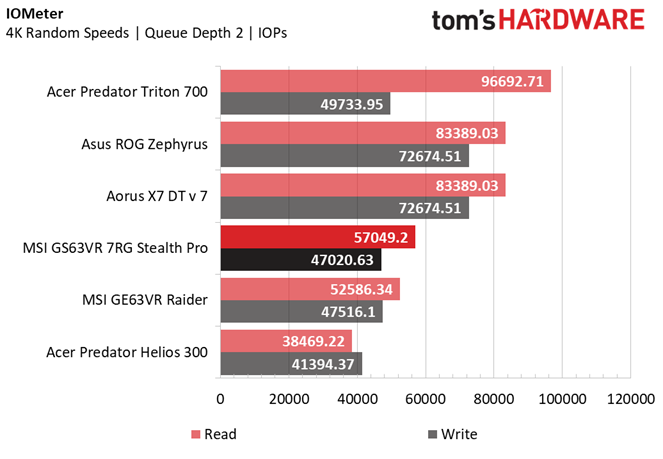
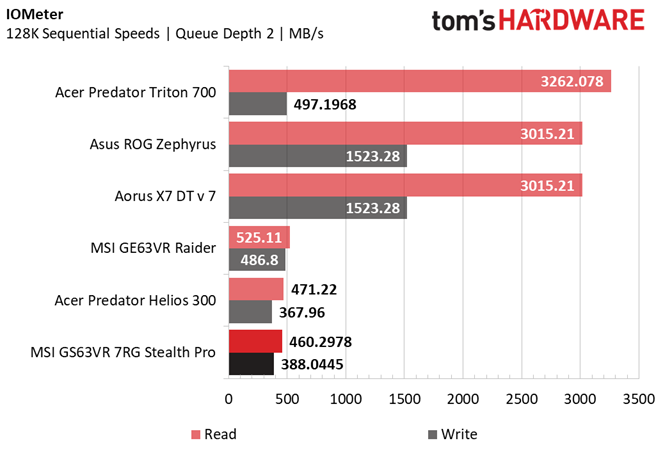
We perform an IOmeter test on each laptop’s primary drive to measure basic random and sequential read and write speeds. Most of the laptops in this roundup contain Samsung SSDs: The Stealth Pro contains a 256GB PM871, the Raider has a larger 512GB PM871, and the X7 and Zephyrus both have 512GB SM951s. Acer sourced the 256GB Micron 1100 for the Helios and two 256GB SK Hynix Canvas S300s for the Triton. In addition, the Stealth Pro, Raider, and X7 all have an additional 1TB of HDD storage.
The Stealth Pro delivers adequate storage speeds, but it’s consistently eclipsed by the the SM951s and (as you'd guess) the Triton’s RAID configuration. In our 4K random (QD2) test, the read and write speeds only match the Raider’s PM871, and only barely outrun the Helios’ Micron 1100. The gap becomes even more apparent in 128K sequential speeds, where the SM951 and RAID reign supreme. This means that the Stealth Pro is particularly unsuited for dealing with large files.
PCMark 8
To approximate a system’s common workday performance, we use PCMark 8’s Microsoft Office and Adobe Creative tests. The tasks are platform-based, so systems with powerful CPUs will perform the best.
The i7-7700HQ is the main bottleneck in this test, with all of its systems delivering similar Adobe Creative and Microsoft Office performance; the exception is the Triton, whose GTX 1080 with Max-Q Design pulls it ahead of the curve. Otherwise, the Aorus X7 outperforms the rest of the crowd thanks to its i7-7820HK. As for real-world performance, though, you shouldn’t perceive any major differences in performance or responsiveness.
MORE: Best Gaming Laptops
MORE: Gaming Laptop Previews
MORE: All Laptop Content
Current page: Synthetic Benchmarks
Prev Page Introduction & Product Tour Next Page Gaming Benchmarks-
AgentLozen Thanks for the review. That display really leaves something to be desired.Reply
The Grand Theft Auto 5 gaming benchmark wasn't loading for me. I refreshed page and still no dice. -
justin.m.beauvais I'm thinking that this machine won't be that good for VR either. Primarily because the HDMI and USB 3.x ports are on opposite sides of the laptop, making it a pain to connect and route wires. Which is odd because VR would be a great way to get away from the sub-optimal display. Otherwise this seems a fine, if mediocre, entry into the Max-Q category. Nothing to really complain about, but little to stand out.Reply -
nibb0r I like me a laptop review, but I'll point out that it seems you have 7 pictures variously showing the plain old top of the laptop, and 0 that clearly show the left I/O all at once. Not a fan of the artsy angles and shallow depth of field.Reply