Why you can trust Tom's Hardware
Our HDR benchmarking uses Portrait Displays’ Calman software. To learn about our HDR testing, see our breakdown of how we test PC monitors.
The MPG321UR-QD Xbox Edition switches to its HDR mode automatically when an HDR10 signal is input. You can adjust contrast but nothing else. Optix Scope, Night Vision and MPRT functions are grayed out, but you can still use the aiming points, frame counter, Adaptive Sync and overdrive settings.
HDR Brightness and Contrast
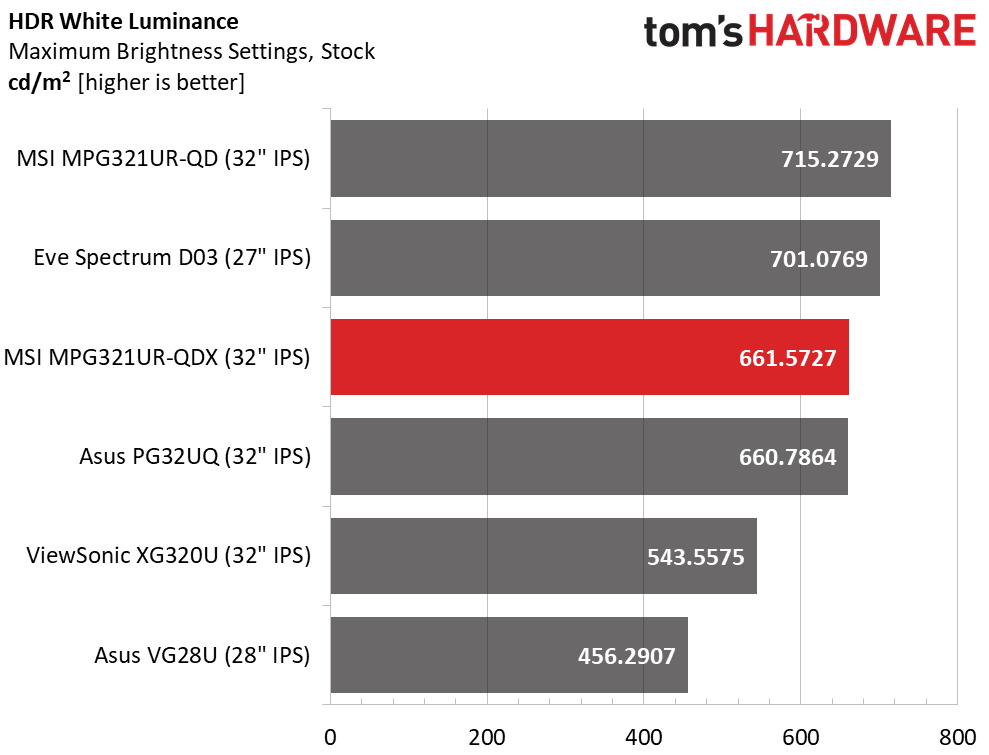
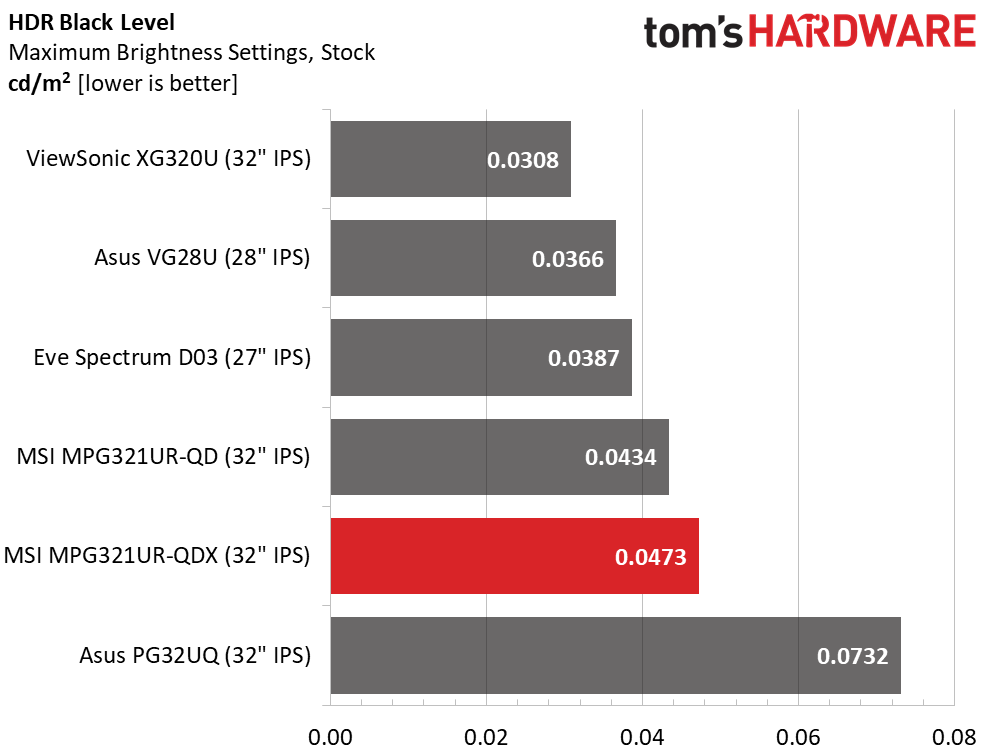
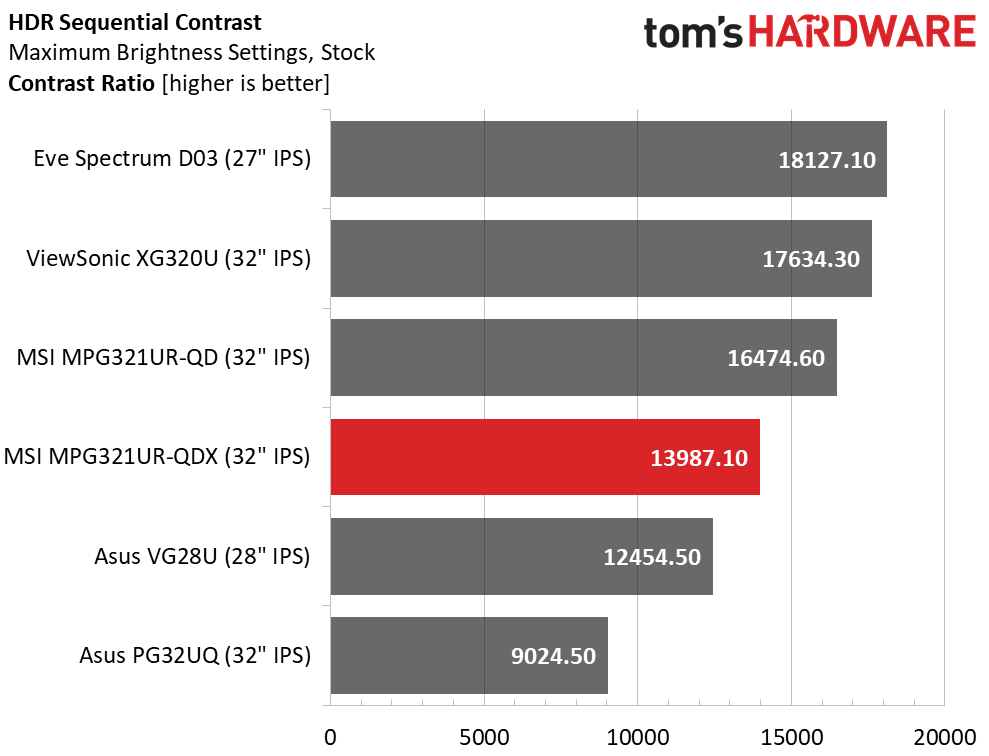
The MPG321UR-QD Xbox Edition is a VESA DisplayHDR 600 monitor, and it comfortably exceeds that figure. I recorded a tad less brightness than the MPG321UR-QD, but a difference of 54 nits is insignificant. Black levels are boosted by an effective dynamic contrast feature that raises static contrast to 13,987.1:1. I noted that a full black field turned off the backlight completely. I had to display a small info bug to get a reading from my light meter. There are a few screens with more range, but most IPS panels don’t render HDR with as much impact as the MSIs.
Grayscale, EOTF and Color
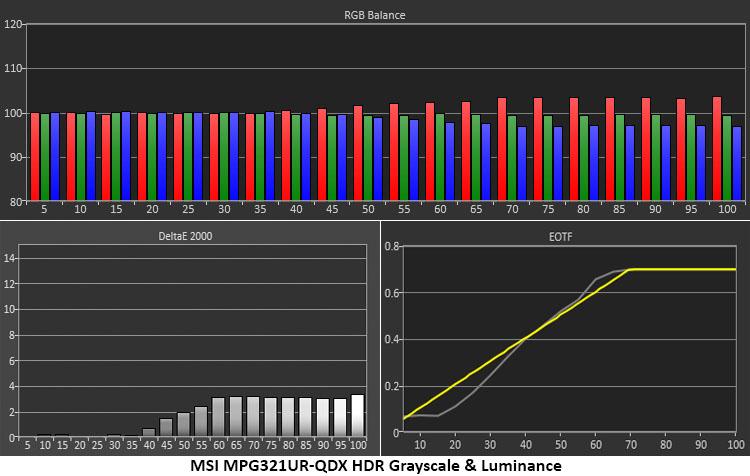
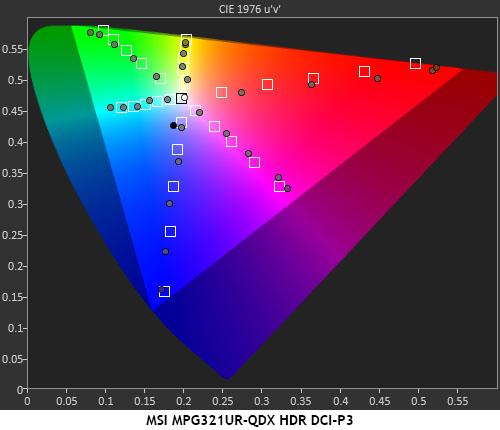
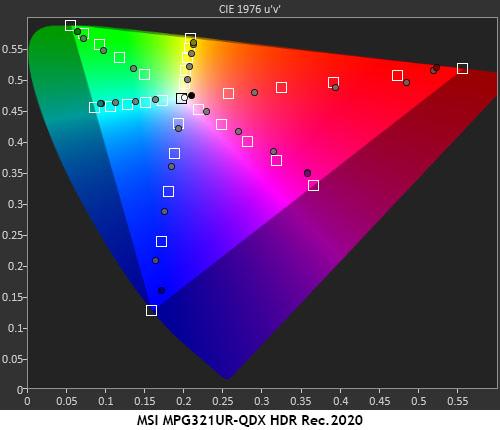
HDR grayscale tracks to a similarly accurate level as SDR. There are slight red errors in the brighter steps, but they are nearly invisible in actual content. The EOTF tracking shows the effect of the dynamic contrast, which modulates the entire backlight rather than dimming individual zones. It’s a little too dark at the bottom, which means some shadow detail may be obscured. The transition point arrives a little early as well. This means users should avail themselves of their in-game HDR adjustments to see the best possible picture.
The MPG321UR-QD Xbox Edition correctly differentiates between HDR content mastered to DCI-P3 versus Rec.2020. This means HDR color will always look right no matter what game, movie or video you view. The inner red targets are over-saturated, but things smooth out as color becomes more intense. Hue values are on target and follow a straight path from inside to outside.
Get Tom's Hardware's best news and in-depth reviews, straight to your inbox.

Christian Eberle is a Contributing Editor for Tom's Hardware US. He's a veteran reviewer of A/V equipment, specializing in monitors. Christian began his obsession with tech when he built his first PC in 1991, a 286 running DOS 3.0 at a blazing 12MHz. In 2006, he undertook training from the Imaging Science Foundation in video calibration and testing and thus started a passion for precise imaging that persists to this day. He is also a professional musician with a degree from the New England Conservatory as a classical bassoonist which he used to good effect as a performer with the West Point Army Band from 1987 to 2013. He enjoys watching movies and listening to high-end audio in his custom-built home theater and can be seen riding trails near his home on a race-ready ICE VTX recumbent trike. Christian enjoys the endless summer in Florida where he lives with his wife and Chihuahua and plays with orchestras around the state.
-
Leszek L. Hello!Reply
I am looking for a solution for PS5 and I am thinking about Inzone m9 or maybe something 32". This MSi looks nice. Is the quality of the image on both similar and difference only in size? Or maybe there is something else? Could you share your own choice, if you would have to make one?