Why you can trust Tom's Hardware
Comparison Products
We tested the MSI Spatium M470 against the Best SSDs on the market. These include the very fast Kingston KC3000, Samsung 980 Pro, Crucial P5 Plus, and WD Black SN850. We also threw in a few PCIe 3.0 competitors, including the Samsung 970 EVO Plus, Crucial P5 Plus, and WD Black SN750.
Trace Testing - 3DMark Storage Benchmark
Built for gamers, 3DMark’s Storage Benchmark focuses on real-world gaming performance. Each round in this benchmark stresses storage based on gaming activities including loading games, saving progress, installing game files, and recording gameplay video streams.
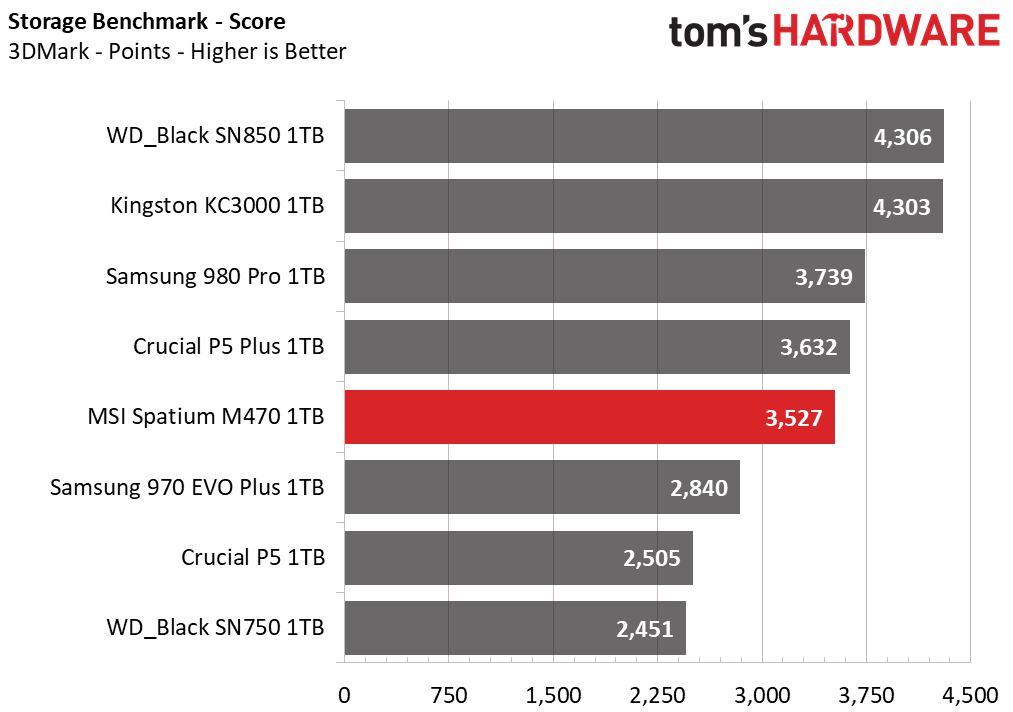
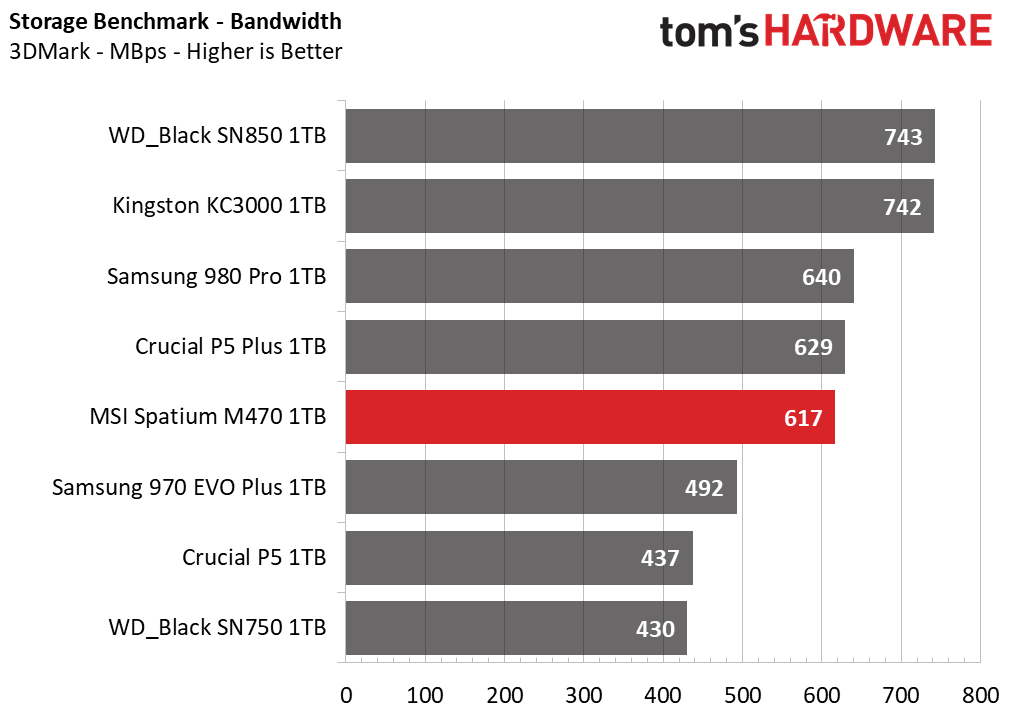
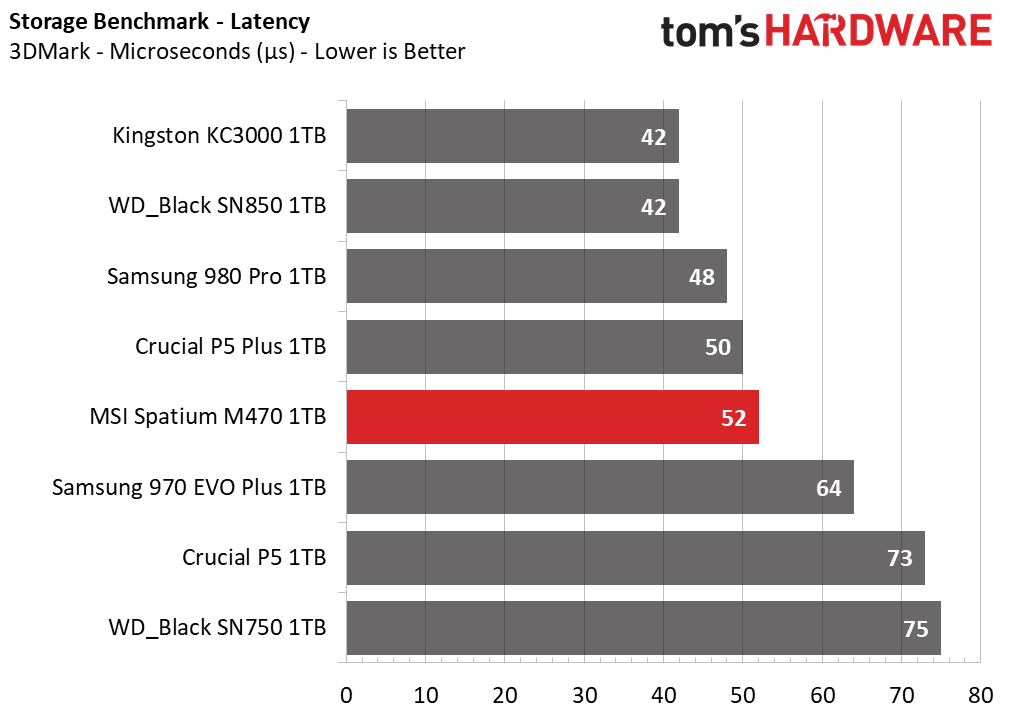
MSI’s Spatium M470 demonstrated a marked improvement over its PCIe 3.0-limited competitors. The drive landed in close proximity to the Samsung 980 Pro and Crucial P5 Plus, too. However, it was the slowest PCIe 4.0 SSD on the charts.
Trace Testing – PCMark 10 Storage Benchmark
PCMark 10 is a trace-based benchmark that uses a wide-ranging set of real-world traces from popular applications and everyday tasks to measure the performance of storage devices.
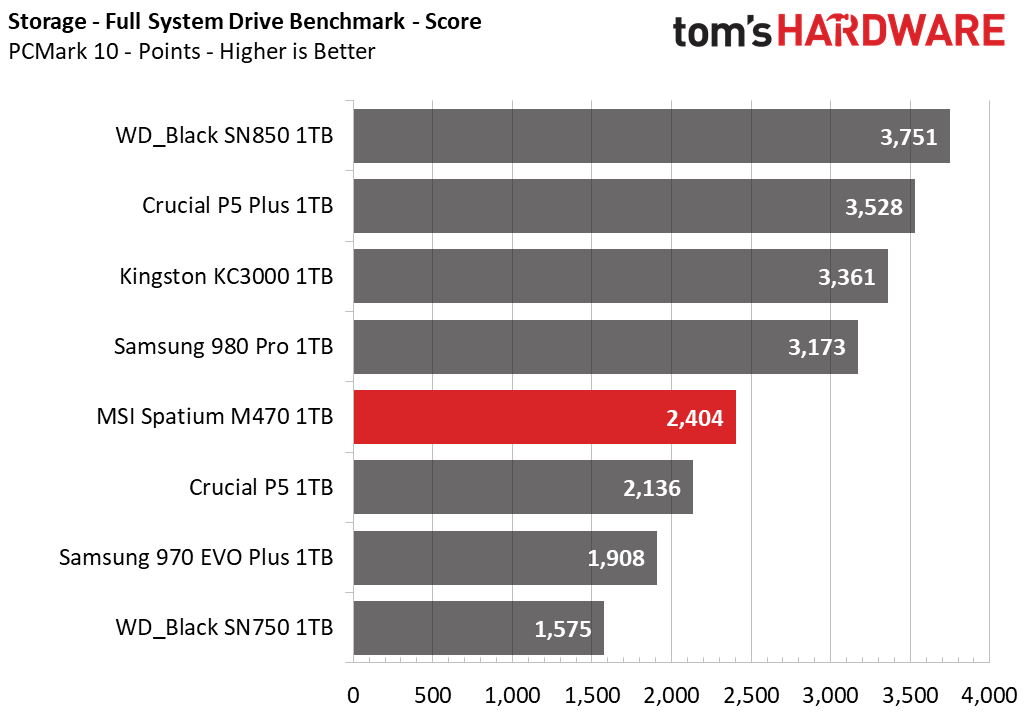
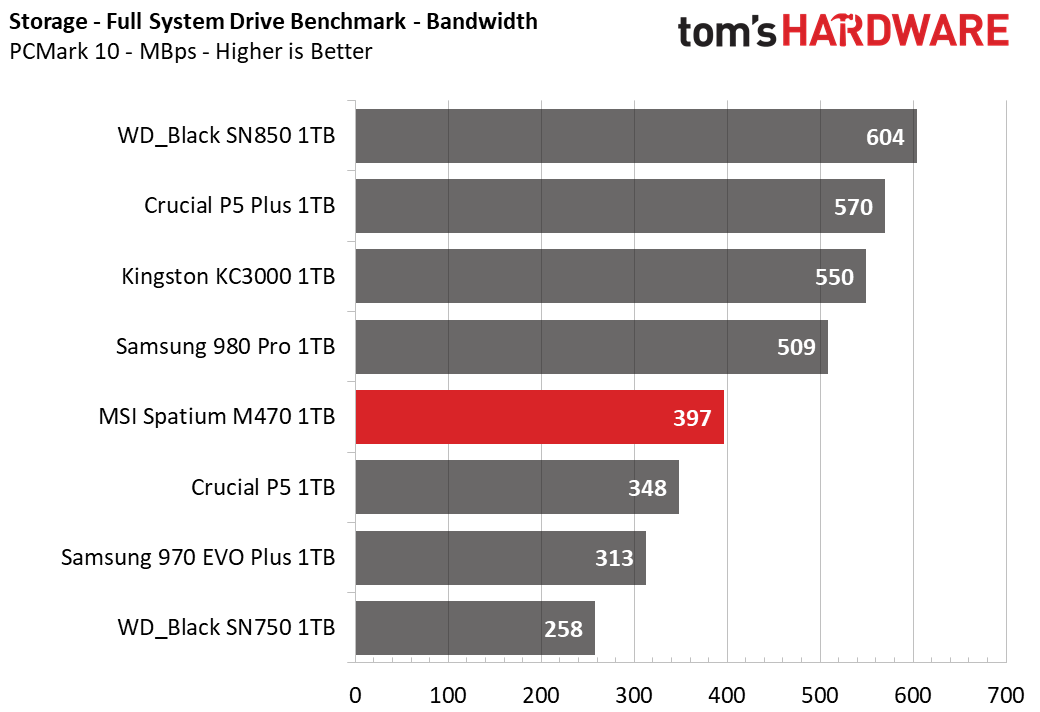
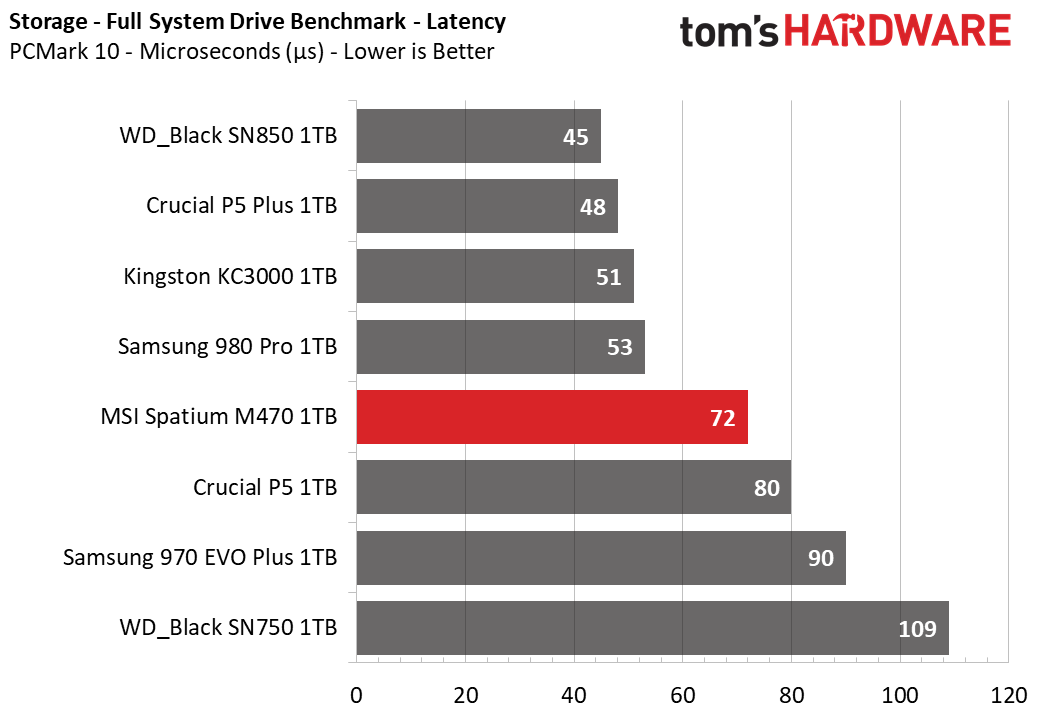
The M470 is slightly faster than PCIe 3.0 SSDs but still trailed the PCIe 4.0 competitors that leverage the newest controllers and flash available.
Transfer Rates – DiskBench
We use the DiskBench storage benchmarking tool to test file transfer performance with a custom, 50GB dataset. We copy 31,227 files of various types, such as pictures, PDFs, and videos to a new folder and then follow-up with a reading test of a newly-written 6.5GB zip file.
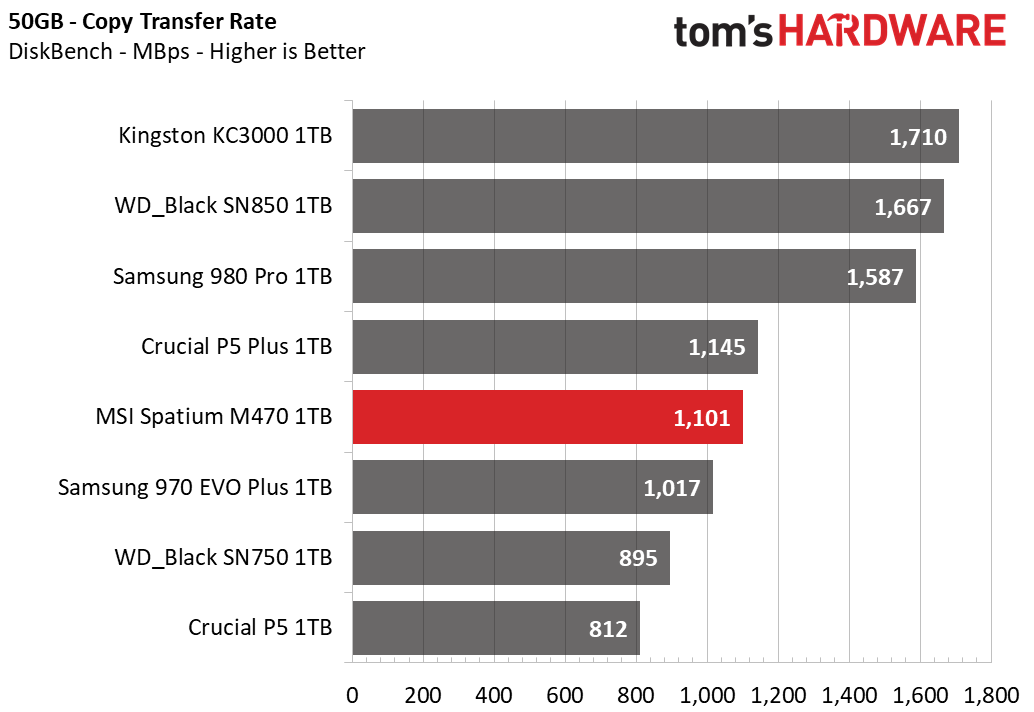
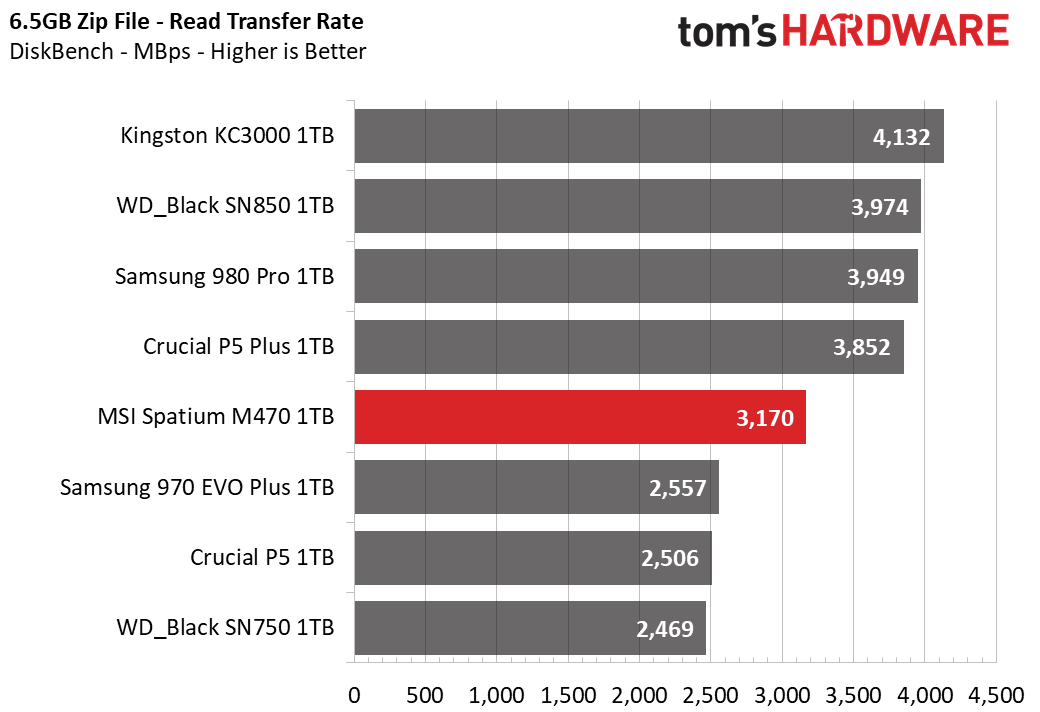
Or file transfer testing once again showed the MSI dishing out faster performance than the Samsung 970 EVO Plus, WD Black SN750, and Crucial P5, but the drive couldn't keep up with the fastest SSDs we've tested, like Kingston's KC3000.
Get Tom's Hardware's best news and in-depth reviews, straight to your inbox.
Synthetic Testing - ATTO / CrystalDiskMark
ATTO and CrystalDiskMark (CDM) are free and easy-to-use storage benchmarking tools that SSD vendors commonly use to assign performance specifications to their products. Both of these tools give us insight into how each device handles different file sizes.
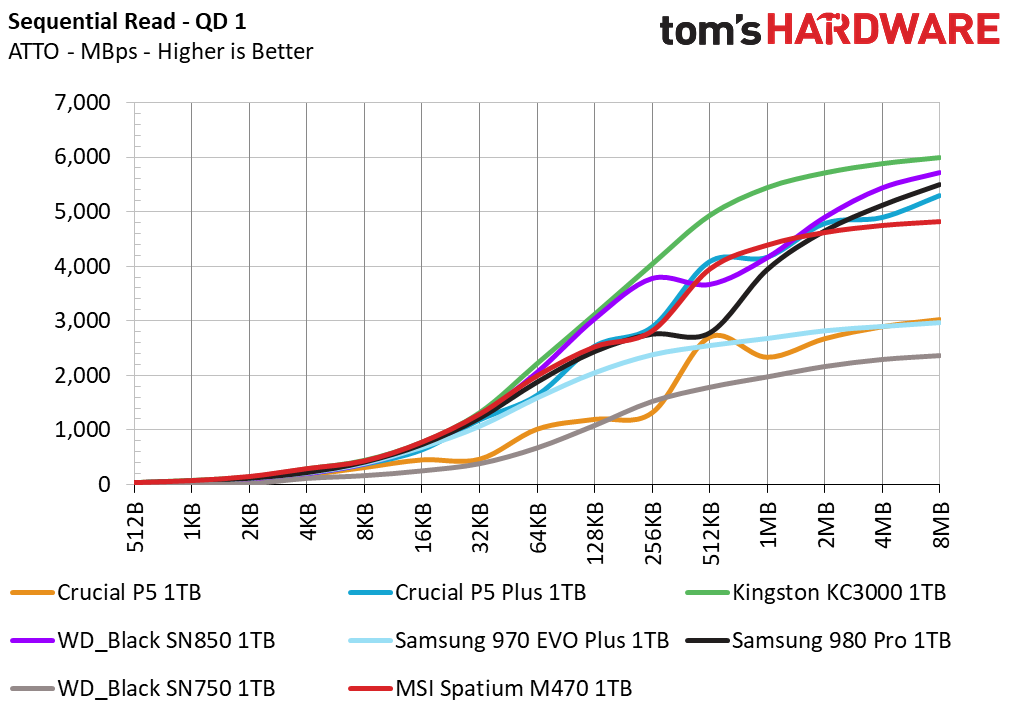
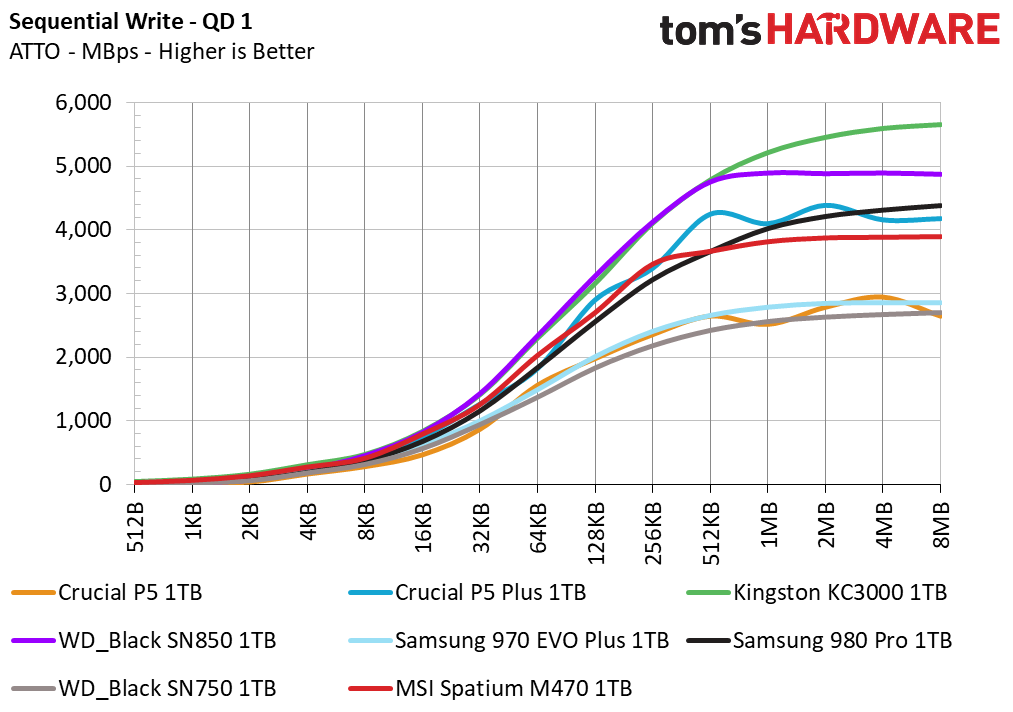
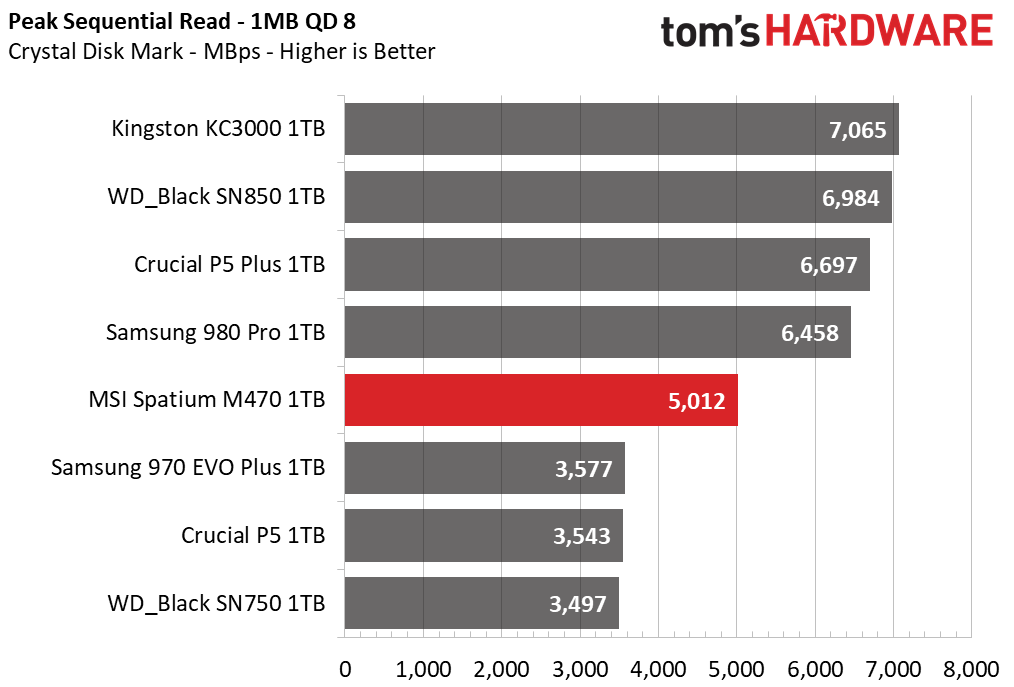
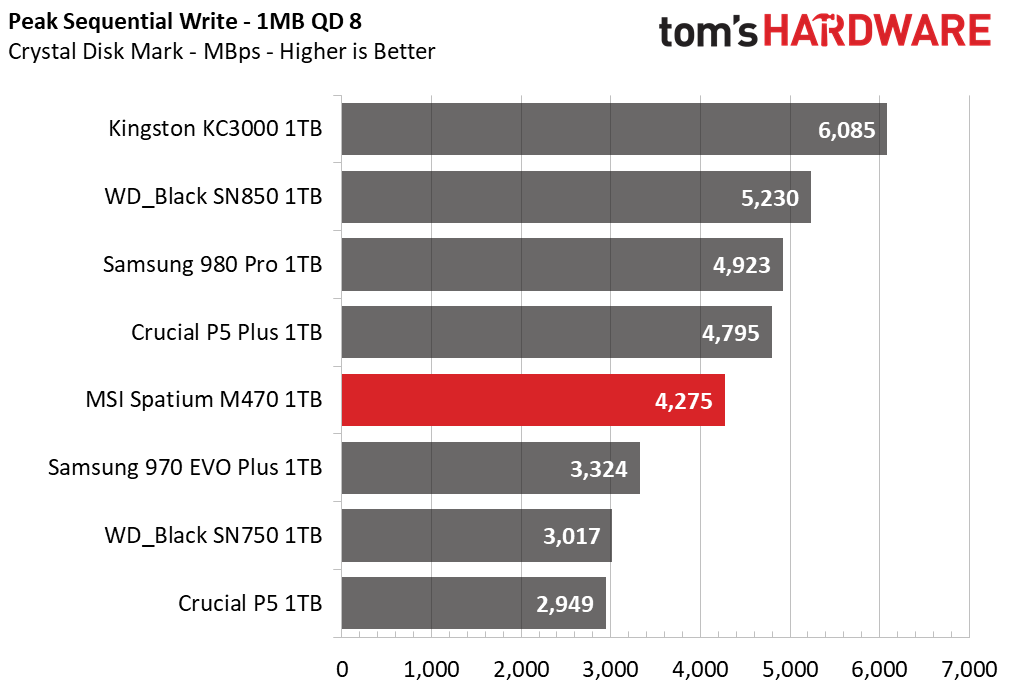
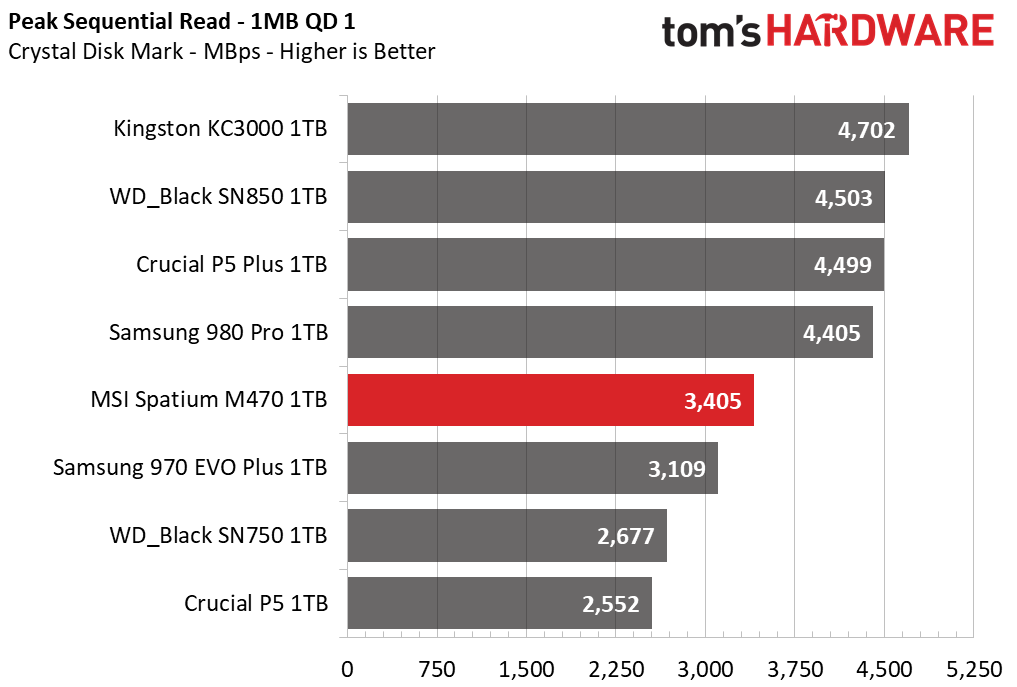
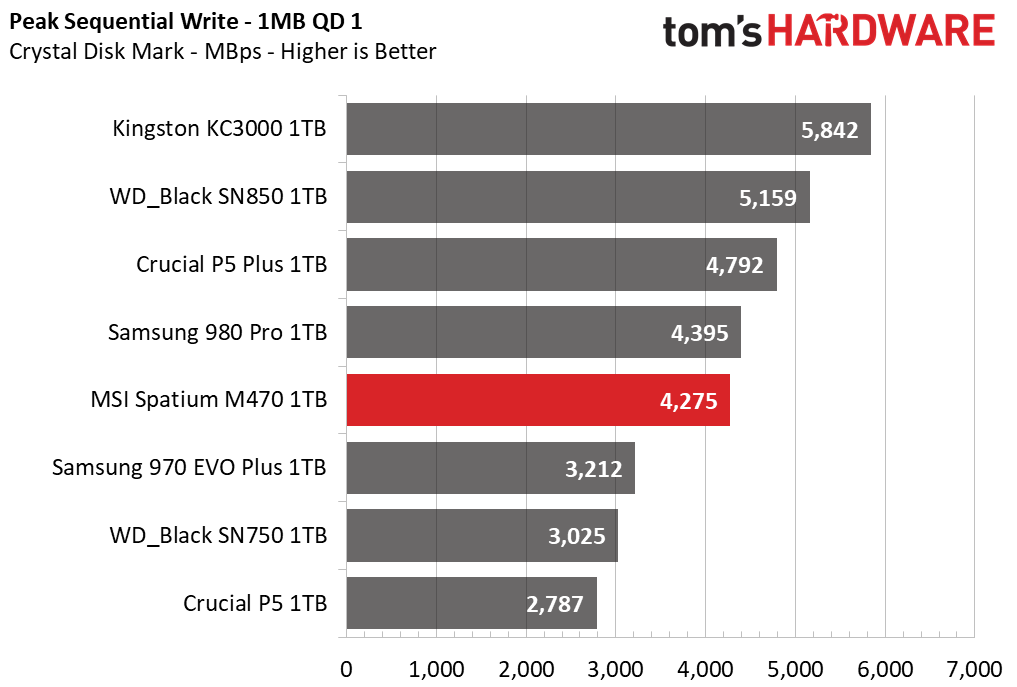
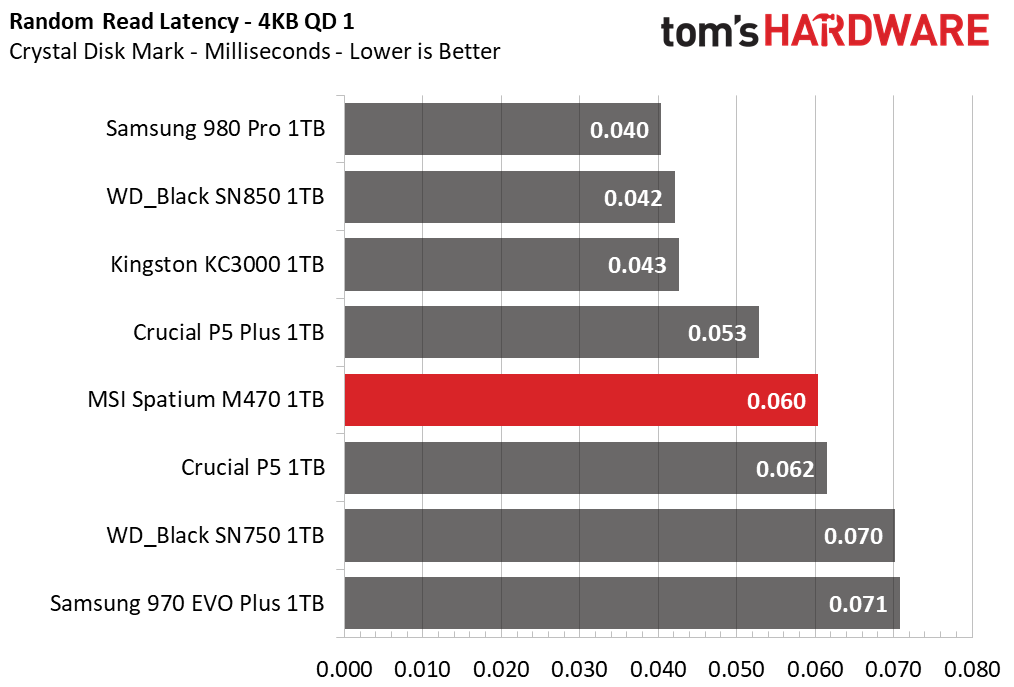
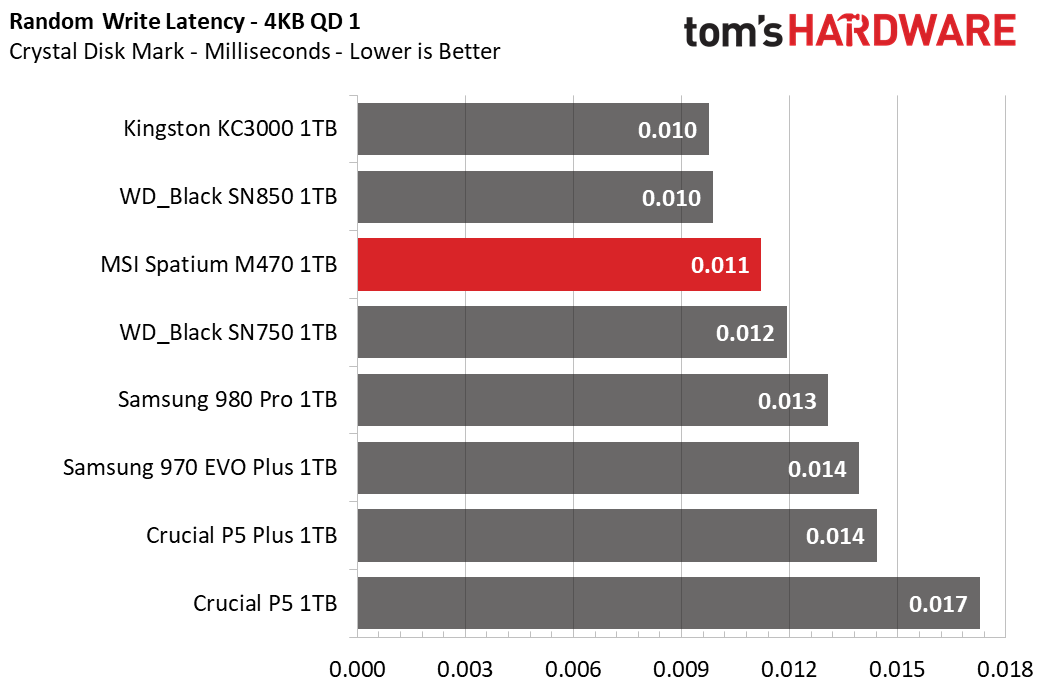
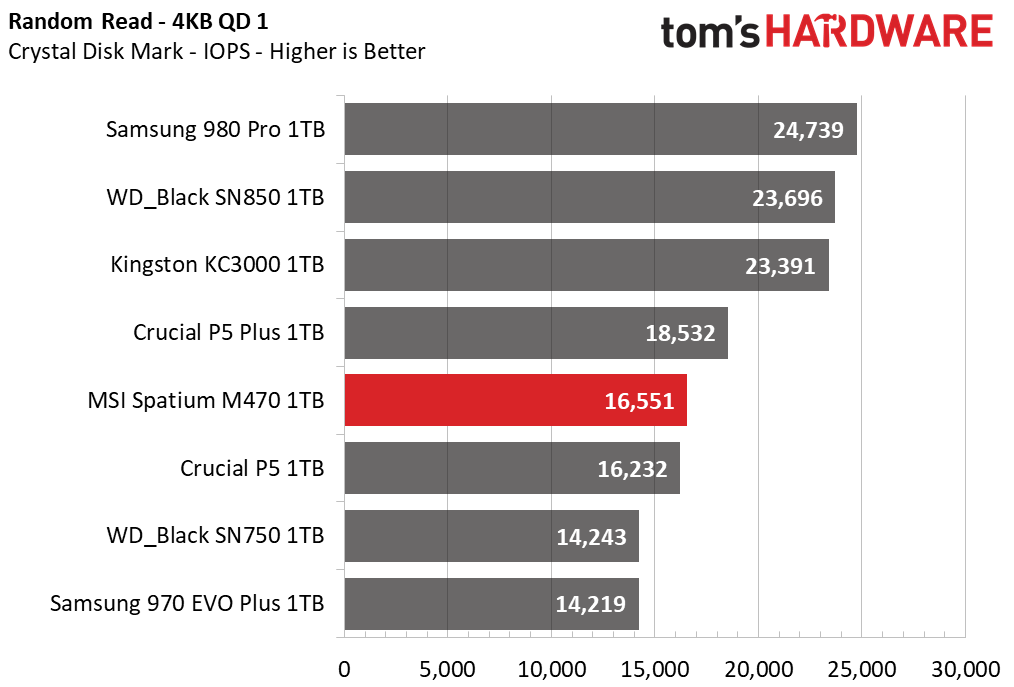
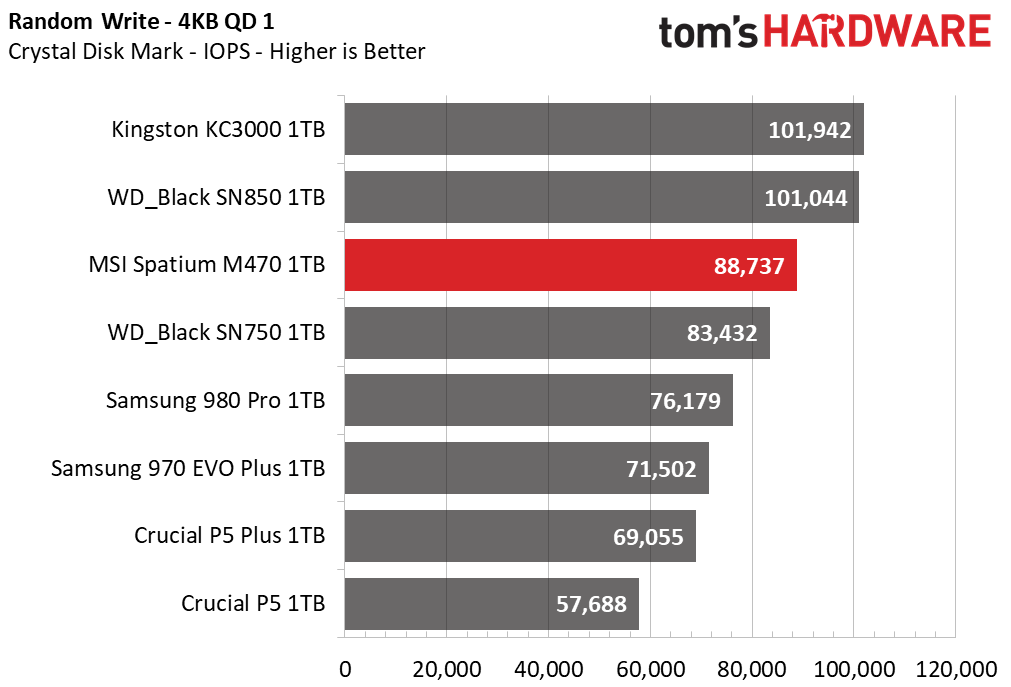
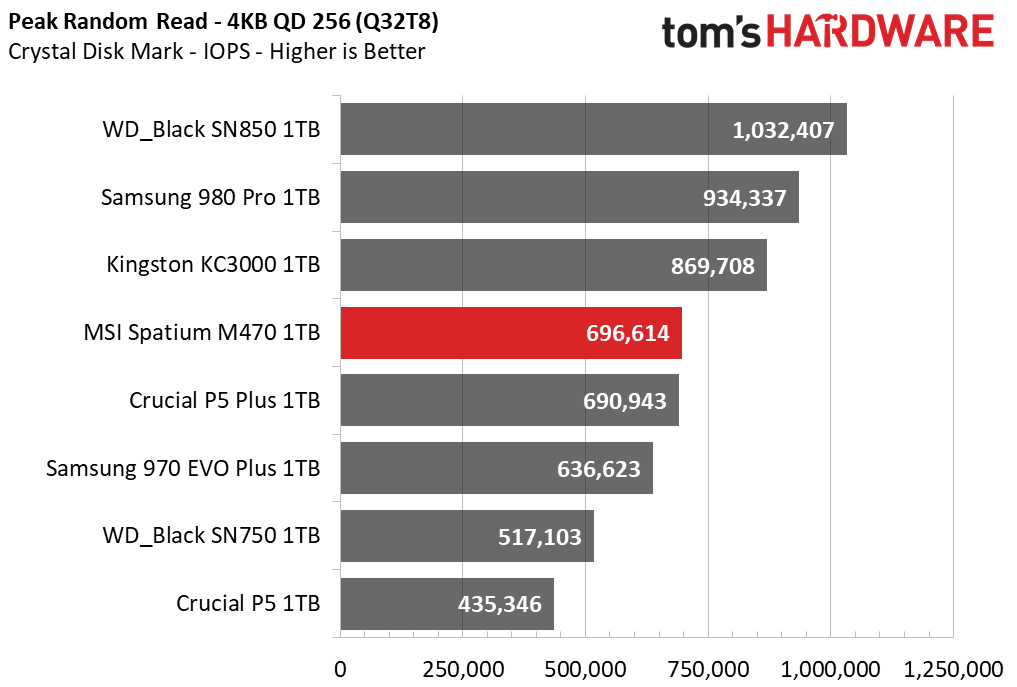
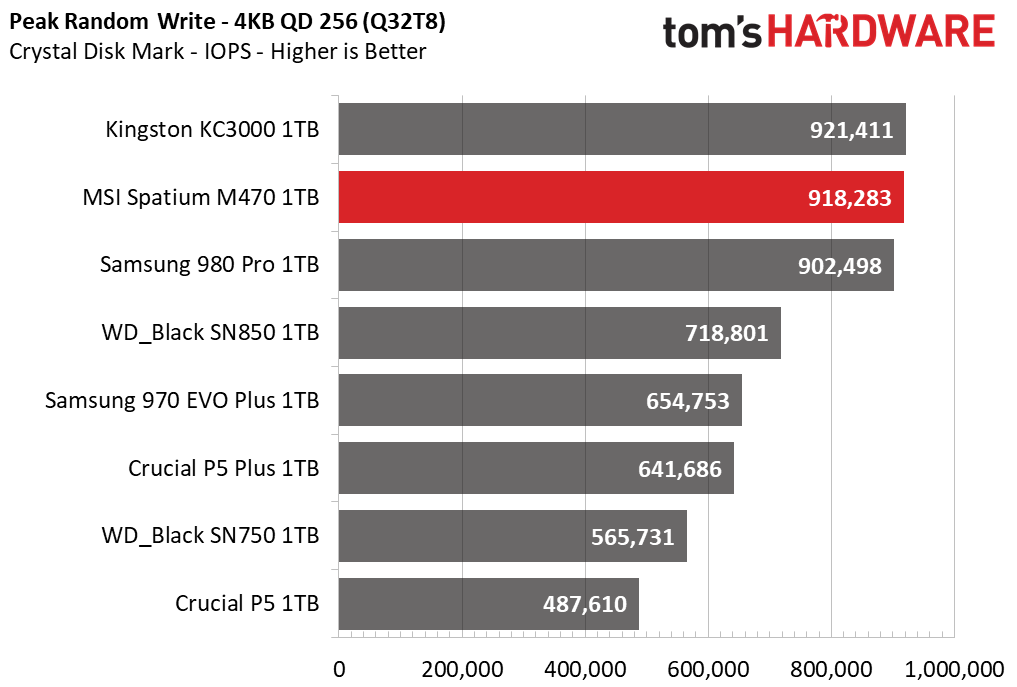
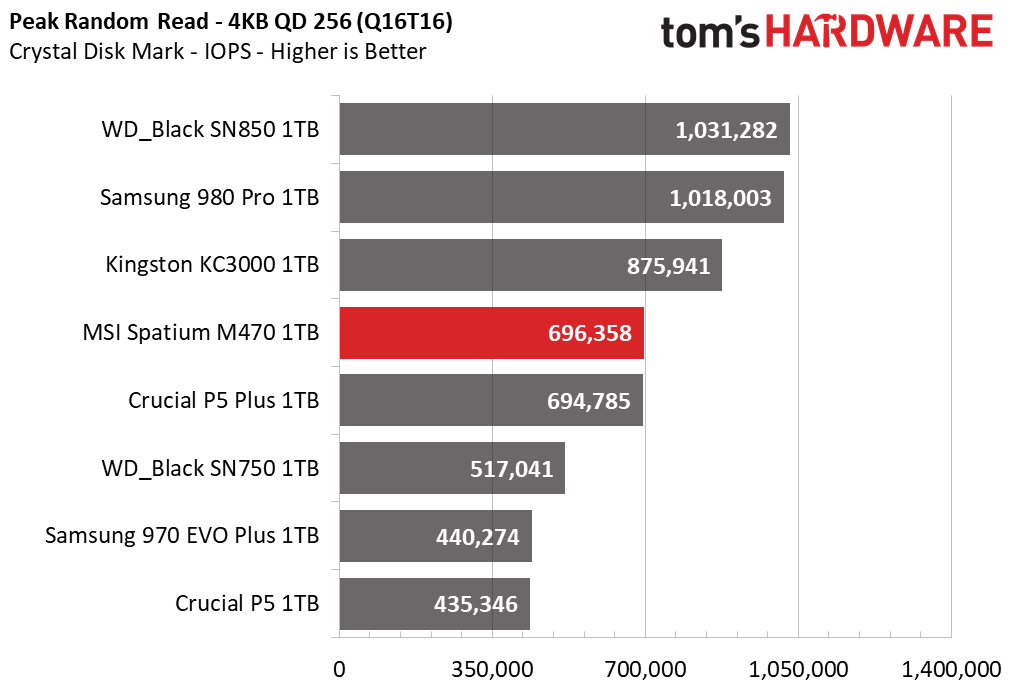
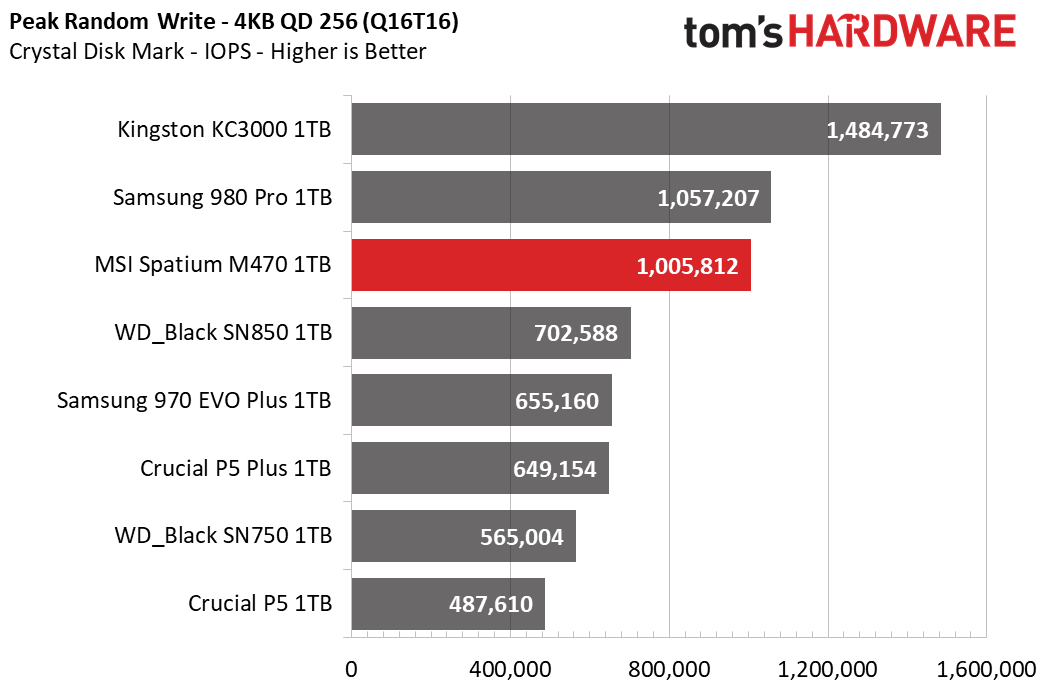
The M470's sequential performance scales well, but the PCIe Gen 4.0 competitors have higher peak performance. Also, the M470's random performance is closer to its PCIe Gen 3.0 competitors than it is to the best SSDs in the test pool.
Sustained Write Performance and Cache Recovery
Official write specifications are only part of the performance picture. Most SSDs implement a write cache, which is a fast area of (usually) pseudo-SLC programmed flash that absorbs incoming data. Sustained write speeds can suffer tremendously once the workload spills outside of the cache and into the "native" TLC or QLC flash. We use Iometer to hammer the SSD with sequential writes for 15 minutes to measure both the size of the write cache and performance after the cache is saturated. We also monitor cache recovery via multiple idle rounds.
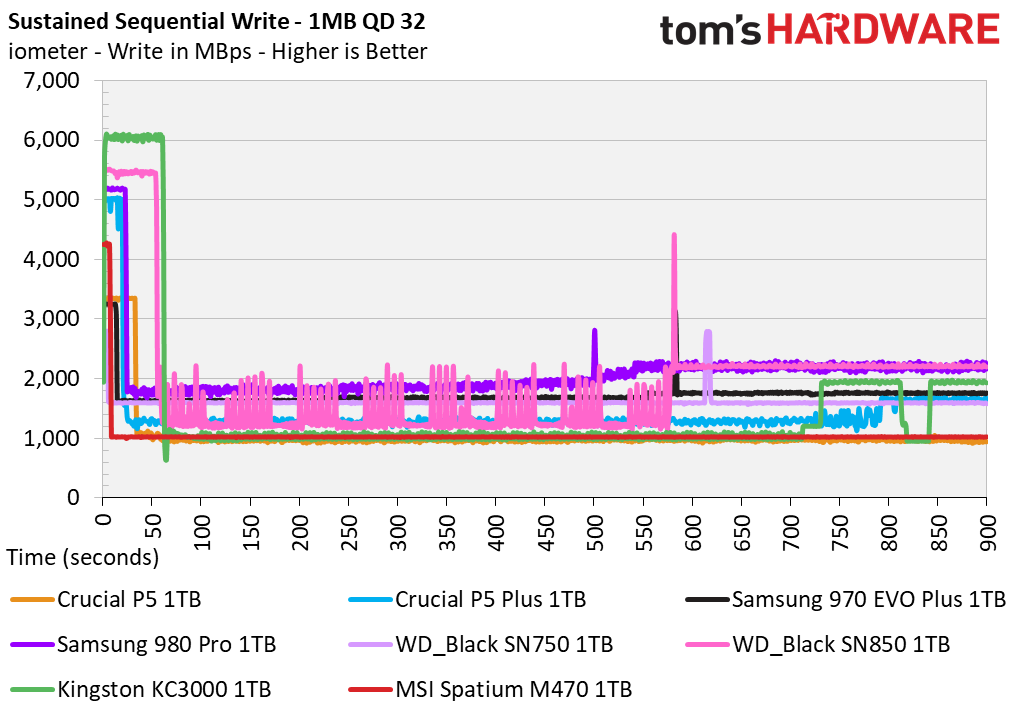
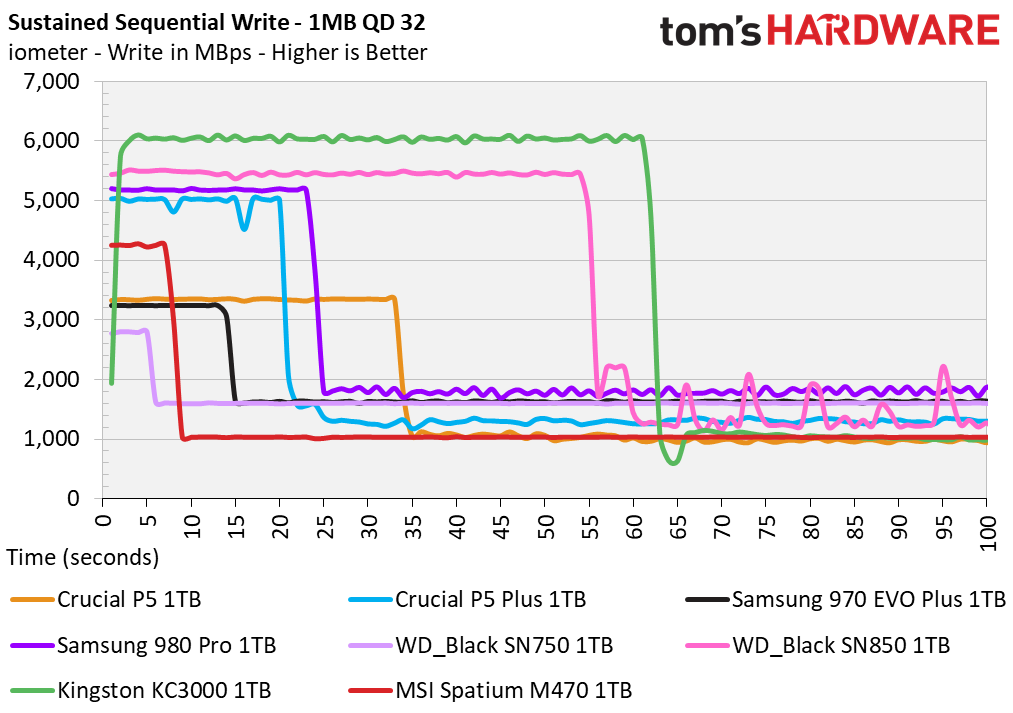
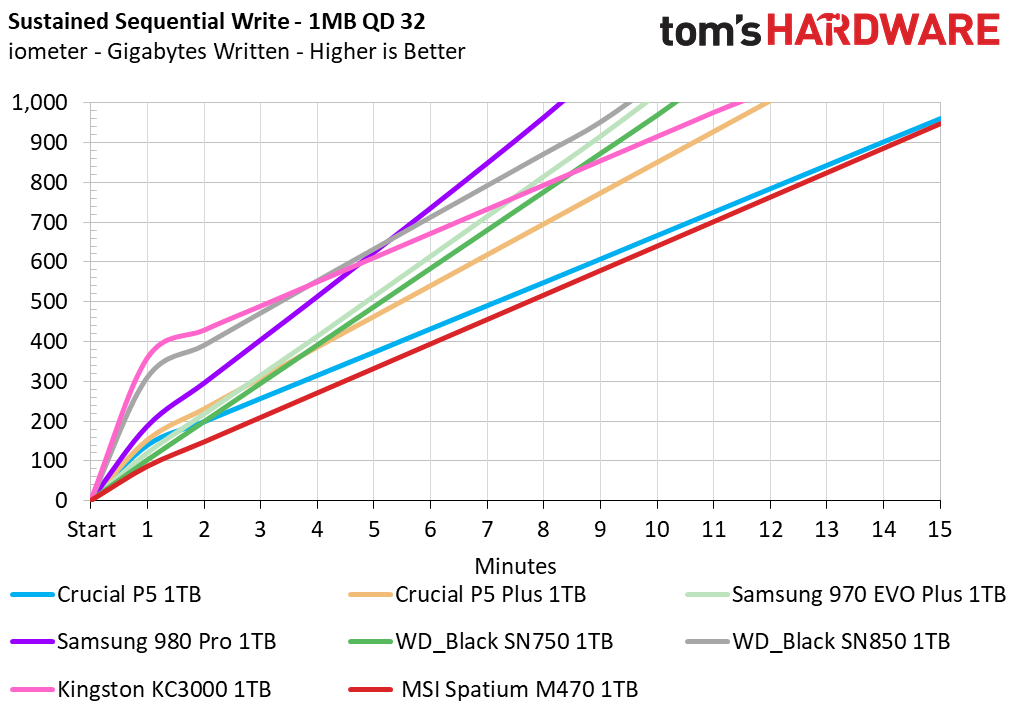
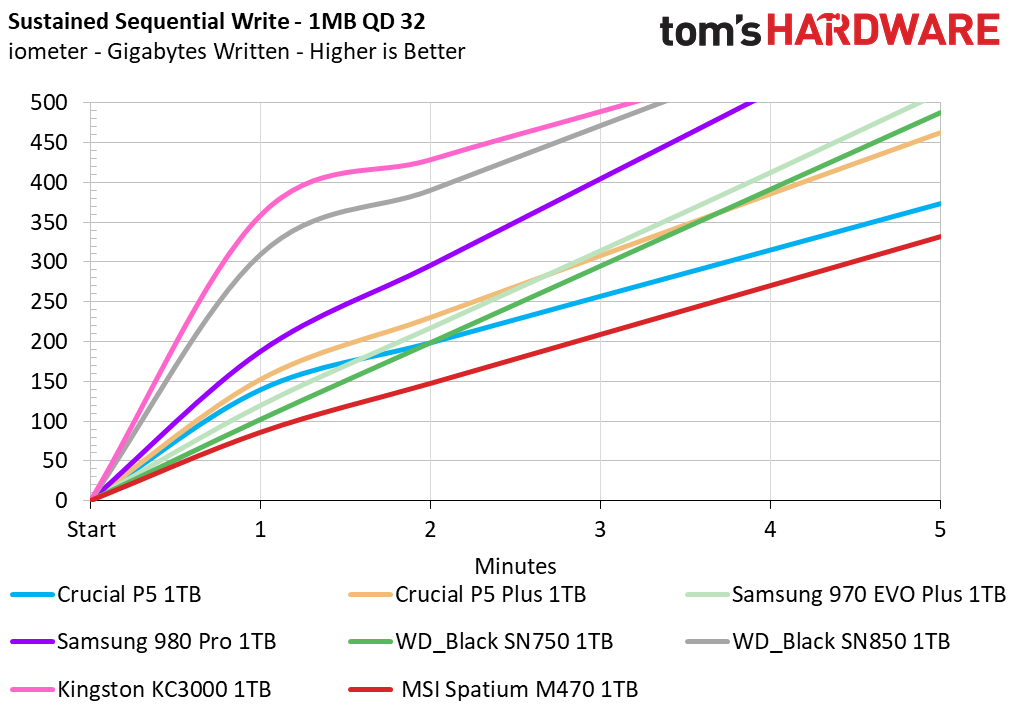
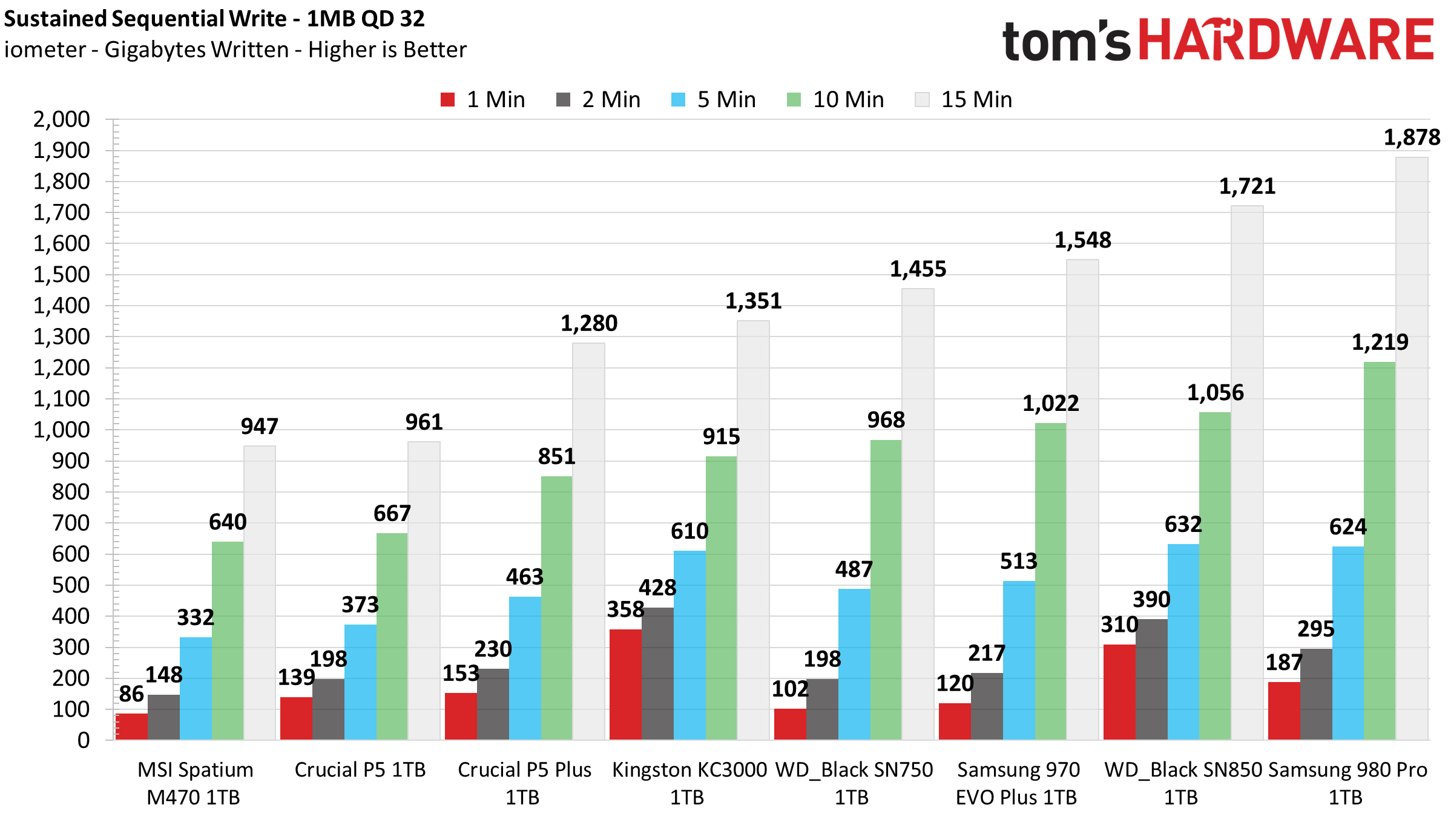
The M470 features a small dynamic cache that can seemingly fluctuate in size and recover quickly. For example, the M470 wrote roughly 32GB of data at 4,250 MBps before degrading to 1,025 MBps for the remainder of the test. Once given even a second of idle time during the recovery rounds, the SLC cache recovered to full performance nearly immediately.
Power Consumption and Temperature
We use the Quarch HD Programmable Power Module to gain a deeper understanding of power characteristics. Idle power consumption is an important aspect to consider, especially if you're looking for a laptop upgrade as even the best Ultrabooks can have mediocre storage.
Some SSDs can consume watts of power at idle while better-suited ones sip just milliwatts. Average workload power consumption and max consumption are two other aspects of power consumption, but performance-per-watt is more important. A drive might consume more power during any given workload, but accomplishing a task faster allows the drive to drop into an idle state more quickly, ultimately saving energy.
We also monitor the drive’s temperature via the S.M.A.R.T. data and an IR thermometer to see when (or if) thermal throttling kicks in and how it impacts performance. Remember that results will vary based on the workload and ambient air temperature.
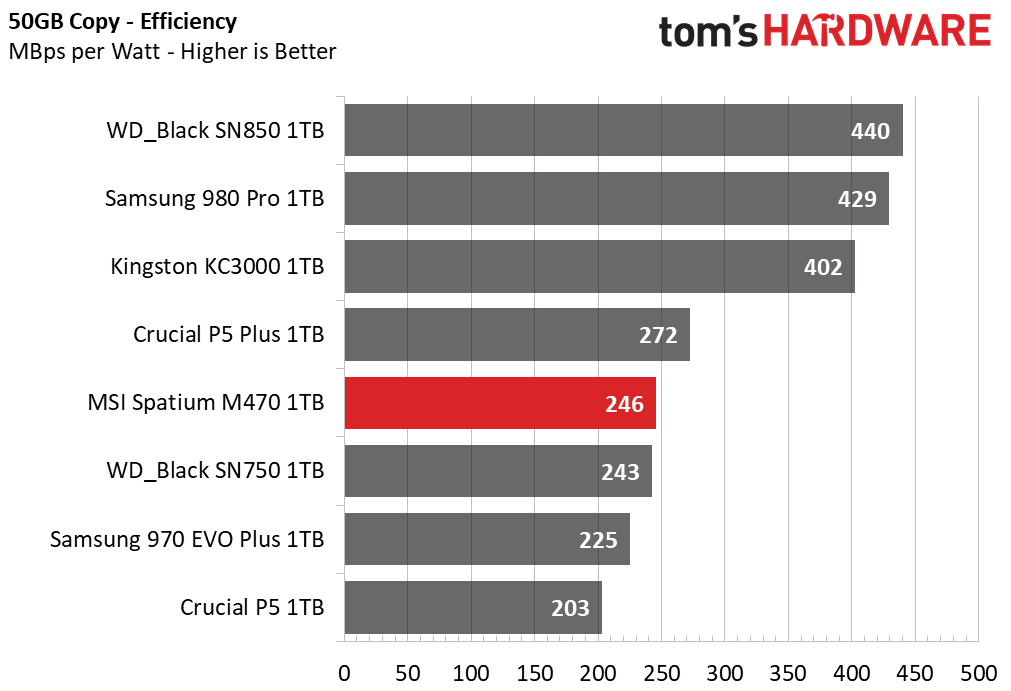
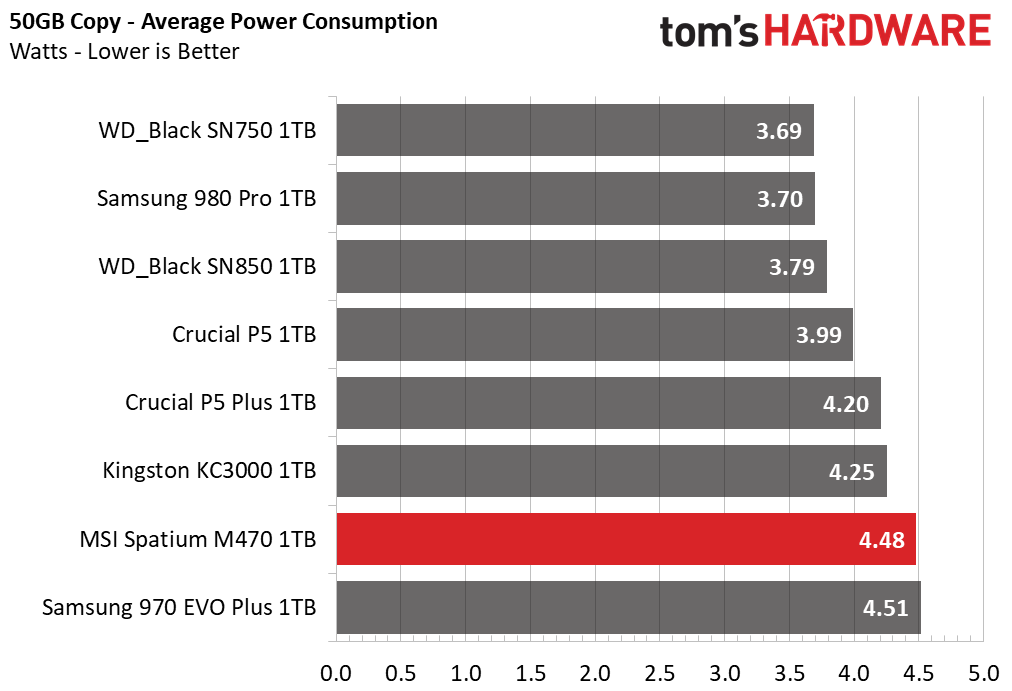
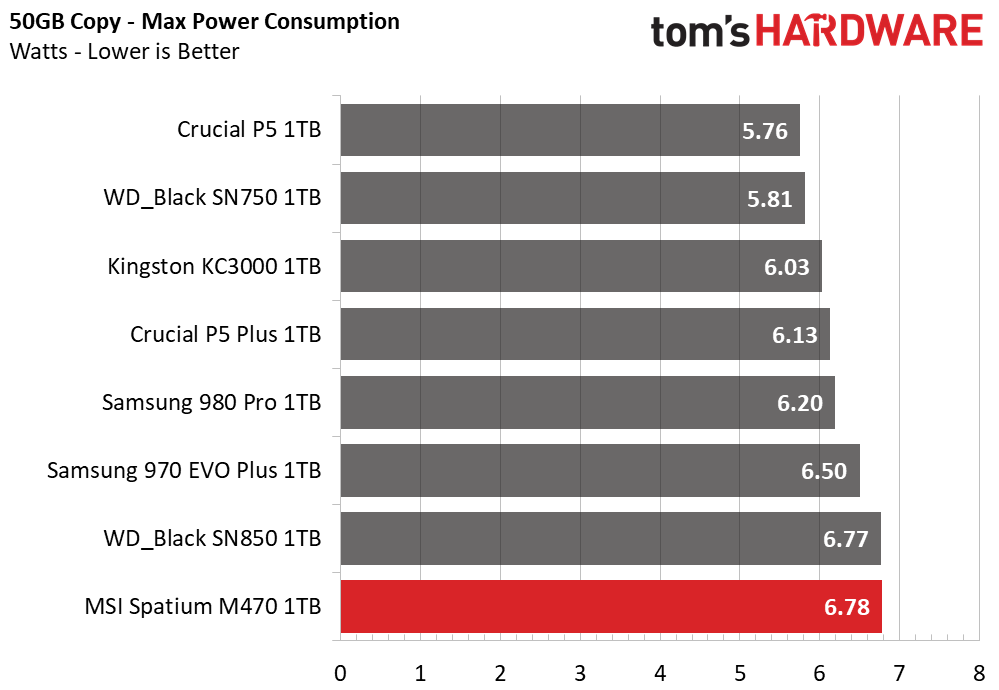
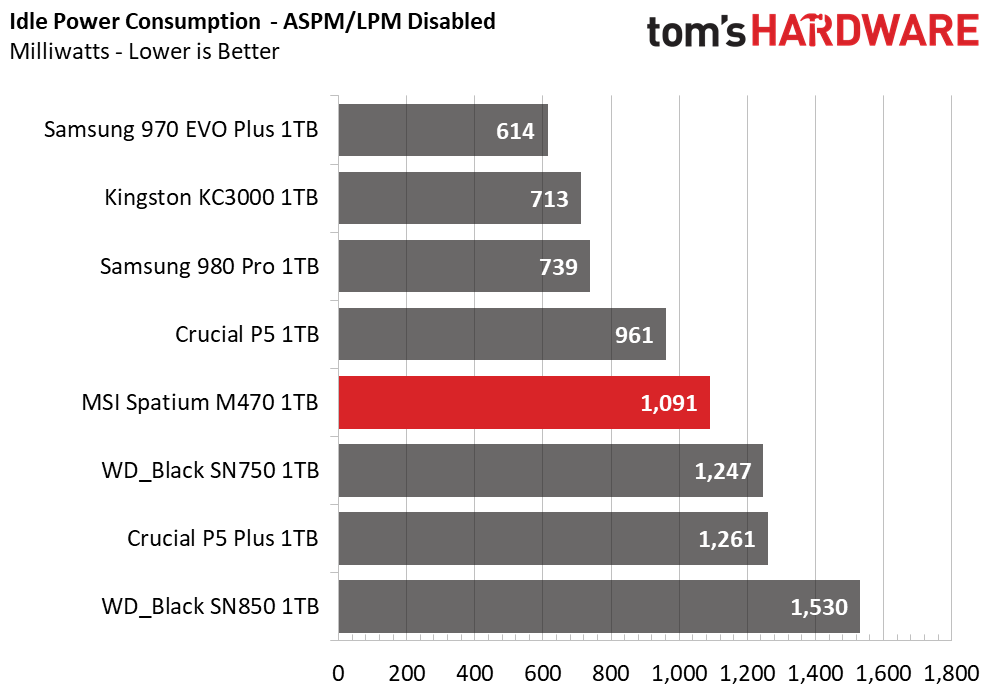
The MSI Spatium M470 isn’t the most efficient SSD we’ve come across. It achieved a similar efficiency result to the WD Black SN750 but consumed more power on average, similar to the Samsung 970 EVO Plus. At idle, the M470 gulped down roughly 1.1W of power, which results in high controller temperatures at idle.
With an ambient temperature of 23C, we measured 56 degrees Celsius at the controller while S.M.A.R.T. data reported 41 degrees Celsius. After transferring roughly 300GB of data, the M470 began to throttle, and controller temperatures measured up to 90 degrees Celsius while the S.M.A.R.T. data reported 10 degrees Celsius less.
Test Bench and Testing Notes
| CPU | Intel Core i9-11900K |
| Motherboard | ASRock Z590 Taichi |
| Memory | 2x8GB Kingston HyperX Predator DDR4 5333 |
| Graphics | Intel UHD Graphics 750 |
| CPU Cooling | Alphacool Eissturm Hurricane Copper 45 3x140mm |
| Case | Streacom BC1 Open Benchtable |
| Power Supply | Corsair SF750 Platinum |
| OS Storage | WD_Black SN850 2TB |
| Operating System | Windows 10 Pro 64-bit 20H2 |
We use a Rocket Lake platform with most background applications such as indexing, windows updates, and anti-virus disabled in the OS to reduce run-to-run variability. Each SSD is prefilled to 50% capacity and tested as a secondary device. Unless noted, we use active cooling for all SSDs.
Conclusion
The MSI Spatium M470 is a bit faster than many of the best PCIe 3.0 SSDs in most workloads, but it can't quite match the best PCIe 4.0 SSDs. Due to its dated hardware, the M470's performance isn’t record-breaking and lags behind the WD Black SN850, Kingston KC3000, Crucial P5 Plus, and Samsung 980 Pro across the board.
We were a bit disappointed with the small size of the Spatium M470’s SLC cache and its sustained performance was lacking. While it doesn’t matter as much for gamers, the small cache may seem a bit cramped for content creators that transfer around a lot of large files. Also, the drive it can run hot without adequate cooling.
Still, while it is not quite as fast as, say, a Kingston KC3000, that doesn’t mean it isn’t more than adequate for most builds. Plus, it can be had at a much lower price point. At just $129.99, our 1TB sample is priced like a PCIe 3.0 SSD, but it delivers faster performance on average.
The M470's robust endurance ratings and lengthy five-year warranty may add a few points of consideration to the value proposition as well. Unless you’re ready to dish out more for the Spatium M480, the MSI Spatium M470 is a good value option.
MORE: Best SSDs
MORE: How We Test HDDs And SSDs
MORE: All SSD Content

Sean is a Contributing Editor at Tom’s Hardware US, covering storage hardware.
-
Co BIY Is there a component or cost reason 2TB SSDs are more than 2x the cost of 1TB SSDs?Reply
It seems like from a component perspective that it should be cheaper per GB.
Still looking for someone to stretch out with a 3TB Drive. They would have a whole class to themselves. -
Shadowclash10 You should have mentioned the $65-$75 deal for the 1TB M470 during Black Friday, on Newegg. I get that deals/one-off prices aren't meant to be part of reviews (obviously) but that was widely considered to be the best Black Friday deal in the PC space this year, it was incredibly popular, etc etc.Reply
