Why you can trust Tom's Hardware
Comparison Products
Today, we're putting the Mushkin Helix-L up against several competing drives, from budget-focused to mainstream performers. These include the higher-end Mushkin Pilot-E (SM2262EN + Micron 64L TLC) and Corsair Force MP510 (Phison E12 + Kioxia 64L TLC). We also added in the mainstream Intel SSD 660p (SM2263EN + Micron 64L QLC), Adata XPG SX6000 Pro (Realtek RTS5763DL + Micron 64L TLC), and Kingston A2000 (SM2263EN + Micron 96L TLC). Finally, we threw in a Crucial’s MX500 (SM2258 + Micron 64L TLC), a SATA SSD, and added in a 6TB WD Black, a 7200 RPM HDD, for extra perspective.
Game Scene Loading - Final Fantasy XIV
The Final Fantasy XIV StormBlood benchmark is a free real-world game benchmark that easily and accurately compares game load times without the inaccuracy of using a stopwatch.
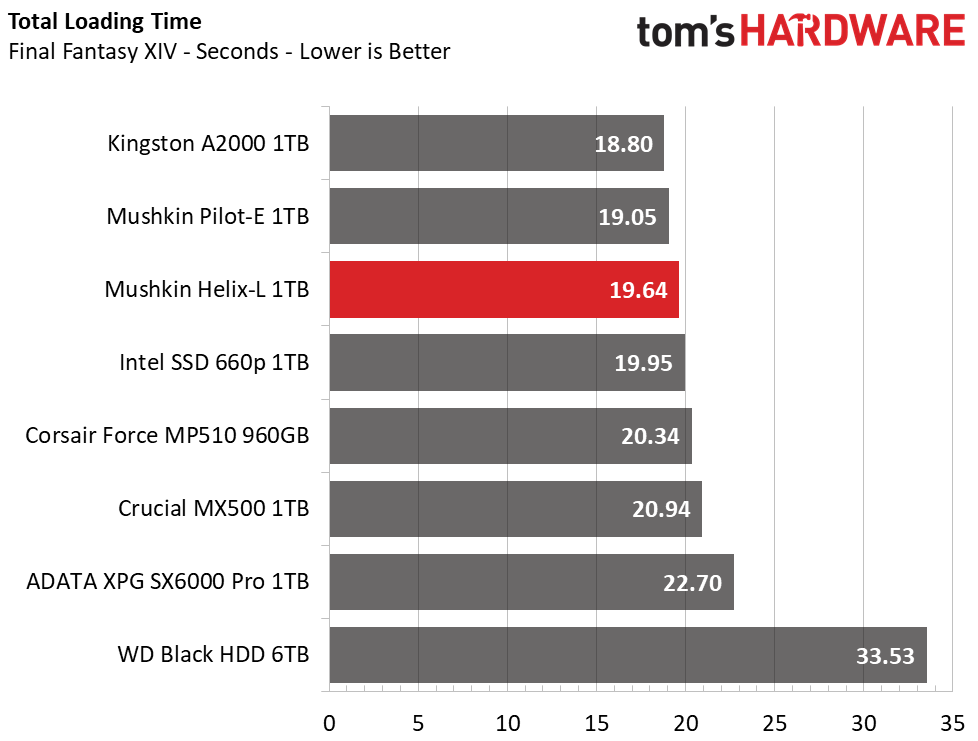
Silicon Motion based SSDs dominate the game load test, although, it is only by a second or two at most. With a total load time of 19.64 seconds, the Helix-L scores third place overall and delivers a load time that is much faster than the HDD.
Transfer Rates – DiskBench
We use the DiskBench storage benchmarking tool to test file transfer performance with our own custom 50GB block of data. Our data set includes 31,227 files of various types, like pictures, PDFs, and videos. We copy the files to a new folder and then follow up with a reading test of a newly-written 6.5 GB file.
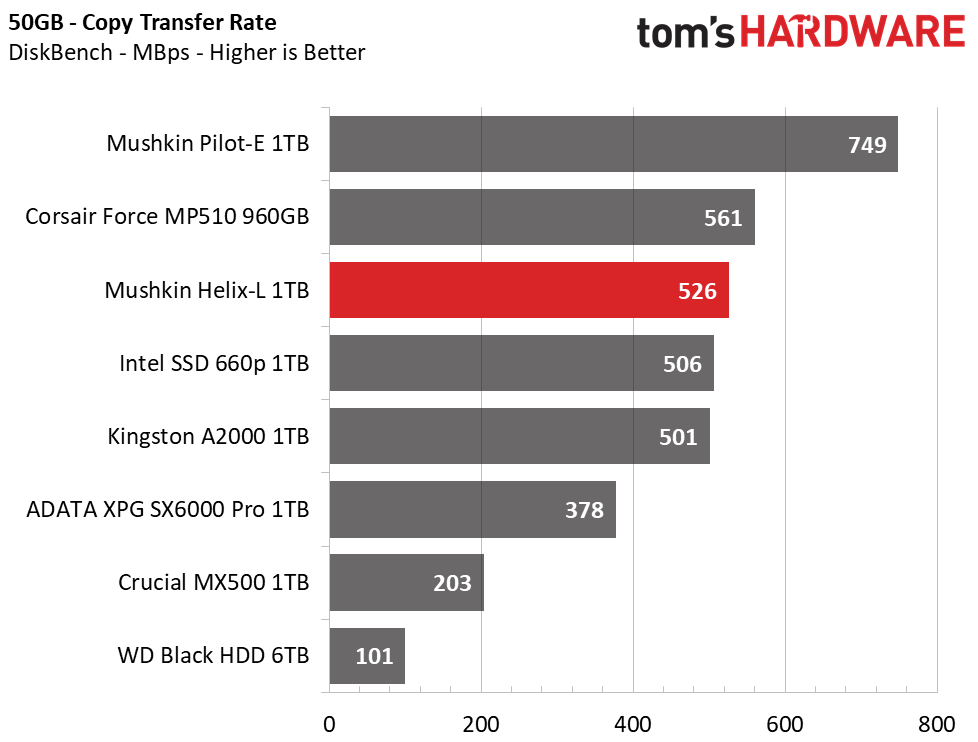
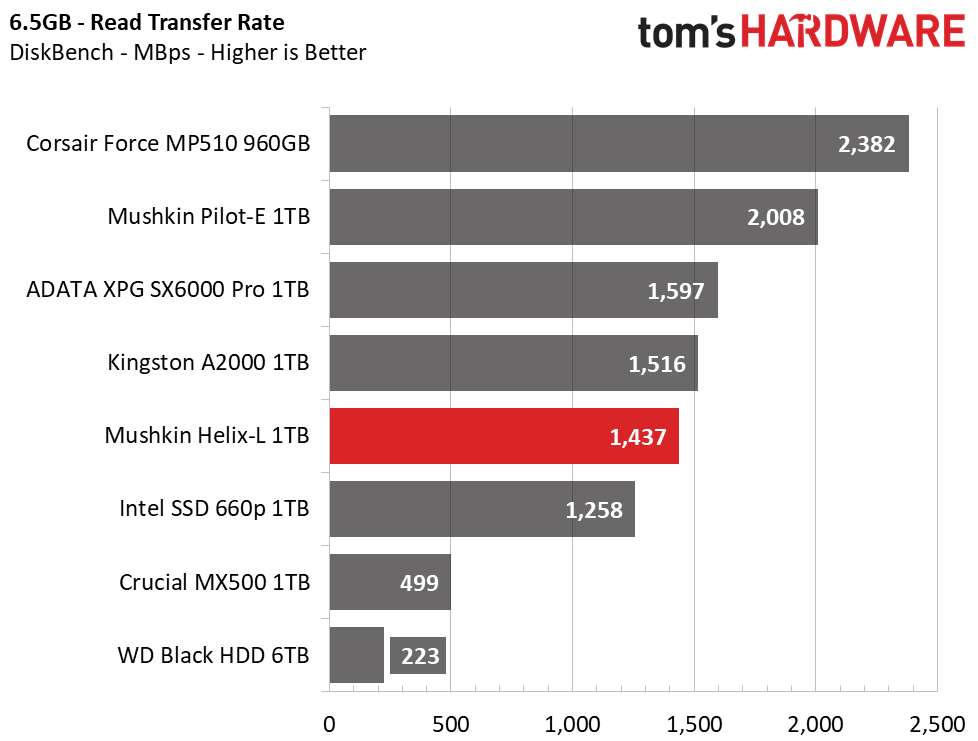
Mushkin’s Helix-L did surprisingly well during our 50GB folder transfer. With an average throughput of 526 MBps, it even outscored the Kingston A2000, which features a DRAM-based architecture. Still, it couldn’t compete against the Mushkin Pilot-E, which was significantly faster.
During reading a 6.5GB test file back, read performance came in at 1,437 MBps, ranking it fifth overall, and just behind that of the A2000. Both the Mushkin Pilot-E and Corsair Force MP510, with their increased bandwidth, outperform the Helix-L.
Trace Testing – PCMark 8 Storage Test 2.0
PCMark 8 is a trace-based benchmark that uses Microsoft Office, Adobe Creative Suite, World of Warcraft, and Battlefield 3 to measure the performance of storage devices in real-world scenarios.
Get Tom's Hardware's best news and in-depth reviews, straight to your inbox.
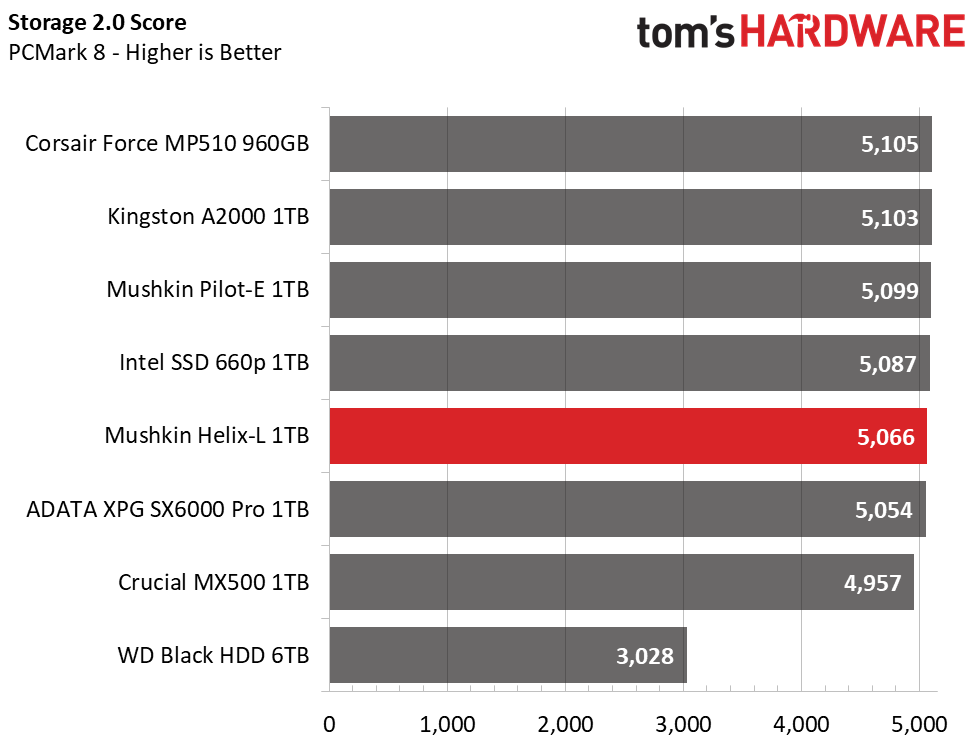
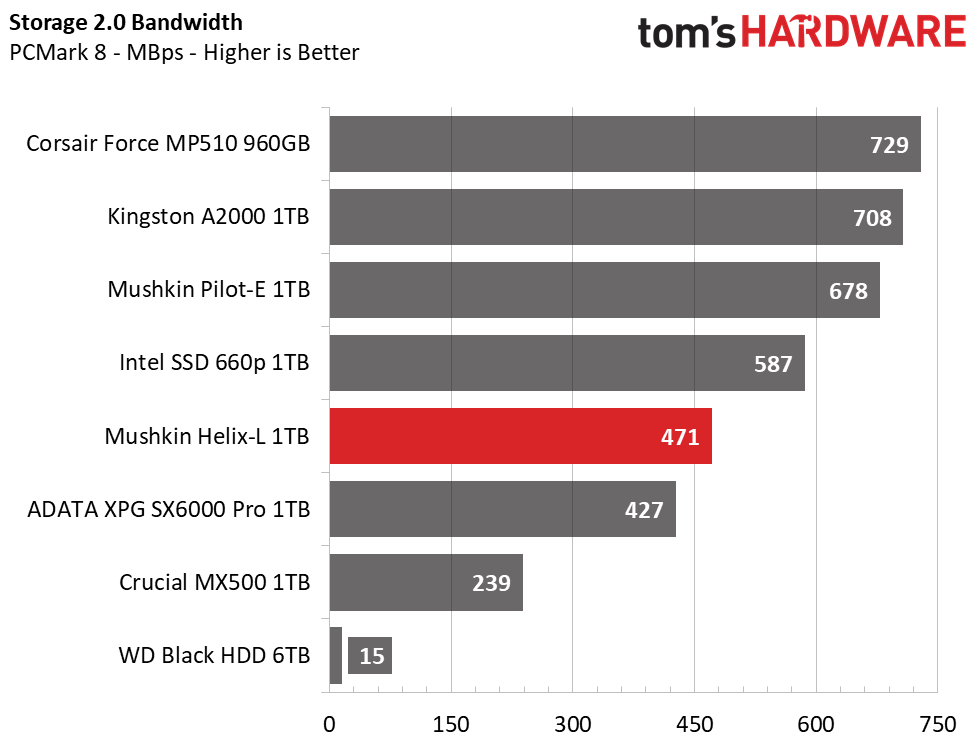
Scoring 5,066 points, the Helix-L lands in fifth place here, just behind the Intel SSD 660P and ahead of the Adata XPG SX6000 Pro. It significantly outperforms the HDD under consumer workloads and delivers double the performance of a SATA SSD on this test.
Trace Testing – SPECworkstation 3
Like PCMark 8, SPECworkstation 3 is a trace-based benchmark, but it is designed to push the system harder by measuring workstation performance in professional applications. The full suite consists of more than 30 workloads, but we've opted to only run the storage benchmark which uses only 15 of them and categorizes the results into 5 market segments for scoring: Media & Entertainment, Product Development, Life Sciences, Energy, and General Operations.
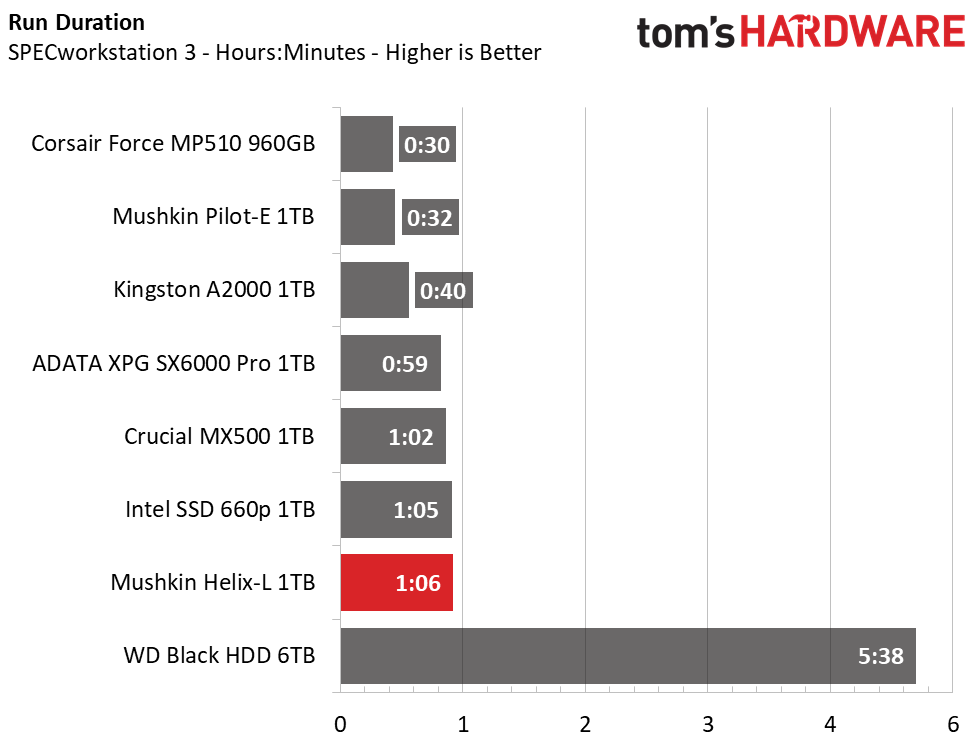
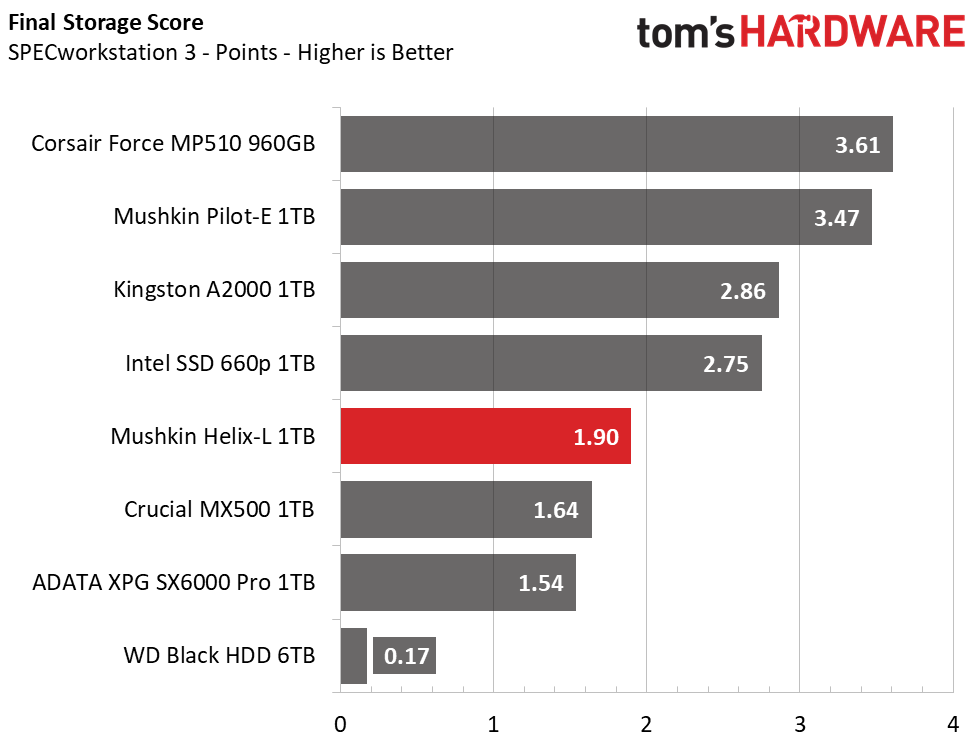
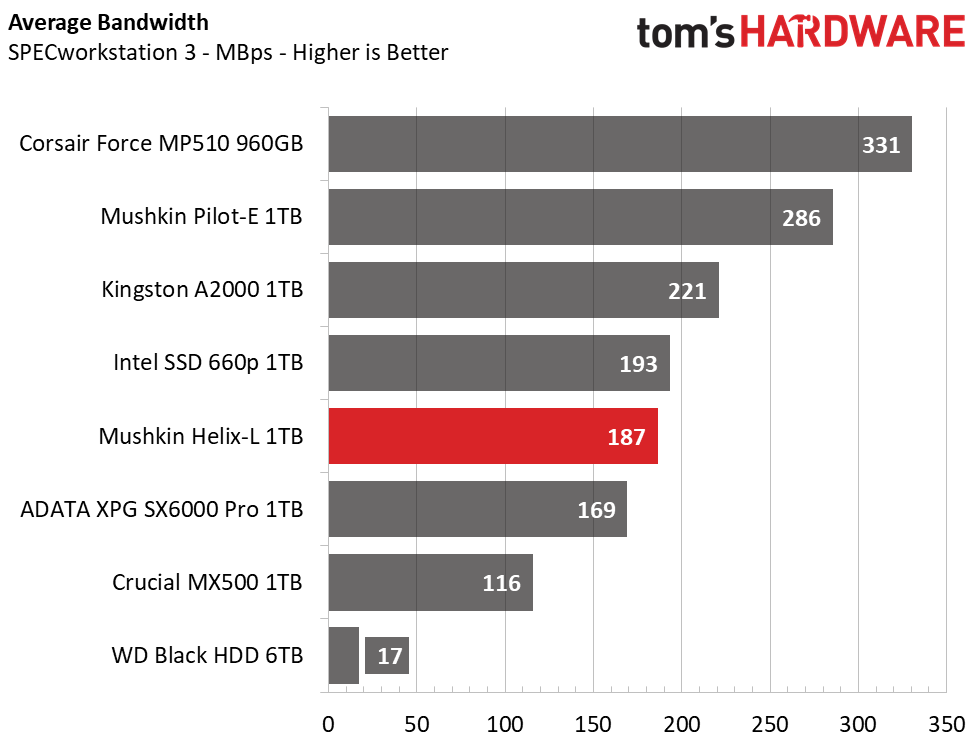
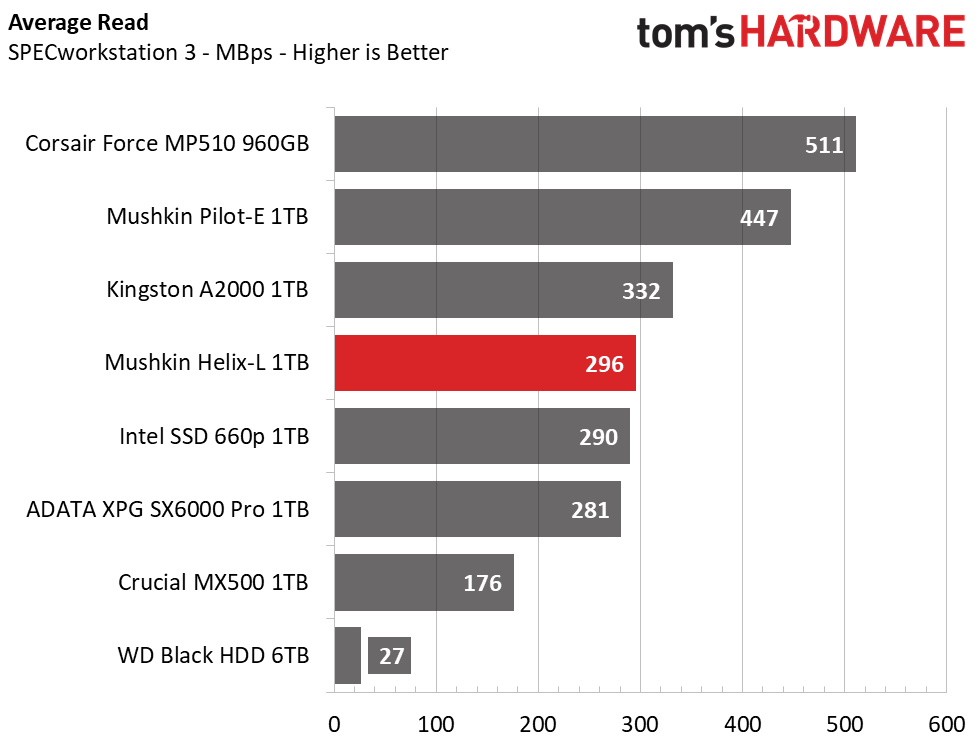

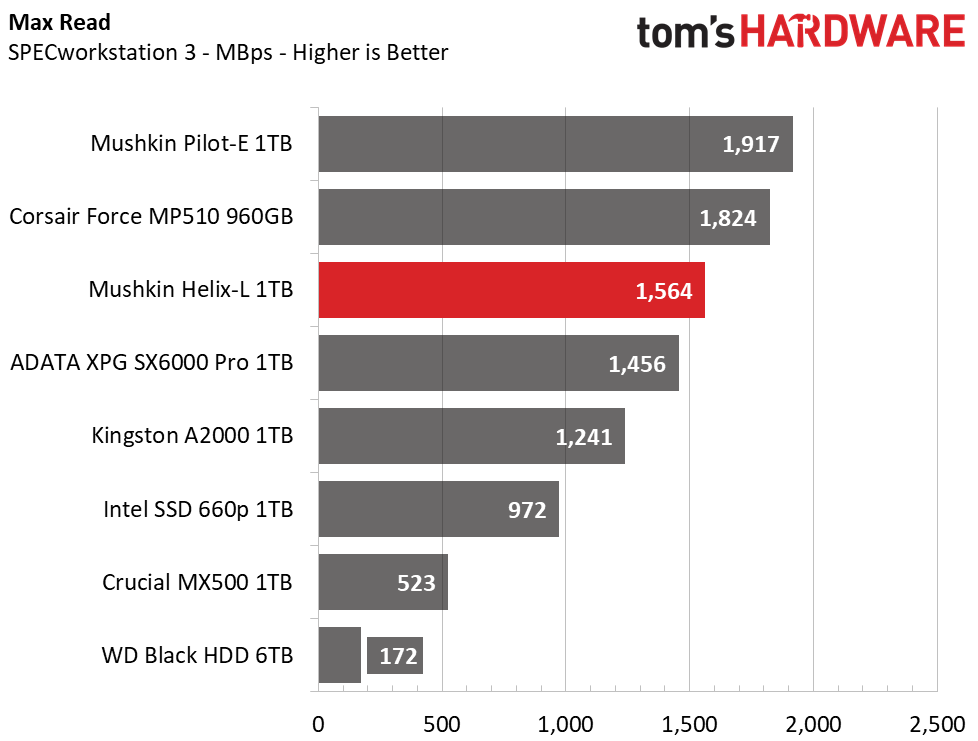
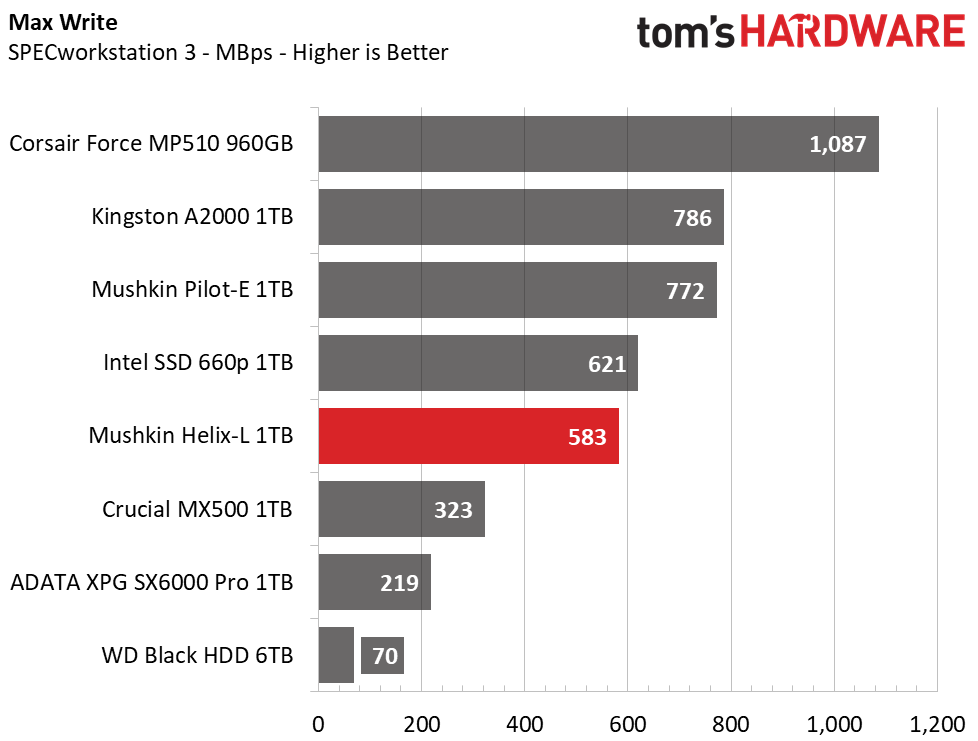
Once we put it under a heavier workload, the DRAMless architecture shows its limitations. Like the Adata XPG SX6000 Pro and Intel SSD 660p, the Helix-L didn’t do too well here. The Corsair Force MP510 and Mushkin Pilot-E both wrap up the test in about 30 minutes and the Kingston A2000 took 40 minutes. The Helix-L, however, took a little over an hour to complete the test. Still, that's much better than the 5 hours and 38 minutes the hard drive took.
Synthetic Testing - ATTO
ATTO is a simple and free application that SSD vendors commonly use to assign sequential performance specifications to their products. It also gives us insight into how the device handles different file sizes. We tested at the default queue depth value of 4.
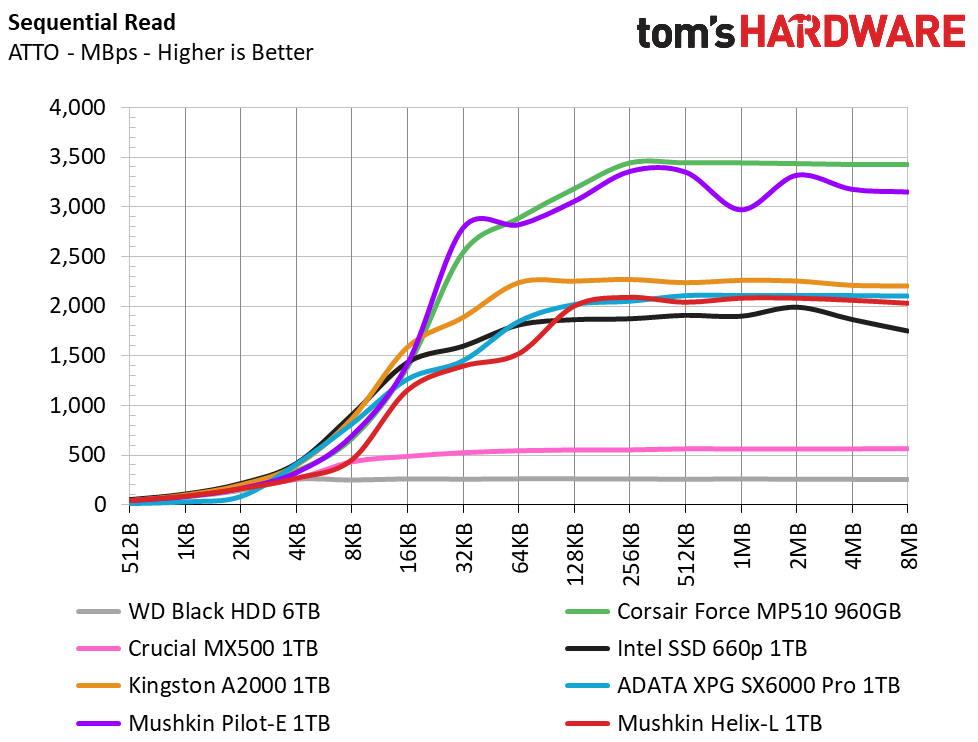
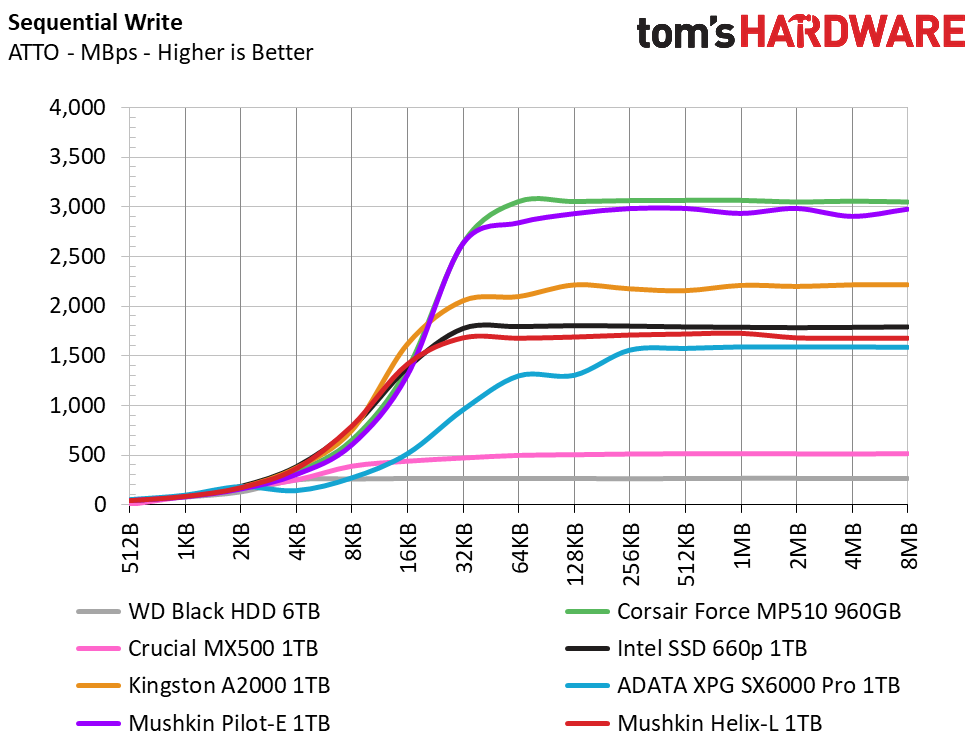
In ATTO, Mushkin’s Helix-L delivered similar performance to that of the Intel 660P and Adataa SX6000 Pro, hitting 2.1 / 1.7 GBps read/write. The Kingston A2000 scored slightly better, however.
Synthetic Testing - iometer
iometer is an advanced and highly configurable storage benchmarking tool that vendors often use to measure the performance of their devices.
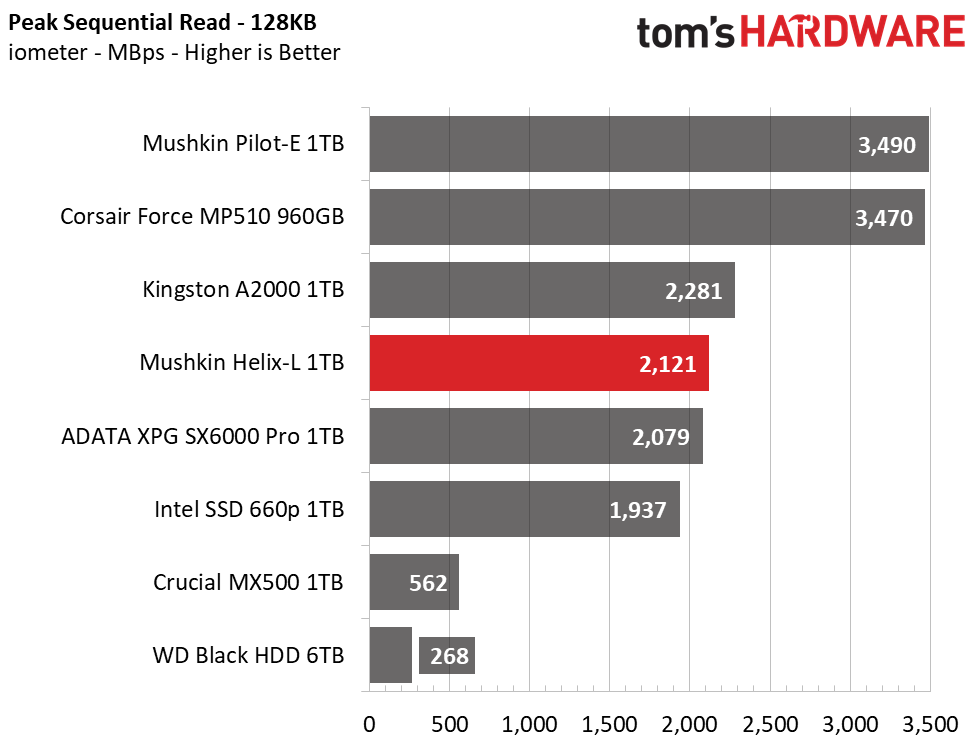
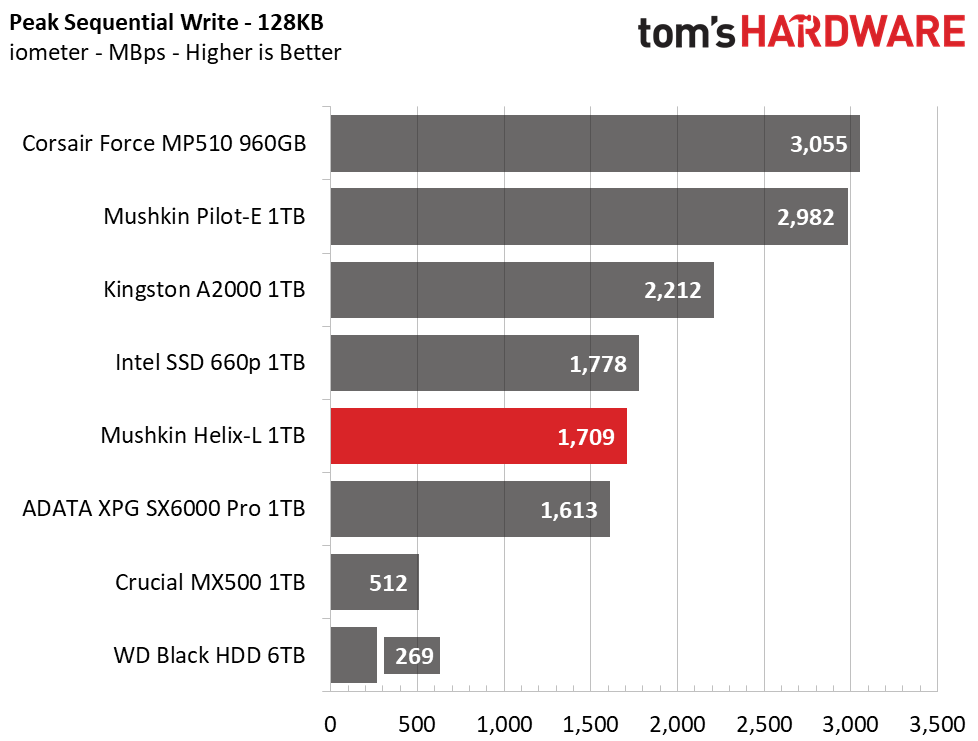
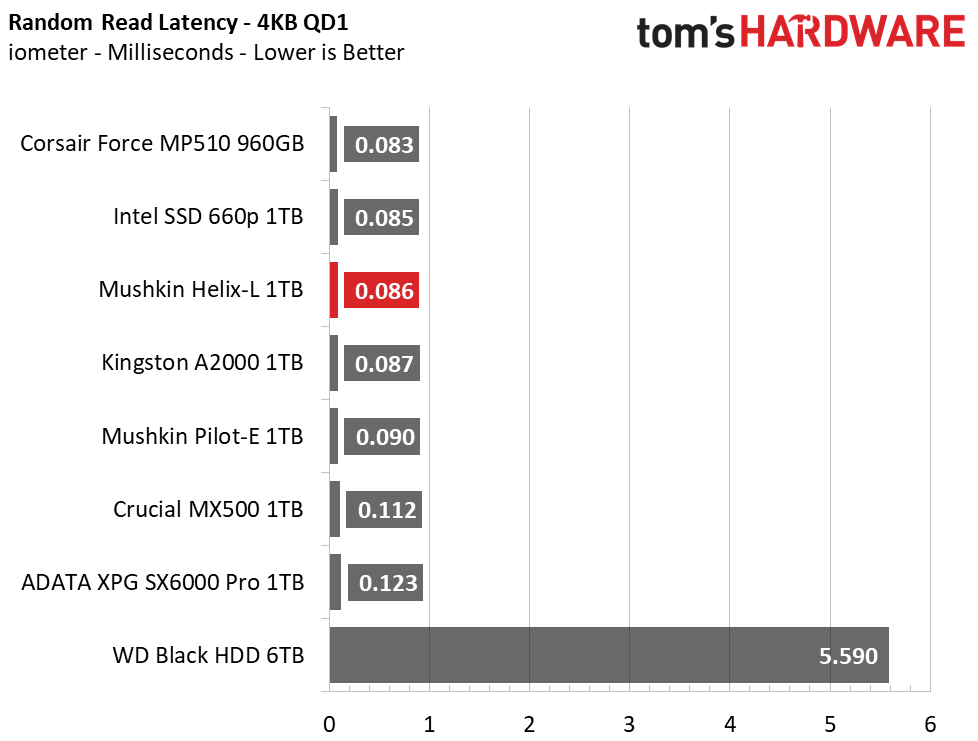
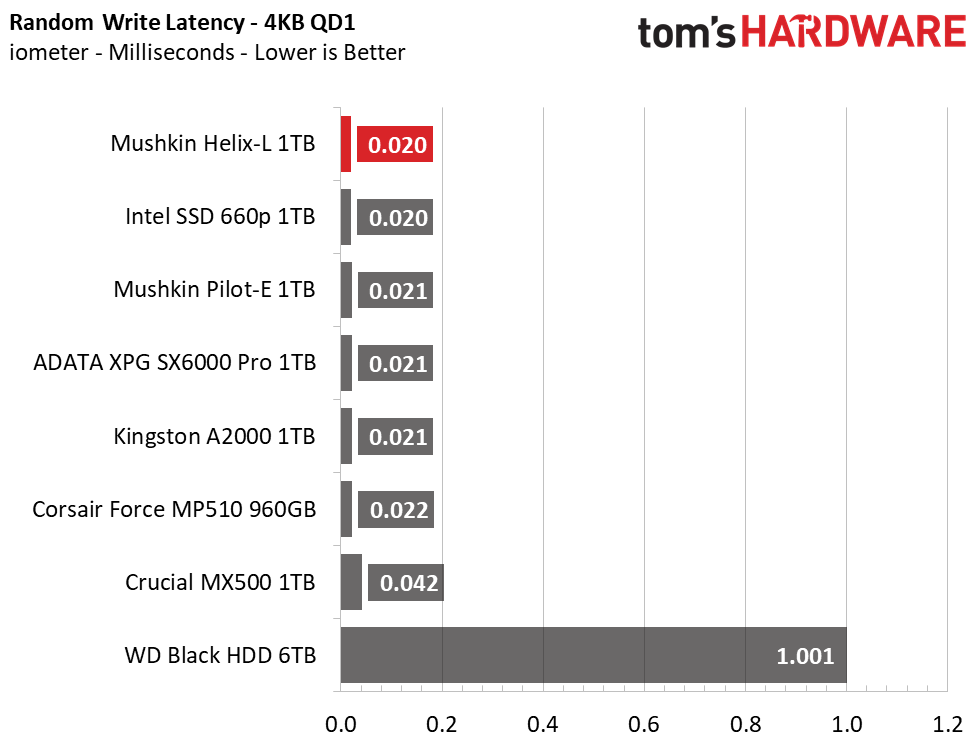
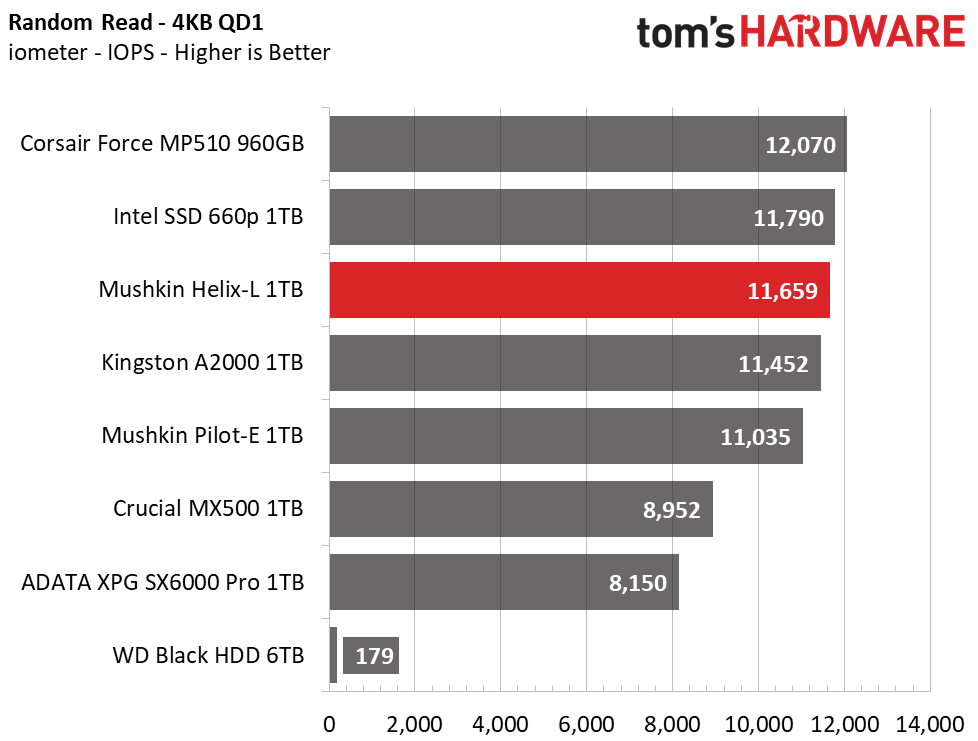
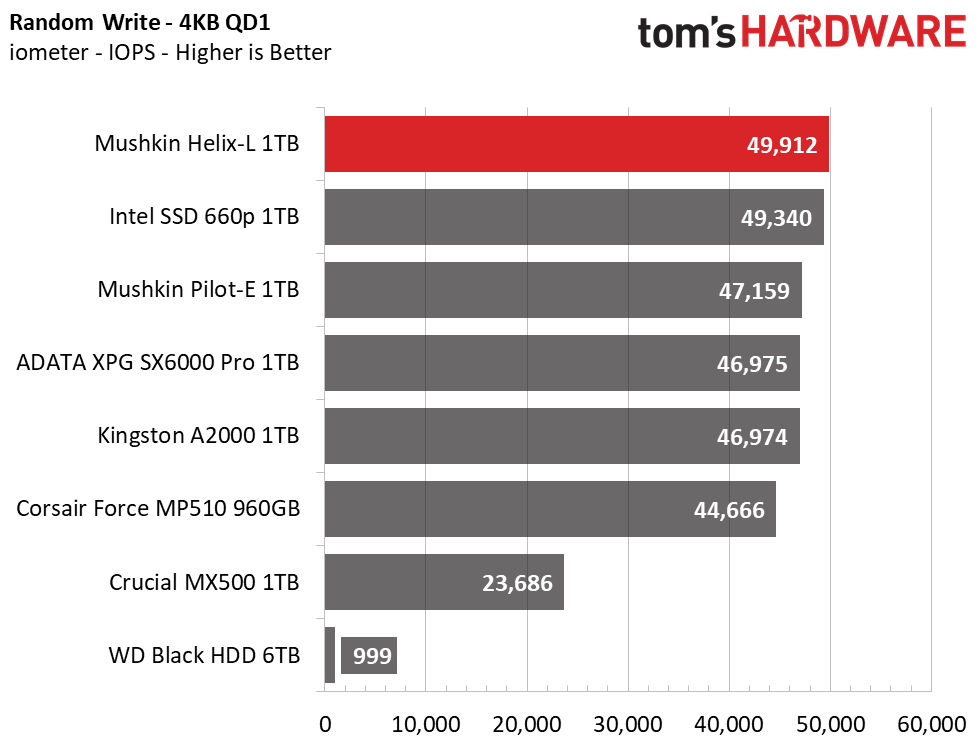
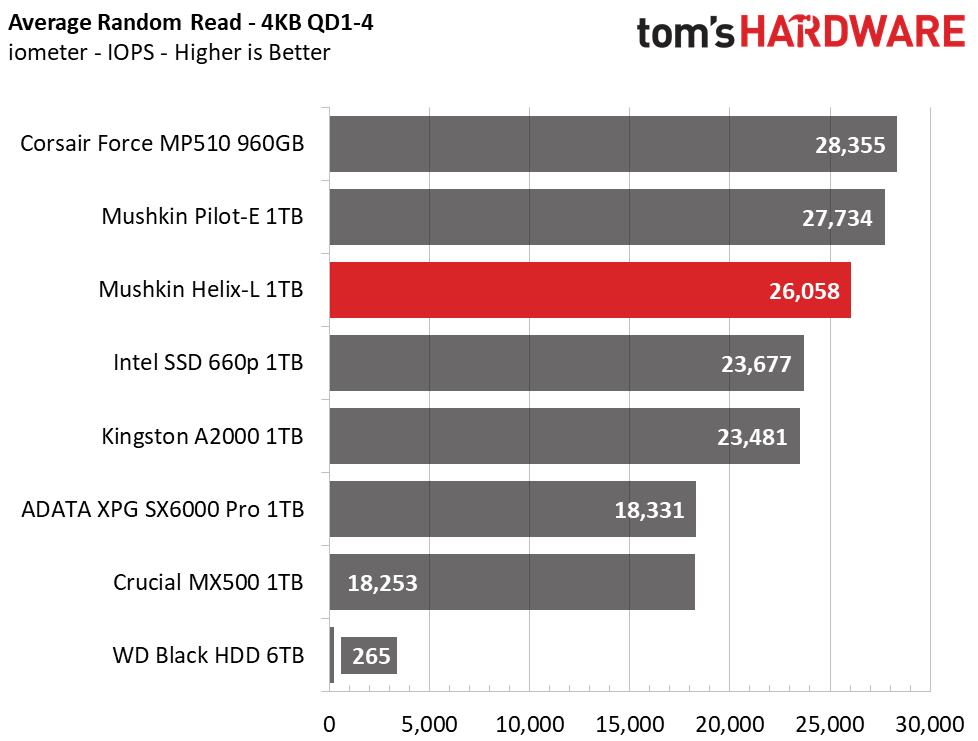
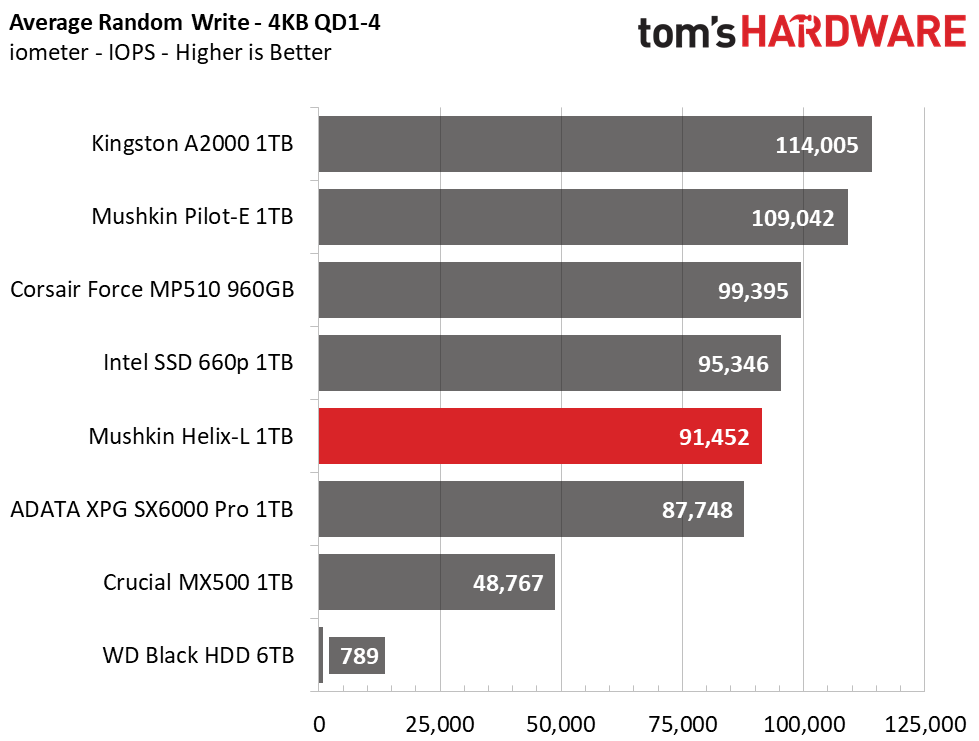
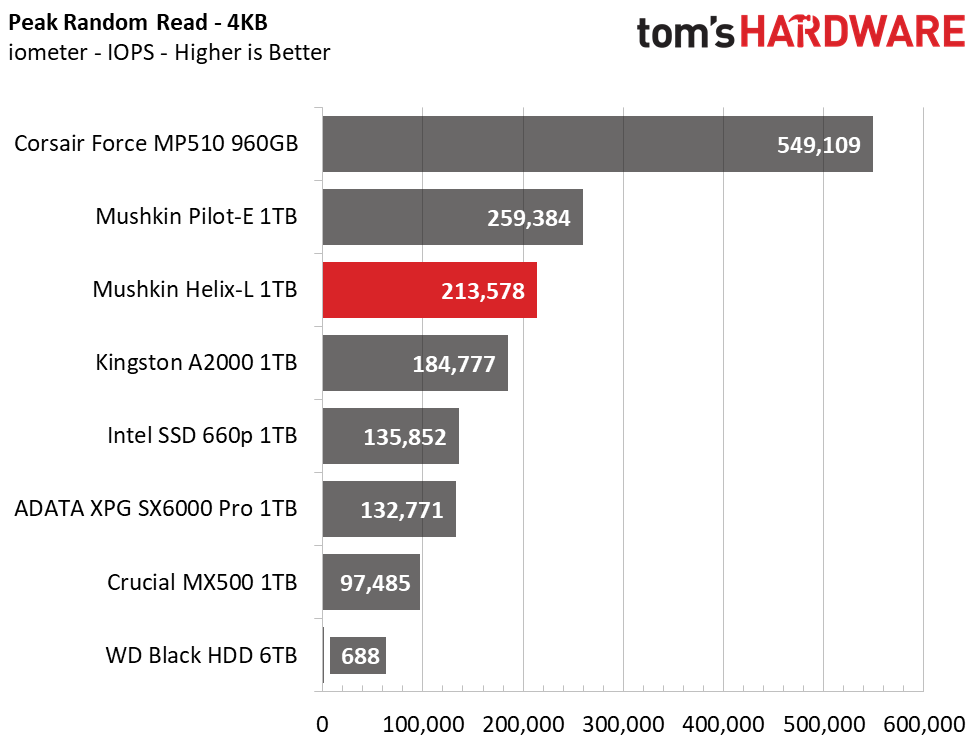
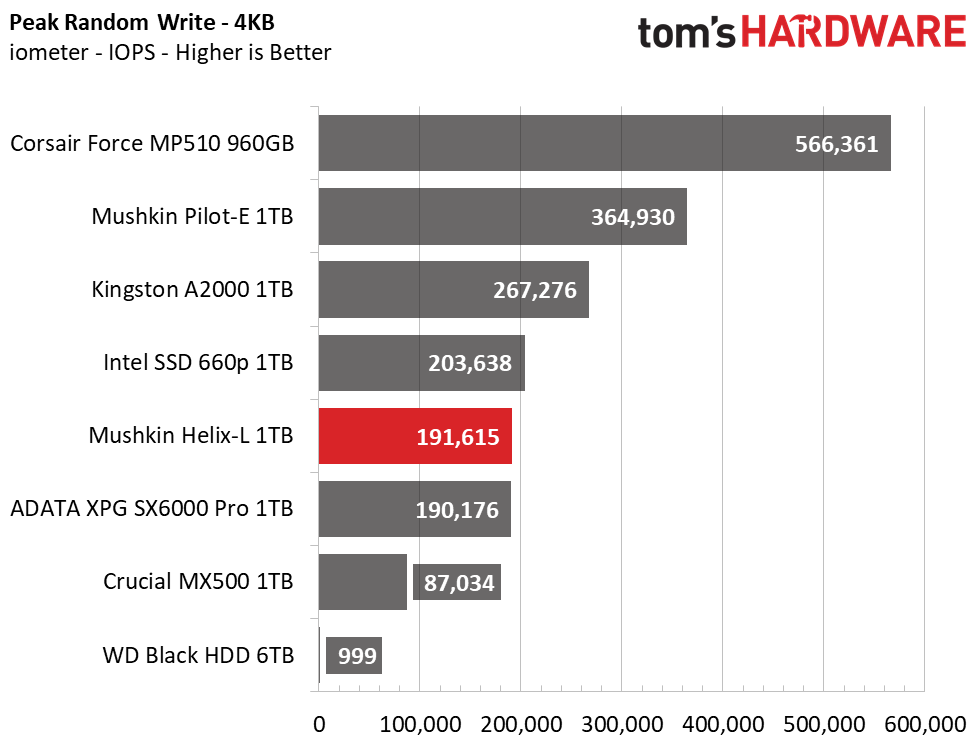
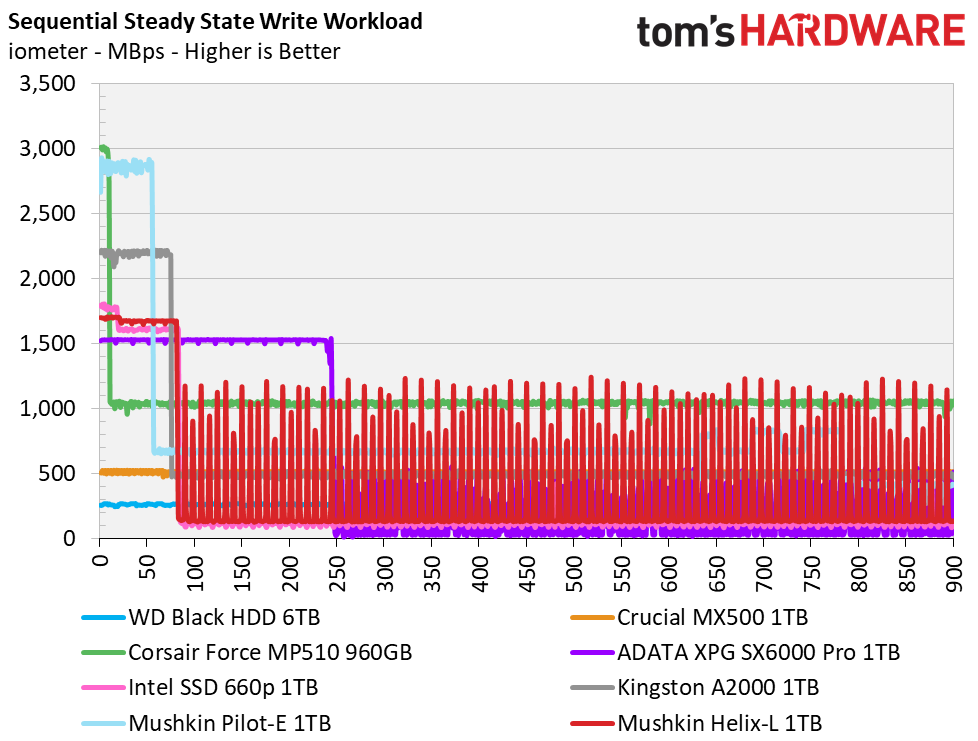
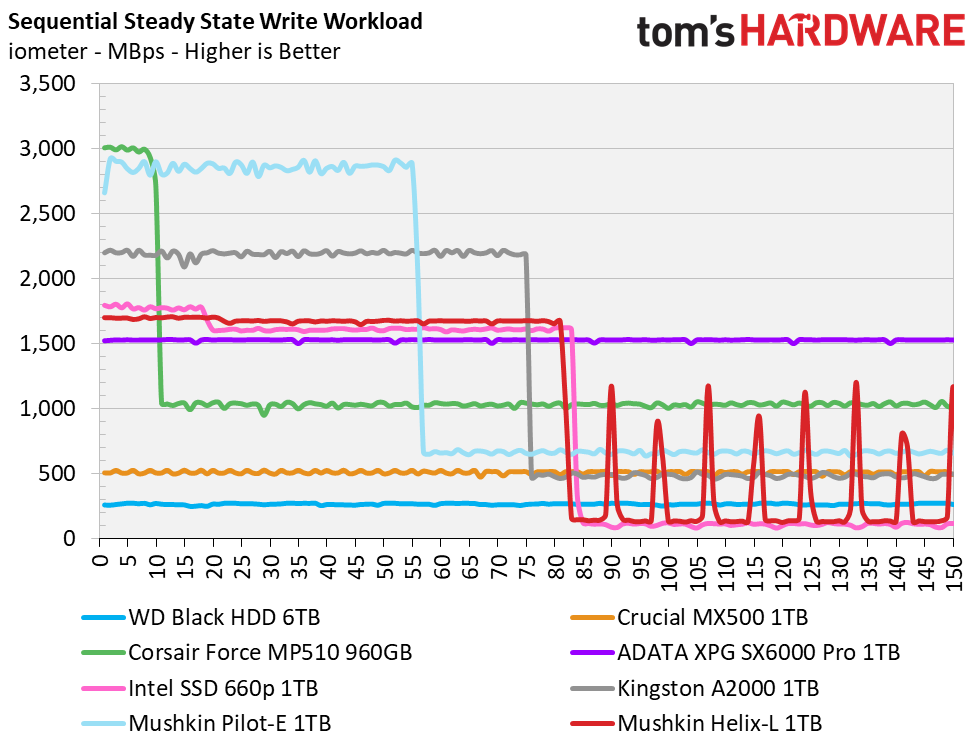
In iometer, like in ATTO, the Mushkin Helix-L hit 2.1/1.7 GBps read/write which is average for an entry-level SSD. Random performance at low QDs was also very respectable with results that ranks it near the top of the charts. It also significantly outperforms any HDD or SATA device.
Sustained Sequential Write Performance
Official write specifications are only part of the performance picture. Most SSD makers implement a pseudo-SLC cache buffer, which is a fast area of SLC-programmed flash that absorbs incoming data. Sustained write speeds can suffer tremendously once the workload spills outside of the pSLC cache and into the "native" TLC or QLC flash. We use iometer to hammer the SSD with sequential writes for 15 minutes to measure both the size of the pSLC buffer and performance after the buffer is saturated.
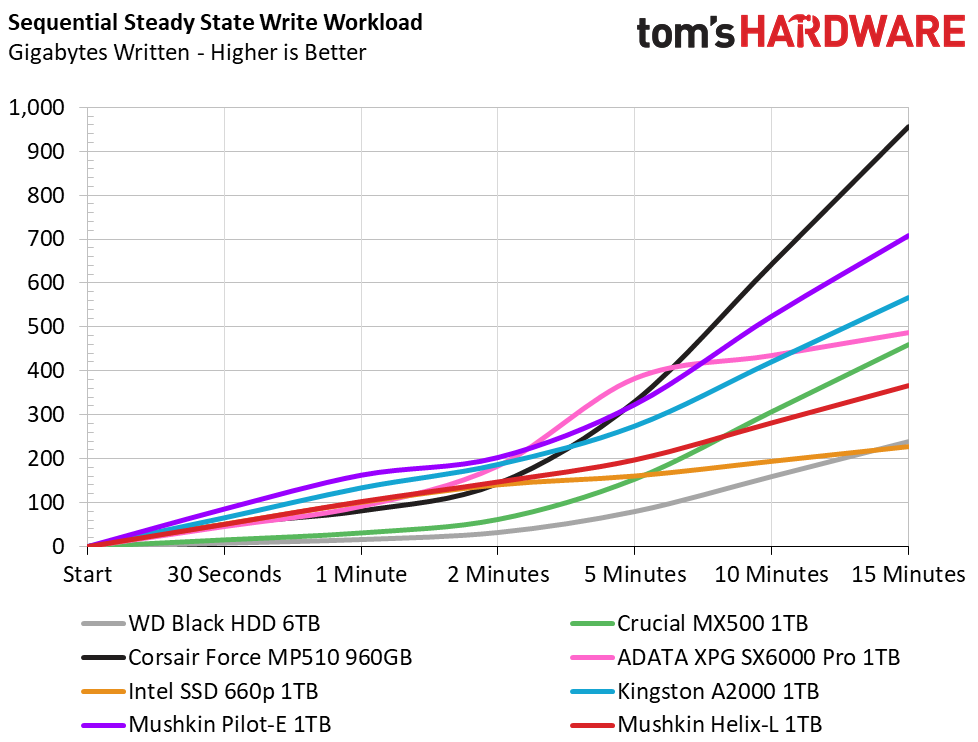
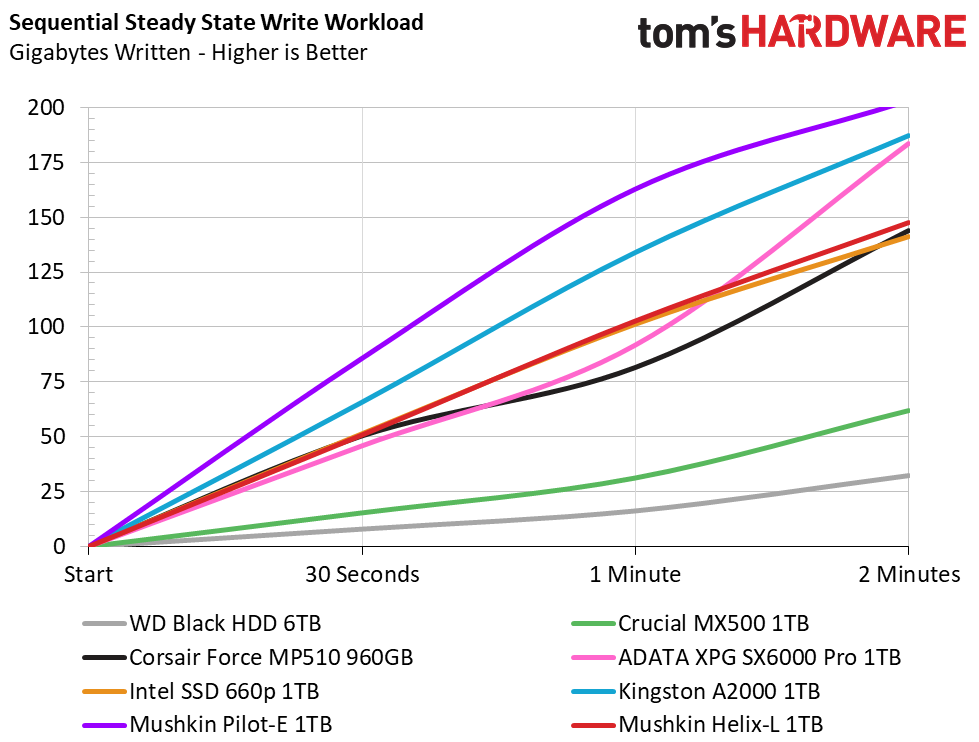
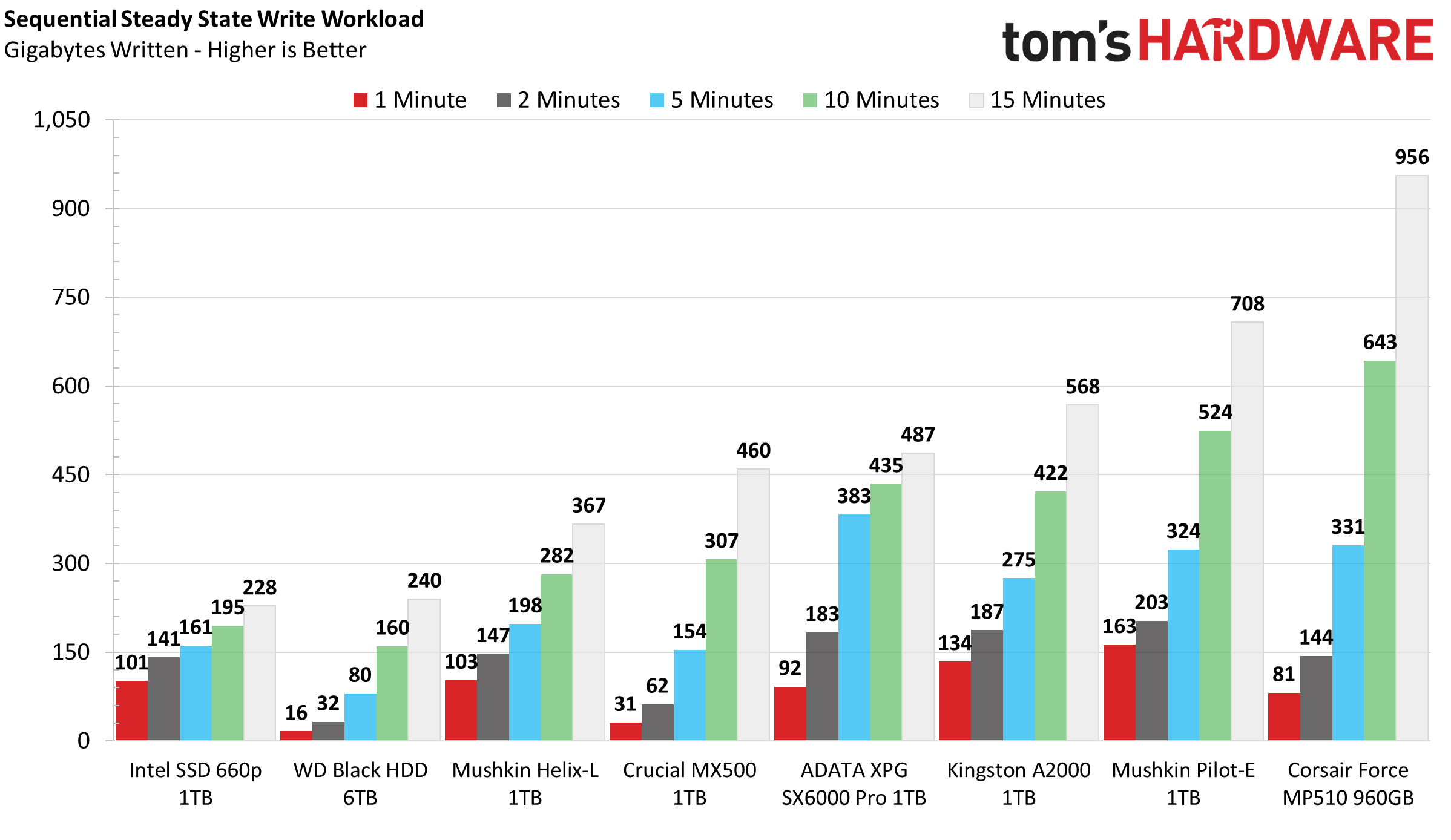
Helix-L’s architecture features an SLC write cache. In testing, we measured our 1TB sample’s SLC cache to be about 137GB in size. After writing to the cache for 81 seconds at just under 1,700MBps, write performance degraded to a very inconsistent average of 280MBps. After 15 minutes of writes,, the Helix-L ranks sixth overall with a total of 367GB written, almost 100GB less than that of the Crucial MX500.
Power Consumption
We use the Quarch HD Programmable Power Module to gain a deeper understanding of power characteristics. Idle power consumption is a very important aspect to consider, especially if you're looking for a new drive for your laptop. Some SSDs can consume watts of power at idle while better-suited ones sip just milliwatts. Average workload power consumption and max consumption are two other aspects of power consumption, but performance-per-watt is more important. A drive might consume more power during any given workload, but accomplishing a task faster allows the drive to drop into an idle state faster, which ultimately saves power.
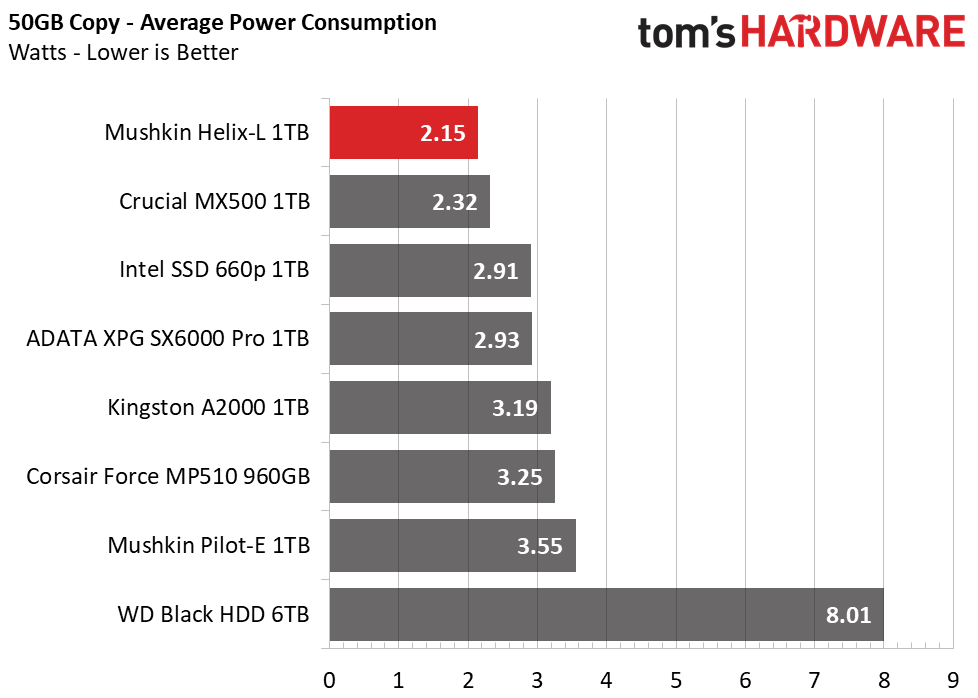
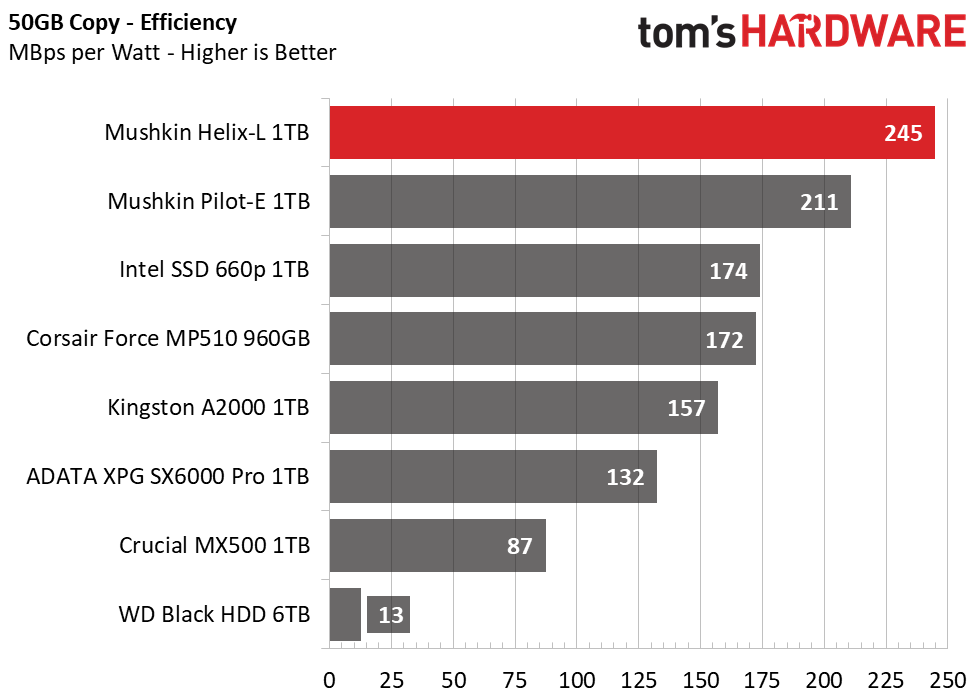
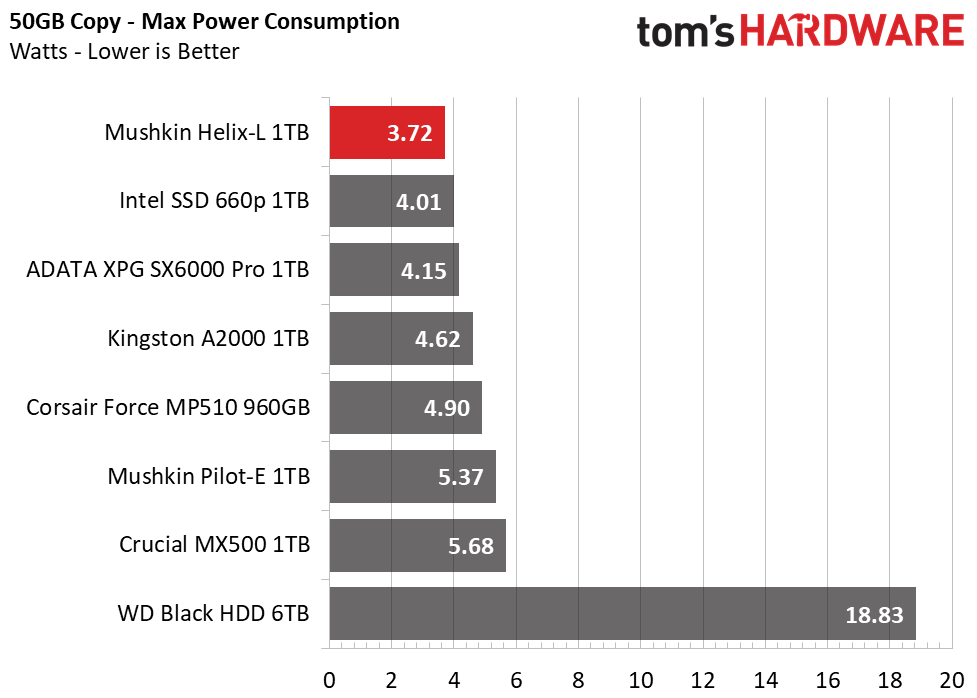
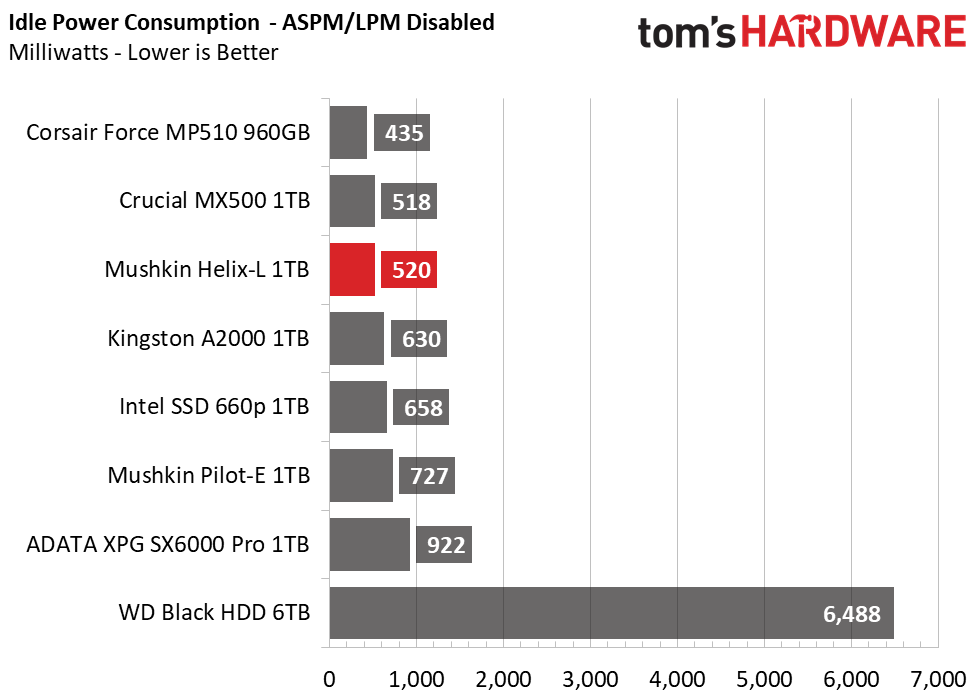
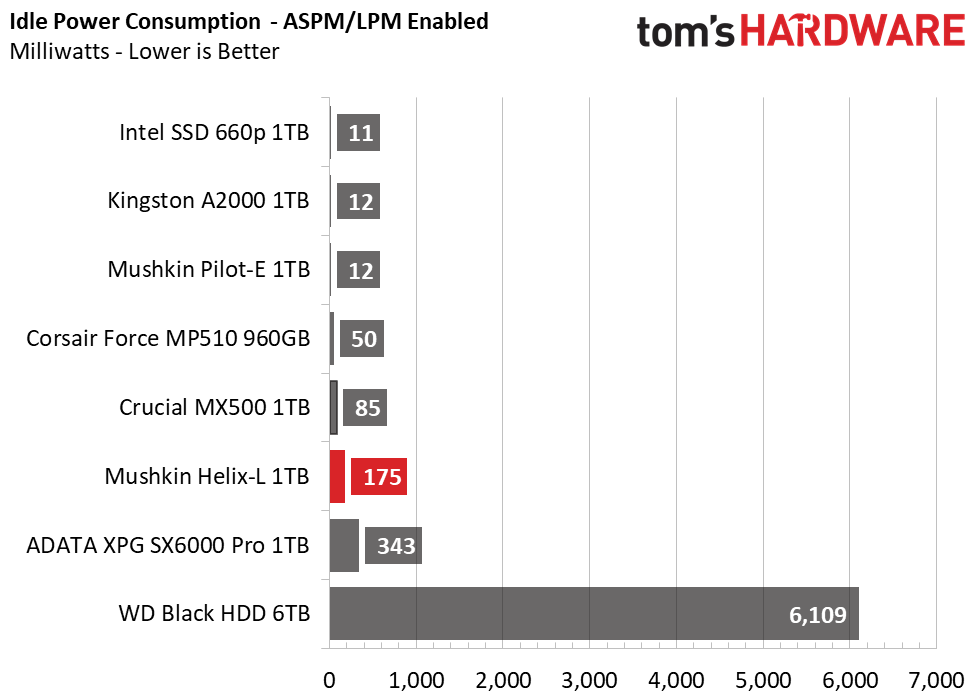
While the Mushkin Helix-L isn’t a victor in most tests, it takes the win when it comes to efficiency. Overall, the Helix-L scores first place with an efficiency score of 245 MBps per watt. Maximum and average power consumption was also the lowest in the group at just 3.72W and 2.15W, respectfully. And at idle, the power consumption dropped to 175mW with ASPM enabled, or 520mW when disabled.
MORE: Best SSDs
MORE: How We Test HDDs And SSDs
MORE: All SSD Content

Sean is a Contributing Editor at Tom’s Hardware US, covering storage hardware.