Tom's Hardware Verdict
While it doesn't have the newest components or the fastest performance, Mushkin's Pilot NVMe M.2 drive will get you where you're going with reasonable speed at a nice price.
Pros
- +
Solid performance and competitive prices
- +
Available in capacities up to 2TB
- +
Large SLC write cache
Cons
- -
Ugly
- -
3-year warranty
- -
No software package
Why you can trust Tom's Hardware
Time for Lift Off
Texas-based Mushkin may have started out making enthusiast-focused memory, but these days the company offers a broad array of SSDs as well. Whether it's in the standard 2.5-inch form factor, or the slimmed-down and often speedy M.2 drives that have become prevalent in the past few years, Mushkin has an SSD at the speed and capacity to fit almost anyone’s storage needs. And if speed is your need, the NVMe Mushkin Pilot is the drive to choose.
Mushkin should soon be pushing out a newer Pilot-E drive. But as of this writing, the Pilot is company's current speed-focused drive. While its design is last-gen, performance is still very competitive, and the drive is all about competitive pricing.
Rated performance is respectable at up to 2,710/1,775 MBps of read/write throughput, but not bleeding edge. SSDs like the Samsung’s 970 EVO Plus and WD’s Black SN750 easily surpass it in raw performance numbers of up to 3.5GBps. But unlike those two companies, Mushkin doesn’t own a NAND fab, nor does it have the ability to bring to market an SSD controller of its own. Instead, the company is bound to other companies such as Micron for NAND and Silicon Motion for controllers.
But, even with this burden, Mushkin’s reputation to deliver low cost and quality products isn’t hampered. The Pilot is actually a good value for those looking to save a few bucks on their storage costs. While Mushkin has to purchase components that are outside of its production capabilities, the Mushin Pilot is still significantly cheaper than those costly previously mentioned drives.
The Pilot features Micron’s 64L TLC NAND flash and Silicon Motion’s SM2262 NVMe SSD controller, the same one found in the Intel 760p. It lacks Intel’s custom firmware, but even with stock firmware from Silicon Motion, the Pilotx is able to do rather well for itself. This is not the latest controller from the company, but it still has enough grunt to keep up with most consumer workload demands.
Specifications
| Product | Pilot 120GB | Pilot 250GB | Pilot 500GB | Pilot 1TB | Pilot 2TB |
| Pricing | $36.99 | $49.99 | $71.99 | $134.99 | $354.99 |
| Capacity (User / Raw) | 120GB / 128GB | 250GB / 256GB | 500GB / 512GB | 1000GB / 1024GB | 2000GB / 2048GB |
| Form Factor | M.2 2280 | M.2 2280 | M.2 2280 | M.2 2280 | M.2 2280 |
| Interface / Protocol | PCIe 3.0 x4 / NVMe 1.3 | PCIe 3.0 x4 / NVMe 1.3 | PCIe 3.0 x4 / NVMe 1.3 | PCIe 3.0 x4 / NVMe 1.3 | PCIe 3.0 x4 / NVMe 1.3 |
| Controller (Silicon Motion) | SMI SM2262 | SMI SM2262 | SMI SM2262 | SMI SM2262 | SMI SM2262 |
| DRAM | NANYA DDR3L | NANYA DDR3L | NANYA DDR3L | NANYA DDR3L | NANYA DDR3L |
| NAND Flash | Micron 64L TLC | Micron 64L TLC | Micron 64L TLC | Micron 64L TLC | Micron 64L TLC |
| Sequential Read | 1,215 MB/s | 2,470 MB/s | 2,680 MB/s | 2,710 MB/s | 2,705 MB/s |
| Sequential Write | 515 MB/s | 1,000 MB/s | 1,755 MB/s | 1,775 MB/s | 1,600 MB/s |
| Random Read(IOPS) | 91,000 | 179,000 | 335,000 | 283,000 | 283,000 |
| Random Write (IOPS) | 133,000 | 257,000 | 277,000 | 280,000 | 280,000 |
| Encryption | N/A | N/A | N/A | N/A | N/A |
| Endurance | N/A | N/A | N/A | N/A | N/A |
| Part Number | MKNSSDPL120GB-D8 | MKNSSDPL250GB-D8 | MKNSSDPL500GB-D8 | MKNSSDPL1TB-D8 | MKNSSDPL2TB-D8 |
| Warranty | 3-Years | 3-Years | 3-Years | 3-Years | 3-Years |
The Mushkin Pilot has been available for quite a few months and all capacities, ranging from 120GB up to 2TB, are available for purchase at rather competitive prices. The 500GB and 1TB models come in at roughly $0.14 per GB, making them the best value out of the bunch.
Performance figures on our 500GB sample are rated for up to 2,680/1,755MBps read/write; the others vary depending on the specific capacity. Random IOPS performance also varies by capacity. The 500GB model is the highest rated, with figures of up to 335K/277K IOPS read/write.
Get Tom's Hardware's best news and in-depth reviews, straight to your inbox.
Unlike most SSDs out these days, the Pilot doesn’t have any official endurance ratings that we could find. So, significant write endurance shouldn't hold back its 3-year warranty coverage.
Feature-wise, Mushkin says the Pilot is covered by its Mushkin Enhanced Data-protection Suite -- M.E.D.S. for short. This covers the built-in LDPC error correction code, end-to-end data path protection, a data shaping algorithm to improve endurance, StaticDataRefresh to ensure data integrity over time, and wear-leveling to help improve the NAND’s lifespan.
As well, the drive boasts standard features like S.M.A.R.T. data reporting, Trim, and support for Format NVM /secure erase commands.
A Closer Look

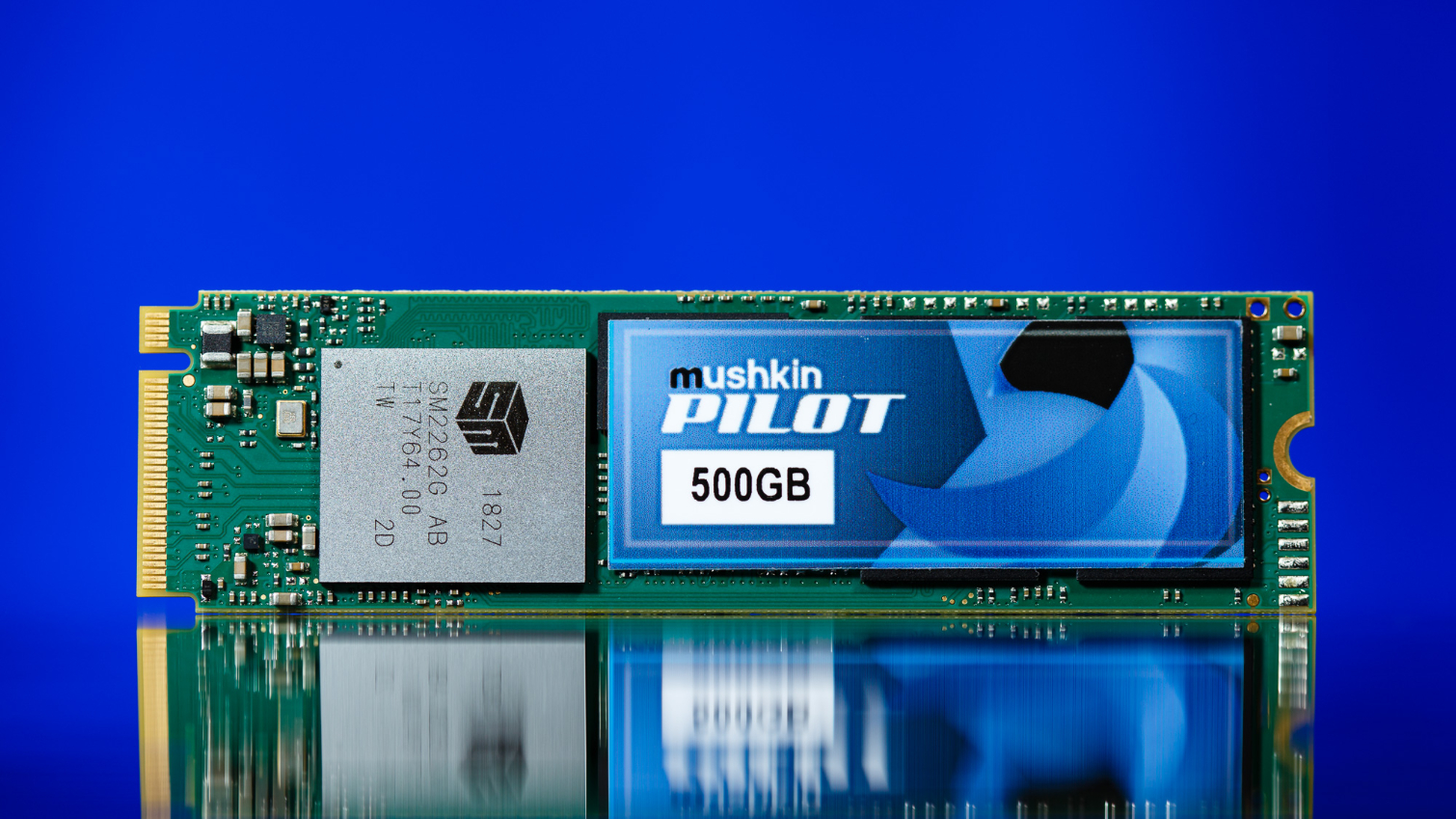



Mushkin’s Pilot is an M.2 2280 form factor SSD. It connects to the host over a PCIe 3.0 x4 link and communicates via the NVMe protocol. The 500GB sample we're reviewing today features a double-sided PCB design, which means there are components on each side. Overall, the drive isn’t too aesthetically pleasing, with a green PCB and a blue sticker on top. But on the bright side, the components are top quality.
The Silicon Motion SMI SM2262 controller utilizes a DRAM cache for the FTL layer, which is split between two 256MB NANYA DDR3L DRAM packages. Connected to this 8-channel NVMe controller are also four NAND packages, two on each side of the PCB. The full capacity isn’t available for use, rather there is a bit of over-provisioning to help maintain higher performance levels. The total usable space to the end user once formatted is 465GB.
MORE: Best SSDs
MORE: How We Test HDDs and SSDs
MORE: All SSD Content

Sean is a Contributing Editor at Tom’s Hardware US, covering storage hardware.
-
g-unit1111 Ugly is a con? I mean if you have a motherboard with a giant M2 cover then you won't see it.Reply -
Giroro "The total usable space to the end user once formatted is 465GB. "Reply
You should update the table above, it misleadingly says 500GB is available to the user. 35GB is a lot of missing space. -
cryoburner ReplyGiroro said:"The total usable space to the end user once formatted is 465GB. "
You should update the table above, it misleadingly says 500GB is available to the user. 35GB is a lot of missing space.
The space isn't actually missing. 500GB is available to the user. Drives list their capacity in "gigabytes", as in 1,000,000,000 bytes, and have done so for decades. The number Windows reports would actually be the binary-based unit "gibibytes", as in 1,073,741,824 bytes. 500 GB / 1024 / 1024 / 1024 x 1000 x 1000 x 1000 = 465.66 GiB. This is normal for drives, and if you check the properties for whatever drive you are using in Windows File Explorer, you will likely see the same discrepancy.
More often than not, "gigabytes" is used to refer to both units interchangeably, and the binary prefixes like gibi, mebi, and so on are less commonly used, which is where the confusion stems from. Until the late 90s, those separate prefixes for 1024-based units were not available, so the standard metric SI prefixes were improperly borrowed for that purpose. Hard drive manufacturers used the prefixes correctly when referring to how many bytes their drives contained, since there was no real need for platter-based drives to follow binary capacities. The same goes for network transfer rates and Internet plans. However, RAM manufacturers improperly used the prefixes to refer to binary capacities, and various operating systems like Windows ended up using them that way to refer to both storage and memory. Some operating systems, like recent versions of OSX and Linux, will use the correct terms though, and should describe the available capacity of this drive as being either 500GB or 465GiB. Technically, the review should be using "GiB" there when referring to the formatted space available to the user, but they are simply following what Windows is reporting.
Just after writing this, I happened across a post in the Optane 905p review where you were in fact pointing this difference out, so it's kind of odd that you would post this here, unless you somehow think the drive manufacturer is in the wrong for using the same standard metric prefixes to describe capacities that drives have been using since home computers became a thing. If anything should change, it's arguably the way Windows is reporting the capacity of the drive, not the way the manufacturer is reporting it.
I initially thought it was a bit funny when seeing that listed in the cons, but to be fair, most motherboards don't cover their M.2 slots, and it would have likely cost the company very little to make the drive look better. A black PCB would have gone a long way toward helping the drive match other components in the system.g-unit1111 said:Ugly is a con? I mean if you have a motherboard with a giant M2 cover then you won't see it. -
cryoburner ReplyUnlike most SSDs out these days, the Pilot doesn’t have any official endurance ratings that we could find. So, significant write endurance shouldn't hold back its 3-year warranty coverage.
I didn't find this at their official site, but a search turned up some numbers in a recent PCMag review for the drive. According to them, the endurance is rated at 75 TBW for the 120GB version, 225 TBW for the 500GB and the 450 TBW for the 1TB. They describe that as being "low" and counted it as a con against the drive, but assuming those numbers are accurate, they are higher than many other similarly-priced drives at those capacities, and I certainly wouldn't see them as being a limitation for the vast majority of usage scenarios. If you were to write 20GB to the drive every day, the 500GB model could last over 30 years, as long as some other component didn't fail first. -
Giroro Replycryoburner said:The space isn't actually missing. 500GB is available to the user. Drives list their capacity in "gigabytes", as in 1,000,000,000 bytes, and have done so for decades. The number Windows reports would actually be the binary-based unit "gibibytes", as in 1,073,741,824 bytes. 500 GB / 1024 / 1024 / 1024 x 1000 x 1000 x 1000 = 465.66 GiB. This is normal for drives, and if you check the properties for whatever drive you are using in Windows File Explorer, you will likely see the same discrepancy.
More often than not, "gigabytes" is used to refer to both units interchangeably, and the binary prefixes like gibi, mebi, and so on are less commonly used, which is where the confusion stems from. Until the late 90s, those separate prefixes for 1024-based units were not available, so the standard metric SI prefixes were improperly borrowed for that purpose. Hard drive manufacturers used the prefixes correctly when referring to how many bytes their drives contained, since there was no real need for platter-based drives to follow binary capacities. The same goes for network transfer rates and Internet plans. However, RAM manufacturers improperly used the prefixes to refer to binary capacities, and various operating systems like Windows ended up using them that way to refer to both storage and memory. Some operating systems, like recent versions of OSX and Linux, will use the correct terms though, and should describe the available capacity of this drive as being either 500GB or 465GiB. Technically, the review should be using "GiB" there when referring to the formatted space available to the user, but they are simply following what Windows is reporting.
Just after writing this, I happened across a post in the Optane 905p review where you were in fact pointing this difference out, so it's kind of odd that you would post this here, unless you somehow think the drive manufacturer is in the wrong for using the same standard metric prefixes to describe capacities that drives have been using since home computers became a thing. If anything should change, it's arguably the way Windows is reporting the capacity of the drive, not the way the manufacturer is reporting it.
I initially thought it was a bit funny when seeing that listed in the cons, but to be fair, most motherboards don't cover their M.2 slots, and it would have likely cost the company very little to make the drive look better. A black PCB would have gone a long way toward helping the drive match other components in the system.
I understand the difference very well. It's a huge pet peeve of mine and a dirty practice in the industry that I firmly believe should be illegal....
But, since legislative types will never understand the difference, that's where I think reviews should be picking up the slack.
So, what I don't understand here is that Tom's isn't using the table to accurately tell people what their OS is going to report the capacity as. Isn't that the only real number that is going to matter to most users? Furthermore, If Tom's is going to continue mixing GB and GiB in the same article, then at a minimum they need to be using the right notation instead of writing in a way that perpetuates the "capacity changes during formatting" myth that hasn't been true since the days of floppy disks (another pet peeve, 1440KiB being marketed as 1.44MB). The file system reports as space that exists, but is occupied, which is why a freshly formated disk is never 100% empty.
But at least Tom's is giving the 'formatted' capacity at all, which they didn't always used to do. So kudos on baby steps forward. -
cryoburner I have to disagree that their use of the terms should be illegal, for the simple fact that drive manufacturers are ultimately using the standard kilo, mega, giga, and tera prefixes as one would expect, and it's Windows that has been using them "wrong". If RAM manufacturers are fine with using terms that imply their products offer less capacity than they really do in order to simplify marketing, that's up to them, but storage companies shouldn't be required to do the same.Reply