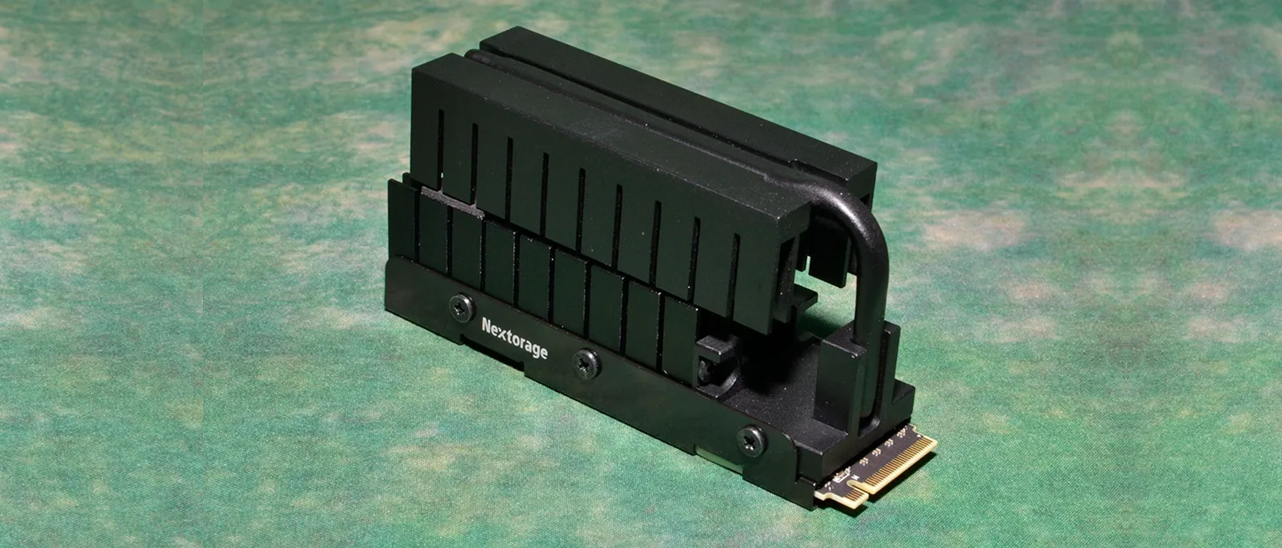Why you can trust Tom's Hardware
Comparison Products
Although we have tested several Phison E26 SSDs before, the Nextorage NE5N is unique in that our sample is 1TB rather than 2TB. This means it has half the number of flash dies, which has ramifications for performance given the dense nature of Micron’s 232-Layer TLC. Sustained write performance should be lower than larger drives, for one. It’s not surprising that review samples are usually 2TB, therefore, so we will take the chance to compare this 1TB sample against some older drives for clarity, along with the Crucial T700 for 5.0 posterity.
This list includes multiple drives from Samsung, including the 980, 980 Pro, and the 990 Pro. Also up are the other fastest 4.0 drives we have tested, the WD Black SN850X and the Solidigm P44 Pro, the latter identical to the SK hynix Platinum P41. The Phison E18 is represented by the Sabrent Rocket 4 Plus-G, and we’ve also thrown the Rocket Q4 into the mix. An array of other 4.0 drives includes the ADATA Legend 960, the Crucial P5 Plus, the Transcend 250H, and the Maxio-fueled Acer Predator GM7.
Trace Testing - 3DMark Gaming Storage Benchmark
Built for gamers, 3DMark’s Storage Benchmark focuses on real-world gaming performance. Each round in this benchmark stresses storage based on gaming activities including loading games, saving progress, installing game files, and recording gameplay video streams.
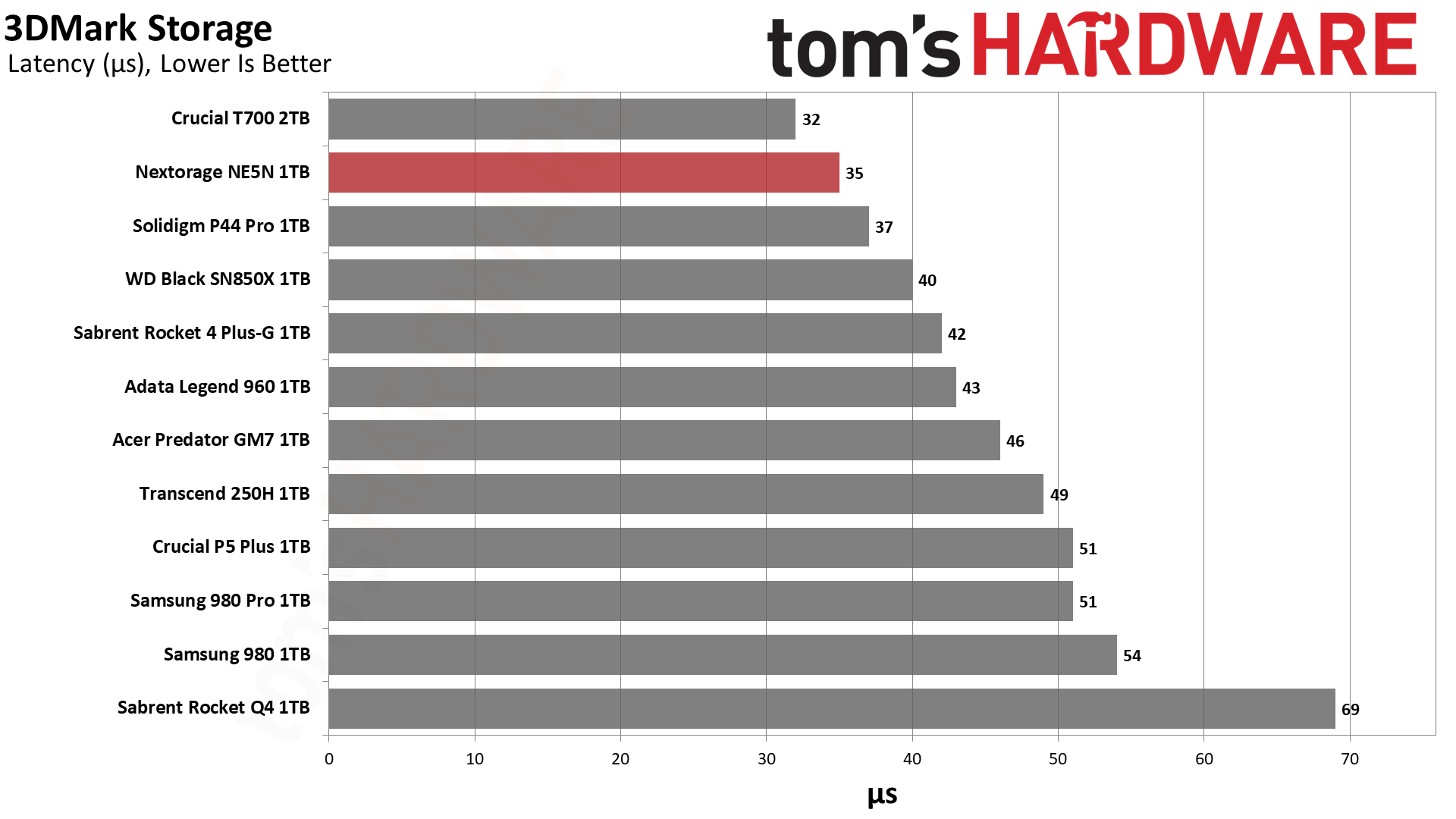
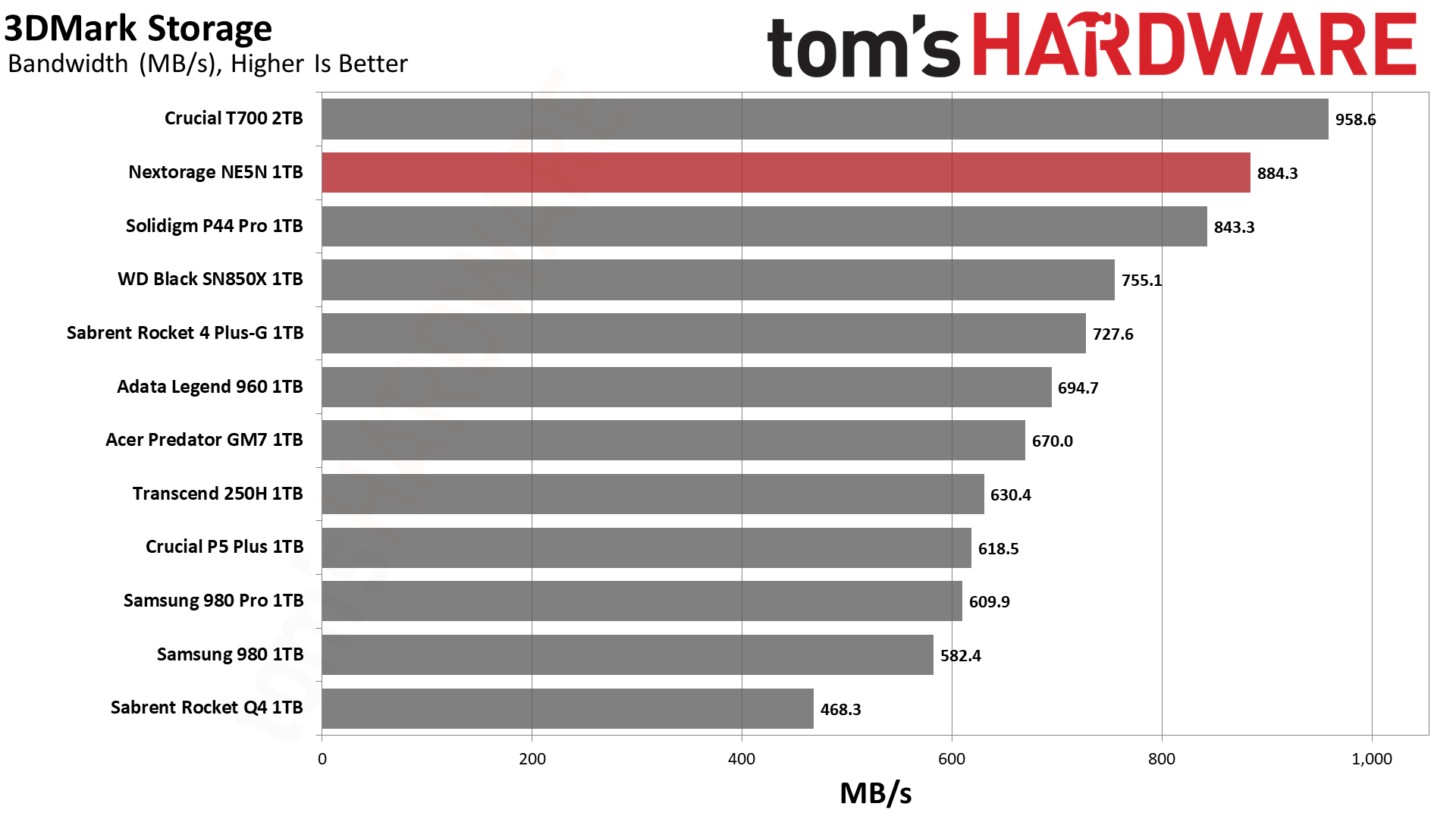
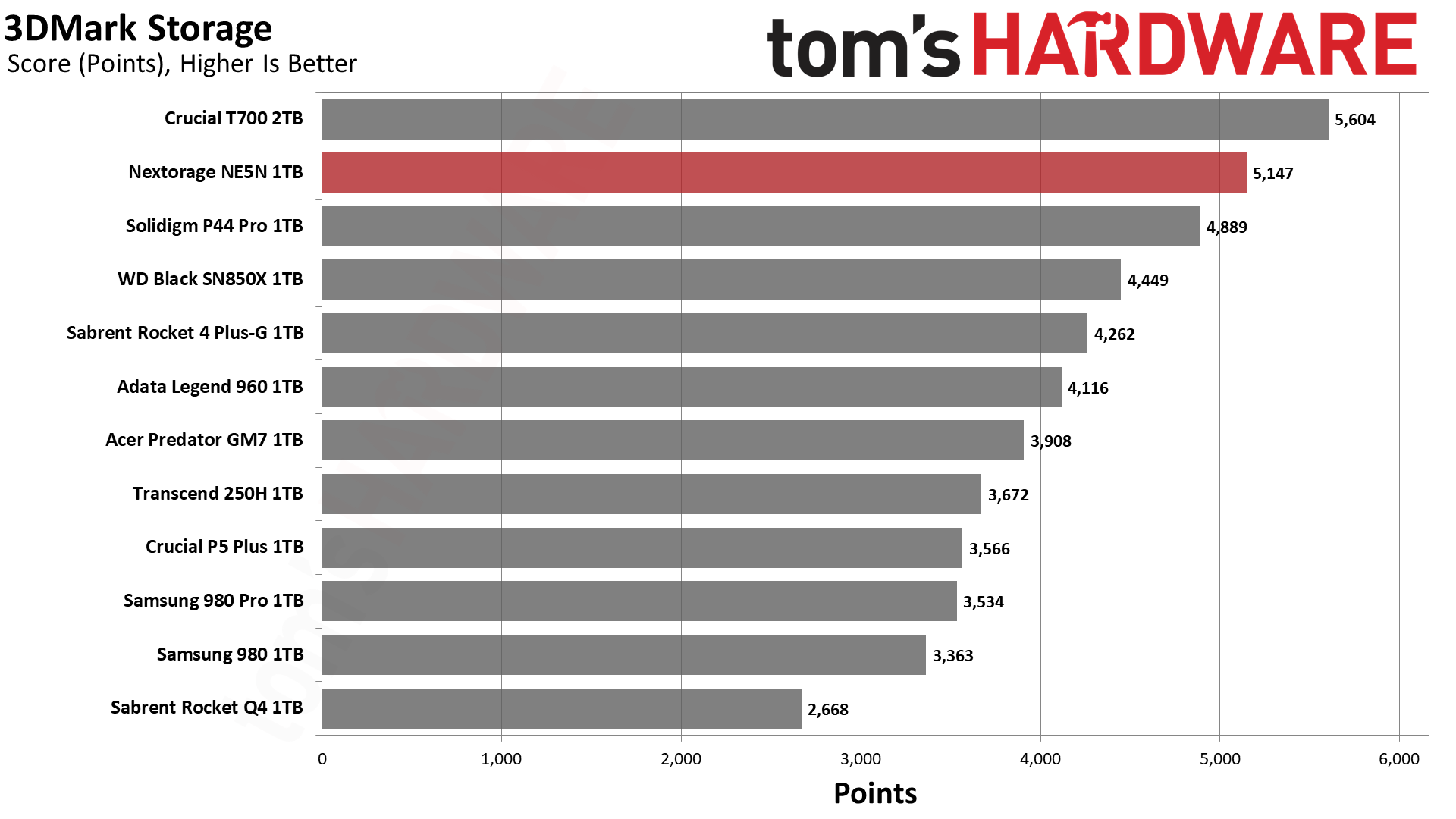
3DMark performance is pretty stellar, although the PCIe 5.0 T700 with faster I/O speeds is able to nudge ahead. The NE5N beats all of our Gen 4 SSDs but would be a bit faster at 2TB due to the addition of more dies.
Trace Testing – PCMark 10 Storage Benchmark
PCMark 10 is a trace-based benchmark that uses a wide-ranging set of real-world traces from popular applications and everyday tasks to measure the performance of storage devices.
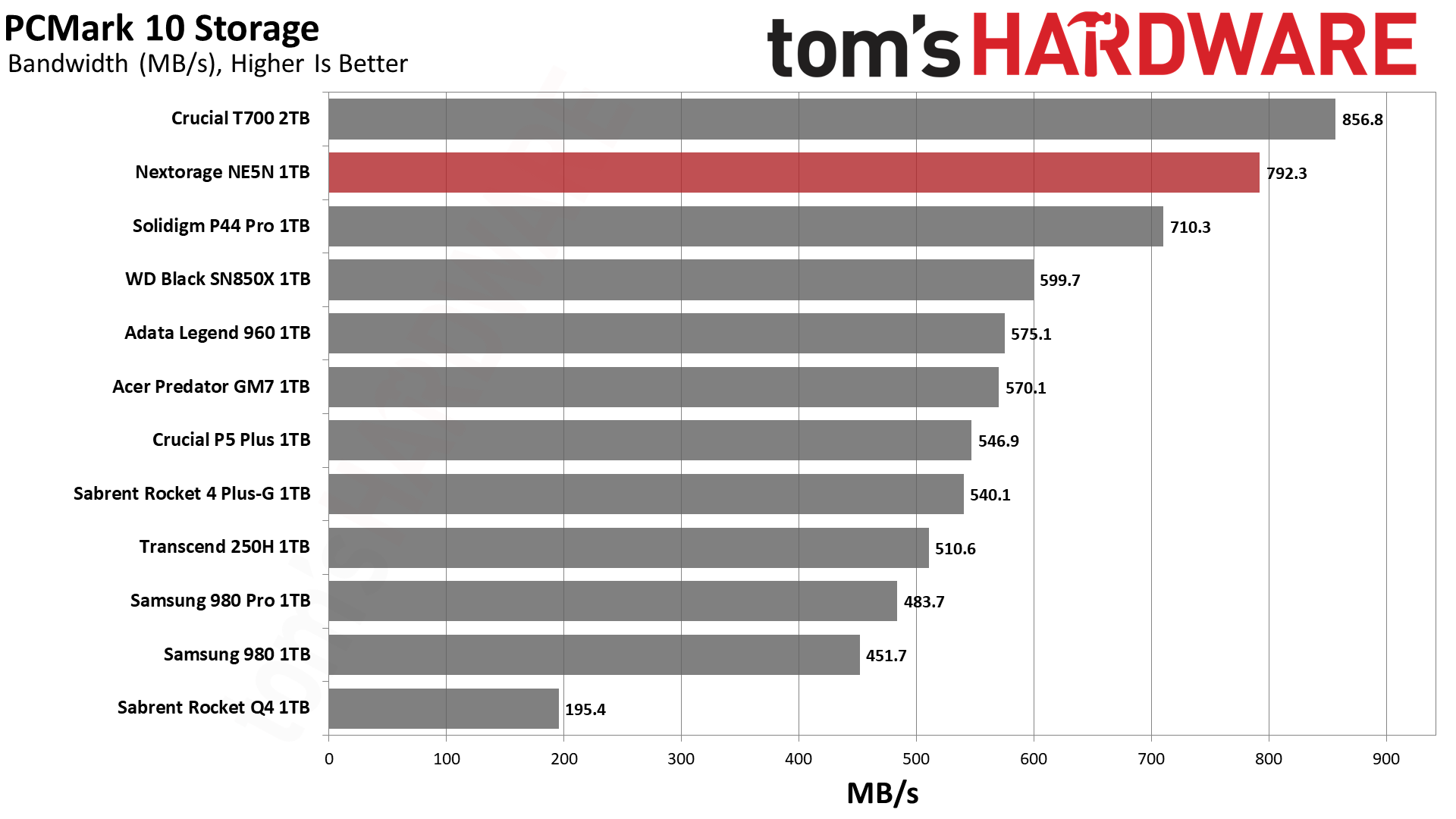
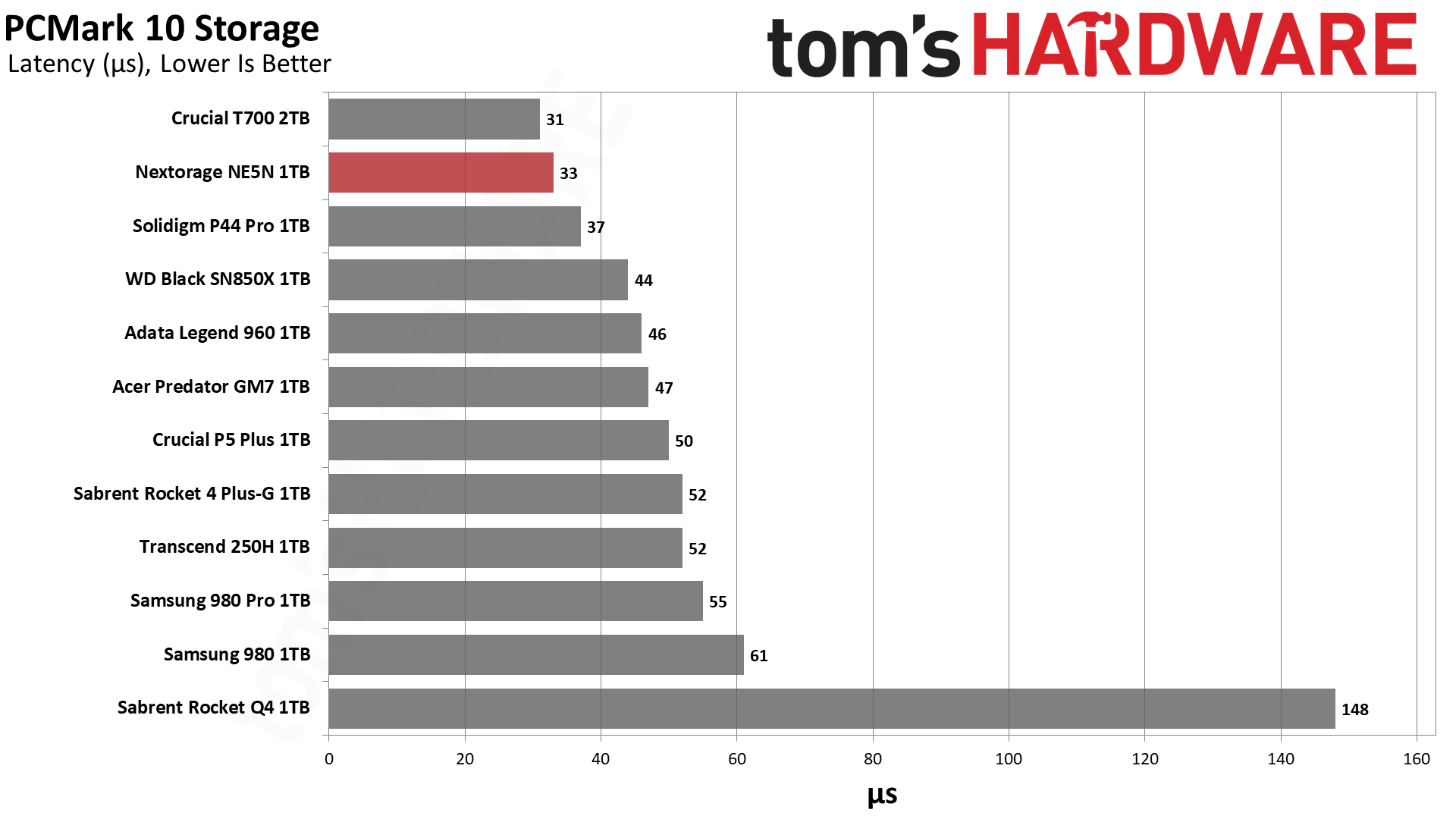
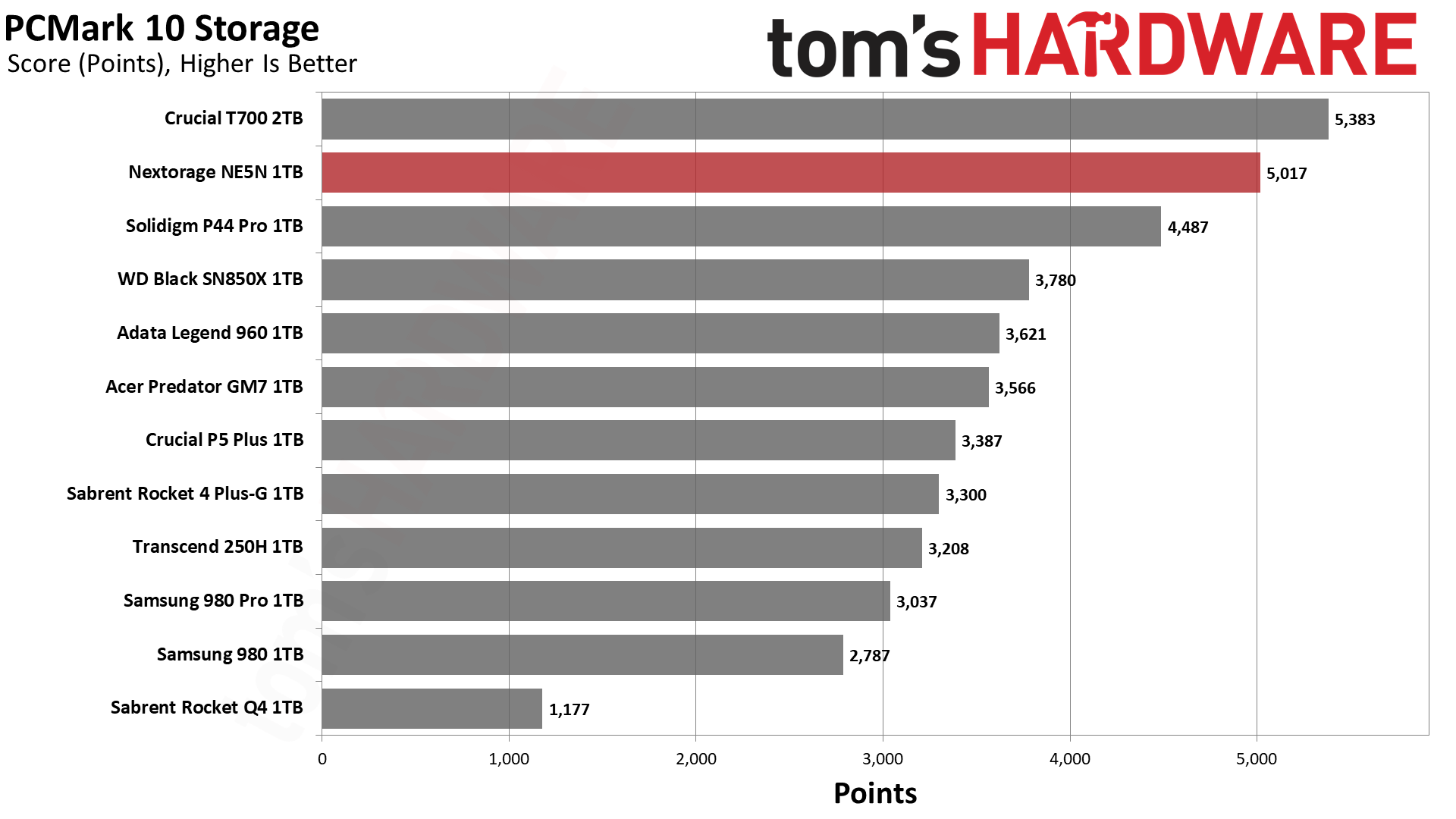
PCMark 10 follows in 3DMark’s footsteps, although again, performance would be slightly higher with 2TB to let the drive stretch its legs. Again, the NE5N beats off the competing drives in its PCIe 4.0 class, falling only to the PCIe 5.0 Crucial T700.
Transfer Rates – DiskBench
We use the DiskBench storage benchmarking tool to test file transfer performance with a custom, 50GB dataset. We copy 31,227 files of various types, such as pictures, PDFs, and videos to a new folder and then follow-up with a reading test of a newly-written 6.5GB zip file.
Get Tom's Hardware's best news and in-depth reviews, straight to your inbox.
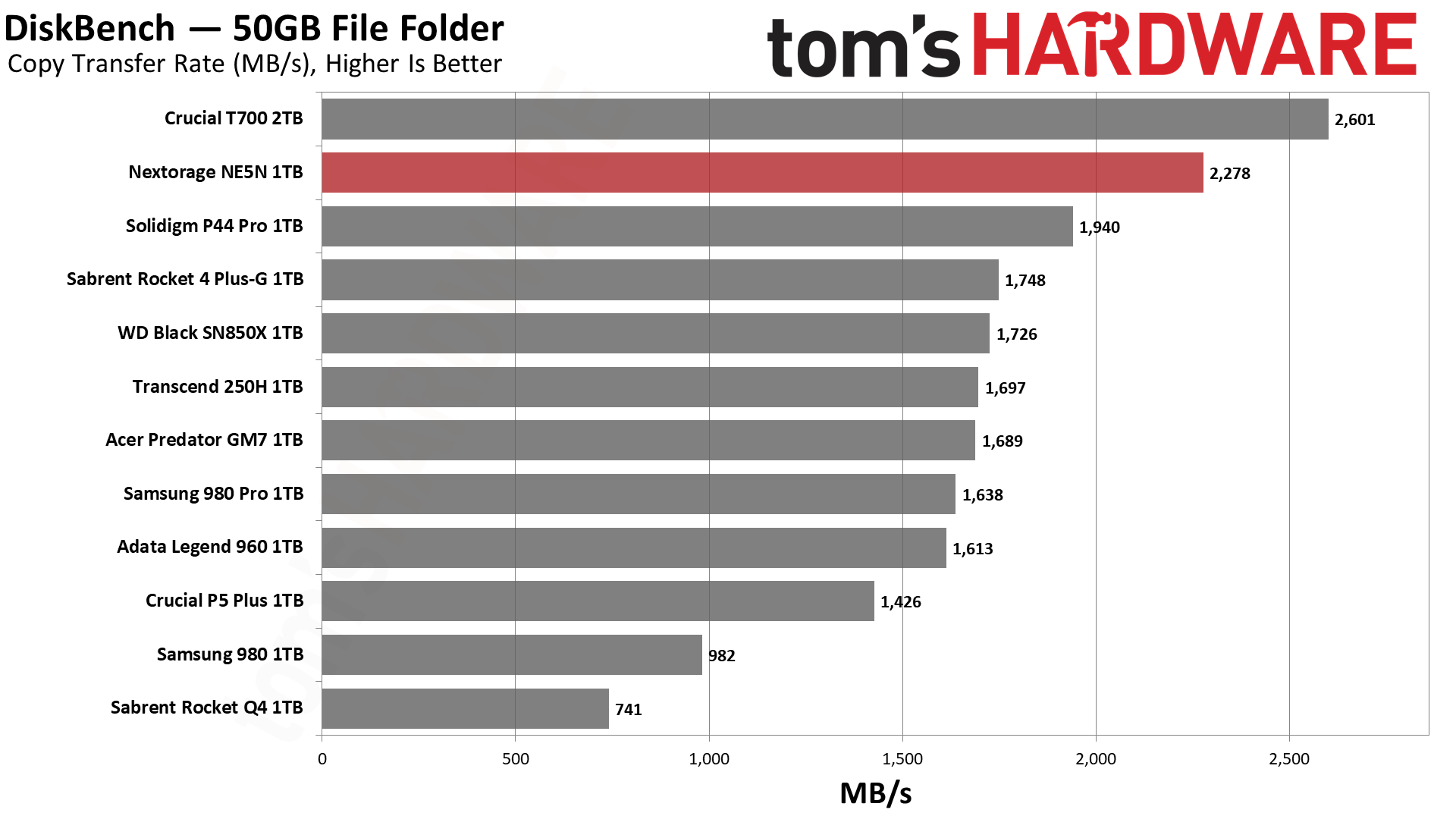
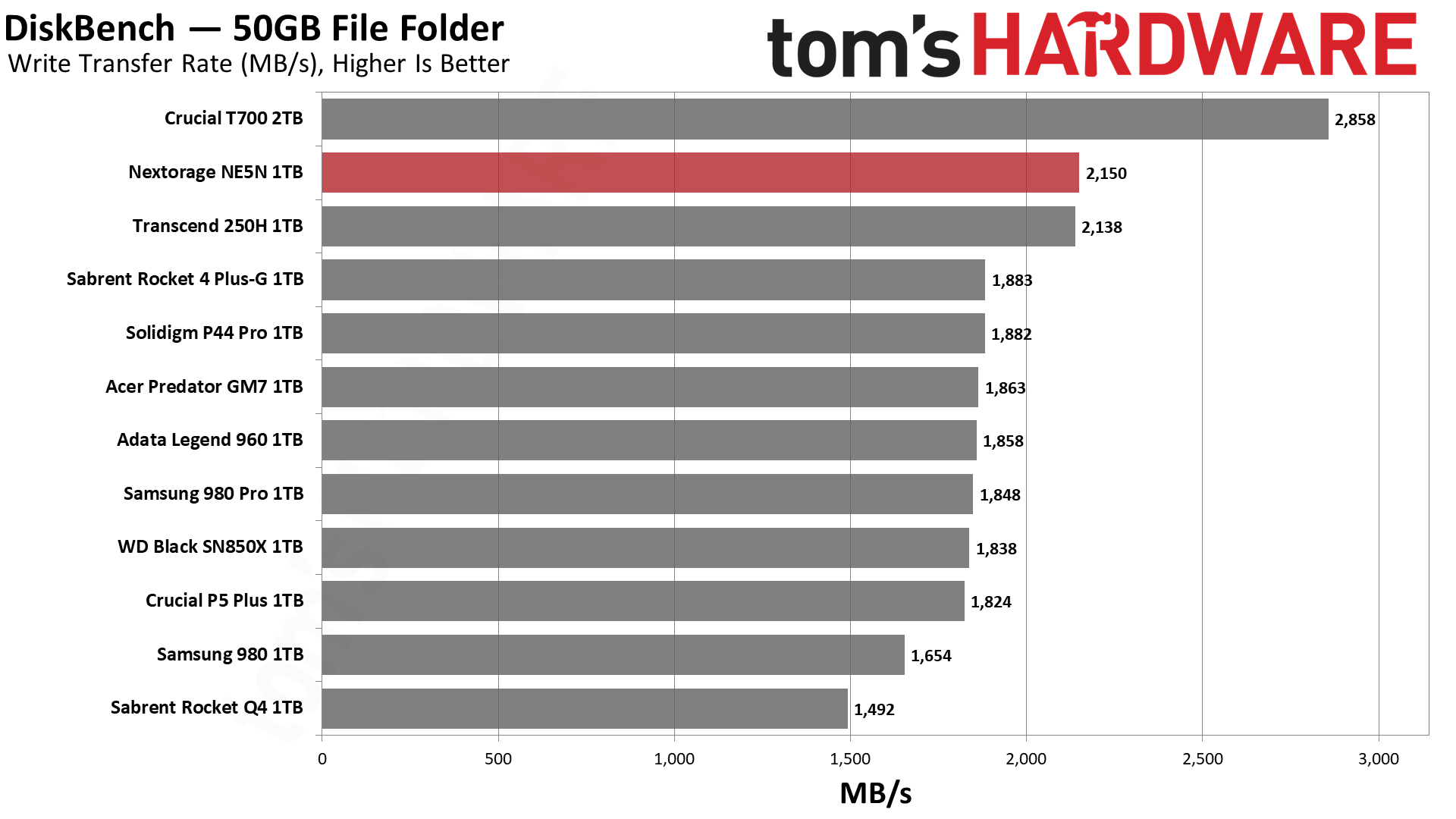
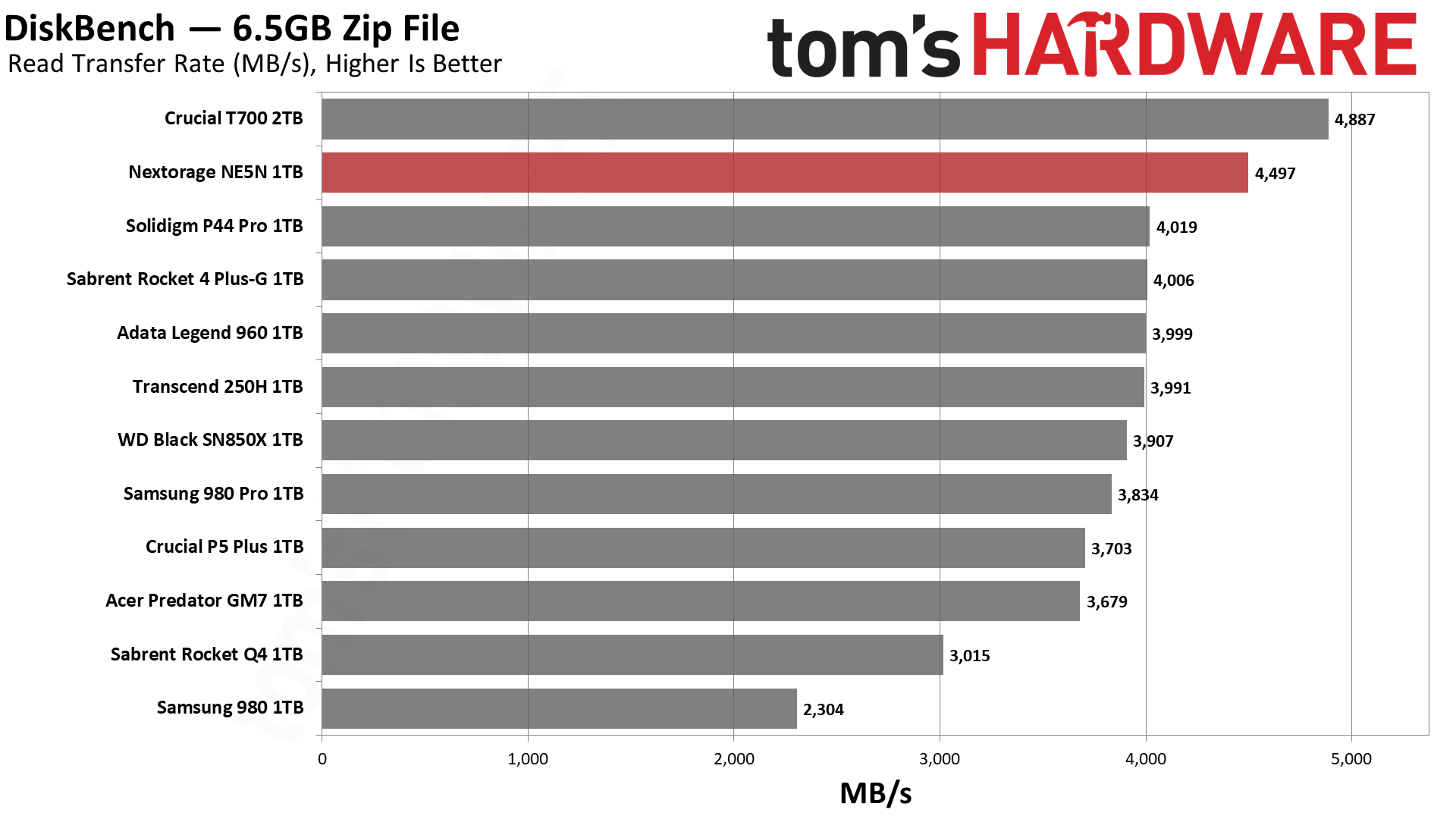
The NE5N manages excellent copy performance even at 1TB, beating all of the competing PCIe 4.0 SSDs. This is despite only having 75% of the interleaving - 48 planes against 64 - due to the bus being able to take advantage of the PCIe 5.0 interface. It’s clear that if you want the very best transfer performance, a Gen 5 drive could be a worthwhile proposal. The T700 and drives of its caliber will be even faster, with 2TB+ being ideal.
Synthetic Testing - ATTO / CrystalDiskMark
ATTO and CrystalDiskMark (CDM) are free and easy-to-use storage benchmarking tools that SSD vendors commonly use to assign performance specifications to their products. Both of these tools give us insight into how each device handles different file sizes.
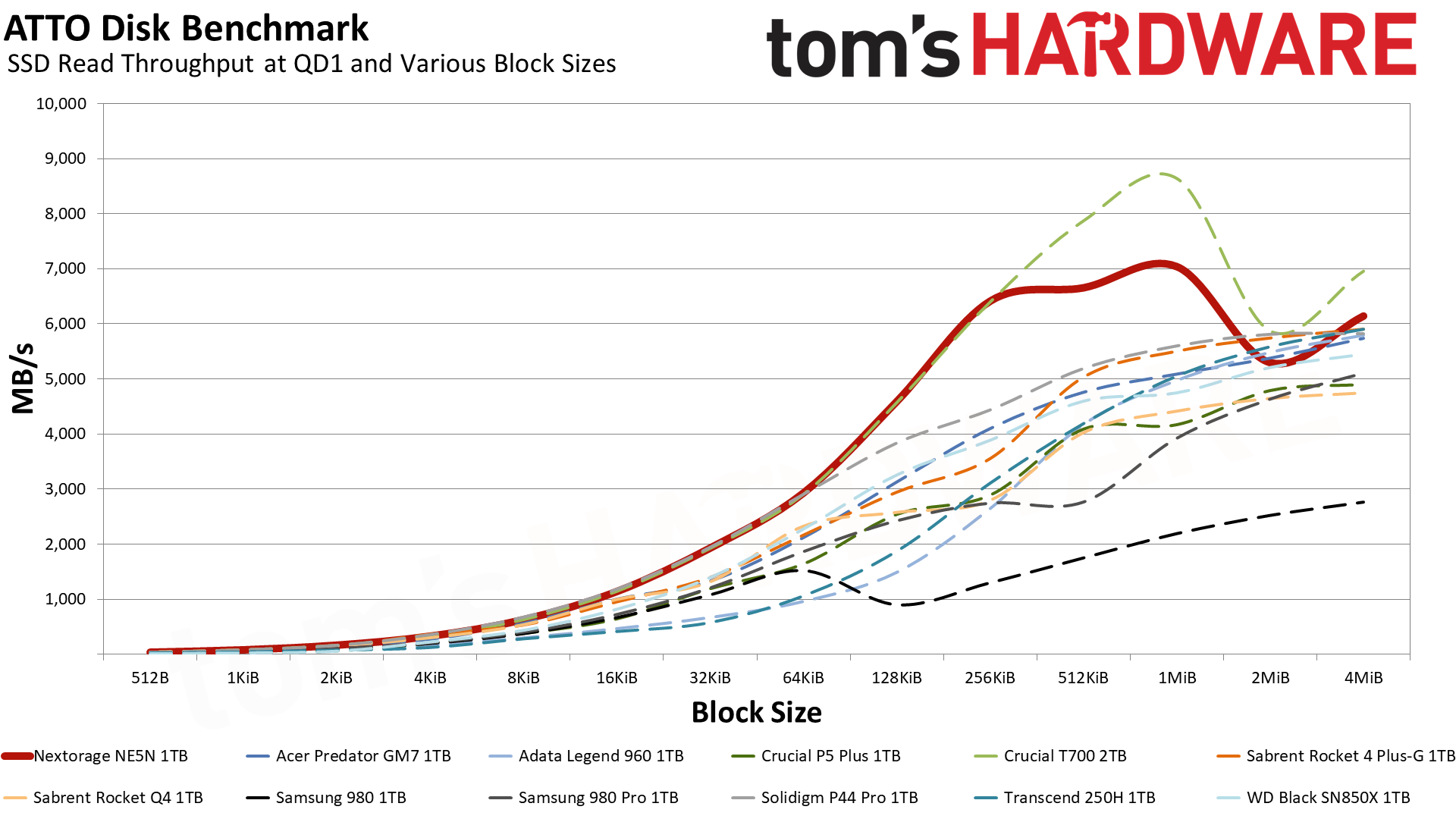
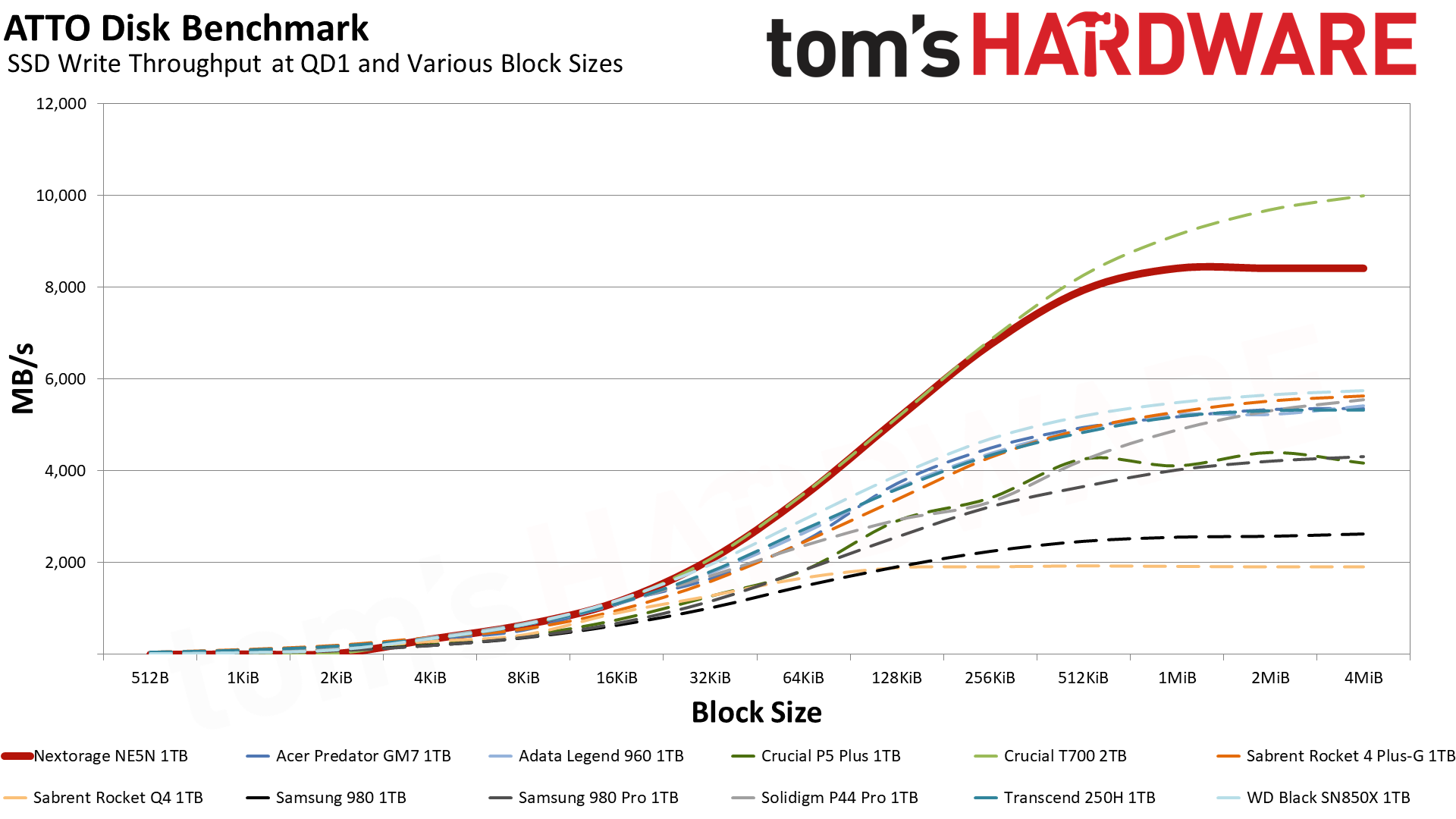
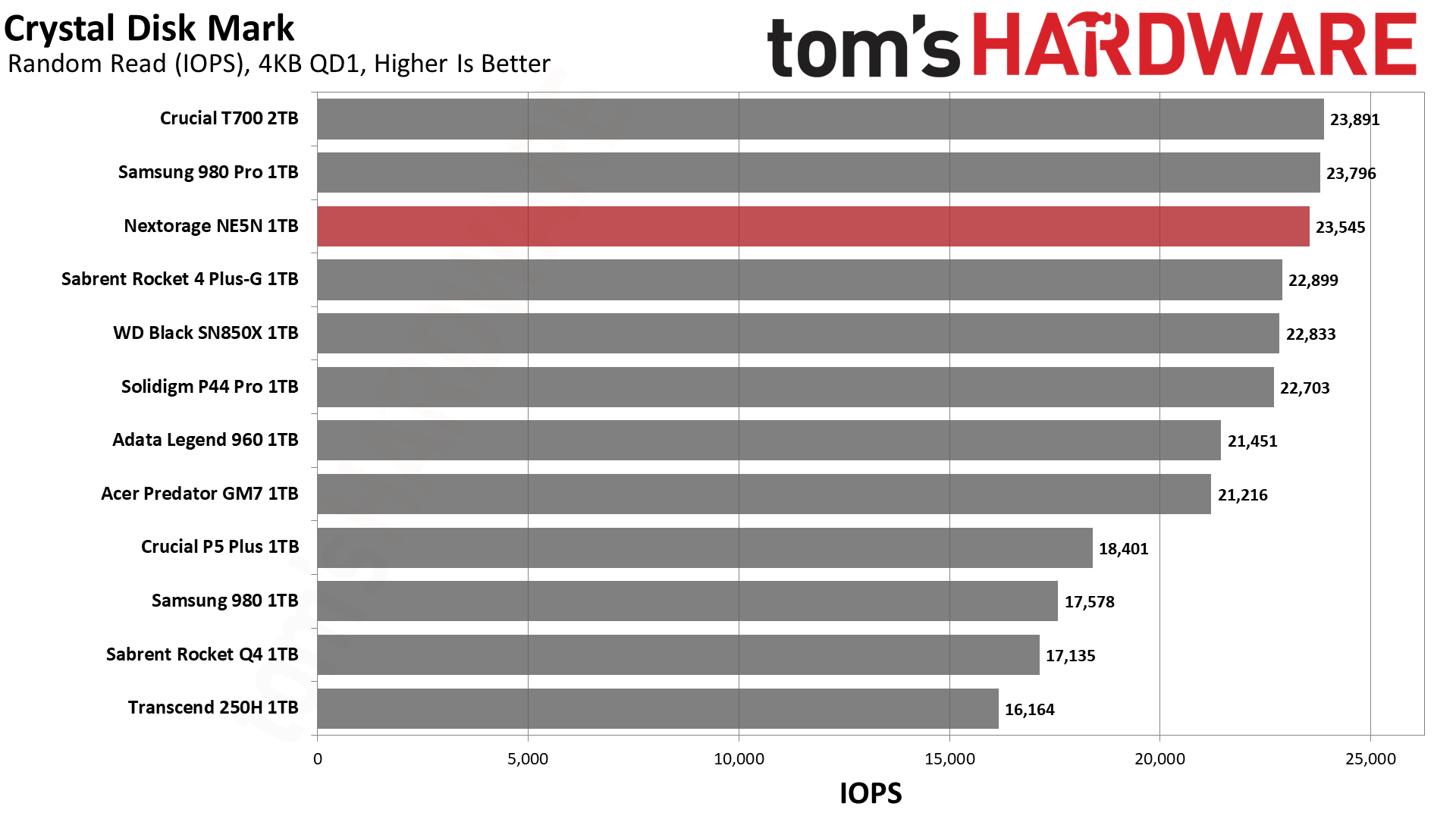
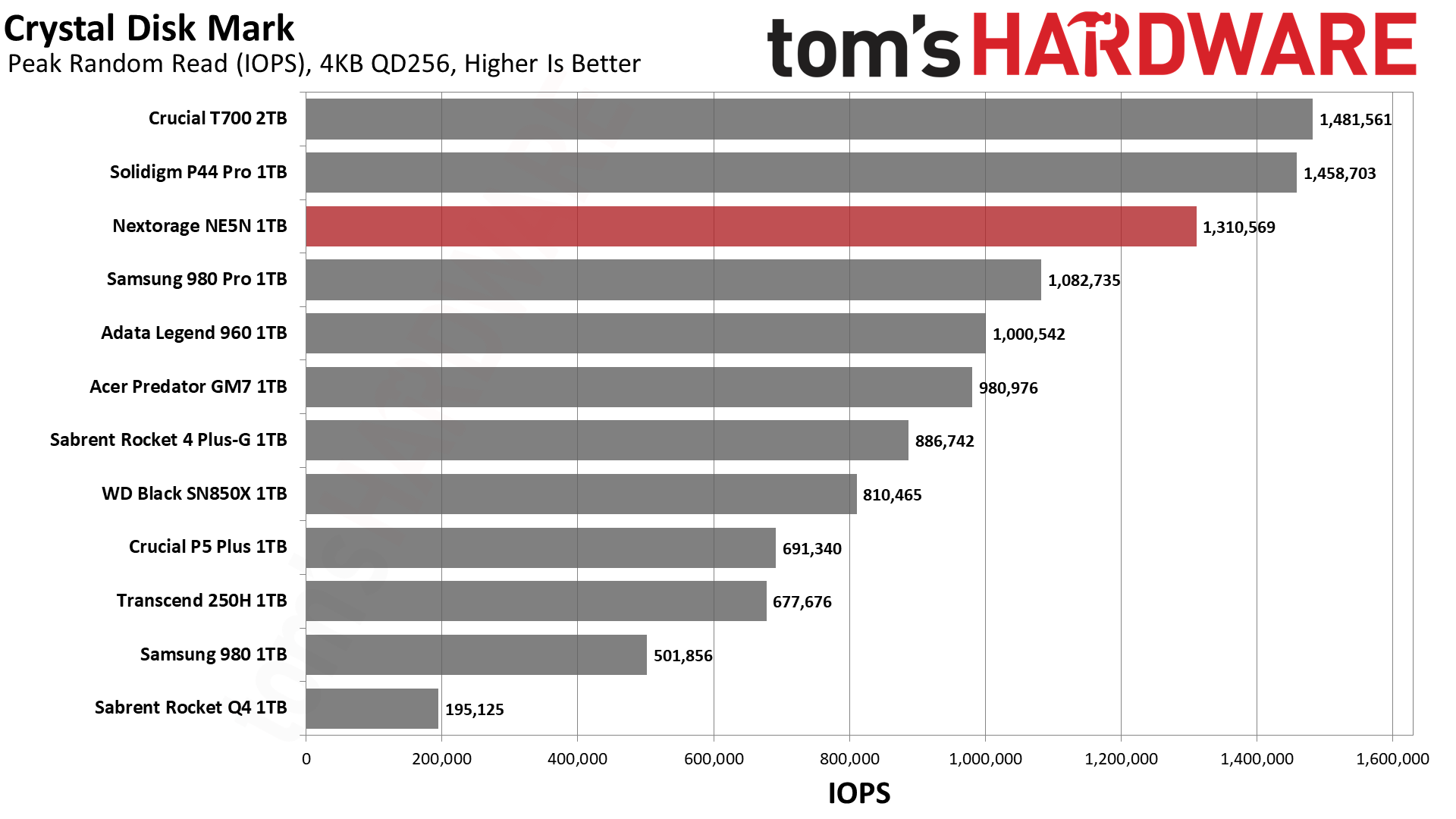
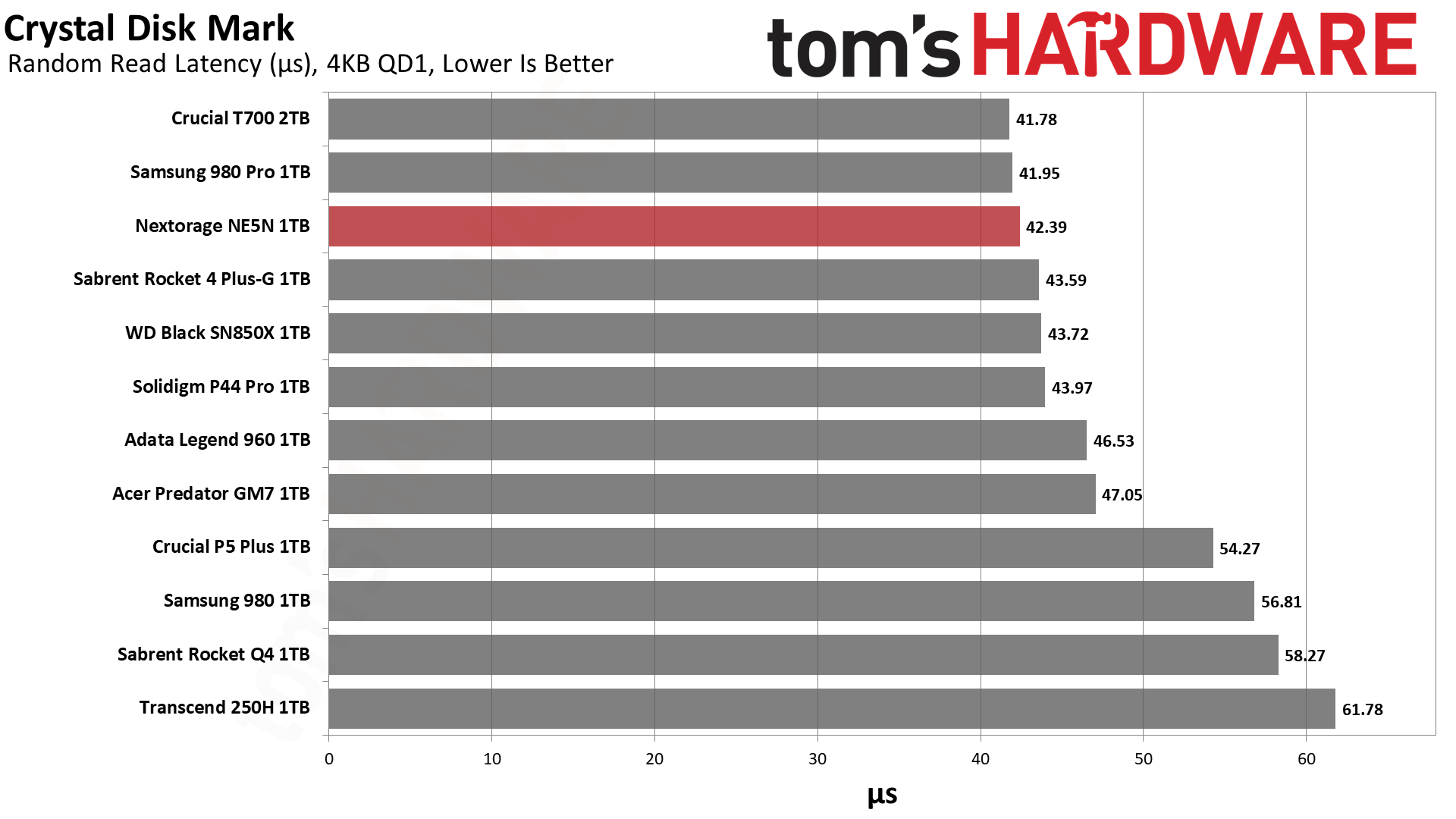
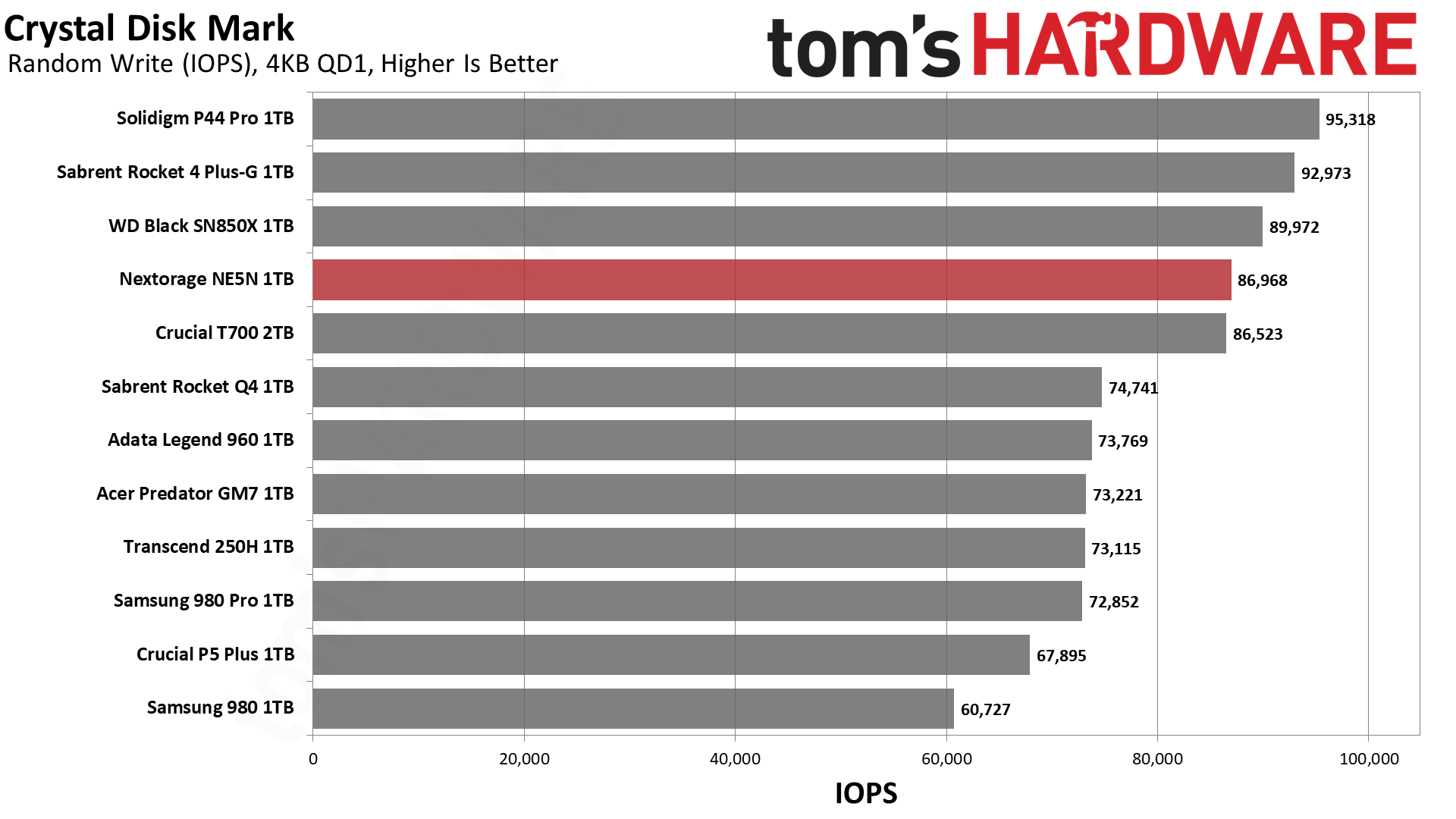
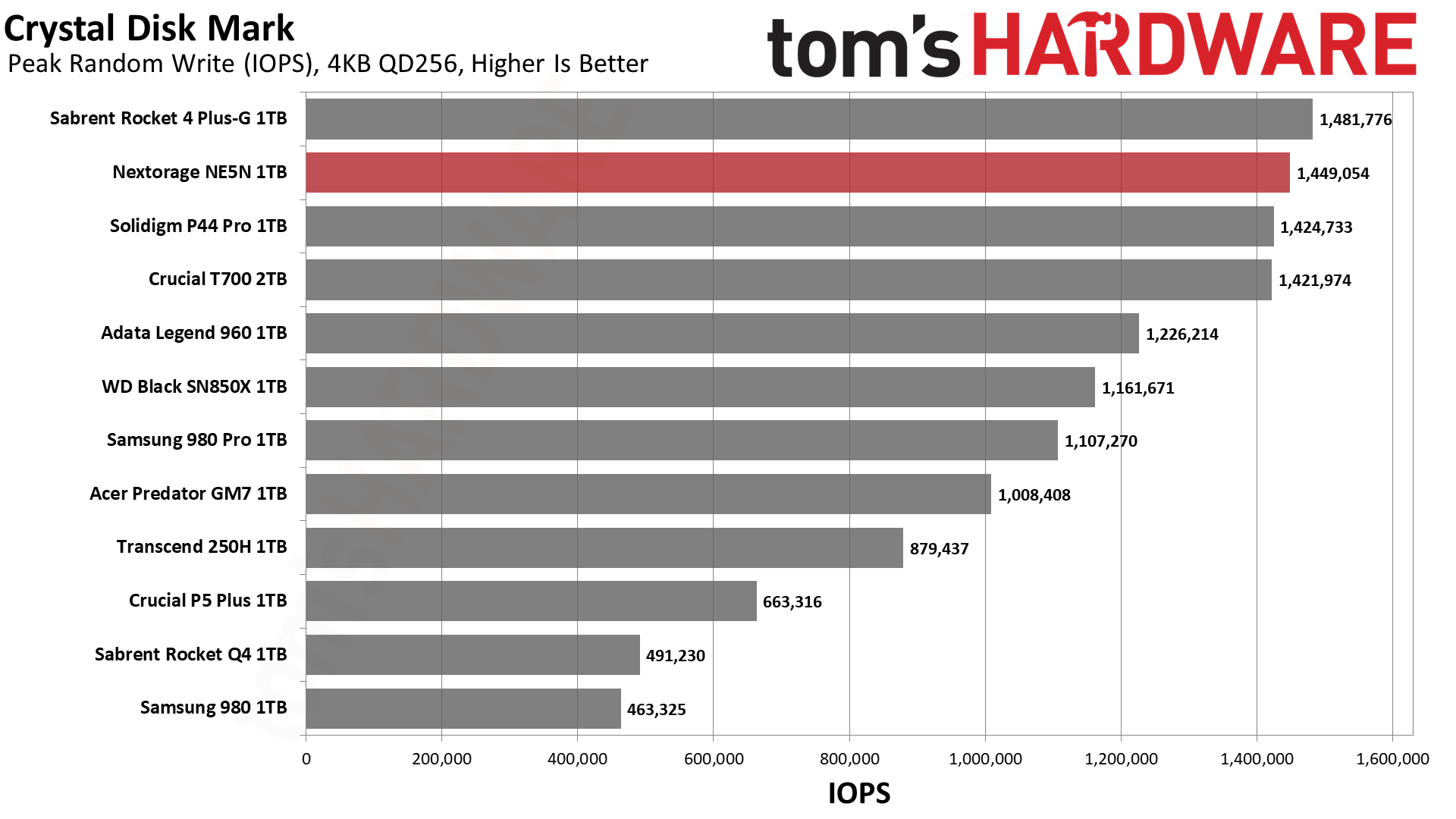
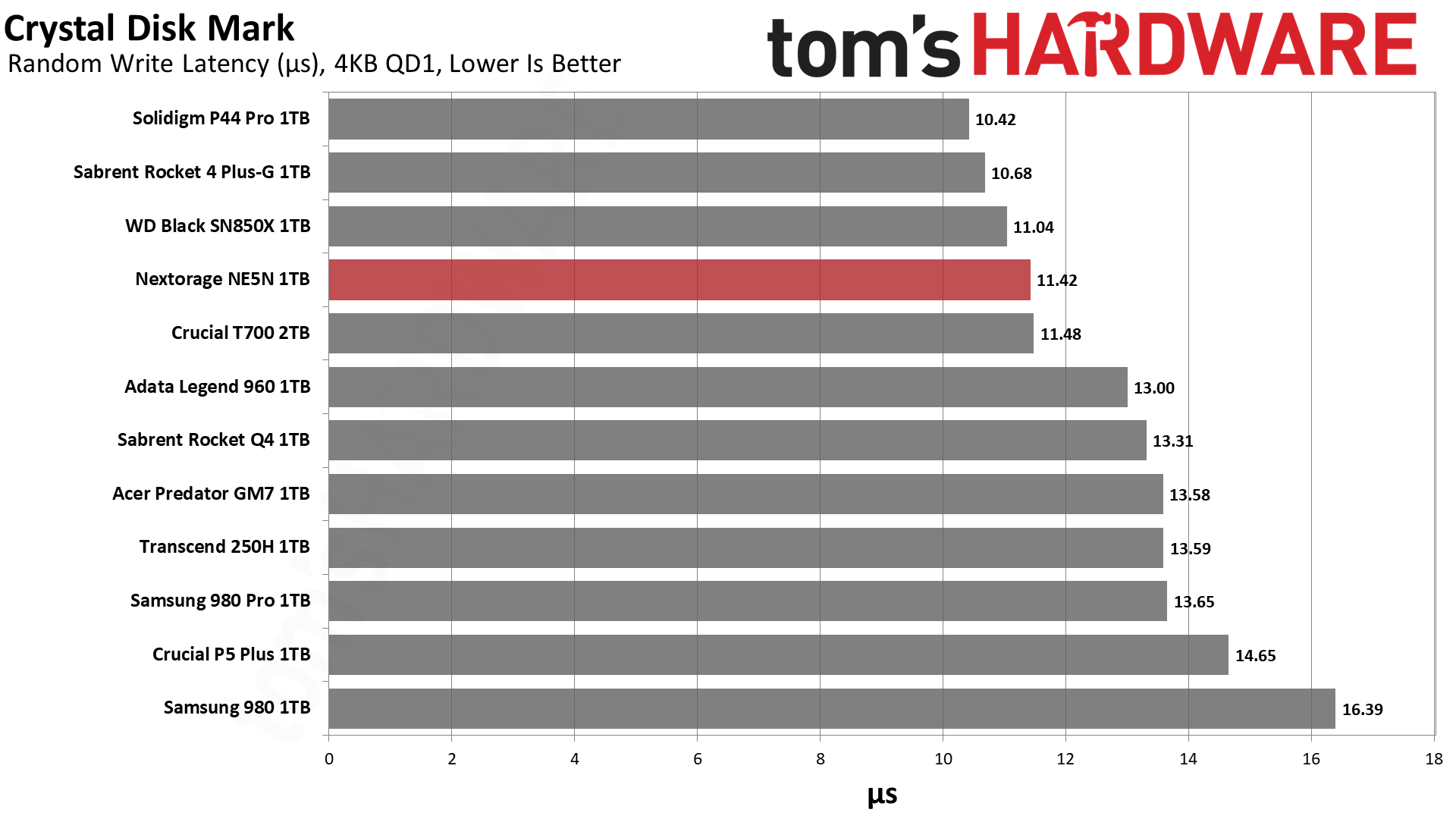
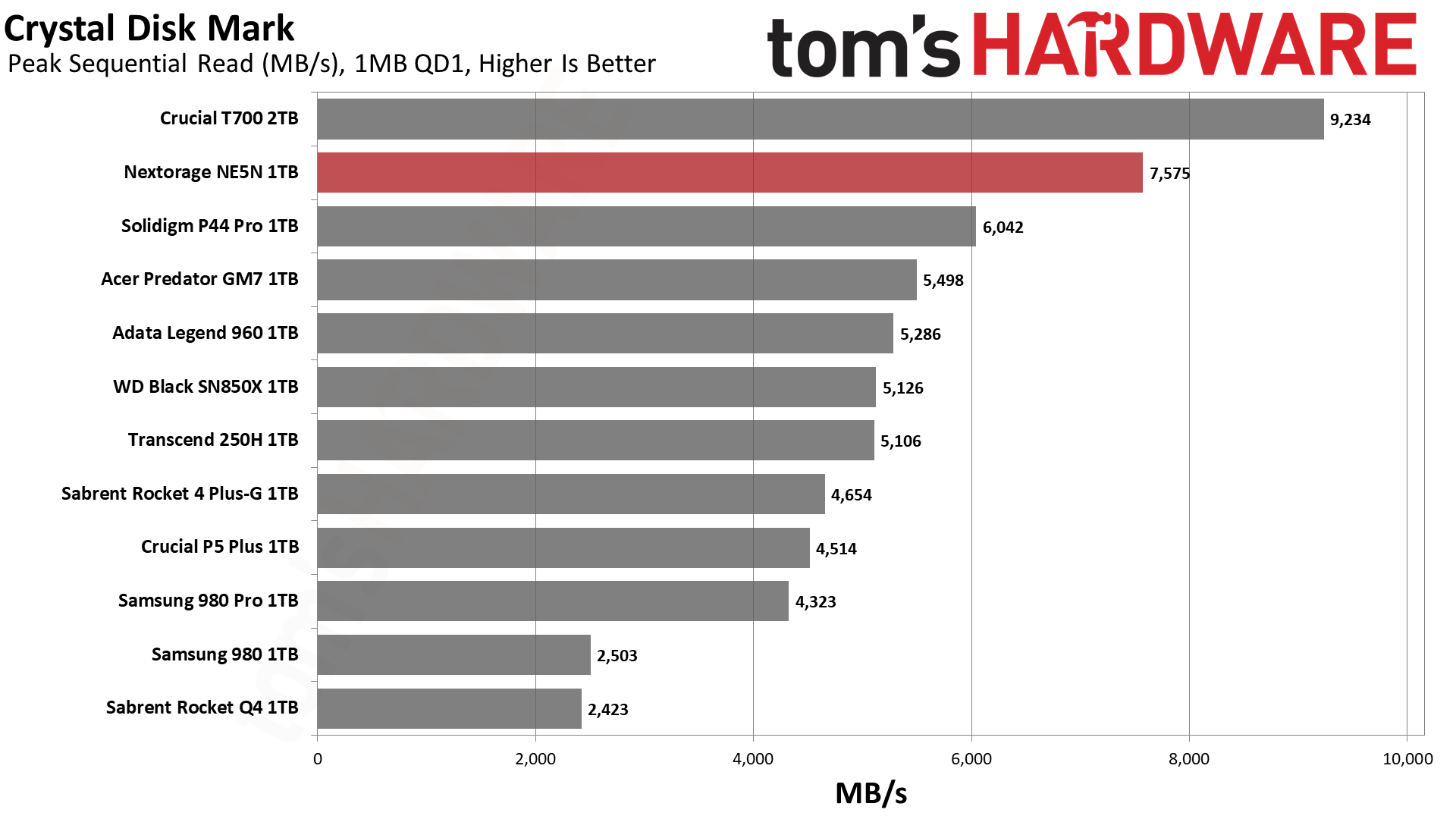
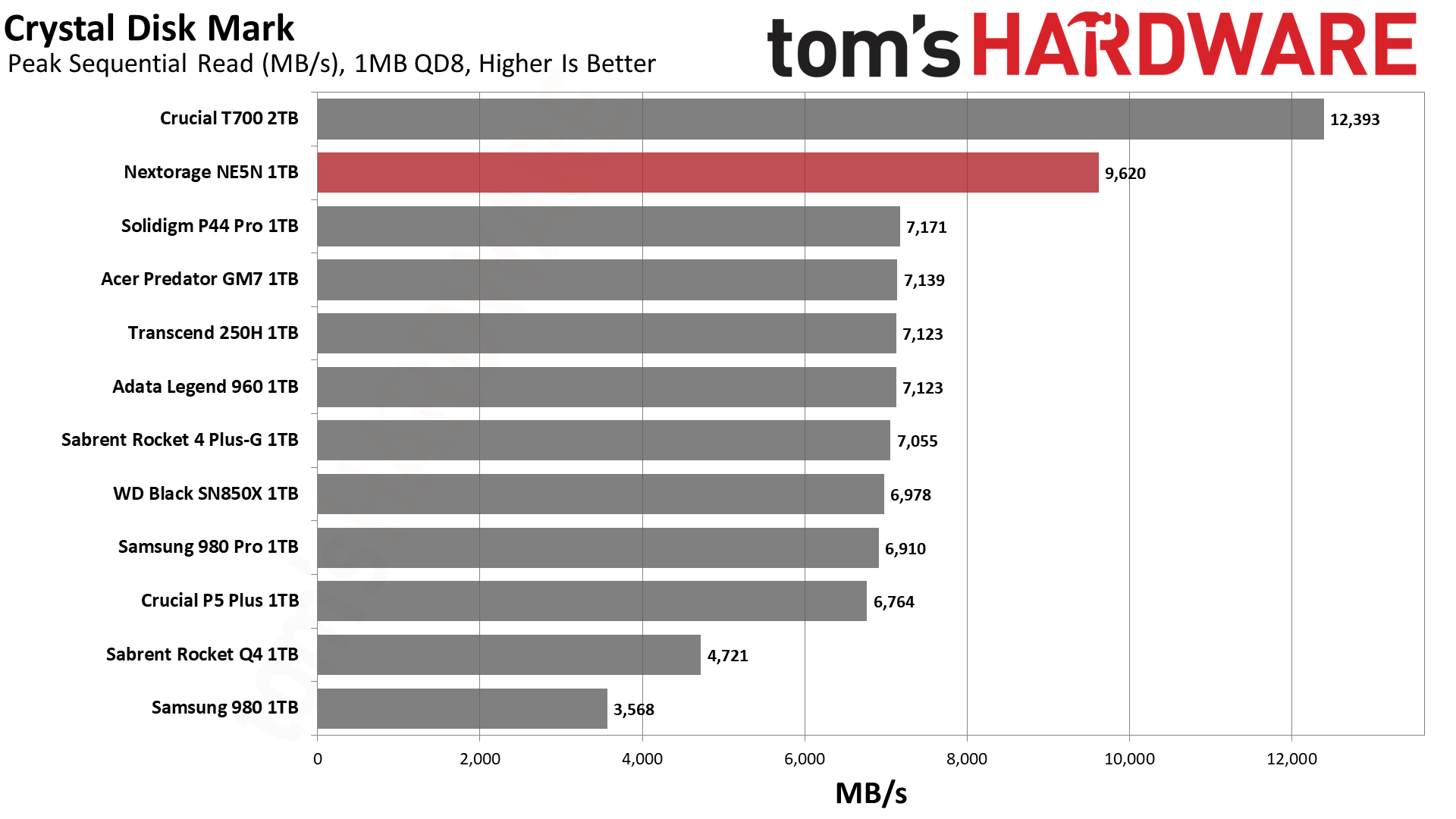
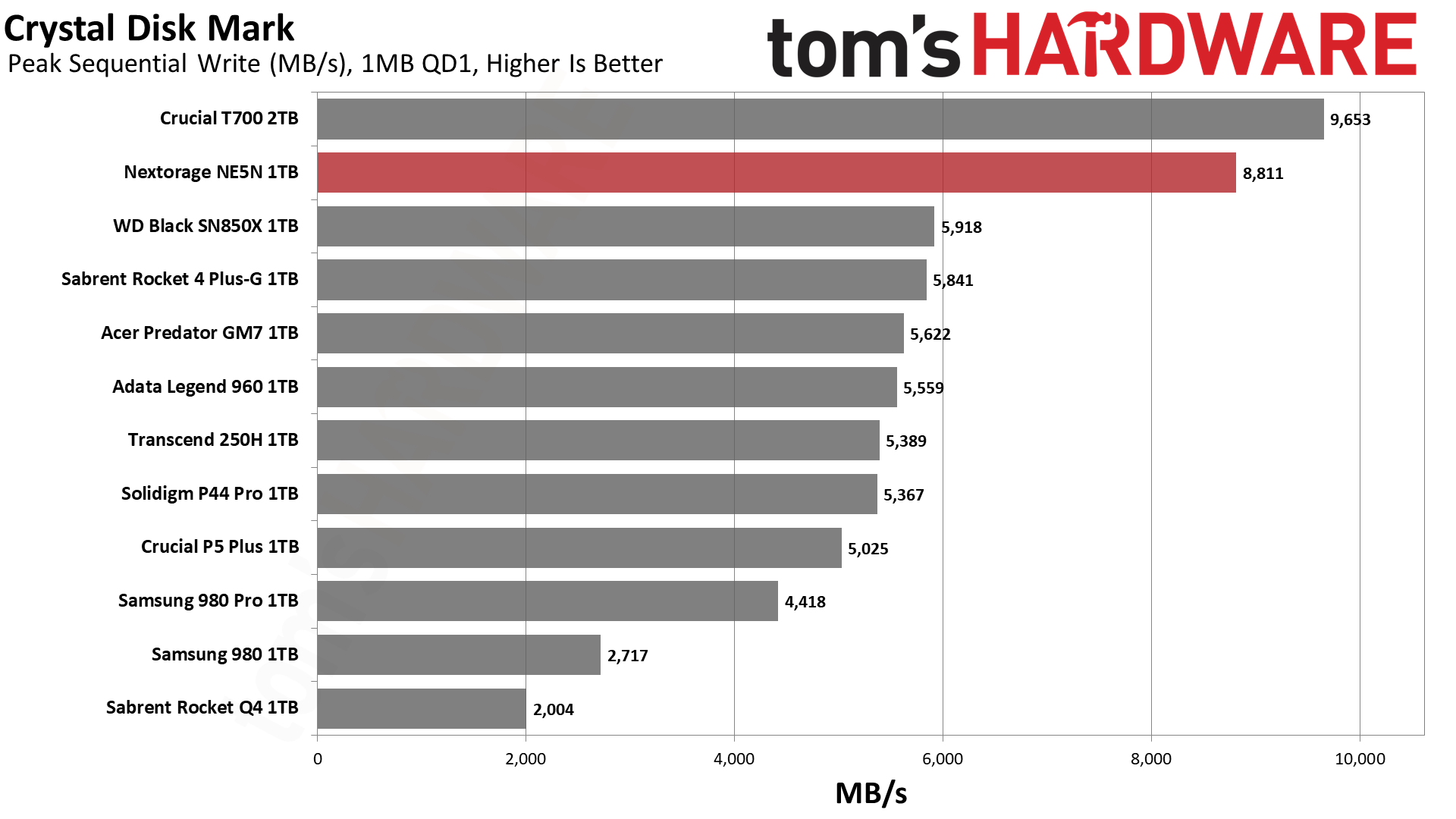
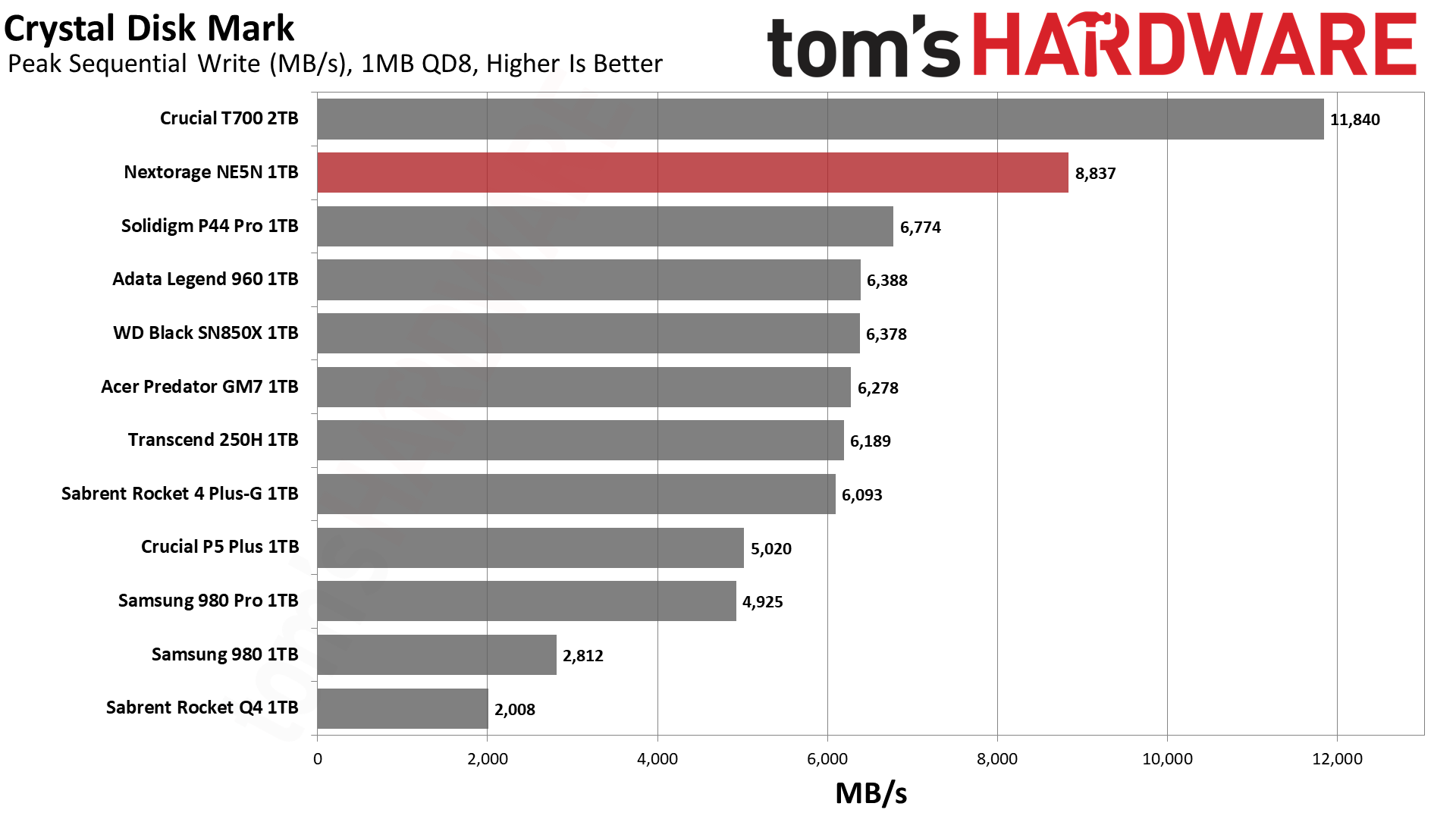
The NE5N’s ATTO pattern is similar to 2TB drives with its hardware, including the faster Crucial T700. What’s different is the plateau from 256KB to 512KB and, in comparison to something like the ADATA Legend 970, a lower peak at 1MB for reads. Write performance also trails off at larger block sizes. This is likely due to the 1TB NE5N having fewer dies to reach peak performance. The T700 can also eke out more performance for reads at the tail end with its faster interface.
It remains to be seen if 4TB samples would display an altered pattern. This doesn’t mean much in the grand scheme of things but does suggest that you will see better performance in some cases with more capacity, as illustrated by the ATTO read workload results. The overall pattern doesn’t apply to benchmarked writes as those tend to fall within faster pSLC, so the 2TB T700 would look similar to a 2TB NE5N.
Lower performance is reflected in the CrystalDiskMark sequential results, with the 1TB NE5N falling behind 2TB expectations and significantly behind the 2TB T700. It still easily beats all of the PCIe 4.0 SSDs, even the very fastest.
Bandwidth is the name of the game with 5.0 drives, even at 1TB. Having fewer dies should not impact random read and write latency, which is the case here. This 1TB drive should “feel” as good as 2TB and 4TB, but on the other hand, you can get 4.0 drives that “feel” just as good. PCIe 5.0 is all about bandwidth, even with this updated flash, as capacity takes priority over latency.
Sustained Write Performance and Cache Recovery
Official write specifications are only part of the performance picture. Most SSDs implement a write cache, which is a fast area of (usually) pseudo-SLC programmed flash that absorbs incoming data. Sustained write speeds can suffer tremendously once the workload spills outside of the cache and into the "native" TLC or QLC flash.
We use Iometer to hammer the SSD with sequential writes for 15 minutes to measure both the size of the write cache and performance after the cache is saturated. We also monitor cache recovery via multiple idle rounds.
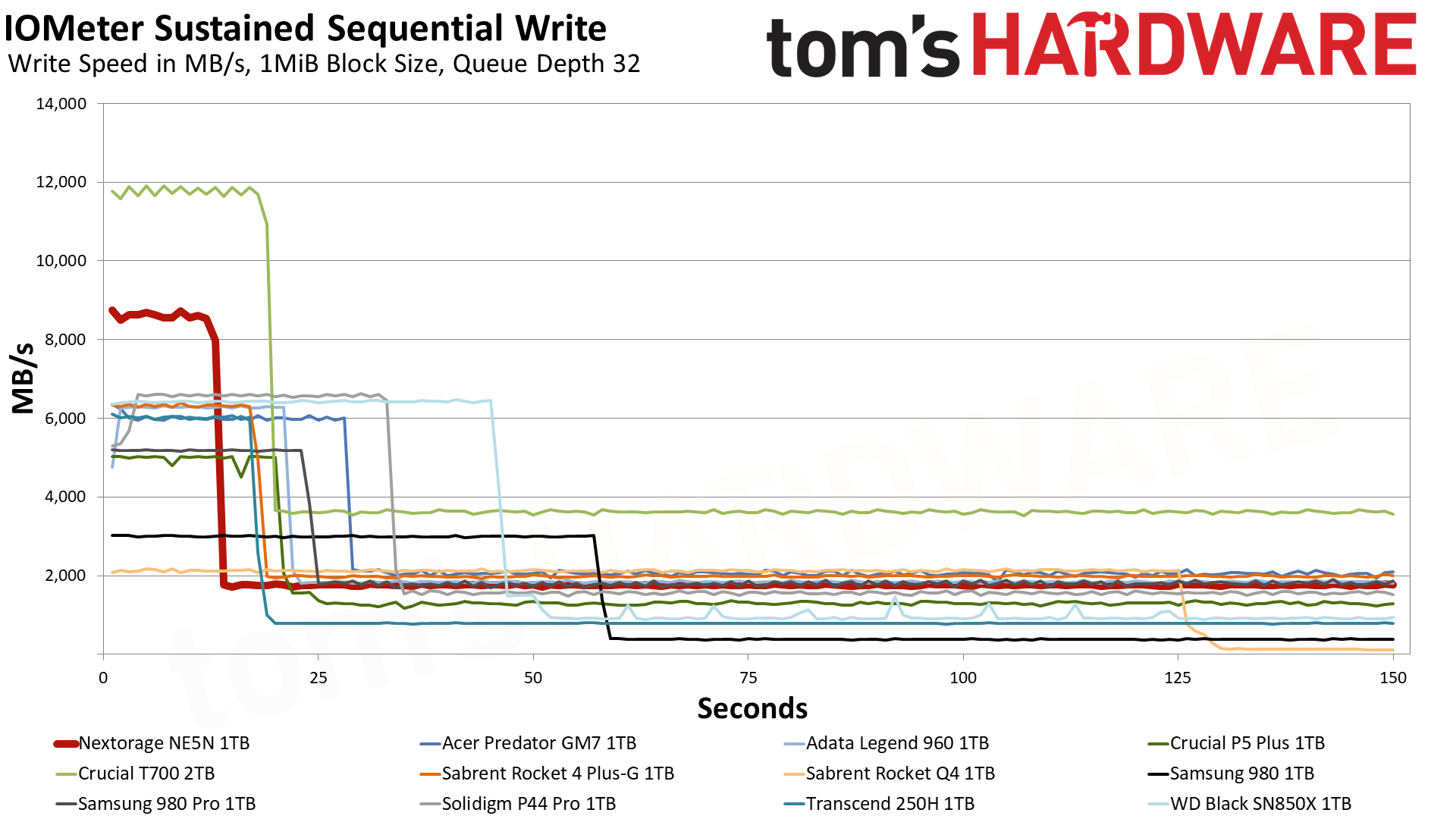
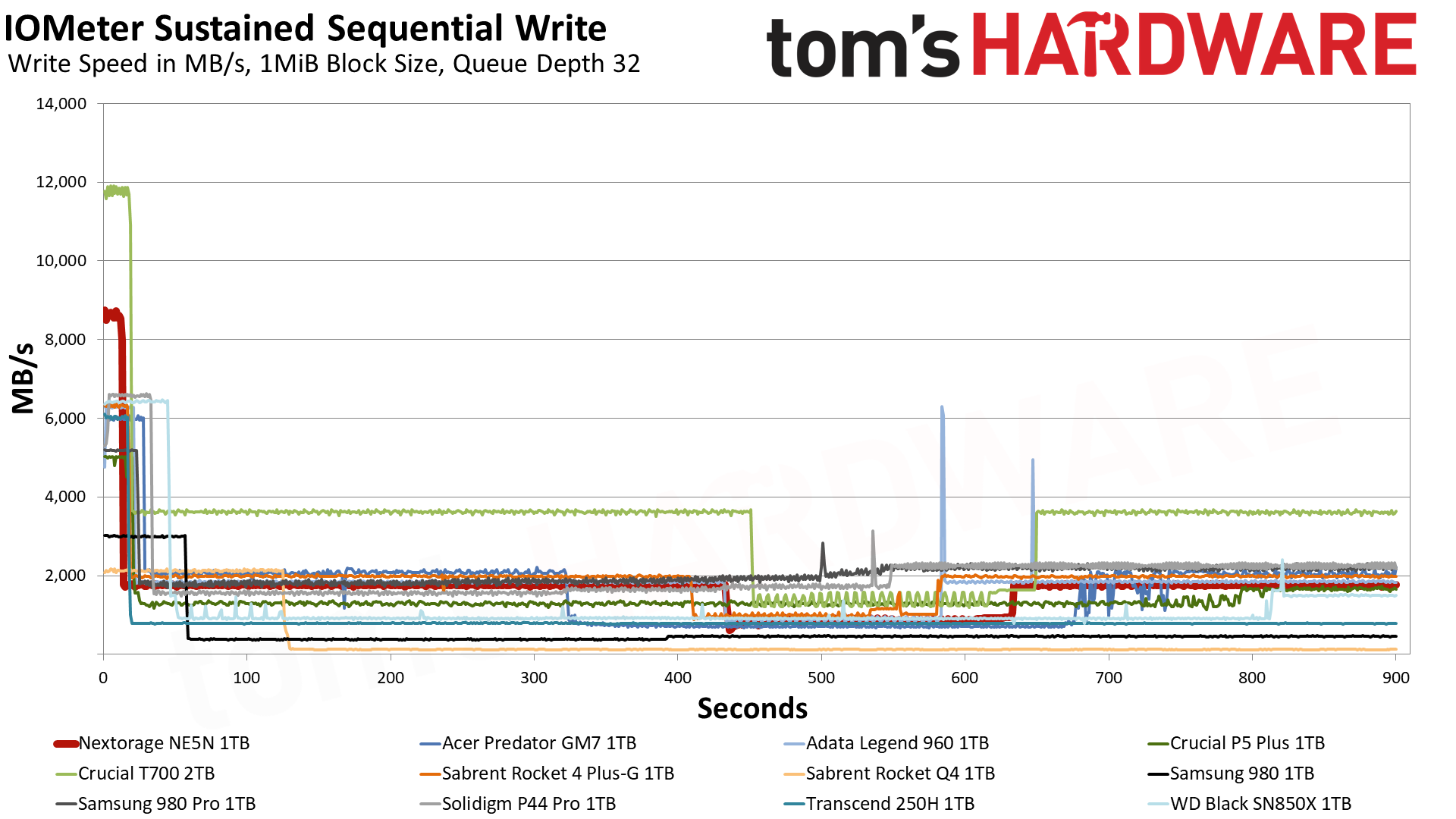
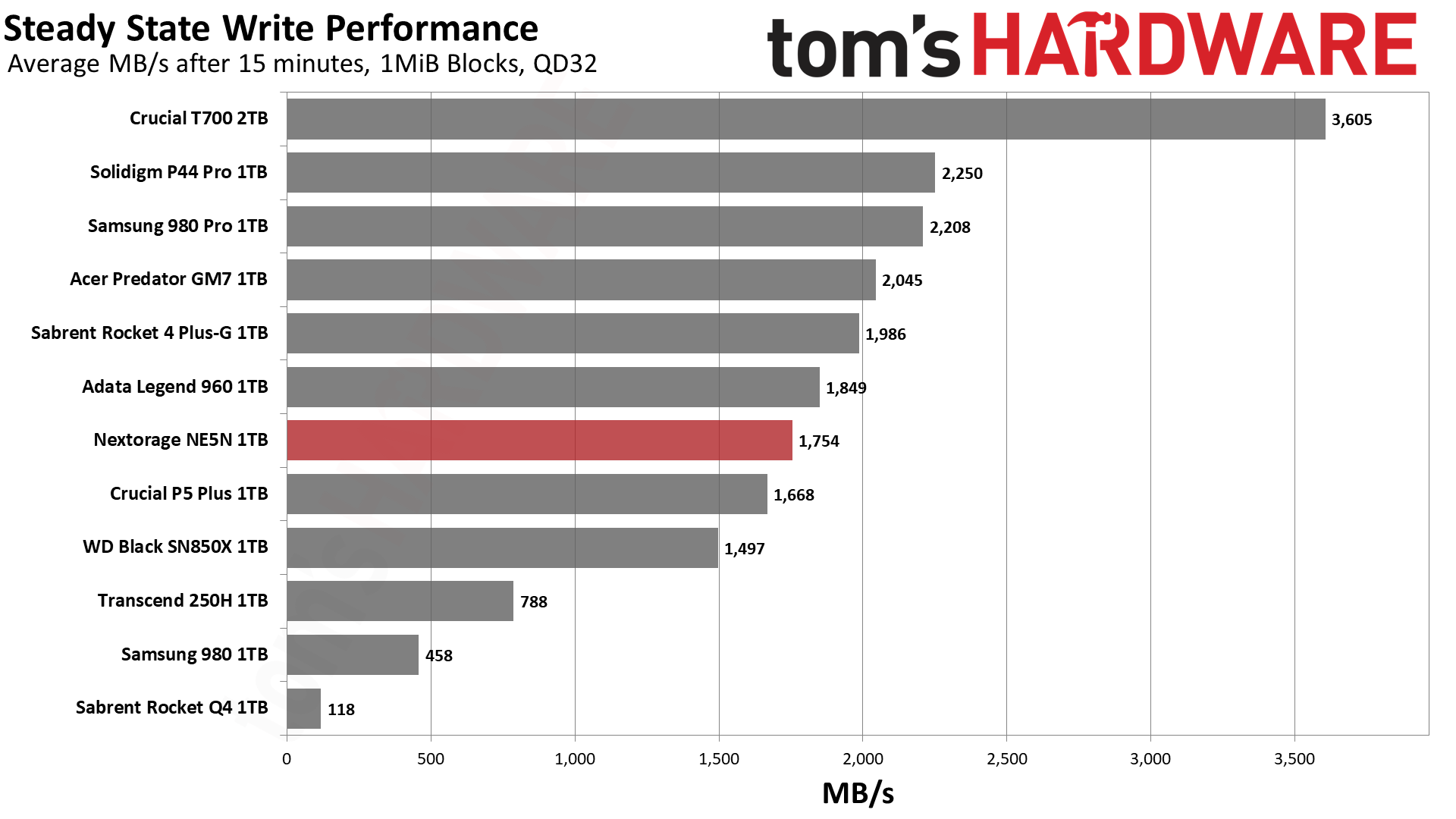
The 1TB NE5N writes in pSLC mode at up to around 8.4 GB/s, which is slower than the typical ceiling of nearly 10 GB/s that can be hit with a 2TB drive of this caliber. The T700 is even faster with its 2000 MT/s I/O speed. TLC mode drops the drive down to around 1.7 GB/s which, with half the interleaving of 2TB, we would expect to be one-half the speed. Looking at the steady state write performance of the NE5N against the T700, this is validated, remembering that the T700 is not necessarily going to be faster in TLC mode as the dies do have a speed limit below the maximum I/O speed.
This means that a 1TB E26 drive will have slower sustained write performance than many 4.0 drives, considering the latter generally have 33% more interleaving. This is clear by looking at the P44 Pro, but the actual performance depends on the pSLC setup and the flash used. This reinforces the idea that you really want 2TB or more for a drive of the NE5N’s caliber to best take advantage of the PCIe 5.0 interface.
Recovery on this drive is typical of other drives in the NE5N’s class, which means it attaches to TLC mode quite readily, also making 2TB a better choice. It would be interesting to see how 4TB models perform, but Micron seems to have its hands full providing enough fast flash.
Power Consumption and Temperature
We use the Quarch HD Programmable Power Module to better understand power characteristics. Idle power consumption is an important aspect to consider, especially if you're looking for a laptop upgrade as even the best ultrabooks can have mediocre storage.
Some SSDs can consume watts of power at idle while better-suited ones sip just milliwatts. Average workload power consumption and max consumption are two other aspects of power consumption, but performance-per-watt is more important. A drive might consume more power during any given workload, but accomplishing a task faster allows the drive to drop into an idle state more quickly, ultimately saving energy.
For temperature recording we currently poll the drive’s primary composite sensor during testing with a 24C ambient.
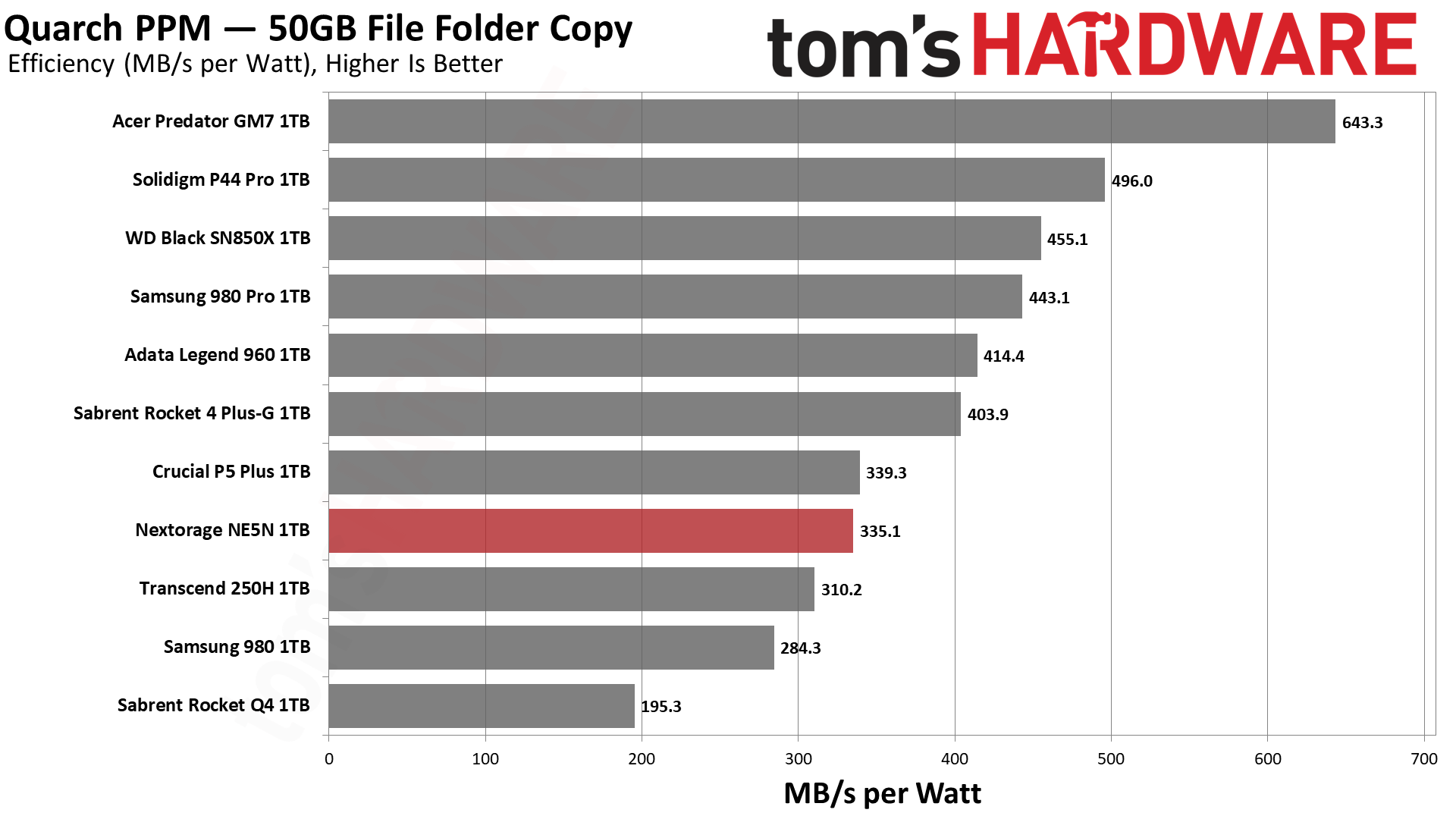
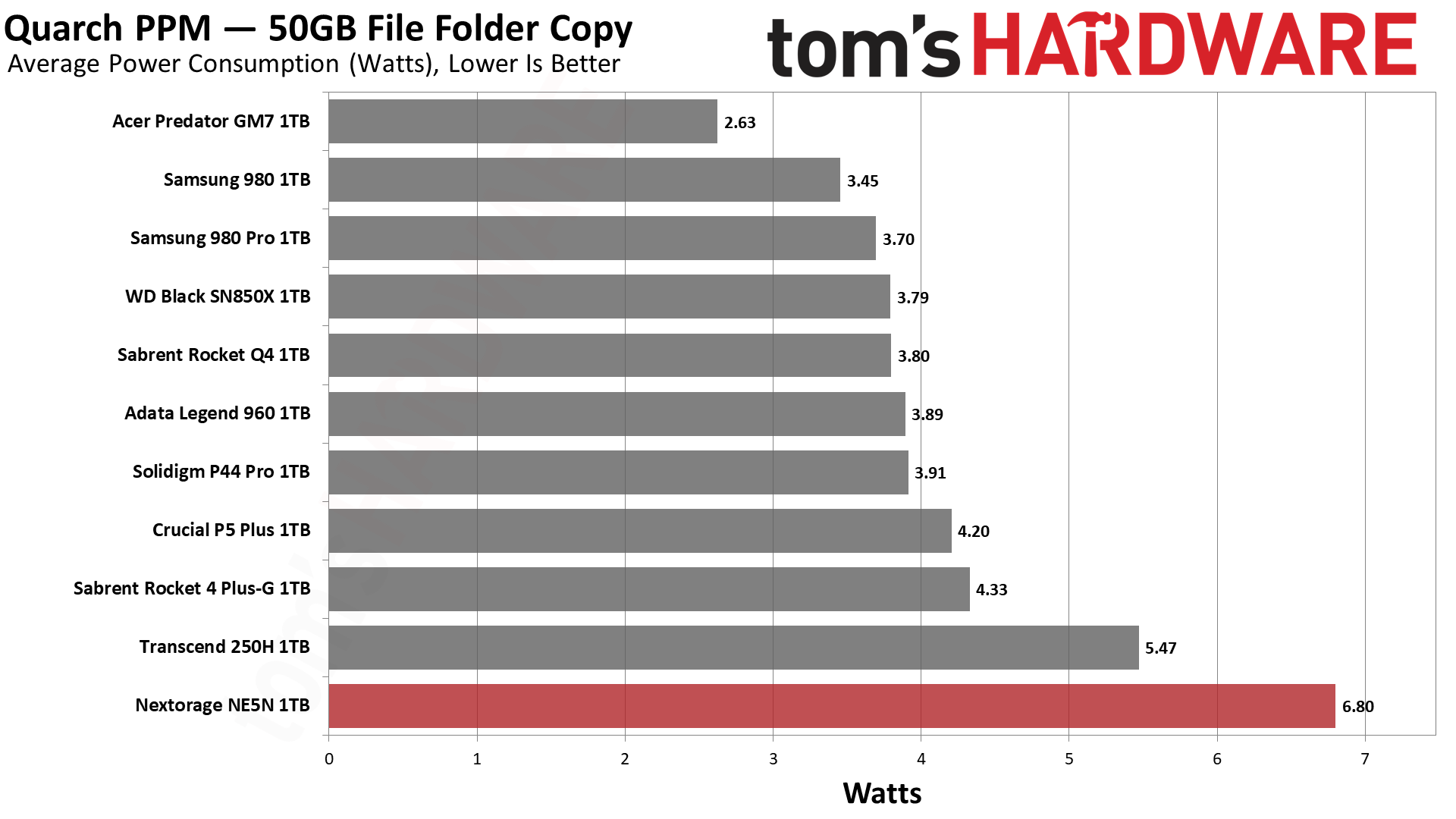
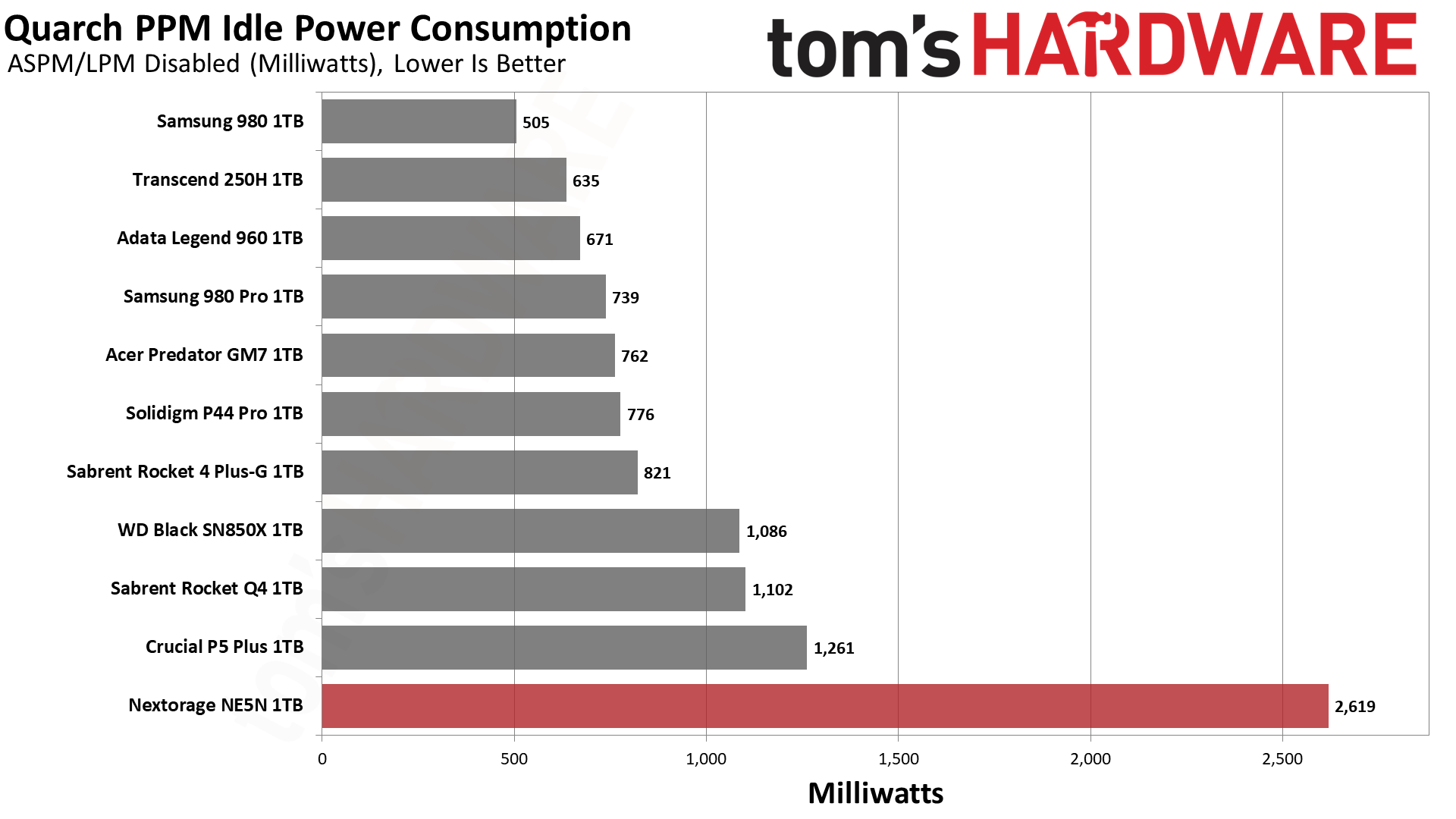
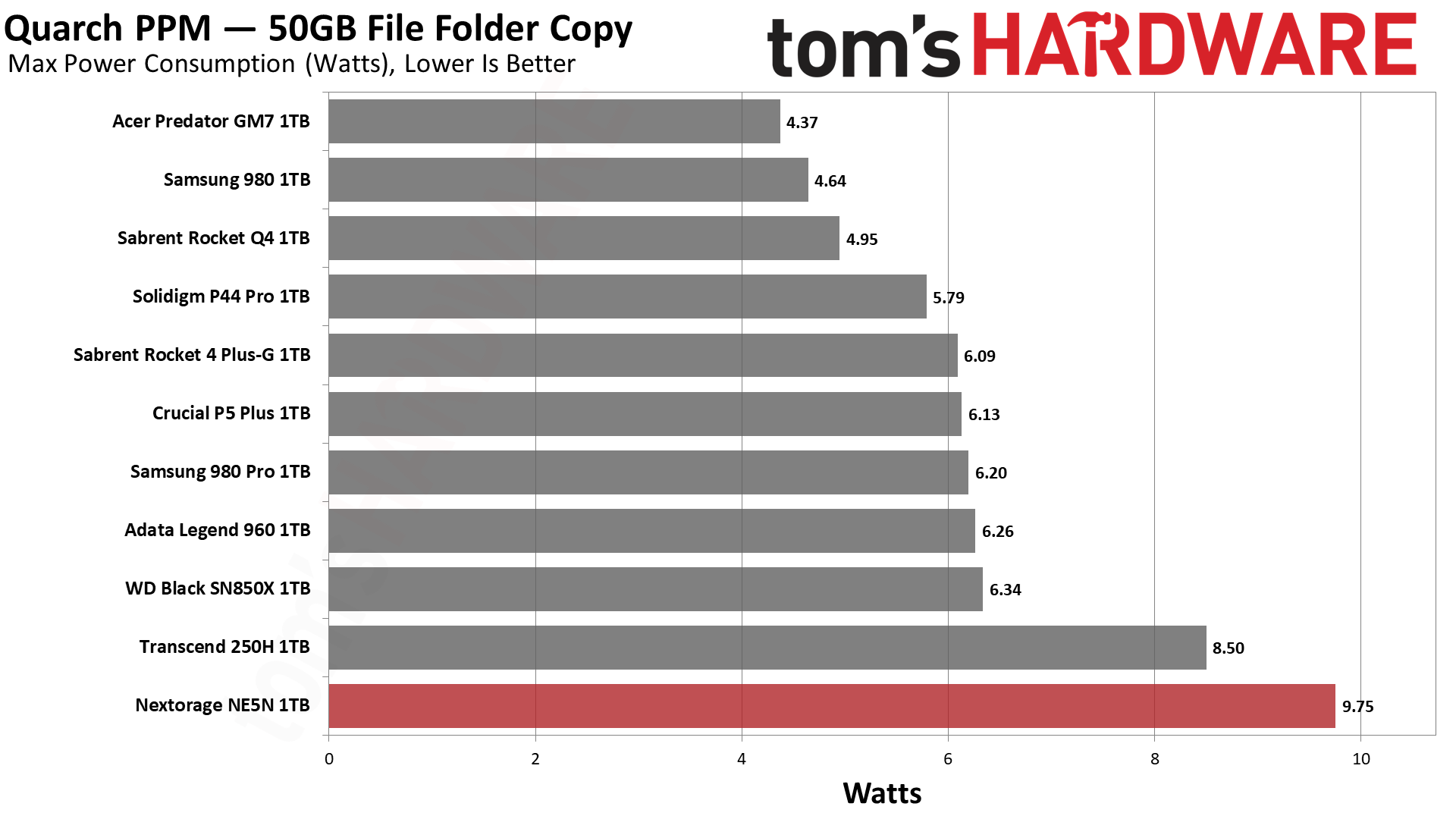
The E26 is plagued by poor power efficiency and high idle power draw, things not solved by dropping down to 1TB. This makes current 5.0 drives a hard sell at that capacity when compared to the best 4.0 options. Of course, laptop users do not currently have a choice, although it could impact PS5 users to some extent. Certainly, an E26 drive would be more efficient when put into a 4.0 slot, but there are far better alternatives given cost and performance. The NE5N wouldn’t fit, but bare alternatives would still need a heatsink.
The NE5N remained ridiculously cool during our testing and should pose no chance of overheating in any reasonable build. It remained 20C or more cooler than the reference design when the latter was run passively. This is a strong selling point for the drive, although the tall heatsink may be an issue in some builds.
Test Bench and Testing Notes
| CPU | Intel Core i9-12900K |
| Motherboard | Asus ROG Maximus Z790 Hero |
| Memory | 2x16GB G.Skill DDR5-5600 CL28 |
| Graphics | Intel Iris Xe UHD Graphics 770 |
| CPU Cooling | Enermax Aquafusion 240 |
| Case | Cooler Master TD500 Mesh V2 |
| Power Supply | Cooler Master V850 i Gold |
| OS Storage | Sabrent Rocket 4 Plus 2TB |
| Operating System | Windows 11 Pro |
We use an Alder Lake platform with most background applications such as indexing, Windows updates, and anti-virus disabled in the OS to reduce run-to-run variability. Each SSD is prefilled to 50% capacity and tested as a secondary device. Unless noted, we use active cooling for all SSDs.
Bottom Line
The Nextorage NE5N does not provide a new experience compared to other Gen 5 SSDs we have tested. However, it still generally beats all of the Gen 4 options and does so while running incredibly cool. The elaborate heatsink is definitely its primary selling point. It would be especially useful for sustained workloads in hotter environments, although running multiple such drives is challenging given the heatsink’s stature. Still, it’s better than the reference design, although it offers no ability to run your own cooling solution.
Pricing is also a consideration, with Inland’s TD510 still generally being the least expensive option. We do think this drive would have a leg up over something like the ADATA Legend 970, but if you can supply your own cooling, the MP700 is a possibility. The T700 is good either way, especially as it’s faster than these other drives. It’s been difficult to find drives from other manufacturers, although this should change over time, so the shifting landscape must also be considered.
Overall, the NE5N is satisfactory, but we have a reason for scoring it a bit lower. As tested at 1TB, it’s simply not compelling enough to recommend over a fast PCie 4.0 SSD. This is true of all E26 SSDs, but the NE5N does not offer any substantial pricing benefits despite coming from Phison. This makes it a little bland. To be the best choice, you would want it at 2TB for specific workloads, and even then, it would have to be competitively priced. You can get the TD510 less expensively, and the T700 is faster - the NE5N’s niche would be in-between, where the extra cooling and better availability help it over the Aorus 10000 and other hard-to-find, custom-cooled competition.
There’s no 4TB option, so that contest goes to the T700. At 1TB, you’re probably better off with a high-end PCIe 4.0 SSD like the SN850X, the 990 Pro, or the Platinum P41/P44 Pro. The bang for your buck is significantly better. The E26 comes with Phison’s DirectStorage-optimized firmware, which only the Rocket 4 Plus-G and FireCuda 530 have on 4.0, but that isn’t worth the price leap. For non-enthusiasts, there are far more inexpensive solutions that give an excellent experience, like the Lexar NM790, too.
That said, Nextorage is serious about the market and has a 12 GB/s version coming out that might make more sense. That “phase 2” solution will retain the excellent cooling, making it great for heavier workloads, and it will up the maximum capacity. That is a far more exciting prospect for serious storage enthusiasts, assuming the drives can be found outside of Japan.
MORE: Best SSDs
MORE: Best External SSDs and Hard Drives
MORE: How We Test HDDs And SSDs
MORE: All SSD Content

Shane Downing is a Freelance Reviewer for Tom’s Hardware US, covering consumer storage hardware.
-
computerbob44 Can anyone show me a Motherboard that this can be used with ???Reply
I am sure it is a great drive, but I really think the useability needs to be mentioned and put on the "con" side.
Maybe I am missing something ? -
hotaru251 Reply
i mean all of these tall heatsink have same issue with GPU compat.computerbob44 said:Can anyone show me a Motherboard that this can be used with ???
But some MB's do have m.2 at very bottom of pcie slots and even soemtimes on the bottom right of board where these would work.
But I do agree any m.2 heatsink that can't fit in the top m.2 under GPU needs a con. -
CRamseyer Maybe you guys haven't seen a modern motherboard from the Z790 or X650E families. Motherboard makers have moved the Gen5 SSD slot to above the first PCIe slot to allow for increased heatsinks and virtually unlimited vertical space for coolers.Reply
https://www.asrock.com/mb/AMD/X670E%20Taichi/index.asp
This is one of my favorites. It ships with a flat passive heatsink for the Gen5 drive and also an active (with fan) heatsink that is PWM controlled. Users can choose which to use but the tall active heatsink does a great job and is silent.
Most consumer motherboards from this point on will have at least 1 M.2 slot above the first PCIe slot.