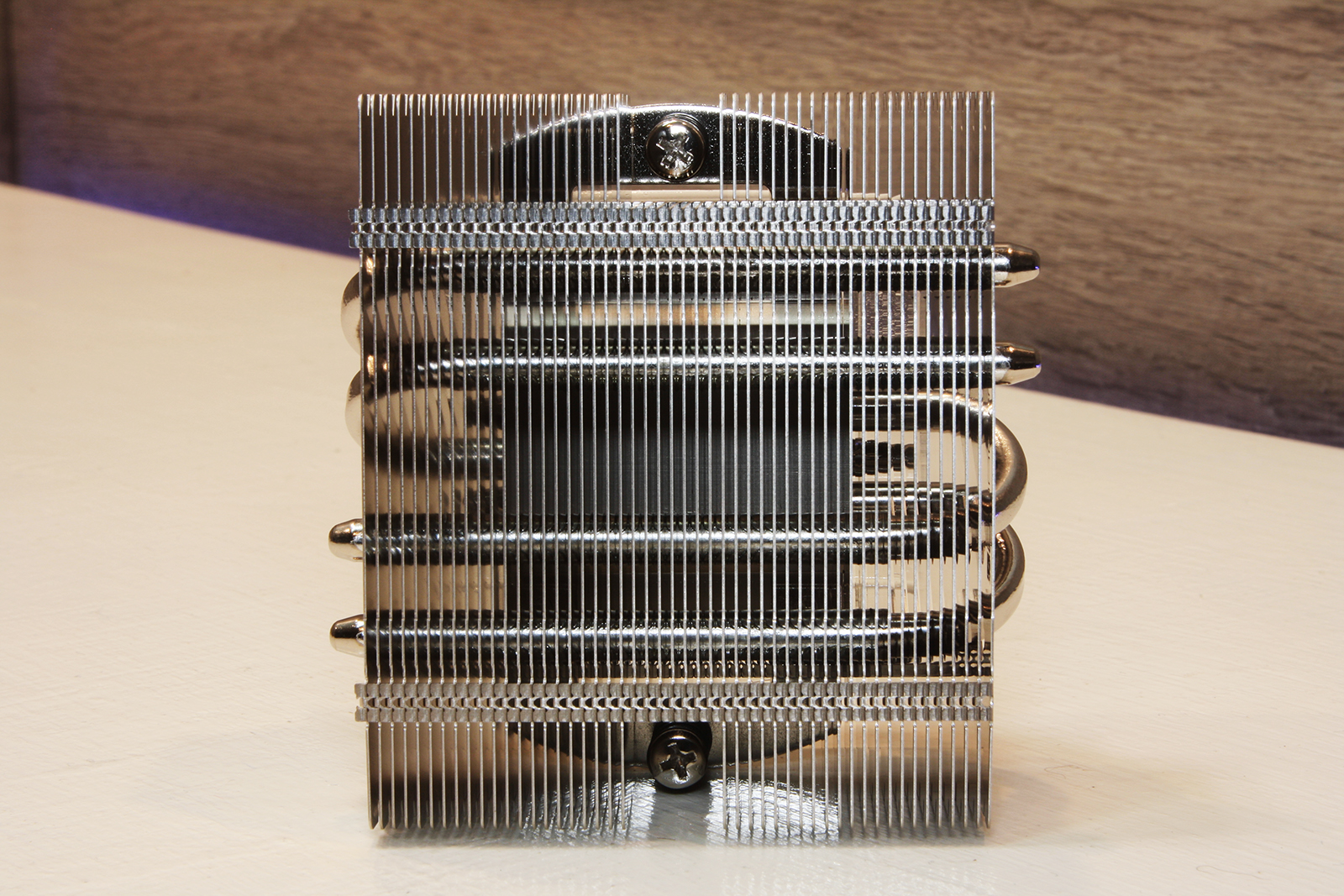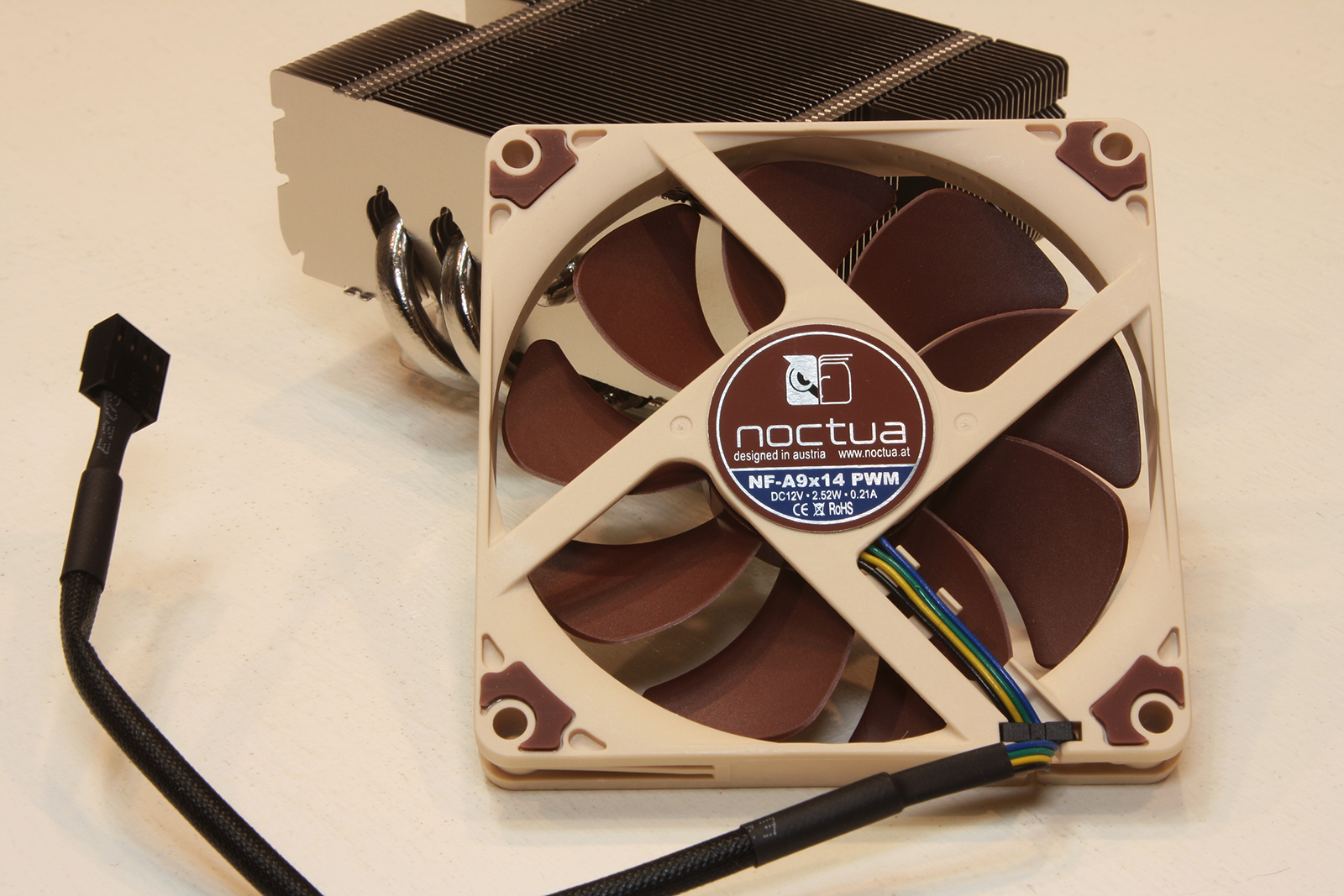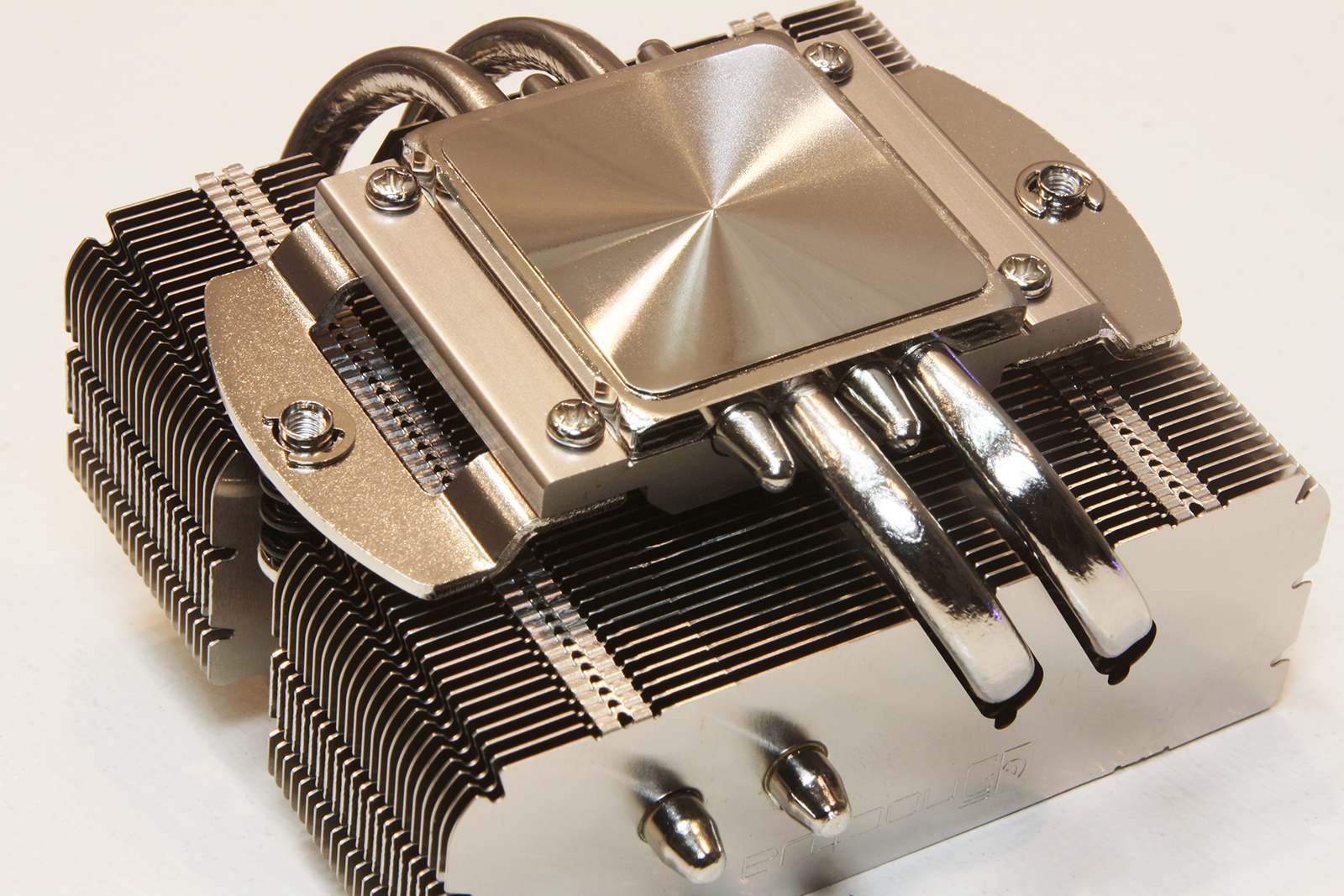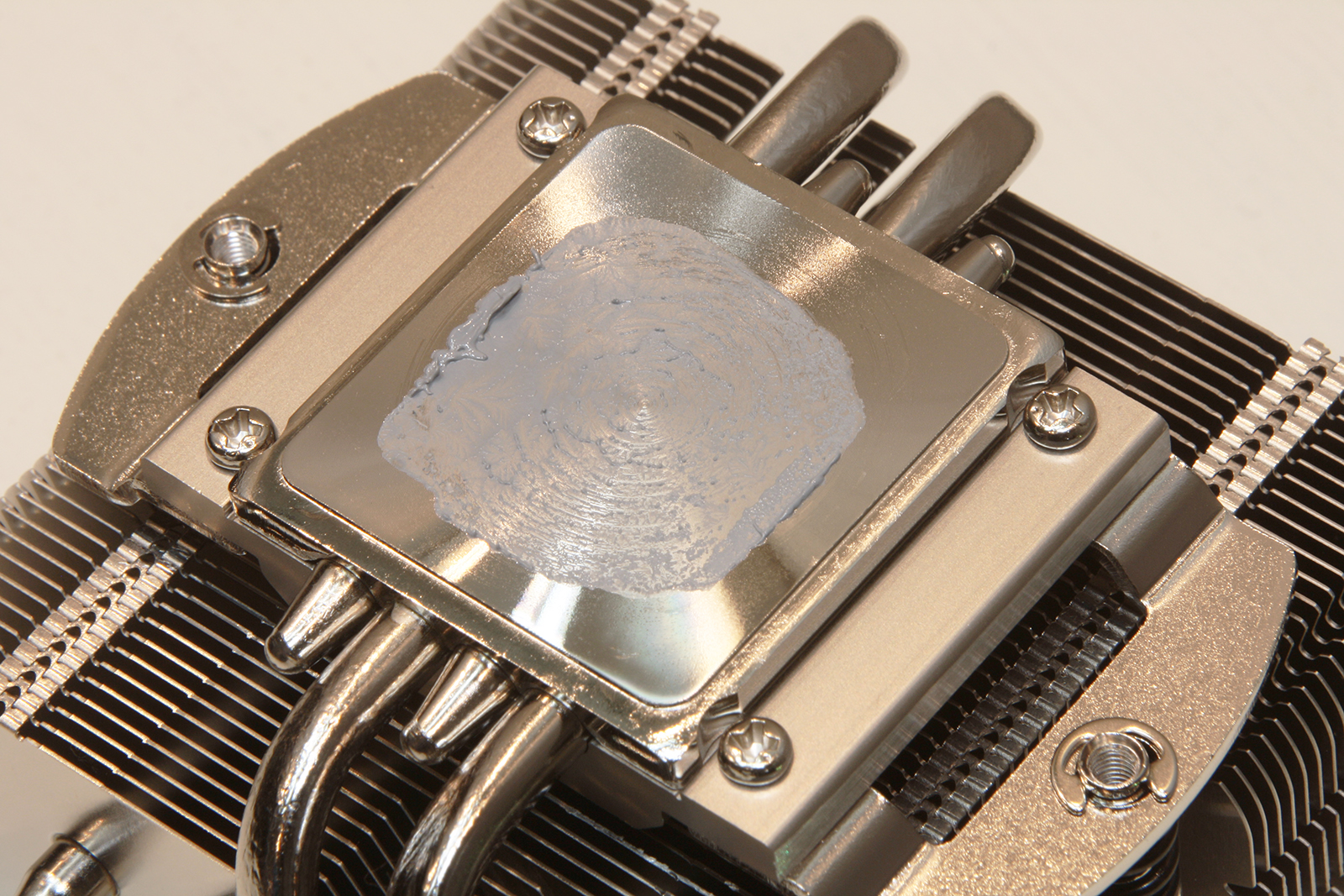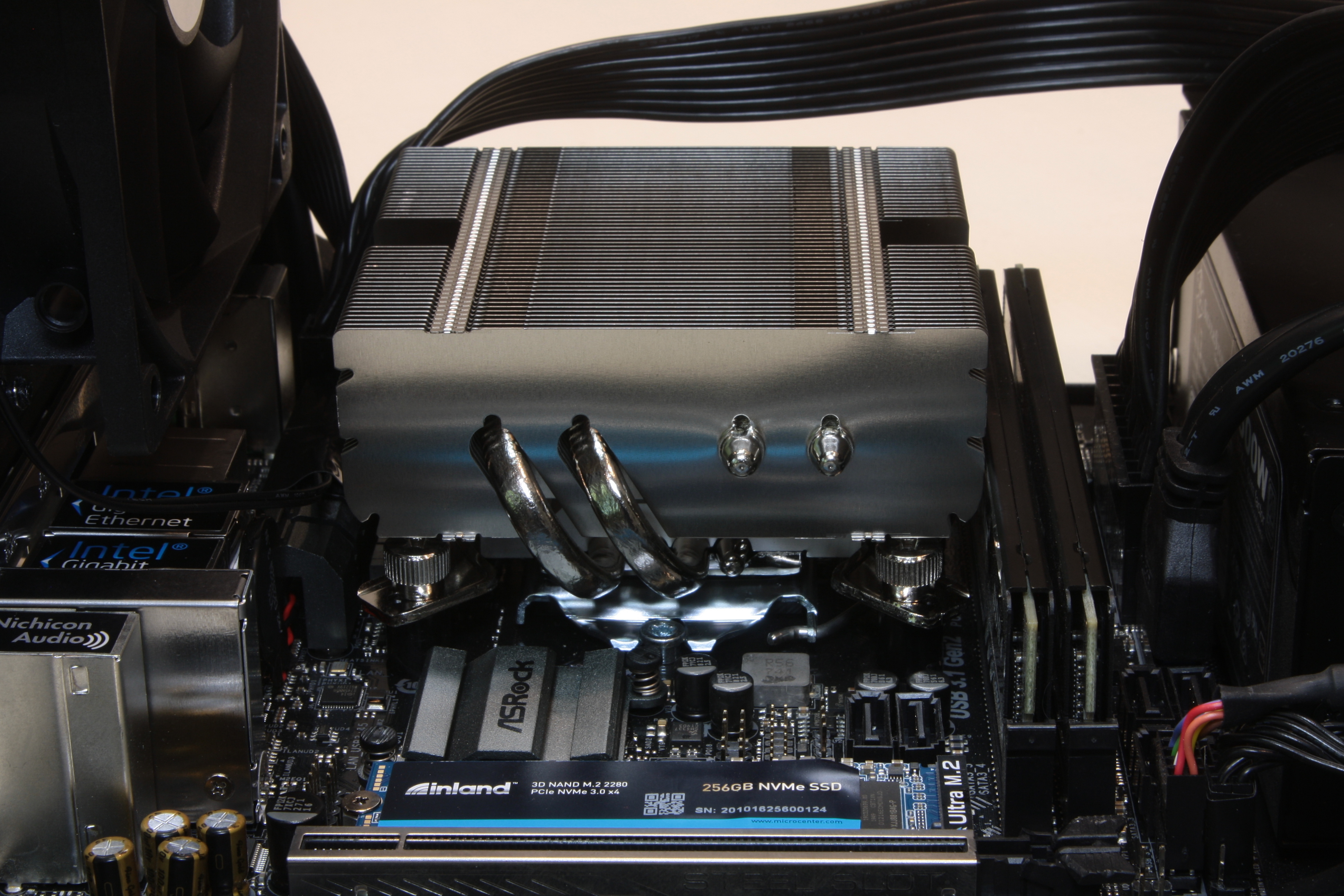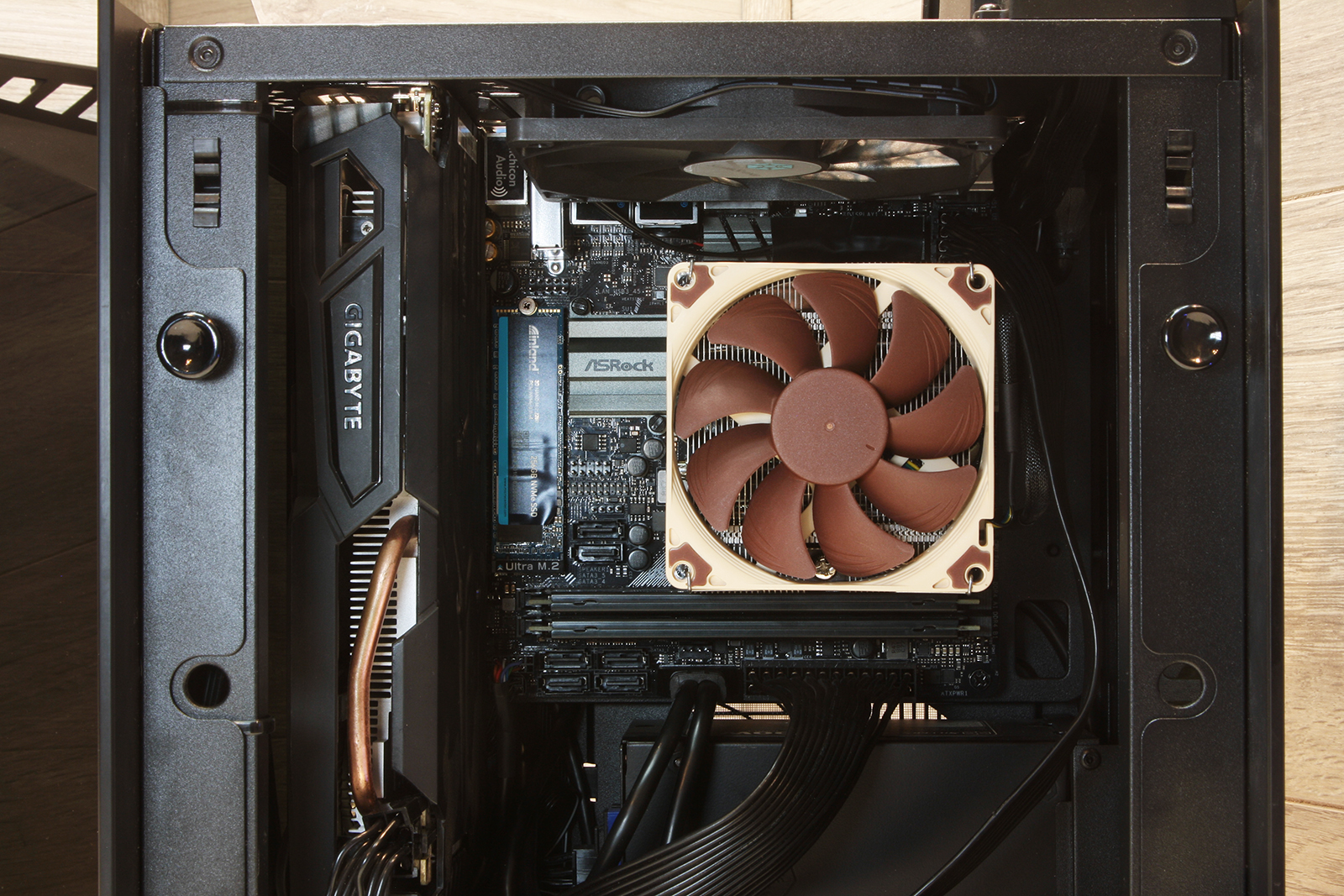Tom's Hardware Verdict
The NH-L9x65 provides all the impressive Noctua engineering you’d expect in an exceptionally tiny footprint. And while it’s expensive, unlike other compact downdraft cooler designs, it boasts 100% PCI-e card and memory compatibility on Intel platforms.
Pros
- +
+ Quality build and design
- +
+ Simple to install
- +
+ 100% memory and graphics cards clearance on ITX platforms
Cons
- -
Price
- -
Fan noise at 100% PWM
Why you can trust Tom's Hardware
Noctua is held in high regard due to exceptional build quality and some of the best large heatpipe air coolers money can buy. But armed with a 14mm thin fan at just 90mm in diameter, how does the compact Noctua NH-L9x65 sibling perform on small system builds while squeezing into a space only 95mm x 95mm square and just 65mm (3.74 x 3.74 x 2.56 inches) tall? The majority of Noctua’s line focuses on large, nearly silent cooling behemoths like the NH-D15, but is the same possible in a pint-sized package?
Specifications
| Height | 2.0" / 51mm |
| Row 1 - Cell 0 | (2.55" / 65mm w/fan) |
| Width | 3.75" / 95mm |
| Depth | 3.75" / 95mm |
| Memory Clearance | No Limit |
| Assy. Offset | 0 |
| Cooling Fans | (1x) 90mm x 14mm |
| Connectors | (1x) 4-pin PWM |
| Weight | 15.0 oz / 425g |
| Intel Sockets | 115x, 1200, |
| Row 10 - Cell 0 | 2011x (square ILM), 2066 |
| AMD Sockets | AM2(+), AM3(+), AM4, |
| Row 12 - Cell 0 | FM1, FM2(+) |
| Row 13 - Cell 0 | (some AMD sockets may require backplate) |
| Warranty | 6-years |
| Web Price | $55 |
Feature
The Noctua NH-L9x65 might be incredibly compact, but the boxed contents include a wide array of components to allow for most Intel and AMD desktop processor sockets, although some AMD chips might require an applicable backplate (see Noctua’s product site for details). Most of the mounting hardware is nickel plated, and a 4-pin PWM speed reduction cable and angled screwdriver are included in the box.
Also per the Noctua norm, an enamel and nickel-plated metal logo badge comes standard, as does a tube of the company’s NT-H1 thermal compound. Noctua covers the NH-L9x65 with a generous 6-year warranty.
The heatsink of the NH-L9x65 features four heatpipes which are tightly angled to wrap into the stack of 50 cooling fins overhead. This design gives the cooler a compact footprint, but also means that due to the 95mm cooler length and width, the overall cooling fin stack has less surface area to dissipate heat than larger downdraft coolers.
Airflow is moved over the NH-L9x65 from NF-A9-x14 PWM fan (90mm x14mm). This small, narrow fan is rated up to 2500 RPM, has built-in rubber mounting pads and utilizes a 4-pin PWM header. A pair of wire clips secure and support the fan during use.
The base of the NH-L9x65 features a milled, nickel-plated base, which clamps each of the four heatpipes against the integrated mounting plate of the cooler. At either side of the mounting plate sits a spring machine screw which is used to properly tension the cooler to the mounting crossbars and simplifies alignment over the CPU during installation.
The base of the NH-L9x65 is milled flat, preventing any lighting from peeking beneath our steel ruler held flat against the base. Also visible from this angle is a view into the small tolerances between the cooler base, heatpipes and the heatsink fins themselves, showing just how compact this component truly is.
Get Tom's Hardware's best news and in-depth reviews, straight to your inbox.
Mounting and removing the NH-L9x65 provides us with a universal thermal compound spread of our standard MX-4 testing paste. Concentric circles give us a view into how the cooler is centered and the mount allows for equal tensioning, provided the installer takes their time and applies pressure evenly to each side.
With the mounting hardware installed and the cooler positioned over the crossbars, getting the Noctua NH-L9x65 into place is as easy as aligning the machine tension screws over the threaded mounting posts. We can also see how the cooler claims an unlimited memory DIMM clearance by lining up just a few millimeters from the installed system RAM.
The fan clips to the heatsink to complete the downdraft airflow design of the NH-L9x65.

Garrett Carver is a contributor for Tom’s Hardware, primarily covering thermal compound comparisons and CPU cooling reviews; both air and liquid, including multiple variations of each.
-
MasterZoen I used this in a ITX build for a friend, but Noctua changed their compatibility listings a year later and claim it's no longer suitable for the CPU in his rig, an i5-4690K . I'm curious as to how the cooler compares to a 120 AIO like the Corsair H60.Reply -
agello24 i have been a fan of TH for years. i STILL dont understand their graphs for cpu coolers. why not post the temp vs this over ambient temp stuff? the max fan temp is 49 over ambient, but 50% is 36. i dont get this.Reply