Why you can trust Tom's Hardware
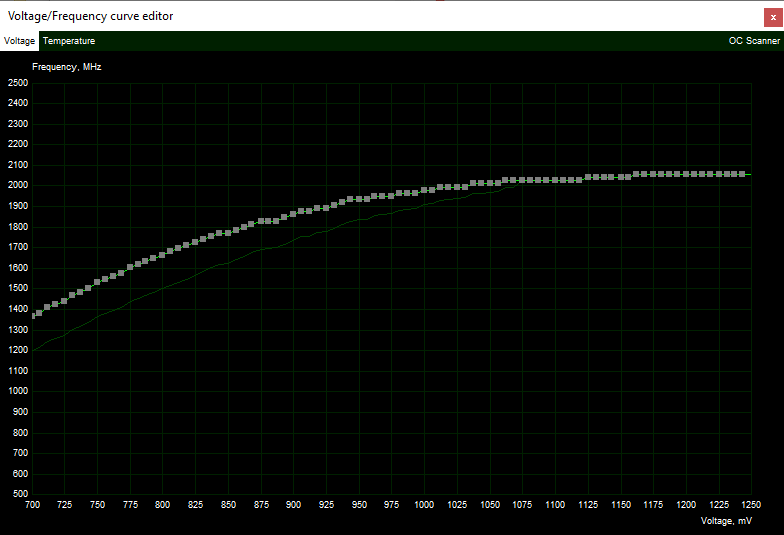
I thought I'd try something new with the RTX 3070 FE overclocking. Rather than manually tweaking settings to try to find something that appeared stable, I used the OC scanner functionality built into MSI Afterburner (4.6.3 beta 2). You can access this by pressing Ctrl+F. I increased the power limit to 109 percent, the maximum allowed, and increased the GDDR6 clocks by 500MHz (15 Gbps effective). Increasing the core voltage didn't appear to help at all, as the GPU appears to run into power limits, so I left that alone. I also tweaked the fan curves to be a bit more aggressive, so the fan will run at 100 percent if the temperature reaches 80C — but don't worry, it didn't come anywhere near that mark.
With those settings in place, the OC scanner generated the above voltage-frequency curve. What you'll immediately notice, hopefully, is that the gains at the far right of the voltage range are very limited, while gains at lower voltages are quite a bit higher. Basically, anything above 1075mV ends up with the same 'stable' result. Overall, the RTX 3070 was only about 3-5 percent faster when overclocked, and a lot of that is thanks to the power limit increase and higher memory clocks. This is similar to what I've seen on the other 30-series Ampere GPUs so far.
Overclocked results for the 3070 are present in all of the charts, but not in the bonus gaming tests. Other RTX 3070 cards will likely hit higher clocks than the Founders Edition, and this is a pretty conservative overclock. However, it's also an overclock that the card can probably maintain for many years without difficulty.
Nvidia GeForce RTX 3070 — 1080p Gaming Benchmarks
The GeForce RTX 3070 is in a bit of an interesting situation as far as resolutions and performance go. On the one hand, it's supposed to be as fast as the 2080 Ti, and we generally don't think people with that sort of GPU are going to play games at 1080p. At the same time, it's a $500 instead of a $1,200 card, and some people prefer higher refresh rate 1080p displays. What I'm getting at is that, even though this still isn't really a card built for 1080p gaming, we're going to go full monty and show all the benchmark results this time. Yeah, that includes RTX 3090 and 3080 at 1080p as well.
So, disclaimers out of the way, let's hit the benchmarks. Our conclusion will focus more on the 1440p and 4K performance than 1080p, and all of the bonus games will only be tested at 4K due to time constraints and intended usage. Still, if you're wondering how the 3070 and other cards handle 1080p, we've got you covered.
Our test PC remains the same as in recent GPU reviews. We'll probably be looking to change things up when Zen 3 launches, based on the early rumors, but the Core i9-9900K remains plenty fast for now. We did do CPU scaling tests on the RTX 3080 and found that the Core i9-10900K was a bit faster in a few instances, but nothing particularly noteworthy.
9 Game Average
Get Tom's Hardware's best news and in-depth reviews, straight to your inbox.
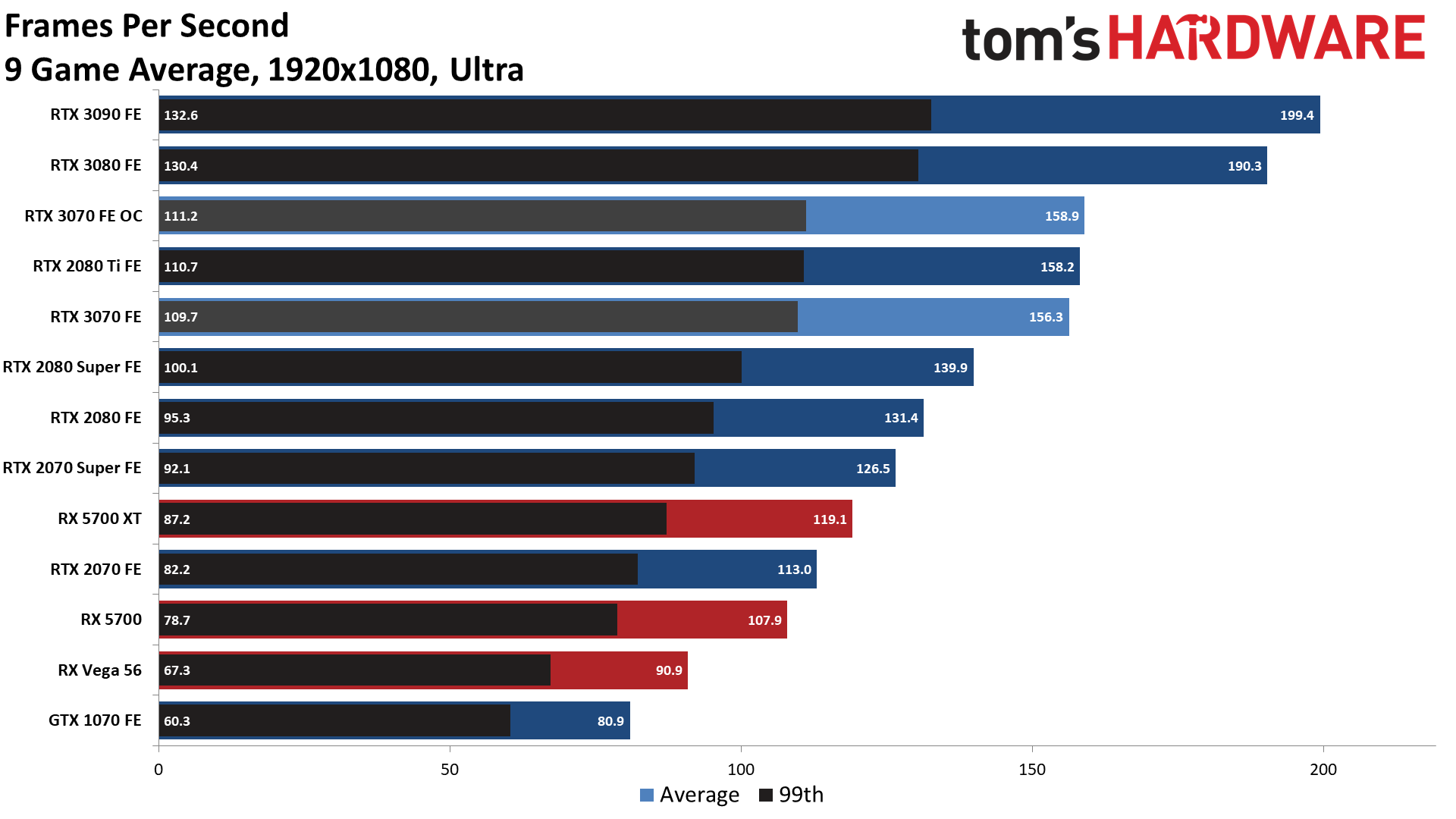
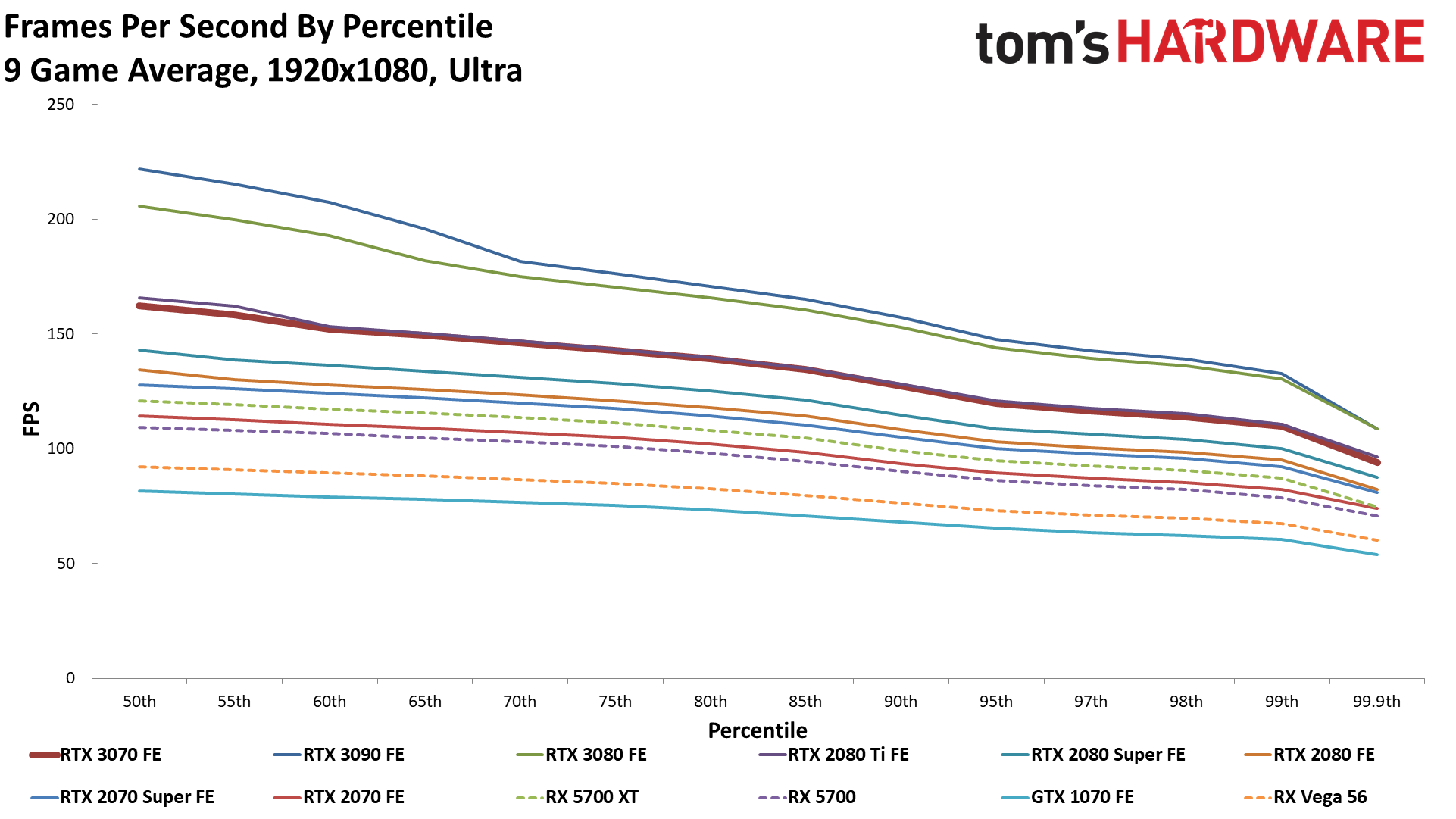
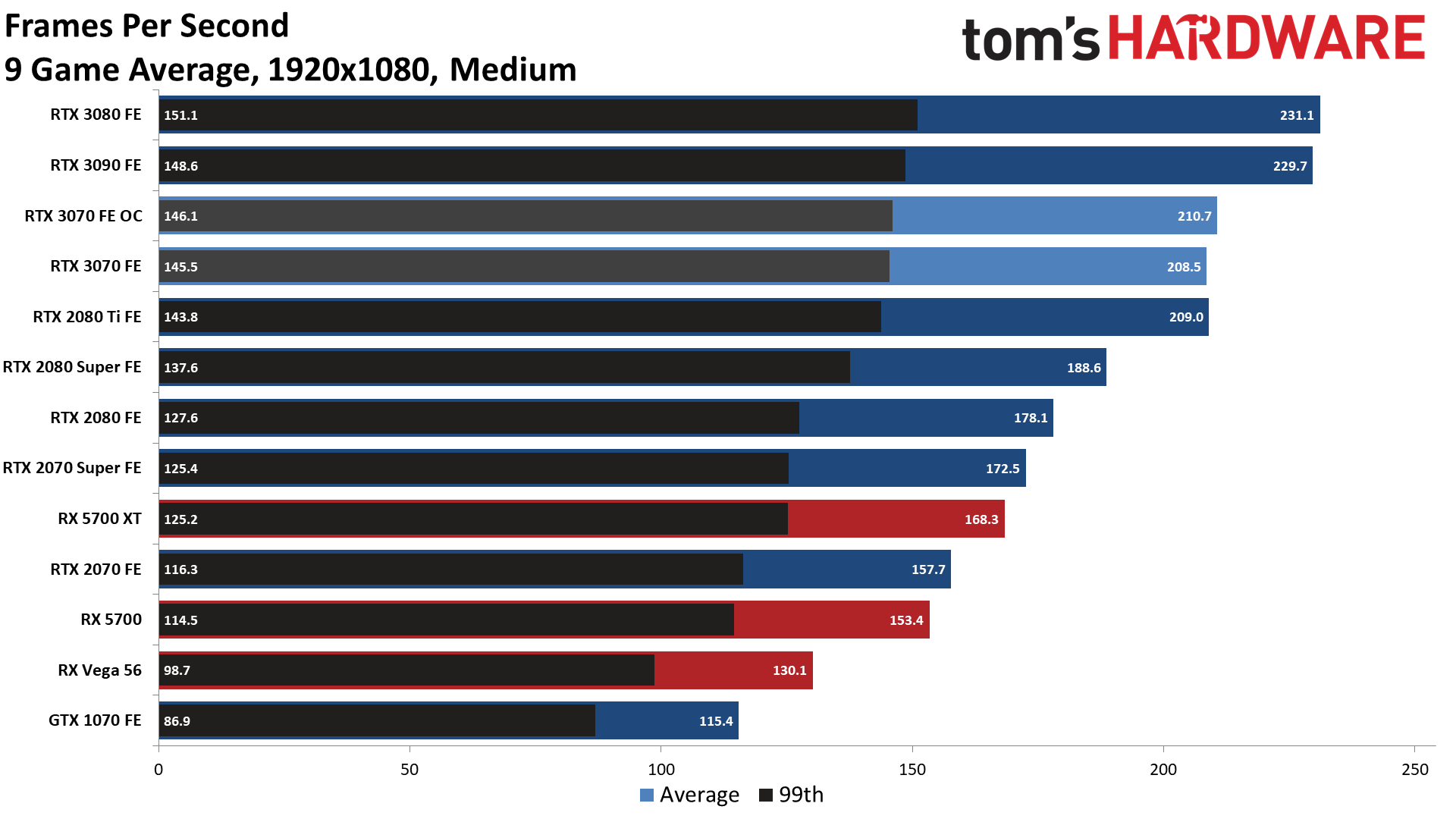
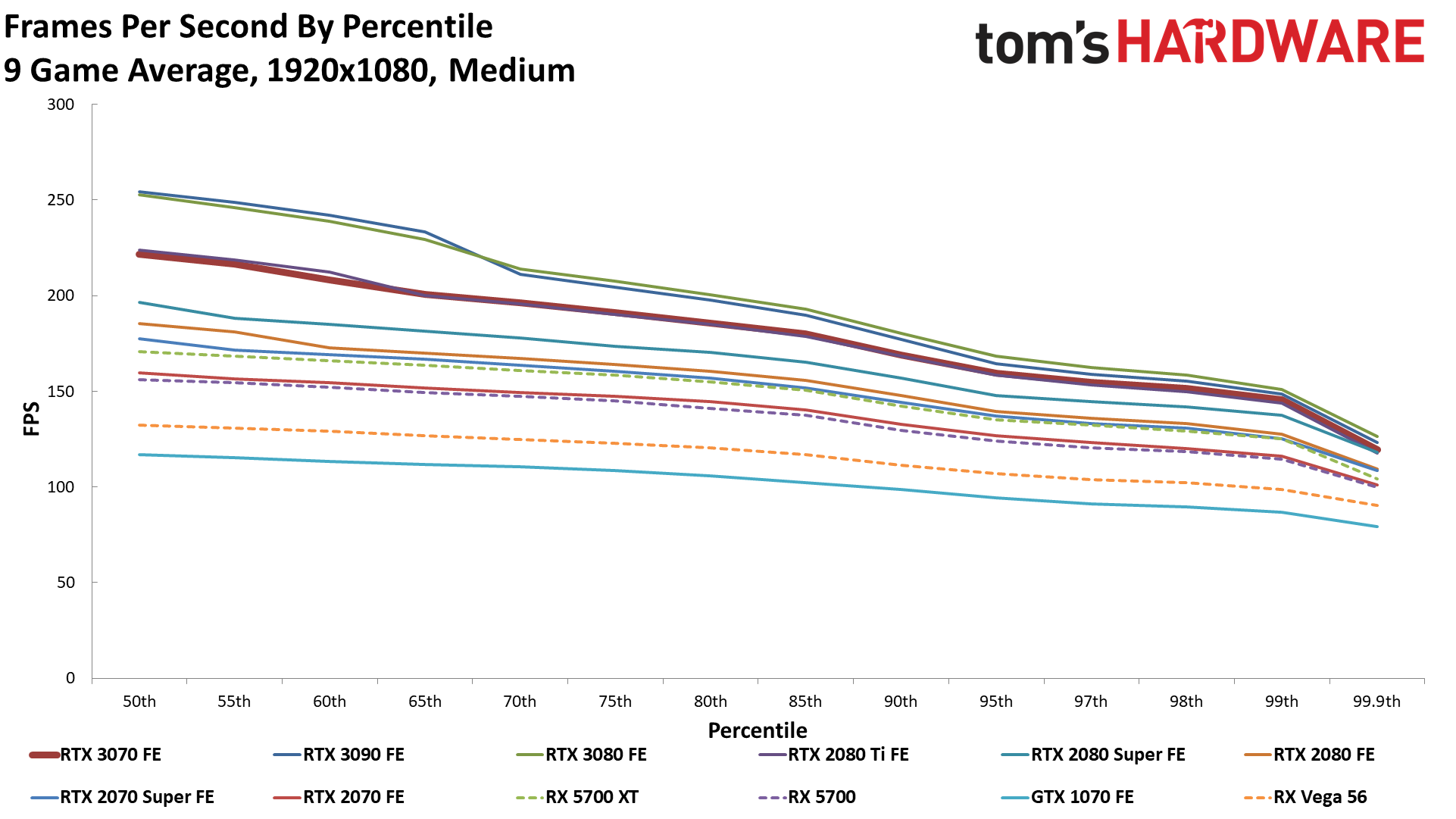
We'll skip commentary on the individual games at 1080p, but the overall results are telling. At 1080p ultra, the 3070 FE comes in just behind the RTX 2080 Ti, but it's still 15 percent faster than the 2080 Super, 24 percent faster than the 2070 Super, and 38 percent faster than the 2070 FE that launched two years ago.
1080p medium narrows things down even more, and the RTX 3070 does squeak past the 2080 Ti, thanks to slightly better minimum fps. However, many of the games run into CPU bottlenecks, and the 3080 even comes out ahead of the 3090 at 1080p. Not that you should use either one for 1080p unless it's with ray tracing or maybe VR, or in a game where you could push 360 fps on a 360Hz monitor, maybe.
Borderlands 3
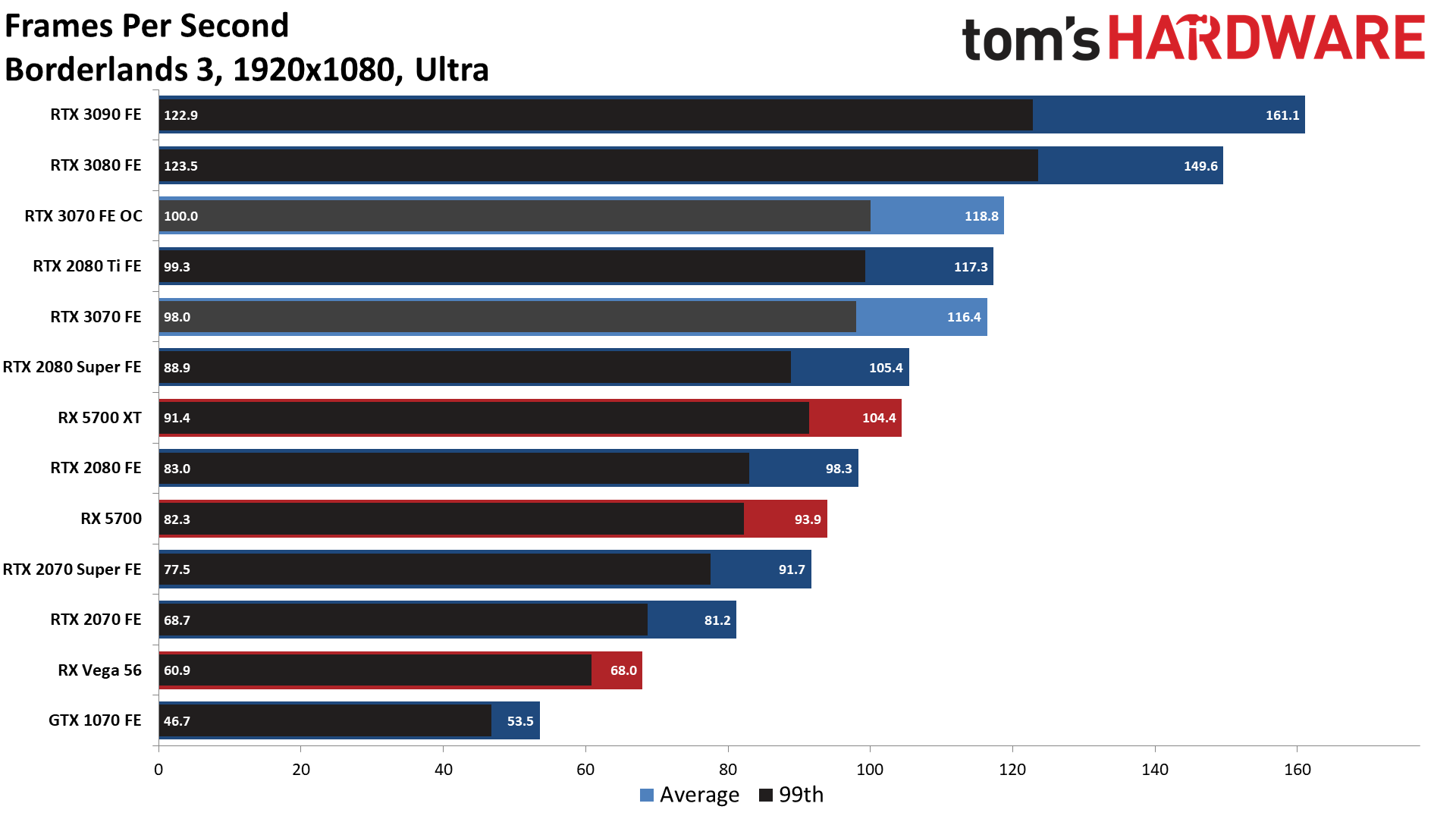
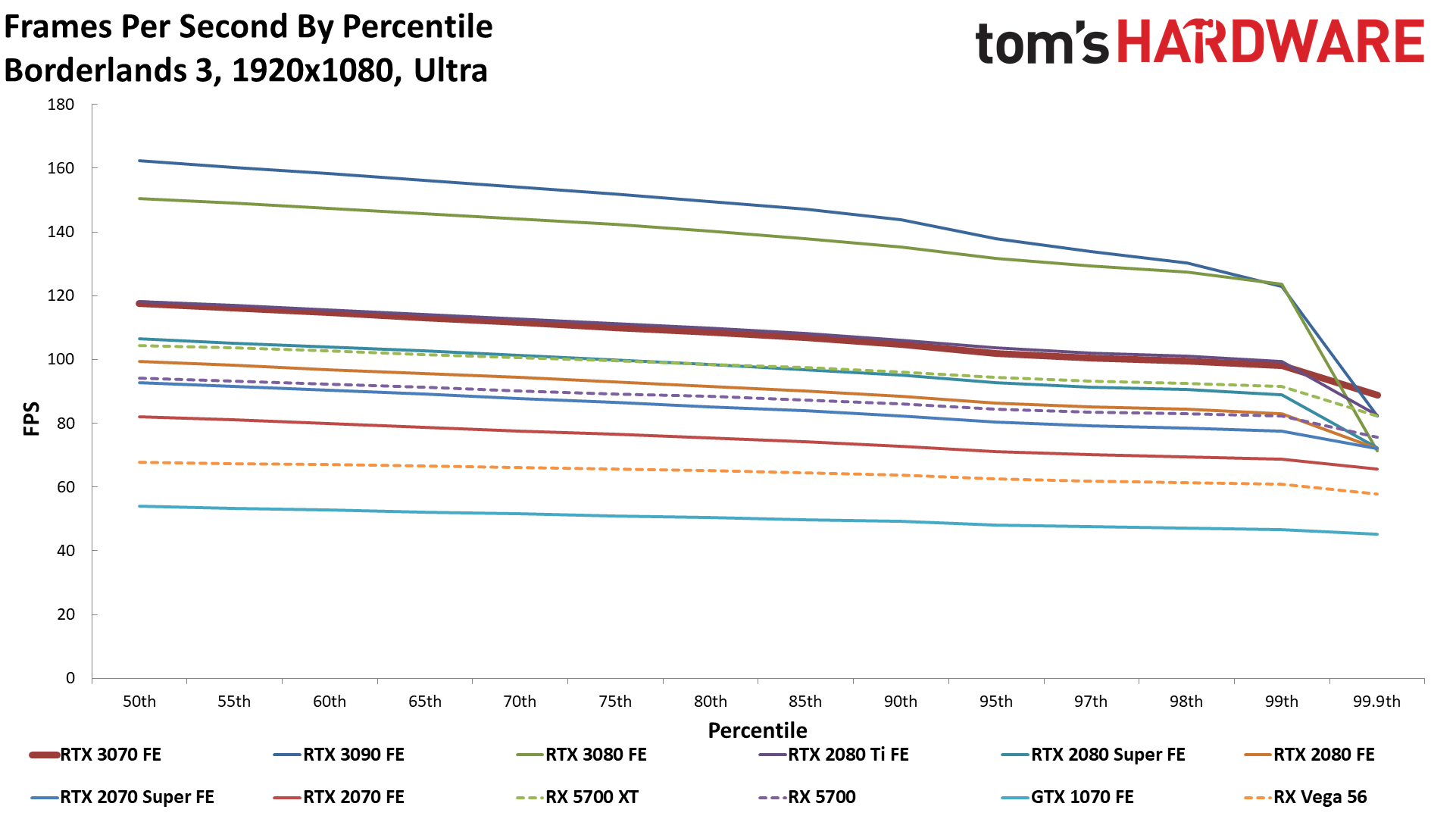
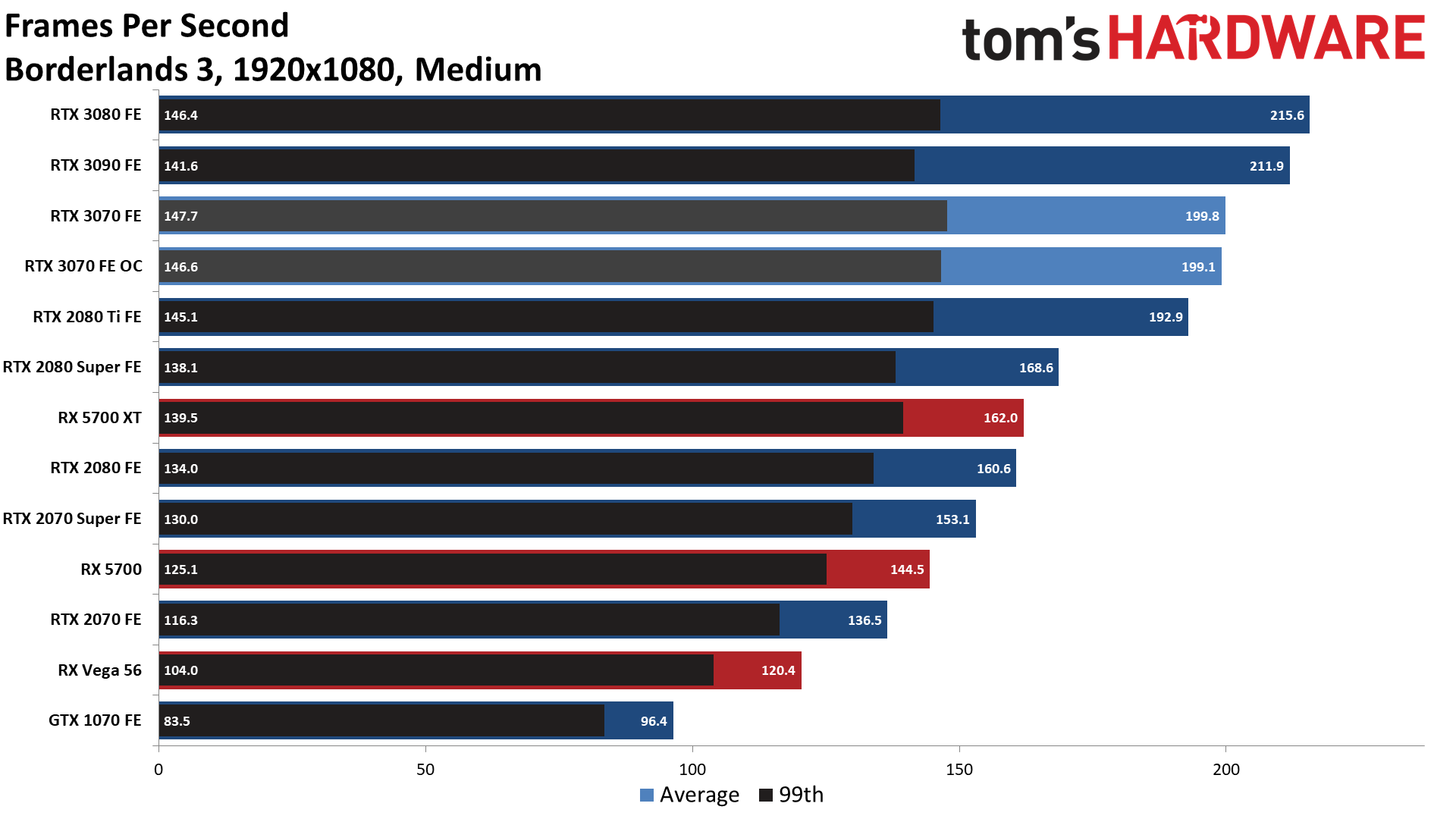
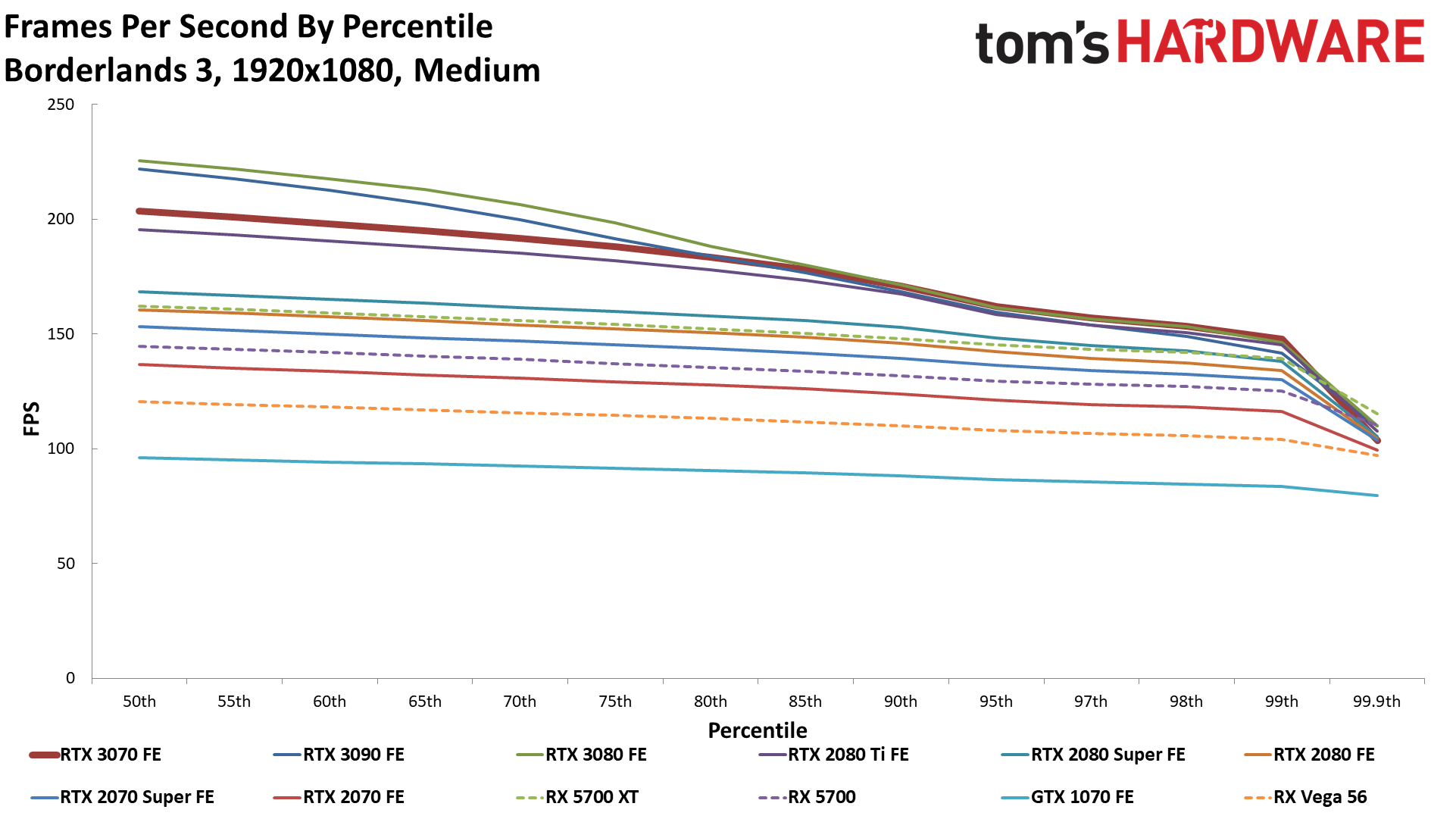
The Division 2
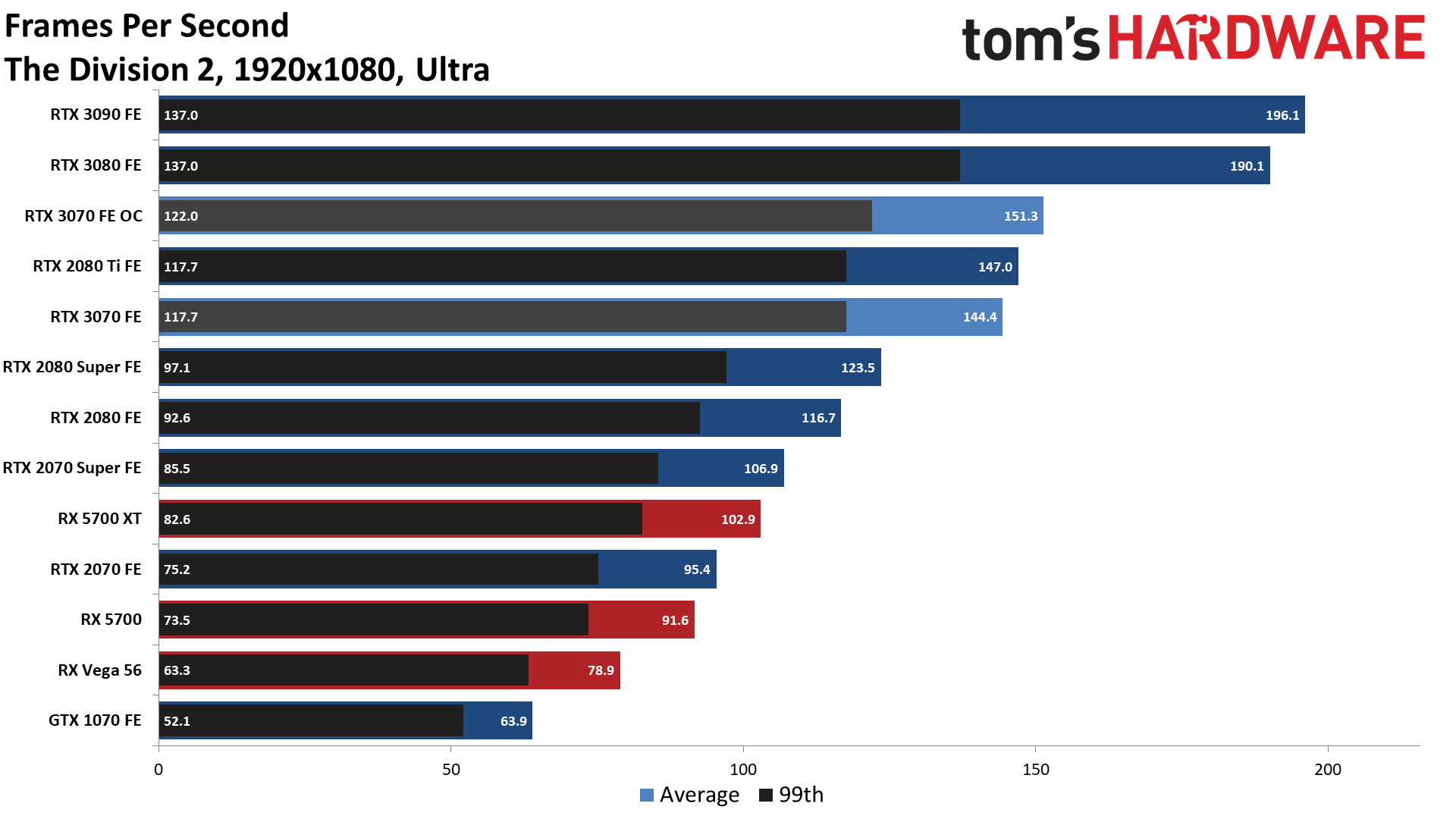
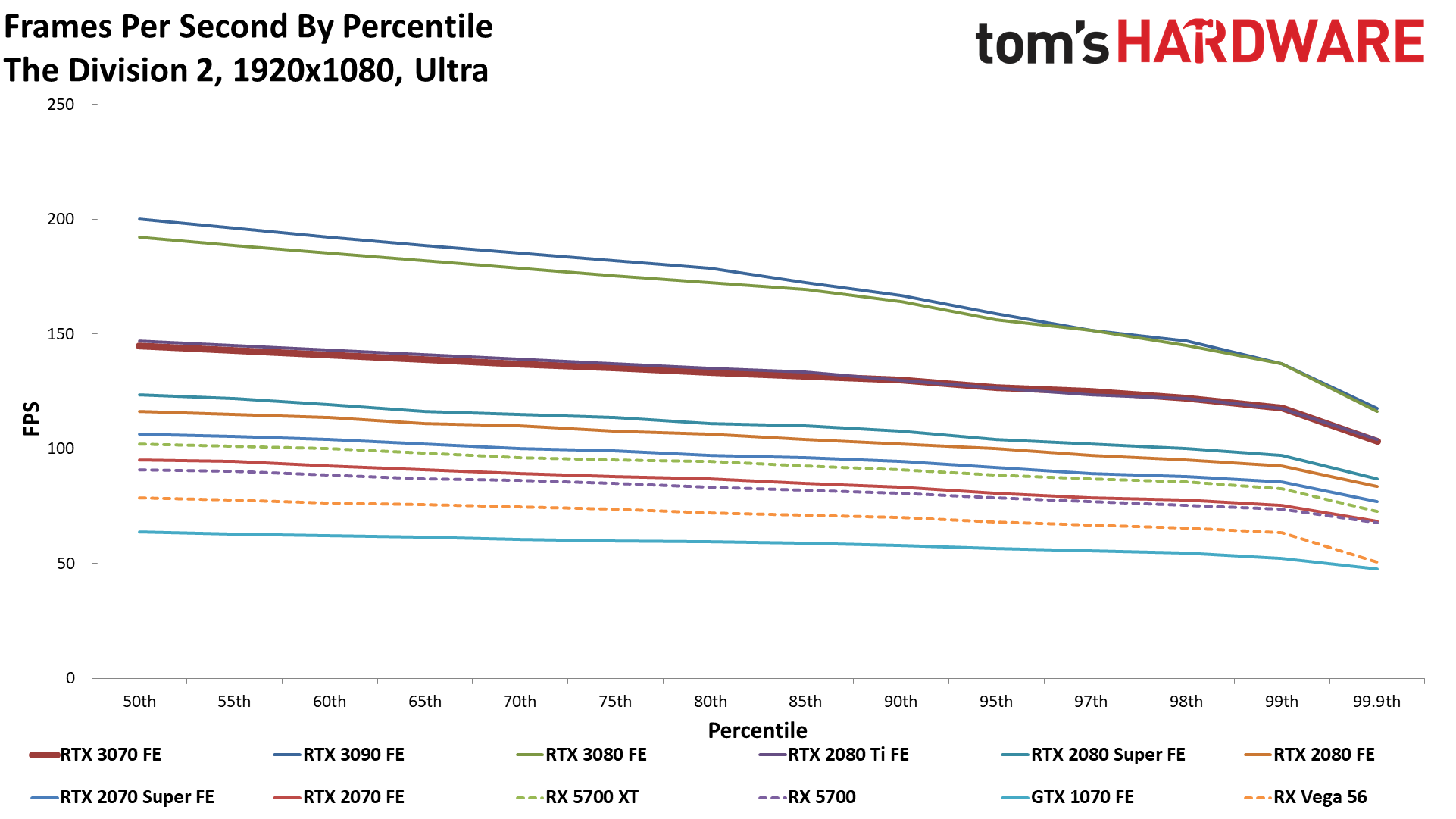
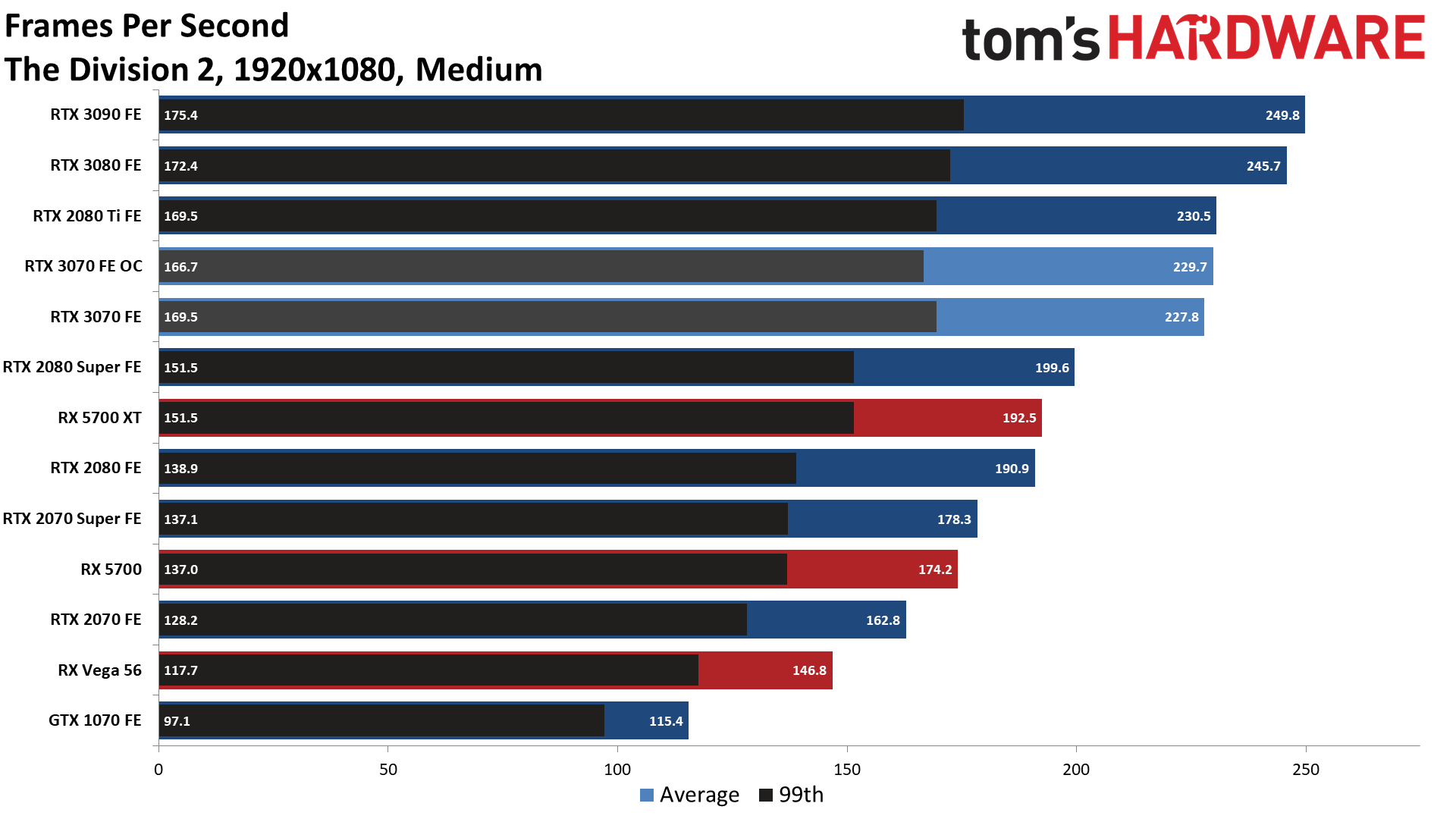
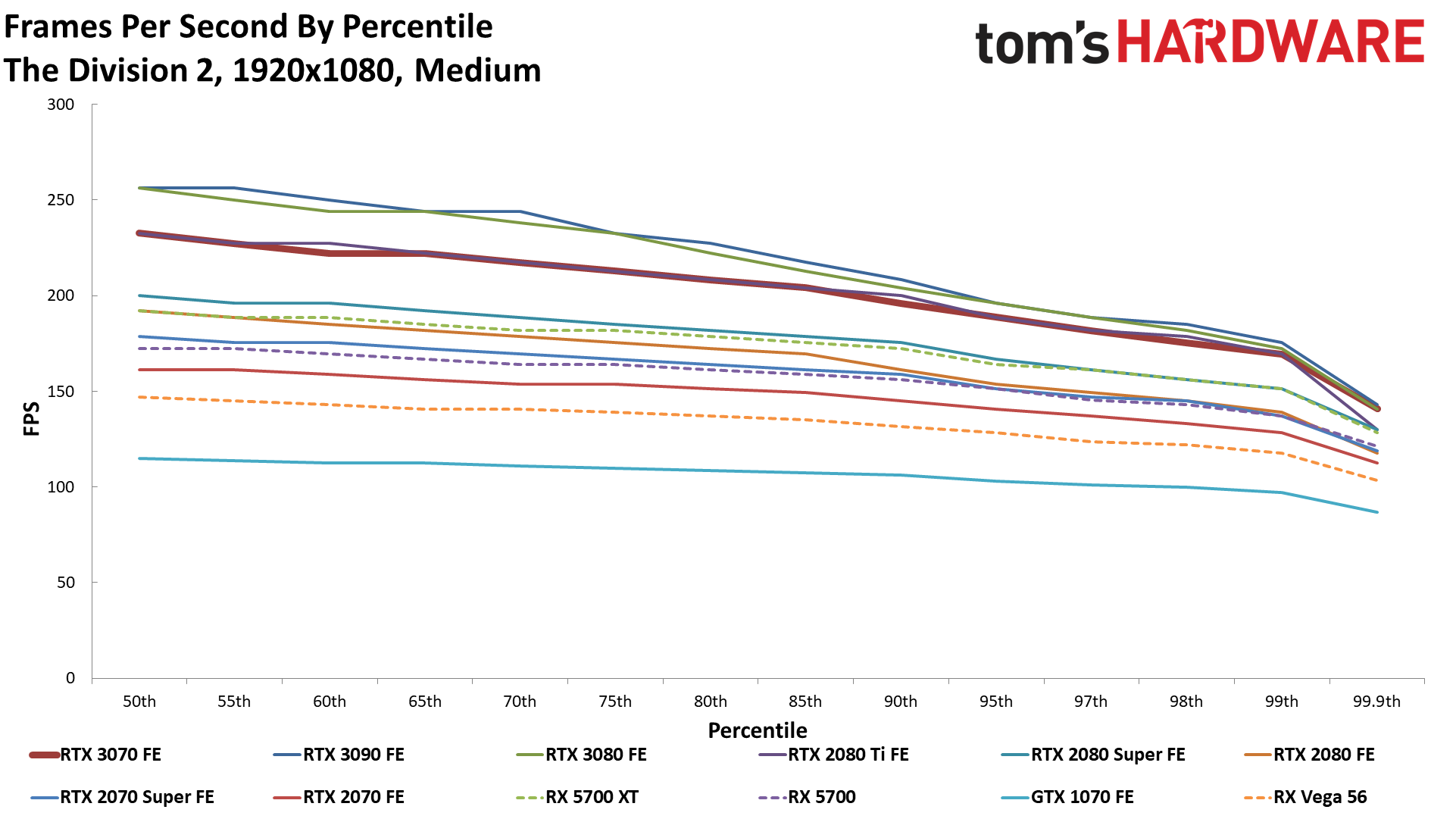
Far Cry 5
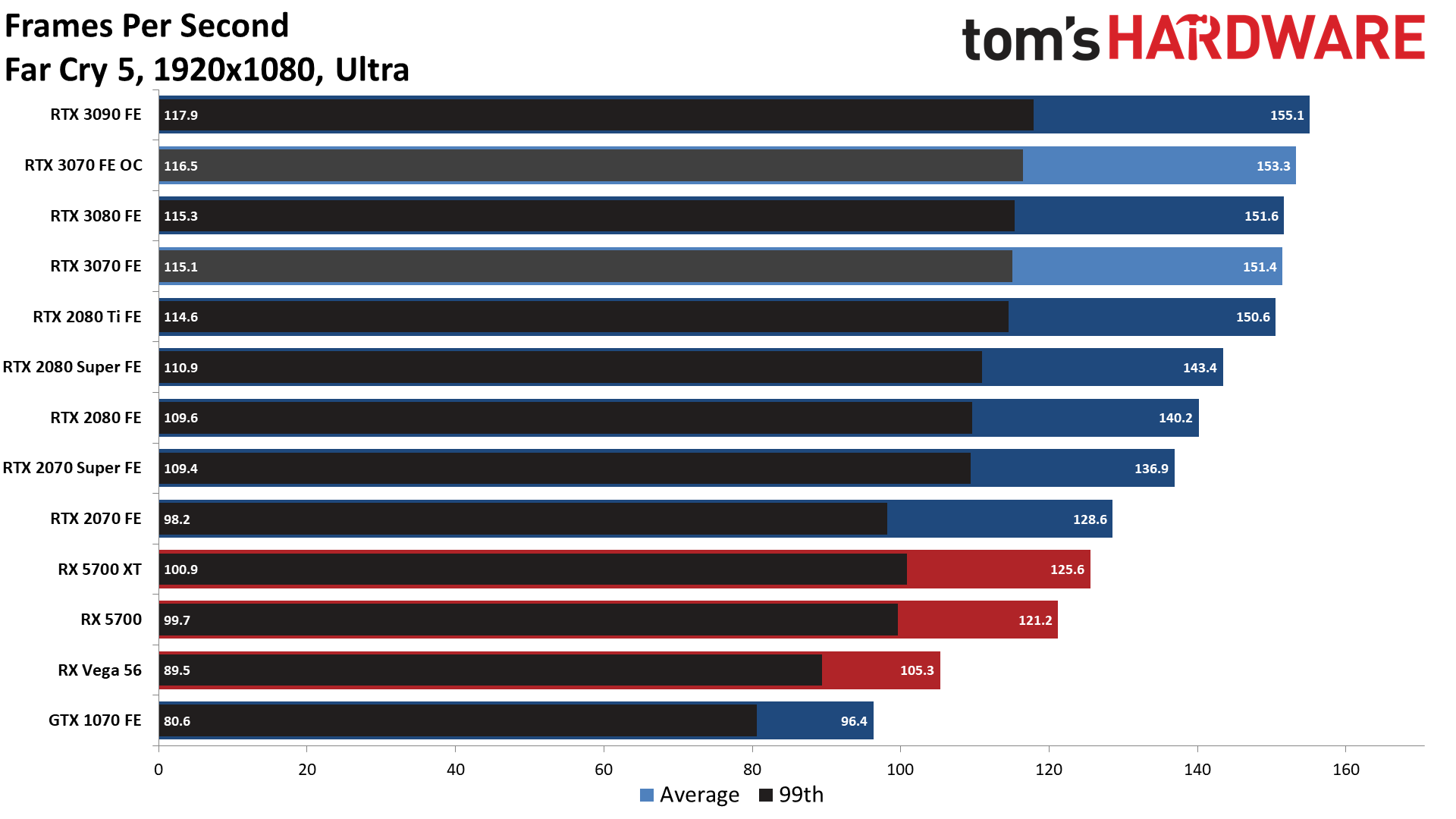
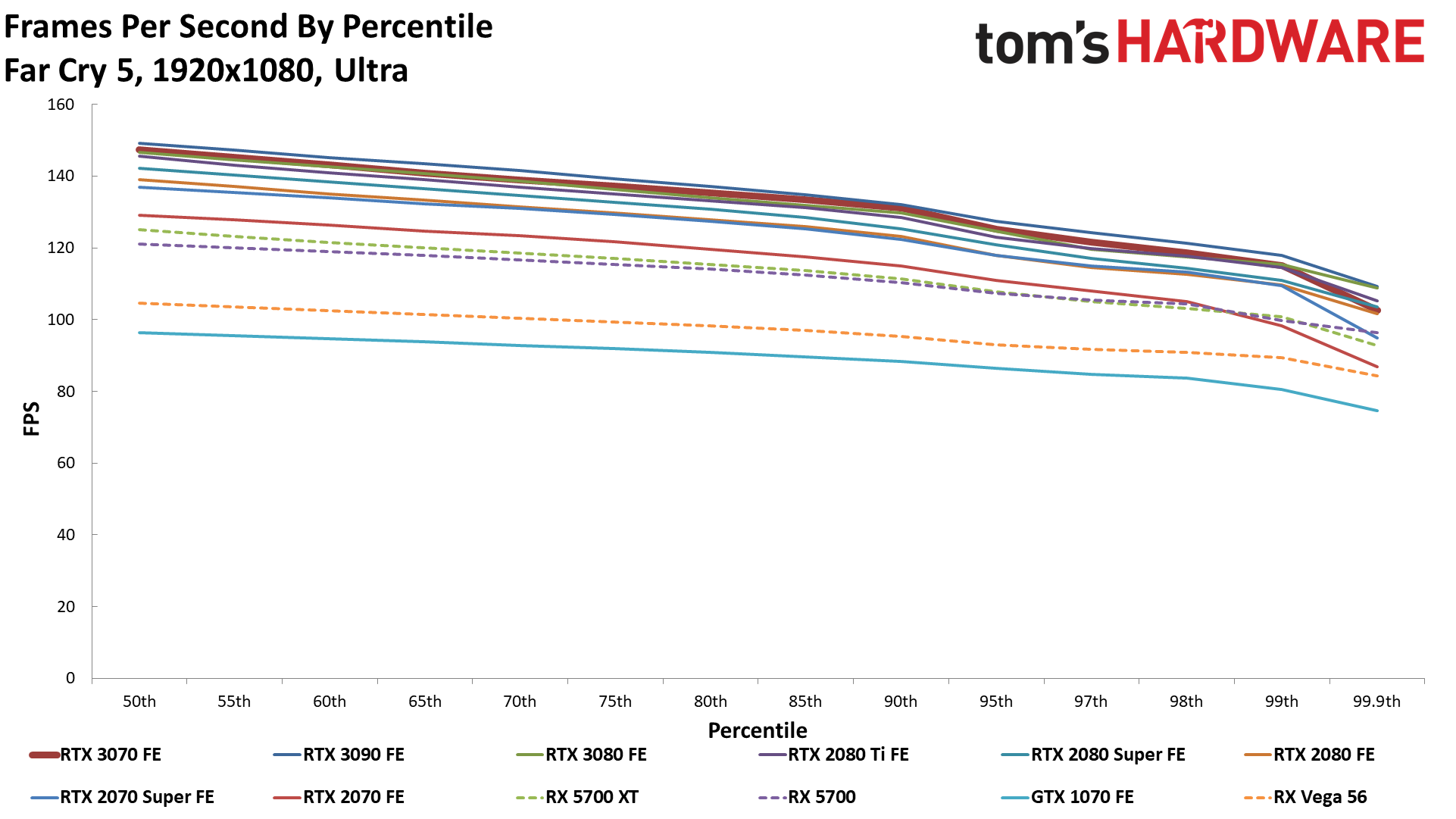
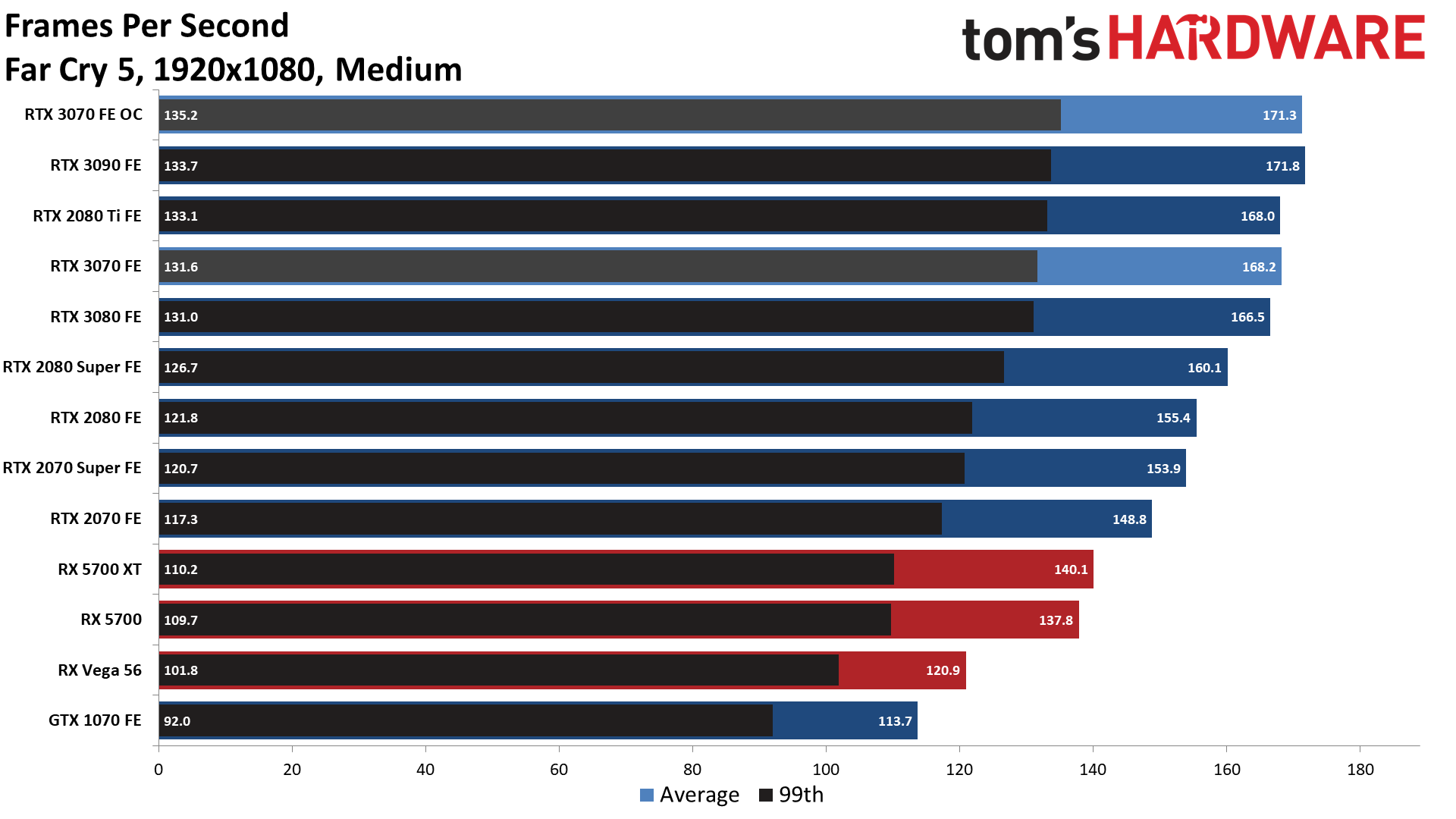
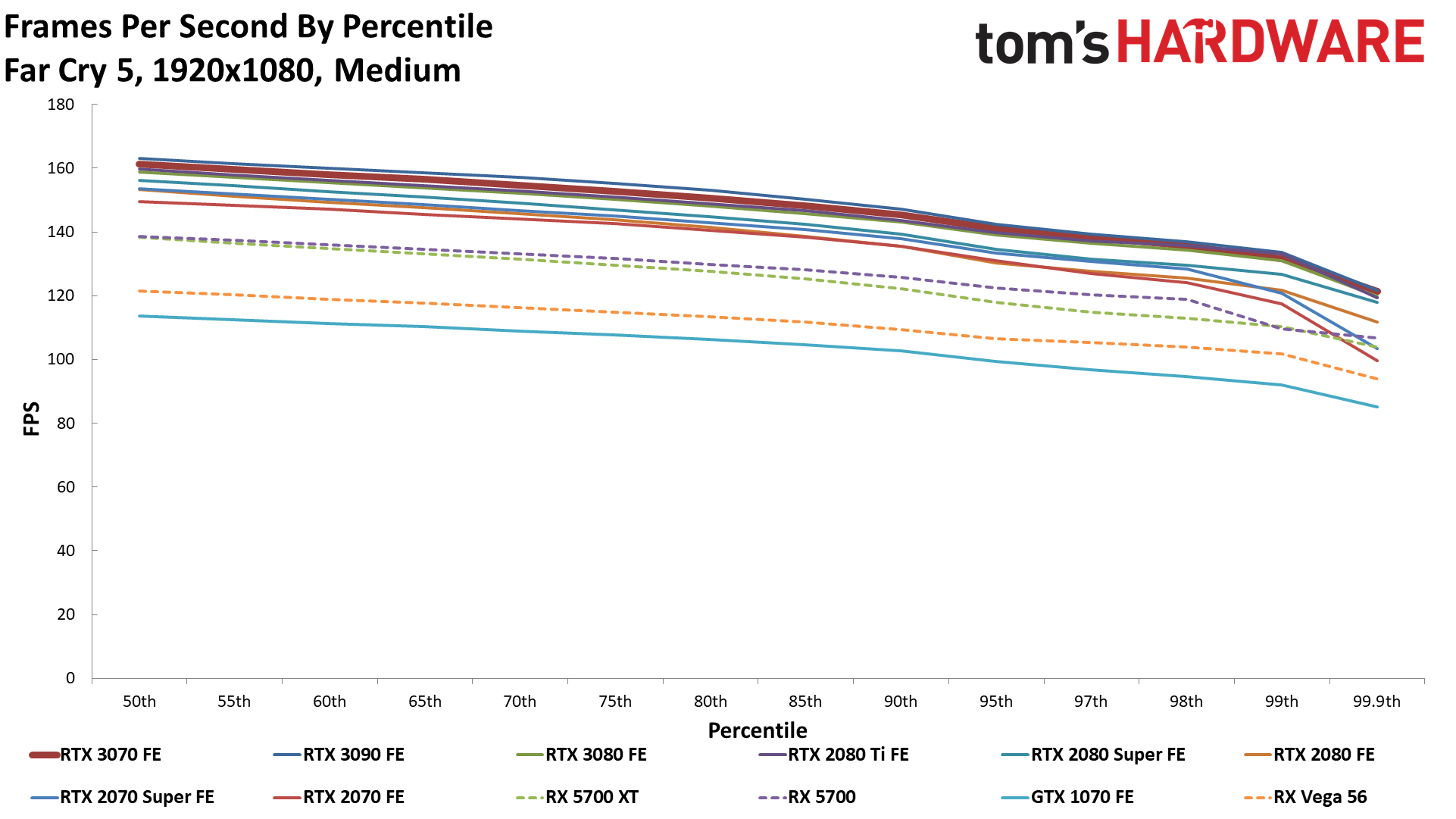
Final Fantasy XIV
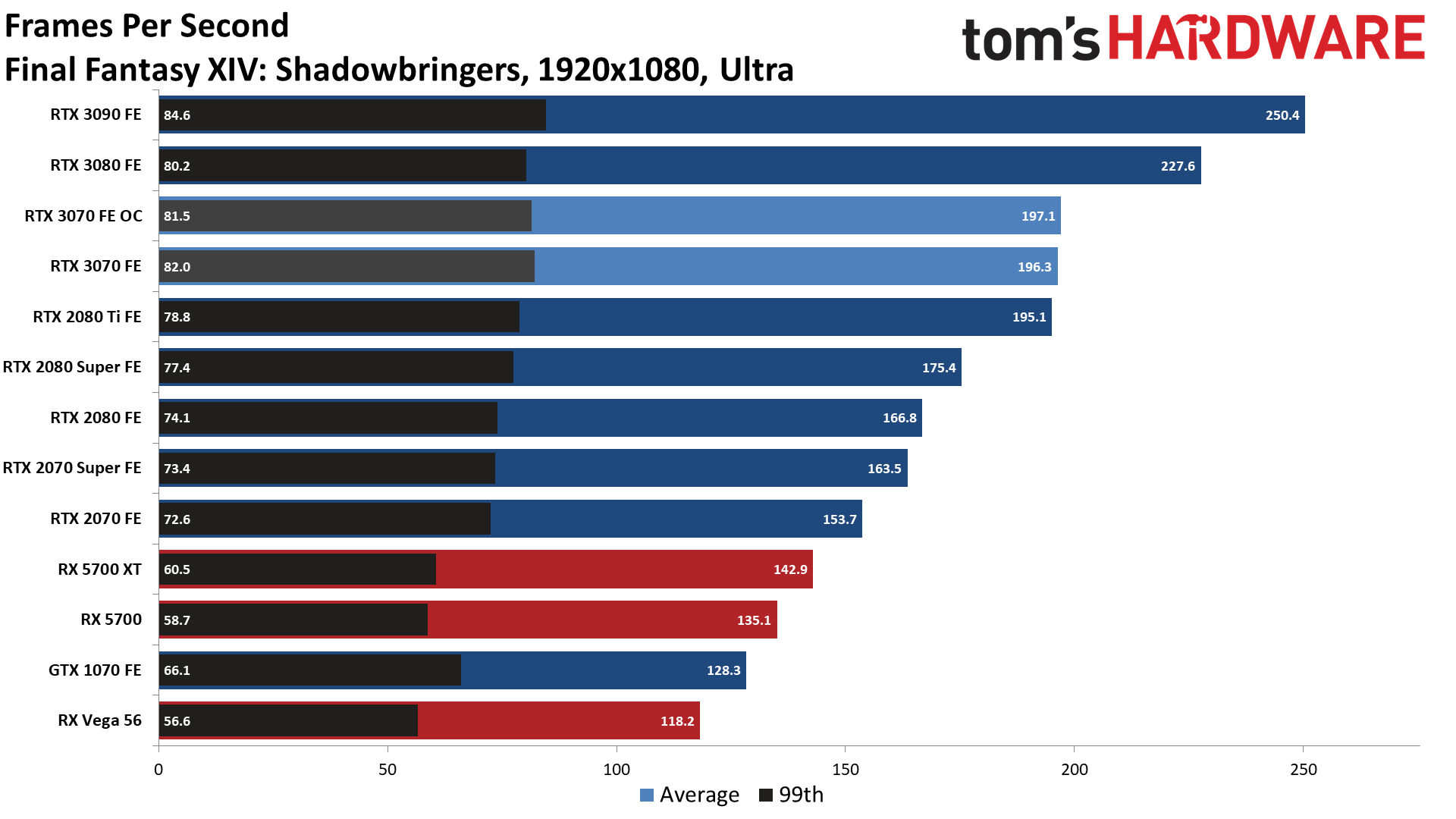
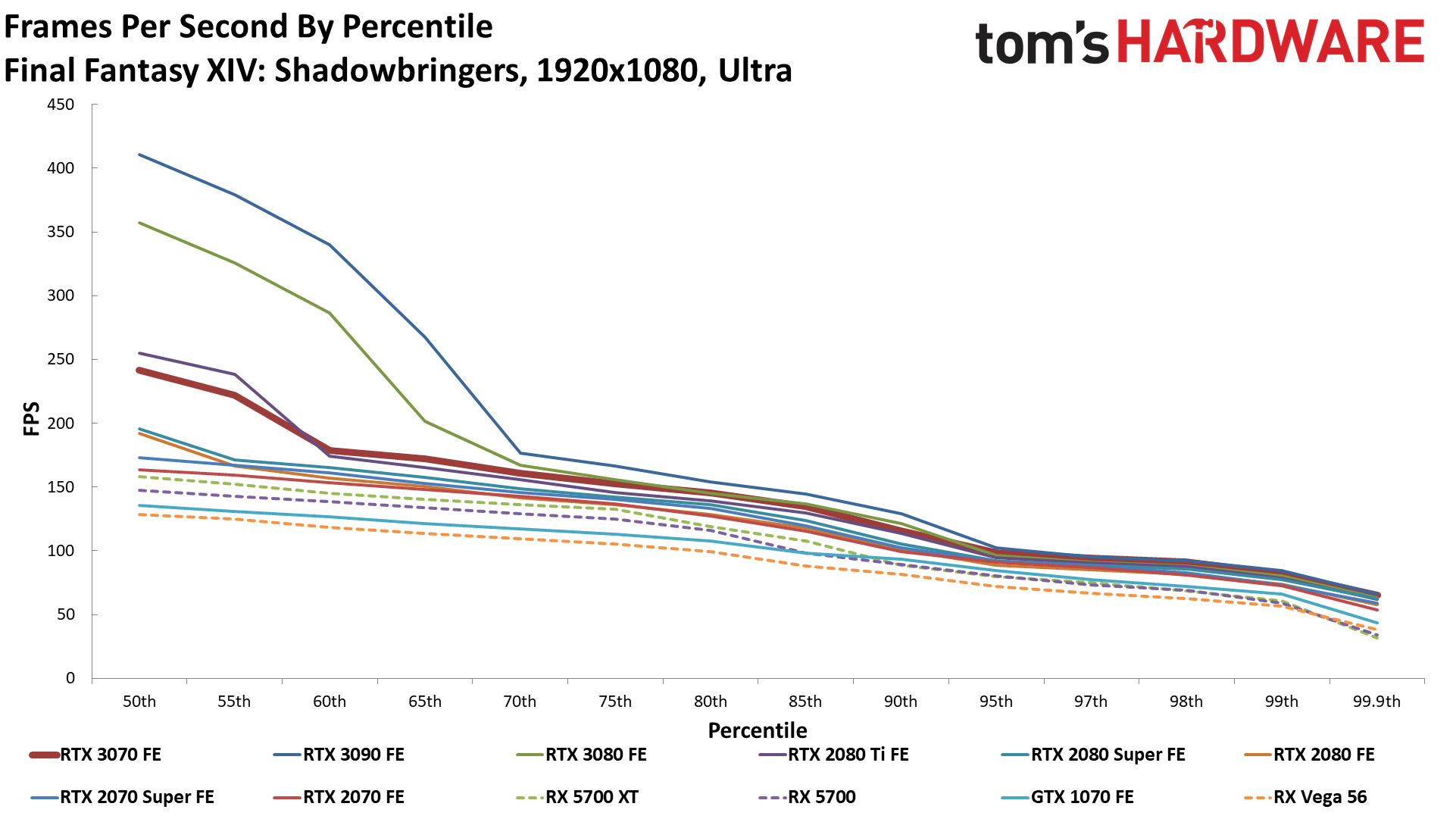
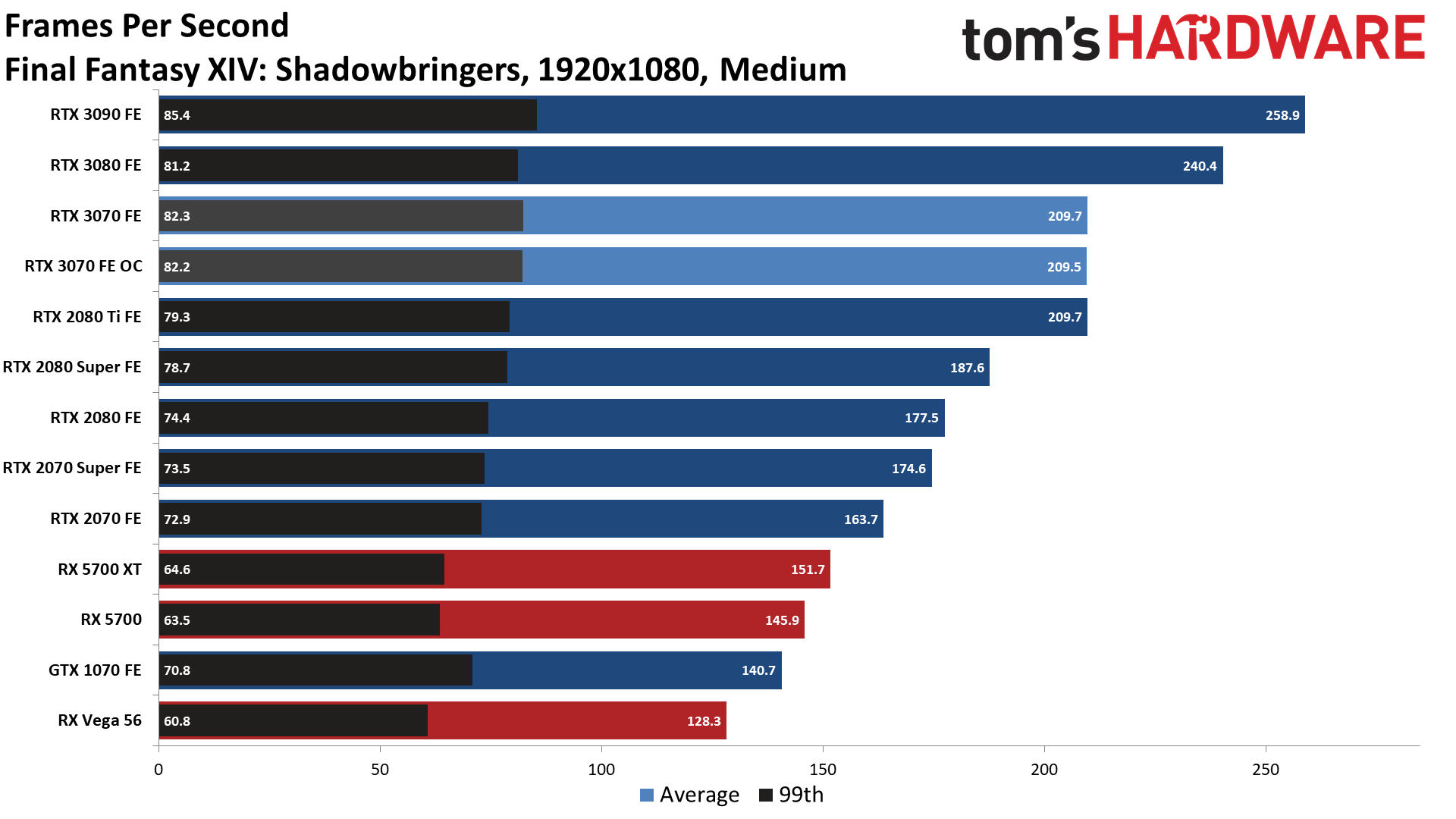
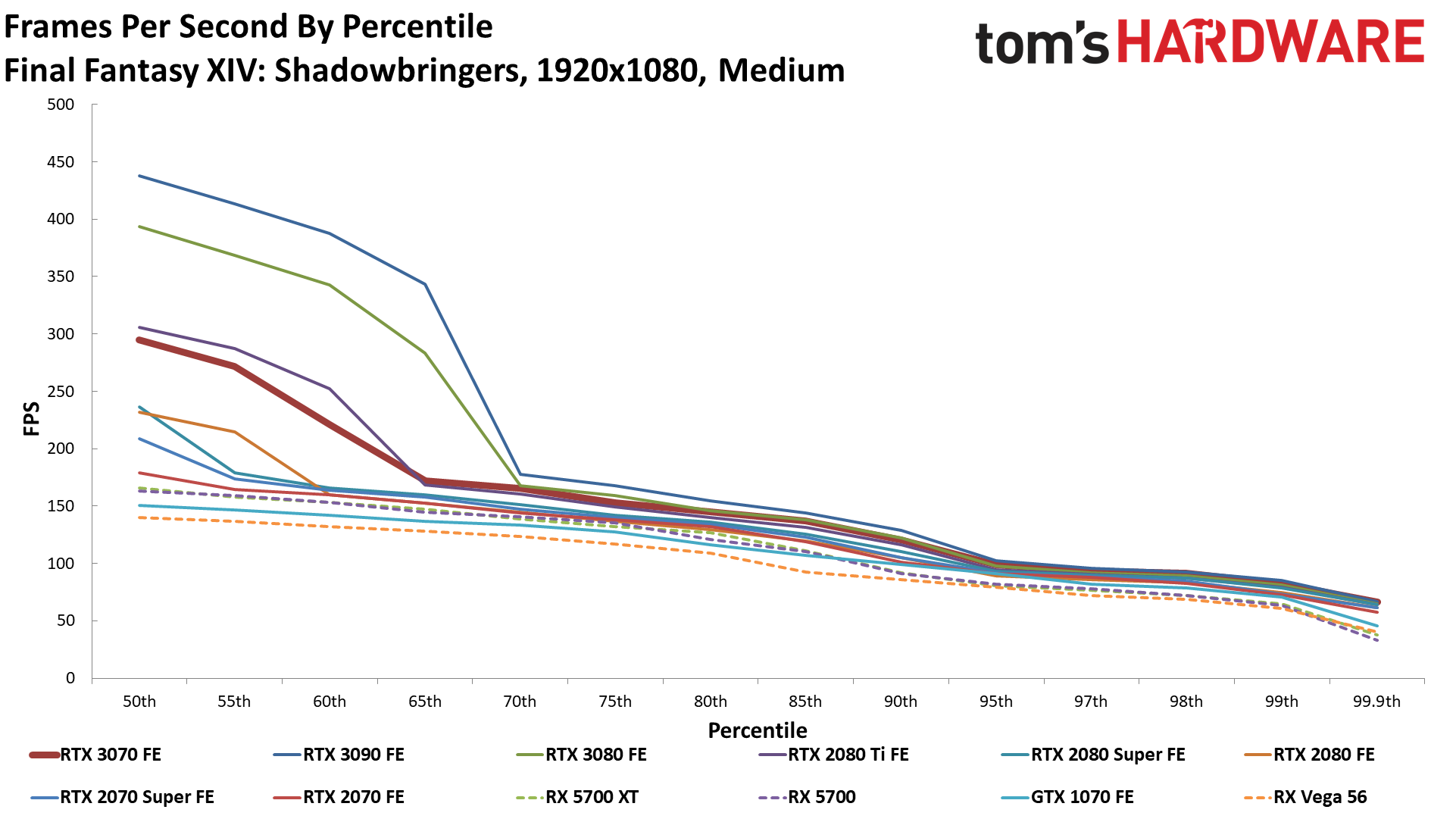
Forza Horizon 4
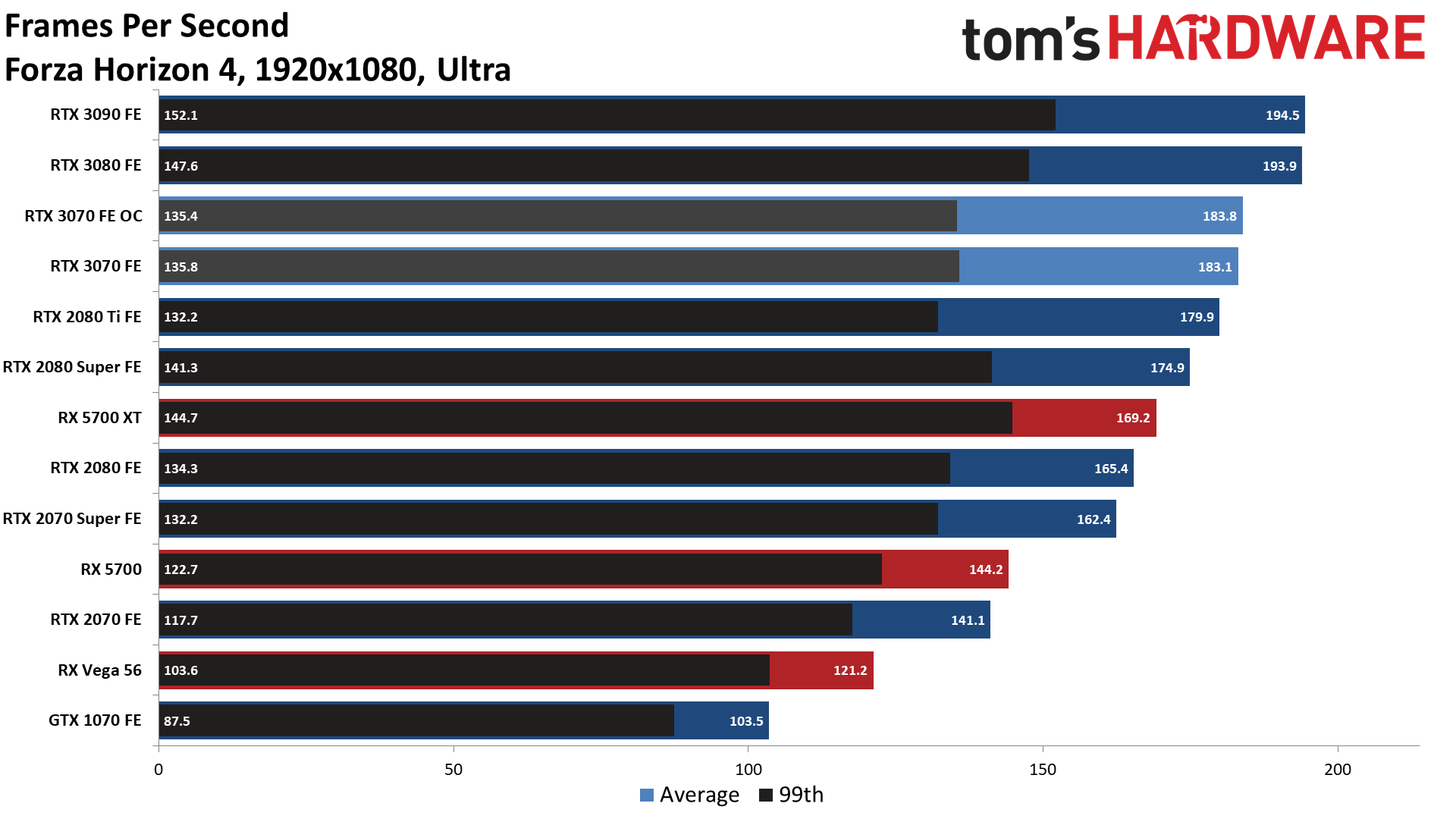
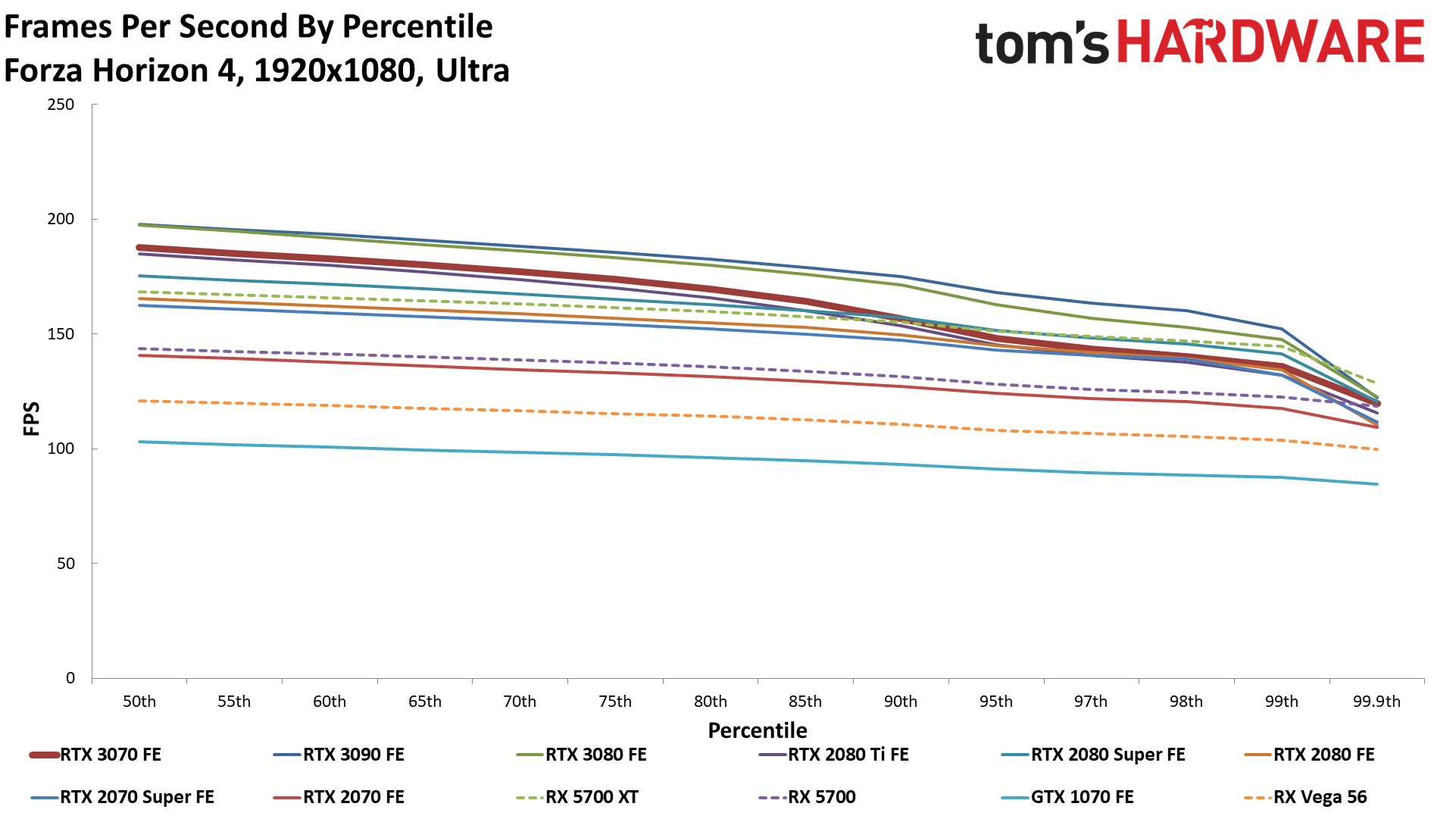
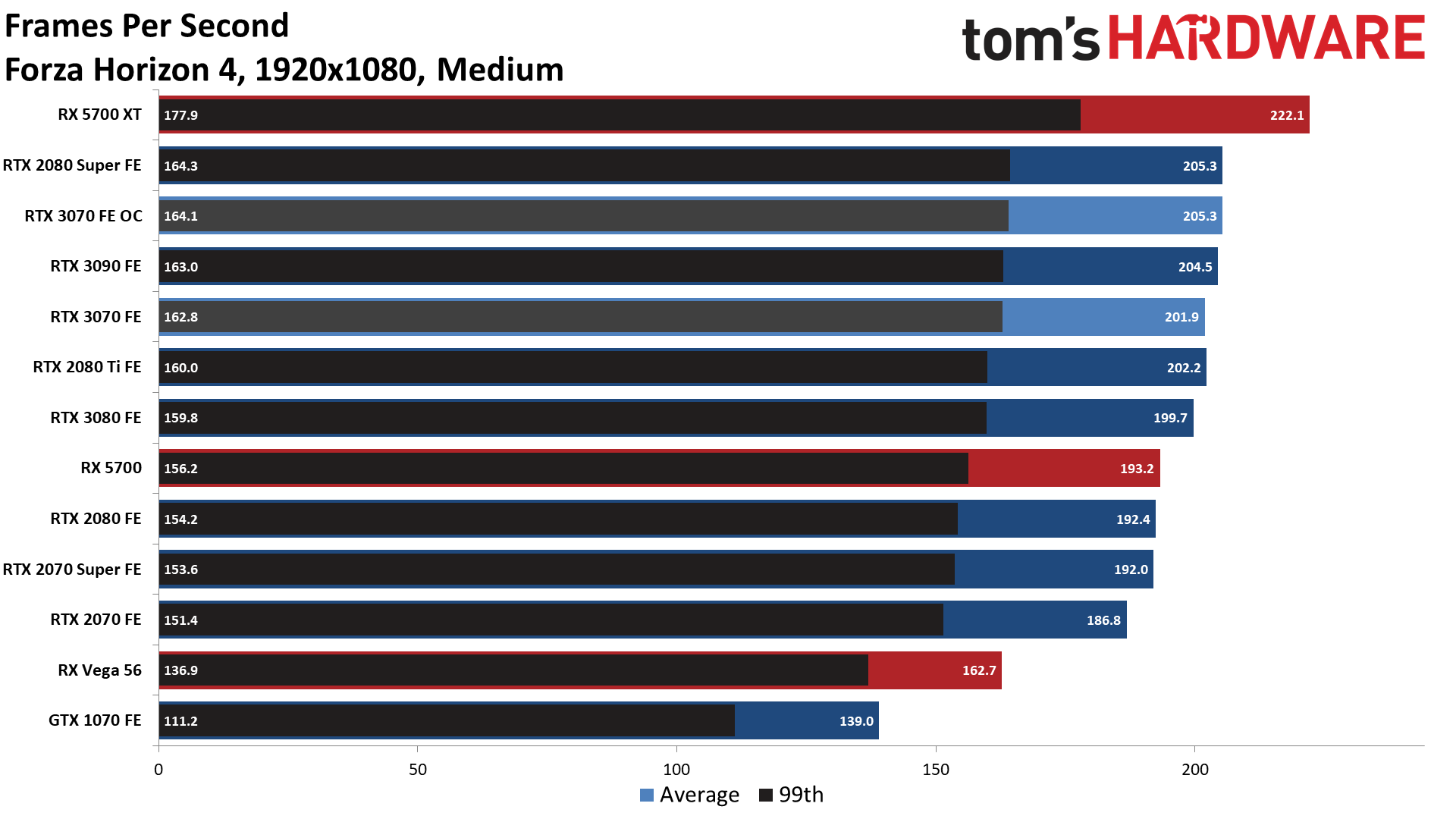
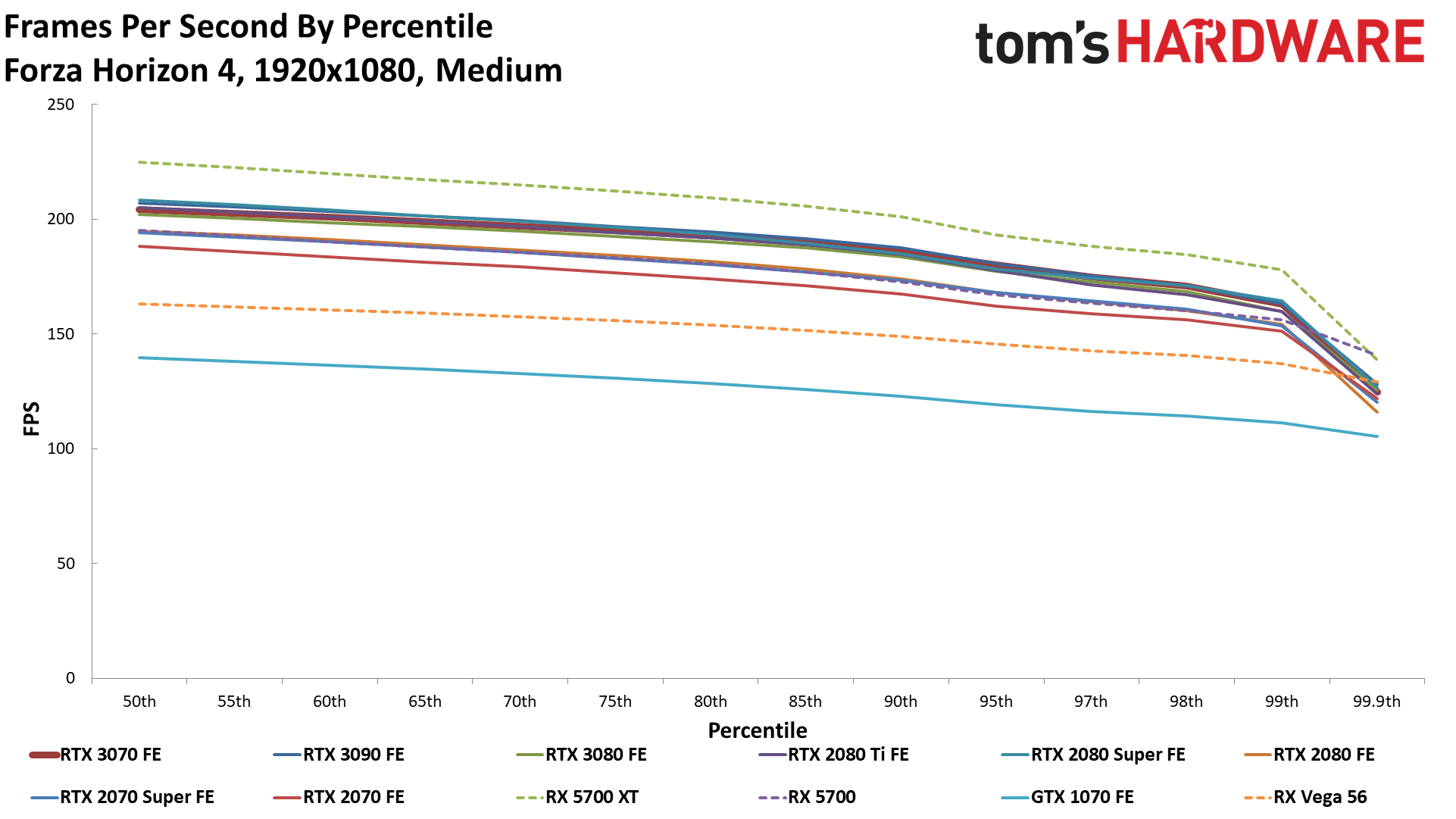
Metro Exodus
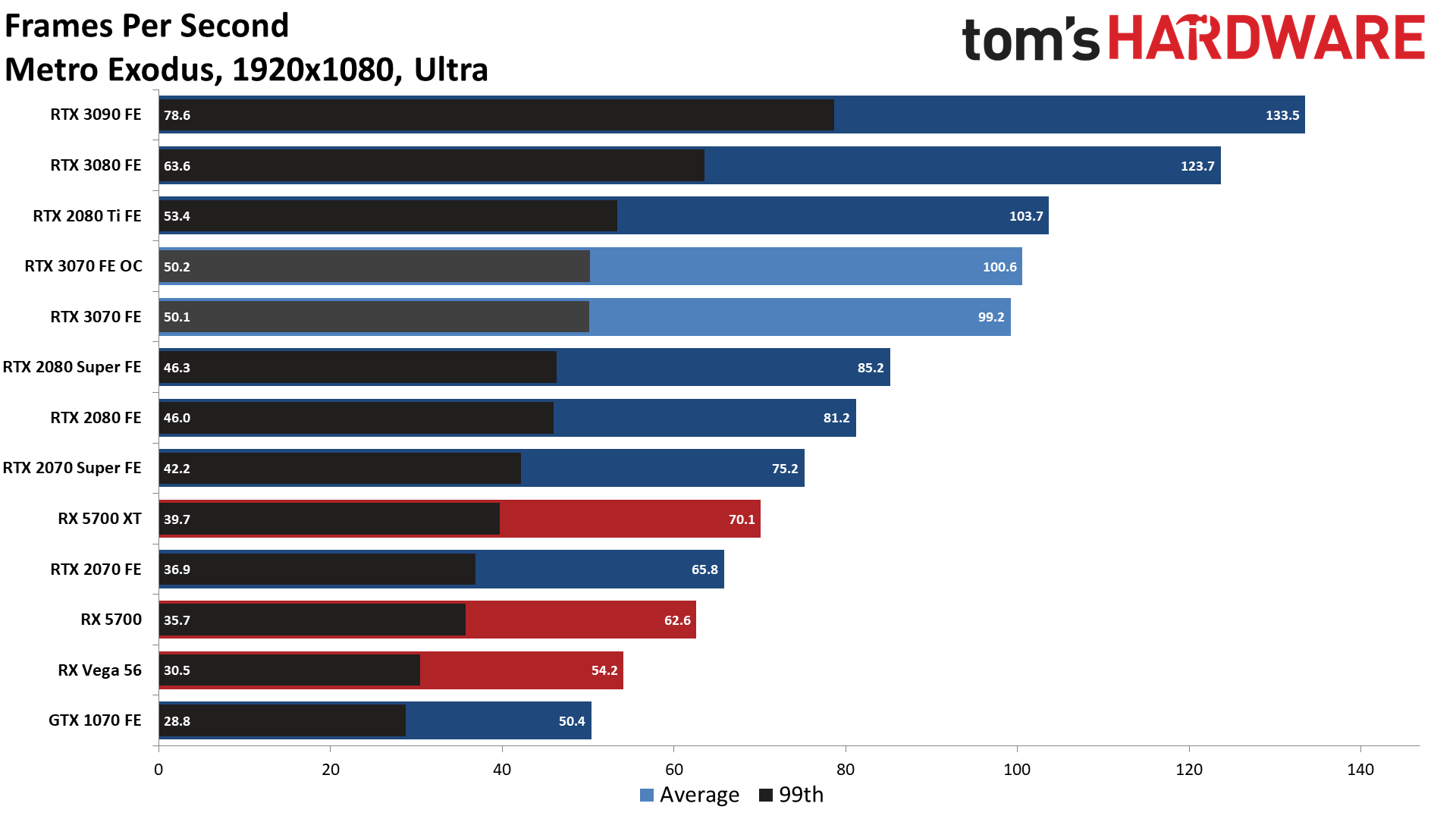
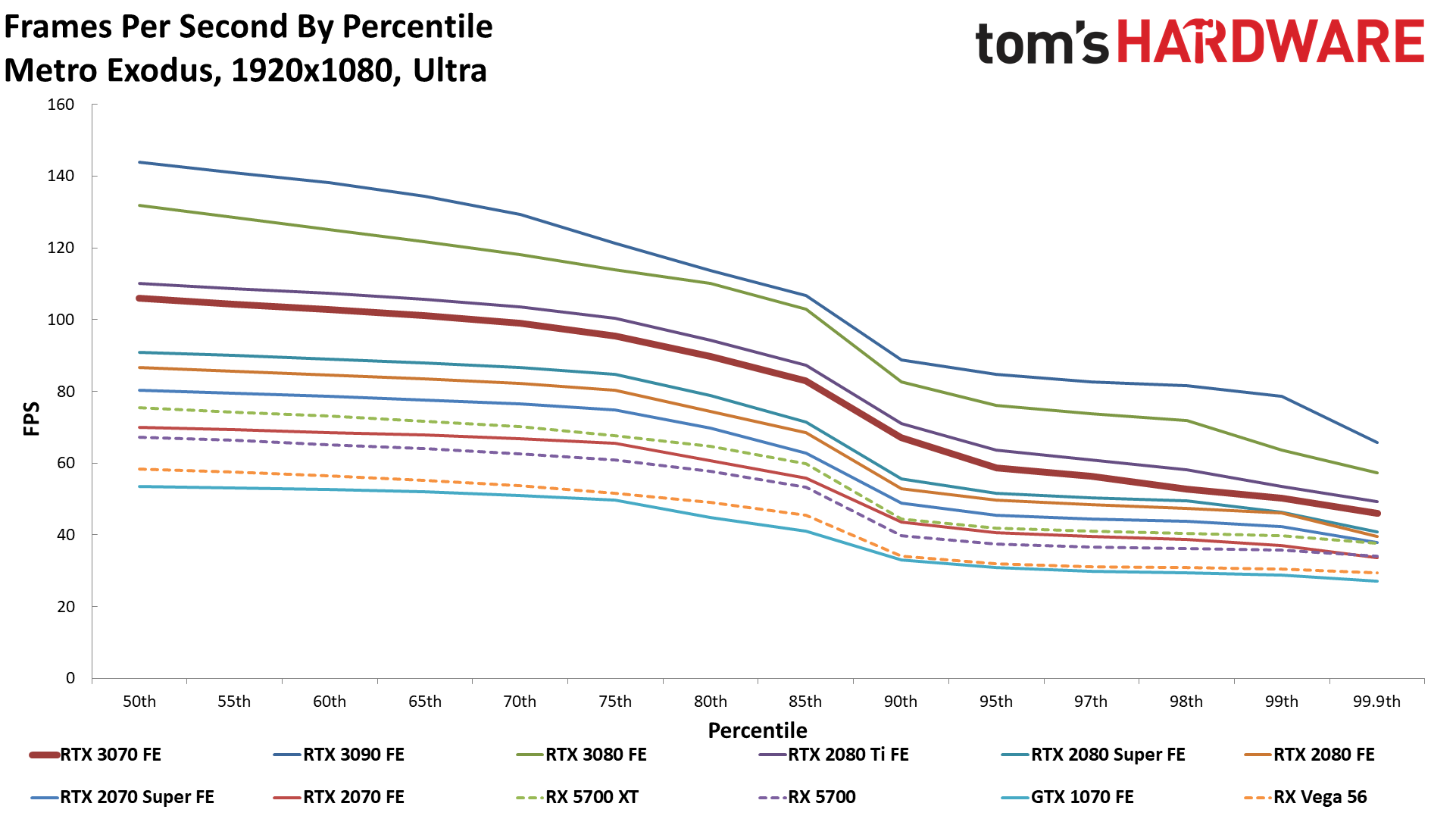
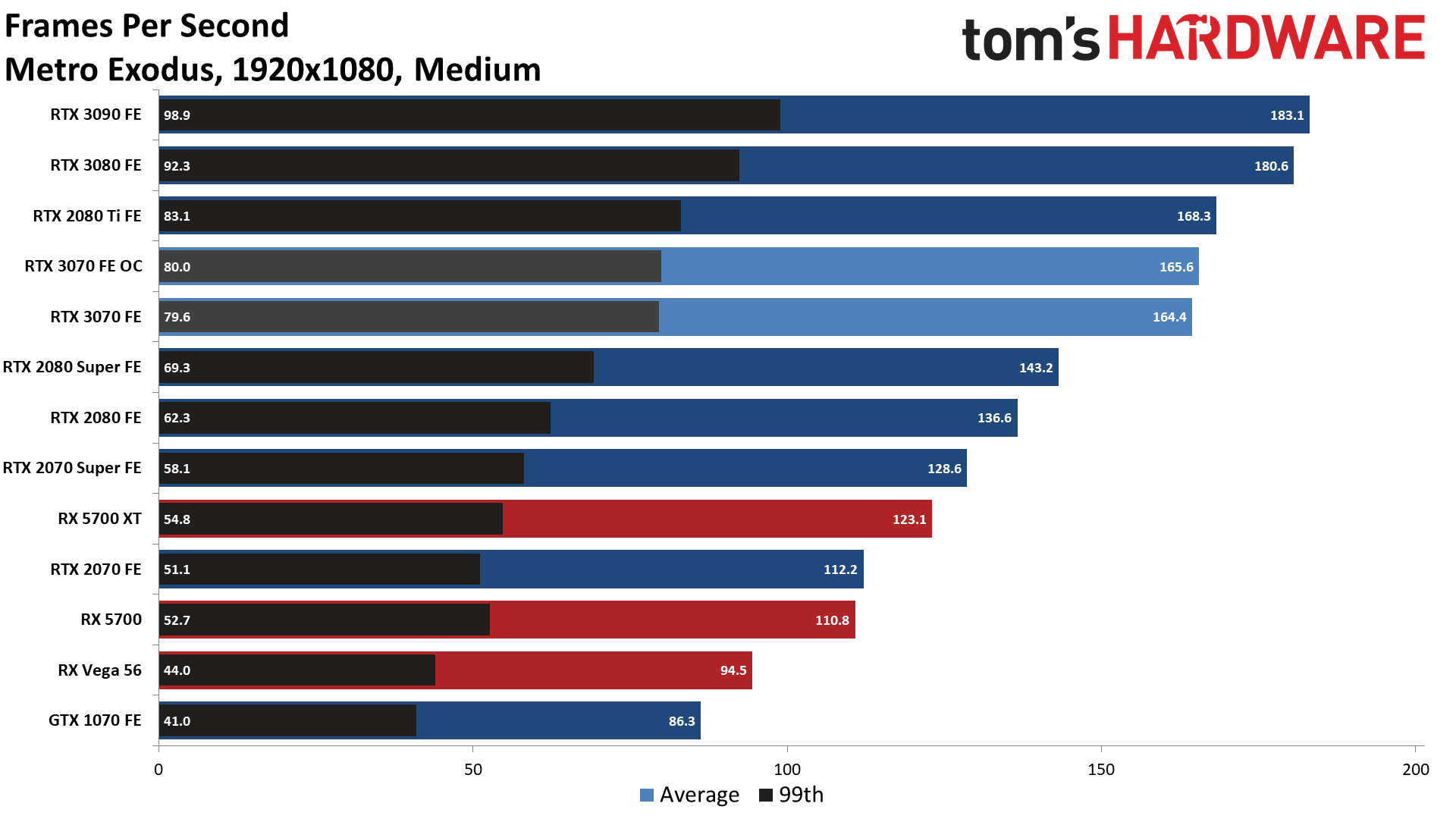
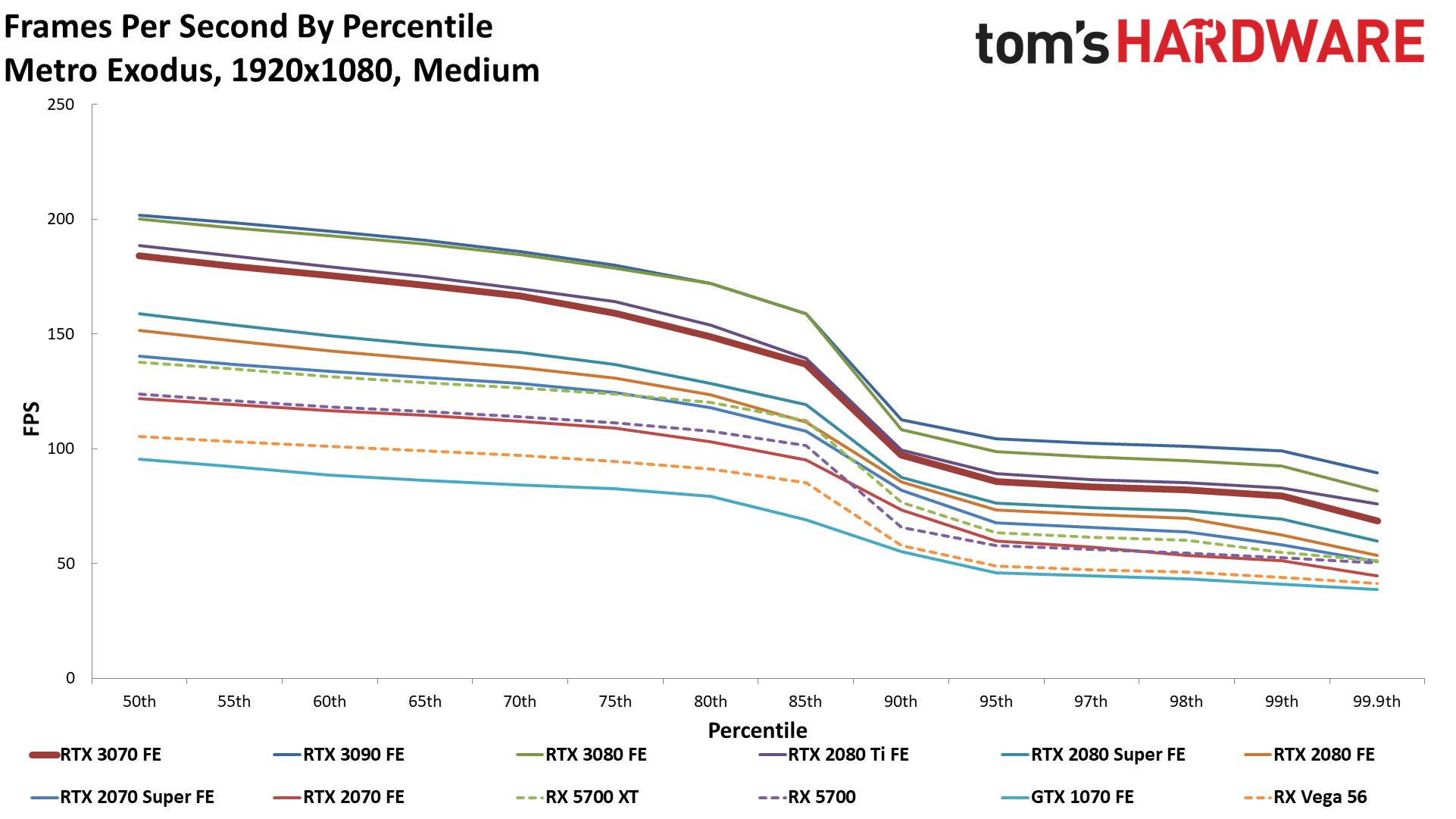
Red Dead Redemption 2
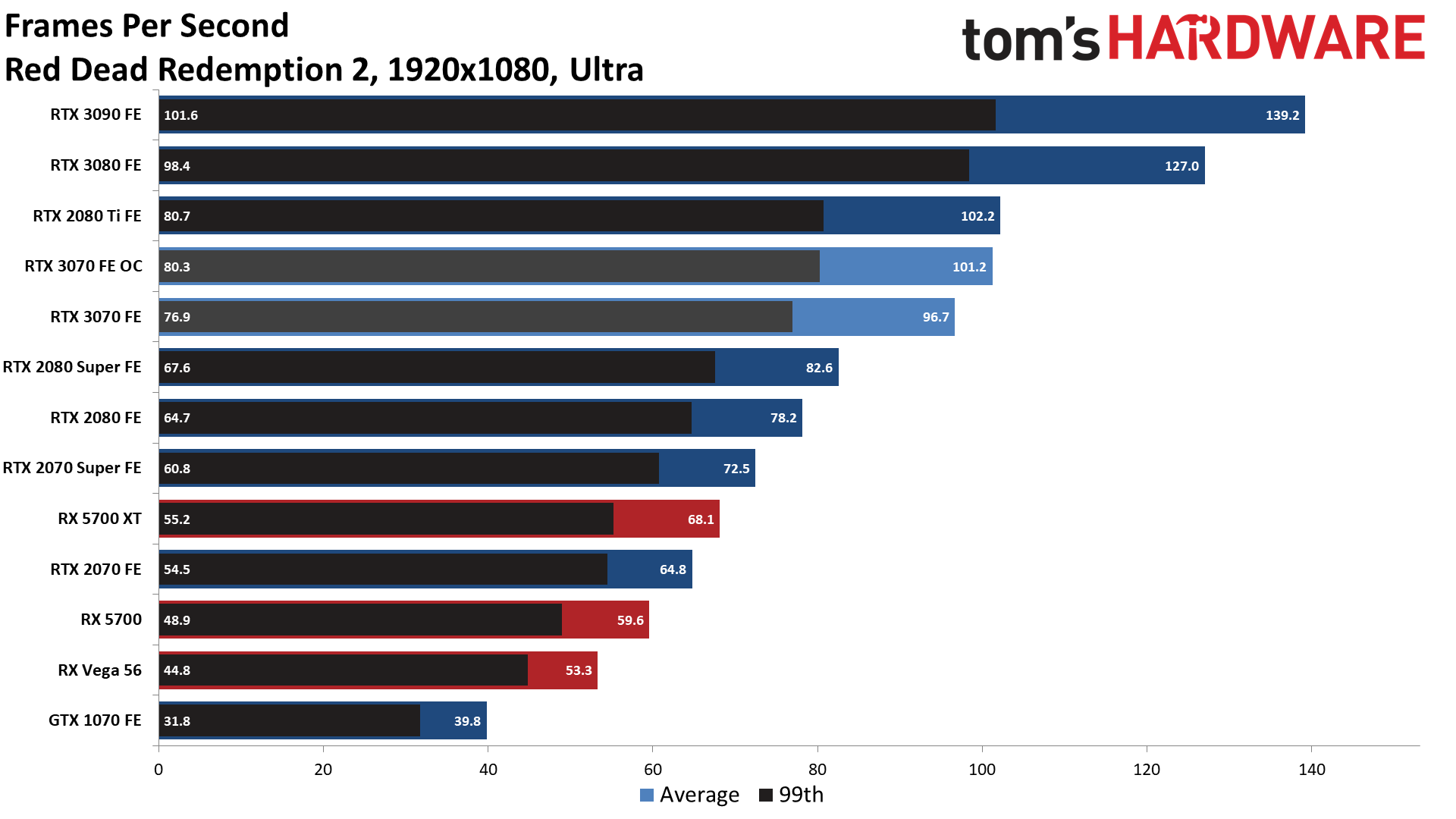
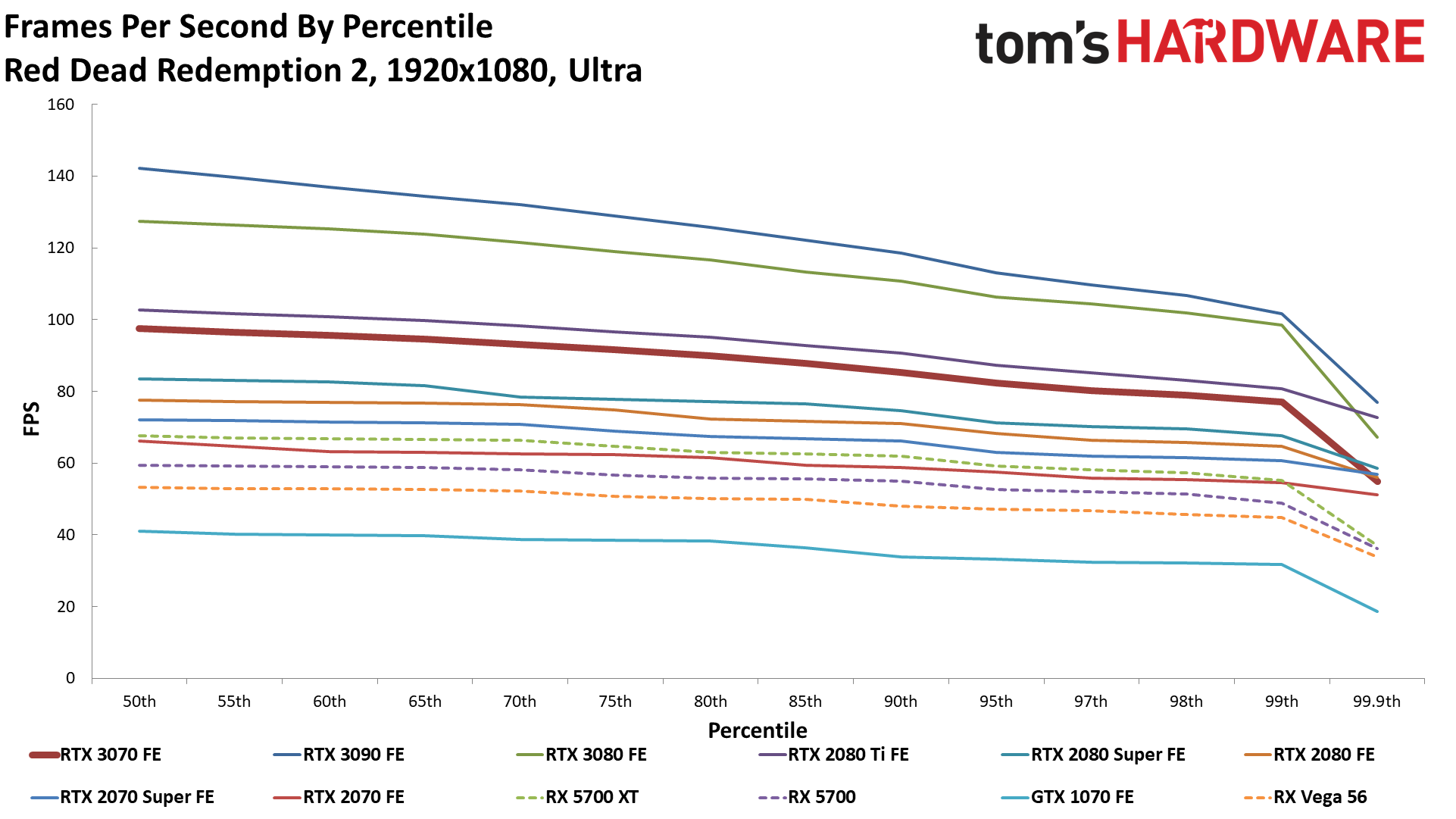
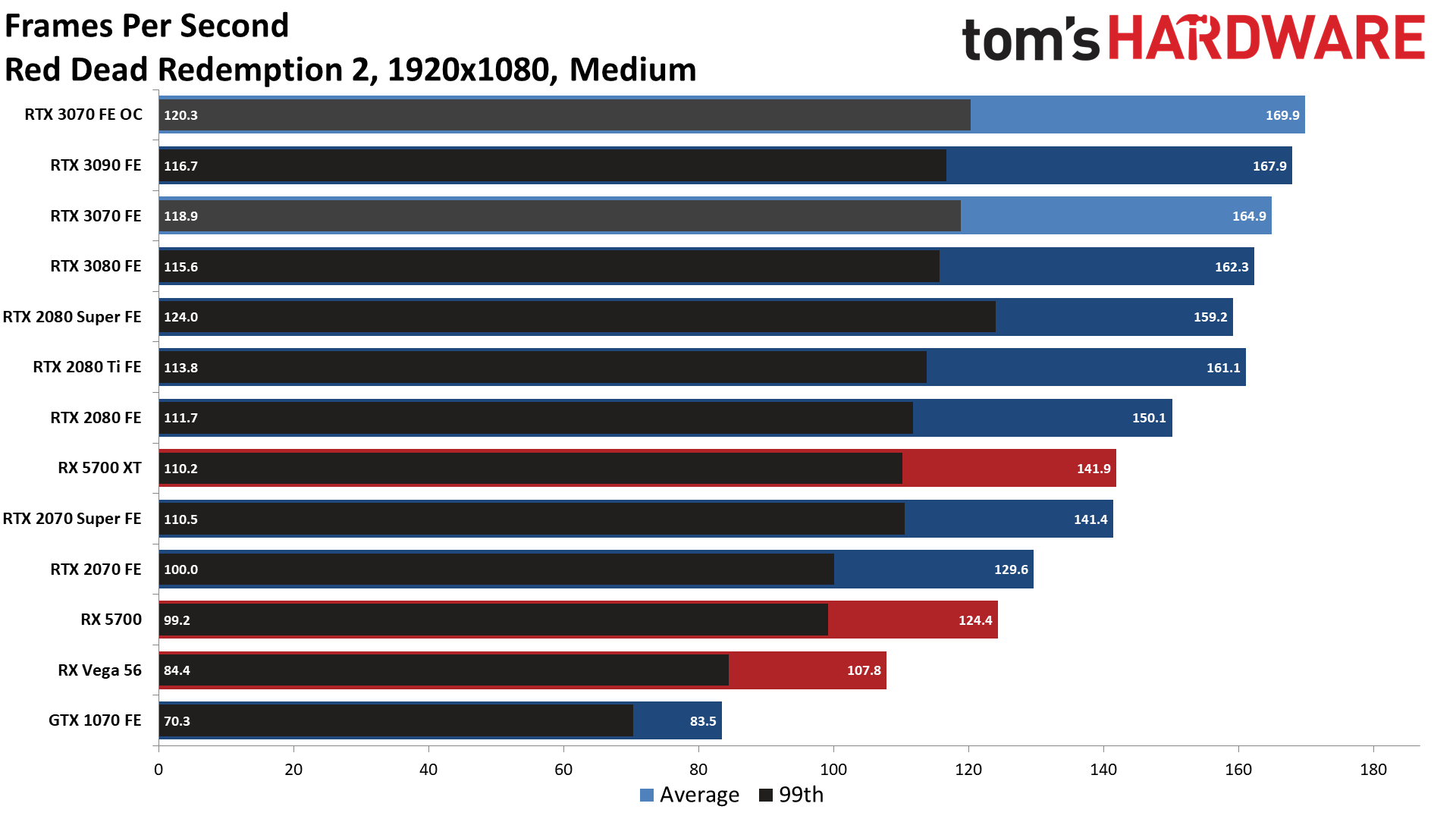
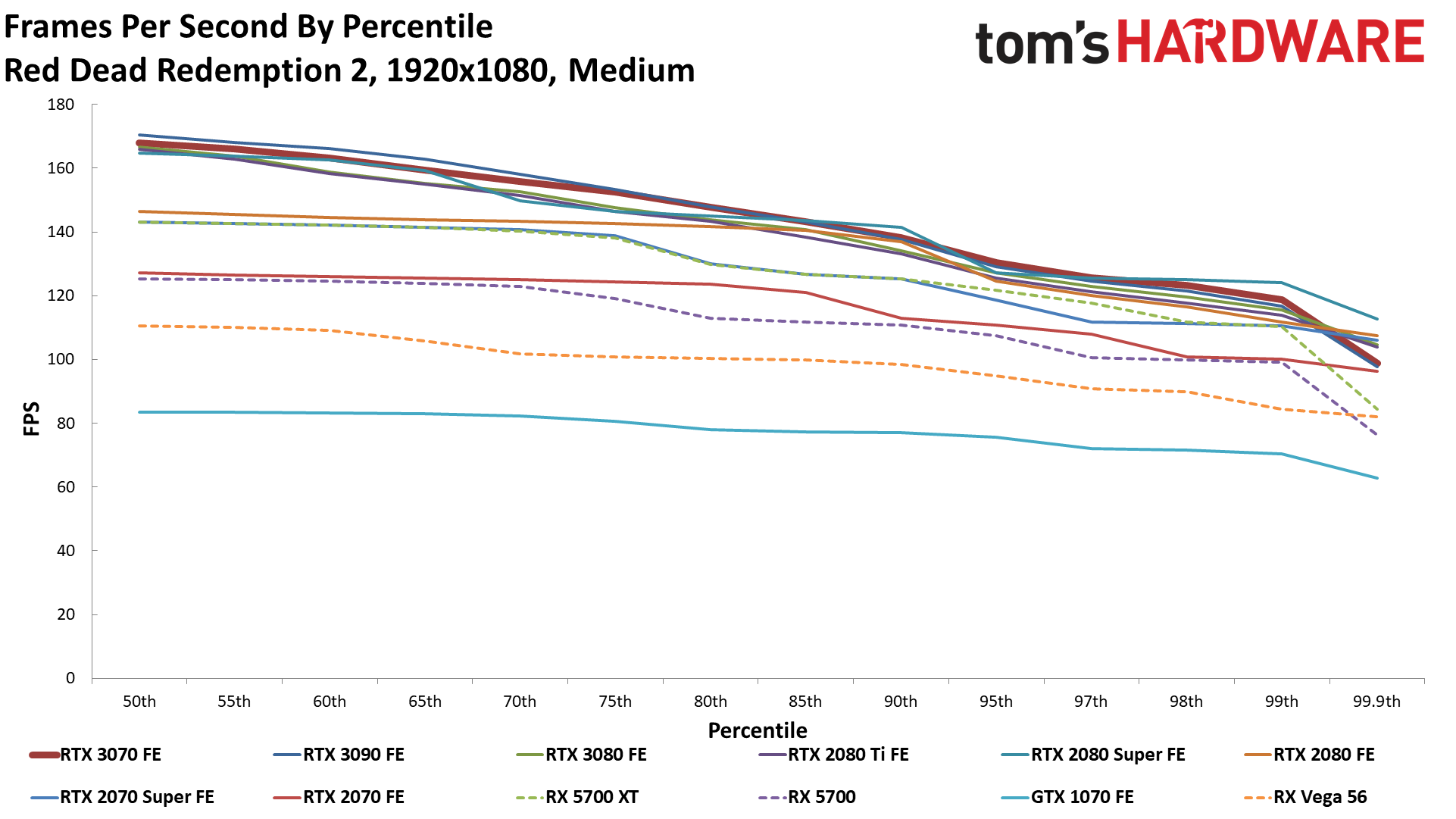
Shadow of the Tomb Raider
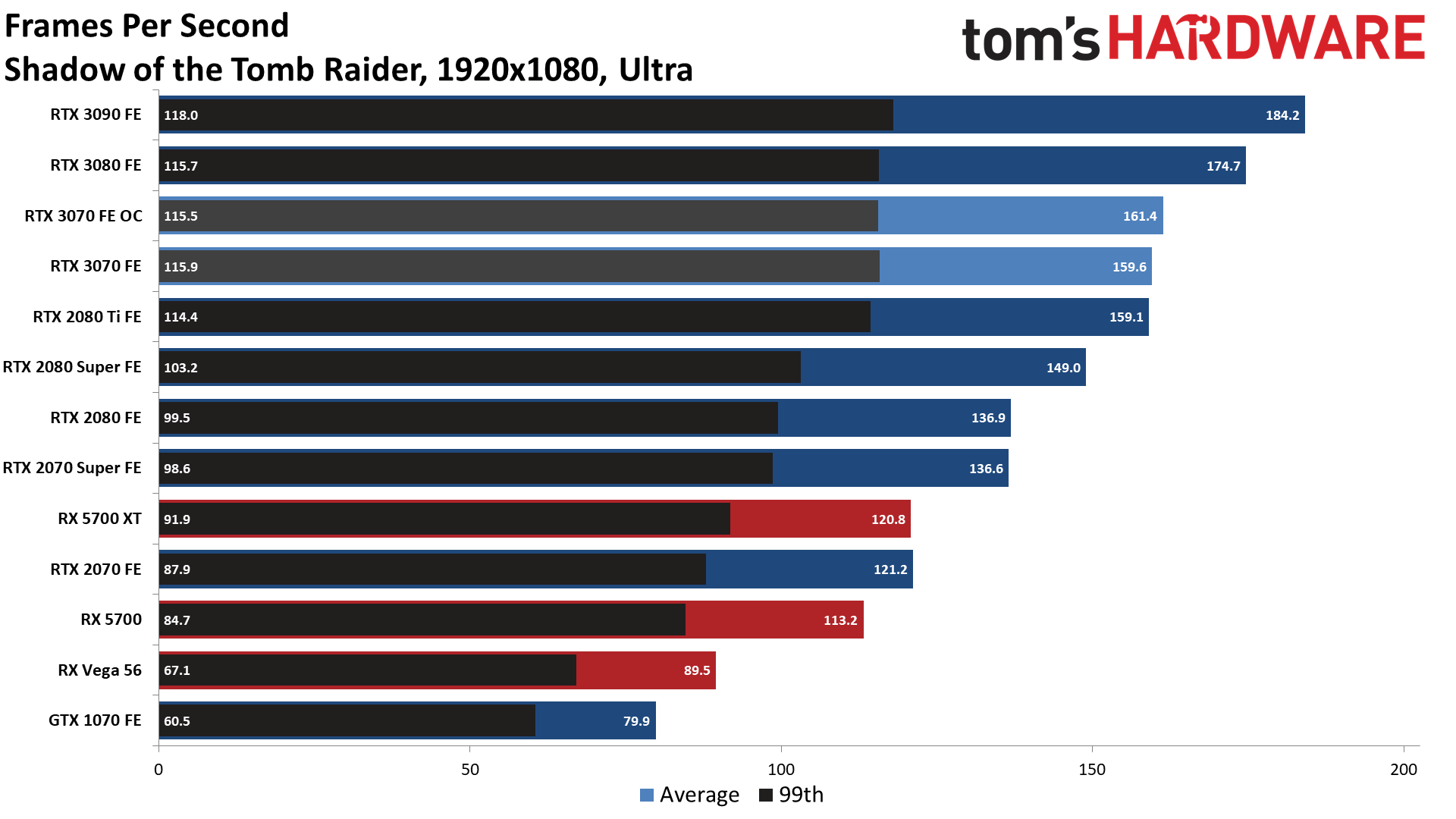
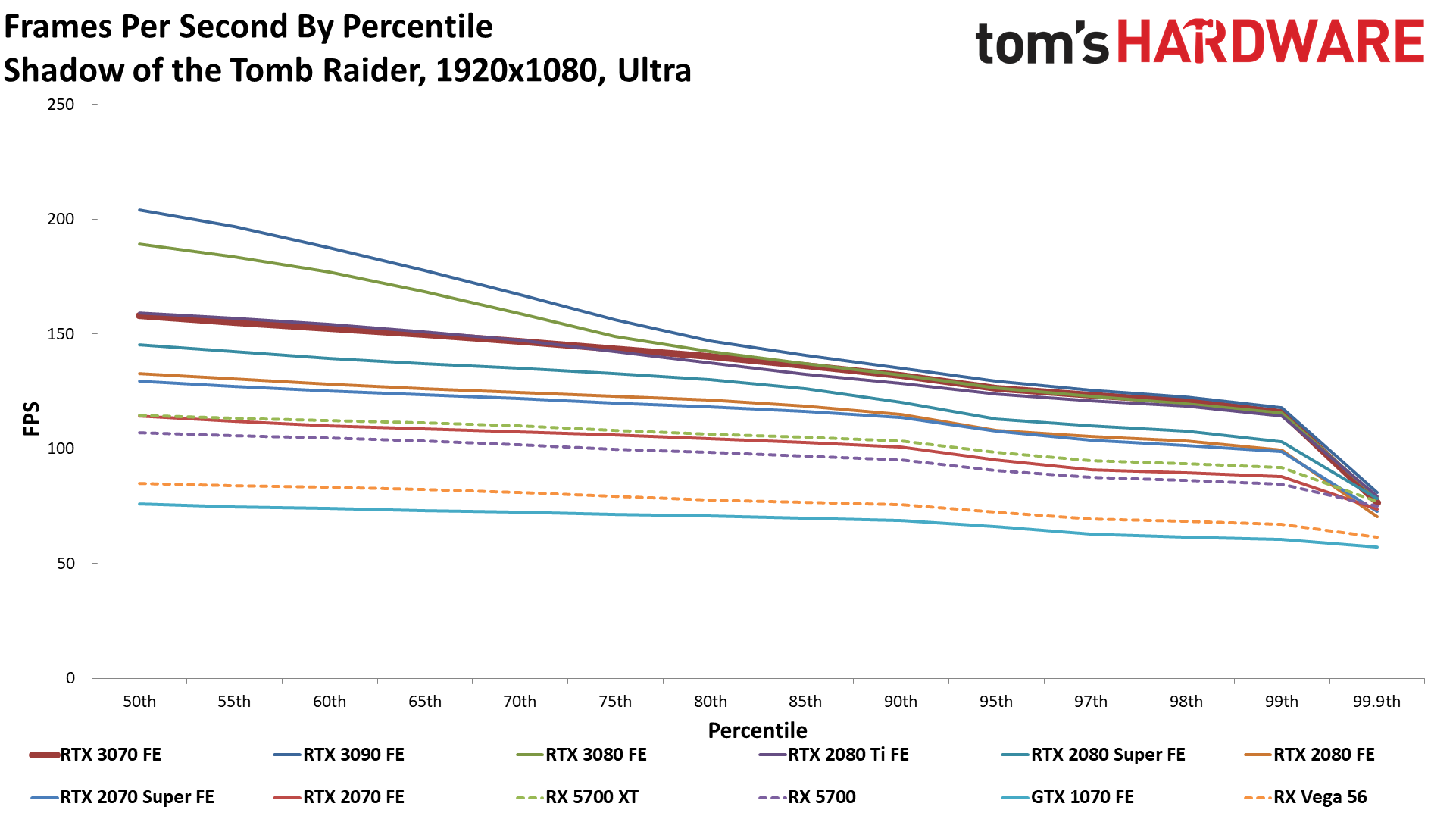
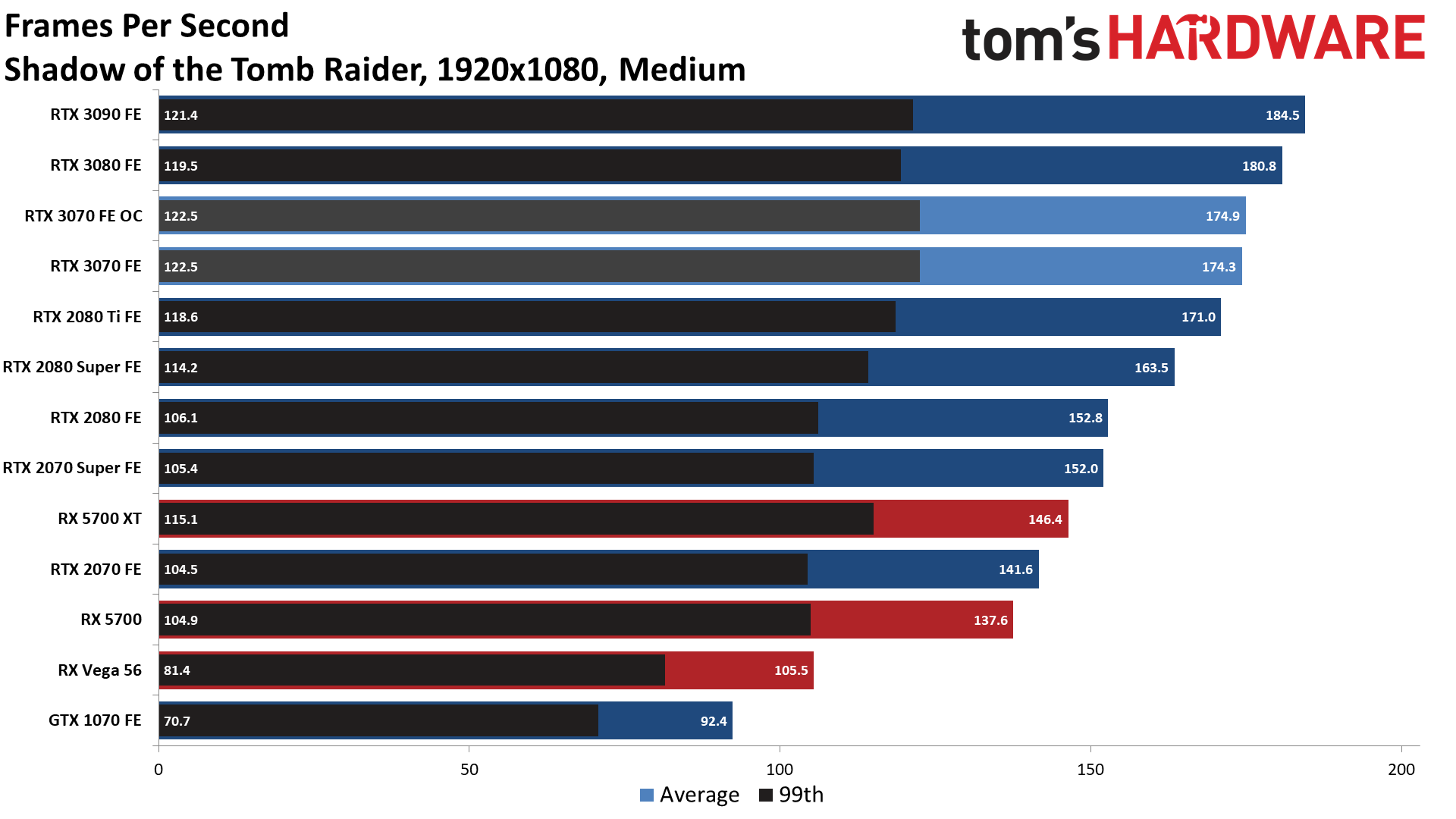
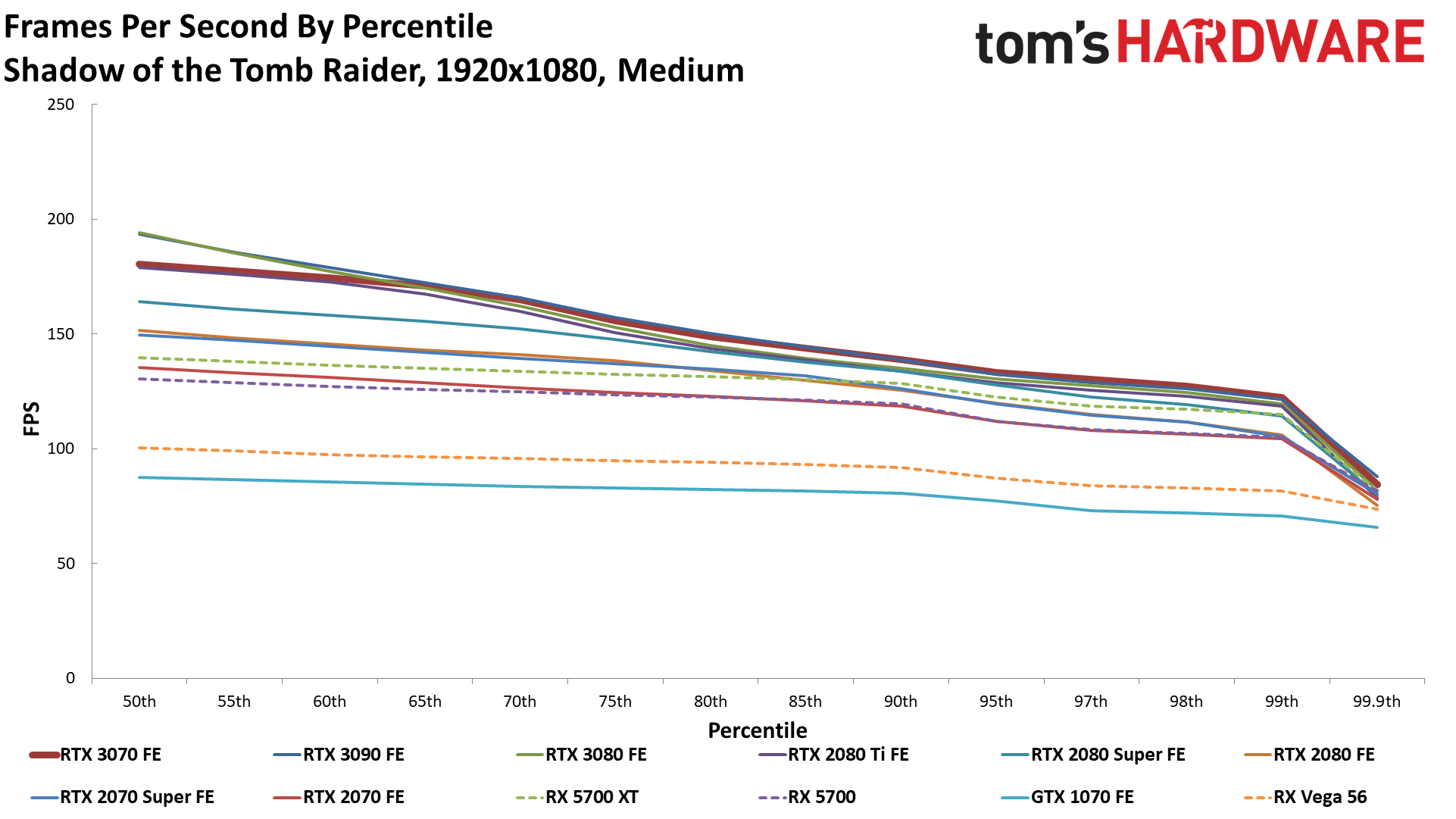
Strange Brigade
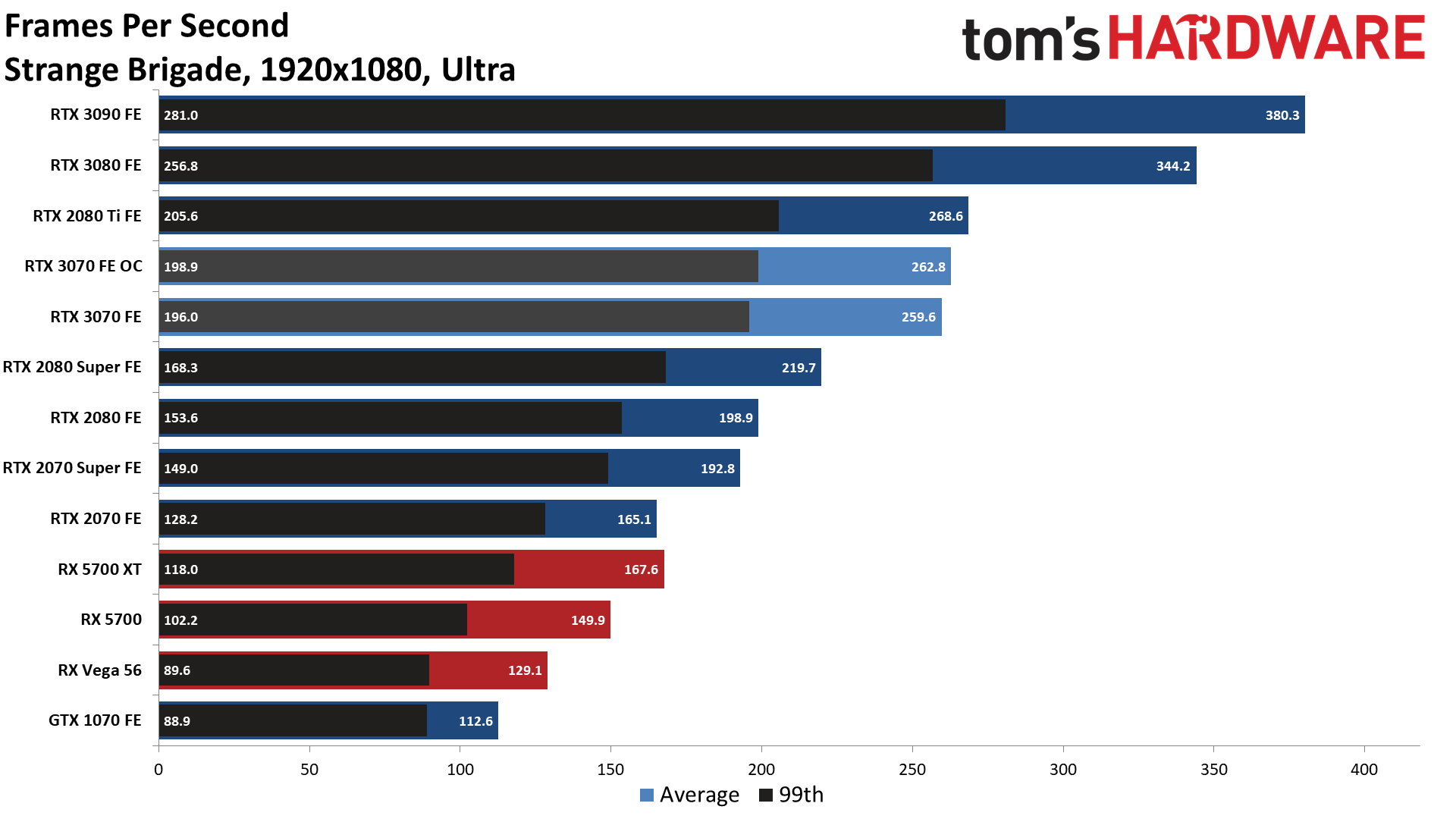
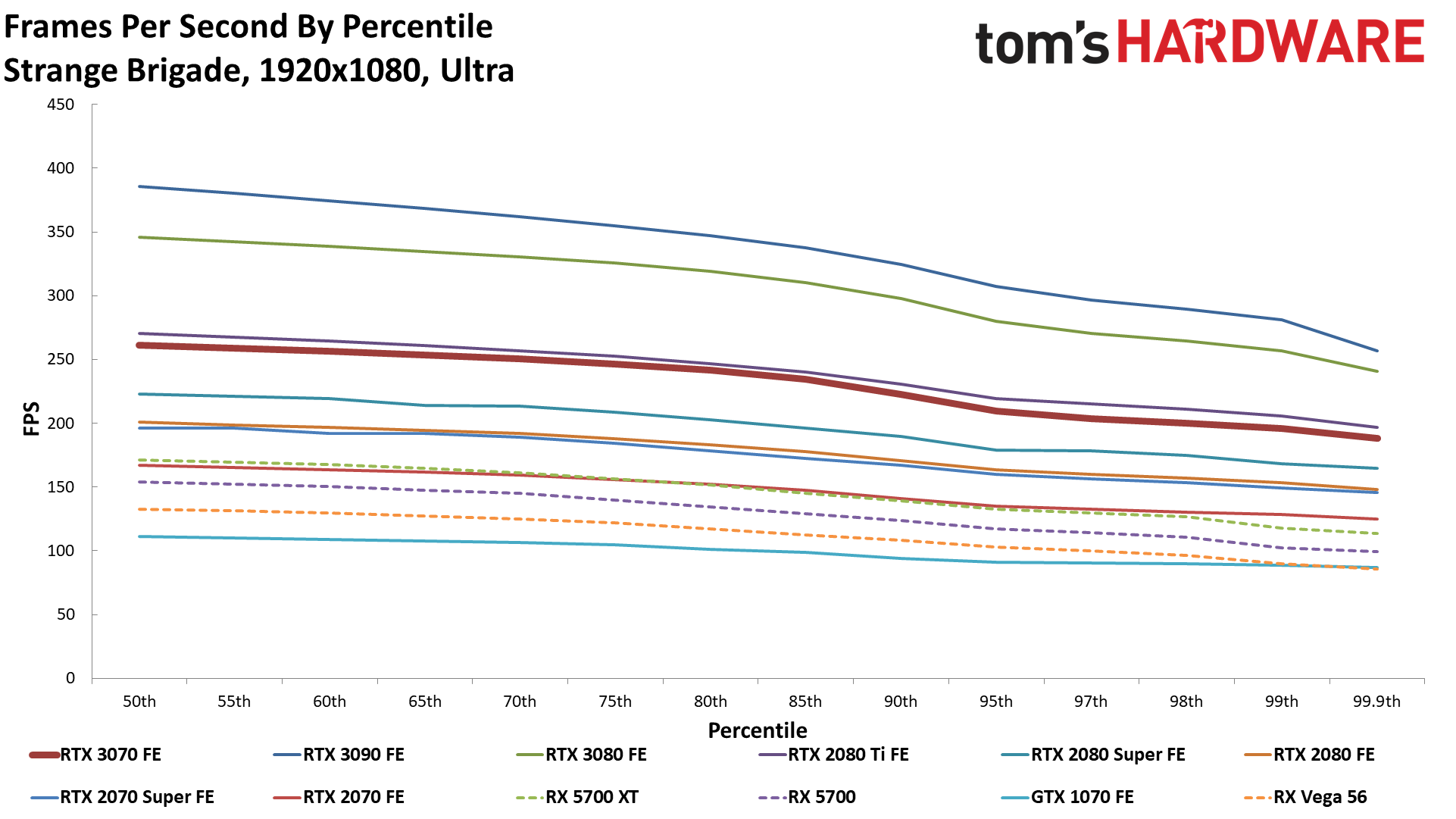

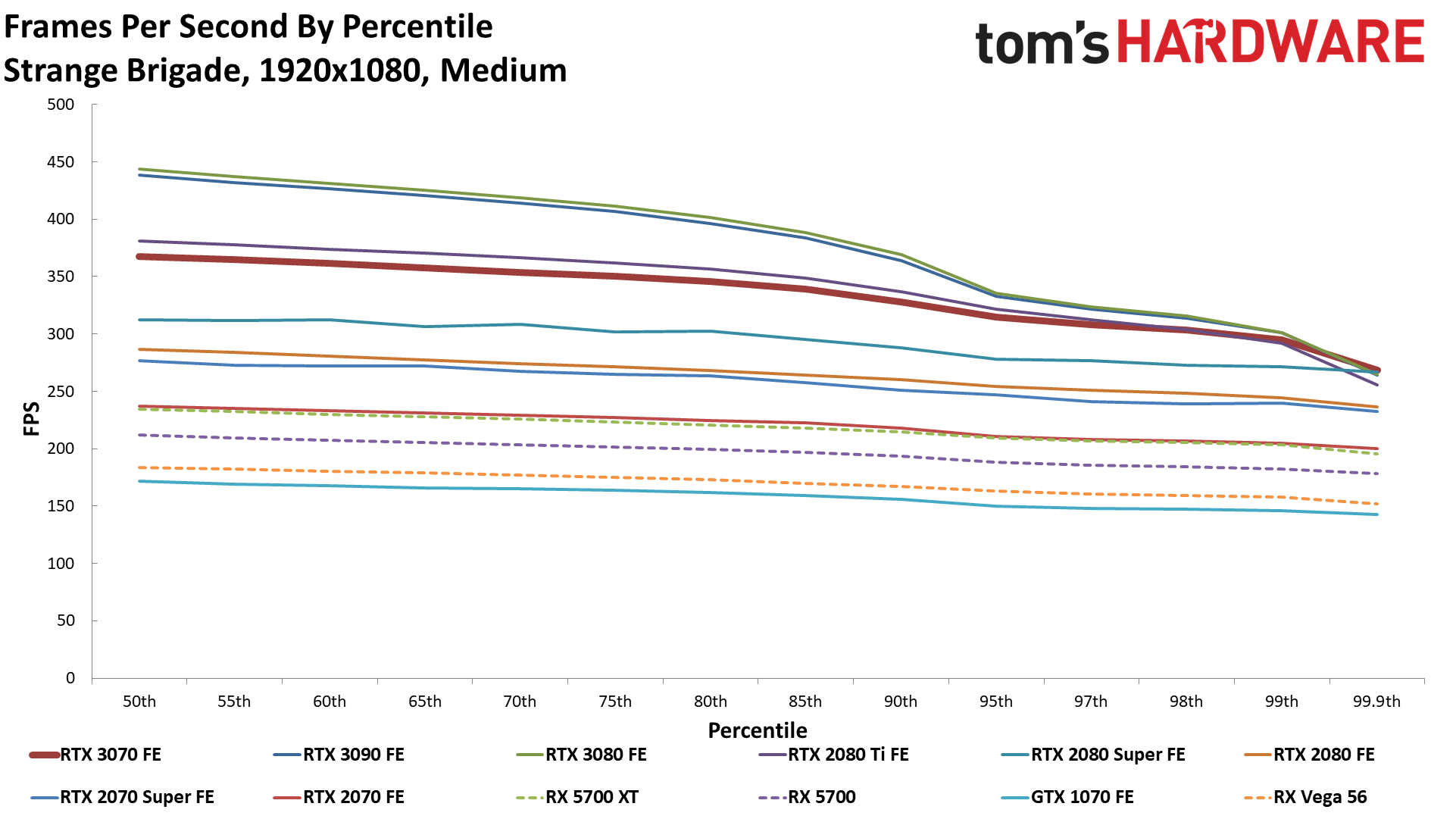
MORE: Best Graphics Cards
MORE: Desktop GPU Performance Hierarchy Table
MORE: All Graphics Content
Current page: Nvidia GeForce RTX 3070 Overclocking
Prev Page Nvidia GeForce RTX 3070 Founders Edition Review Next Page Nvidia GeForce RTX 3070 — 1440p Gaming Benchmarks
Jarred Walton is a senior editor at Tom's Hardware focusing on everything GPU. He has been working as a tech journalist since 2004, writing for AnandTech, Maximum PC, and PC Gamer. From the first S3 Virge '3D decelerators' to today's GPUs, Jarred keeps up with all the latest graphics trends and is the one to ask about game performance.
-
thusinutz Did this post time travel a from a period where we naively believe that a 3070 could be bought for usd 500? I'll keep my 1070 for perpetuity. Thanks.Reply -
Krotow Please don't irritate people with 500$ price for 3070. It was never true. Think 1000$ and above now.Reply
Lack of RGB is giant bonus for anyone who want his PC being hidden and silent under table. -
thusinutz Reply
I created an account just to complain about this LOLKrotow said:Please don't irritate people with 500$ price for 3070. It was never true. Think 1000$ and above now.
Lack of RGB is giant bonus for anyone who want his PC being hidden and silent under table. -
JarredWaltonGPU The initial GPU review posts, which all went up on the appropriate launch dates (as in, not one second late on any of them) were all a single monolithic page. There are reasons behind that, but the short summary is that the managing editors at Tom's Hardware are now redirecting the original URL into the new paginated version. The text and charts have not changed, on any of the reviews. It's just a change in the presentation. The original review was posted at https://www.tomshardware.com/news/nvidia-geforce-rtx-3070-founders-edition-review and the new version with pages is at https://www.tomshardware.com/reviews/nvidia-geforce-rtx-3070-founders-edition-review -- which is why the comments reset. (You can still read the original comments in the old forum thread if you want:Reply
https://forums.tomshardware.com/threads/nvidia-geforce-rtx-3070-founders-edition-review-taking-on-turings-best-at-499.3657278/ -
Krotow Ironically initial reviews with old MSRP prices appeared on most painful moment in GPU purchasing history ever :)Reply -
ctn.gooners Just logging into to complain the horrible availability of this card on Best Buy. Their ordering system doesn't work and just being screwed by scalpers.Reply
Best Buy needs to honor orders base in the time it was ordered rather than releasing them.
And shame on Nvidia. Horrible company to allow it -
Crazzy Crisis I hate to break it to the people in the comments but the MSRP for the 3070 is still $499. You can buy one at that price, albeit with infamously extreme difficulty. Use Hotstock and keep an eye on stores that are not Ebay for stock. Literally just bought a 3070 on 1/6/21 for MSRP after 3 weeks of waiting. On Best Buy, which another comment was complaining was facilitating bots to instantly sweep up everything.Reply
Stop being so dramatic, it's just a graphics card. It will not change your life. If you want to complain about paying $1000 bucks to scalpers, go for it. But you paid the idiot tax and put money in their pocket. Do not assume the rest of us need to as well.
